Web design, albeit an important part of branding and business, can be a tedious process because of its repetitive nature. Almost every web designer will attest to the fact that the web design process can be slow, monotonous, and boring, even if slight modifications are made in each design.

This can curb the creative juices of the designer and make the entire process not fun for them.
However, if a certain web design process template can be formulated for web designers, it can help organize their thoughts, speed up the project’s timeline, and make the business grow and prosper.
In this article, you will find various ways that might enable web designers to articulate their thoughts and put them into their website design process for fast, easy, functional, and aesthetic websites.
What Is The Process Of Web Designing?
A web designing process is a list of certain steps that need to be taken to complete a design task. A good website design process typically includes 6 sequential steps to reach the final product: brief, plan, design, development, launch, and post-launch.
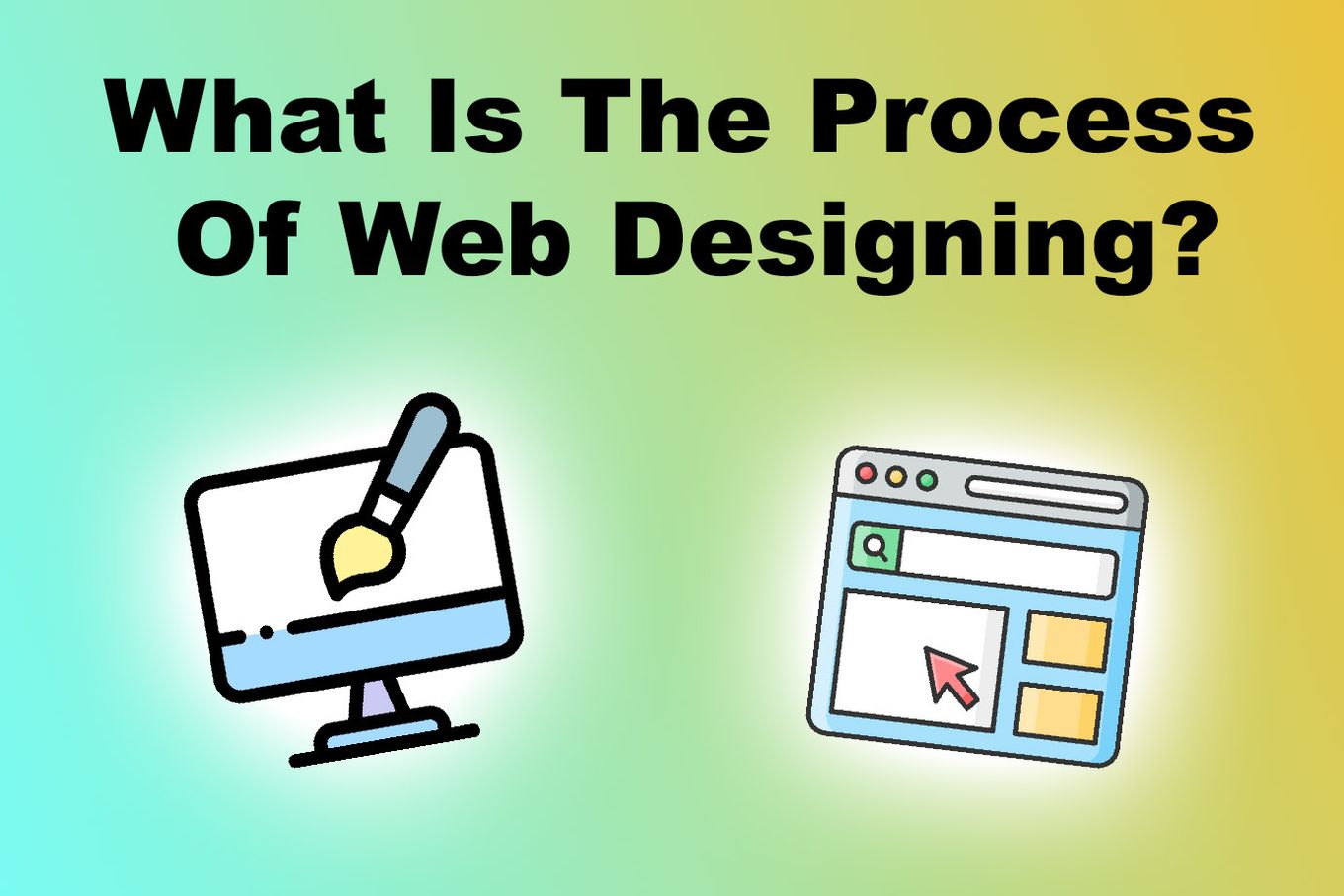
These steps are sequential and can be divided into different categories to break high-level tasks like coding, design, frontend design, etc. into smaller tasks.
This 6-step design process might differ with each web design requirement, but the typical web design process template layout remains the same.
Why Is The Web Design Process Important?
A website design process is crucial for any designer because:
- It Sets Clear Expectations. It is crucial to plan out the web design process and discuss it with your client to set clear expectations. In doing this, your client will know what to expect from you and when to expect it.
- It Puts the Clients at Ease. Involving your client in the entire website design process can put them at ease and inform them of all the design decisions you plan to take with your process.
- It Decreases the Risk of Failure. Planning a design process and using it as a template for websites can ultimately decrease the risk of failure and make your website designs a success.
How Do I Start a Web Design Project?
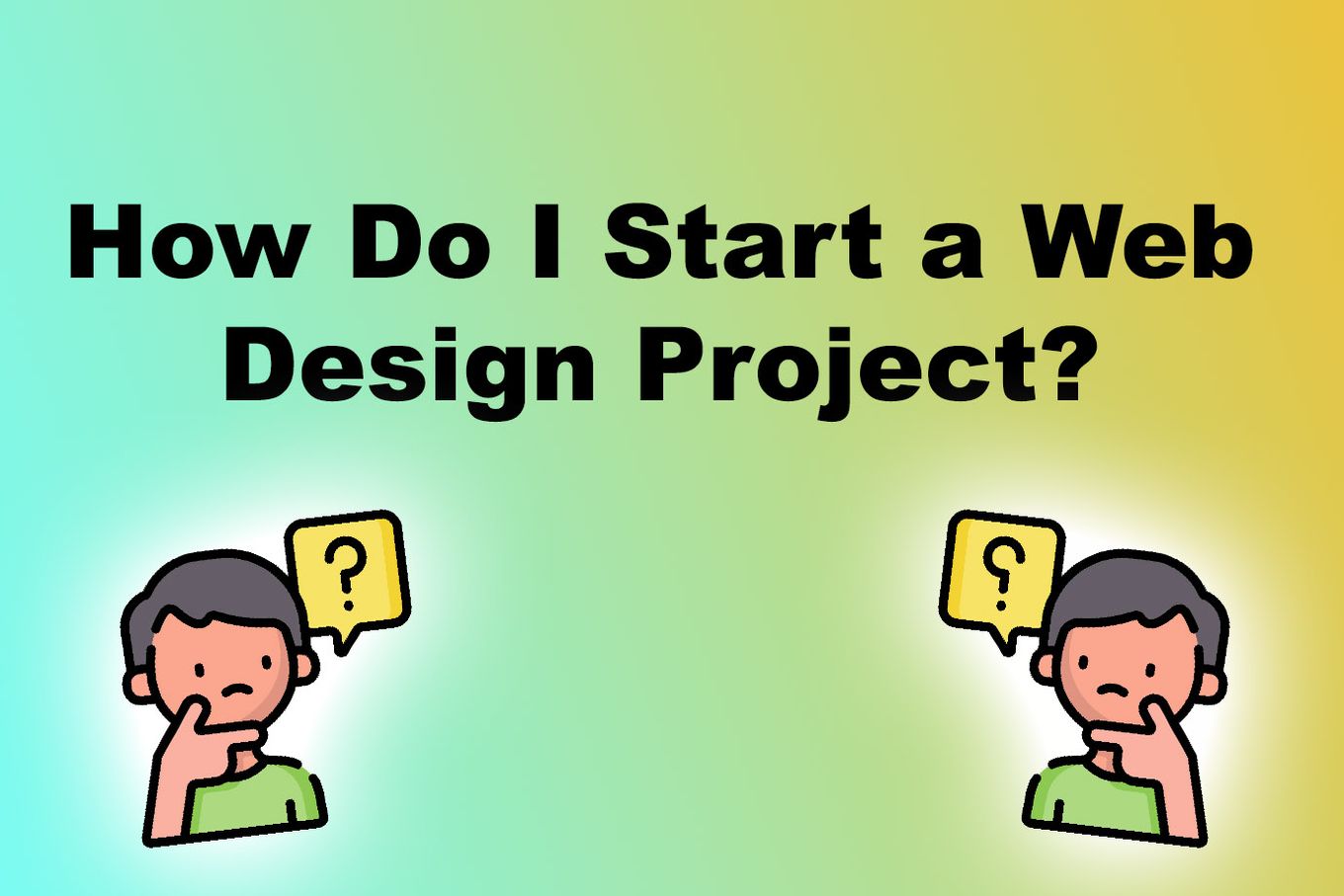
If you are new to the world of web design, it might be tricky for you to start your design process. There are a few things that you must always consider when you start with your website design process:
Set the Expectations Right
When you start a design project, the most important thing for you to start with is the client’s expectations from the website and the product they are looking to achieve.
This will make things clear for you as a designer and give you the direction you need.
Have a Definitive Goal
When you have a certain expectation in mind, you are aware of the goal you want to reach.
Whether it is a dynamic site or one that has an amazing user interface, defining a goal can help you reach the level of perfection you desire.
Choose a Target Audience
One thing that you cannot forget while designing a website that is your target audience. Who are you designing the site for?
How will it impact them? In what ways can you grab their attention? All of these questions are very important to start a design project.
6 Steps of a Web Design Process for the Best Websites
6 steps can be followed as a guide to creating the best web design process template:
Step 1: Brief

Every design project starts with a brief, whether it is by the client for a paid project or by yourself for a personal project. The brief contains all the requirements, objectives, and instructions a client has about the website.
The brief is presented in the initial meeting between a client and a designer, where all the important information is collected either through verbal conversation or through a written document.
At the end of this meeting, the designer must be aware of what the client desires from him at the end of the project and all the details in between.
Step 2: Planning

After the brief has been presented to the designer, the planning stage can begin.
In this part of the process, everything about the web design is planned and thought out from top to bottom.
In the planning stage, the scope of the project is discussed and analyzed, including the milestones and timelines, so that both parties are crystal clear on what to expect and when to expect it.
This is the step of a web design development process that require brainstorming and creativity on how to bring out the website in the best, most functional, and most aesthetic way possible.
Step 3: Design

Once the planning stage has finished and has been discussed with the client, the design part of the web design process begins.
It is perhaps the most tedious yet the most fun part of website design and involves choosing styles, colors, types, and elements for the website design.
This stage typically starts with research by the design team to gather inspiration and look at precedence for logos, illustrations, color pallets, etc.
Step 4: Development
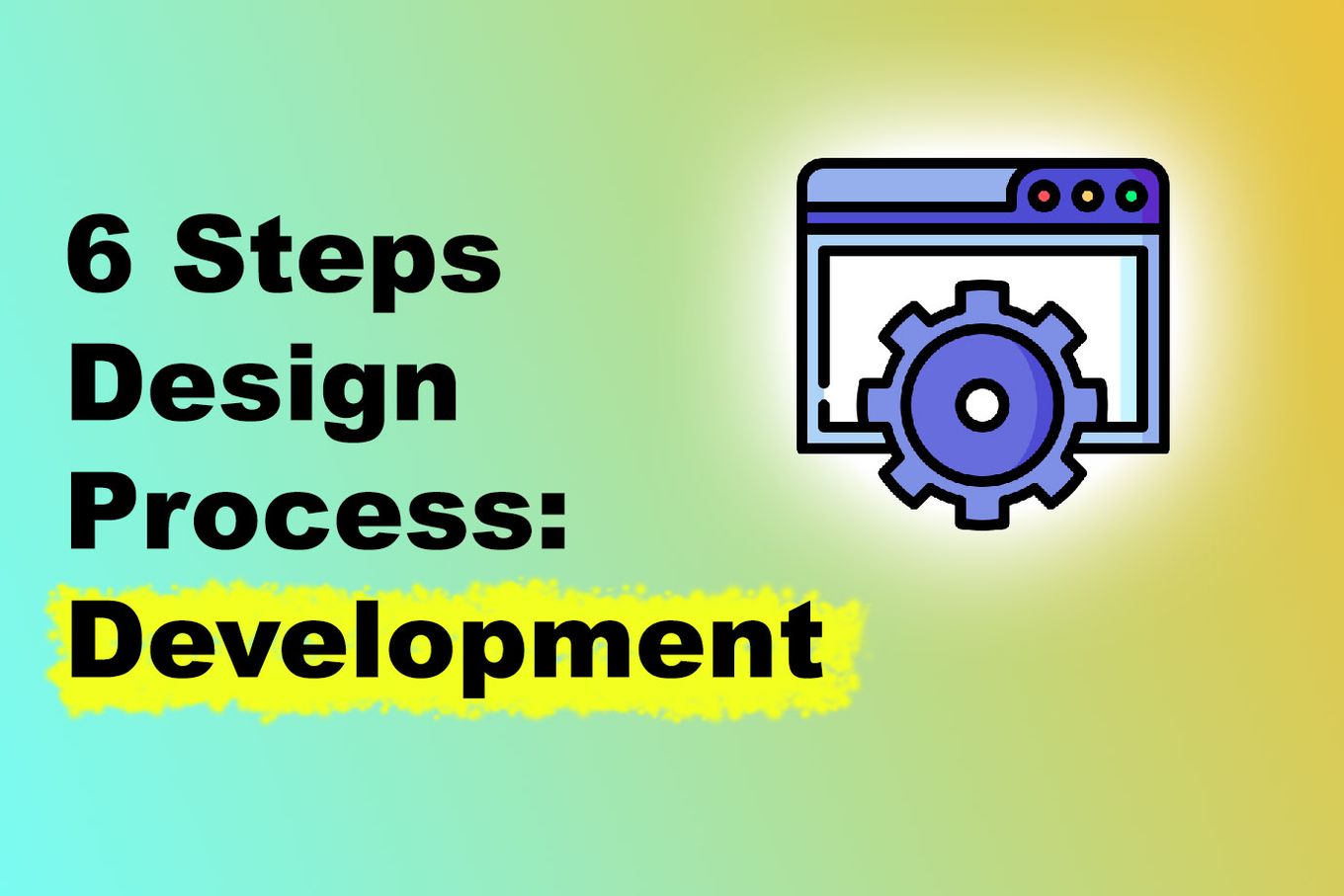
While the design stage is all about taking care of and designing the aesthetics of a website, the development stage focuses on the functionality of these elements to make the website usable.
This particular stage of the design process is very tedious, boring, and kind of complicated, especially for people that don’t understand code. This design process step includes:
- Converting the design into a functional HTML/CSS template
- Adding the functional units to the site
- Testing the website to make sure it works
- Experiencing the user interface from a user’s perspective
There are many things to consider when it comes to the development part of the website design process.
A designer must ensure that the website has a certain framework or foundation, can meet web standards, is accessible, responsive on all devices, performs well, and protects the privacy of the user.
Step 5: Launch
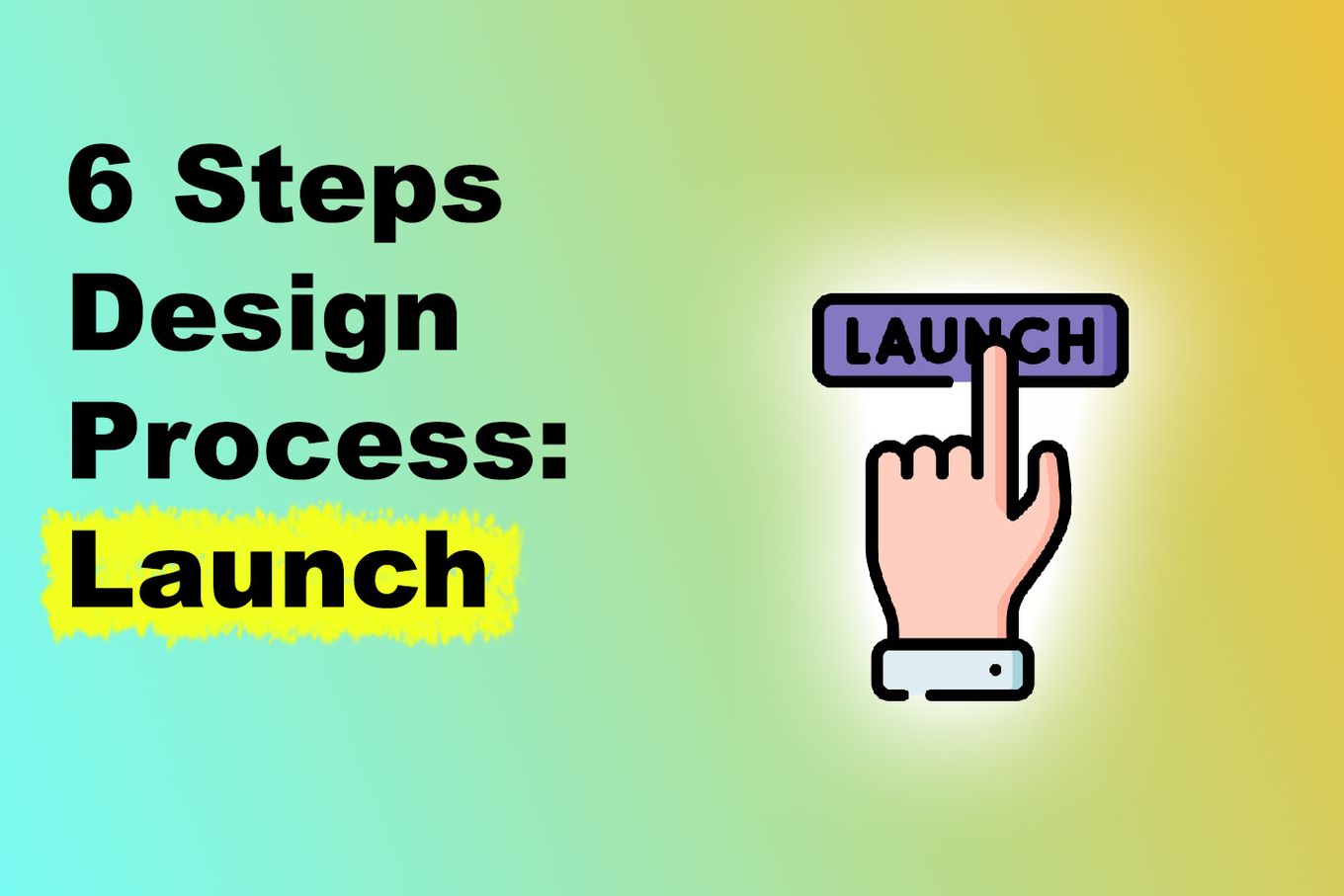
The fifth and perhaps the most nerve-wracking part of the website design process is the launch of the designed website.
This stage can be very intimidating, especially for first-time designers, and you must not expect this part of the process to go smoothly.
This step usually includes further steps like:
- Final testing on functionality, usability, and performance.
- Transfer the website design to the client’s server.
- Including additional features like Google code analytics, email marketing, etc.
- Final testing of user experience of the site.
If any of these steps are missed, the website design remains incomplete and may cause problems in the future.
Step 6: Maintenance

The last step of this 6-step design process is the maintenance and upkeep of the website. The design process is hardly over once the website goes live.
There is a constant upgrade and check to fix any bugs or other technical issues on the site. Moreover, the content and new features keep updating on the site.
5 Elements of a Good Website Design

A good website is beautiful and engaging to look at while still being functional. The five major elements of a good website design are:
1. Content
No matter how well your website has been designed, if the content on the website I boring or unimportant, your website will be an ultimate fail.
A great deal of thought and effort must be put into your website like high-quality images, videos, audio, and relatable writing to keep your users on your website for longer.
2. Aesthetics
Visuals might be considered secondary by some designers, but they are one of the most important things in web development.
A user will only stick around to read your content on the website if the visuals are aesthetic and engaging to them.
3. Usability
A user might not notice good usability when they hop onto your website for the first time, but they will remember if it is bad.
Hence, you must create a website that is interactive, intuitive, accessible, and user-friendly.
4. Interaction
This is perhaps the most important part of website design.
Your website must grab and hold the attention of your user and force them to go through your site and look at all of your work.
5. Visibility
If your website is extremely aesthetic and functional, but nobody can see your site or approach it, then it will be considered a bad design.
To ensure that your site has visibility, you must include SEO-based content that drives the audience to your site.
How Can I Make My Website Look Professional?
There are many ways you can make your website look professional. Some of the ways to do that are by:
- Using High-Quality Images. Using high-quality images for your site makes the website look clean, polished, and professional.
- Using A Limited Color Pallet. Using a limited color pallet in website design is important to avoid overwhelming the senses of the viewer.
- Productive Use Of White Space. White space is the best way to organize content on a website. It can also be used for a visual ‘break.’
- Choosing The Right Font. the font you choose for your website can make or break your design. Be sure to use a suitable font for your site which is fun but also legible.
- Clear Navigation. Professional websites ensure that there is clear navigation on the site and that all the important buttons like about us, contact, and social media icons are put at the top of the page in clear sight.
Creating the Perfect Face for Your Business
In today’s world, where technology has advanced to great levels, a website design for a brand or a business is extremely important.
And what is more important than that is well-designed websites that manage to drive customers to the business instead of taking them away.
![15+ HTML & CSS Timelines [Examples for Inspiration] html css timelines share](https://alvarotrigo.com/blog/wp-content/uploads/2023/08/html-css-timelines-share-300x150.png)
![30+ Best Church Website Templates [WordPress & HTML] church website templates share](https://alvarotrigo.com/blog/wp-content/uploads/2023/08/church-website-templates-share-300x150.png)
![How to Become A Web Designer in 2024 [With No Degree] become web designer share](https://alvarotrigo.com/blog/wp-content/uploads/2023/08/become-web-designer-share-300x150.png)
![11 Must-Have Skills If You Want to Be a Web Developer [2024] web developer required skills share](https://alvarotrigo.com/blog/wp-content/uploads/2023/08/web-developer-required-skills-share-300x150.png)
![13+ Best Database Software For Mac [Reviewed & Ranked] mac database software share](https://alvarotrigo.com/blog/wp-content/uploads/2023/08/mac-database-software-share-300x150.png)
![15 Best Portfolio Website Builders in 2024 [Reviewed & Ranked] portfolio website builders share](https://alvarotrigo.com/blog/wp-content/uploads/2023/08/portfolio-website-builders-share-300x150.png)