Snapchat is like the cool kid on the social media block because it came up with the genius idea of disappearing messages. You can send something, and just like that, it disappears! It’s perfect for those spontaneous moments.
But have you ever wondered how to recover deleted Snapchat messages on iPhone for free? Can you even recover Snapchat messages?
In this guide, you’ll find all the details on recovering deleted Snapchat messages on iPhone.

What Happens If You Delete a Message on Snapchat?
If you delete a message on Snapchat, Snapchat’s developers will attempt to remove it from their servers and your friend’s devices. However, this attempt may fail if your friend has an unstable internet connection. In this case, the message you deleted may still appear on their Snapchat account.
If Snapchat were able to delete your chat from your friend’s device, you would both see a note saying that the message has been deleted.
Did you know you can use Snapchat on your Chromebook?
How to Recover Deleted Snapchat Messages on iPhone
Here are the methods to recover deleted Snapchat messages on iPhone:
Method 1. Download Your Snapchat Data
If you’re wondering how you can recover deleted Snapchat messages on your iPhone for free, this method will help you out.
These are the steps to recover deleted Snapchat messages via the “My Data” tab:
- Step 1. On Snapchat, tap on your name or profile.
-
Step 2. Go to “Settings > My Data”.

- Step 3. Enter your login credentials on the tab that appears.
This will then take you to a page titled “Download My Data”. -
Step 4. Click “Submit Request”.
Snapchat will then send the files to you via email.
Note: This might take one to two days, so this method isn’t for users in a hurry.
The information you can download covers your Snap history and saved chat history. Want to know what other details you can download? Check out Snapchat Support.
You can also recover past Snaps from the “Memories” tab. If you’re lucky, you might find years of data there.
See Snapchat’s Support article on how to find Snaps you saved on Memories.
Method 2. Recover Deleted Snapchat Messages Through iPhone’s iCloud
You need to have purchased an iCloud storage for this method to work.
iCloud is a handy service that lets you safely store all your important stuff — photos, videos, documents, music, you name it — in the cloud. It syncs seamlessly across all your Apple devices, such as your iPhone, iPad, and Mac.
Here are the steps to retrieve Snapchat messages via iCloud:
Note: This will only work if you have used iCloud for Snapchat.
- Step 1. Look for your iPhone’s “Settings”, then tap your name.
-
Step 2. Tap “iCloud > Show All”.

- Step 3. Locate “Snapchat” & turn off “Sync this iPhone”.
- Step 4. Select “Disable and Download Messages”.
Once done, wait for the download process to finish.
Learn how to set up iCloud for third-party apps on Apple Support.
Another method you can try is to go to “Settings > General > Erase All Content and Settings”. Then, wait for a while. Next, choose “Restore from iCloud Backup”, log in, pick the iCloud backup with your Snapchat messages, and restore it.
Do you have Discord messages you want to recover? Check out how to recover deleted messages on Discord.
Method 3. Retrieve Deleted Snapchat Messages via iTunes
If you have an iTunes account, you can use it to recover deleted Snapchat messages on your iPhone. iTunes regularly syncs your iPhone’s data to your computer, making the retrieval easy.
Follow these steps to retrieve deleted Snapchat messages on your iPhone via iTunes:
- Step 1. Connect your iPhone to your computer using a USB cable.
- Step 2. Open “iTunes” & click on the phone icon at the upper left of your screen.
- Step 3. Navigate to “Summary > Restore Backup”.
- Step 4. Select the backup that contains your deleted Snapchat messages.
Method 4. Use a Third-Party Data Recovery Tool
Third-party tools work by scanning your iPhone’s storage for deleted data. They then recover that data, allowing you to download it back into your device.
However, it’s worth noting that Snapchat message recovery tools work differently from each other. So, you must check the developers’ instructions on how to use them.
We’ll list some of the most trusted third-party tools for recovering Snapchat messages on your iPhone below.
Third-Party Software for iPhone Snapchat Message Recovery
Here are a few third-party tools for iPhone Snapchat message recovery:
1. AnyRecover

AnyRecover is a top-notch software that makes recovering Snapchat messages easy and safe. You’ll first need to either avail yourself of the free trial or purchase their lifetime plan for individuals. Then, download the software to initiate the recovery of your Snapchat messages.
You will need your PC for this one. Therefore, it is advisable to prepare it before recovering the messages using AnyRecover.
2. Dr.Fone
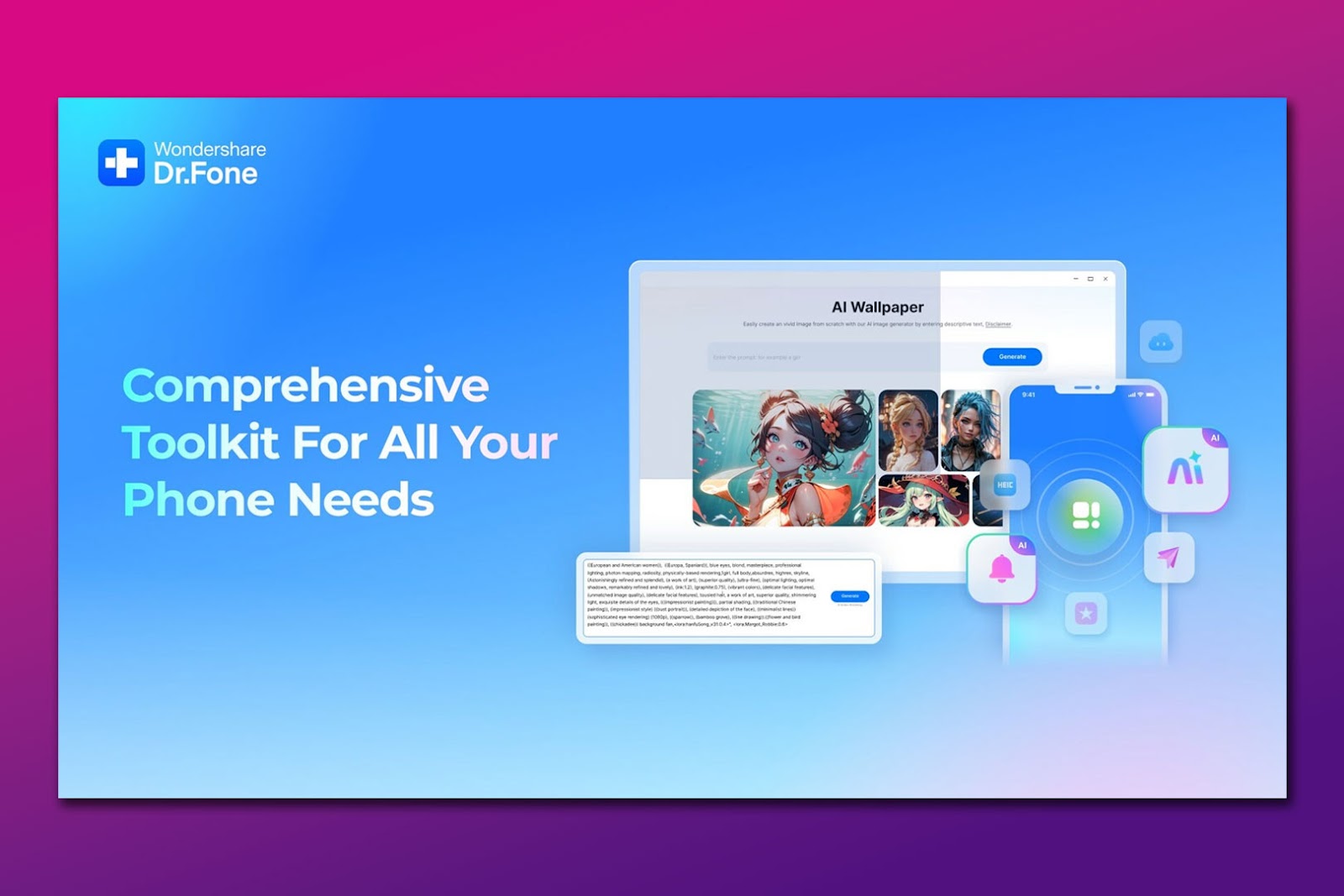
Dr.Fone offers data recovery support for various scenarios, such as accidental deletion and malware/virus attacks. It also boasts the highest success rates in recovering lost data.
Download and launch Dr.Fone on your PC to start the recovery process of your Snapchat messages. Then, connect your iPhone to the PC and tap the “Recovery” tab. Follow the on-screen instructions next.
3. ONERECOVERY
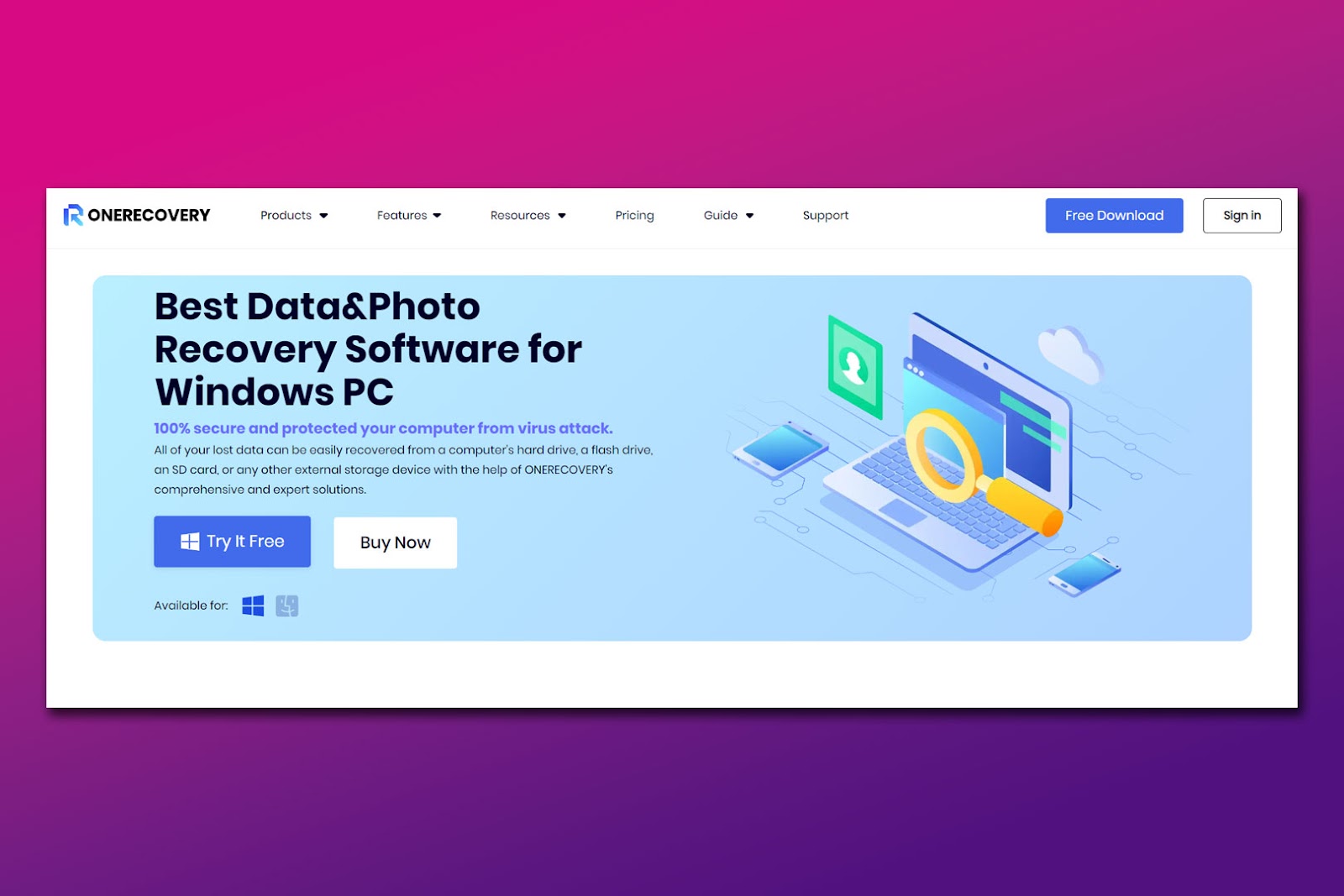
Like the previously suggested tools, you must also connect your iPhone to a PC for ONERECOVERY to work magic on your Snapchat messages. This way, you won’t have to wait for a day or two to get your messages back, which you’ll experience if you ask Snapchat support for your data.
Once you install and open ONERECOVERY on your PC with the iPhone connected, just scan your device and select the Snapchat messages you want to recover. Users reported that this software is easy to use, so you won’t have any trouble adjusting.
Where Do Deleted Snaps Go?
Deleted Snaps are gone from your account and your friend’s phone. However, sometimes, if the internet is acting up or they’re using an outdated app version, they might stick around longer. Despite this, Snapchat tries to make those deleted snaps disappear for good.
Snapchat automatically removes the data from its servers, making it impossible for you to retrieve it afterward.
Check out Snapchat Support to learn how to change when Snapchat deletes messages.
Recover Messages on Snapchat
That’s it! Now you know how to recover deleted Snapchat messages on your iPhone. With all its filters and lenses, Snapchat is like a playground for fun, creativity, and communication. So, if you want to continue using the app, you can do so without worrying that you’ve lost precious memories forever.
The Snapchat recovery processes we’ve discussed will help you retrieve your precious moments, so you don’t miss out on any vital information. Additionally, if you ever need to present something from your Snapchat for a legal purpose or investigation, having recovery options can be a lifesaver.
Happy snapping!
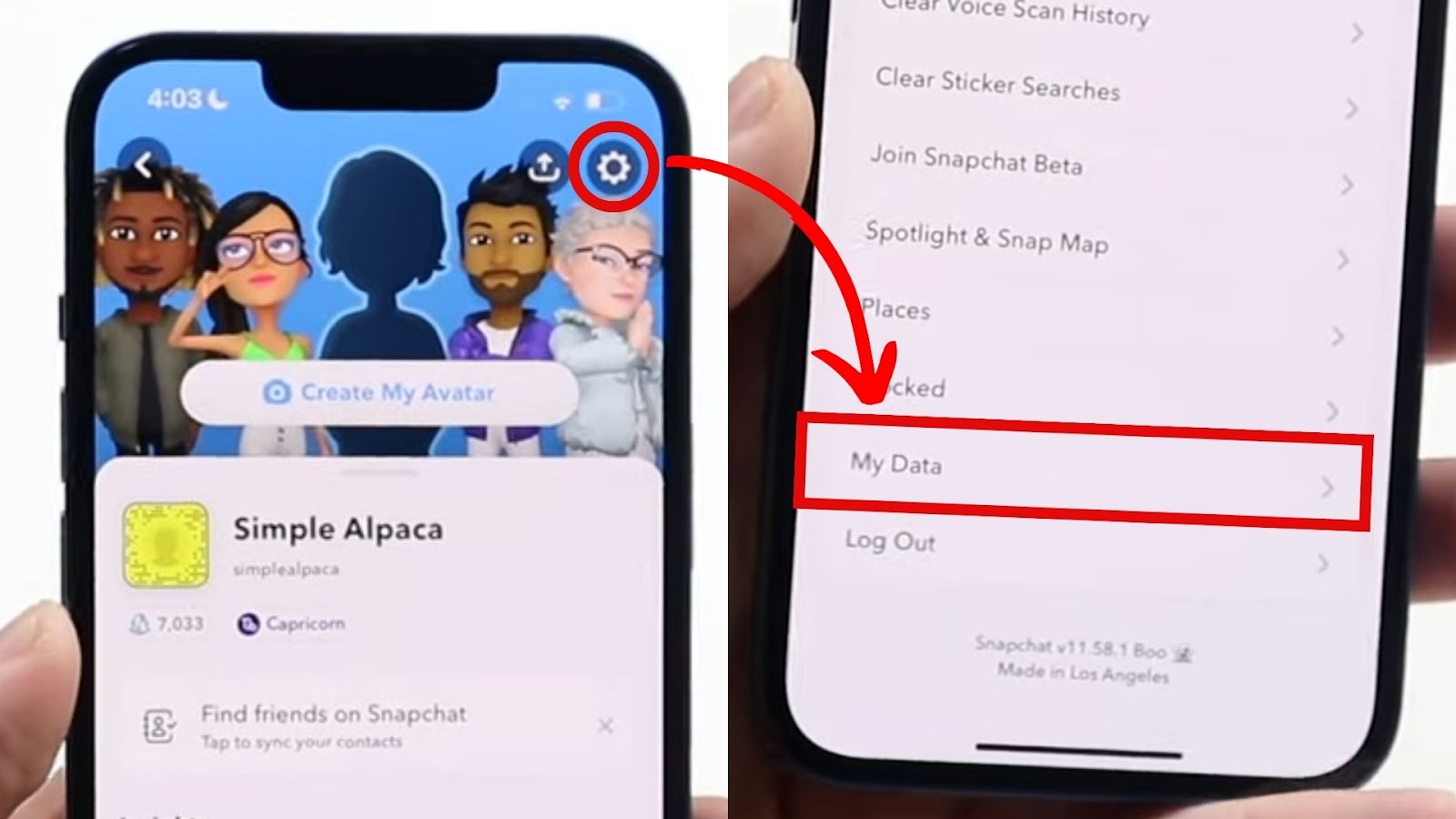
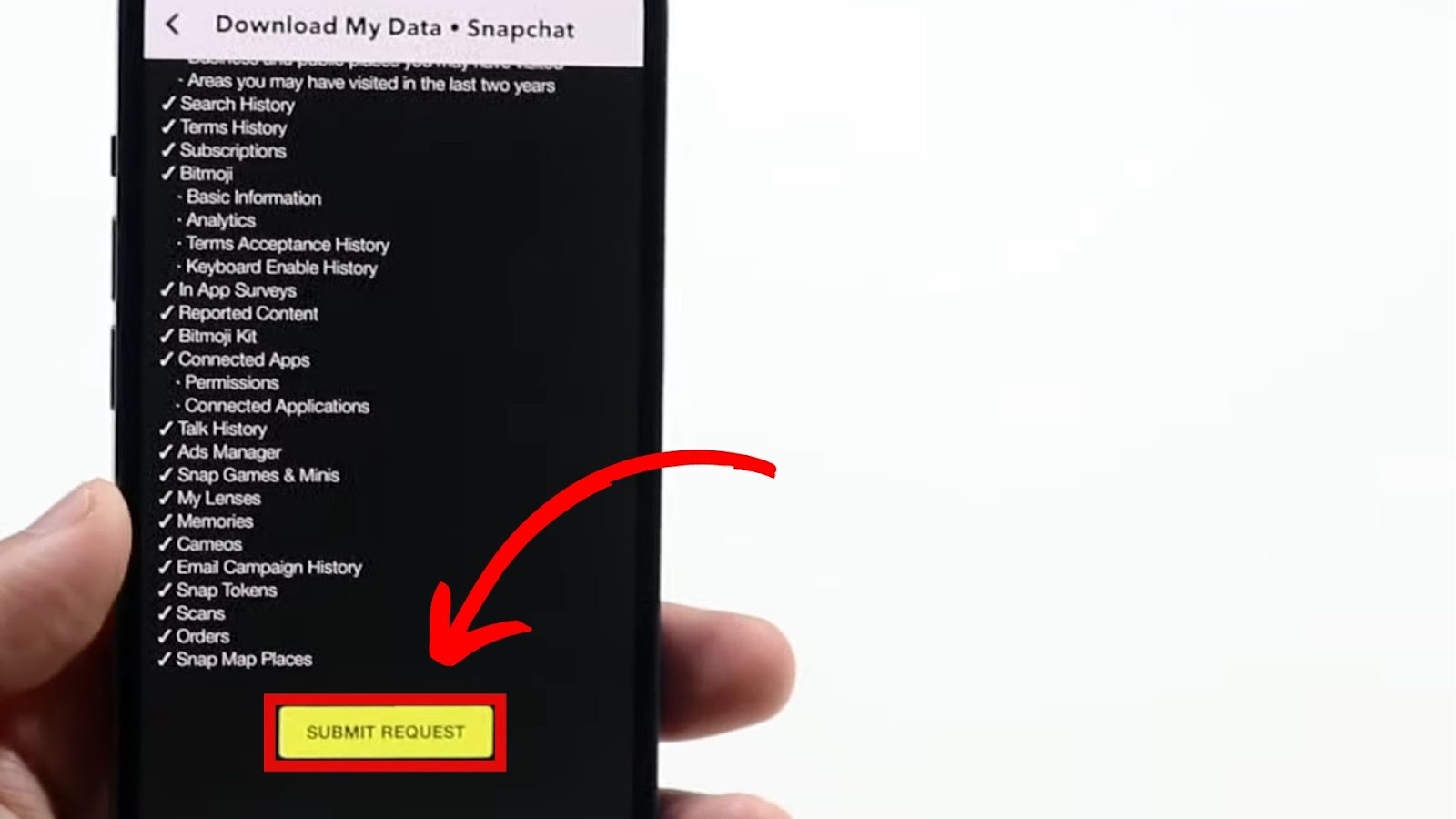
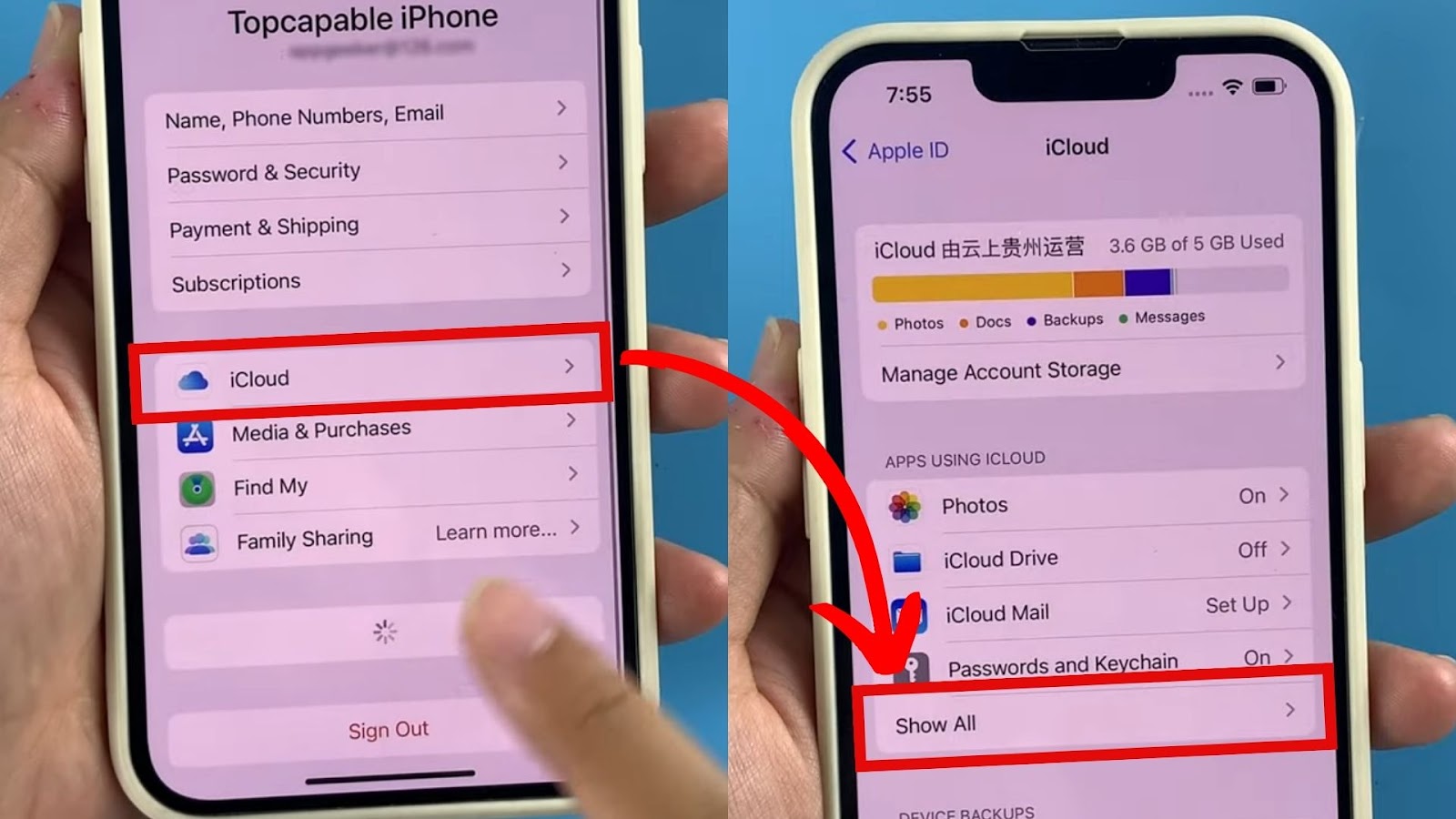

![How to Turn Off Message Blocking on iPhone [Easy Way] turn off message block iphone share](https://alvarotrigo.com/blog/wp-content/uploads/2023/08/turn-off-message-block-iphone-share-300x150.png)
![How to Fix iPhone Won’t Send Pictures to Android [ ✓ Solved ] send pictures text iphone share](https://alvarotrigo.com/blog/wp-content/uploads/2023/09/send-pictures-text-iphone-share-300x150.png)
![How Accurate Is “Find My iPhone? [5 Ways to Improve It] find my iphone accuracy share](https://alvarotrigo.com/blog/wp-content/uploads/2023/08/find-my-iphone-accuracy-share-300x150.png)

![Delete Admin User on Mac Without Password [✓ Best Way] how-delete-admin-without-password-mac](https://alvarotrigo.com/blog/wp-content/uploads/2024/02/how-delete-admin-without-password-mac-300x200.jpg)