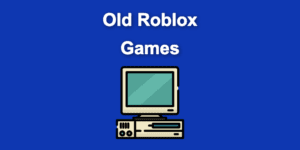Roblox offers games for all ages. However, this is both a good and a bad thing. While adult players only need minor regulations, Roblox needs some major regulations to keep younger players safe. This is why you might experience a Roblox IP ban.
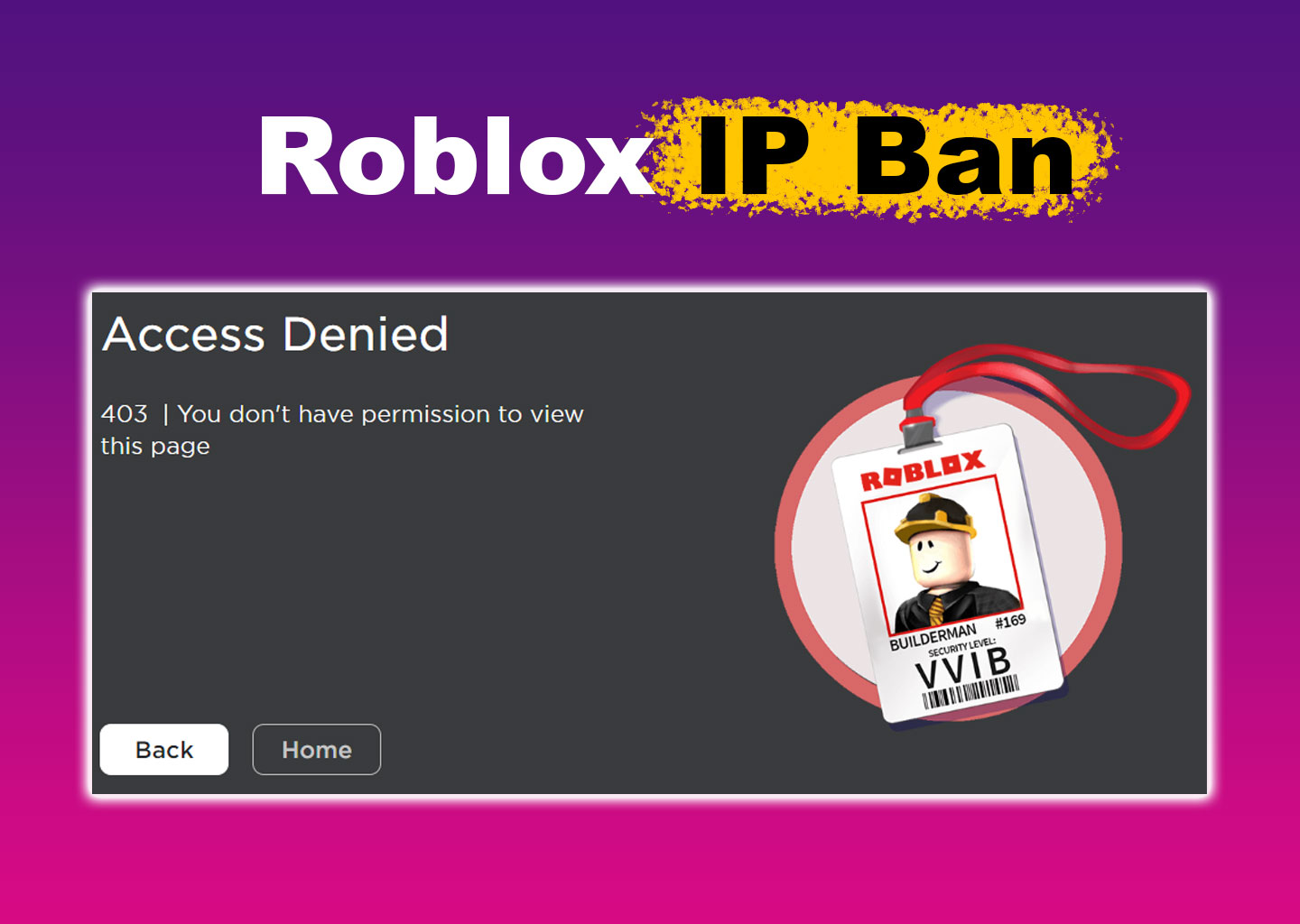
If you suddenly experience an IP ban, this article will explain what this ban exactly is, why you got it, and how to bypass the Roblox ban.
What Is a Roblox IP Ban?
A Roblox IP ban is a severe violation that restricts an IP address from accessing the platform. Roblox imposes this on IPs involved in malicious activities like cheating. It applies to all accounts related to the banned IP address, whether they participated in a malicious activity or not.
When you use a banned IP address, the game will automatically block you from using any Roblox feature, such as logging in and playing games.
What Are the Different Stages of IP Ban in Roblox?
Here are the different stages of the Roblox IP ban:
- Warning.
This applies to first-time violators. You’ll be notified that your behavior violates the platform’s rules and encouraged to adjust to the set rules. -
Temporary Ban.
If you violate Roblox’s regulations for the second time, you will be prevented from accessing its features for 24 hours. If you violate the rules for the third to seventh time, Roblox will ban your IP for 3 and 7 days, respectively.
- Account Deletion.
If Roblox detects that an account under an IP address violates its terms of use repeatedly despite getting banned seven times, that account will face a permanent ban in the form of account deletion.
Why Does Roblox Do IP Bans?
Roblox enforces IP bans to prevent harassment, scamming, spamming, creating adult content, and discrimination against other users. Certain offenses, such as discrimination and creating +18 games, can attract severe bans, including account deletion.
With many underage participants depending on Roblox for entertainment, you can understand why you might get flagged for what you consider petty. To avoid such inconveniences, ensure you always adhere to Roblox’s rules.
Learn everything about Roblox community guidelines and why they are essential.
How to Bypass the Roblox IP Ban
Here are some of the methods to bypass a Roblox IP ban.
Note: Ensure you have your registration details ready when trying the following ways of bypassing the Roblox IP ban.
Method 1. Contact Roblox Support
Contacting Roblox customer support is ideal, especially when you need clarification about the mistake you committed. The appeal team will review why you were moderated, determine whether the ban was appropriate, and decide whether to approve your Roblox IP ban appeal.
Here are steps you can follow when filling out your appeal.
-
Step 1. Access “Help” on your Roblox account.
Alternatively, you can visit the official Roblox Support Website.
- Step 2. Enter your username and email.
-
Step 3. Go to “Issue Details”.
Once you click on “Issue Details,” a drop-down box will appear. From that drop-down, choose the device you’re using to play Roblox.
-
Step 4. Click on the “Type of Help Category > Moderation”.

- Step 5. Select “Appeal Account or Content” in the subcategory.
- Step 6. Explain in the description box that you received an IP ban.
- Step 7. Click the “Submit” button to complete.
Learn more about Appealing an Account Ban on Roblox.
Method 2. Use a VPN
A VPN will assist in changing your Roblox devices’ IP address, thus bypassing your current ban. However, the method won’t work if your account has already been. We recommend VPNs like NordVPN and ExpressVPN, which have ideal features and pocket-friendly subscription packages.
After registering for a VPN account, log in using your gaming device and choose a country to bypass the IP ban. Finally, access your Roblox account and enjoy its features.
Important! For a successful Roblox IP ban bypass, delete any files related to Roblox on your device before installing and launching your downloaded VPN. These files include your Roblox gaming history and your location details. Additionally, ensure that the network server you select can support Roblox services.
Method 3. Use a Different Internet Connection
When you switch networks, such as switching from Wi-Fi to mobile data, you get a new IP address that is not banned by Roblox. This bypasses Roblox’s ban, allowing you to access the game.
However, it’s worth noting that this may or may not always work.
4 Ways to Avoid Roblox IP Ban
To avoid being banned, you can secure your Roblox account and adhere to the platform’s strict guidelines. Securing your account is key, as bans can be instigated by the people you interact with.
You can also follow several protective procedures if your kids use Roblox, which can greatly discourage any violations by external parties.
Here is an in-depth guide on securing your Roblox channel or following the set standards.
- Don’t Share False Information.
False information, like lying you are an admin to gain privileges around your server, can land you in trouble. - Don’t Inappropriate Language.
Cursing has led to many Roblox IP bans. Roblox bans these words, even their abbreviations, to accommodate all ages. - Avoid Dating on the Roblox Public Chats.
Flirtatious texts might seem harmless, but you must be careful, as many children might view your chat. Therefore, using private chats when engaging in such activities is advisable. The receiver might also consider your flirting texts offensive and report you. - Don’t Use Third-Party Applications.
Do not purposefully exploit website tactics that give you unwarranted benefits like becoming a game administrator. People might think of you as a hacker and report your account to Roblox.
If you need more ways to avoid getting banned on Roblox, check this article out.
Roblox Does IP Banning For Security Reasons
The Roblox IP ban is implemented to secure the safety of every platform user, especially the younger ones. While it can be strict, avoiding things that can put your account in danger, such as cursing, can prevent you from experiencing it.
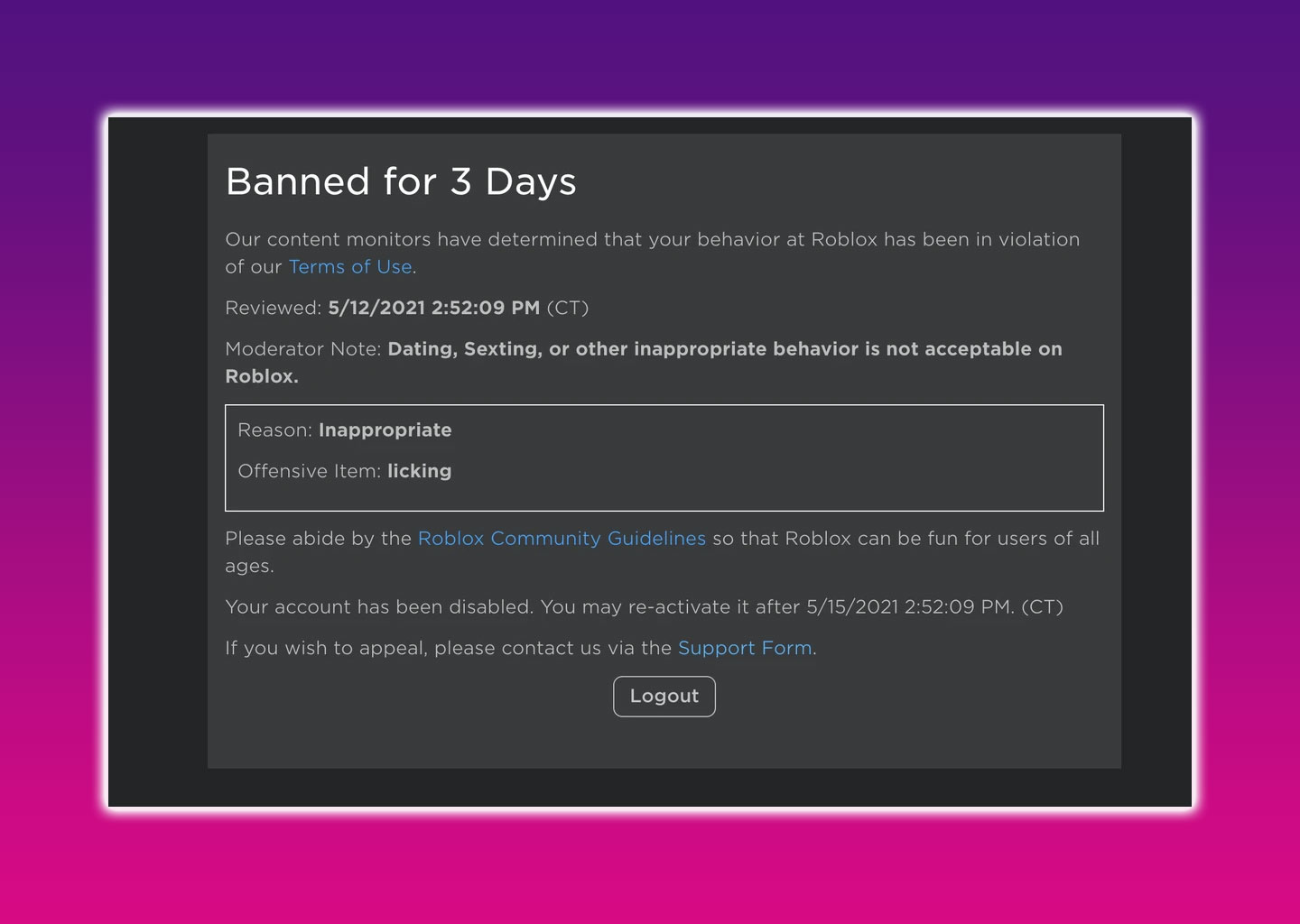
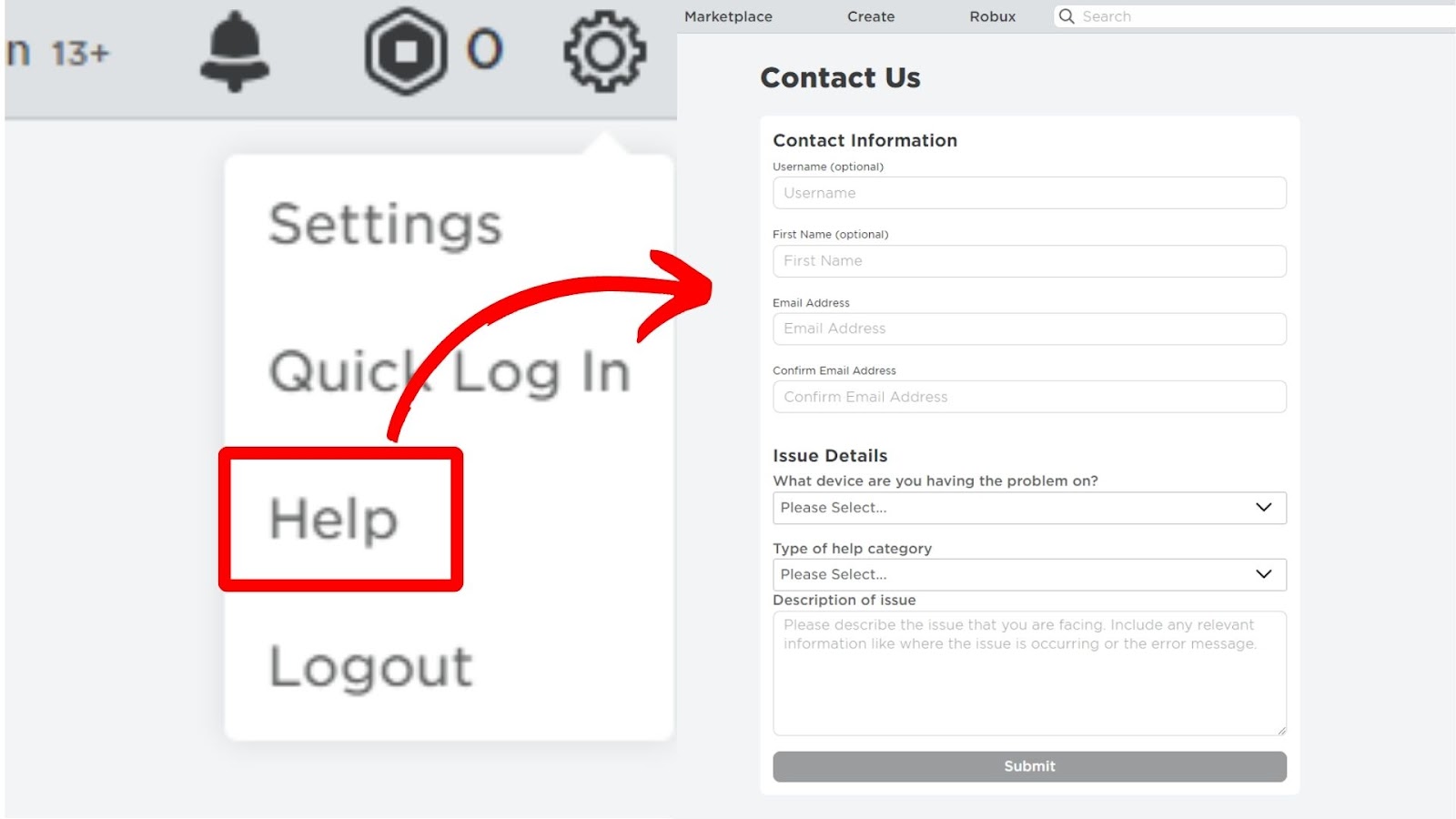
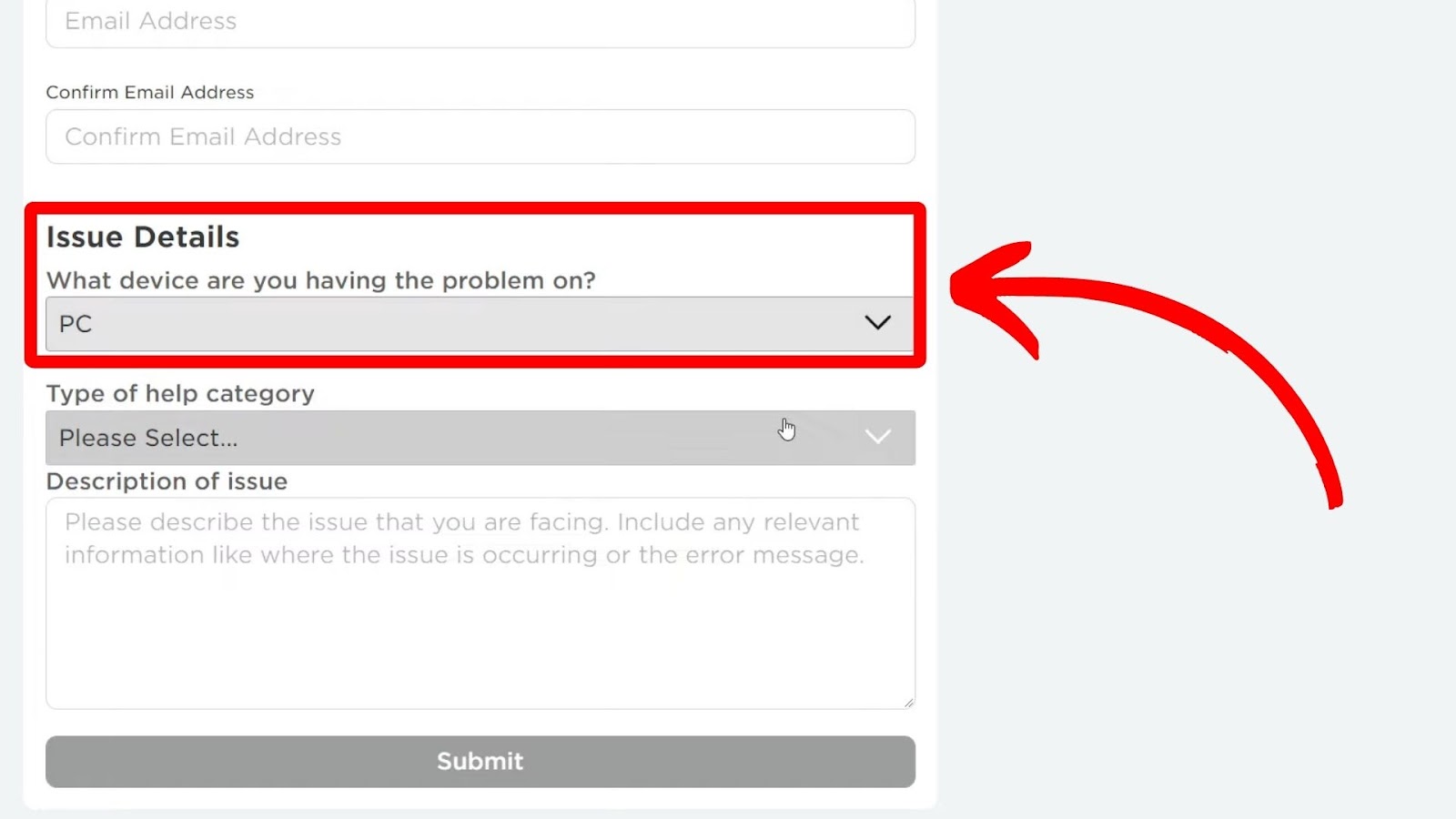
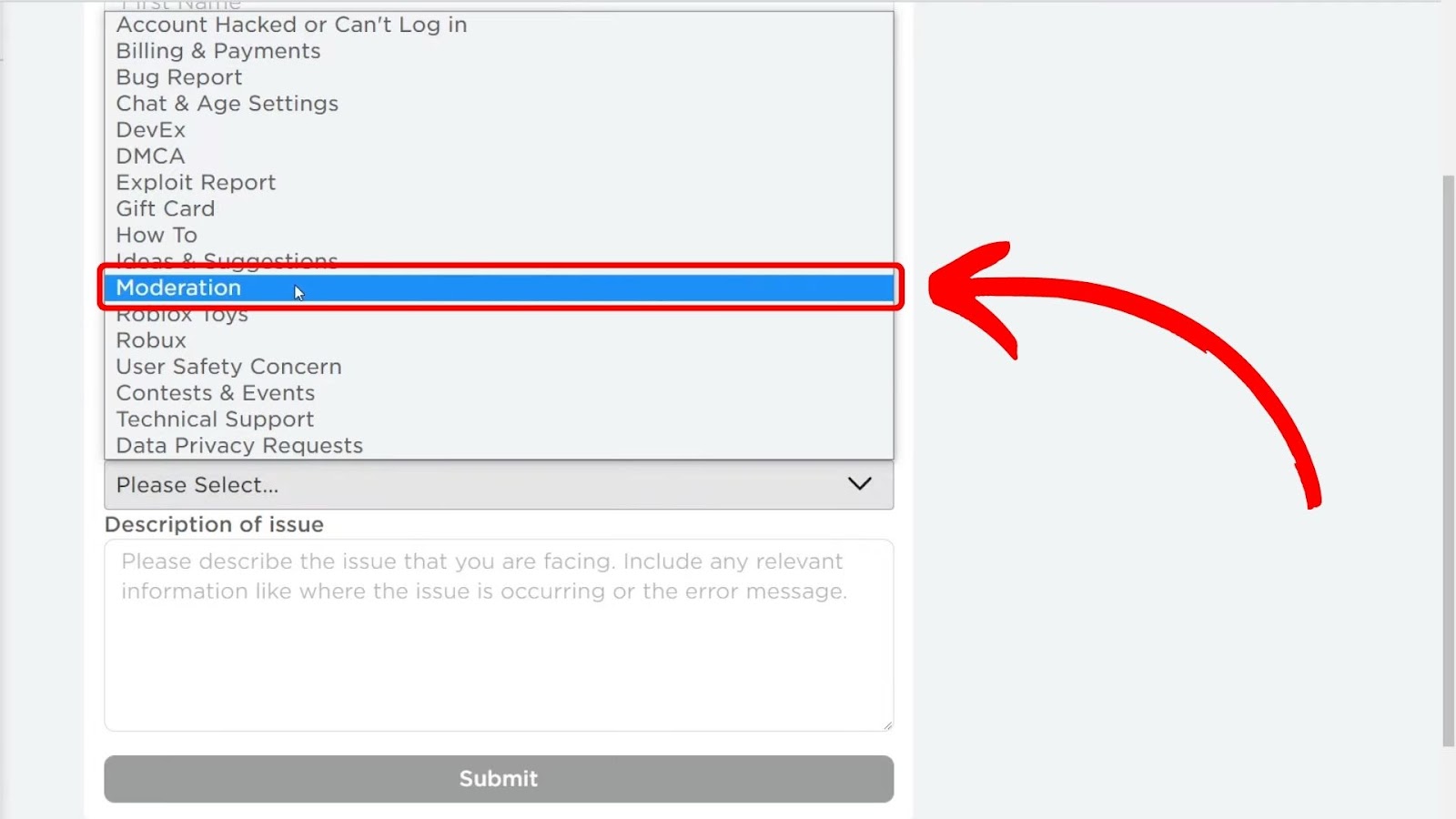
![33 Most Underrated Roblox Games [You Won't Believe It] underrated roblox games share](https://alvarotrigo.com/blog/wp-content/uploads/2023/08/underrated-roblox-games-share-300x150.png)
![How to Bypass Roblox Filter [Fastest Way + Consequences] bypass roblox filter share](https://alvarotrigo.com/blog/wp-content/uploads/2023/08/bypass-roblox-filter-share-300x150.png)
![Is Roblox Safe for Kids? [What Parents Need to Know] roblox-safe-kids](https://alvarotrigo.com/blog/wp-content/uploads/2025/03/roblox-safe-kids-300x200.jpg)

![13 Best Roblox Games with Voice Chat [Ranked & Reviewed] roblox games voice chat share](https://alvarotrigo.com/blog/wp-content/uploads/2023/09/roblox-games-voice-chat-share-300x150.png)