The best DJ software for Mac is necessary if you work as a DJ. However, there are many options available for DJ software, so you’ll want to be sure to pick the right one for your degree of expertise and the genre of music you intend to mix and create in the future.

Knowing what top DJs are using to mix songs should hint at the best utilities for your music needs. Here is a list of some of the best paid and free DJ software for Mac.
Best DJ Software Mac
1. Virtual DJ
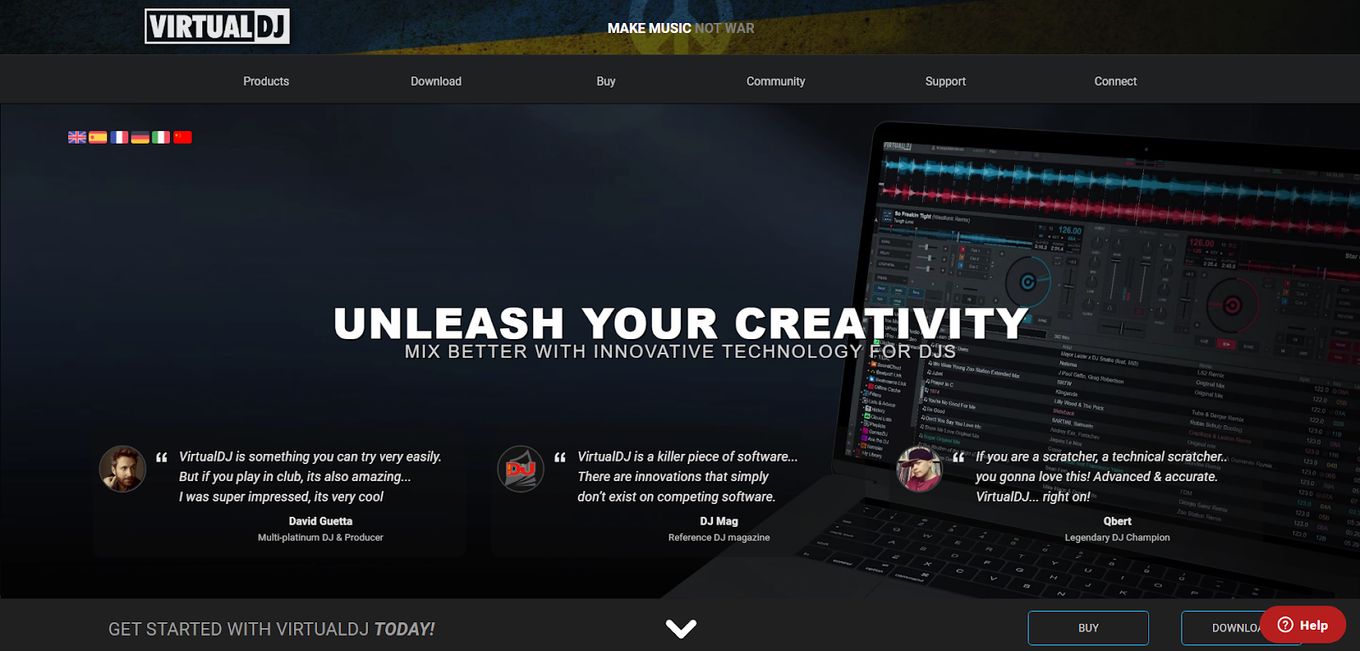
Price: $299
Best for: DJs with older devices that they plan to customize in terms of hardware mapping.
Modern computers and cutting-edge technology are combined in VirtualDJ to transform what DJs can ultimately achieve.
You may combine the various elements of your tracks in real-time with the latest version (vocals, instruments, kicks, etc.)
It is definitely one of the best DJ Software for Mac.
Pros
- A lot of old and obscure hardware out of the box is supported.
- It works without a connected DJ controller and supports customized keybinds.
Cons
- For newcomers, the sheer number of customizing possibilities can occasionally be overwhelming.
- Complex as compared to other Software like Serato.
2. Tractor Pro
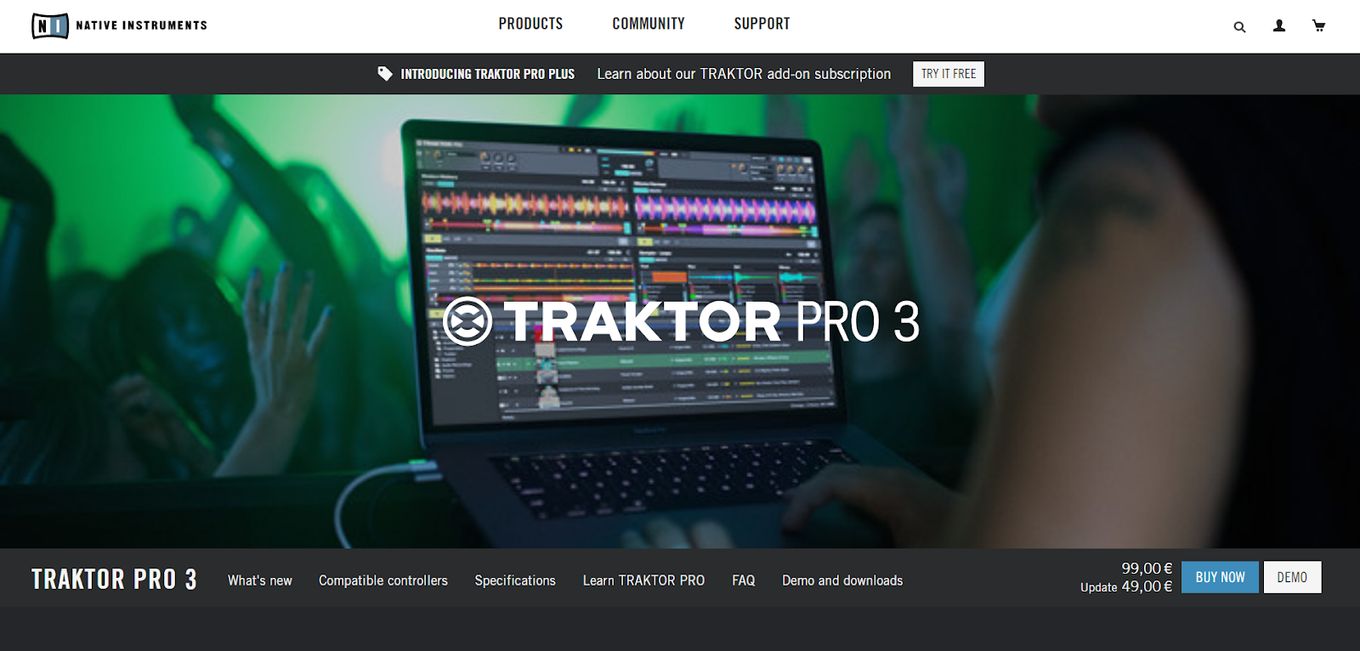
Price: $99
Best for: DJs who enjoy using one-of-a-kind plug-and-play devices in conjunction with a DVS.
Traktor Pro is made for creative, dancefloor-filling mixing, with features like high-impact effects and superior sound on club systems.
The software integrates Beatport and Beatsource Streaming effortlessly and is compatible with various third-party controllers.
Pros
- You can use a variety of specialized controllers and devices to exercise your creativity, and it’s easy to use for beginners.
- It enables you to mix internally without using hardware.
Cons
- Software may come with an odd bug.
- The many features may be overwhelming to novices.
3. Serato
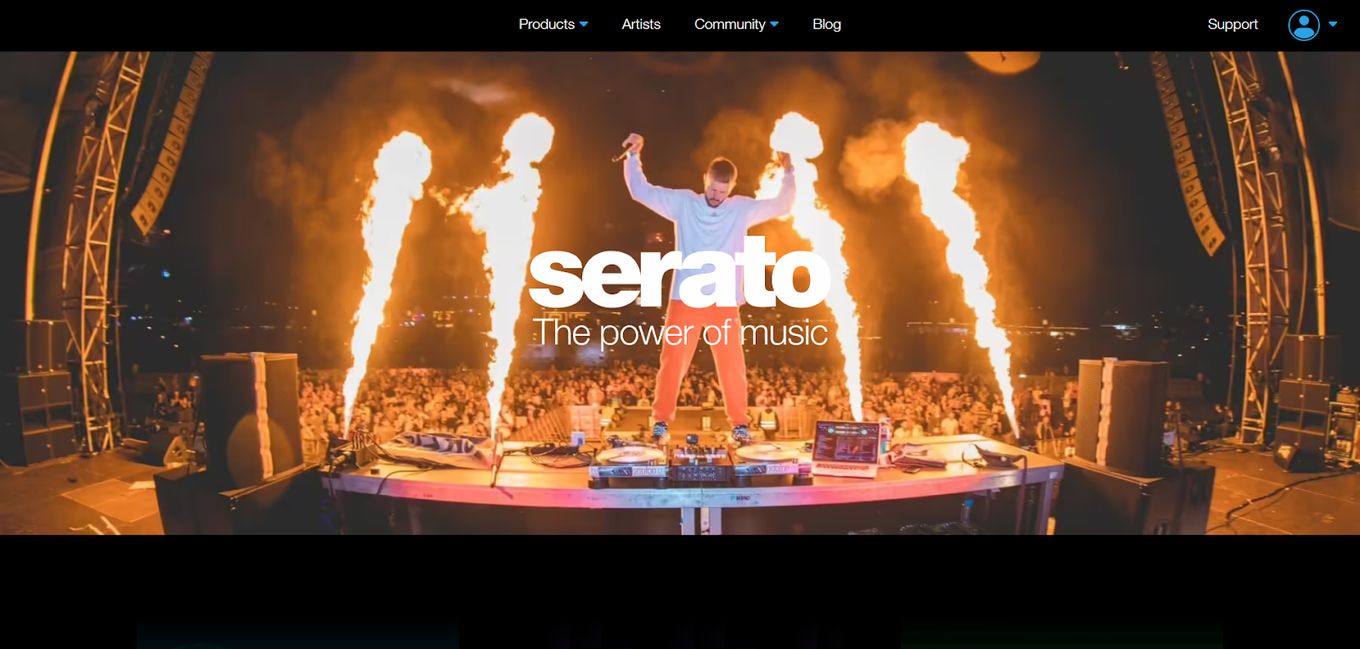
Price: $249 (Serato Lite)
Best for: DJs with a controller that is natively designed to work with Serato DJ.
In the third position on our list of the best DJ Mac Software we have Serato. With Serato DJ, you’ll pick up DJing rapidly.
It keeps things basic while you’re starting and is straightforward to learn.
You’ll find it dependable and logical because it was created using Serato DJ Pro technology.
Pros
- Many DJ controllers are specifically designed to operate Serato DJ software.
- Supports streaming music services.
- Includes six premium expansion packs.
Cons
- Support for Deezer as a music streaming service is nonexistent.
- Expansion packs are only available as paid add-ons.
You can also feel like a DJ by fine-tuning the music you bought on iTunes thanks to Apple’s equalizer feature. Here’s the best EQ for Apple Music.
4. Ableton Live
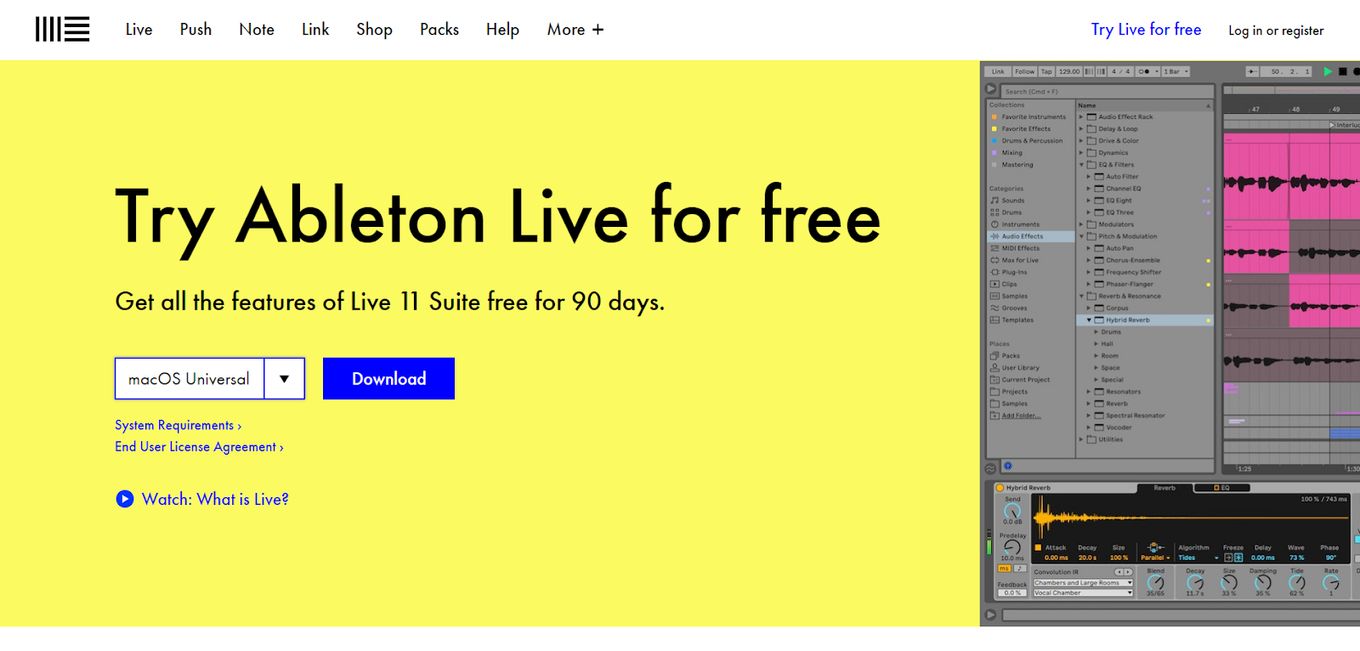
Price: $99 to $749 (Tiered offerings)
Best for: DJs who need a session view from where they can save a thread of their song, access other new lines, and retrieve the old ones easily.
Ableton Live has a diverse selection of instruments, sounds, kits, and loops for making any form of music.
It also offers a comprehensive range of effects to adjust and process your sound.
Pros
- Lots of features that are easy to use.
- Fast workflow, extensive community, and 3rd-party bolt-ons.
Cons
- Version 10 consumes a lot of CPU.
- The automation of MIDI channels is not intuitive.
5. Apple Logic Pro

Price: $199.99
Best for: Professional songwriters, beat creators, and editors.
Logic Pro is a comprehensive suite of innovative tools for professional songwriting, beat creation, editing, and mixing.
It is based on a state-of-the-art user interface that offers results quickly and more power when necessary.
It offers a comprehensive toolkit for producing music with excellent sound thanks to its enormous variety of instruments, effects, loops, and samples.
Pros
- Wide range of features.
- An incredible breadth of virtual instruments.
Cons
- File management is a little bit complex for underlying resources.
- Score editing is somewhat out of date.
6. Djay Pro AI

Price: $43.91
Best for: DJ professionals, DJs on mobile, and casual DJs who want affordable, efficient, and reliable software.
All DJs can use the comprehensive DJ Mac software from djay.
Your music library and the DJ software are completely integrated, allowing you immediate access to millions of tracks.
Live performances, on-the-go mix recording, and automix mode are all options.
Pros
- A long list of compatible hardware.
- Cheaper as compared to most of its competitors with the same features.
Cons
- No looper features in the latest version.
7. Cross DJ 4 Pro

Price: $99.90
Best for: DJs looking for a simple and lightweight DJing program for their Mac or iPad.
Cross DJ offers all the capabilities of a professional DJ program, whether mixing live or on the go.
The new version has a fully customizable user interface (UI) and a new Cover View collection that makes it easier to access your music.
Pros
- Compatible with a large number of MIDI controllers.
- Cross-platform and easy to use.
Cons
- It can be hard to integrate with other apps on iOS.
- Sound quality can sometimes be interfered with on iOS.
8. Rekordbox
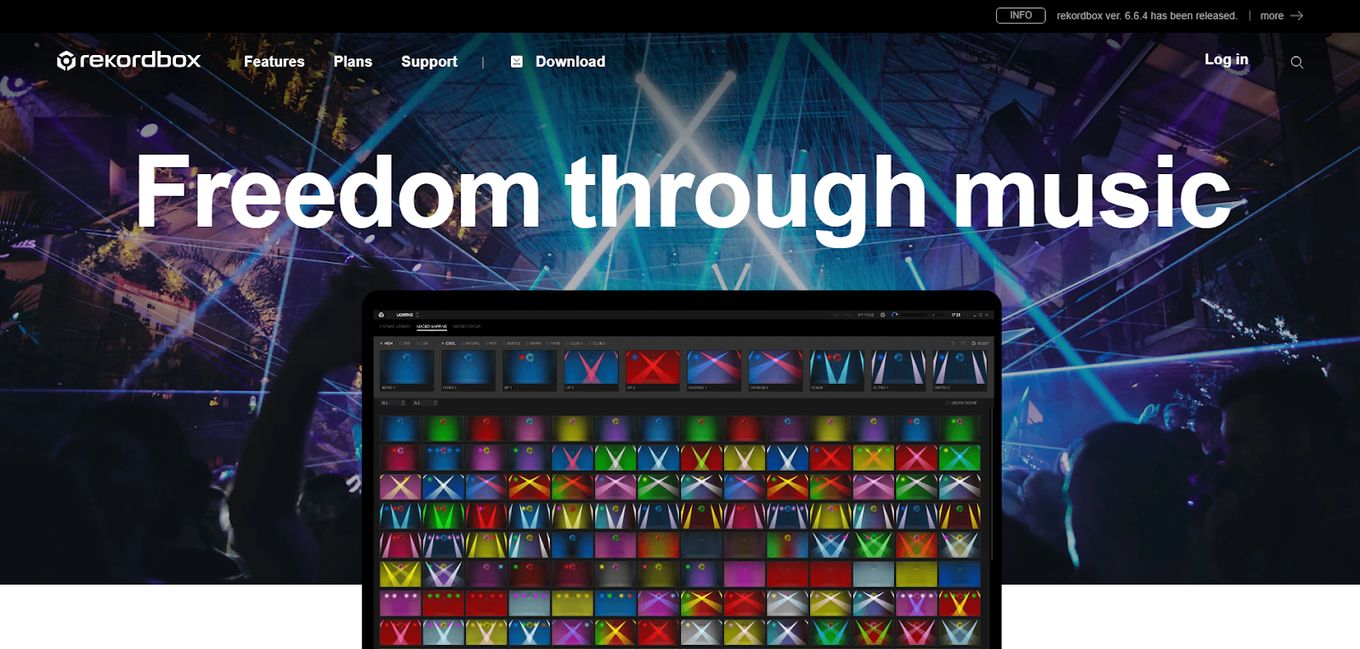
Price: $299
Best for: DJs who will be mixing on pioneer CDJs.
With Rekordbox, you can control various media formats from your computer’s hard drive, the cloud, streaming services, and music marketing services – all in one location.
Easy to use and very interactive.
Pros
- You can use its interface even when you’re not connected to a deck or controller.
- Supports many features for CDJ mixing.
Cons
- Limited flexibility because it’s built from the Pioneer framework.
9. Mixxx

Price: Free
Best for: Programmers and developers interested in music and DJing.
Mixxx is one of the best free DJ software for Mac that is open-source.
DJs can perform creative live mixes with digital music files using Mixxx’s integrated tools. The best is that you try it by yourself, as it is free.
Pros
- Completely free with loads of features, e.g., time-stretching effects.
- Free updates from the open-source community.
Cons
- Pre-bundled effects are limited.
- No mobile support
10. Deckadance 2 DJ Software

Price: $149
Best for: Beginners and pros looking to mix at home or on the road.
Whether you’re a professional DJ on the road, a remix/groove producer, a turntablist, a scratch DJ, a club DJ, a mobile DJ, or just like to make music at home, Deckadance has got you covered.
Pros
- Has decent effects and a Unique Relooper function.
- Sampling facilities and good interface.
Cons
- Has only two decks.
- Not ideal for editing mixes.
11. Neural Mix Pro

Price: $50 (full version)
Best for: DJs looking for a way to extract any song’s beats, instruments, and vocals faster and more efficiently.
With Neural Mix Pro DJ software for Mac, you may remove vocals, percussion, or harmonic elements in real time.
All of it while making beat-precise loops, altering the speed, and changing the key of a song.
Pros
- Leverages AI to create and edit music.
- Relatively cheap considering its features.
Cons
- Has no integrations at the moment.
- Limited to Macs only.
12. Image-Line FL Studio 12
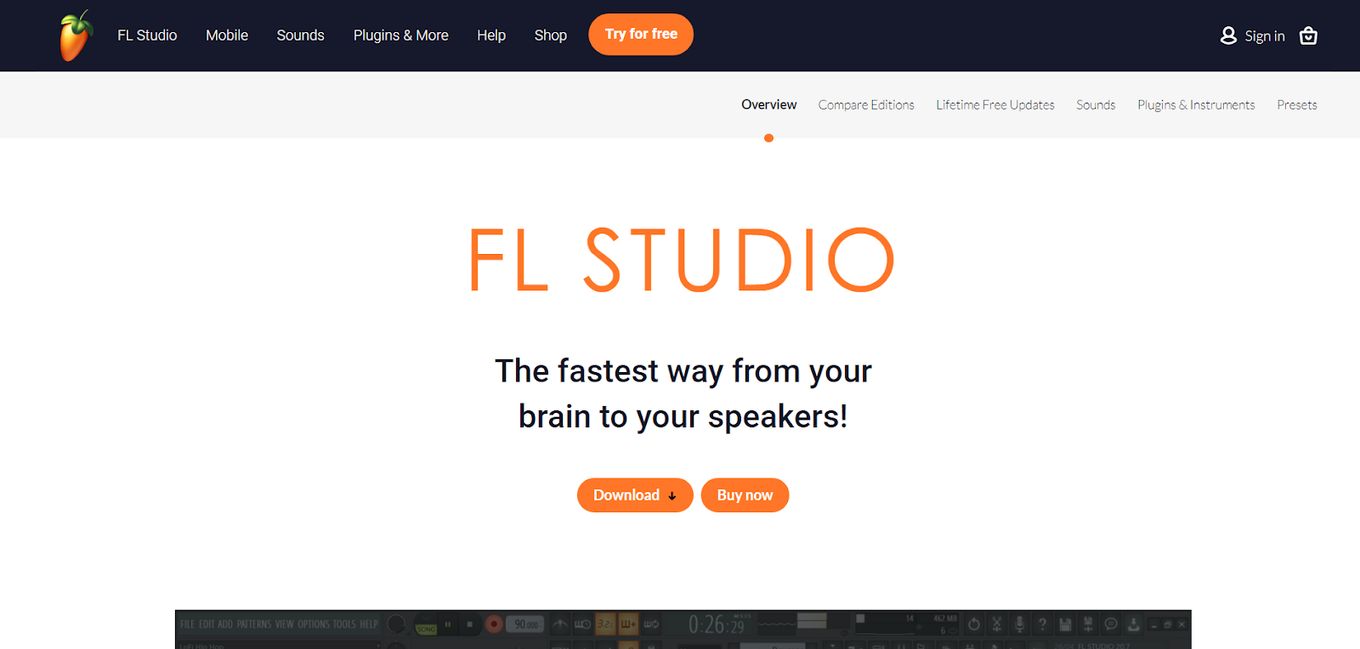
Price: $199
Best for: DJs looking for a modern, feature-rich production system, including mastering, arrangement editing, live performance, and more.
FL Producer Studio Edition provides an integrated virtual studio. It offers complete songwriting and mic recording.
To record and manipulate all kinds of music on your Mac, check out these music software for Mac.
It is the best solution for those who do not own a very powerful mac computer, as its system requirements aren’t very demanding.
Pros
- Multitouch support, lifetime free updates.
- Relatively low system requirements.
Cons
- Compared to other DAWs, several workflow components may appear obscure.
- Only during installation may the plugin menu be set up.
13. Cross DJ Free DJ Software Mac**
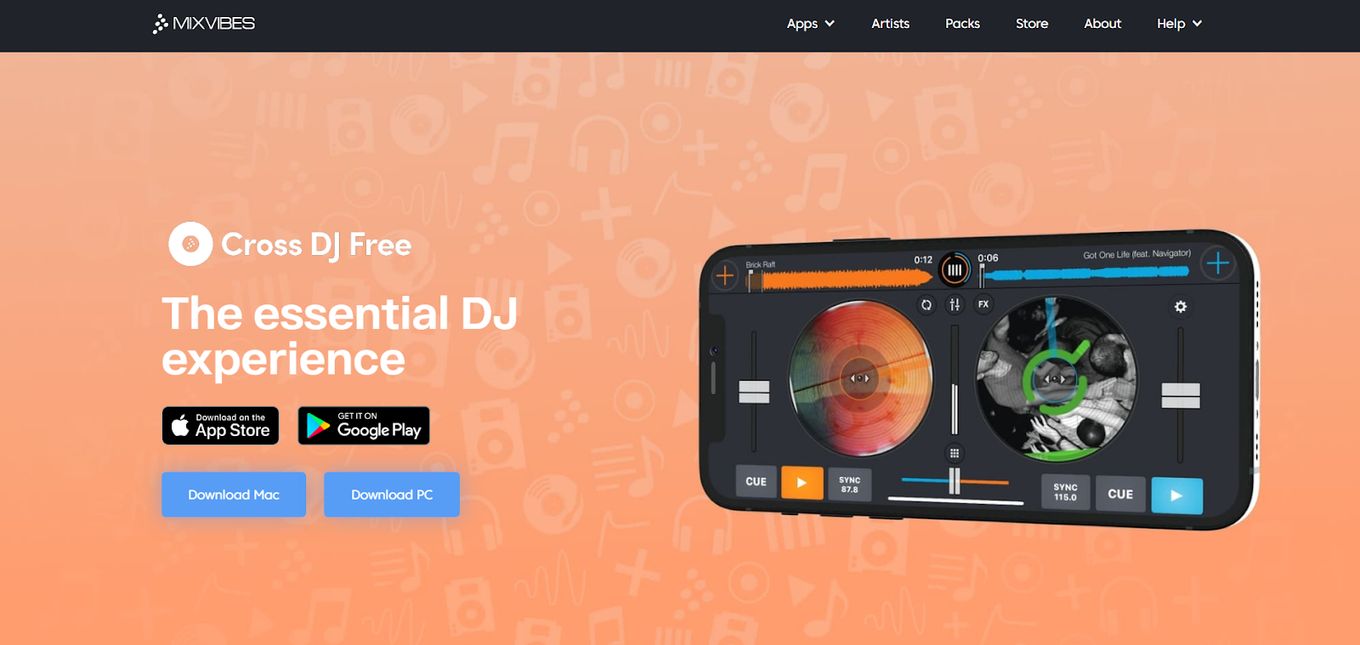
Price: Free
Best for: DJs who want to make DJing on the go a reality without spending much.
Discover a straightforward and user-friendly version of the DJ software you already know and adore.
Cross DJ Free Software is a glimpse of the premium DJ software available for Mac, PC, Android, and iOS.
Pros
- Integration with other apps such as SoundCloud.
- Accurate one-click track syncing.
Cons
- Consumes so much battery.
- Not all features are free.
14. CuteDJPro

Price: $129.95
Best for: DJs who want to mix video, audio, and karaoke quickly and efficiently.
CuteDJ elevates digital DJing for amateur and experienced DJs by combining an easy user interface with a potent mixing engine.
Pros
- Two-channel DJ software that is fully functional, can mix and match music and videos.
- Free 30-day trial.
Cons
- The audio waveforms of the songs are relatively narrow.
- Only two channels can be blended simultaneously.
15. DJUCED
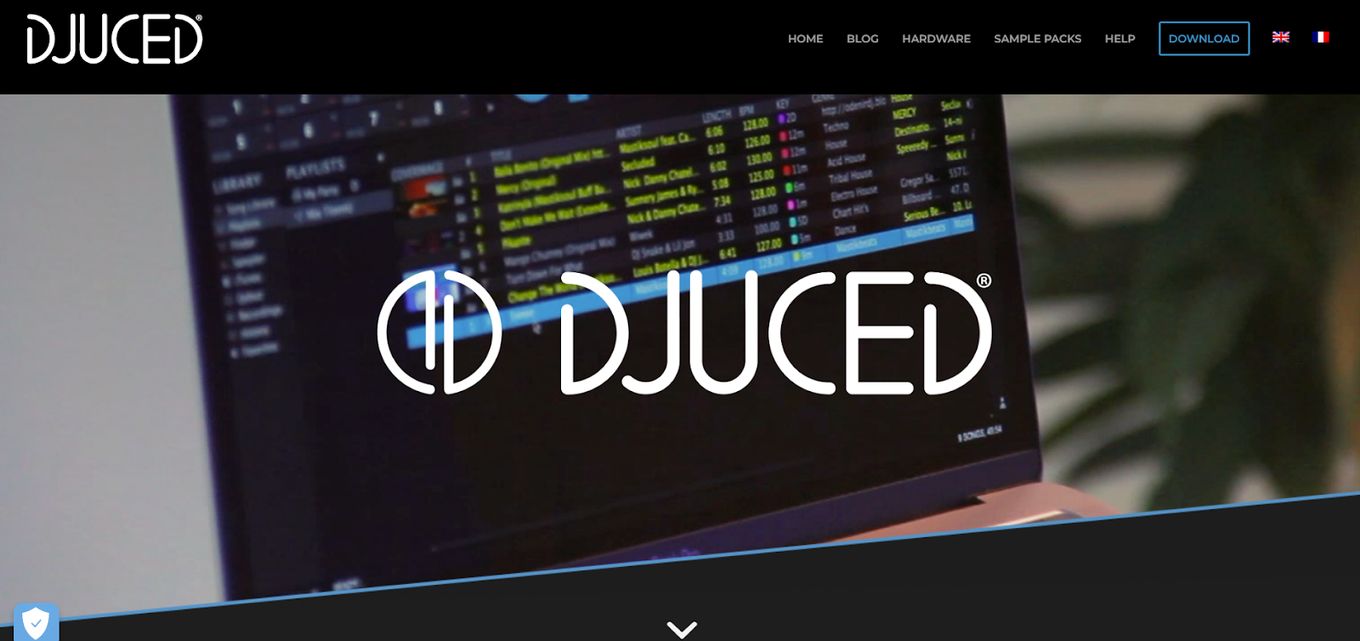
Price: Free
Best for: DJs looking for free, safe, and easy-to-use DJing software.
DJuced can be considered one of the best free DJ software for mac.
With its integrated BeatMatch Guides system, Intelligent Music Assistant, interactive support, and Video DJ Academy.
Pros
- It has tons of features that can be used free of charge.
- Futuristic and modern GUI.
Cons
- It can become unstable and potentially suffer crashes.
- It has a limited array of hardware to use.
16. Engine DJ
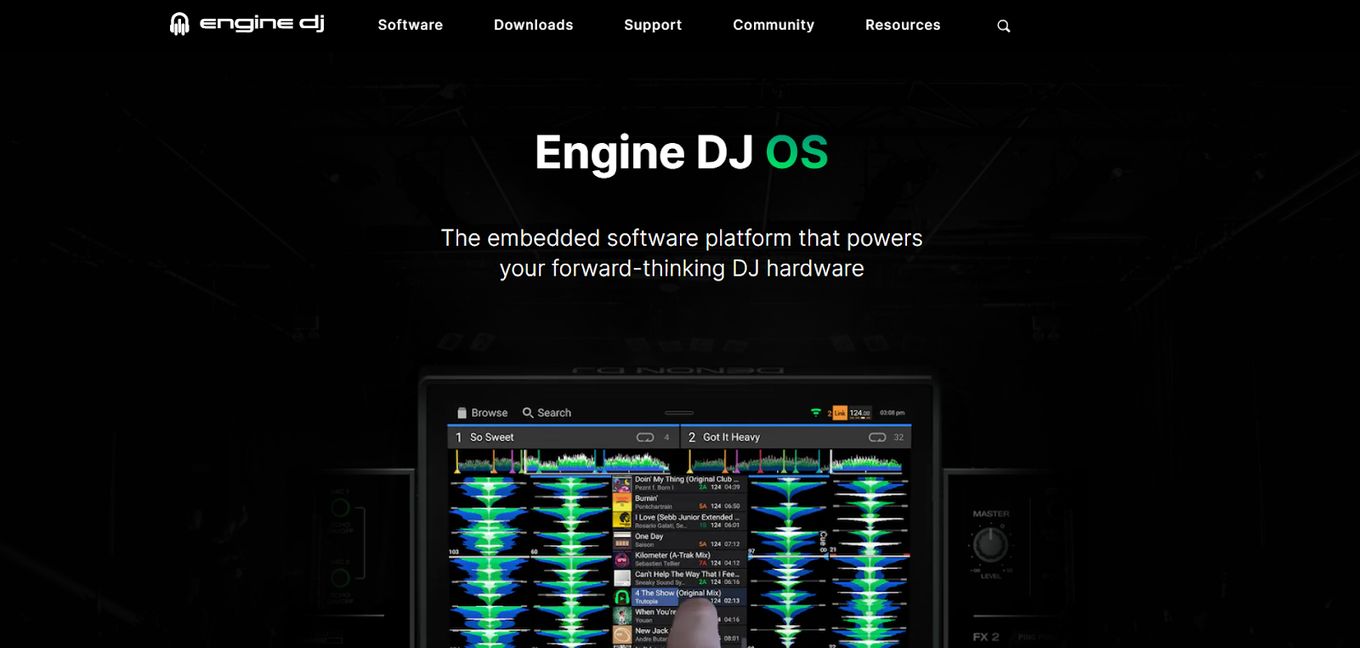
Price: Free
Best for: DJs with compatible equipment who would like to try this free upgrade with improved features and a brand-new database.
Engine DJ, the first and most sophisticated embedded creative platform for DJs, consists of Desktop and OS platforms.
It is a totally free DJ software for mac that has nothing to envy other paid software.
Pros
- Easy to install. Free to use.
- Better integration with Rekordbox and Ableton.
Cons
- Key sync and looping are still not at their best.
- It doesn’t have a recommendation feature.
Planning to record all kinds of things and not just DJ music? Check out some great audio recording software for Mac
17. Dex 3

Price: $149(Pro edition)
Best for: Enterprise and small-scale DJs looking to take their work experience to another level.
Beginner DJs may effortlessly mix music as the experts do at clubs and events with DEX 3.
One can purchase the Pro edition and enjoy the software’s full features, which include shaders for visualizations in videos.
Pros
- Free upgrades once you subscribe to pro versions.
- Has tons of features, including shaders for visualizations in videos.
Cons
- It can be a little bit complex to use for beginner DJs.
- Limited features in the limited edition
18. Future.dj Pro

Price: $29/year
Best for: Mac users looking for a safe and reliable mixing platform for their music.
Future.dj Pro is a professional mixing program with the newest DJ and karaoke features.
Here are its pros and cons:
Pros
- Mix songs, movies, or karaoke, and easily create song transitions.
- Sync & switch between decks instantly with automated BPM detection
Cons
- Limited to Mac devices.
- It can be battery-consuming in prolonged periods of use.
If you are into singing, you can’t miss the best Karaoke software for Mac.
19. Ultramixer
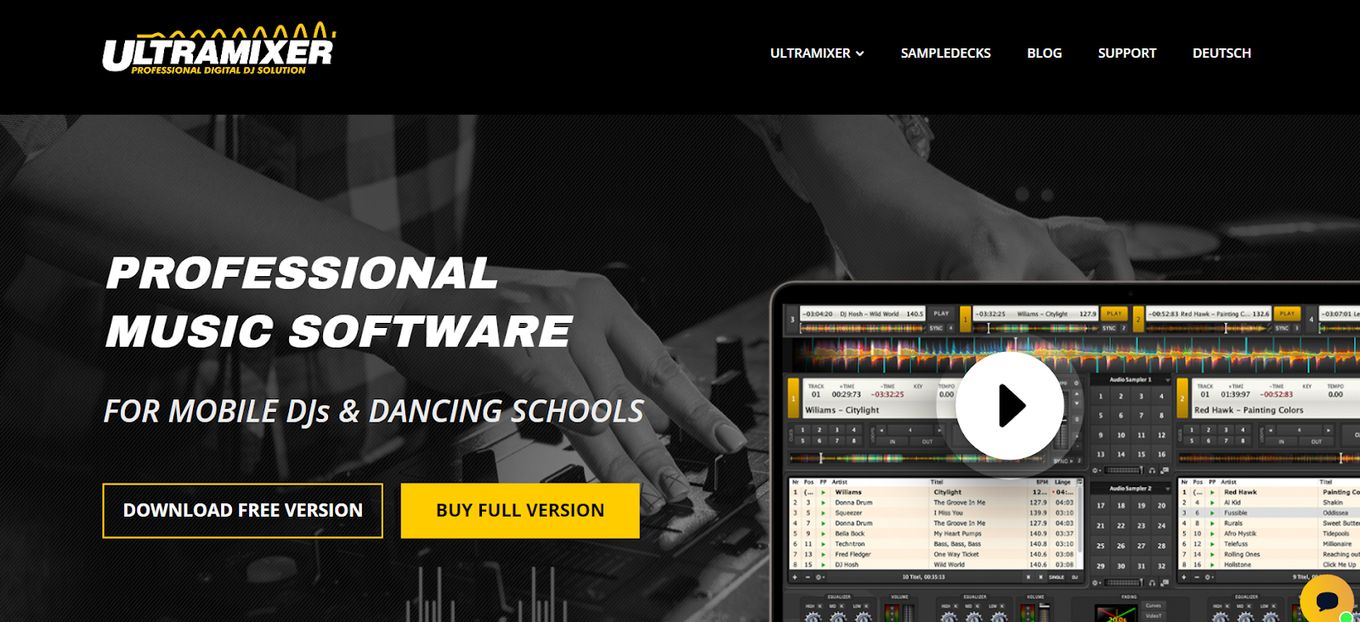
Price: $199.00 (Pro entertain)
Best for: DJs looking for a freely customizable user interface that is user-friendly and fast.
And finally, in our list of the best DJ software for mac, we have this electronic download of UltraMixer 6 Pro Entertain, a professional digital DJ package that enables you to mix music and video files simultaneously
It will impress party/wedding DJs, mobile entertainers, moderators, or dance instructors looking for professional DJ software offering complete control over audio, video, and image files.
Pros
- Customizable user interface.
- Cross-platform.
- Straightforward mixing interface with powerful DJing options.
Cons
- Complicated and lengthy registration process.
- It takes a while to get used to it.
Is Serato Better Than Rekordbox?
Serato DJ seems slightly better than Recordbox when it comes to the performance and features of the software. Rekordbox is still adding more features to its software, but as it stands, Serato has the most features and add-ons that can be utilized.
Serato’s compatibility with older laptops comes as an added advantage. It has also been crowned as one of the most reliable DJ software packages.
Which DJ Software Do Most Professionals Use?

Most professionals use Serato, Traktor, Virtual DJ, and Rekordbox. Serato DJ Lite and Serato DJ pro are household names for most DJs. The software comes with a 30-day free trial version with limited functionality.
The features present will allow you to decide whether it’s worth subscribing to its premium membership and enjoying its full functionality.
Apart from Serato, other DJing software that most professionals use include:
- Cross DJ Free
- UltraMixer
- DJ Mix Lite
- Kra Mixer
- Partycloud Online
How To Optimize Mac For DJing
- Stop Using Other Apps When Djing. Even if your computer has a lot of RAM, running other programs simultaneously as your DJ software might consume a lot of computing power.
- Close Any Running Background Apps. You might not be aware of it, but you may have certain apps running. Open “Activity Monitor” in your Mac’s utility folder to examine this, then select to end some unnecessary background apps.
- Disable Your Screensaver. Go to “System Preferences” and turn off the screensaver on your Mac.
- Disable Energy Saver. You can do this by clicking on the icon in “System Preferences” and changing “Turn display off after” to “Never,” which stops your screen from dimming or shutting down when you don’t touch your laptop.
- Turn Off Automatic Updates. Open System Preferences, click the “Software Update” button, and uncheck the box next to “Automatically keep my Mac updated”. Enter your password and verify that you wish to disable automatic updates.
DJ Software For Mac – Try First The Free Trial
There are tons of DJ software utilities available online. Some are free, while others include a free trial version before you purchase the pro versions.
Before making any subscriptions, it is recommended that one uses the free version of the mac DJ software and does some research on its efficiency and usability.
That’s why we have done for you this list with the best DJ software for Mac.
![15 Top Karaoke Software for Mac [Reviewed] karaoke software mac share](https://alvarotrigo.com/blog/wp-content/uploads/2023/08/karaoke-software-mac-share-300x150.png)
![15 Best Music Software For Mac - Reviewed [Free & Premium] music software mac share](https://alvarotrigo.com/blog/wp-content/uploads/2023/08/music-software-mac-share-300x150.png)
![19 Best Architect Software for Mac 2024 [Free and Paid] architect software mac share](https://alvarotrigo.com/blog/wp-content/uploads/2023/08/architect-software-mac-share-300x150.png)
![15 Best Free-to-Play Games for Mac [+ How to Install Them] 15-best-free-games-mac](https://alvarotrigo.com/blog/wp-content/uploads/2024/03/15-best-free-games-mac-300x188.jpg)
![17 Best Audio Recording Software For Mac [Reviewed] audio recording software mac share](https://alvarotrigo.com/blog/wp-content/uploads/2023/08/audio-recording-software-mac-share-300x150.png)
![21 Mac Software for Project Management [Ranked & Reviewed] mac software project management share](https://alvarotrigo.com/blog/wp-content/uploads/2023/08/mac-software-project-management-share-300x150.png)