Imagine getting a new fitness tracker in the form of the Apple Watch. Sounds exciting, right? But as you try to set up your Apple Watch Move goal calculator, you find it hard to decide how many calories to burn you will input on the app.

Read on to discover how to set your Move goal on Apple Watch. We’ll also cover calculating the number of calories to burn daily. Let’s get right into it!
What’s the Apple Watch Move Goal Calculator?
The Apple Watch Move goal calculator is an app that tracks burned calories as you perform various activities. Your Move goal helps determine your activity level for the day. The activities tracked on the app involve any movement, including walking, running, or cleaning.
It’s worth noting that the Move goal calculator is not an official Apple Watch app. Instead, it is one of the three rings representing your activities on the watch’s fitness tracker. The other two rings represent “Exercise” and “Stand”.
The Move goal calculator works like a typical fitness tracker. However, most trackers keep track of total calories, including the calories your body burns naturally, even while resting.
Meanwhile, Apple’s Move goal calculator only tracks calories burned when moving. When your body is at rest, the app stops tracking calories.
Is the Apple Watch Move Goal Calculator Accurate?
Apple Watch’s Move goal calculator is accurate if you keep your health information and metrics up-to-date. The app uses your height, weight, age, and gender to measure the calories you burn. To update your health metrics, go to “My Watch > Health > Health details > Edit”.
Here are more tips to get accurate results when using the Apple Watch Move goal calculator:
- Ensure a Snug Fit.
Your Apple Watch should fit well on your wrist to measure skin perfusion (the amount of blood flowing through your skin) accurately. However, avoid wearing it too tight to give your skin room to breathe. - Turn on Wrist Detection.
Turning the Apple Watch’s Wrist Detection feature on allows it to track your health metrics. To enable wrist detection, go to your iPhone and open “Apple Watch > My Watch > Passcode”. - Select a Good Workout.
Always choose a workout app option that matches your physical activity. For instance, if you’re walking somewhere, choose the walk or jog workout.
What Should Your Move Goal Be on Apple Watch Calculator?

Your Move goal on Apple Watch should be the total number of calories you want to burn. The ideal Move goal depends on your abilities, lifestyle, and goals. Maintaining a steady level of activity and 30 minutes of vigorous exercise should help you reach your goals.
Active individuals can aim to reach an average of 2,000 calories burned on the Apple Watch daily. But, if you spend most of your day seated due to work or other circumstances, focus on burning around 1,500 calories daily.
Burning 1,500 to 2,000 calories daily can improve overall health, lose weight, and increase energy. However, burning such a high amount of calories daily can be difficult for some to maintain.
If you’re experiencing constant fatigue when trying to reach this Move goal, you can always decrease the goal to at least 1,000 calories to make it easier to achieve.
How to Set Apple Watch Move Goal
Your Apple Watch provides a weekly summary in the notification center every week. You might even get a new Move goal suggestion based on your last performance.
Here are steps to set up a Move goal on Apple Watch:
Step 1: Open the Activity App on Your Apple Watch
Step 2: Select “Change Goals”

Step 3: Increase or Decrease the Number of Calories
This is the number of calories you plan to burn during the day.
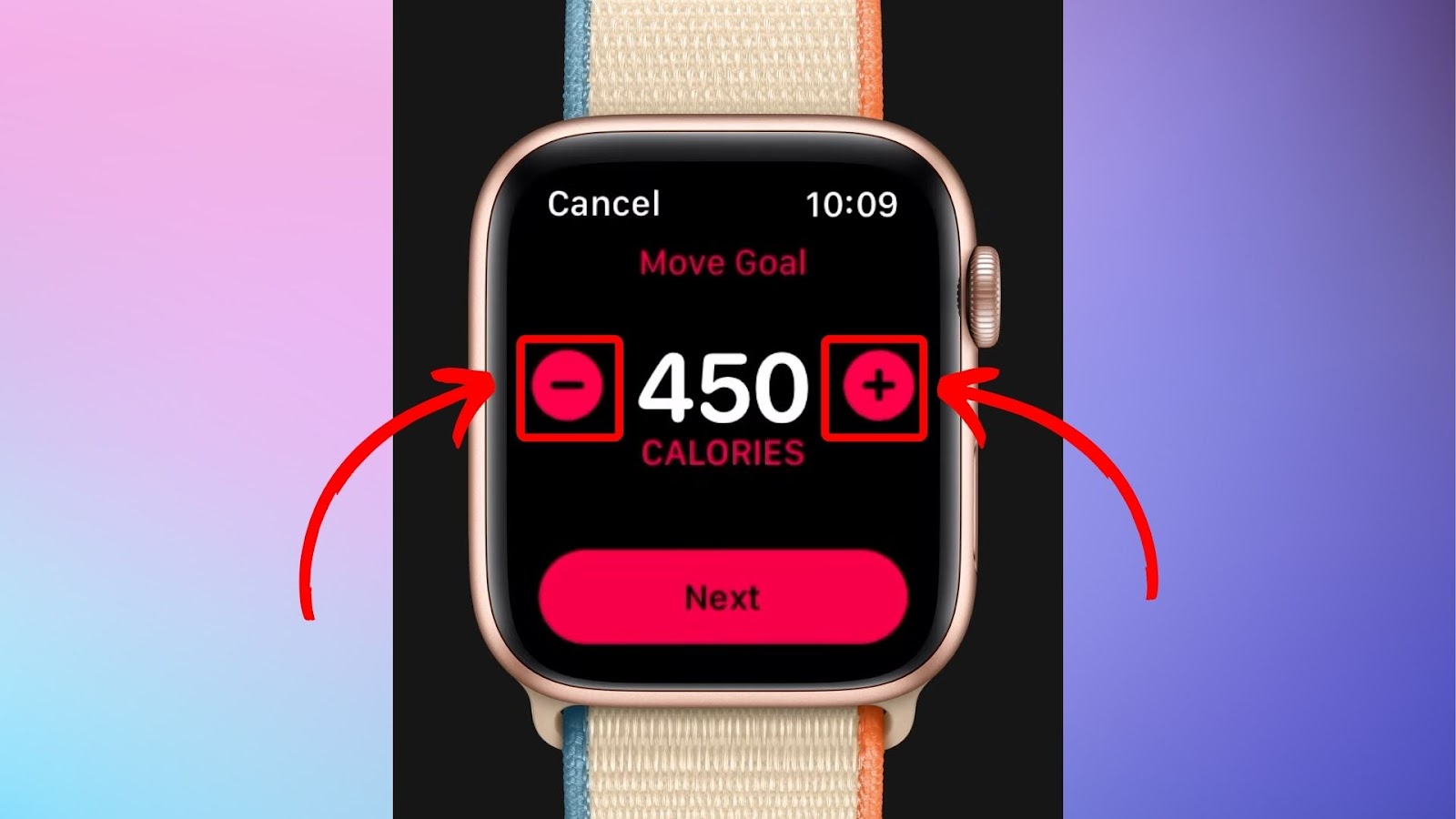
Step 4: Click “Next” to Adjust the Exercise Goal
Step 5: Tap “Next” to Set the Stand Goal
Step 6: Select “OK” to Complete the Setup Process
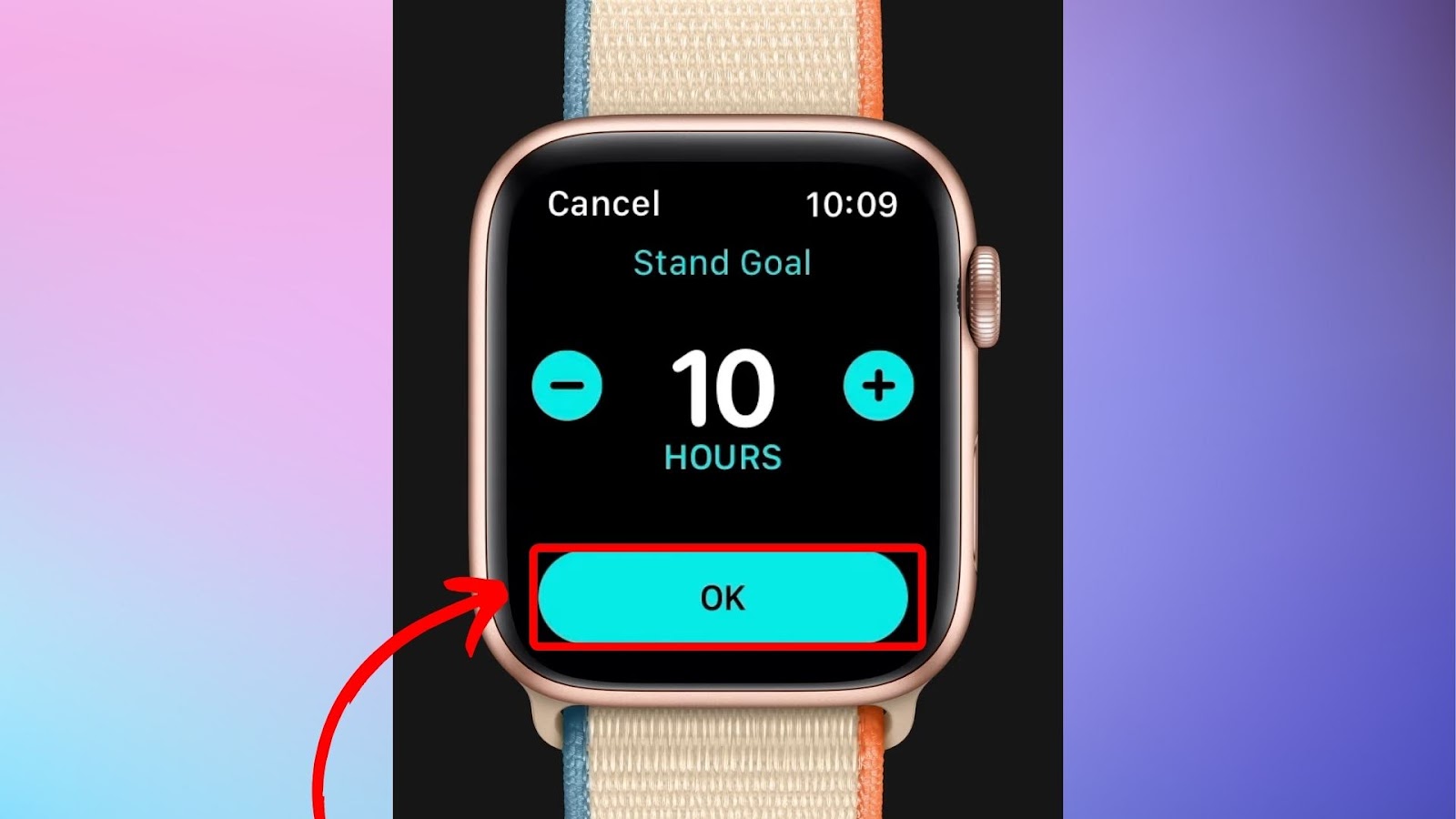
Note! The same steps apply when looking for how to change the Move goal on the Apple Watch.
Read more about how to change your move goal from Apple Support.
How to Calculate Your Move Goal on Apple Watch
You can calculate your Move goal on your Apple Watch by multiplying your BMR (Basal Metabolic Rate) and the calories your body needs. The Harris-Benedict Equation is a good formula for calculating your Move goal.
Here’s the Harris-Benedict Equation formula:
- For Men.
BMR = 66.4730 + (13.7516 x your weight in kg) + (5.033 x your height in cm) – (6.7550 x your age) - For Women.
BMR = 655.0955 + (9.5634 x your weight in kg) + (1.8496 x your height in cm) – (4.6756 x your age)
On your Apple Watch Fitness+ app, the red circle represents burned calories divided into active and total calories. Active calories are the calories burnt while you move by working out or carrying out your daily tasks. Meanwhile, total calories are the sum of your active calories and calories burnt at rest.
To determine the calories your body requires, multiply the BMR results by the points of your daily activity level. Points are based on how active you are.
Here are the points that you can use according to the Harris-Benedict Equation:
- 1.2.
If you do little to no exercise. - 1.37.
For anyone who slightly exercises between 1-3 days a week. - 1.55.
A moderately active person exercising 1-5 days weekly. - 1.725.
For active individuals who exercise every day of the week. - 1.9.
For highly active individuals with a physically demanding job or a challenging exercise routine like CrossFit.
Here’s a sample calculation of the number of calories a 30-year-old female, 167cm tall, weighs 76.7kg, and does little exercise should burn:
(655.0955) + (9.5634 x 76.7kg) + (1.8496 x 167cm tall) – (4.656 x 30 years old) x 1.2 = 1,530 calories in a day.
Therefore, this person’s move goal on Apple Watch should be to burn 1,530 calories daily.
What’s a Good Move Goal to Lose Weight?
A good Move goal to lose weight is based on your current baseline activity or the level of activity you usually do. For example, if your baseline activity is 3,000 steps, a good Move goal will be 3,500 steps in the first week. A good weight loss move goal should increase weekly.
Listen to your body when determining what your Move goal should be. It’s important to consider baseline activity and additional planned exercise when setting fitness goals. This ensures a balanced and sustainable approach to physical health.
This way, you can avoid overexertion while making achievable progress towards your objectives.
Track Your Calories with an Apple Watch Move Goal Calculator!
Thanks to the Apple Watch Move goal calculator, you can set unique weight loss goals according to your body. This depends on your average daily activity and your specifications. By keeping track of your calories burned, exercise, and standing duration, you can quickly know the areas to improve.
Remember, starting slow and increasing your endurance over time is best. At the end of the day, progress, despite how slow, is the ultimate goal!
![How to Connect Apple Watch to iPad [✓ The Easy Way] connect-apple-watch-ipad](https://alvarotrigo.com/blog/wp-content/uploads/2024/01/connect-apple-watch-ipad-300x200.jpg)
![How to Fix Apple Watch ECG Not Working [Easy Way] fix apple watch ecg share](https://alvarotrigo.com/blog/wp-content/uploads/2023/09/fix-apple-watch-ecg-share-300x150.png)
![Fix for Apple Watch Blinking Logo [ ✓ Solved ] apple watch blinking logo share](https://alvarotrigo.com/blog/wp-content/uploads/2023/08/apple-watch-blinking-logo-share-300x150.png)
![Apple Watch Scratch Repair [Complete Guide] apple watch scratch repair share](https://alvarotrigo.com/blog/wp-content/uploads/2023/08/apple-watch-scratch-repair-share-300x150.png)
![Apple Pay Verify Contact Information? [ ✓ Solved ] apple pay verify contact share](https://alvarotrigo.com/blog/wp-content/uploads/2023/09/apple-pay-verify-contact-share-300x150.png)
![Is It Safe to Wear Apple Watch 24/7? [The Truth] wearing-apple-watch](https://alvarotrigo.com/blog/wp-content/uploads/2023/10/wearing-apple-watch-300x200.jpg)