Are you a netizen or Discord user who’s curious about Discord IP Resolver? The internet is full of speculation about the use of this tool. You’ll find multiple variations of the truth, leaving you confused and wondering if it works.
That’s why, in this article, we provide details on whether or not it works, how to pull up an IP, and other details on using it ethically. What are you waiting for? Read on to know more.

How to Use Discord IP Resolver
These are the steps to use the Discord IP Resolver:
Step 1: On Your Discord App, Turn on the “Developer Mode”
Here are the steps to turn on the “Developer Mode” on Discord:
- Step 1. Open your Discord app.
- Step 2. Tap the “Settings” icon.
It’s at the screen’s bottom-left corner if you’re using a desktop app. - Step 3. Go to “Advanced > Developer Mode”.
- Step 4. Turn on the “Developer Mode”.
Once developer mode is activated, you can copy IDs for servers, members, channels, and messages.
Step 2: Copy the User ID of the User Whose IP Address You Want to Get
Right-click on their profile and select “Copy ID”.
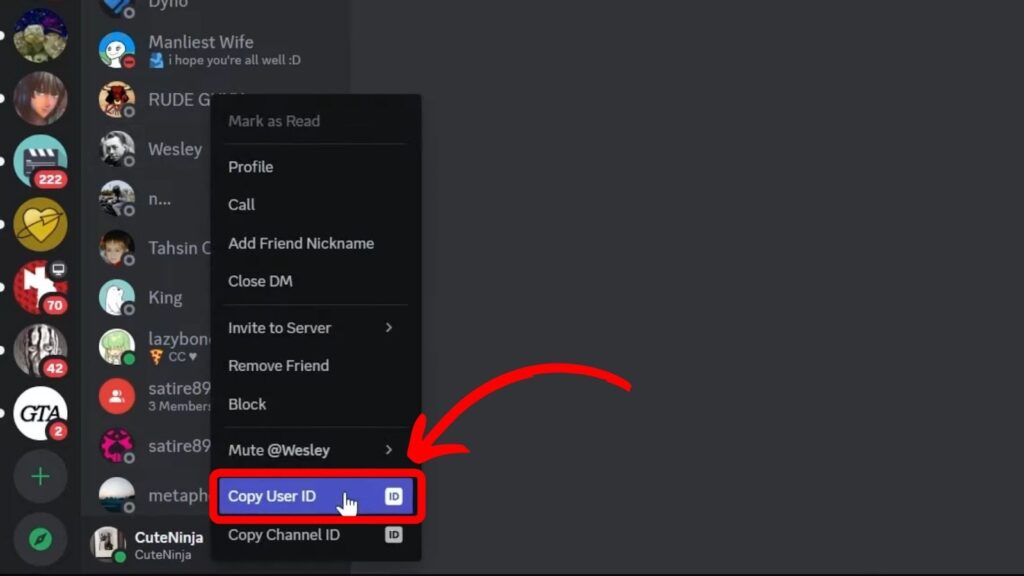
Step 3: Go to the Discord IP Resolver Website
Step 4: Paste the Discord User ID on the Website
Step 5: Click the “Resolve” Button
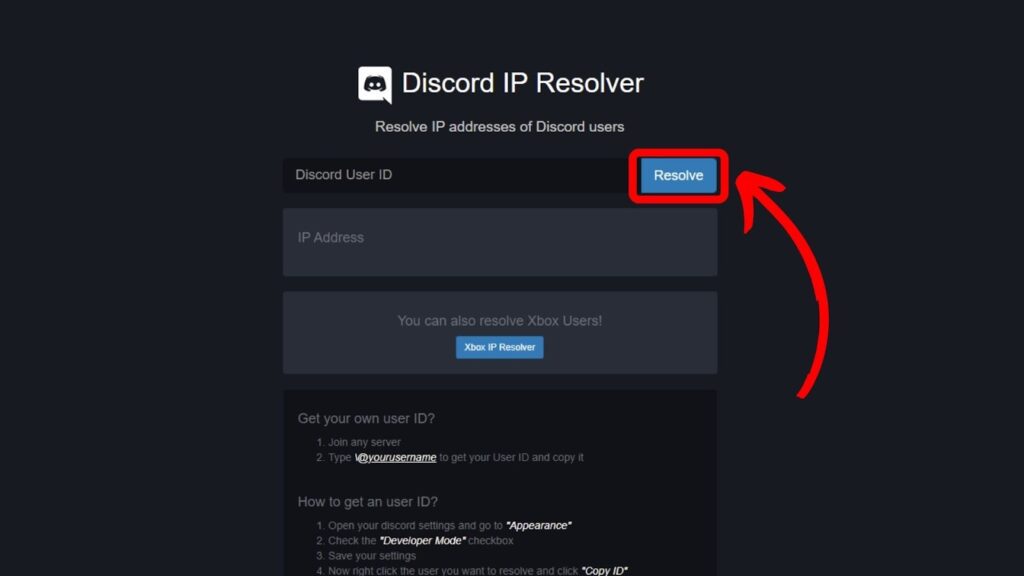
Now you have the IP address of the User ID you pasted.
Warning: Only use this information for safe and legal purposes.
Is Discord IP Resolver Illegal?
No, Discord IP Resolver isn’t illegal. Checking one’s IP address is legal if it’s not for shady activities. When you visit websites, use apps, or connect through your Internet Service Provider (ISP), they gather your IP address and other personal info.
Individual users can also track your IP address pretty easily. It’s generally okay, as long as their curiosity involves nothing malicious like hacking or social engineering. So, just be mindful of that!
Discord discourages users from digging up someone else’s IP address. If it’s discovered that someone is doing this, there’s a chance they might end up getting banned from the platform.
However, if it’s done correctly, it’s pretty challenging to determine if another Discord user is using tools to uncover someone’s IP address. So, best to keep things friendly and within the platform’s guidelines.
Although legal, you should only pull someone’s IP address with their consent to respect their privacy. Another instance where it’s okay to do so is if you’re tracking a suspicious user and want to block them. Since an IP address serves as a virtual fingerprint, it can help you pinpoint the exact position of a suspicious user.
Another tool you can use to find a Discord user for security purposes is Discord User Finder.
Other Ways to Get Someone’s Discord
There are two other ways to get someone’s Discord IP address – using Grabify and IP Logger.
> Important! These methods only work if someone clicks the designated links.
Method 1: Through Grabify
Here are the steps to pull someone’s Discord IP address through Grabify:
- Step 1. Visit Grabify’s official website.
- Step 2. Paste any link to Grabify’s “Create URL” box.
For example, you can go to YouTube and copy a random video link. - Step 3. Click on “Create URL > I agree & Create URL”.
-
Step 4: Choose “Change Domain” and select a domain (optional).

- Step 5: Select “Copy” and send the link to your target user.
Wait for the person to open the URL. Once they view the link, you’ll see their IP on Grabify’s website. - Step 6: Go to “Link Information” on Grabify.
-
Step 7: Check the user’s IP address under “IP/Provider”.

You can also use Grabify as an Xbox IP puller.
Method 2: Using IP Logger
These are the steps to getting another user’s Discord IP address using IP logger.
- Step 1: Go to the IP Logger.
- Step 2: Copy and paste a random link into the IP Logger.
- Step 3: Click “Create a shortlink”.
-
Step 4: Enable “Collect Smart Data, Consent Collection, and Collect GPS Data”.

- Step 5: Select “Copy” to copy the link.
You can change the domain and extension if you want to hide the IP Logger domain. - Step 6: Send the link to the Discord user.
- Step 7: Return to the IP Logger page once they click the link.
-
Step 8: In the “Vistors” and “Analytics” sections, check the IP address under “IP/Provider”.

Use Discord IP Resolver Ethically
Using the Discord IP Resolver ethically is like being a good online neighbor. It’s about respecting privacy, following the platform’s rules, and ensuring everyone feels safe.
As we wouldn’t want someone peeking into our stuff, responsibly using tools like IP resolvers helps create a friendly and positive online community.
Participating in any activity that entails the unlawful use of IP addresses is strongly advised against, and individuals should consistently comply with relevant laws and regulations. If there are uncertainties regarding the legality of a particular action, seeking legal advice is recommended.
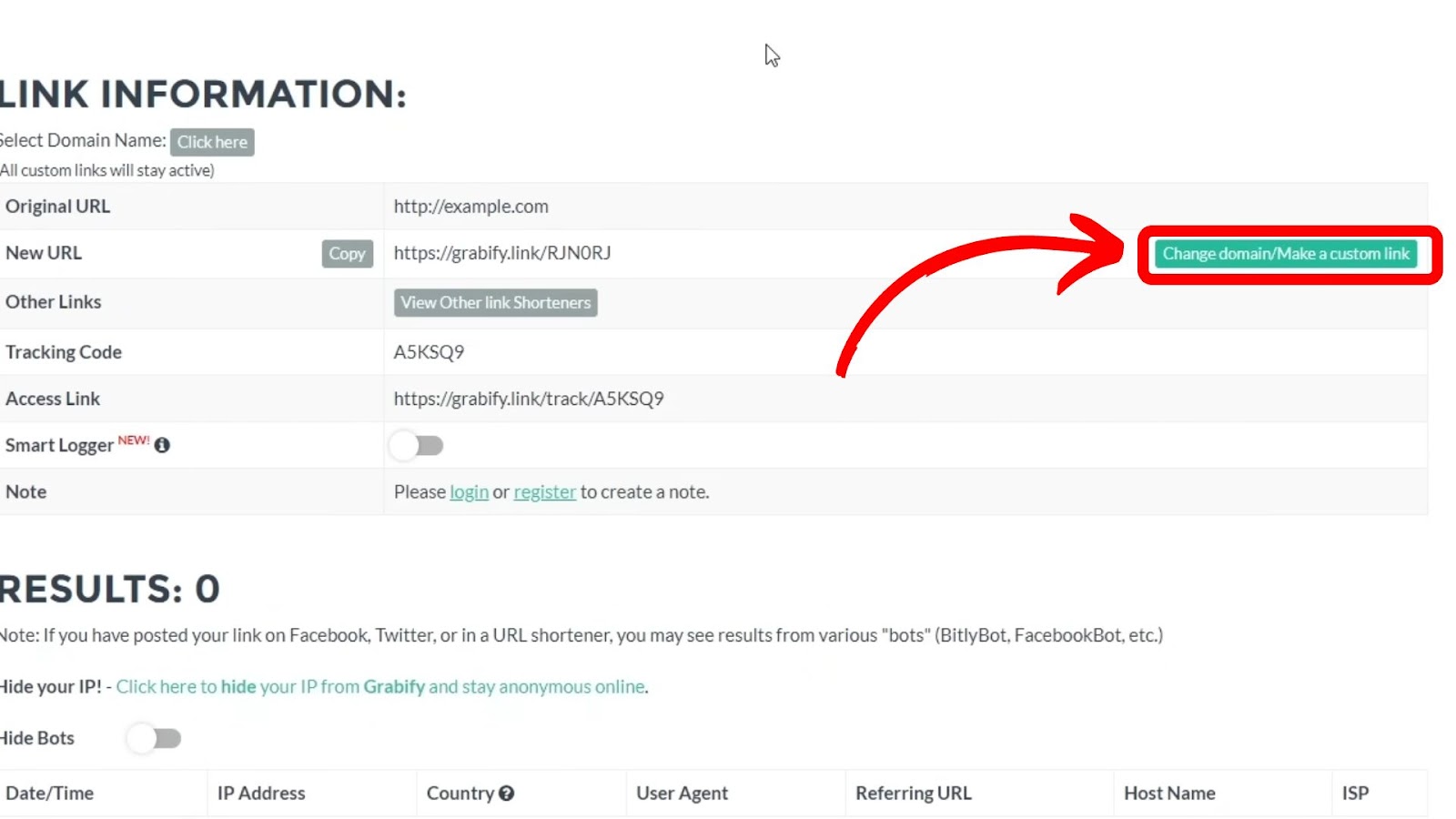
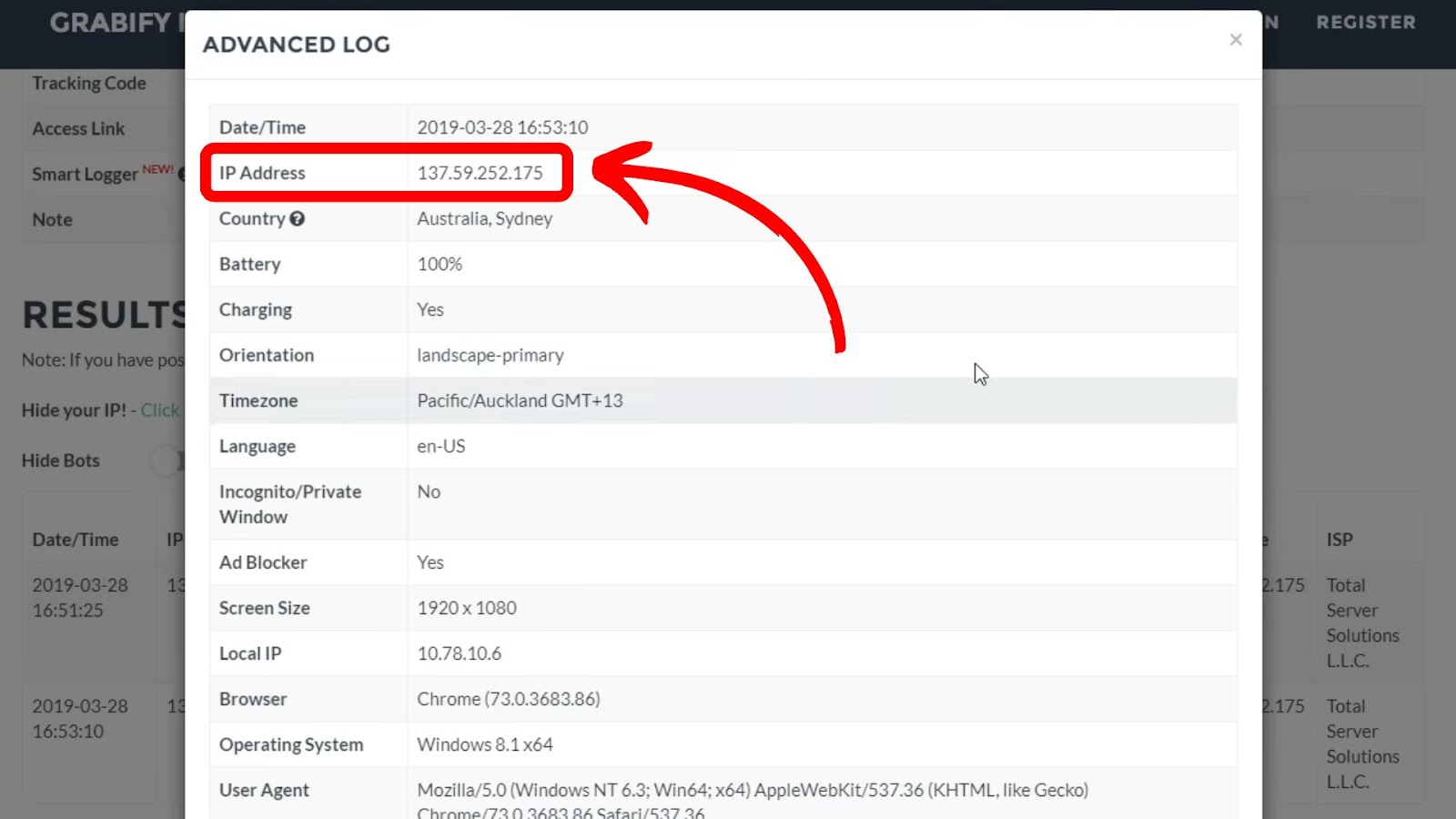
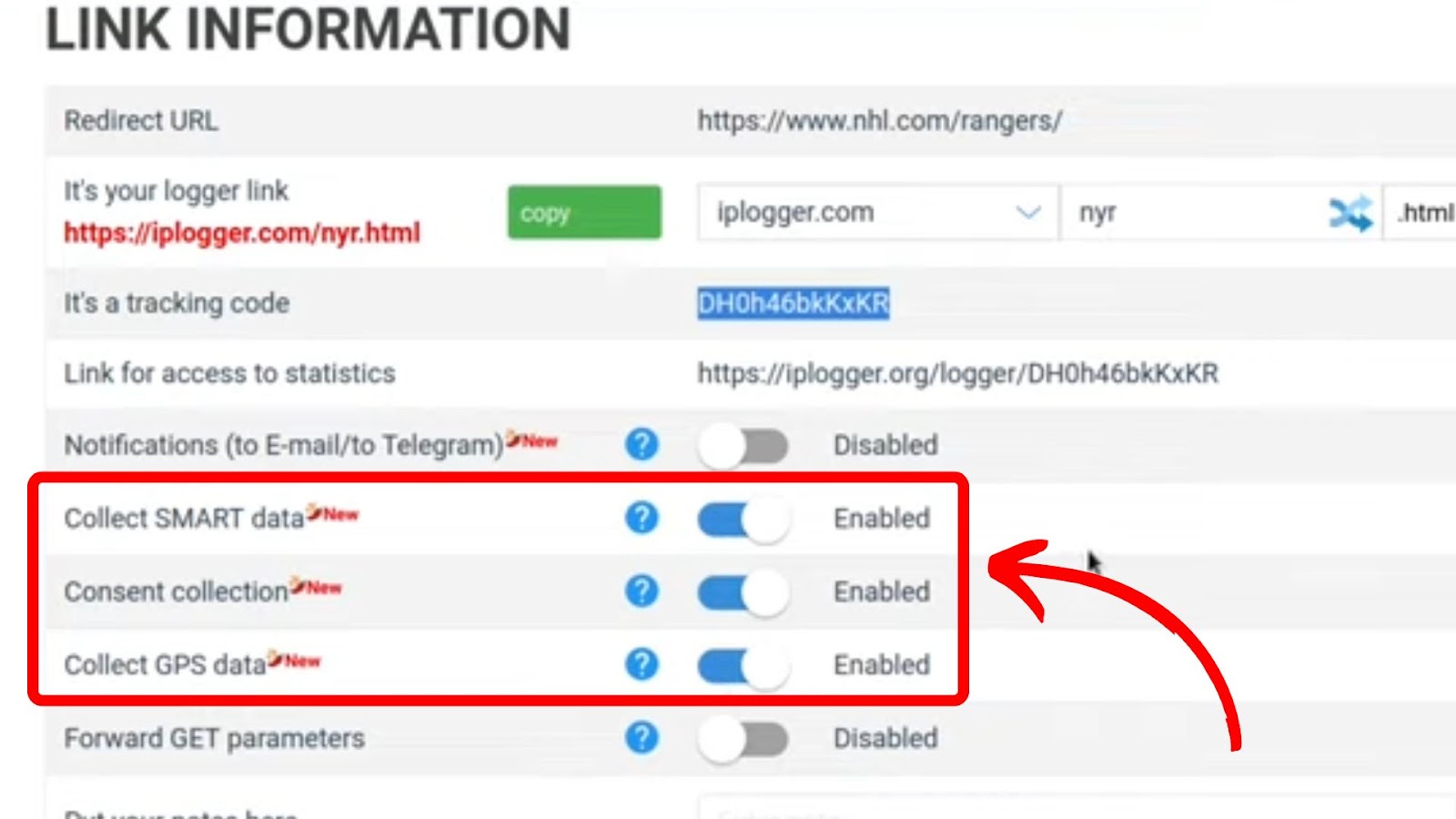
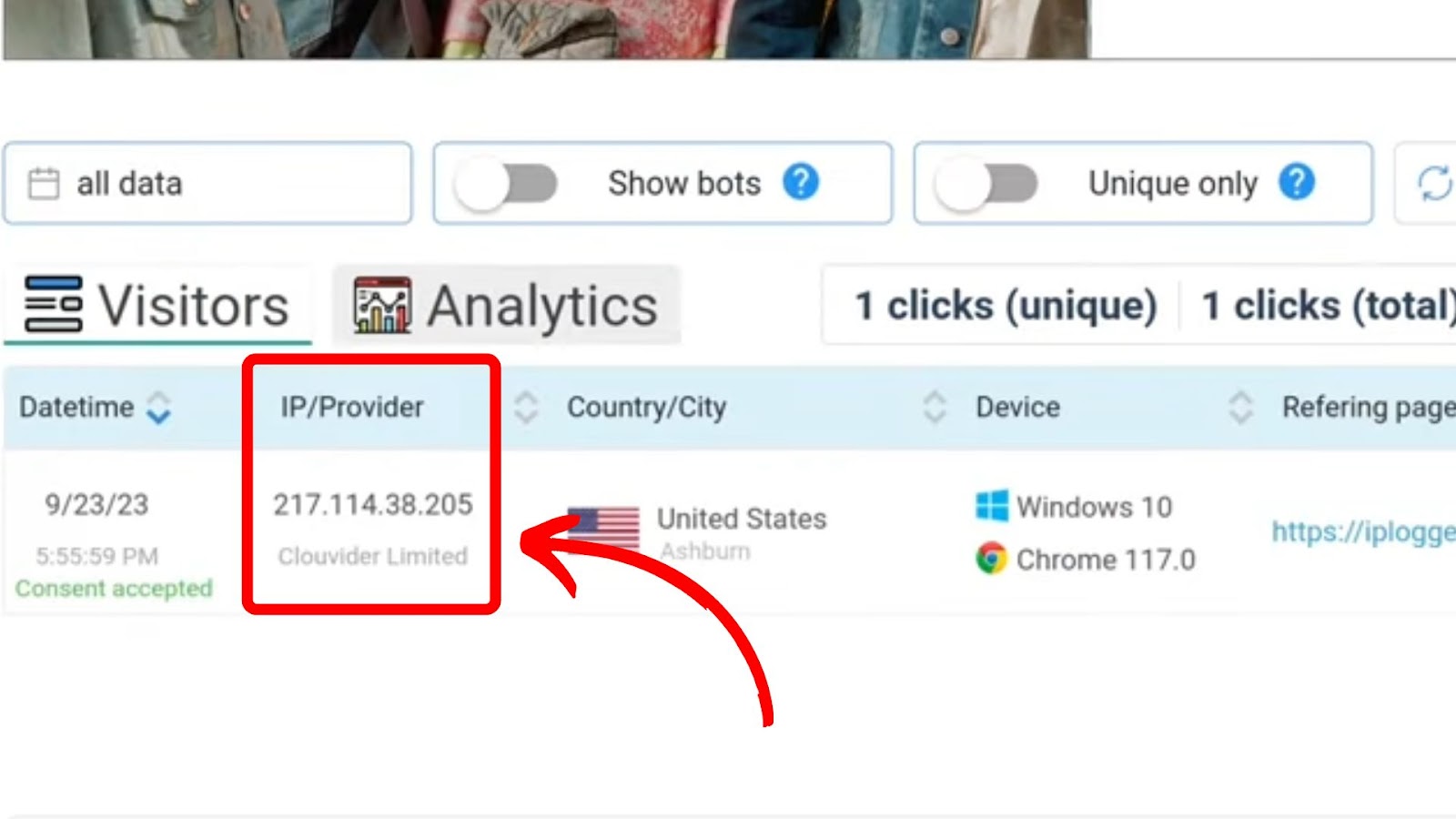

![10 Best Discord Music Bots [+ Their Pros & Cons] best-discord-music-bots](https://alvarotrigo.com/blog/wp-content/uploads/2025/02/best-discord-music-bots-300x200.jpg)

![Do Not Disturb Discord [What Does It Do?] do not disturb discord share](https://alvarotrigo.com/blog/wp-content/uploads/2023/08/do-not-disturb-discord-share-300x150.png)
![20+ Discord Bio Templates [✓ Copy & Paste] discord-bio-template](https://alvarotrigo.com/blog/wp-content/uploads/2025/04/discord-bio-template-300x200.jpg)
![Check Discord Account Age [✓ The Easy Way] discord-account-age](https://alvarotrigo.com/blog/wp-content/uploads/2023/12/discord-account-age-300x200.jpg)