If you are an avid Discord user, you know how hard it is to stand out from the hundreds, if not thousands, of people a server has. If your message is too plain, it will probably end up forgotten and covered by other messages.
That’s why it’s essential to format your Discord messages creatively. You need to learn how to create small text in Discord to do that.
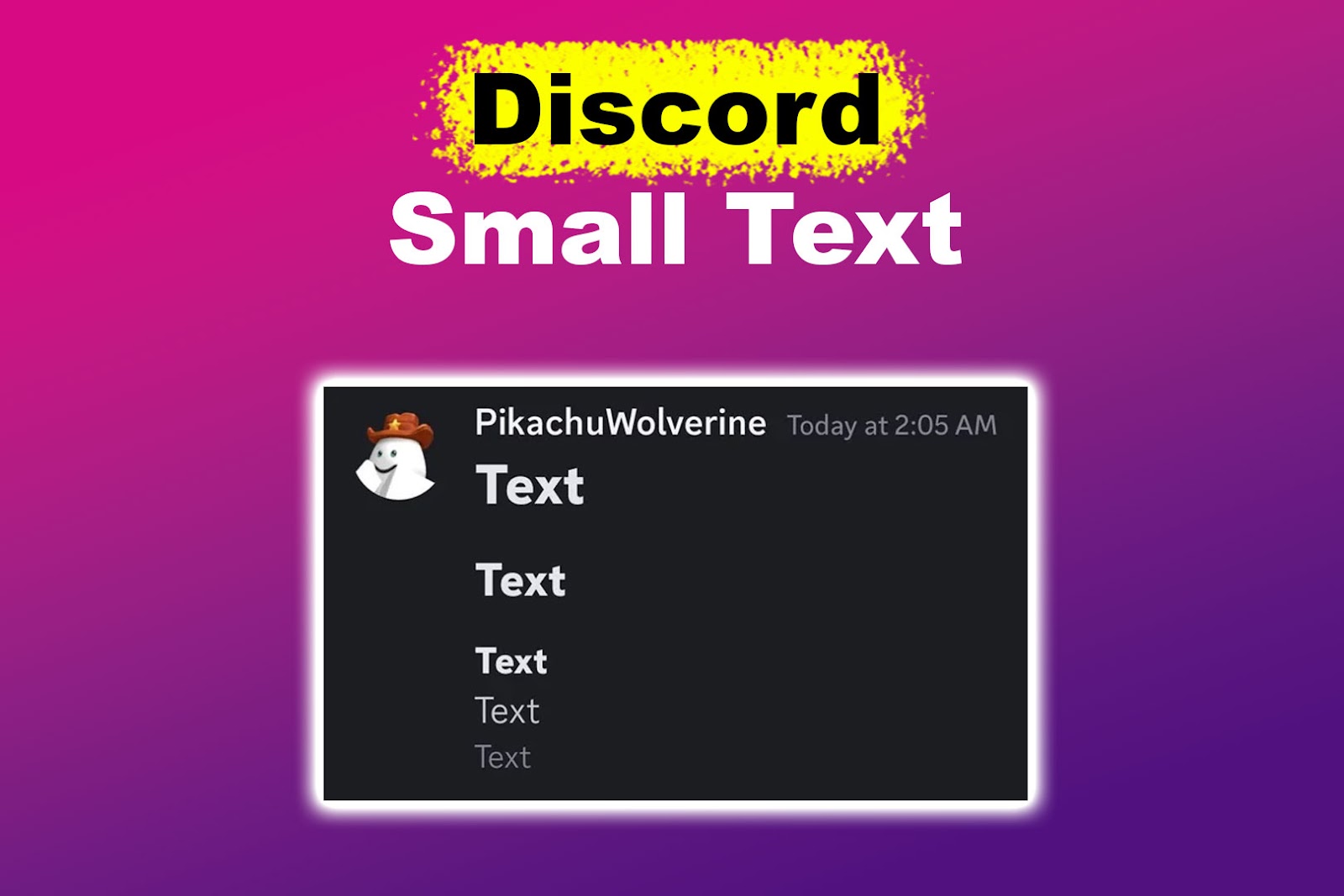
Why Should You Use Small Font in Discord
You can use small text in Discord for many other reasons besides making your messages stand out. For instance, you can use a small font to emphasize a part of your message and draw the attention of its receivers.
Here’s an in-depth explanation of why you should use small text in Discord:
- Emphasis.
When readers see your message, they’ll wonder why there’s tiny text in it. This will prompt them to read the small message, allowing you to relay relevant information. - Appearance.
Small fonts can help make your messages more visually appealing. - Footnote.
There are times when you have already composed your main message, but there is extra information that you want to add. In this case, you can use a smaller font to avoid disrupting your main message.
How to Make Small Text in Discord
Apart from emphasizing information and improving message appearance, a smaller font lets you compress information into a smaller space for easier reading.
Whatever your reason is, these are the two ways to make small text in Discord:
Method 1. Using Discord’s Text Markdown
On Discord, small text refers to messages that are even smaller than the custom text. This format is ideal to include additional yet less critical details to a message.
To format small text using Discord’s text markdown feature, just type a dash, a hashtag, and a space before composing a message.
-# This is a small text.

Apart from small fonts, Discord’s markdown feature allows you to format messages in different styles. For instance, you can bold, italicize, and underline texts. There are also other formatting types, like lists, masked links, and block quotes.
Find out more about Discord’s markdown feature on Discord Support.
Method 2. Using External Tools
It is worth noting that Discord’s small text is the smallest size you can format your text using Discord’s custom format. If you want to use tinier text or a different font style, you need to use third-party tools.
Third-party small text generator tools are easy to use. You just have to type your message in a text box, and your chosen tool will convert it into a tinier size.
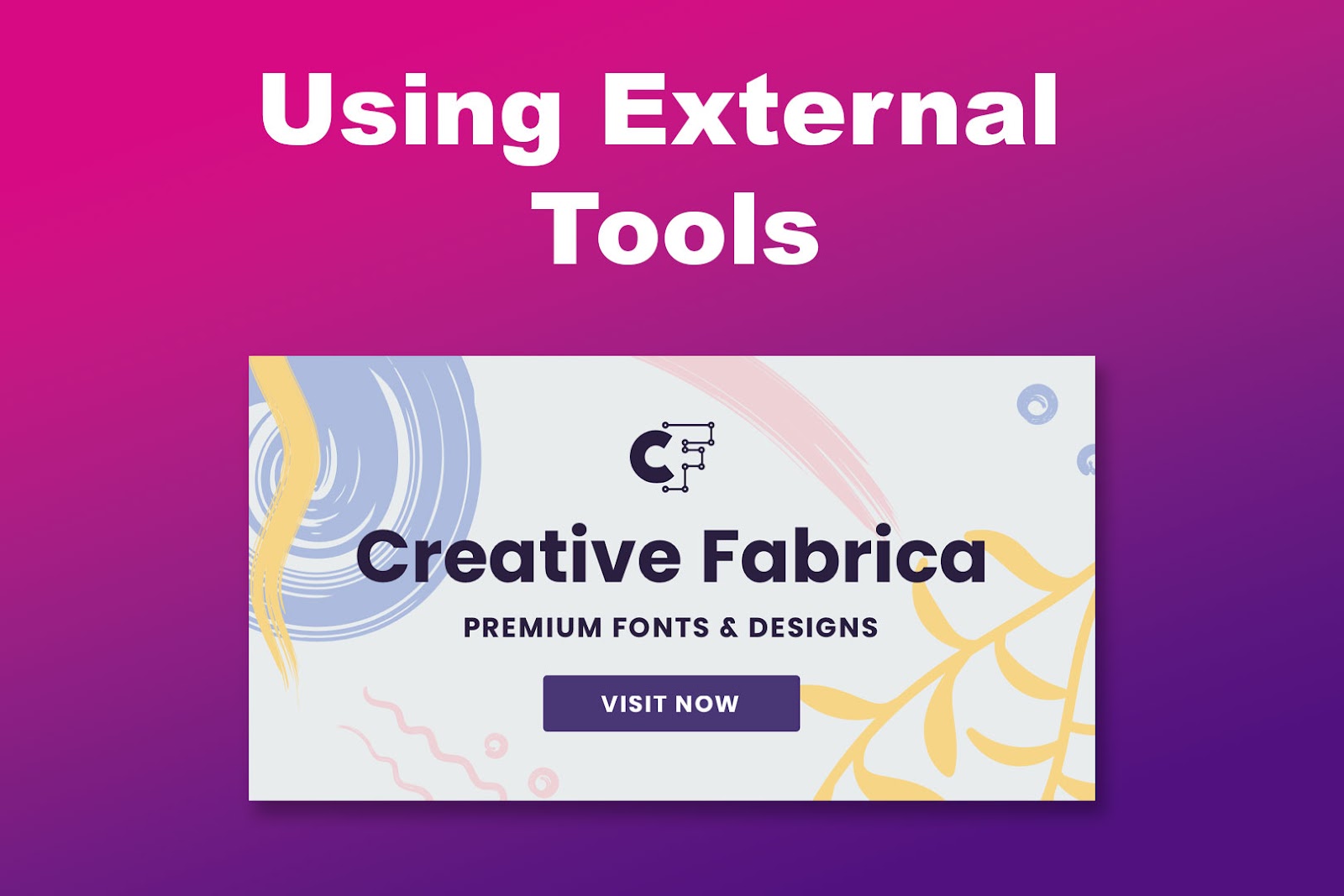
One of the best Discord small font generators is Creative Fabrica. Its formatting toolbar allows you to adjust the size of your message’s font.
If you want to spice up your message better with different font styles, Creative Fabrica’s paid plan lets you access thousands of font styles.
You can also use a bigger font to stand out. Find out how to format big text on Discord to add variation to your messages.
Format Your Discord Messages Better
Discord has always been user-friendly, so it’s no surprise that it added formatting settings to its text. Apart from the small font, you can add big text to your messages to format them with headings and subheadings.
Now that you know how to make small texts in Discord, you can surprise your friends next time with well-formatted messages complete with headings, subheadings, and subtexts.

![How Many Discord Servers Can You Join [Explained] discord servers limit share](https://alvarotrigo.com/blog/wp-content/uploads/2023/08/discord-servers-limit-share-300x150.png)
![Does Discord Have Read Receipts? [Know if DM Is Read] discord-read-receipts](https://alvarotrigo.com/blog/wp-content/uploads/2023/11/discord-read-receipts-300x200.jpg)
![Does Discord Delete Messages on Both Sides? [Find The Truth] discord delete messages sides share](https://alvarotrigo.com/blog/wp-content/uploads/2023/08/discord-delete-messages-sides-share-300x150.png)
![How to See What Discord Servers Someone Is in [ ✓ Solved ] see discord servers share](https://alvarotrigo.com/blog/wp-content/uploads/2023/08/see-discord-servers-share-300x150.png)
![Add a Bot to Discord [PC & Mobile!] how-add-bots-discord](https://alvarotrigo.com/blog/wp-content/uploads/2025/02/how-add-bots-discord-300x200.jpg)