Have you ever received a message on your iPhone that you wanted to respond to with more than just a basic text reply? If so, you may be familiar with the Tapback feature in iMessage, which allows you to quickly and easily respond to a message with a quick reaction.
One of the most common Tapbacks is the “emphasized” reaction, which is indicated by a double exclamation mark. But what does emphasize mean on iPhone, and how can you use this feature to improve your communication in iMessage conversations?
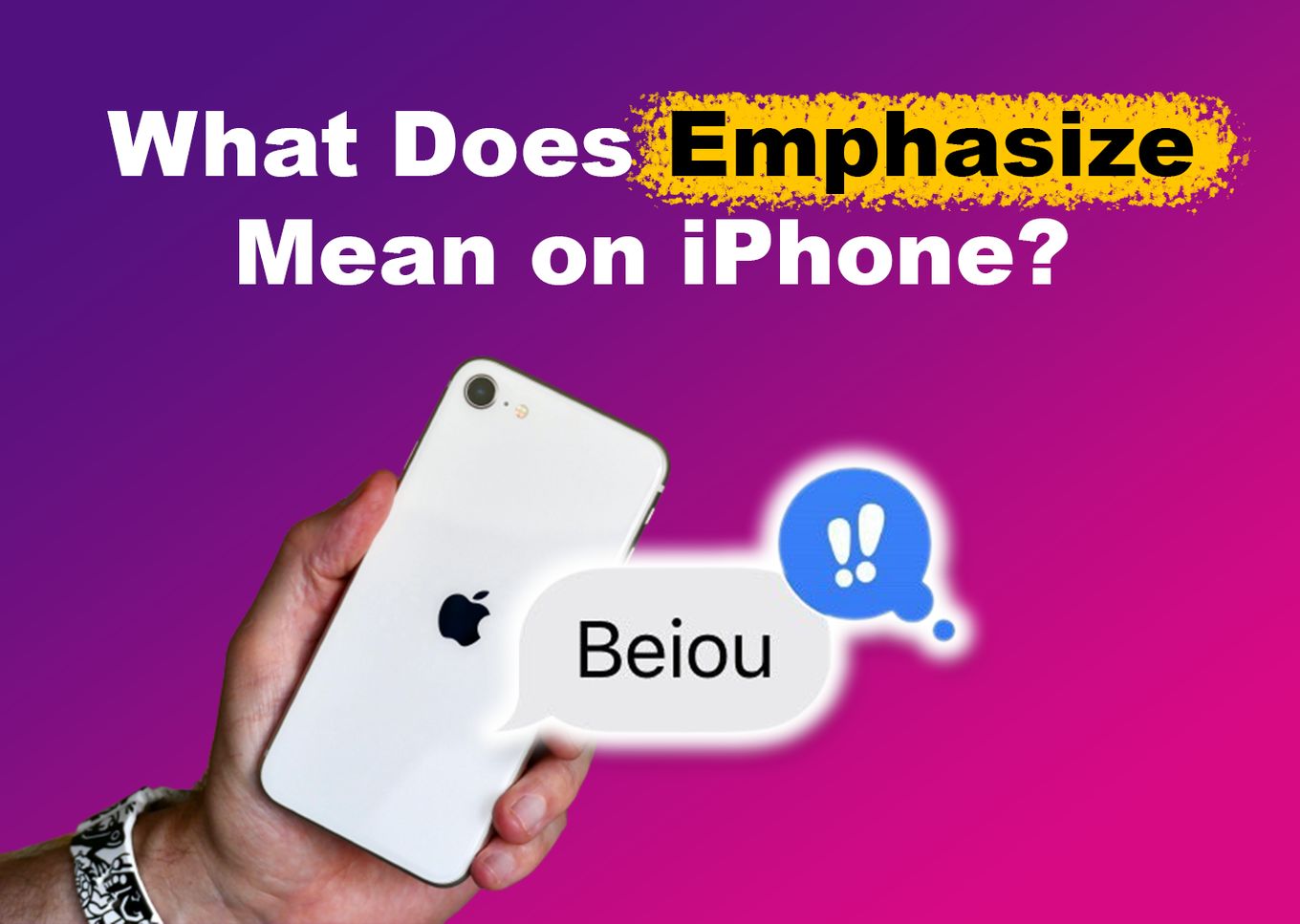
We’ll explore what emphasize means in iPhone texting lingo, and how you can use the emphasized reaction to express your emotions more effectively in iMessage conversations.
What Is the Emphasized Reaction on iMessage?

The emphasized reaction on iMessage is a Tapback feature that displays a double exclamation mark next to a message and is used to express emphasis on the message. Tapbacks are small icons that allow users to react to a message with a single tap. This reaction is used to convey a range of emotions.
To use Tapbacks, users can simply press and hold on to a message they want to react to and select the desired Tapback. The recipient of the message will see the Tapback next to the message and can react to it with another Tapback.
Tapbacks including “emphasize” are available on all Apple devices running macOS 10.12 or later, iOS 10 or later, or iPadOS 13 or later. You can check this Apple guide on Tapbacks for more info.
What Does Emphasized Reaction Mean on iPhone?
The emphasized reaction or the double exclamation mark can convey different meanings depending on the sender and the context of the conversation. The emphasized reaction can be used to any of the following things in conversations on iMessage on iPhones.
-
Point Out A Message Again.
This is the literal use of the ‘emphasize’ reaction Tapback. The reaction calls the recipient back to read the emphasized message and give an appropriate response. -
Show Excitement.
The Tapback also indicates excitement. Especially if the content of the message has great consequences, a good way to show the receiver can show excitement is to add the double exclamation mark Tapback. -
Express Shock or Surprise.
Sometimes, you are lost for words to describe your feelings about the text, image, or video. The ‘emphasize’ reaction comes in handy to demonstrate the awe or fear you felt. -
Indicate Agreement.
Some use the ‘emphasize’ reaction to demonstrate approval and agreement with the idea of the message they received. -
Show Urgency or Importance.
For instance, if someone is running late for a meeting and wants to emphasize their message, they can use the double exclamation mark to grab the recipient’s attention.
The list is endless. People would always have different reasons why they use the reaction in a conversation.
Also, there might be specialized meanings for the ‘emphasized’ reaction for different communities, cultures, and individuals. The list above is just some of the common reasons people use Tapback.
How to Emphasize a Message on iPhone?
Now that you know what it means to empathize a text on an iPhone, here’s how to emphasize a message using the Tapback feature:
Step 1: Press & Hold the Message You Want to Emphasize
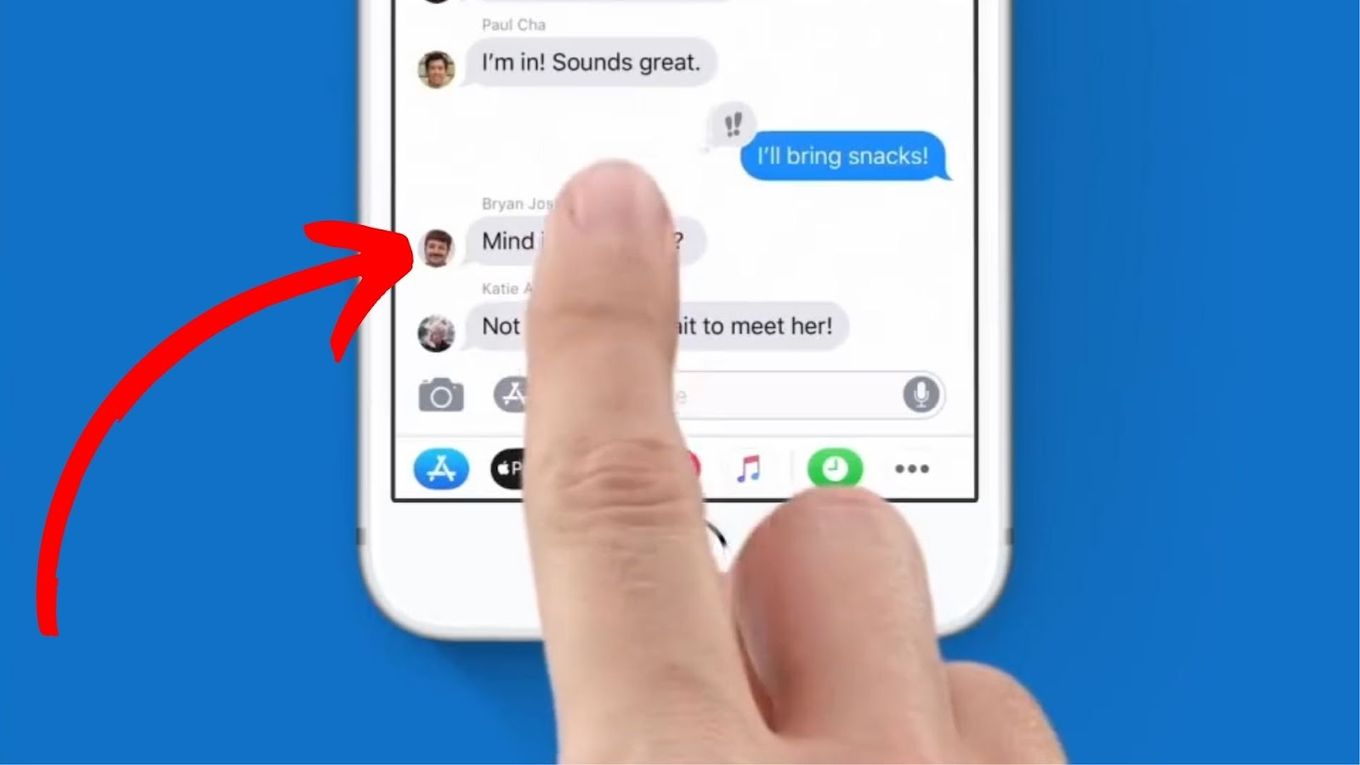
You should hold the message until the Tapback menu appears.
Step 2: Tap the “!!” Option to Send an Emphasized Reaction
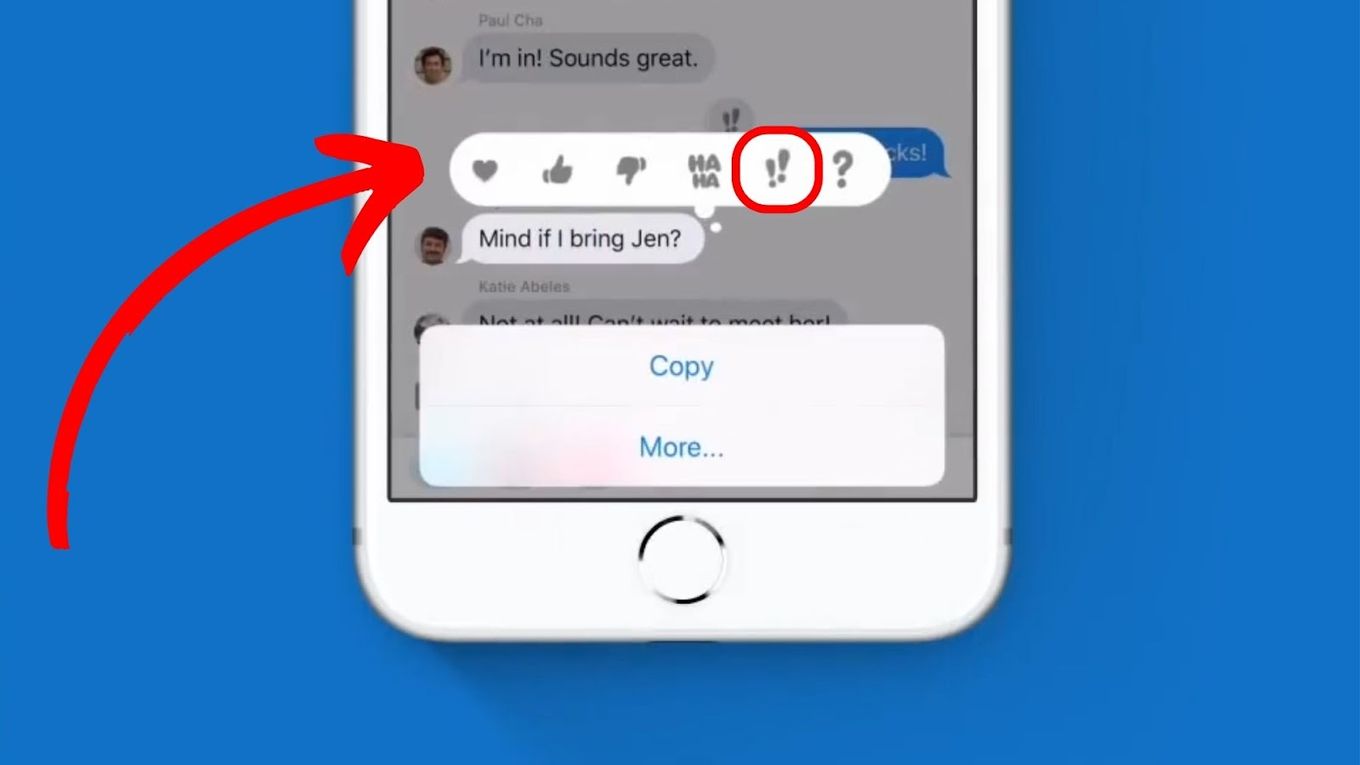
You will see the reaction appear on the message bubble.
The recipient of the message will see the emphasized reaction next to the message, indicating the sender’s excitement, agreement, surprise, or whatever agreed meaning you assigned to it.
Do you know when someone has blocked your text messages? Discover how to tell if an Android blocked an iPhone?
How to Delete a Reaction on iMessage?
To delete a Tapback reaction on iMessage, you can
Step 1: Open the Conversation Where the Message Was Sent
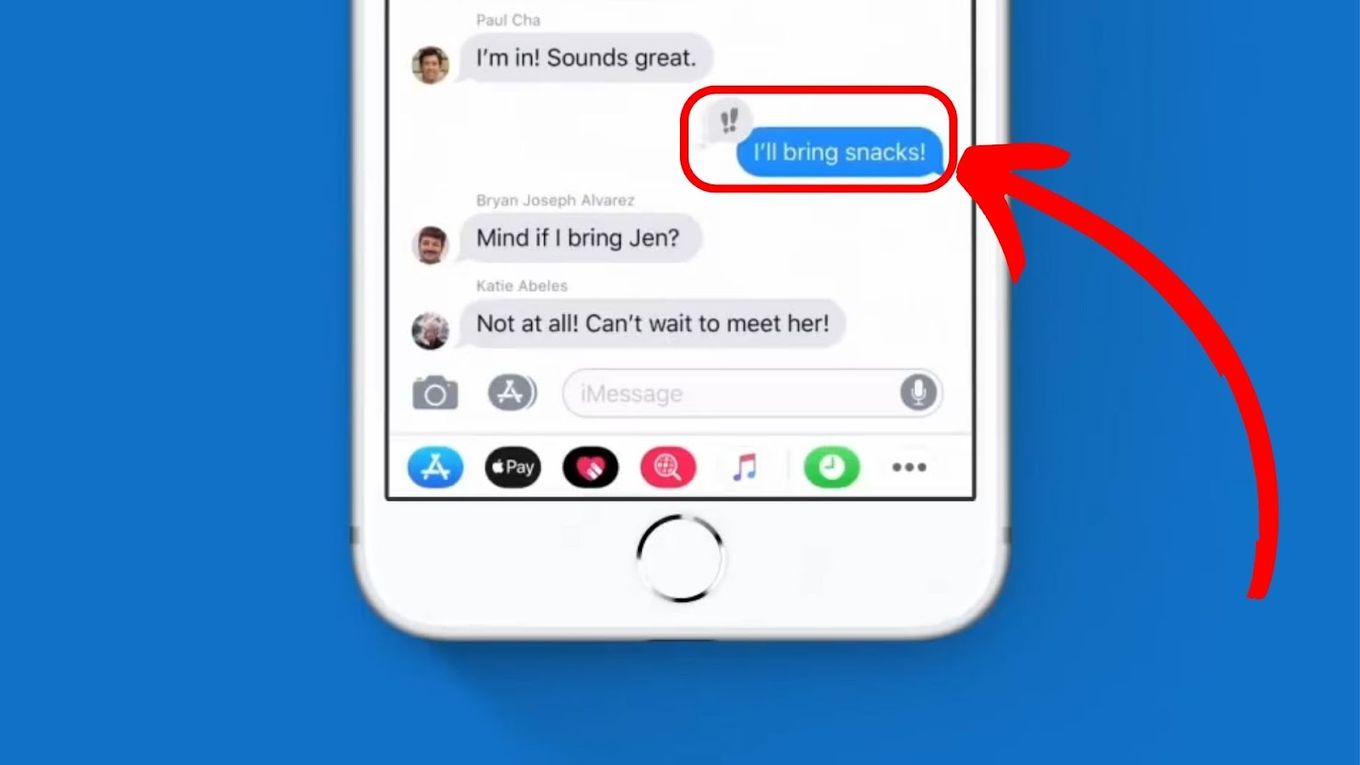
Step 2: Tap the Tapback Reaction You Want to Delete
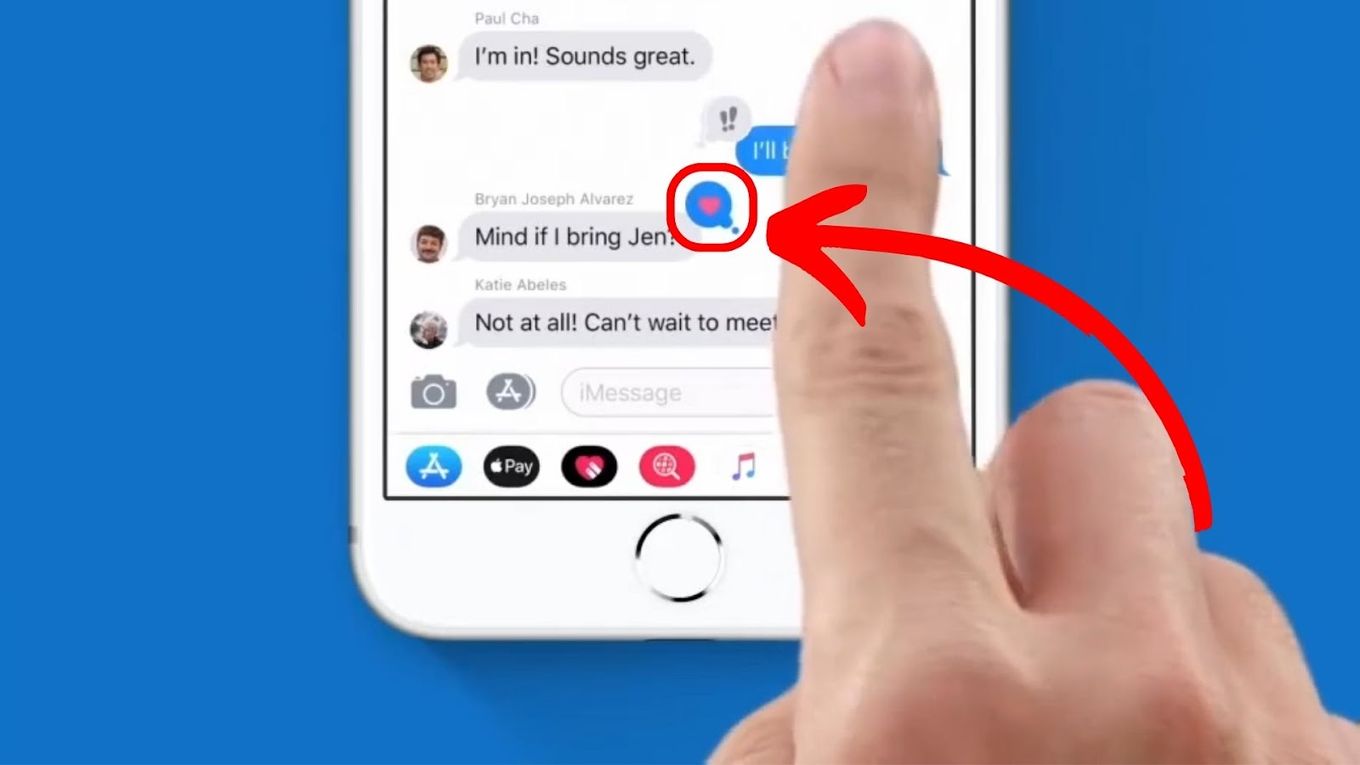
The Tapback reaction will be removed from the message, and the recipient will no longer see the Tapback icon.
How to See Who Emphasized Your Text on iMessage?
To see who emphasized your text on iMessage, follow the steps below.
Step 1: Open the Conversation With the Emphasized Message
Step 2: Press and Hold the Emphasized Message
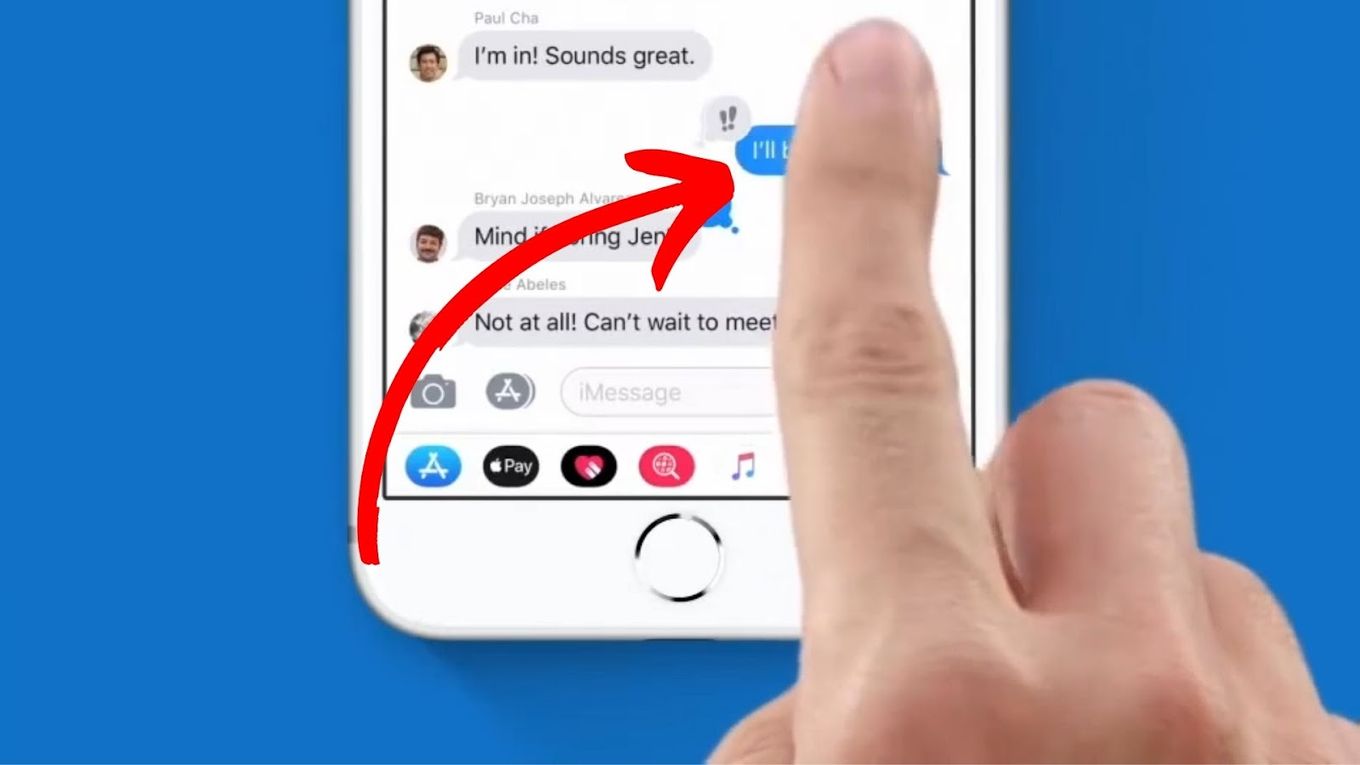
Step 3: Check the Users Who Emphasized Your Message
At the top, you’ll see the user who emphasized the message:
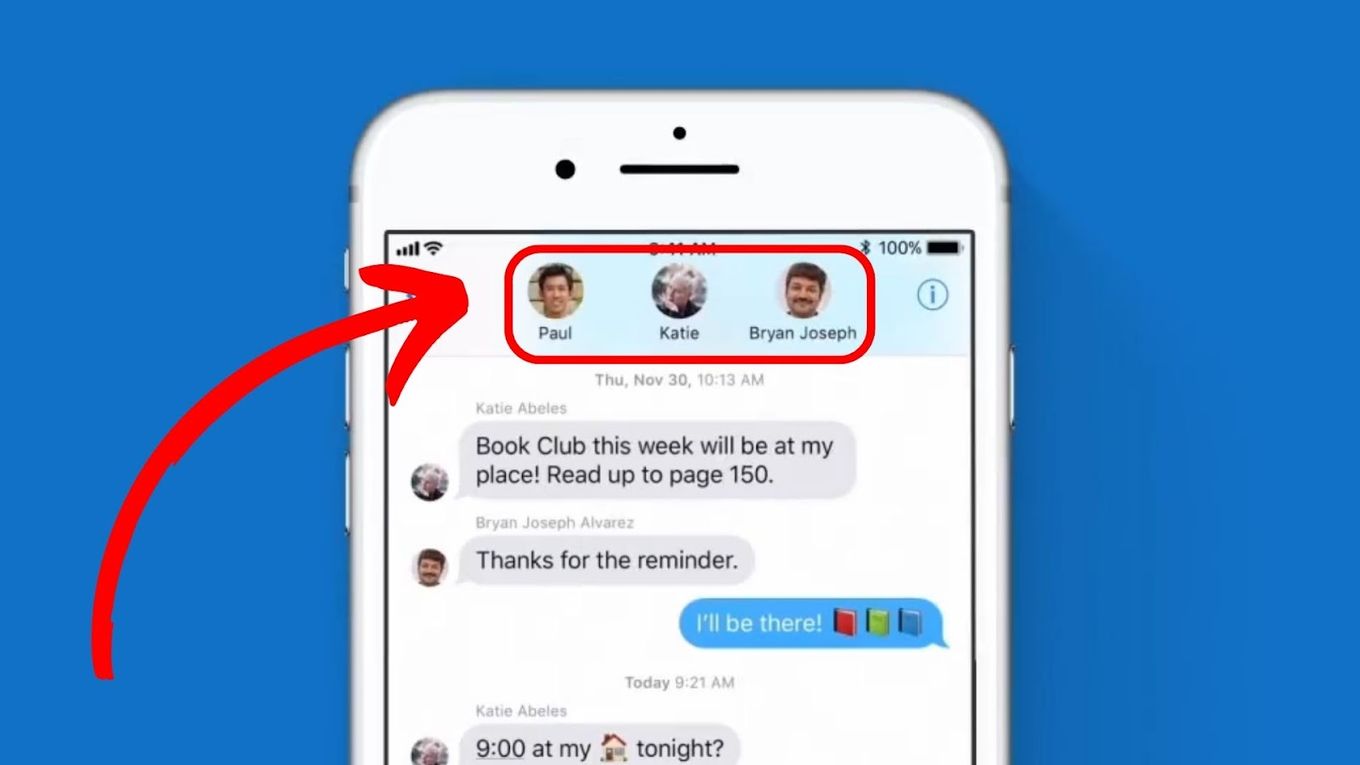
If there are multiple persons, you can tap on each person’s name to reveal who emphasized your message.
Who Can Send and Receive Emphasized Messages & Tapbacks?
To send and receive Tapbacks, both the sender and the recipient must use macOS 10.12 or later, iOS 10 or later, or iPadOS 13 or later. If you send a Tapback to someone who’s using an earlier version of macOS or iOS, they will receive a text label. It’s also important to note that Tapbacks are only available for iMessage conversations.
If you try to use a Tapback in a non-iMessage conversation, you’ll receive an error message indicating that the feature is unavailable. Therefore, Tapbacks are exclusive to iMessage conversations and can only be used between Apple devices that meet the system requirements.
This also means that Tapbacks can’t be used when you’re sending a text message to someone who doesn’t have an iPhone or iPad.
You can read more about Tapbacks on the Apple website.
How Do Emphasized Messages & Tapbacks Look on Android?
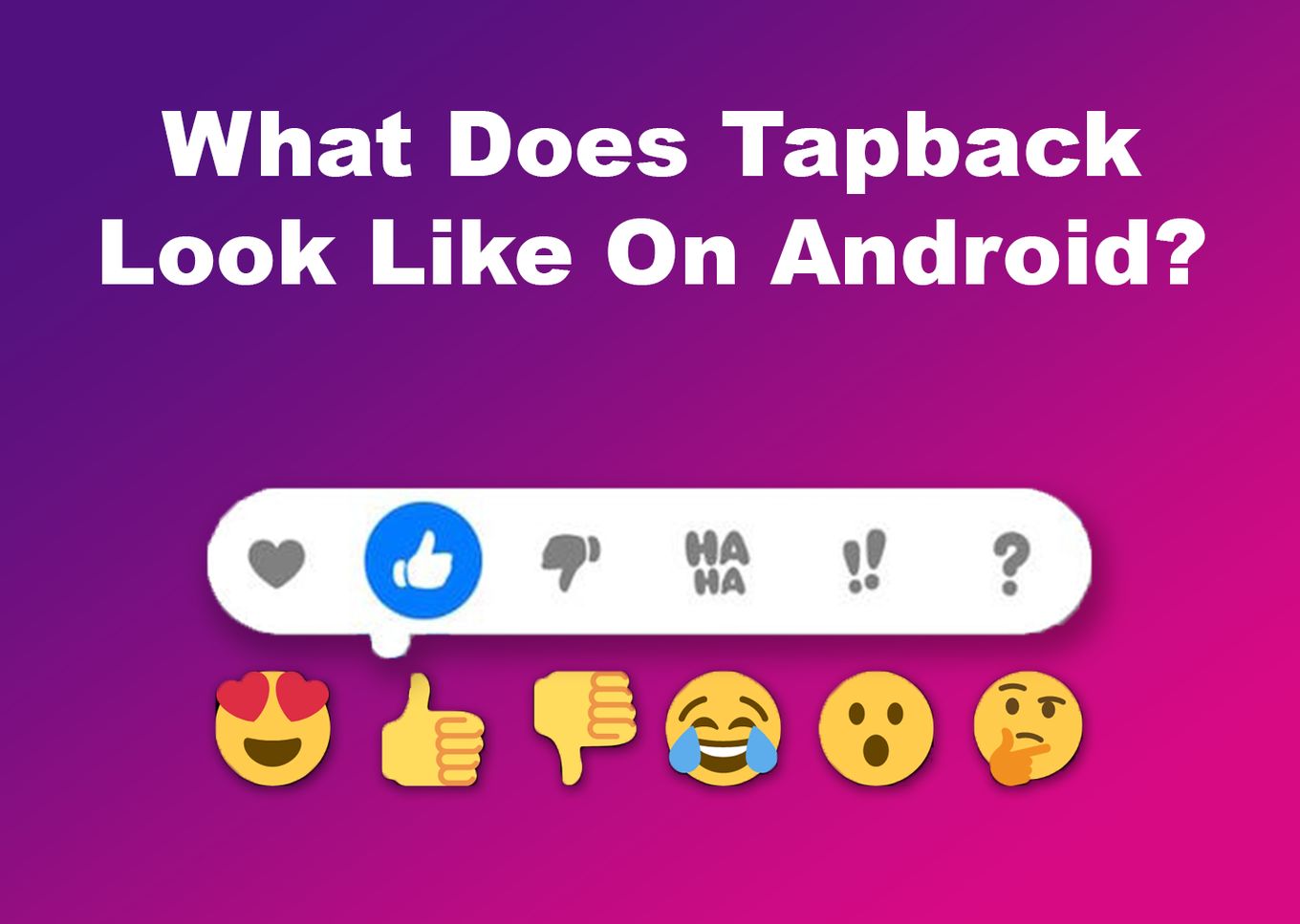
Android users will see small emoji icons instead of Tapbacks. Tapbacks are exclusive features of iMessage and iPhones. Android users can only use Tapback-like reactions through Google Messages on their devices. Though the reactions on Android do not look exactly like those on an iPhone, they function similarly.
The reactions on Google Messages for Android users are not identical to Apple’s reactions, but they are similar enough that there should be no confusion.
These reactions can be used to respond quickly and easily to messages without having to type a full response.
Express Your Emotions Quicker With Emphasize Tapbacks
Overall, the emphasized reaction or the double exclamation mark Tapback on iPhones is a handy feature that can help you communicate more effectively in iMessage conversations.
The emphasized reaction can convey different meanings depending on the sender and the conversation’s context. Whether you’re expressing excitement, agreement, shock, or surprise, the double exclamation mark reaction is a simple, quick, and efficient way to convey your emotions.
![How to Turn Off Message Blocking on iPhone [Easy Way] turn off message block iphone share](https://alvarotrigo.com/blog/wp-content/uploads/2023/08/turn-off-message-block-iphone-share-300x150.png)
![How to Tell if an Android Blocked an iPhone [ ✓ For Sure ] android blocked iphone share](https://alvarotrigo.com/blog/wp-content/uploads/2023/08/android-blocked-iphone-share-300x150.png)
![How to Tell If You’re Blocked on iPhone Without Calling [Solved!] blocked iphone without calling share](https://alvarotrigo.com/blog/wp-content/uploads/2023/09/blocked-iphone-without-calling-share-300x150.png)


![How Accurate Is “Find My iPhone? [5 Ways to Improve It] find my iphone accuracy share](https://alvarotrigo.com/blog/wp-content/uploads/2023/08/find-my-iphone-accuracy-share-300x150.png)