Nothing beats the frustration of being late to watch your favorite show, only for your TV to act up the moment you hit your couch. If you have a Roku-equipped Hisense TV, it’s worth noting that this is a common issue.
But don’t worry; we’ve got you covered! This article will discuss why your Hisense Roku TV screen is black and how you can fix it. So, let’s dive in!

Why Is Your Hisense Roku TV Screen Black
Before you think about fixing your Hisense TV with no picture, understanding its cause will better equip you with the solution.
Here are the common reasons why your Hisense Roku TV screen is black:
- Power Supply Issues.
If your Hisense Roku TV is not receiving enough power, it may fail to display content, resulting in the black screen issue. This could be due to problems with the internal power supply, a faulty power outlet, or the power cord. - Input Source Misconfigurations.
Another cause of the Hisense Roku TV black screen issue is selecting the wrong input source. If the TV is not set to the appropriate input channel where the external device is connected, it will not display its content correctly. -
Software Problems.
Glitches, bugs, or corrupted TV software can interfere with the input signals, causing a black screen on your Hisense Roku TV.
- Poor Cable Connections.
You may also experience the Hisense black screen issue if your HDMI cables are loose, damaged, or incorrectly set up. Faulty cables can disrupt signals between the TV and connected devices, preventing proper content display. - Hardware Malfunctions.
Defective internal hardware components, such as the display panel, may cause the Hisense TV to fail to produce visible images, resulting in the black screen issue.
How to Fix a Hisense Roku TV Black Screen
These are the five ways to fix the Hisense Roku TV black screen:
1. Restart Your Hisense Roku TV
A quick restart can refresh the software of your Hisense Roku TV and fix any bugs causing a black screen.
Follow these steps to restart your Hisense Roku TV:
- Step 1. Unplug your Hisense Roku TV from the wall socket.
- Step 2. Wait for about 60 seconds.
-
Step 3. Reconnect your Hisense Roku TV to the power source and turn it on.

2. Inspect Your HDMI Cables
Faulty HDMI cables can prevent proper integration between your device and other devices, such as your cable box. Ensure your cables are not dirty, loose, or worn out. If your cables are dirty, clean them using a wet cloth. In case they’re loose, firmly push them back in place.
If that doesn’t work, try switching the current HDMI cable to a different port or test it with other devices. Replace the cables if nothing solves your issue. You can purchase a new HDMI cable from Amazon.
Related Post: Why Your Roku TV Keeps Turning Off
3. Inspect the Power Source
A defective power source can be another reason your Hisense Roku TV shows a black screen. Ensure that the power supply to the TV is sufficient and that there are no voltage fluctuations.
You can use a voltage tester or multimeter (like this one from Amazon) to check the voltage at the source. If you are experiencing power fluctuations, wait a while before reusing the TV.

You can also plug your TV into a different power outlet. The socket you are using may have malfunctioned and not provide more power. If you use a power strip or surge protector, plug the TV directly into the wall.
4. Check for Backlight Failure
The backlight provides illumination to the screen. The screen may remain dark if it’s damaged or not working correctly.
To check for backlight failure, connect your TV to a power outlet and shine a flashlight on the screen. If you see faint images on the screen, the backlight is faulty and requires fixing or replacement.
Replacing the backlight can be complicated. Doing it yourself can cause more damage to the TV. It’s better to hire a technician to do it for you. This will make sure the replacement is done correctly and without causing any damage to the TV.
Related Post: TCL TV Screen Goes Black but Sound Still Works
5. Contact Hisense Customer Support
If the above solutions don’t fix your Hisense Roku TV with a black screen, contacting Roku support or Hisense support will be handy. The customer support team can provide more troubleshooting steps, repair your device, or offer a new device if your current one is still under warranty.
You can reach Roku or Hisense customer support via email, phone, or the official website. However, keep in mind that it may take a few days before they can address your issue.
The black screen issue can escalate and cause your TV to not turn on. If this happens, you can check our article Hisense Roku TV not turning on for possible fixes.
How to Reset Hisense Roku TV With Black Screen
Follow these steps to reset the Hisense Roku TV with a black screen:
Step 1: Locate the “Reset” Button of Your Hisense Roku TV
The reset button is usually at the back or side of your TV near the HDMI port. You may require a needle or sharp object to press this button.
Note: A factory reset erases all customized settings and apps, reverting your TV to its original state. Back up any critical data to avoid losing it.
Step 2: Press & Hold the “Reset” Button for 30 Seconds Until the TV “Restarts”
If the reset button doesn’t respond, press it multiple times.
Step 3: Wait for Your TV to Restart Twice and “Turn On”
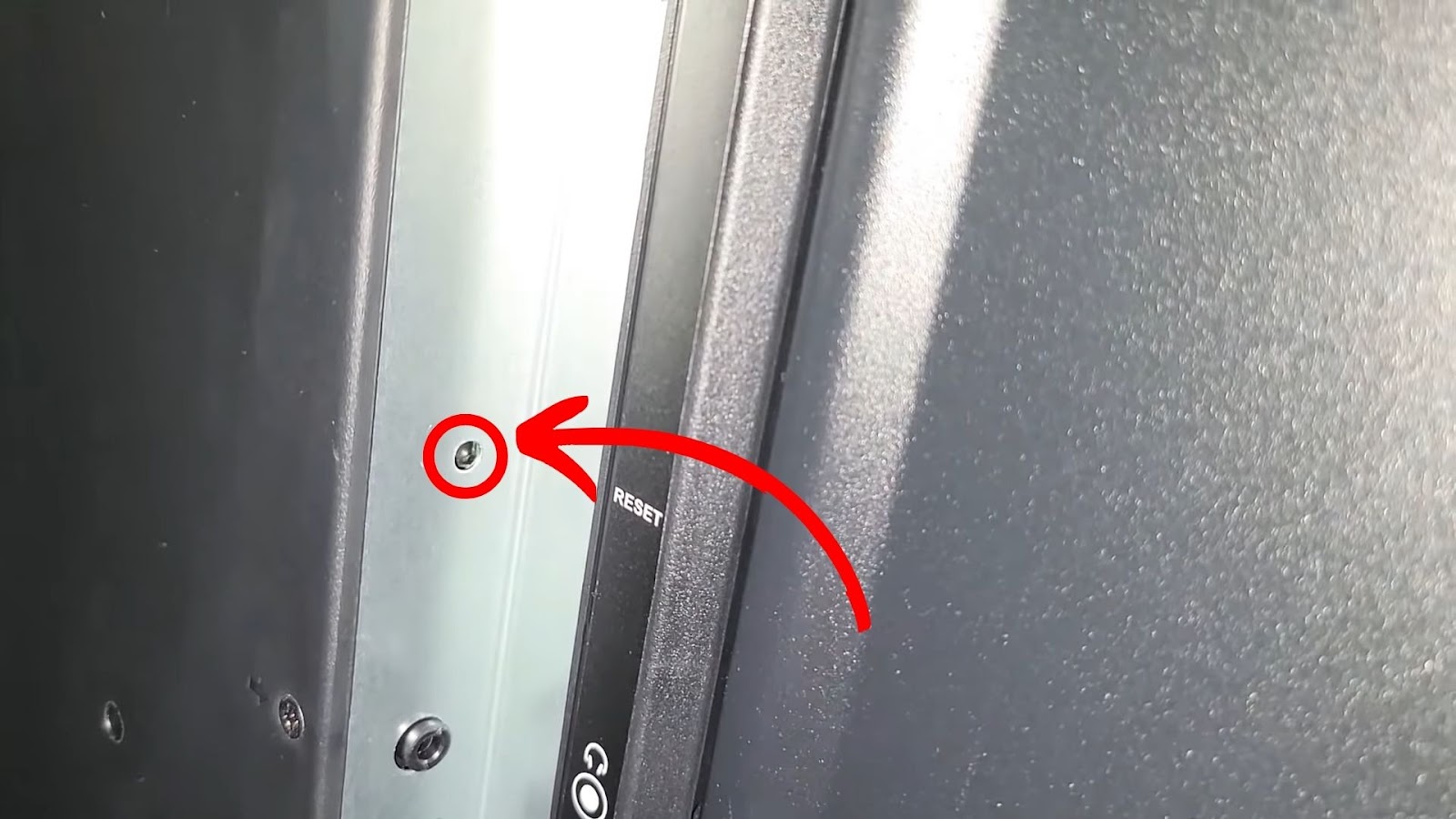
Did your TV suddenly lag while you’re fixing it? Discover how to fix a frozen Roku TV here.
How Much Does It Cost to Fix a Hisense TV Screen?
It costs between $100 and $400 to fix a Hisense Roku TV with a black screen. But the exact cost depends on the exact damage, shipping costs, or whether it’s under warranty. A minor issue like a loose HDMI port may cost less than a major problem like replacing the backlight.
If your TV is under warranty, you may be able to get it repaired for free or at a reduced cost. However, the price may be higher if the TV is out of warranty or you must pay for shipping or buy new parts.
You Can Fix the Hisense Roku TV Black Screen
While uncommon, you can sometimes experience a black screen on your Hisense Roku TV. Follow our outlined causes and fixes to solve the issue. However, don’t forget opening up the TV alone will void your warranty.
If you need more help, it’s best to contact customer support. The customer service team can give you more troubleshooting steps or offer to repair or replace your TV. The cost of repair or replacement depends on your warranty status.
It may be free or cost less if you’re still under warranty. But if you’re not, you may have to pay extra.
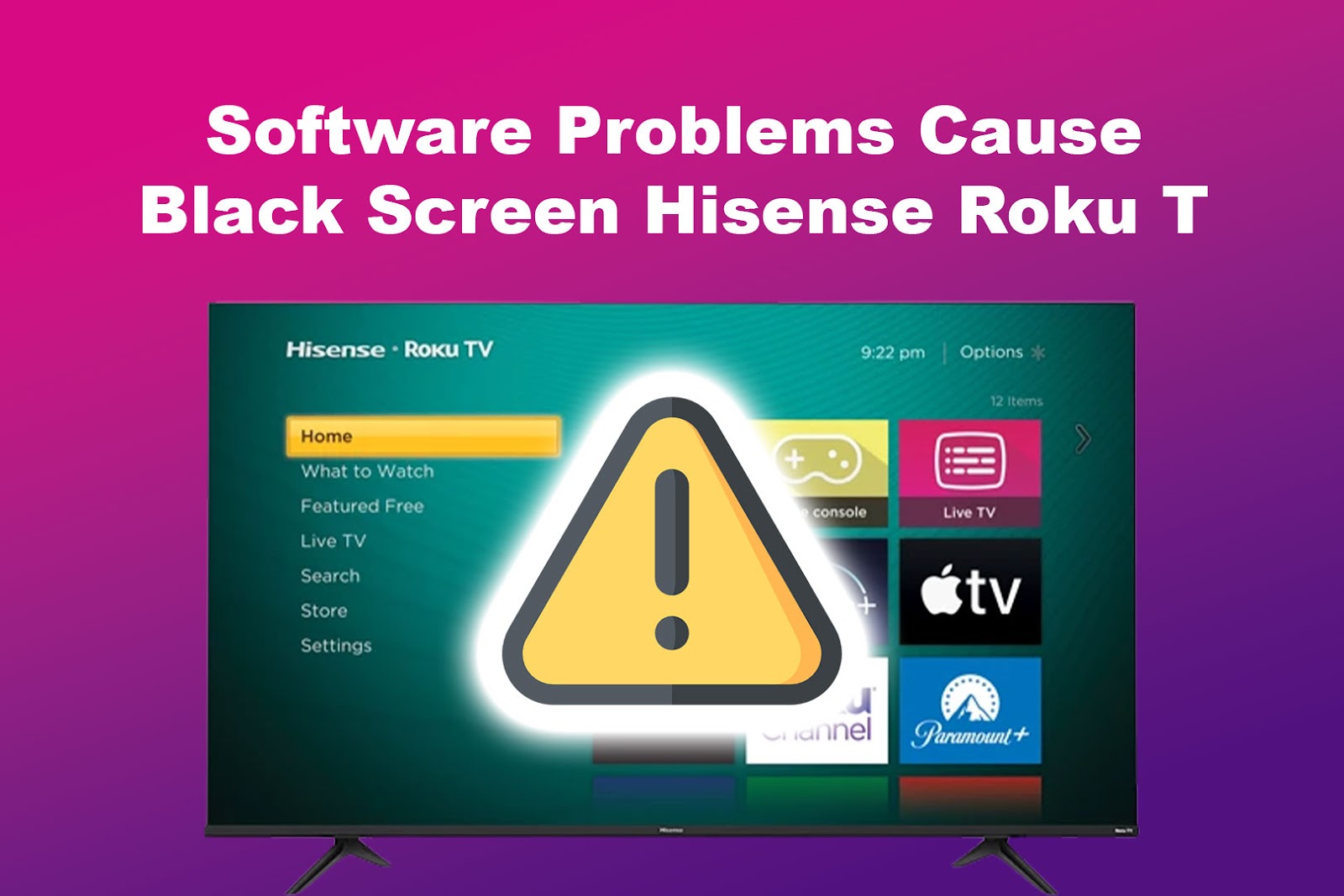
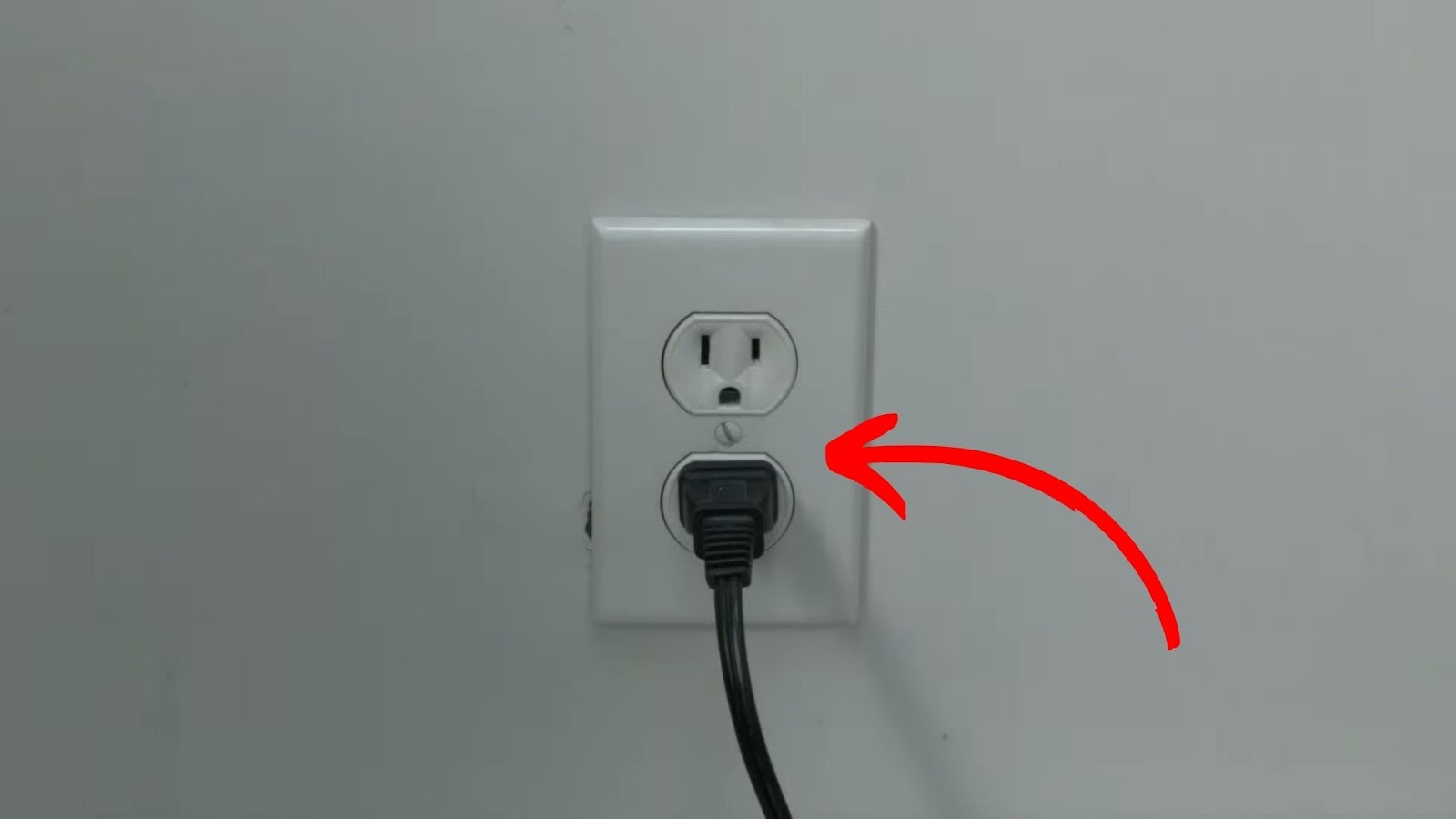
![Hisense TV Not Connecting to Wi-Fi [✓Easy Solutions] hisense-tv-not-connecting-wifi](https://alvarotrigo.com/blog/wp-content/uploads/2023/10/hisense-tv-not-connecting-wifi-300x200.jpg)
![5 Best Ways to Find Roku IP Address [Super Easy] roku ip address share](https://alvarotrigo.com/blog/wp-content/uploads/2023/08/roku-ip-address-share-300x150.png)
![Hisense Roku TV Is Not Turning On? [Here’s the Fix] hisense-roku-tv-not-turning-on-1](https://alvarotrigo.com/blog/wp-content/uploads/2023/10/hisense-roku-tv-not-turning-on-1-300x200.jpg)
![Roku Not Connecting to Wi-Fi After Reset [ ✓ Fixed ] roku no wifi reset share](https://alvarotrigo.com/blog/wp-content/uploads/2023/08/roku-no-wifi-reset-share-300x150.png)
![Connect Your Phone to Roku TV Without WiFi [Easy Way] how-connect-phone-roku-tv-without-wifi](https://alvarotrigo.com/blog/wp-content/uploads/2023/11/how-connect-phone-roku-tv-without-wifi-300x188.png)
![Roku Slow Respond to Remote [Here's The Real Fix] roku slow remote share](https://alvarotrigo.com/blog/wp-content/uploads/2023/08/roku-slow-remote-share-300x150.png)