Leveling up in Discord comes with several benefits. Many are always trying to find how to level up Discord. Fortunately, Discord users can use bots to level up.
In this post, we’ll talk about how to level up fast in the Discord MEE6 bot as well as what levels mean in Discord.

What Do Levels Mean in Discord?
Discord levels indicate how active a user is on the app. The higher the level, the more active the user. Bots can help determine who the active and loyal members are. The active members are usually awarded, and the rewards will vary from one server to another.
These rewards could include being assigned a unique Discord role, being a mod at a certain level, and having access to specific channels.
Find out what exactly a Discord bot is in this article.
How Does Discord Level System Work?
The level system, known as the XP system, provides user experience points (XP) and levels according to the user’s activity on the server. It’s a way to reward users for being active in the community. The XP system, also called living or experience systems, is a popular passive method of ensuring activity within the community.
The level system may vary from one bot to another, but here’s its basic structure:
- Granting Experience.
A specific number of points is given as a reward for messaging in text chat. - Leveling Up.
A user will reach a new level after garnering a specific number of points. - Granting Roles.
After hitting a certain level, the bot automatically assigns the user a role. - Spam Prevention.
The leveling system won’t reward users for every message to prevent spamming. Instead, the system imposes a cod-won person, which means only messages sent after the expirations of the cooldown will be given additional XP.
How to Level up in Discord MEE6?
MEE6 is one of the bots available for Discord. Because Mee6 provides you a way to automate certain tasks, it comes on handy when you want to level up your Discord account.
Here’s how to level up in Discord on any server using the MEE6 bot.
Did you know MEE6 is a Discor Music bot, too?
Step 1: Download Discord Auto Typer
Ignore the warning that says the file can harm your computer. Discord Auto Typer is completely safe.
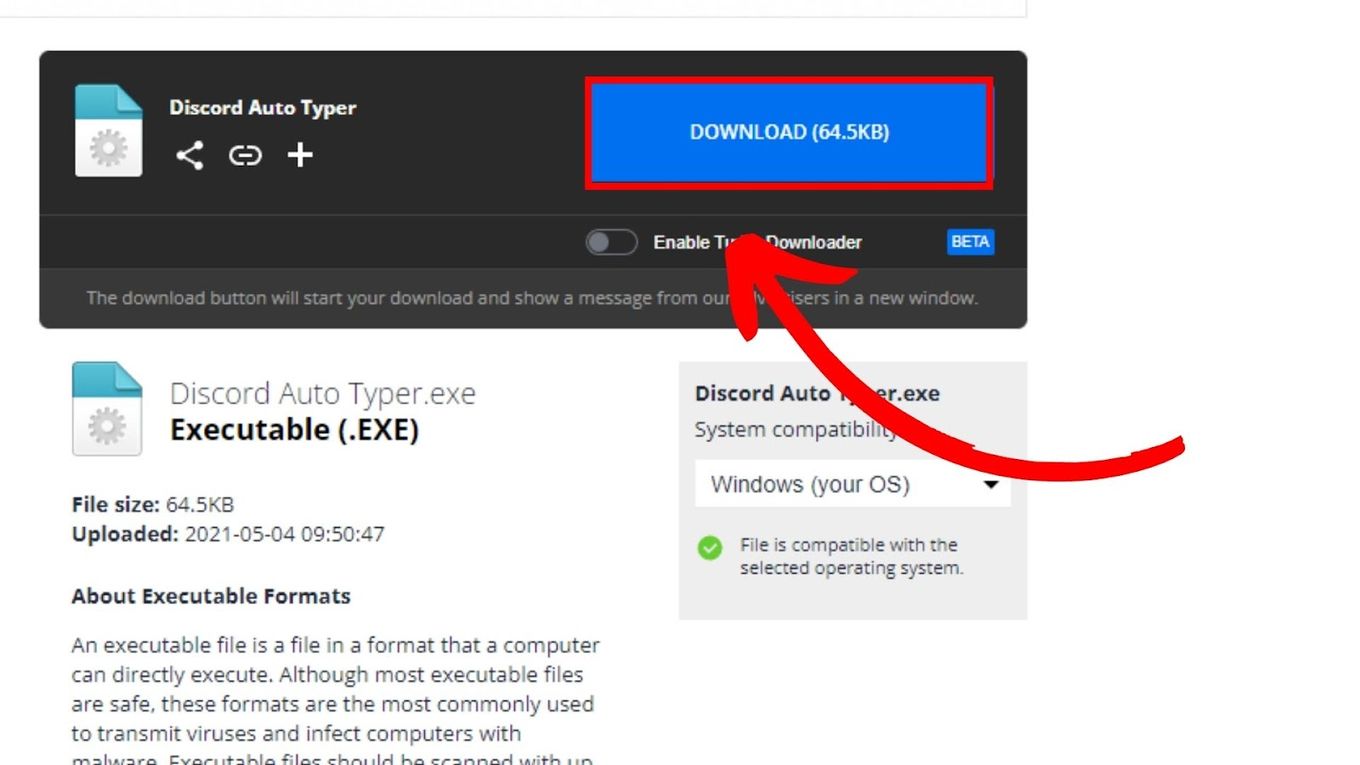
Step 2: Run “Discord Auto Typer” as Administrator
Right-click on the .exe file and select “Run as administrator”.
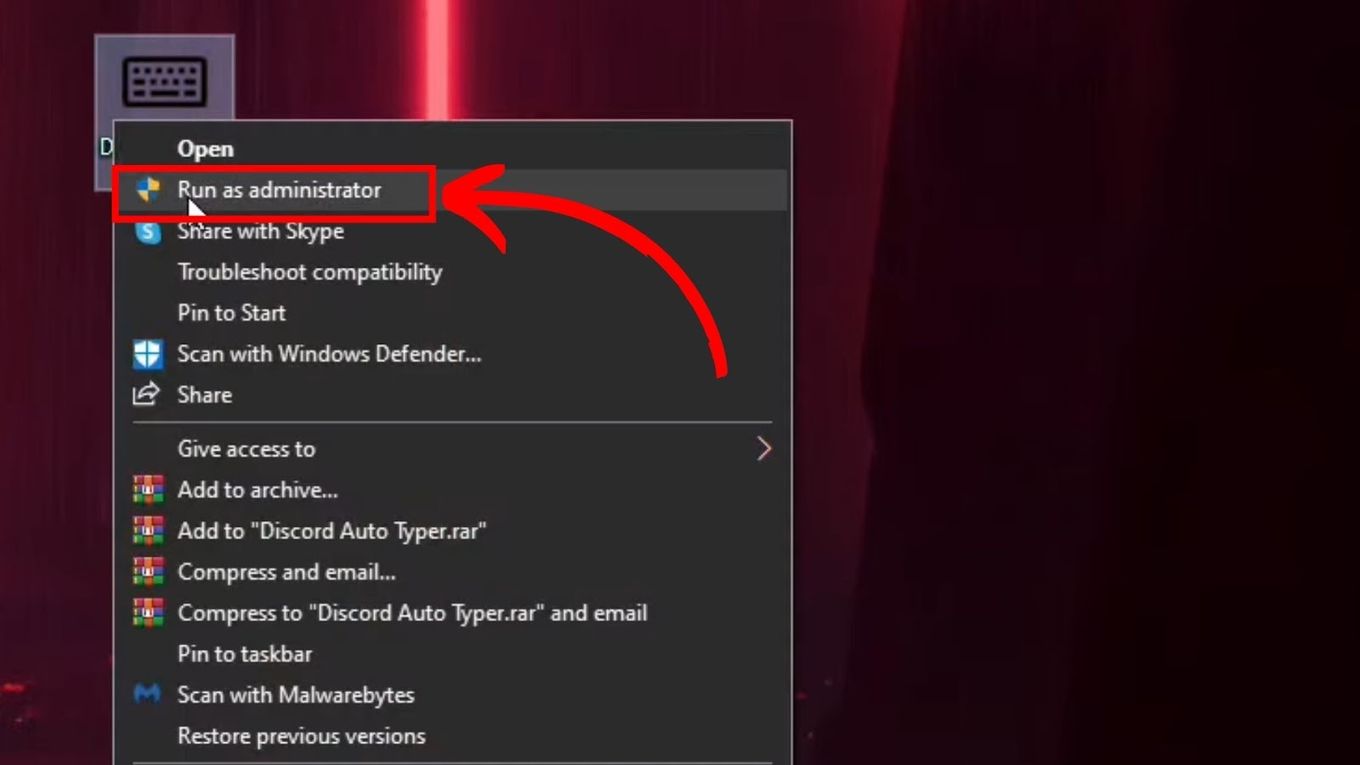
Step 3: Write Any Word in the Left Box
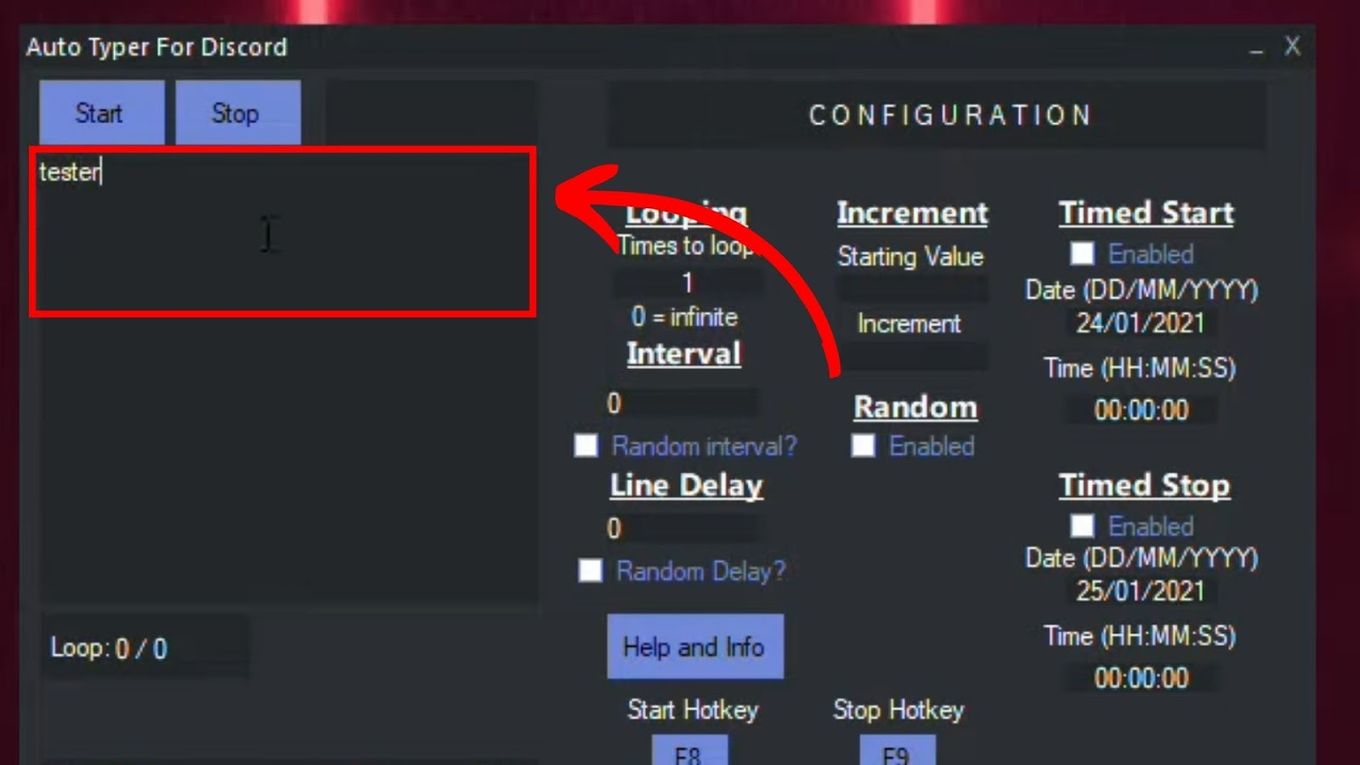
Step 4: Set “Looping” to Zero
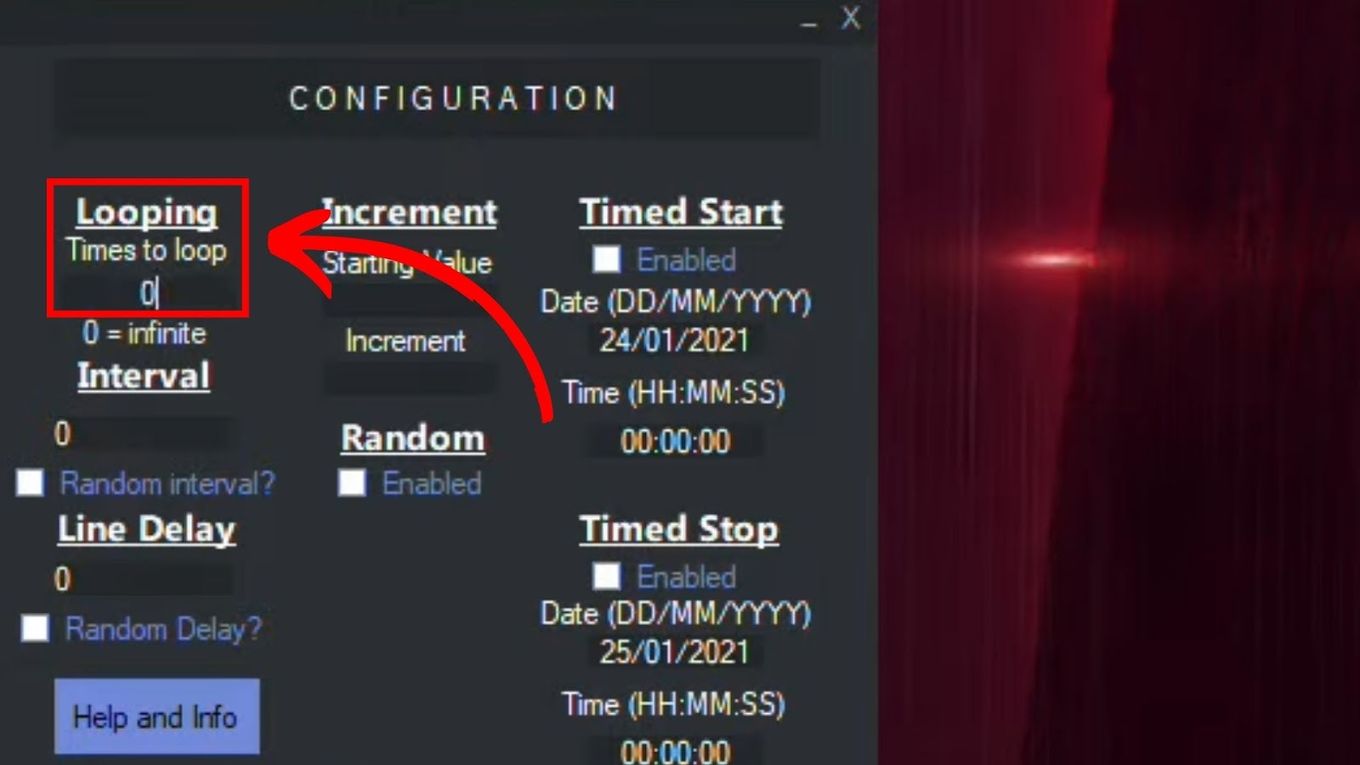
Step 5: Set “Interval” to 30 Seconds or Higher
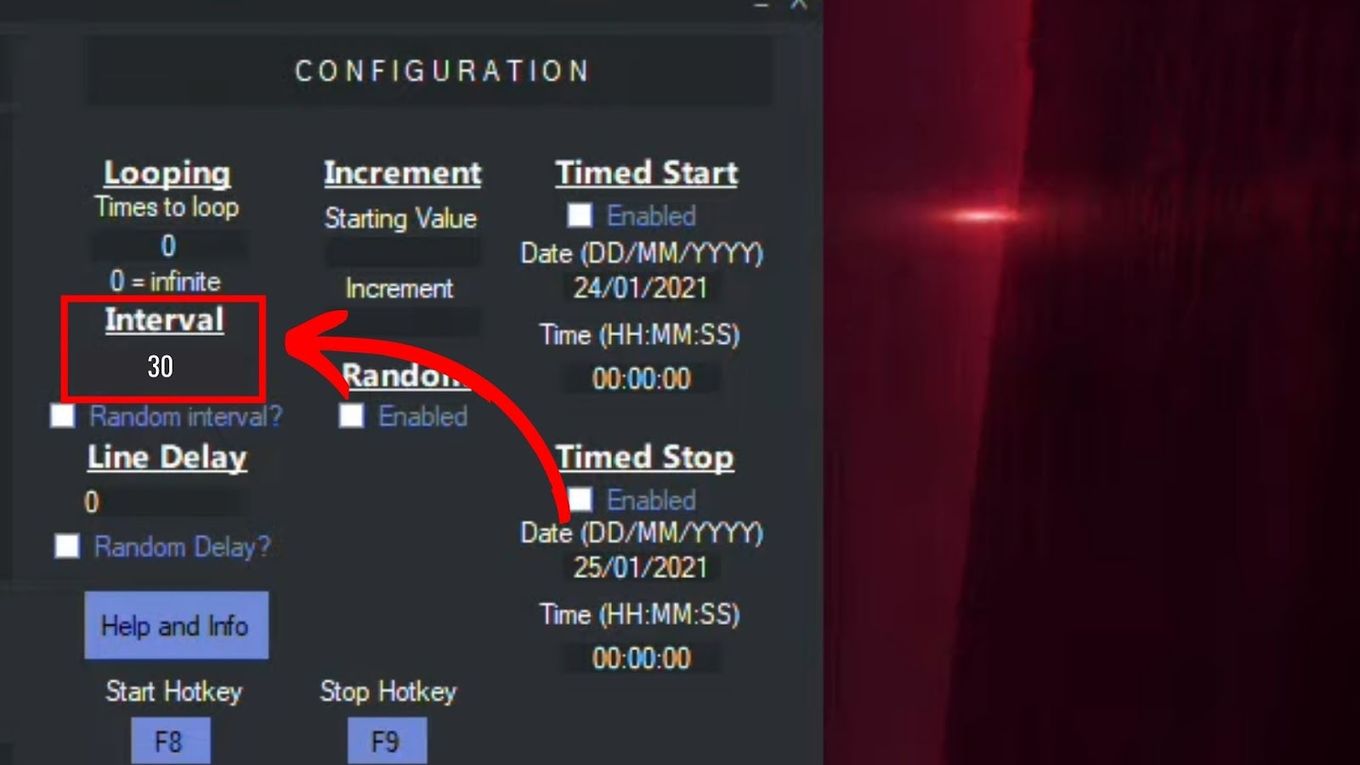
Step 6: Open a Random Spam Channel on Your Discord Server
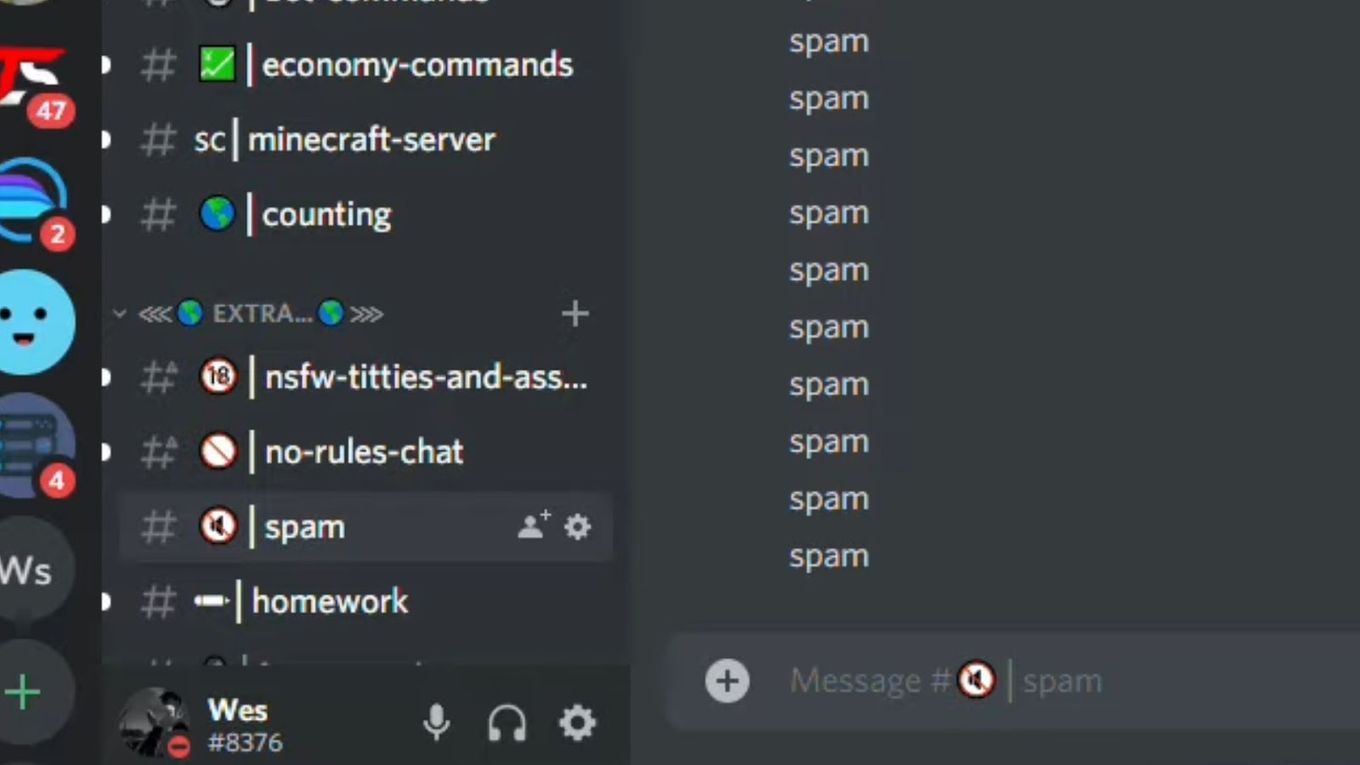
Step 7: Click on the “Chat Box” & Press “F8” to Start
The app’s timer will start running, and messages will be sent every 30 seconds. You can stop it by pressing “F9” or the hotkey you established on the app.
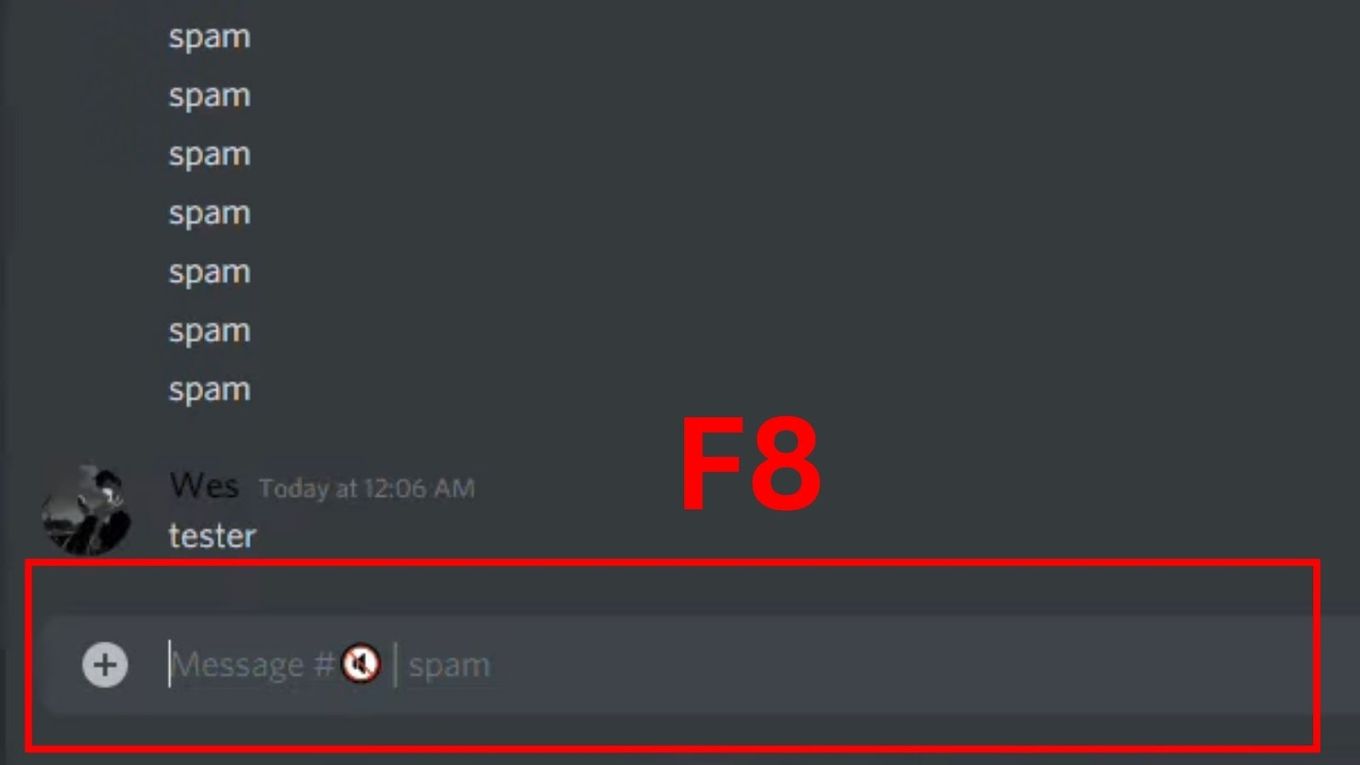
Discover how to black out text in Discord? and keep your sensitive information private.
How to Check Your Level on Discord?
Step 1: on the Bot Channel, Type “/rank”
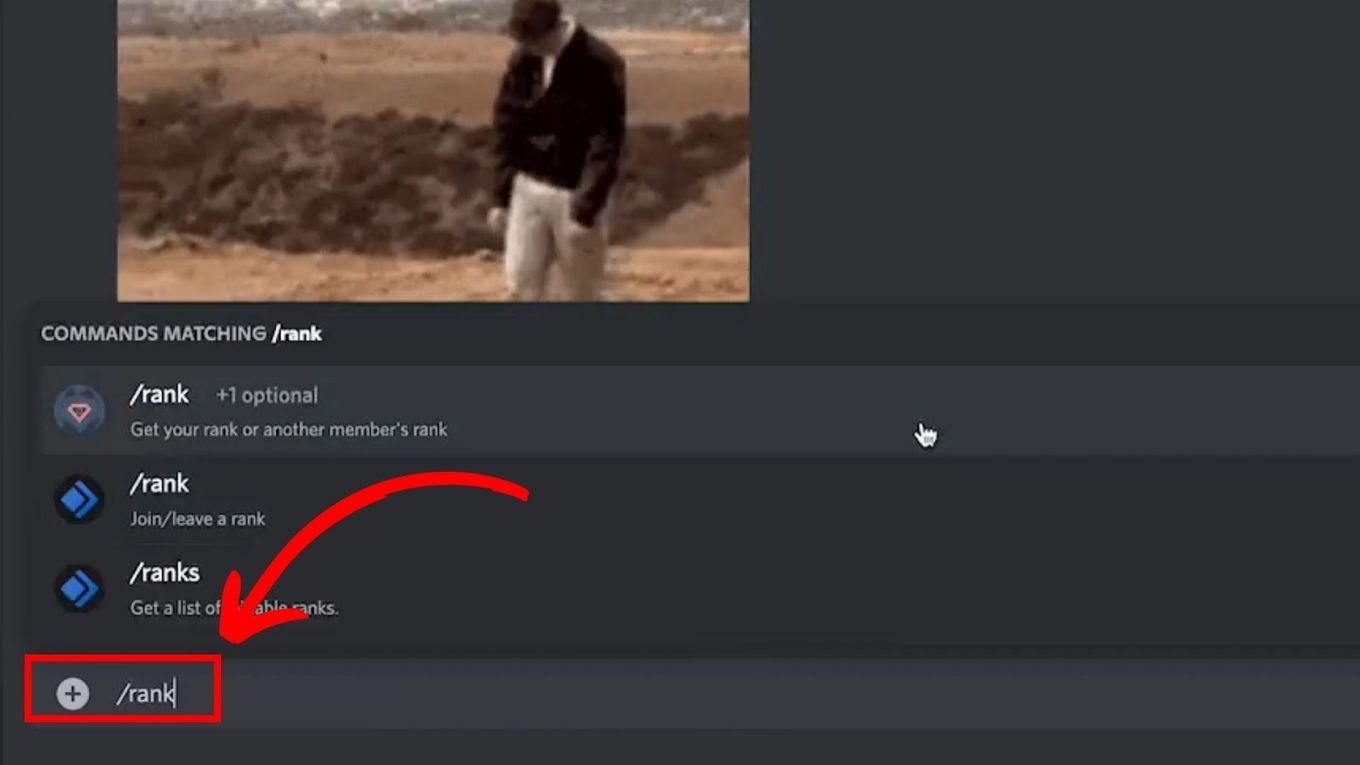
Step 2: Choose the “Hubspot Super Admin Logo” Option & Click “Enter”
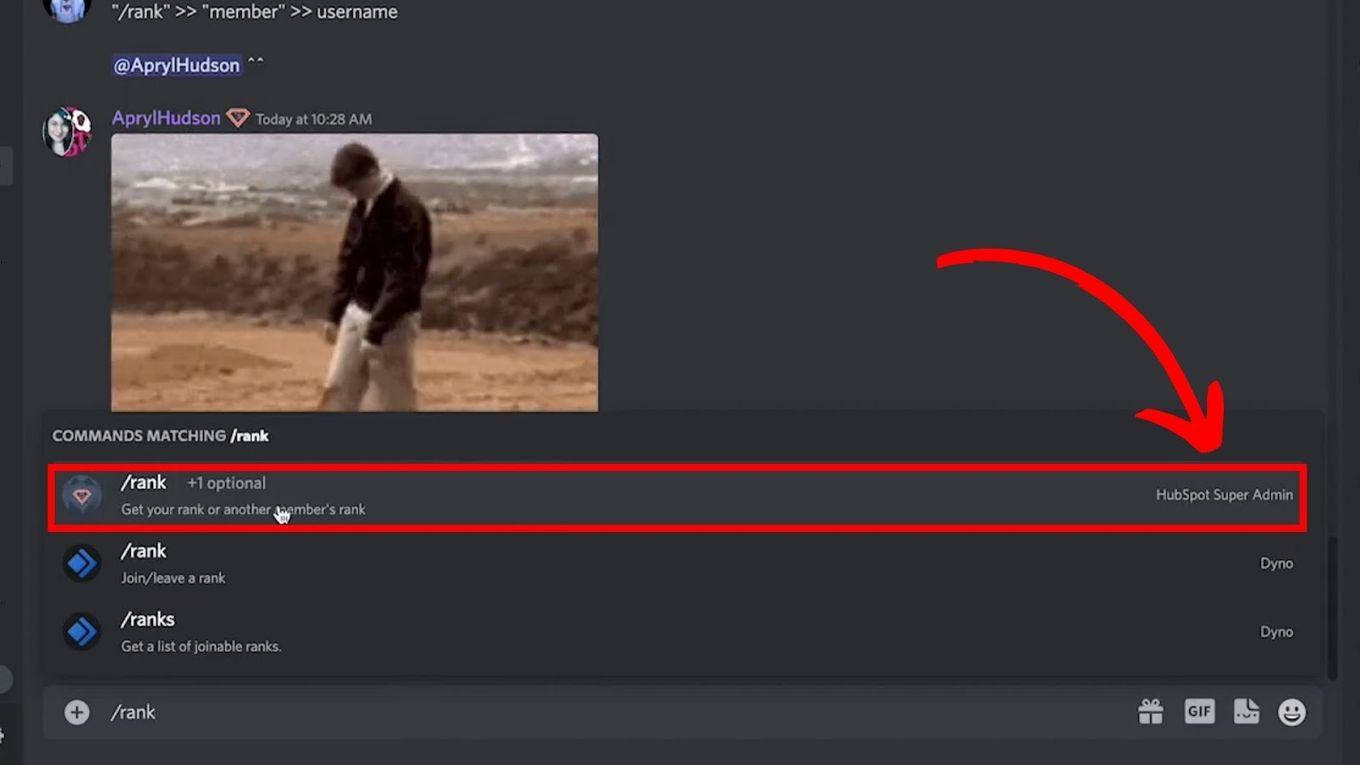
Step 3: Choose the “Member” Option & Click “Enter”
You can also press the @ key and press enter.
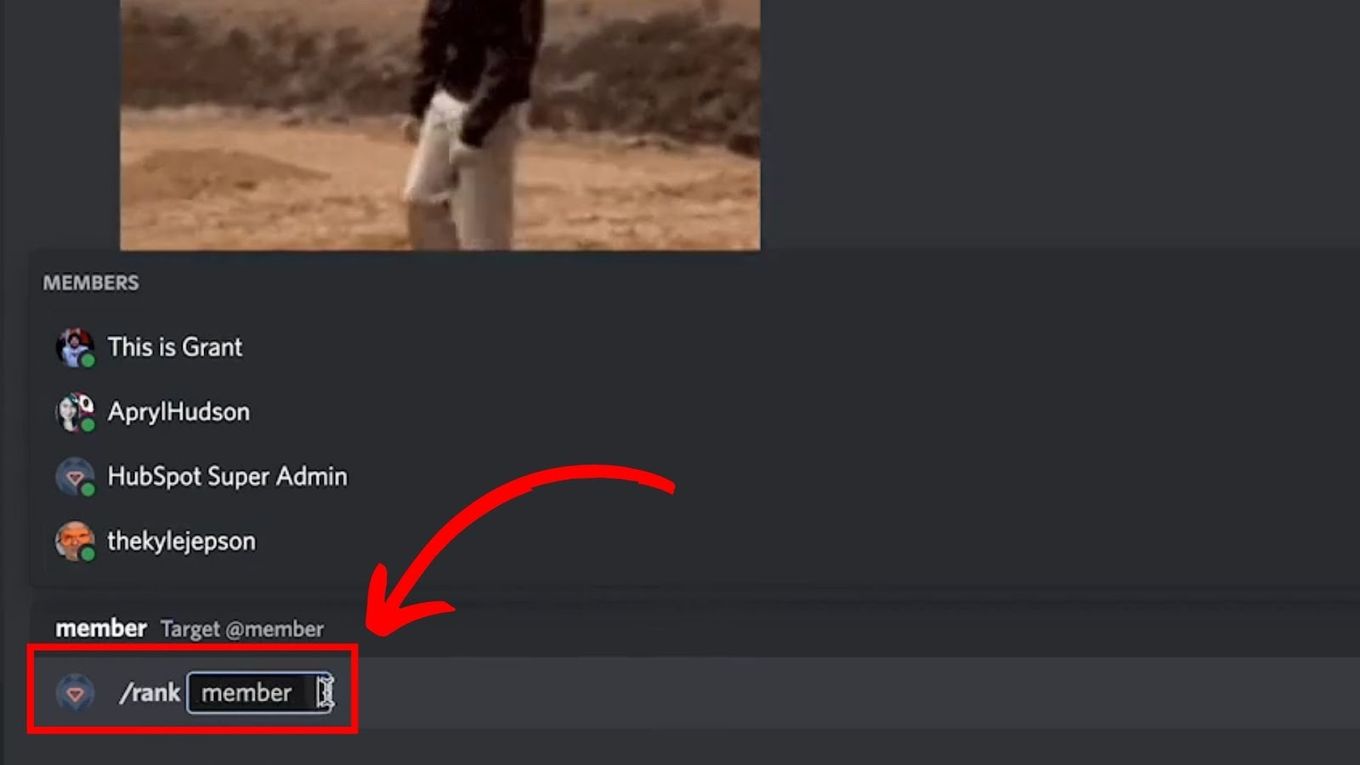
Step 4: Write Your Username & Click “Enter”
You can also press the @ key and press enter.
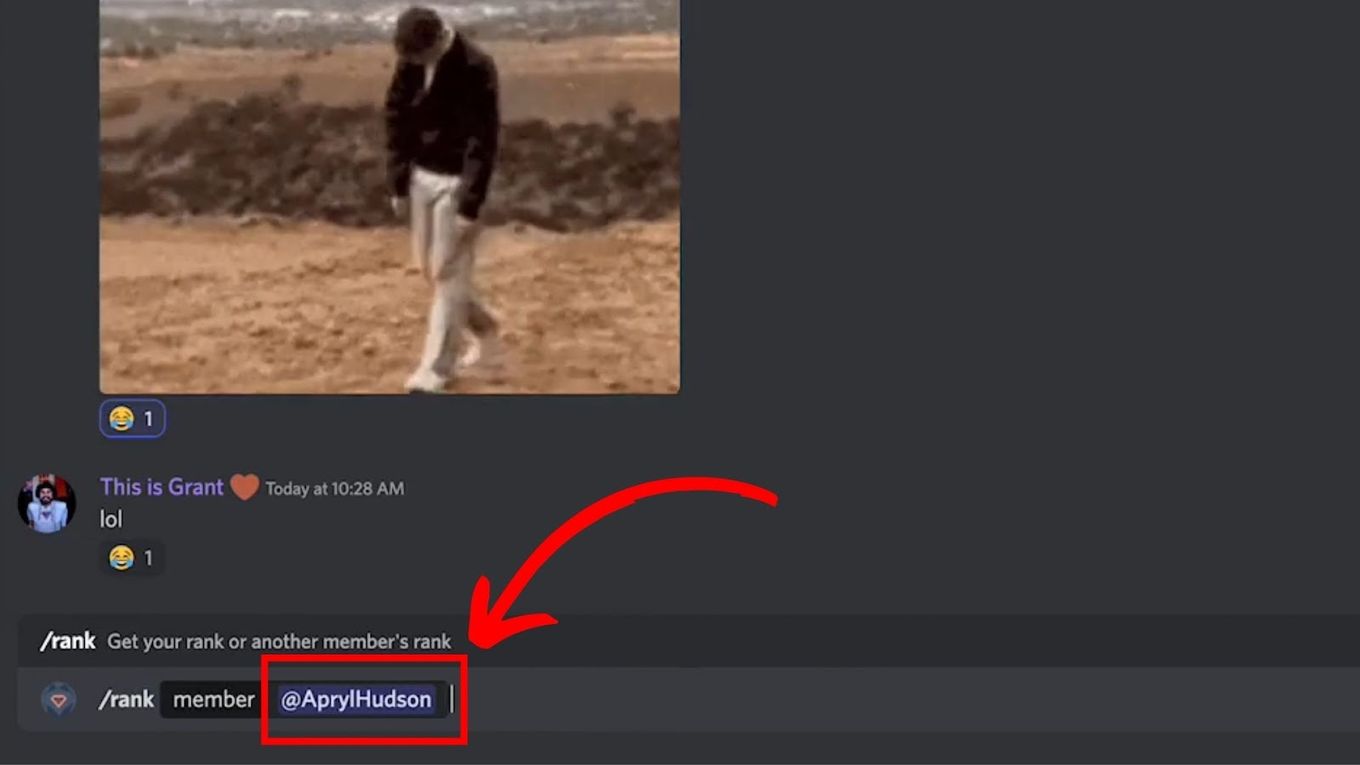
Step 5: Hit “Enter” Again & View Your Level & Rank
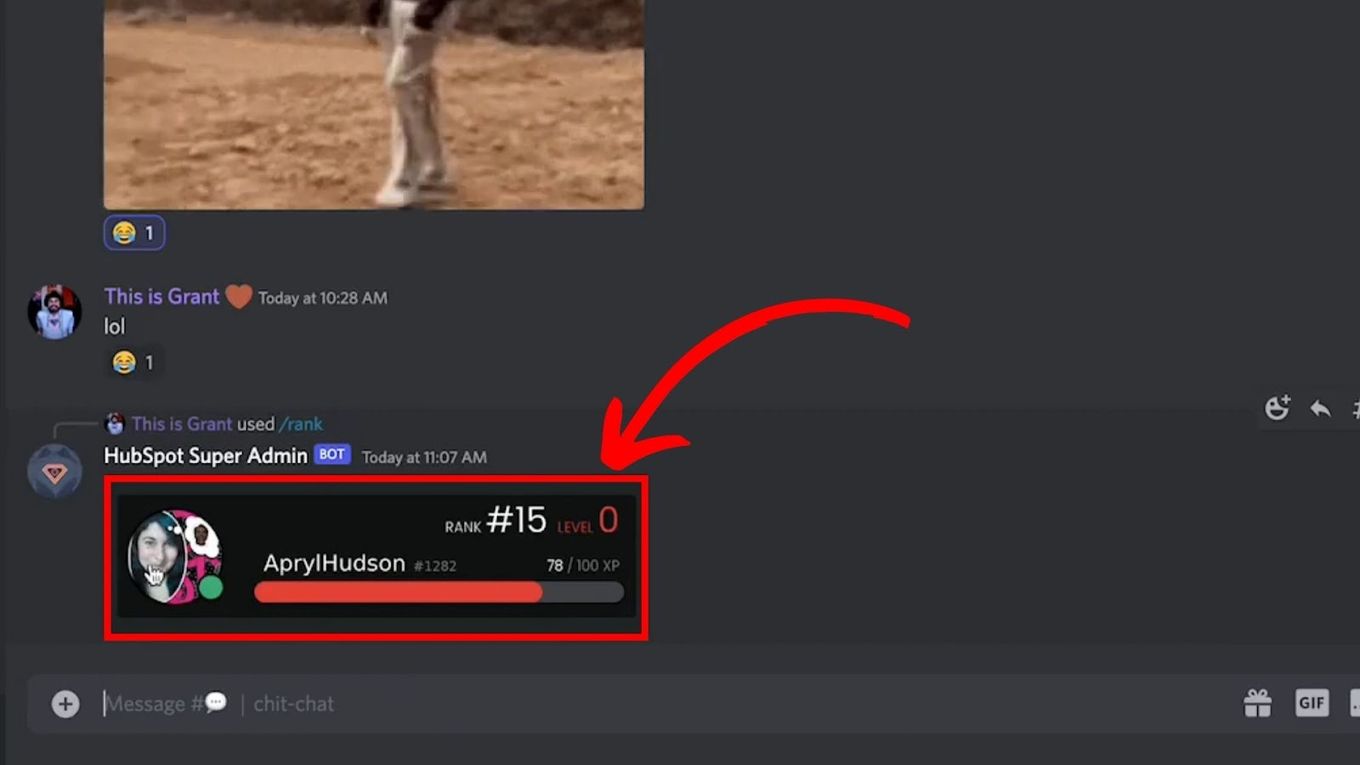
How to Level up Faster in Discord?
To level up faster in Discord using Mee6, you must use a bot to send spam chat messages. However, you must be careful because spamming may ban you from servers.
Here’s how to level up in Discord faster with the “Discordleveler” bot:
Step 1: Download “Discordleveler” Bot
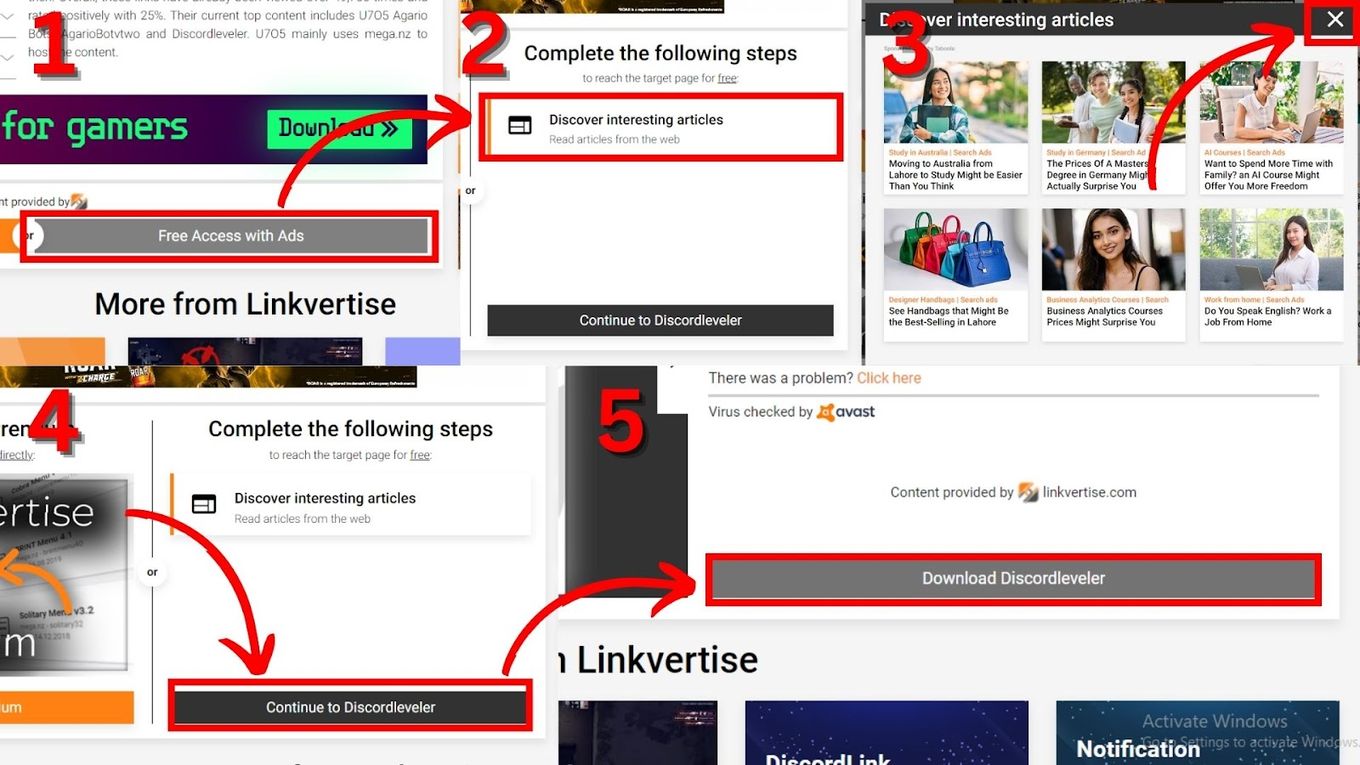
- Step 1. Download Discordleveler
- Step 2. Click on “Free Access With Ads”.
- Step 3. Click on “Discover interesting Articles”.
- Step 4. Close the window after 3 secs.
- Step 5. Click “Continue to Discordleveler”.
- Step 6. Click “Download Discordleveler“.
- Step 7. Extract the .zip file.
A warning may appear on your computing warning about this .zip file. Ignore it, it is not a dangerous file.
Step 2: Set up the Bot
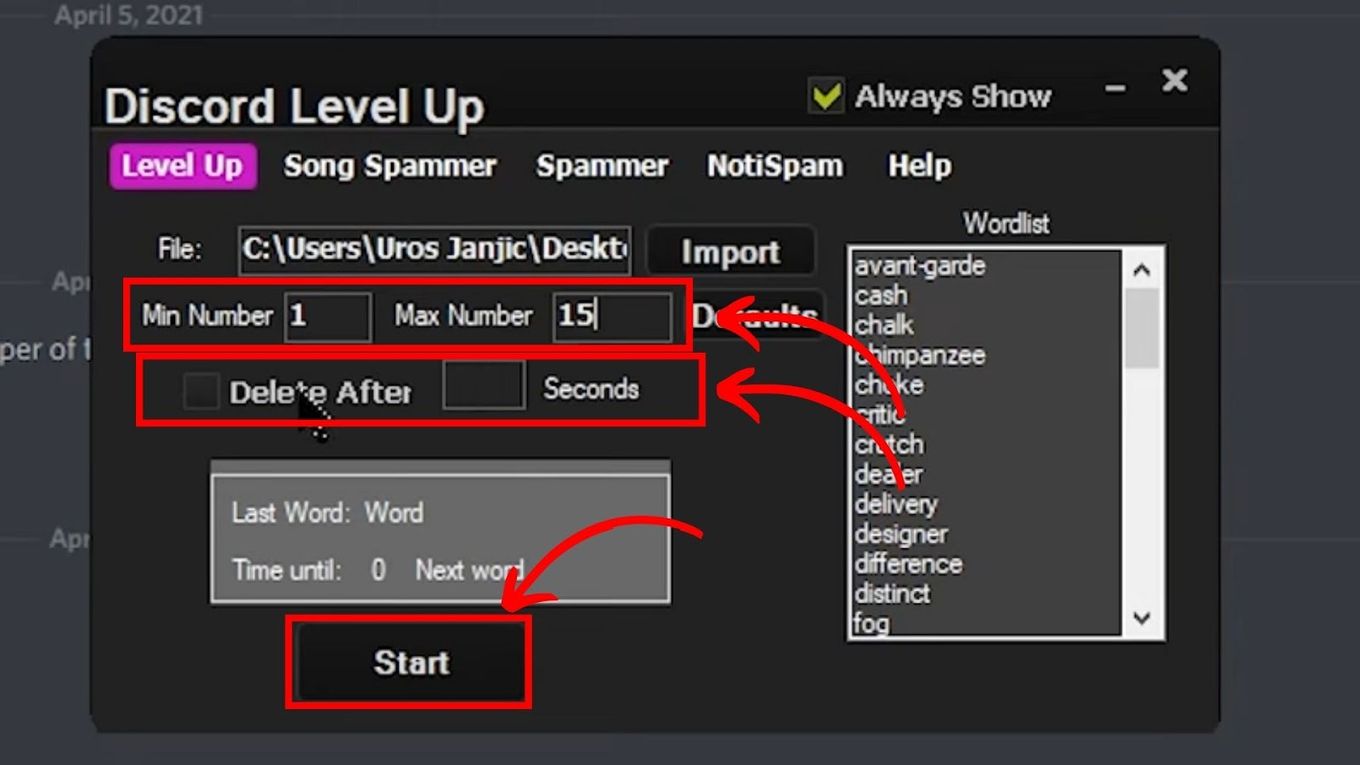
After extracting the file, open the newly extracted folder and run “Discord Level Up”.
- Step 1. Go to “Text Document”.
- Step 2. Access https://randomwordgenerator.com/.
- Step 3. Choose the number of words you want to generate.
- Step 4. Copy the generated words.
- Step 5. Paste it into the text document and save it.
- Step 6. Open the “Discord Level Up Window“.
- Step 7. Import a .txt file with a random word list.
- Step 8. Set “Min Number” to 1 and “Max Number” to 30 seconds.
- Step 9. Tick “Delete after” and write 2 seconds.
- Step 10. Click “Start”.
- Step 11. Click on the chat box on your Discord channel.
Step 3: Check Your New Rank by Typing "/rank"
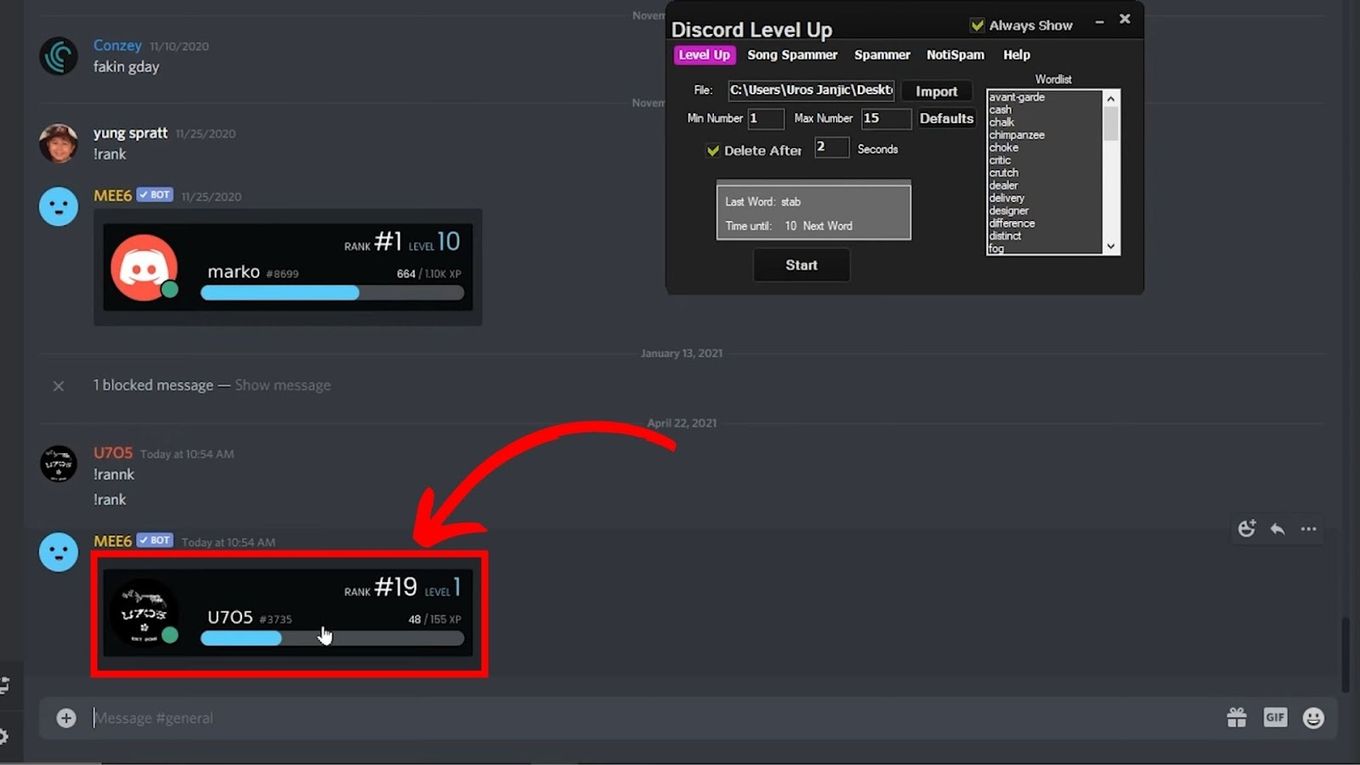
What Is the Highest Level on Discord?
The highest level on Discord varies from one bot to another. Discord has no single highest level since there is no standard leveling system. To give you an idea, here’s a short list of the bots and their highest-level points:
| Bot Name | Highest Level Points |
|---|---|
| OwO | 1,768,802 |
| AmariBot | 196,055 |
| Tatsu | 923,3228 |
| Nadeko | 2,523,894 |
How to Set Level Roles on the Discord Server
Here are the steps to set up level roles on Discord servers:
Step 1: Add MEE6 to Your Server
Visit the MEE6 website and log in using your Discord account.
Step 2: Select the Discord Server You Want to Set Up Roles for
Step 3: Activate the Levels Plugin
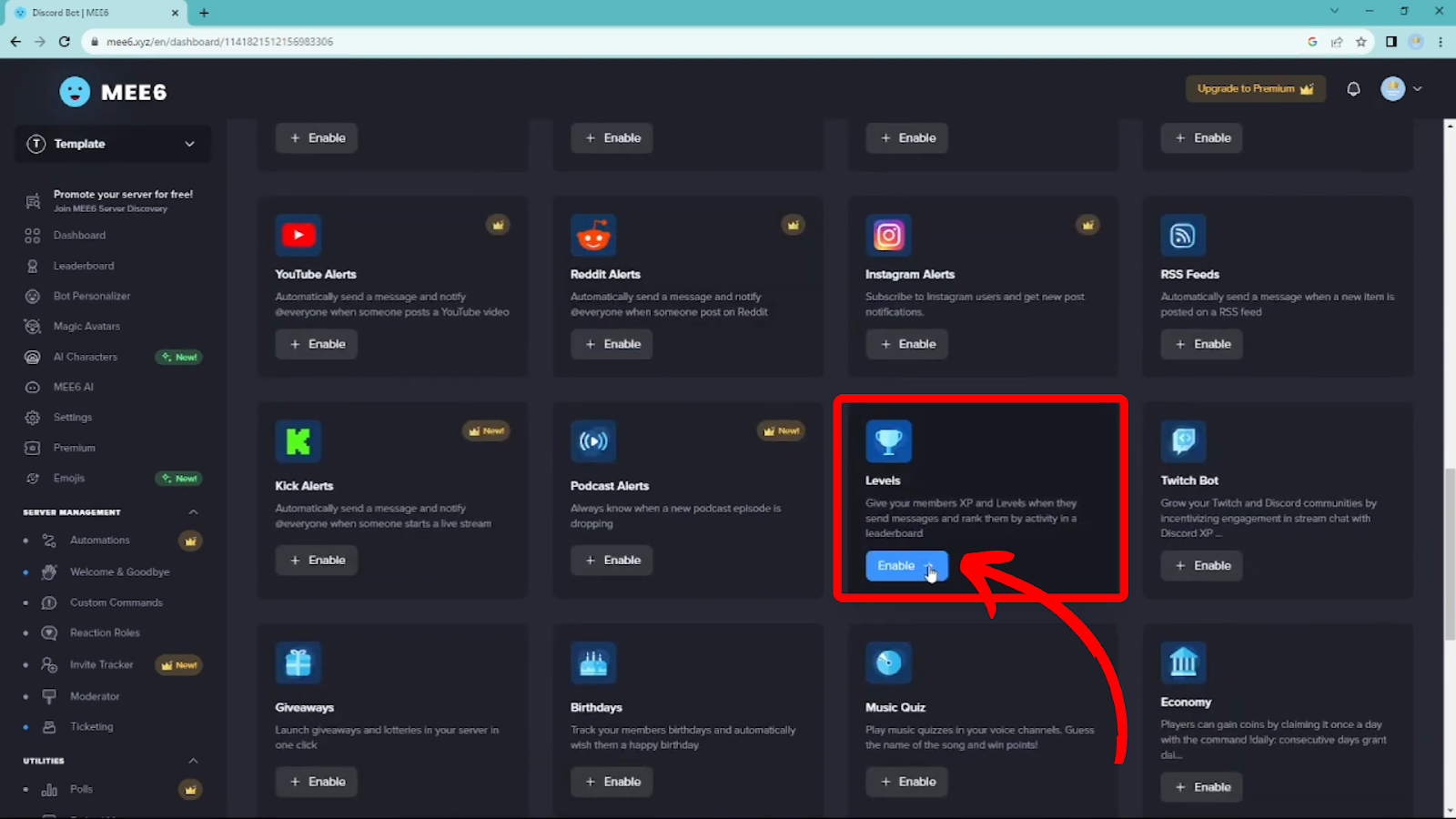
Step 4: Set Up Level Roles
Step 5: Save Your Configuration
How Long Do Discord Levels Last?
Your Discord level will last as long as you pay the fees for the boosts. Server boosts last for a month, and if you don’t pay the fee, the boost will expire. The server will also lose the rewards associated with the boost. If you want to keep the levels, then make sure to pay the fees.
There is no way to make the Discord server boost permanent. To continue enjoying its features, make sure to enable automatic renewal in your server boost.
Leveling up in Discord Is Easy
There are various rewards for being active in Discord, which is why many take the time to learn how to level up in Discord.
Fortunately, leveling up is quite straightforward with the use of a bot. Users, however, should be careful because they could end up spamming, and that can get them banned.
![15+ Best Discord Music Bots in 2025 [Pros & Cons] best-discord-music-bots](https://alvarotrigo.com/blog/wp-content/uploads/2025/02/best-discord-music-bots-300x200.jpg)
![15 Most Fun Discord Bots [✓ Elevate Your Server] fun-discord-bots](https://alvarotrigo.com/blog/wp-content/uploads/2024/12/fun-discord-bots-300x200.jpg)
![Add a Bot to Discord [PC & Mobile!] how-add-bots-discord](https://alvarotrigo.com/blog/wp-content/uploads/2025/02/how-add-bots-discord-300x200.jpg)
![What Are Discord Bots? [Types, Functions, & How to Use One] what-is-discord-bot](https://alvarotrigo.com/blog/wp-content/uploads/2025/02/what-is-discord-bot-300x200.jpg)
![How to Add a Music Bot to Discord [✓ Easy Steps] how-add-bots-discord](https://alvarotrigo.com/blog/wp-content/uploads/2025/03/how-add-bots-discord-300x200.jpg)
![Reverse Image Search on Discord [ Easiest Way ] reverse image search discord share](https://alvarotrigo.com/blog/wp-content/uploads/2023/08/reverse-image-search-discord-share-300x150.png)