Have you ever wondered how other players make their world look so beautiful, with floating items and all? One of the reasons why they can do this is because of Minecraft’s invisible item frame.
In this article, we’ll discuss what the invisible item frame is for, how to get and use it, and other details that may be useful for you.

What Is an Invisible Item Frame in Minecraft?
An invisible item frame in Minecraft is a feature that lets you showcase your items and blocks. It‘ functions similarly to’s like a regular item frame, but it is entirely transparent. You can use the frame to present blocks and items while keeping them visible in any direction.
If you want to showcase an item in your Minecraft base without disrupting its aesthetic appeal, invisible item frames are a good way to go.
What Can You Put In Item Frames?
These are the objects you can put in item frames:
- Maps.
When you put maps in an invisible item frame, you get this cool shrunken version of the map, like a handy guide for finding your way around. It’s like a small display to show off all the awesome stuff you have in your Minecraft world. - Blocks & Items.
You can put blocks and items in item frames. Tools, weapons, armor, snacks, you name it. It’s like a little display to show off all the cool stuff you’ve got in your Minecraft world. - Enchanted Books.
To achieve a mystical display, you can also place items with magical enchantments in item frames. - Mob Heads.
Have you ever snagged a creeper or skeleton head? If you have, pop those bad boys in an item frame! It’s like a small trophy shelf for your mob conquests—show them off proudly. - Armor.
You’ve got another option, too—craft yourself an armor stand in Minecraft to flaunt your collection of cool armor. With all the customization options available, showcasing your slickest armor is a must for any top-notch base. - Clocks & Compasses.
Compasses and clocks can also go into item frames, and they’ll keep doing their thing—pointing you in the right direction or letting you know what time it is. - Name Tags.
Name tags, which you use to name animals and monsters, can also be tossed into item frames. It’s like putting your own stamp on your Minecraft world! - Written Books.
Written books look cool in item frames, allowing you to set up a library or share information in your world. It’s like having your own little book exhibit.
Just a heads-up, item frames aren’t like storage chests—you can’t stash a bunch of stuff in them. They’re more for showing off and making things look cool.
Check Minecraft Community for more information on item frames.
How to Make an Item Frame
Combine one leather and eight sticks on the crafting table to make an item frame, making sure to place the leather in the middle of the crafting table. Alternatively, loot an item frame in End Ships or trade seven emeralds with a cartographer villager to obtain one.
You can acquire leather by defeating Cows, Donkeys, Llamas, Mules, and Horses, with each having a chance of dropping 0-2 pieces upon demise. Additionally, Hoglins have a chance to drop 0-1 leather, and foxes may drop leather if they are carrying it.
Meanwhile, sticks are easier to obtain. Crafting sticks involves using wood logs obtained from trees. Different trees yield specific types of logs, which can be converted into planks.
These planks are then transformed into sticks, with two planks producing four sticks in the crafting process.
How to Get an Invisible Item Frame in Minecraft
Getting an invisible item frame in Minecraft differs for the Java and Bedrock editions. The process is simpler in Java, while you need to install mods for Bedrock.
These are the methods to get an invisible item frame in Minecraft:
Method 1. Get an Invisible Item Frame in Minecraft Java Edition
Here are the steps to get an invisible item frame in Minecraft Java edition:
- Step 1. Open the chat window or command menu in Minecraft.
Press “/” to open command. Check out this Minecraft article discussing commands.
Note: Update the latest version to ensure the process works. - Step 2. Type the invisible item frame command.
Type “/give @p item_frame{EntityTag:{Invisible:1b}}” or “give @s item_frame{EntityTag:{Invisible:1}}”. - Step 3. Permit people to access the invisible frames.
Replace “@p” or “@s” in the invisible item frame code. Replacing this part of the code will change the players who can view your invisible item frame.
These are the replacements you can use for the code and their meanings:
- @a.
All players. - @e.
This means all entities on the server. - @p.
The nearest player. -
@r.
This means a randomly selected player.
Method 2. Get an Invisible Item Frame in Minecraft Bedrock Edition
These are the steps to get an invisible item frame in Minecraft Bedrock edition:
- Step 1. Download an invisible texture pack.
-
Step 2. Install the texture mode pack.
Copy the contents of the downloaded Zip file and paste them into your Minecraft Installation folder.
- Step 3. Open Minecraft & put an invisible item frame.
This will depend on the mod you installed. For example, for CurseForge Minecraft Bedrock, type “F3 + b” or “fn + F3 + b” in the command.
Incorporating these mods into your Minecraft Bedrock allows you to craft elements like suspended gardens filled with potted plants or walls embellished with levitating maps showcasing your victories. You can also display your enchanted weapons as if performing a magical feat.
Want to make your world cooler? Use these fun commands for Minecraft!
How to Use Minecraft Invisible Item Frame
You can use Minecraft’s invisible item frame to hold items such as blocks, books, or clocks.
Here are a few tips on how you can use Minecreaft’s invisible item frame:
- Art Displays.
Invisible item frames can be a canvas for creating art displays within your Minecraft world. Use them to showcase paintings or even personalized images that you’ve crafted. - Minimalist Builds.
Invisible item frames offer the possibility of constructing unseen walls or barriers. By arranging multiple invisible item frames adjacent, you can establish an imperceptible barrier that impedes movement while remaining unseen by the player. -
Floating Items.
To create a captivating illusion of floating items, use invisible item frames. Place the invisible frame where you want the item, insert it, and voilà—your construction gains a unique, attention-grabbing look.
- Item Showcases.
Harness the power of invisible item frames to craft displays or exhibits for your Minecraft creations. This feature is perfect for flaunting rare items or treasures you’ve amassed in the game. - Concealing Mechanisms.
Invisible item frames also serve to hide mechanisms in your build. For example, you can use them to conceal a Redstone contraption that opens a secret door, adding a playful touch while keeping your mechanisms secret from other players.
Do Item Frames Cause Lag?
Yes, item frames cause lag if you use many of them. Item frames alone usually don’t cause noticeable lag. However, the risk increases when many are close together, especially if they’re frequently updated or linked to redstone contraptions.
Rendering item frames also require moderate processing power.
In the past, Mojang identified a bug related to item frames causing lag. Hence, you should be careful when using multiple item frames, whether visible or invisible. A small amount won’t have a huge impact on gameplay.
If you’re using a low-end PC for playing, we have a list of Minecraft shaders for low-end PCs to help you conserve processing power.
How Do Glow Item Frames Work?
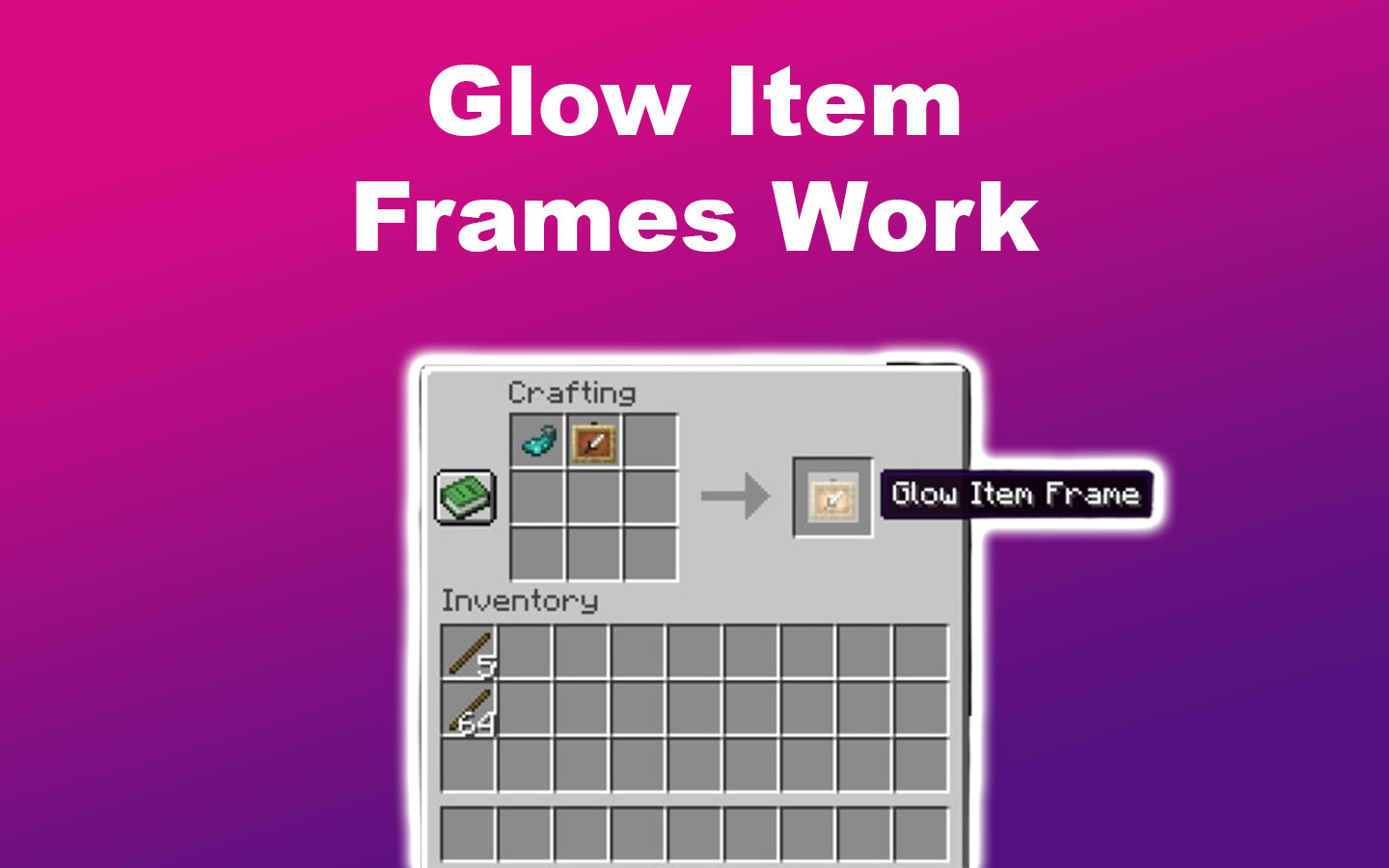
Glow item frames work by emitting a radiant glow, ensuring the placed item’s visibility even at nighttime. You must combine one glow inc sac and an item frame in the crafting table to obtain a glow item frame. It’s available in the 1.17 version of Minecraft and snapshot 21w03a.
The glow item frame is a good substitute for glowstone, shroom lights, sea lanterns, or any other light source.
Use your glow item frame with light blocks for a brighter world! Find out how to see your block’s light levels in Minecraft.
Decorate Your World With Minecraft’s Invisible Item Frames
Minecraft’s invisible item frames are versatile tools that add a distinctive flair to your projects. You can develop structures that stand out and reflect your imaginative prowess through creative utilization.
So, dive in and experiment with invisible item frames to elevate the uniqueness of your Minecraft realm!
Just don’t forget that overpopulating your world with invisible item frames may cause lag. Consider adding only a considerable amount without having to sacrifice your creative intent.
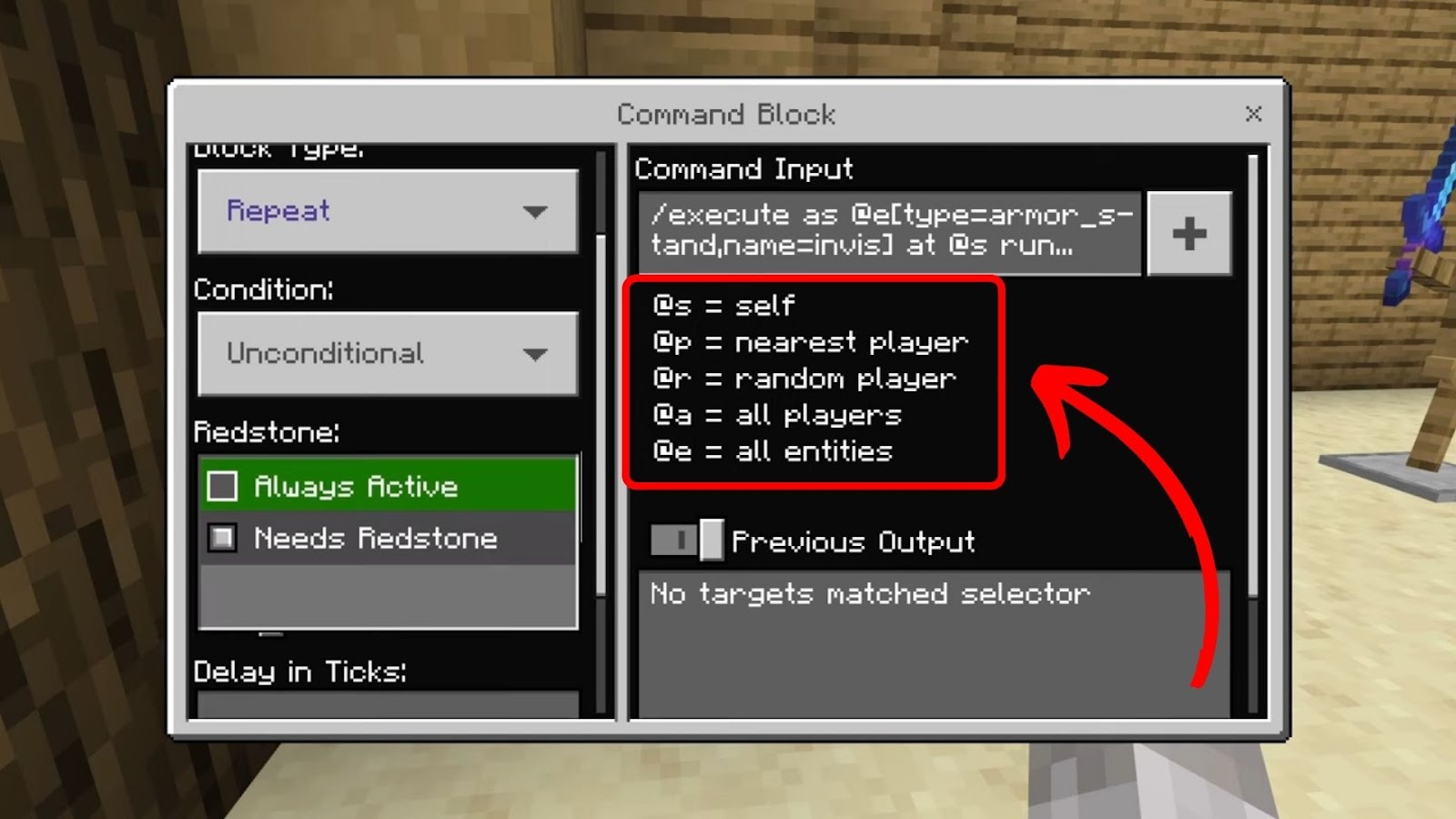
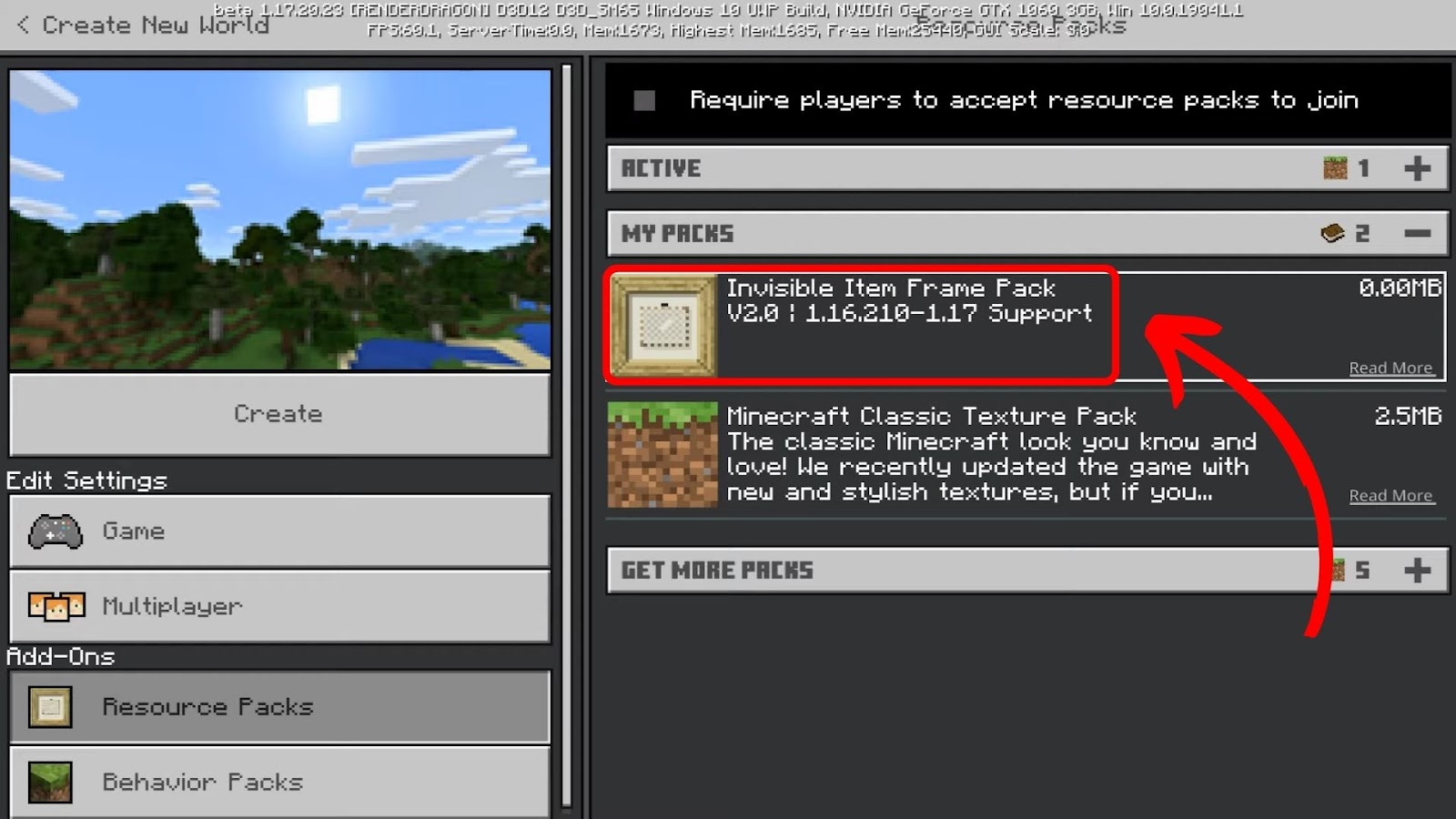

![15 Cool Roblox Avatar Ideas This 2024 [You'll Love To Use] roblox avatar ideas share](https://alvarotrigo.com/blog/wp-content/uploads/2023/08/roblox-avatar-ideas-share-300x150.png)
![21 Free Mac Steam Games [You'll Love To Play] free mac steam games share](https://alvarotrigo.com/blog/wp-content/uploads/2023/08/free-mac-steam-games-share-300x150.png)
![How Much Storage Does Minecraft Take? [+ Requirements] storage minecraft share](https://alvarotrigo.com/blog/wp-content/uploads/2023/08/storage-minecraft-share-300x150.png)
![Can You Play Minecraft on a Macbook? [Java & Bedrock] play-minecraft-macbook](https://alvarotrigo.com/blog/wp-content/uploads/2023/10/play-minecraft-macbook-300x200.jpg)
![How to Play Pokemon on Mac [Easiest Ways] play pokemon mac share](https://alvarotrigo.com/blog/wp-content/uploads/2023/08/play-pokemon-mac-share-300x150.png)
![Make Minecraft Full Screen + Shortcuts [✓ Windows & Mac] minecraft full screen share](https://alvarotrigo.com/blog/wp-content/uploads/2023/08/minecraft-full-screen-share-300x150.png)