The Nintendo Switch is a popular gaming console that offers a unique blend of home and portable gaming experiences. However, even the best devices can experience problems, which is why it’s important to understand the manufacturer warranty options available for the Switch.
This article will provide an overview of the Nintendo Switch and Nintendo Switch Lite warranty, including what is covered, how to file a claim, how long is the Nintendo Switch warranty, and other important details.

What’s the Nintendo Switch Warranty Period?
The Nintendo Switch’s warranty period is 12 months from the date of purchase. This warranty covers any defects in materials or workmanship and applies to the Switch console, Joy-Con controllers, and other accessories that come with the device.
If you are experiencing an issue with your Switch and are unsure if it is covered under the warranty, you can perform a Nintendo Switch warranty check to confirm.
To check your warranty you will need to provide the serial number of your Switch, which can be found on the bottom of the device or in the original packaging.
You can then visit the Nintendo website or contact customer service to confirm whether your Switch is still under warranty and how to proceed with a claim if needed.
What is Covered By Nintendo Switch Warranty?

The Nintendo Switch’s warranty covers faults in the manufacturing process or factory defects, but it does not cover damage resulting from accidents, modification of the device, or misuse.
This applies to the following aspects of the console:
1. Games and Accessories Warranty
The Nintendo Switch games and accessories warranty covers any defects in materials or workmanship for physical games and accessories sold separately from the Switch.
This means that if you purchase a game or accessory that is not functioning properly due to a manufacturing flaw, you should be able to get it repaired or replaced at no cost.
The games and accessories warranty is valid for 12 months from the date of purchase, but it does not cover damage resulting from accidents, misuse, or modification.
2. Hardware Warranty
The Nintendo Switch hardware warranty covers any defects in materials or workmanship for the Switch console, Joy-Con controllers, and other accessories that come with the device.
Therefore, if your Switch or any of its components have hardware defects (such a Switch showing a black screen), you should be able to get them repaired or replaced at no cost to you. The hardware warranty is also valid for 12 months from the date of purchase.
What Is Not Included In The Nintendo Switch Warranty?
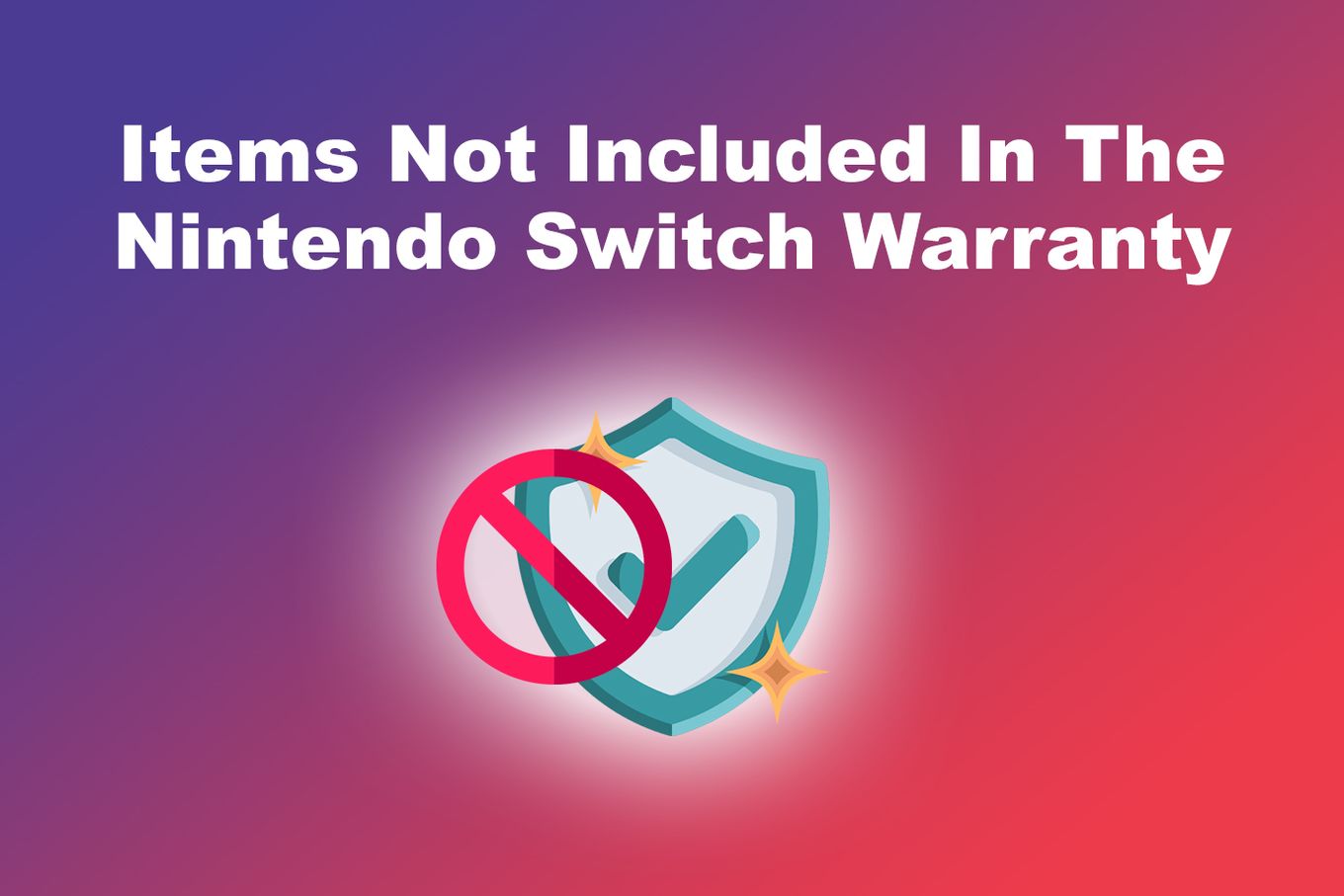
Here are some things that are not covered by the Nintendo Switch hardware or games & accessories warranties:
- Slow Loading Speed. This can be caused by a variety of factors including a slow internet connection, too many active tasks or programs on the device, or a problem with the device itself.
- Damage From accidents, Misuse, or Modification. This includes any damage to the device or accessory resulting from accidents, misuse, or attempts to modify it.
- Normal Wear And Tear. The natural deterioration of a device or accessory over time is not covered under the warranty.
- Improper Maintenance or Storage. If the device or accessory has not been properly maintained or stored, the warranty may not apply.
- Unauthorized Repairs or Modifications. Any damage or issues resulting from repairs or modifications made by someone other than a Nintendo representative will not be covered under the warranty.
- Compatibility Issues. If the device or accessory is not functioning properly due to compatibility issues with other devices or software, the warranty will not cover it.
- Digital Games & Downloadable Content. These items are not physical products and are not covered under the warranty.
- Consumable Items. Items such as batteries or earbuds are considered disposable and are not covered under the warranty.
How To Claim The Nintendo Switch Manufacturer’s Warranty?
If you are experiencing an issue with your gadget or an accessory and believe it is covered under the Nintendo Switch manufacturer’s warranty, here are the steps you can follow to file a claim:
Step 1. Gather The Necessary Information
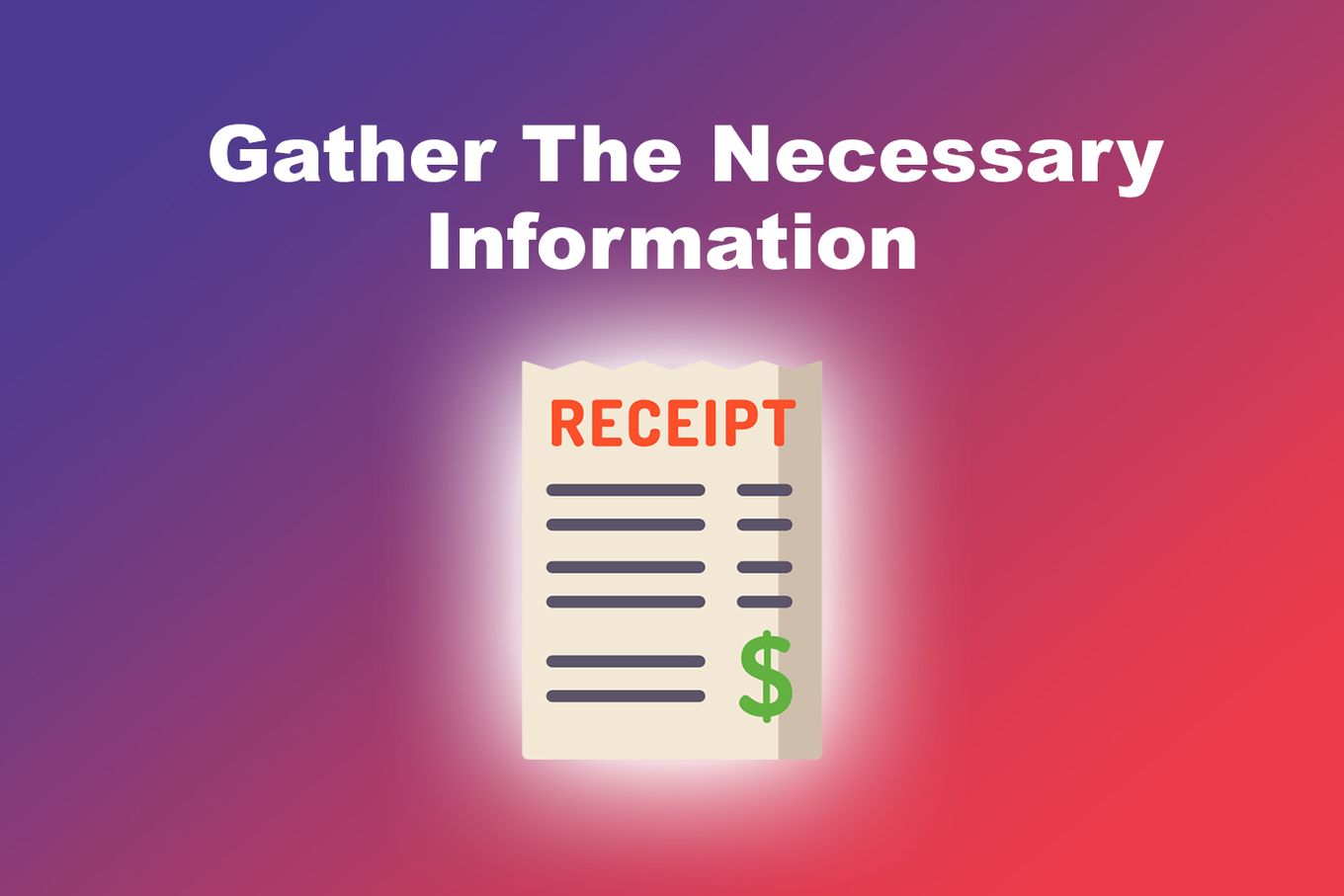
- The Serial Number of Your Switch. You can find it on the bottom of the device or the original packaging.
- The Purchase Receipt. Collect your receipt or proof of purchase handy, as this will be required to confirm the date of purchase and validate the warranty.
Step 2. Contact Nintendo Customer Service
-
Go to the Nintendo Switch Customer Services website.
-
Select your region.
-
Scroll down and click on “Contact Us”

-
Select the type of contact support: chat, text messaging, or phone.

Step 3. Follow The Instructions Provided By The Representative
These instructions may include sending the device to a Nintendo service center for repair or replacement.
You may be required to pay shipping and handling fees to send the device.
Step 4. Wait For The Claim To Be Processed
The Nintendo service center will examine the device to determine. There are 2 options:
- If The Issue Is Covered Under Warranty. If it is covered, they will repair or replace the device at no cost to you.
- If The Issue Is Not Covered Under Warranty. In this case, you may be offered the option to pay for a repair or replacement or be advised to seek assistance from a third-party service provider.
Step 5. Keep Track Of Your Claim
It’s a good idea to keep a record of the claim process, including any communication with Nintendo customer service and the status of the repair or replacement.
This will make it easier to follow up if there are any issues or delays.
How To Package And Send Nintendo Switch For Repair?
If you need to send your Nintendo Switch to a service center for repair or replacement under the Nintendo Switch manufacturer warranty, here are the steps you can follow to package and send the device properly:
Step 1. Gather The Necessary Materials To Pack The Switch

- Sturdy box.
- Bubble wrap or other protective materials.
- Packing tape.
Step 2. Write A Repair Letter
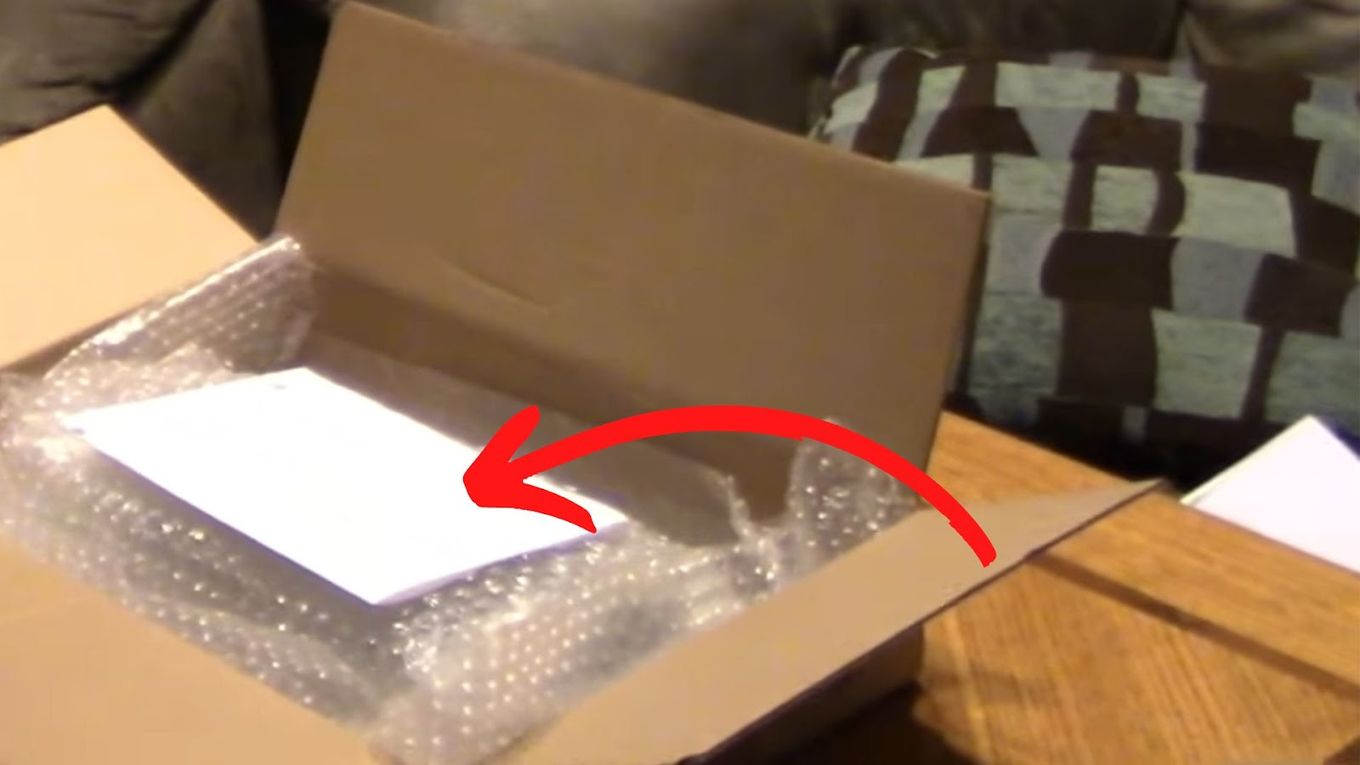
Include a note with your contact information and a description of the issue you are experiencing with the device. Make sure to include all important information, such as:
- Your basic information (name, phone number, return shipping address)
- Repair order number
- Brief description of the issue
- List all items enclosed in your repair package.
Step 3. Pack The Switch Securely

Place the Switch and any accessories in the center of the box and surround them with bubble wrap or other protective materials to prevent them from moving around.
Make sure that the Switch and accessories are not touching the sides of the box, as this can cause damage during shipping.
Step 4. Seal The Box
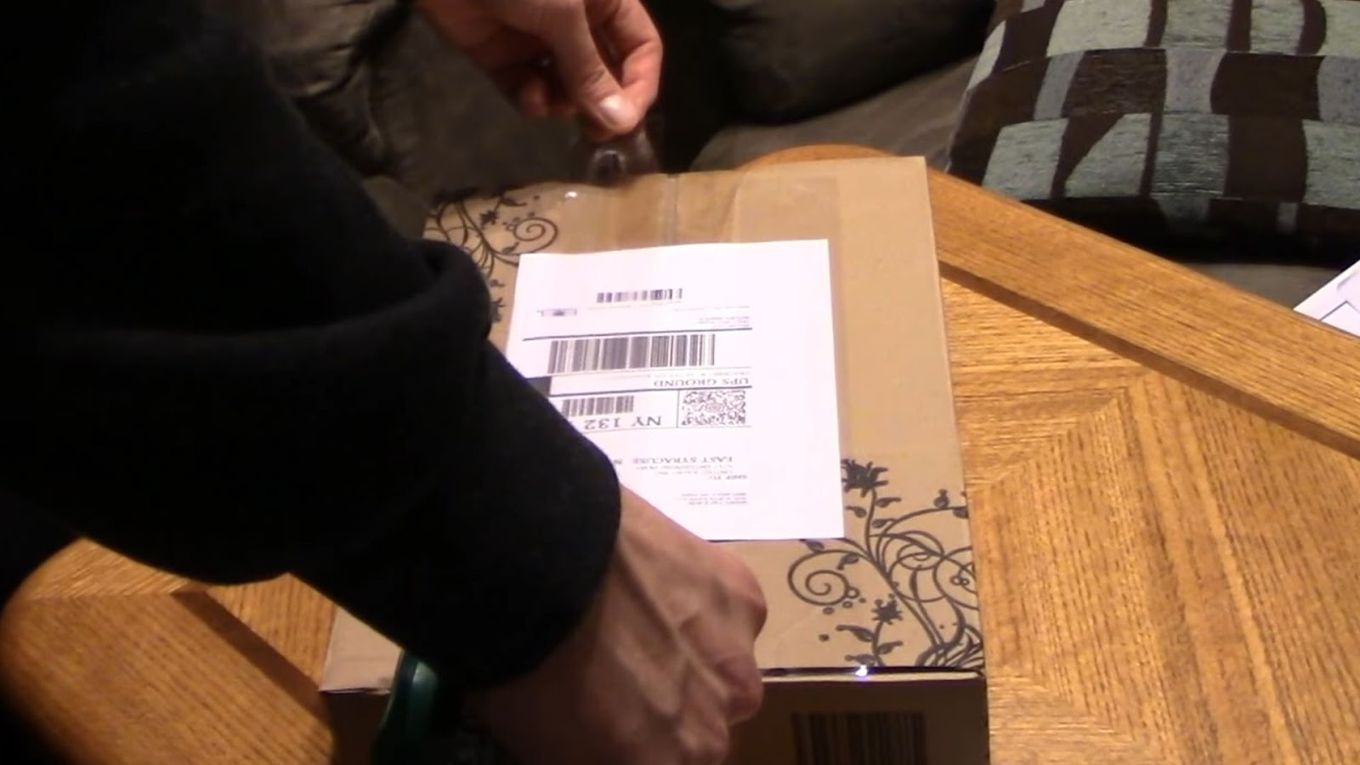
Use packing tape to seal the box securely. Tape all seams and corners to ensure the box is fully sealed. Don’t be afraid to put too much tape. The better it is sealed, the safer it will travel.
Step 5. Affix The Shipping Label
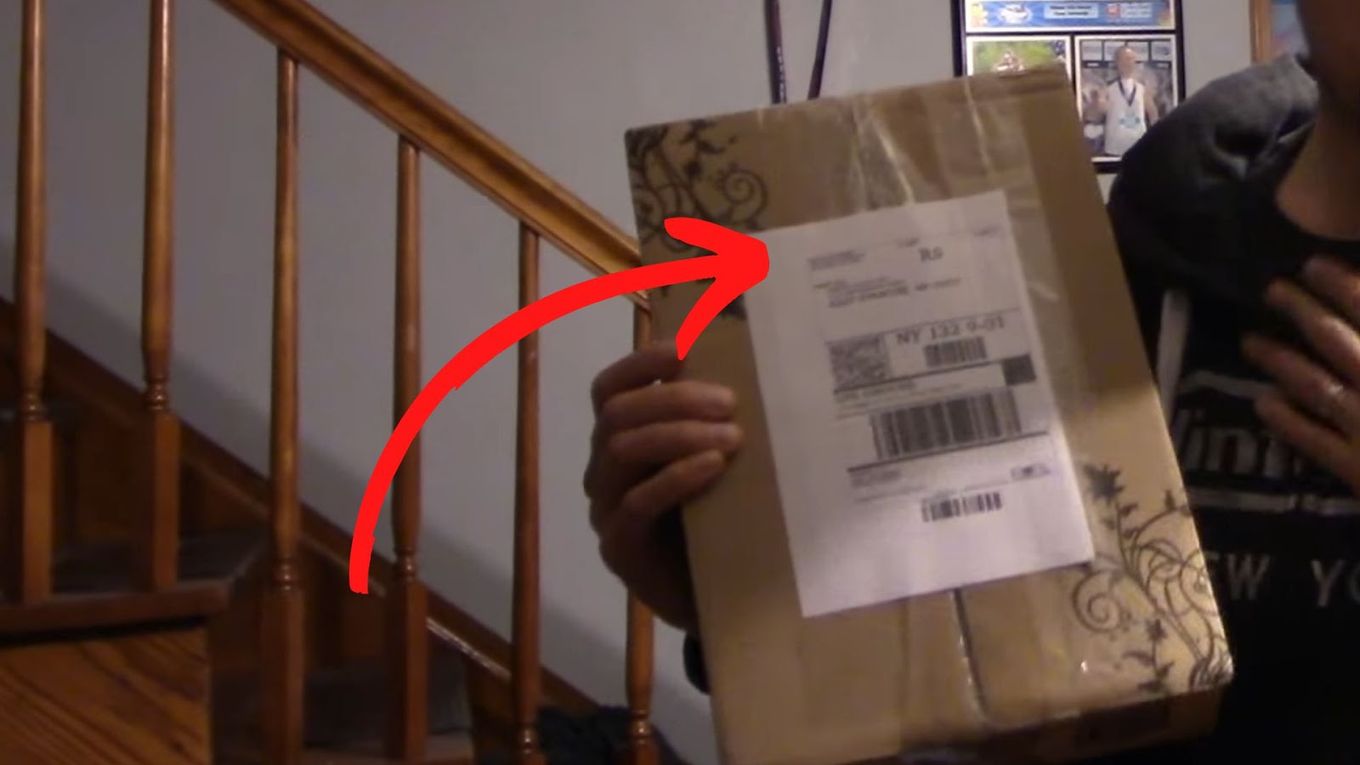
If you use a prepaid shipping label provided by the Nintendo service center, attach it to the box. If you use your shipping method, include a return address on the box and purchase shipping from a reputable carrier.
Step 6. Send The Package
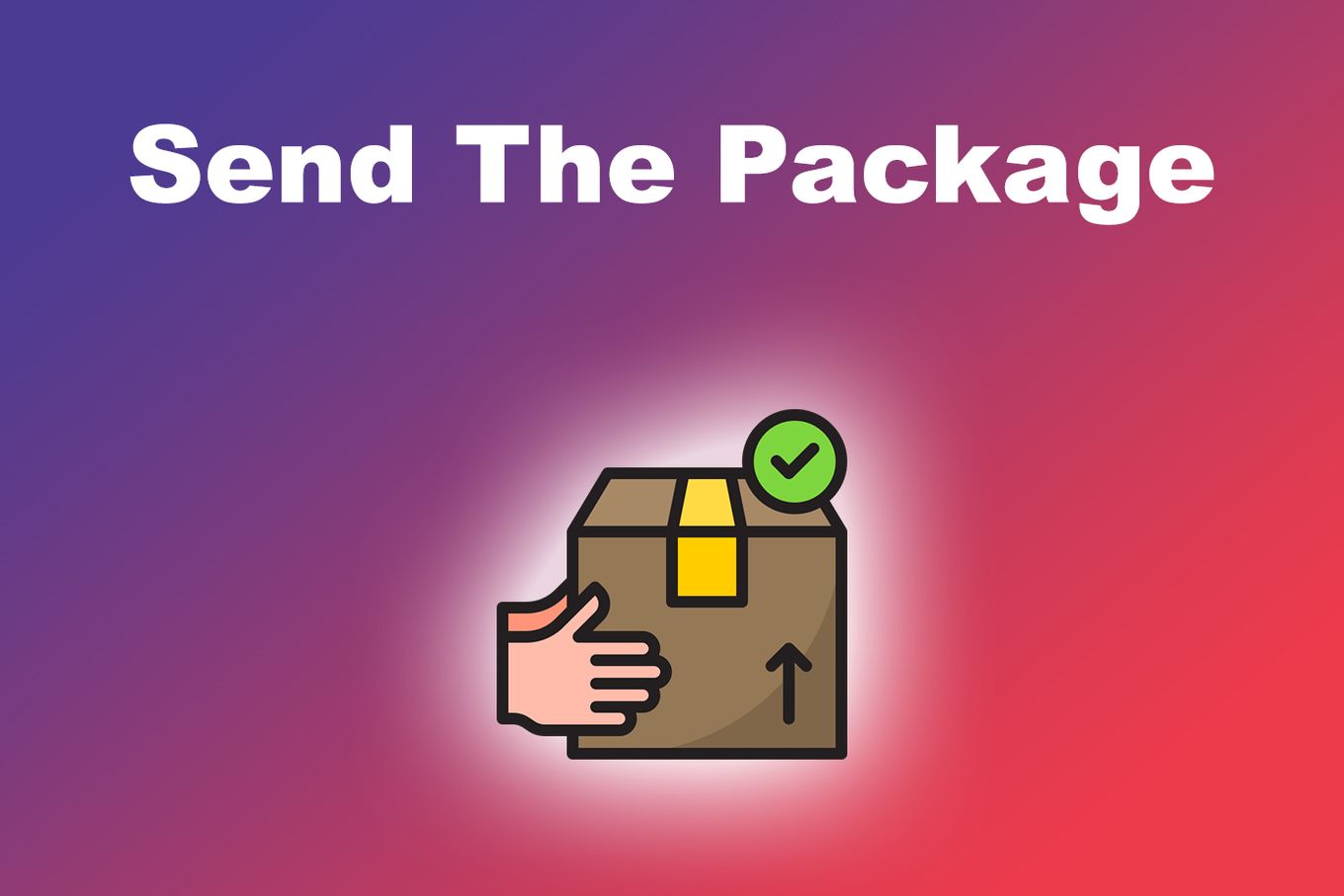
Take the packaged Switch to a shipping location or schedule a pickup with the carrier.
Make sure to keep a record of the tracking number or other shipping information in case you need to follow up on the status of the repair or replacement.
Can You Buy An Extended Warranty For The Nintendo Switch?
Yes, you can buy an extended warranty for your Nintendo Switch. It can be purchased from the manufacturer or a third-party company. An extended warranty will provide additional coverage for your device beyond the manufacturer’s warranty period.
The extended warranty can be used also to cover repairs or replacements for issues that are not covered under the manufacturer’s warranty. Extended warranties are optional and are not required to receive support for your Nintendo Switch.
You can decide whether an extended warranty is right for you based on your needs and budget. It’s also a good idea to compare the terms and coverage of different extended warranty options before deciding.
Manufacturers That Provide Extended Warranty For Nintendo Switch
Here you have some sites where you can buy an extended warranty for the Nintendo Switch from different manufacturers:
- Best Buy. It offers an extended warranty called the Geek Squad Protection Plan, which can be purchased in addition to the manufacturer’s warranty.
- Amazon. Amazon offers extended warranties on various products, including the Nintendo Switch.
- SquareTrade. This third-party company offers extended warranties on various electronic devices, including the Nintendo Switch.
- GameStop. This provider also offers an extended warranty called the Protection Plan, which can be purchased for the Nintendo Switch.
Does Nintendo Fix The Switch Without Warranty?
Yes, Nintendo can provide repairs for Nintendo Switch consoles with an expired warranty and charge a fee. Access the Nintendo Customer Support website and see if you qualify for it.
If Nintendo accepts to repair your Switch then you won’t have to find a third-party technician to fix it.
What’s The Cost Of Repairing The Nintendo Switch Without A Warranty?
The repair cost of a Nintendo Switch without a warranty can be between $19 and $199 depending on the kind of issue.
The best way to figure it out is by calling Nintendo and getting a quote.
You contact Nintendo from their website at support.nintendo.com or their Consumer Assistance Hotline at 1-800-255-3700.
Don’t Let Your Nintendo Switch Warranty Go To Waste
In conclusion, the Nintendo Switch comes with a standard manufacturer’s warranty that lasts for one year from the date of purchase. This warranty covers any defects in materials or workmanship and allows you to get your Switch repaired or replaced if necessary.
To check the status of your Nintendo Switch warranty, you can visit the Nintendo Support website and enter your serial number, or use the Nintendo Switch Parental Controls app to see the warranty expiration date.
It’s important to remember that physical damage, such as cracks in the screen, is not covered under the manufacturer’s warranty and will need to be repaired at your own expense.
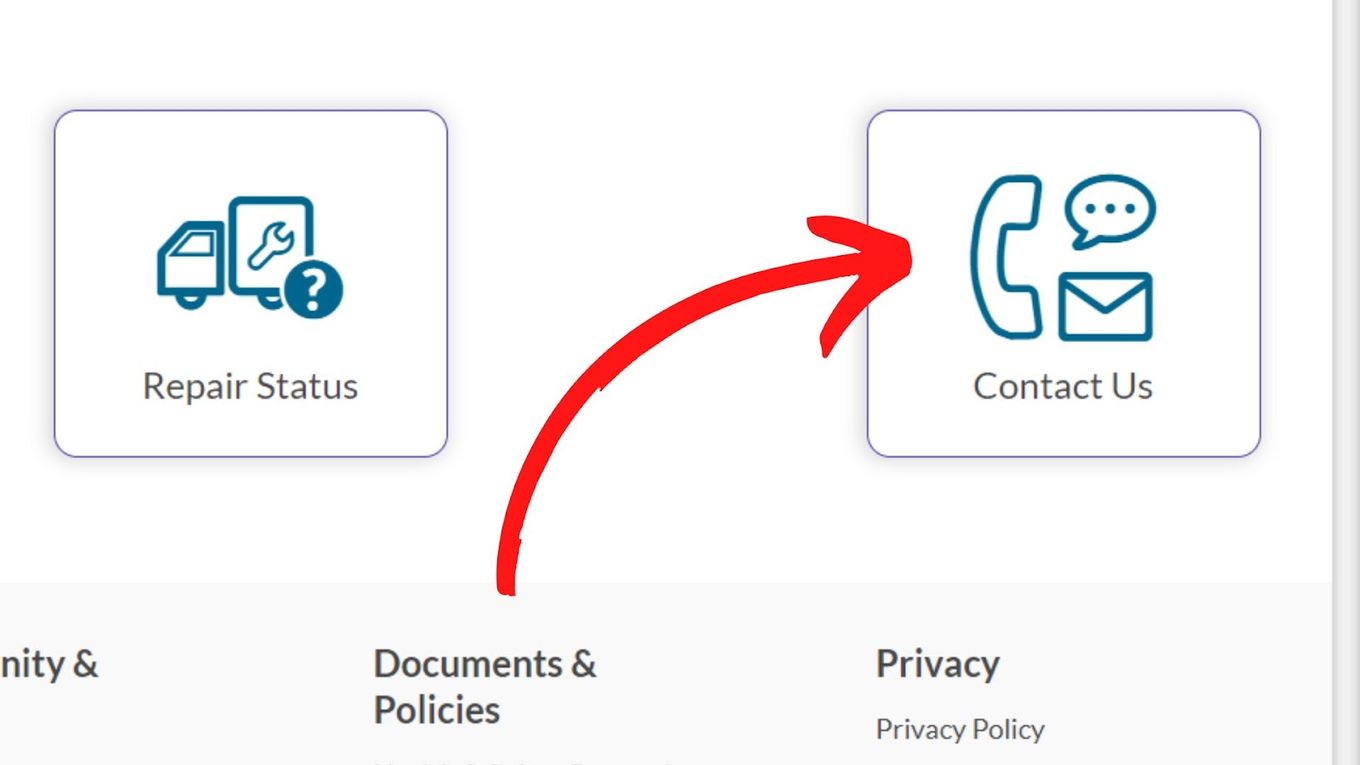
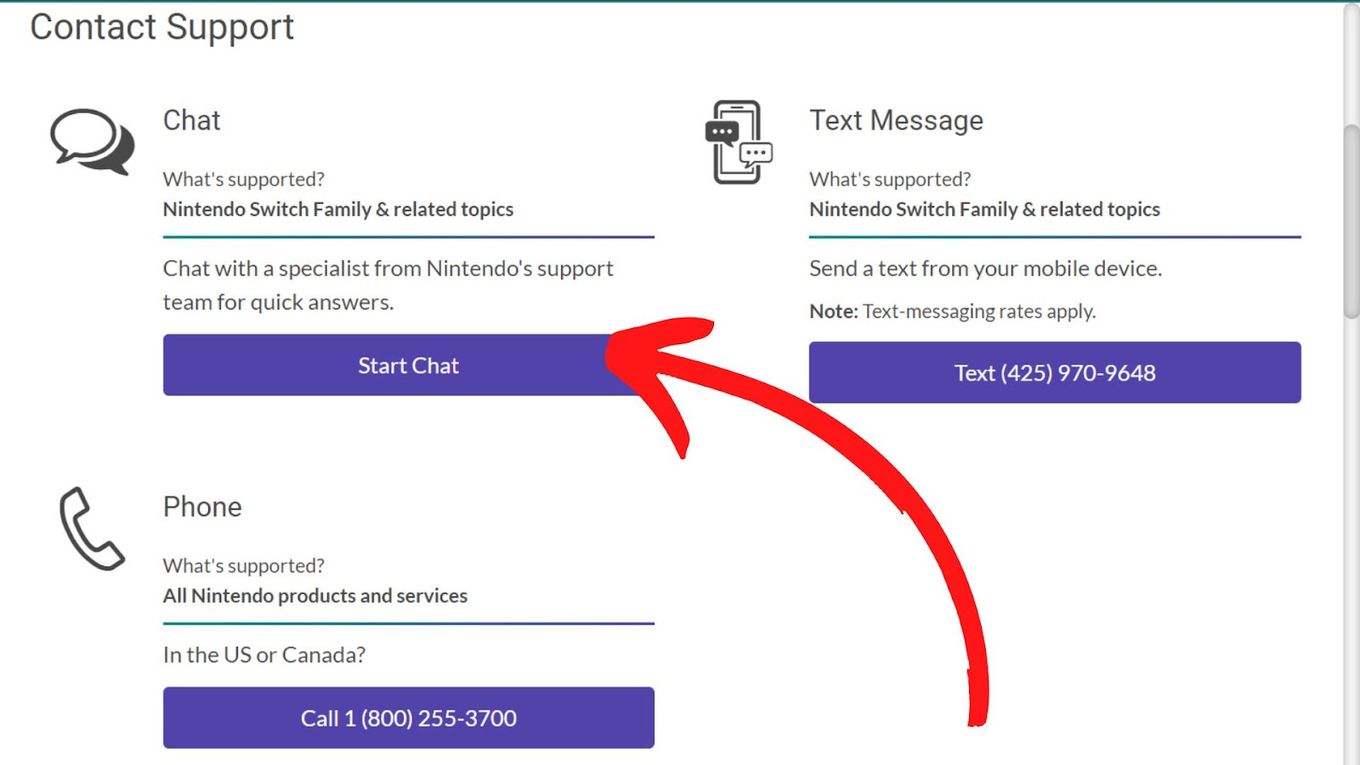
![How Long Does Xbox One Last [ + How to Expand Its Lifespan] how long xbox one share](https://alvarotrigo.com/blog/wp-content/uploads/2023/08/how-long-xbox-one-share-300x150.png)
![PS5 Warranty - What You Need to Know [Duration, Coverage...] ps5 warranty share](https://alvarotrigo.com/blog/wp-content/uploads/2023/08/ps5-warranty-share-300x150.png)
![How Long Do Xbox Controllers Last? [The Truth] how long xbox controllers share](https://alvarotrigo.com/blog/wp-content/uploads/2023/09/how-long-xbox-controllers-share-300x150.png)

![PS5 Overheating - Causes [+3 Ways To Fix It] ps5 overheating share](https://alvarotrigo.com/blog/wp-content/uploads/2023/08/ps5-overheating-share-300x150.png)
![What Xbox Do You Have? [ 3 Fastest Ways to Identify It] what xbox i have share](https://alvarotrigo.com/blog/wp-content/uploads/2023/08/what-xbox-i-have-share-300x150.png)