There’s no doubt that both Roblox & Nintendo Switch are popular among computer gamers. But is Roblox available on Nintendo Switch? If not, when will Roblox be coming to Nintendo Switch? Can players enjoy their Roblox games on this console as they normally would using their computers or tablets?
In this post, we’ll not just go through about whether Roblox is officially available on switch. We’ll also discuss how to run Roblox on Nintendo Switch and enjoy Roblox games on your favorite Nintendo console!

Is Roblox Available On Nintendo Switch?
Roblox remains unavailable on Nintendo Switch. But users can still access the Roblox website via the Nintendo Switch’s web browser mode. But as of now, there’s no way Roblox games can be downloaded or played on Nintendo Switch.
Regarding other platforms, Roblox can be played on Windows, Mac, iOS, and Android devices.
Do you know you can use Discord on your Switch? Check it out!
When Will Roblox Be Available On Nintendo Switch?
There is no official release date for Roblox on Nintendo Switch. Although many think Roblox would be a good fit for the platform, neither Roblox Corporation nor Nintendo PTD have made any public statements about it.
Like Sony, it is rumored that Nintendo Switch may have concerns about the large number of young players on their platform and the reports of exploitation in Roblox. There is also speculation that some exclusivity agreement may be the reason for the delay.
But hey – don’t worry! This article will tell you how to play Roblox on Nintendo Switch following this guide.
Another popular game besides Roblox is Stray. But is the Stray game on Nintendo Switch? Find out here!
How To Play Roblox On Nintendo Switch [Using Custom DNS]
While we’re still not sure when Roblox is coming to Nintendo Switch, there’s a workaround to let you enjoy the game on your console! So how do we access Roblox on Nintendo Switch? Well, it’s by using custom DNS.
Here’s how to run Roblox on the Nintendo Switch.
Step 1: Go to DNS Settings
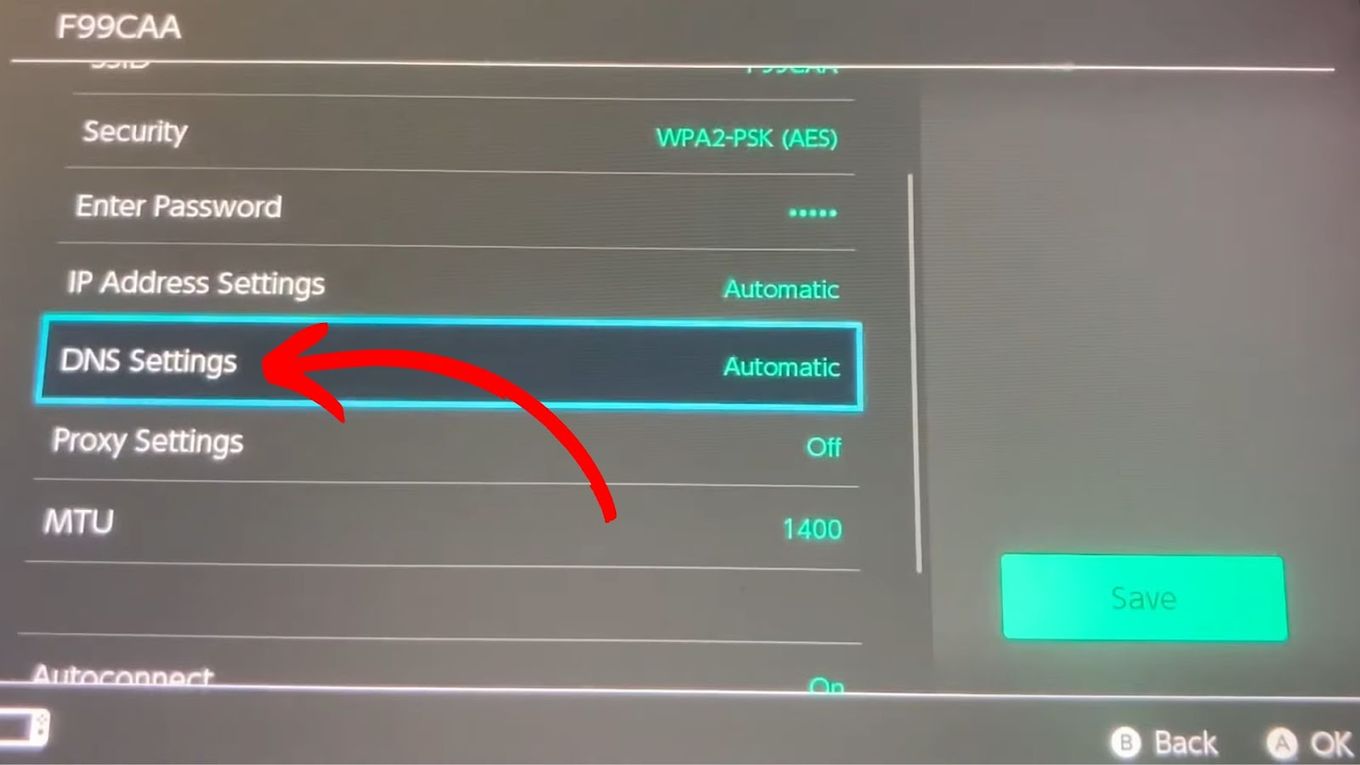
You can access the DNS following this path: “system settings >internet settings> change settings> DNS settings.”
Step 2: Change DNS Settings
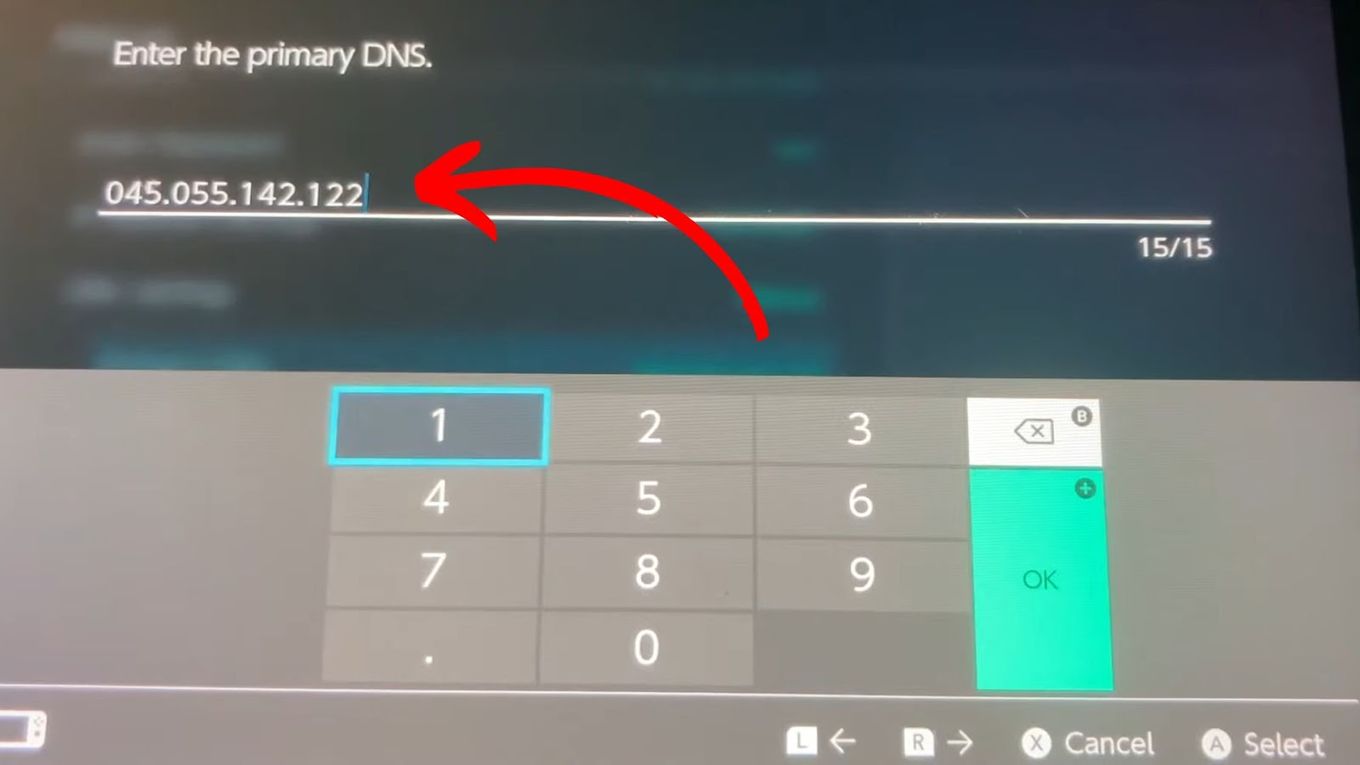
The DNS settings are normally set in “automatic”. Change it to manual and enter 045.055.142.122.
This is the IP address of the SwitchBru DNS, a third-party public DNS server that makes the Switch open a web browser.
Step 3: Save DNS settings
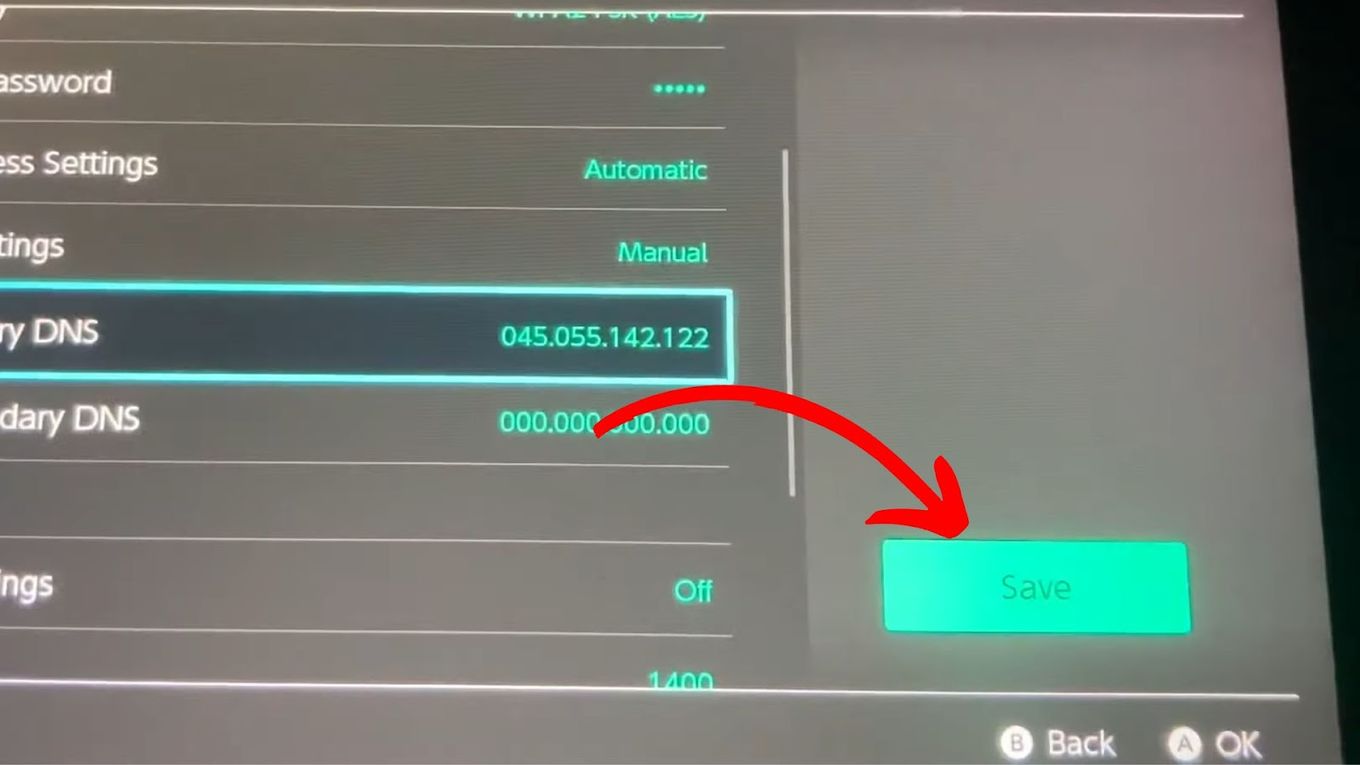
Press “Save>Connect> Next”.
Step 4: Access Roblox.com
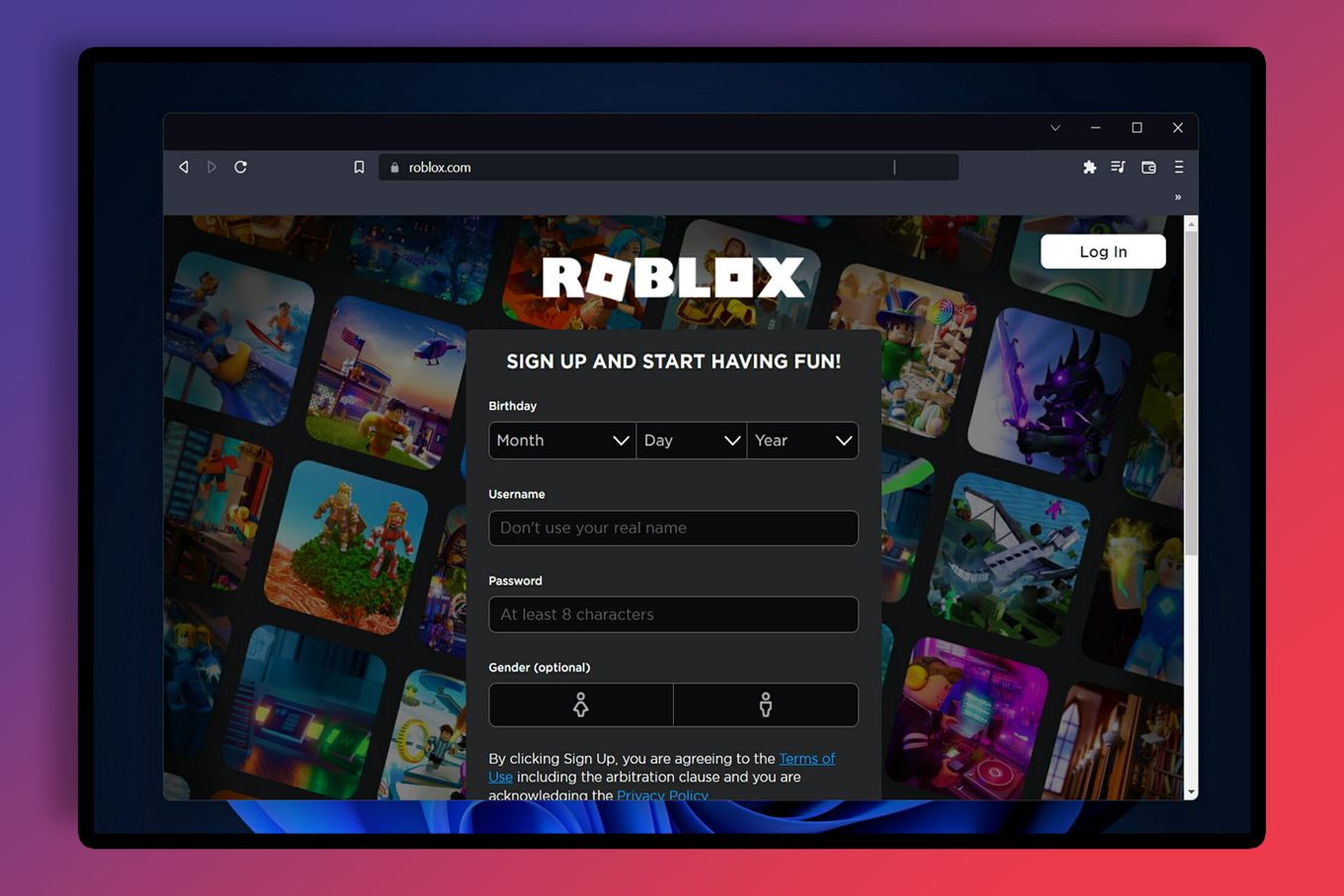
On the SwitchBru DNS Page, click “Useful Links.”
Scroll Down until you find Roblox. com. Enter your account details at Roblox.com or sign up for a Roblox account.
Note that you can access Roblox from your Nintendo Switch but you can’t play Roblox games. However, you can change your avatar or chat with other players in Roblox from Nintendo Switch.
Conclusion: You Can Access Roblox On Nintendo Switch
Roblox is a highly popular platform, which is why its maker has made it accessible via different operating systems and browsers.
Sadly, Roblox remains unavailable on some of the most popular game consoles.
For Nintendo users, there’s a way to access Roblox on Nintendo Switch but you can’t download or play games.
![11 Best Tablets For Roblox 2024 [Ranked & Reviewed] best tablets roblox share](https://alvarotrigo.com/blog/wp-content/uploads/2023/08/best-tablets-roblox-share-300x150.png)
![23 Best Nintendo Switch Skins [You'll Love] nintendo switch skins share](https://alvarotrigo.com/blog/wp-content/uploads/2023/08/nintendo-switch-skins-share-300x150.png)
![10 Best Nintendo Switch VR Games [You'll Be Surprised] switch vr games share](https://alvarotrigo.com/blog/wp-content/uploads/2023/08/switch-vr-games-share-300x150.png)
![23 Top Nintendo Switch Zombie Games [Ranked & Reviewed] switch zombie games share](https://alvarotrigo.com/blog/wp-content/uploads/2023/08/switch-zombie-games-share-300x150.png)
![How Many Games Can a Switch Hold? [With & Without SD Card] number games switch share](https://alvarotrigo.com/blog/wp-content/uploads/2023/08/number-games-switch-share-300x150.png)
