Raspberry Pi is often chosen for its good balance between functionality and budget. But can a Raspberry Pi device be powerful enough for your daily computing needs? Which Raspberry PI web browser should you choose?
In this post, we’ll give you a list of the possible best web browser for Raspberry Pi for your needs and what each has to offer.

Best Web Browsers Raspberry Pi
1. Chromium
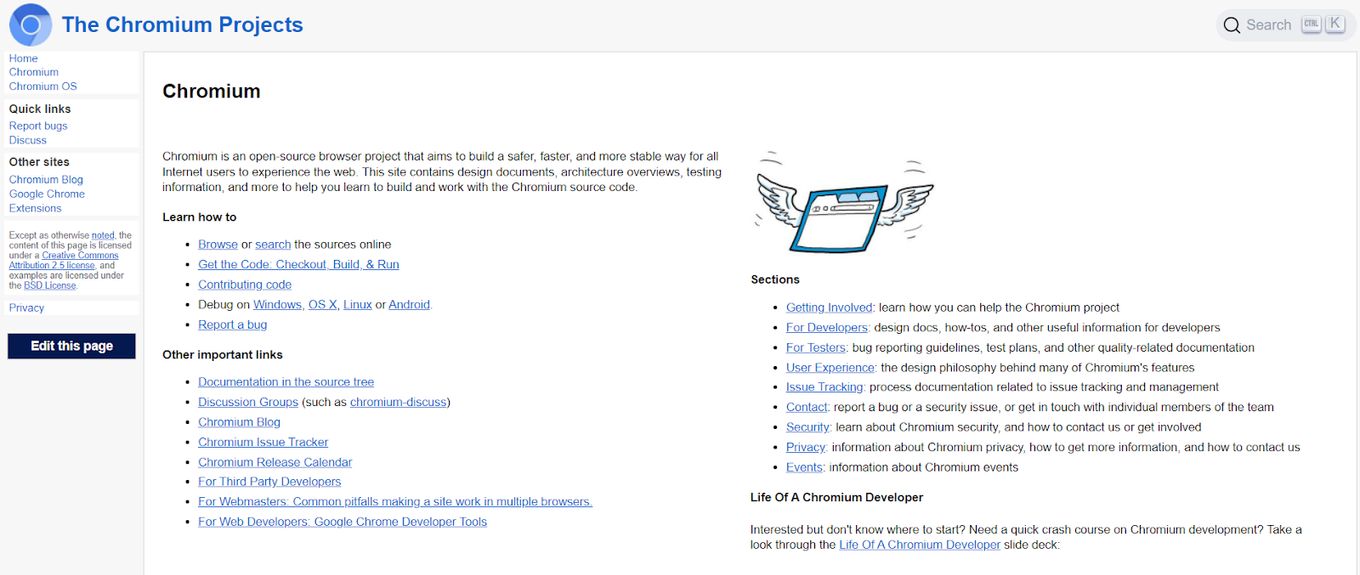
Best for: Those who like or are used to Chrome.
It’s the default Raspberry Pi web browser that’s open-sourced and optimized for the smaller memory space of Pi.
Chromium, as its name suggests, is the reduced version of Chrome, which is why its interface is much like Chrome.
This browser maintains the support for most services offered by Google and has built-in developer tools.
Pros
- Easy to use
- Customizable interface
- Does not consume many system resources
- Built-in developer’s tools
Cons
- Lacks many useful features offered by Chrome
- No sync
Check out more Chromium-based web browsers.
2. Mozilla Firefox
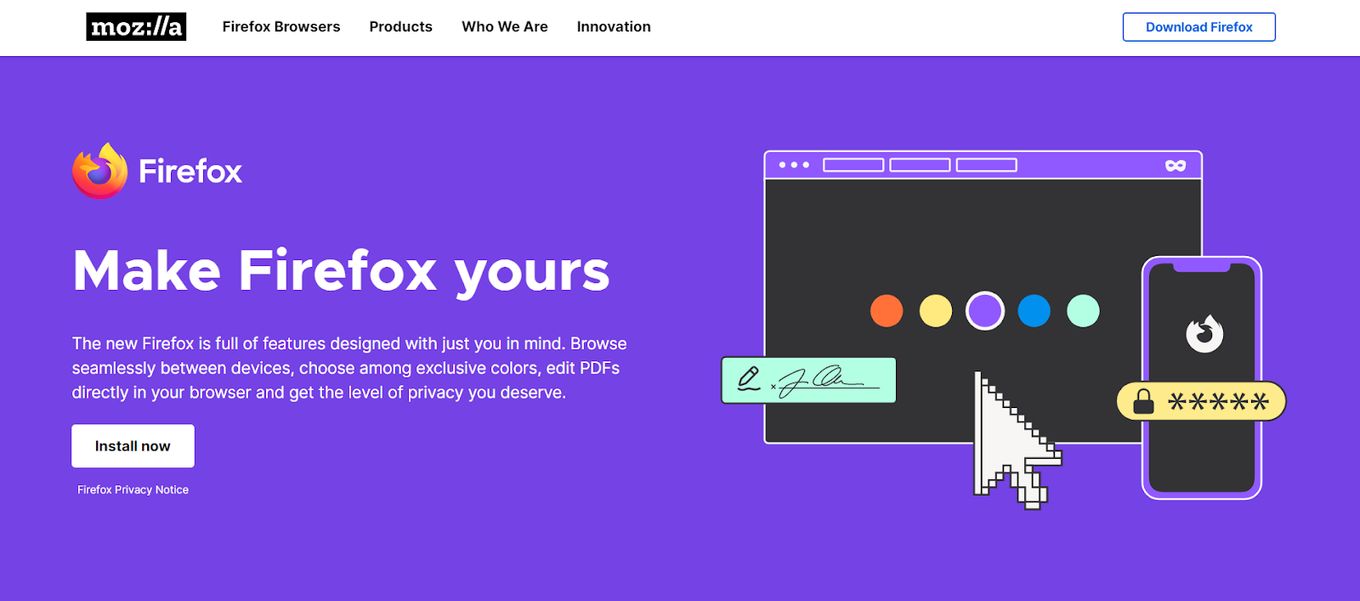
Best for: Those who dislike having too many tabs open.
Mozilla Firefox is a highly popular browser being the fourth most-used browser in the world.
This open-sourced Raspberry Pi web browser is versatile and has an easy-to-use interface. Its PI version, also popularly known as Firefox ESR, comes with all the original features such as add-ons, extensions, and blockers.
Pros
- Versatile web browser
- Easy-to-use
- The PI version has all the original features
Cons
- User privacy is not guaranteed
- Downloads can’t be resumed once it’s interrupted
3. Vivaldi
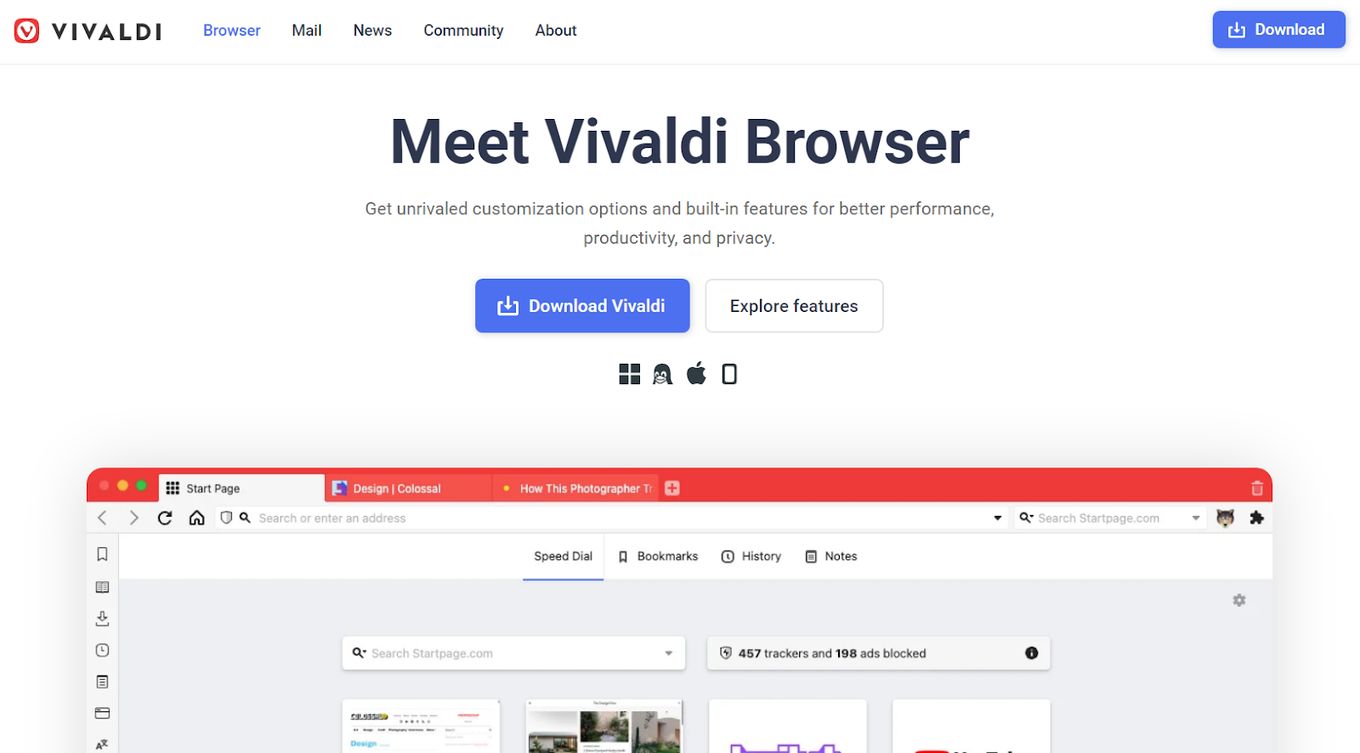
Best for: Those looking for the most complete web browser access from Raspberry Pi.
Vivaldi is a jam-packed Raspberry Pi web browser with its highly customizable tab layout and flexible screen space manager.
It can support extensions and has an integrated tracker block, ads, and cookies. This web browser also offers decent speed results despite having many built-in features.
Pros
- Highly customizable
- Jam-packed features
- Good speed
Cons
- The interface might be challenging since it’s different from most web browsers
- Can overwhelm non-advanced users with its many features
4. Midori
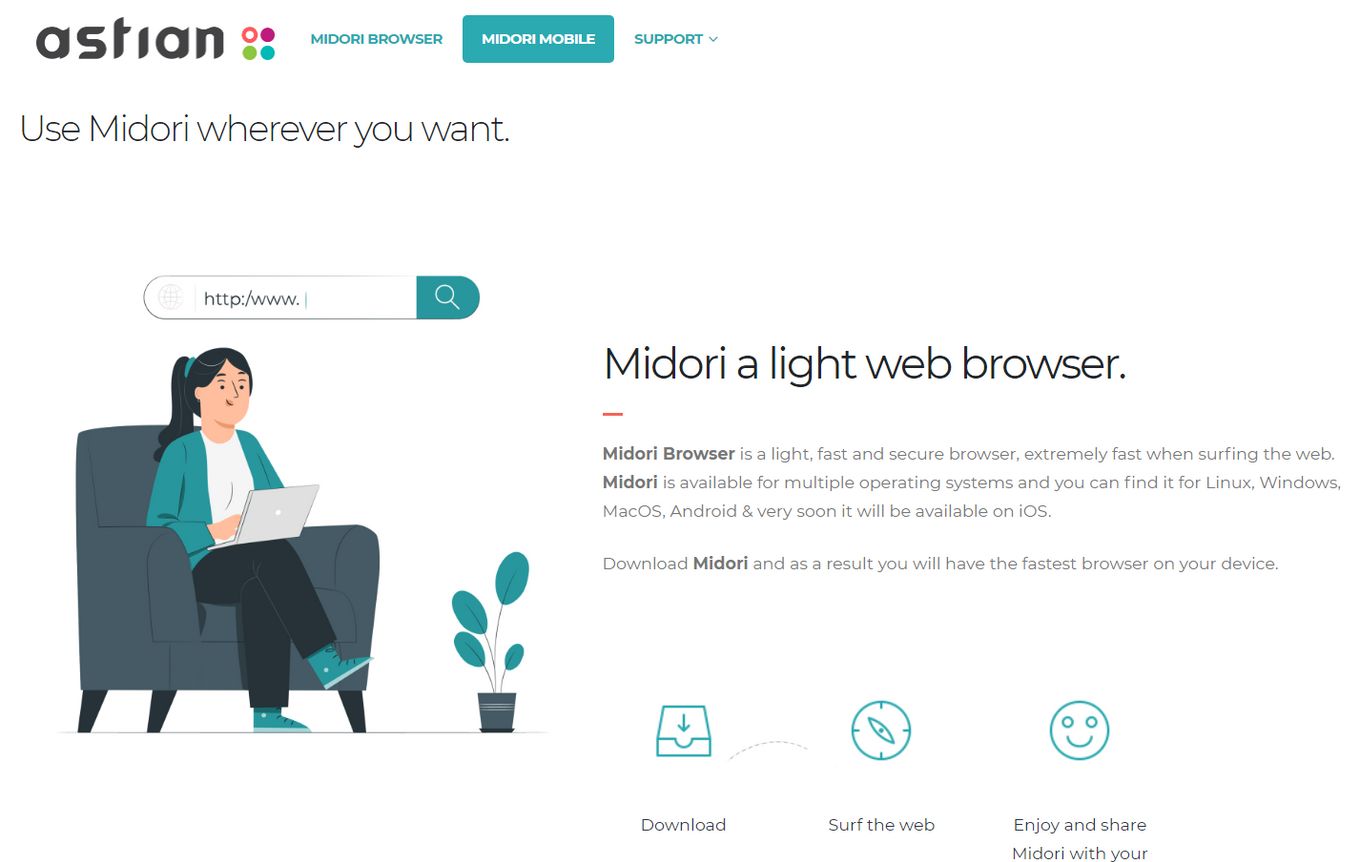
Best for: Those using old Raspberry Pi models or don’t need a fully functional web browser.
Midori is one of the most lightweight Raspberry Pi web browsers and works great for those who don’t need a fully functional web browser.
It has a minimalist approach to web browsing, which makes it also very easy to use. It can manage cookies and has speed dial and private browsing options.
Pros
- Easy to use
- Lightweight
Cons
- Slow web browsing
- A low number of available extensions
- Limited privacy options
5. Dillo Browser
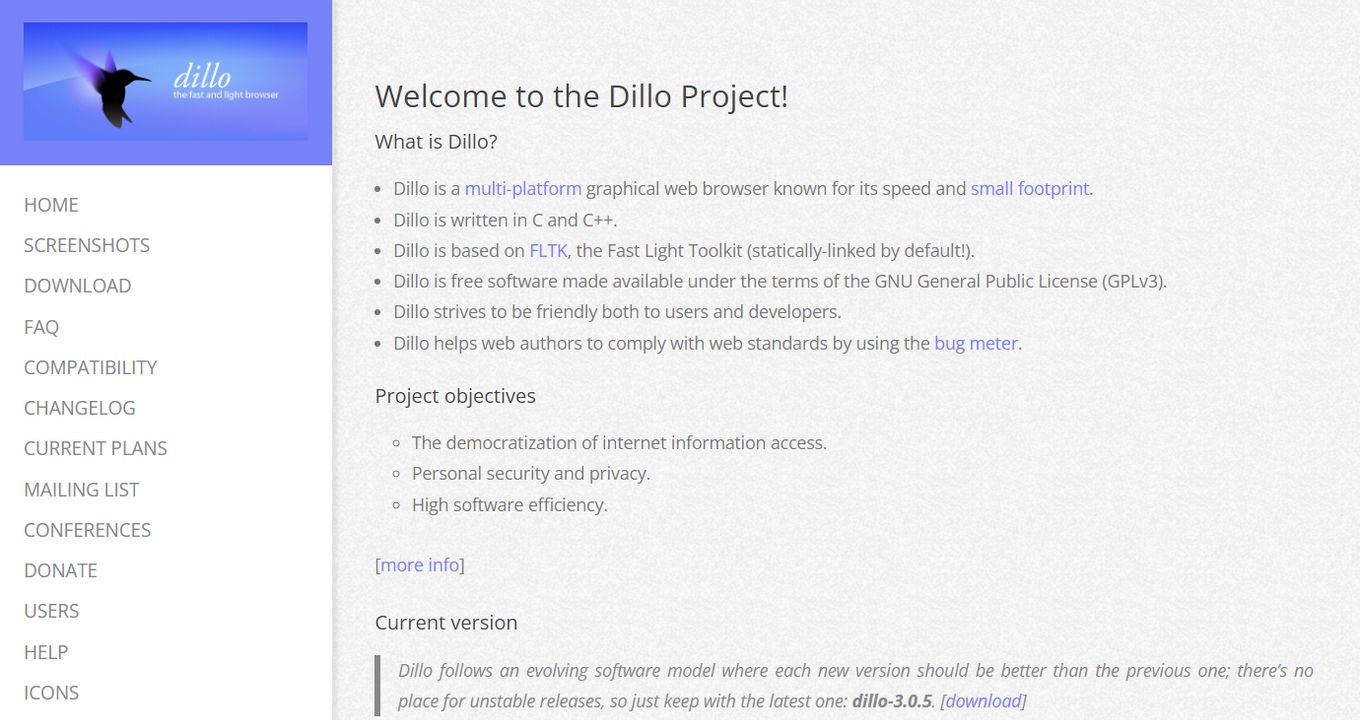
Best for: Those who want a lightweight and user-friendly browser with limited features.
Dillo Browser is an open-sourced Raspberry Pi web browser designed to be lightweight and user-friendly.
Dillo is written in C and C++ and developers focused on privacy and security. It has a small footprint but does not support Javascript, Adobe Flash, or Java.
Pros
- Fast search results
- Lightweight
- User-friendly
- Security and privacy-centric
Cons
- Limited features
- Cannot support apps like Adobe Flash or Java
6. Luakit Browser
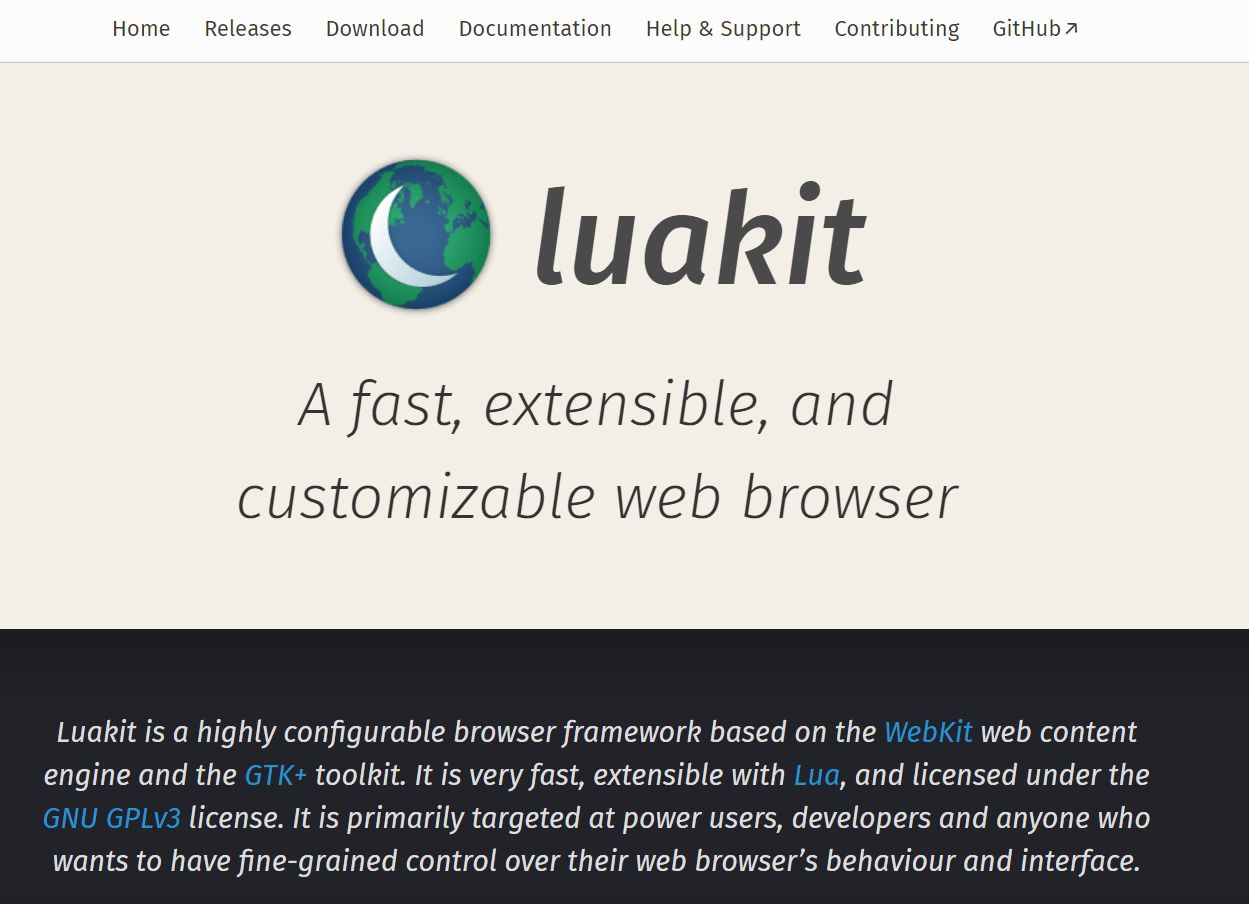
Best for: Those looking for a lightweight browser.
Luakit is a lightweight Raspberry Pi 2 web browser with a unique look.
While other browsers have the address bars at the top of the page, Luakit placed them at the bottom.
Check out the best open source web browsers.
It allows customization and offers plenty of keyboard shortcuts so users can easily navigate without a mouse.
Pros
- Lightweight
- Unique address bar placement at bottom of the page
- Allows customization
- Keyboard shortcuts available
Cons
- Limited features
- Does not have private mode or extension support
- Not user-friendly
7. GNOME Web

Best for: Those who want speedy and secure browsing and security.
Also known as the Epiphany browser, Gnome Web offers an easy-to-use interface and speedy page loading.
It can support JavaScript and Adobe Flash and can remember different sessions after the computer starts.
It also can prevent ads, and block unwanted sites.
Pros
- Easy-to-use interface
- Speedy page loading
- Can support JavaScript and Adobe Flash
- Safe and secure browsing
Cons
- Limited configuration
- Loaded graphic-heavy pages become messy looking
If you use Kodi as your open source solution for your TV streaming, make sure to read how to use web Browsers on Kodi
8. Kweb
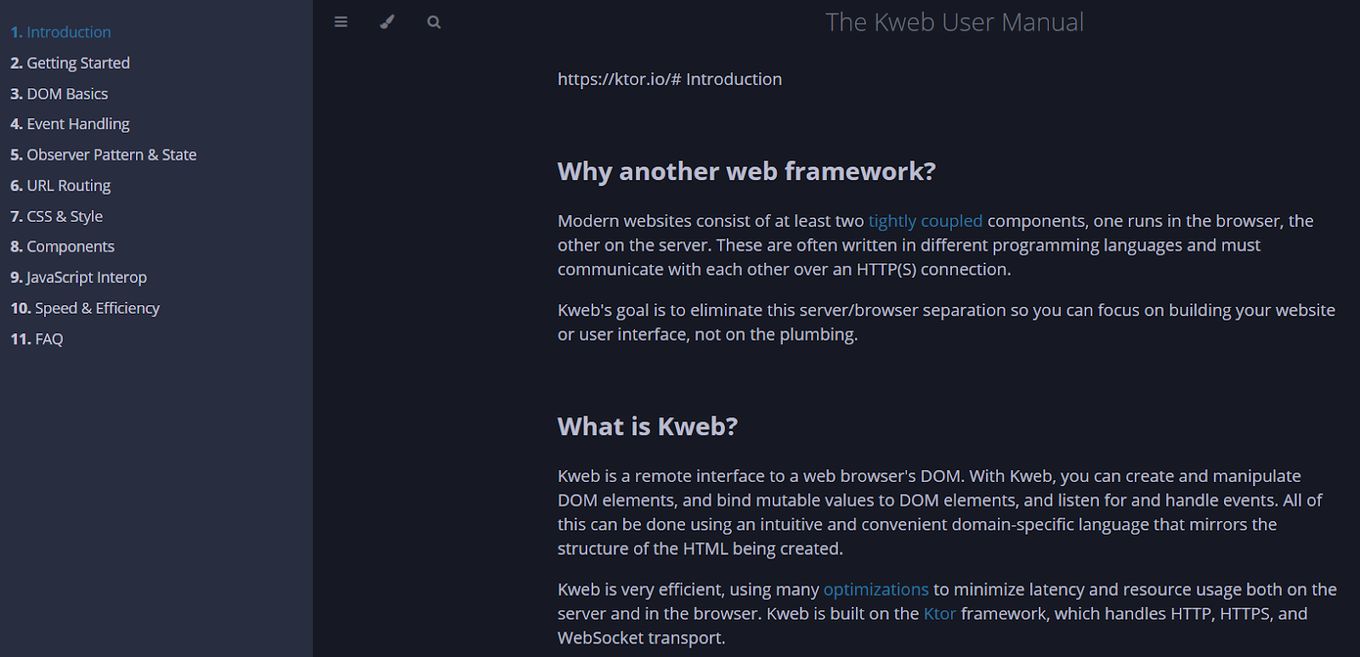
Best for: Those who want speed and video and audio support.
Kweb, which is short for Kiosk browser, is lightweight and offers speedy loading.
It has support for playing video and audio files supported by HTML5 video and youtube-dl.
This web browser also comes with a built-in widget for downloading files.
Pros
- Easy to use
- Good speed
- Can support video and audio files
- Built-in widgets
Cons
- Limited browser features
- No customization
9. LYNX
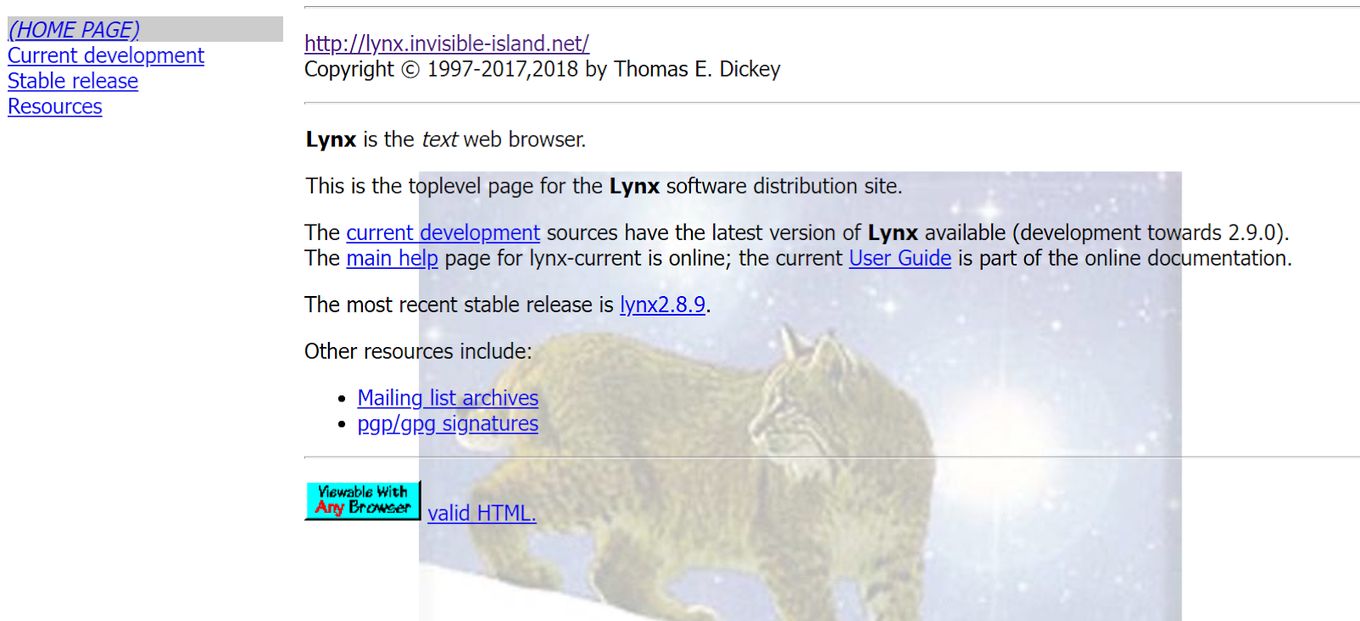
Best for: Those looking for a text-based browser.
Lynx is a Raspberry Pi 2 text-based web browser, which means it cannot display animations, images, or videos.
Check out what are the best text browsers out there.
Being text-based also means it consumes less space compared to other browsers on this list.
It also lacks many common privacy features and cannot support add-ons or plugins.
Pros
- Simple interface
- Consumes less space
Cons
- Does not have add-ons, plug-ins, and privacy features
- Very limited use; cannot display images or videos
1o. NetSurf
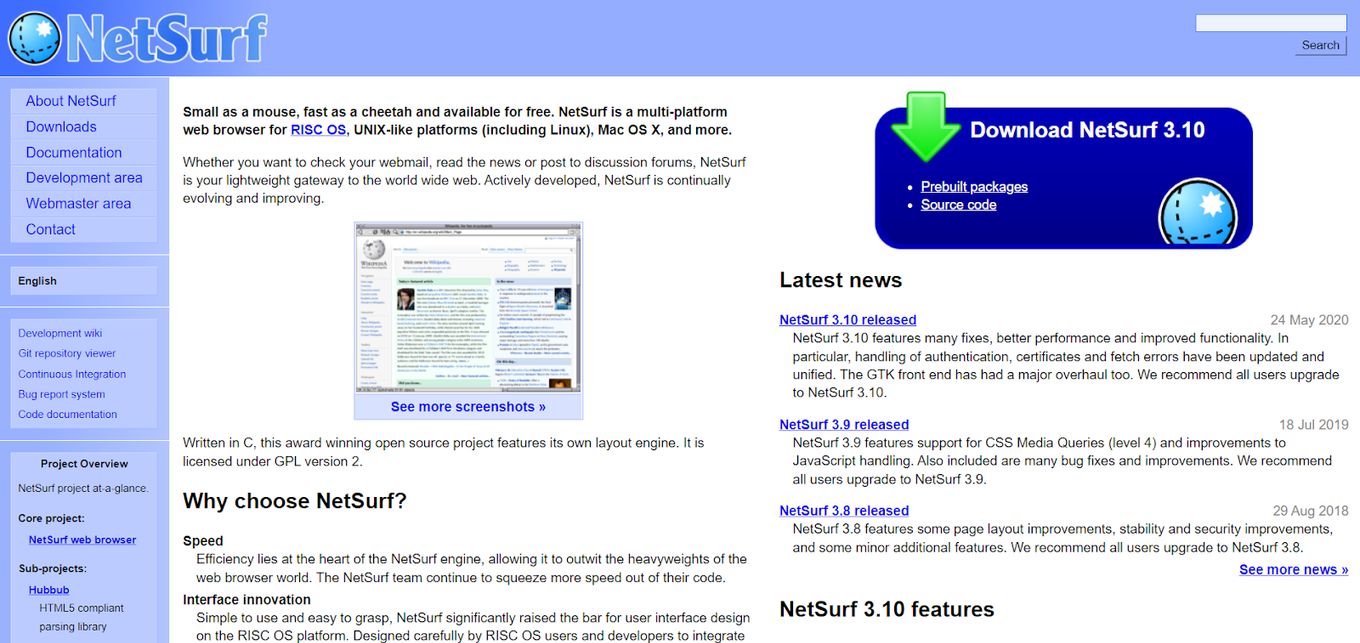
Best for: Those looking for a resource-friendly browser.
It is an open-sourced browser designed to be lightweight and portable.
It’s perfect for those who want to check RSS feeds, check email, stream content, or participate in forums.
This web browser uses its own rendering machine, which means websites won’t always appear the same as they do in other browsers.
Pros
- Easy to use
- Lightweight
- Portable
Cons
- Cannot support JavaScript or importing of bookmarked web pages
- Websites might look different
Can Raspberry Pi Run A Web Browser?
Yes, Raspberry PI can run a web browser. However, it is best to use lightweight web browsers that also have a small hardware footprint. This is because the hardware configuration of Raspberry is much like entry-level-priced laptops, so its technical specs are limited.
Many people think Raspberry Pi cannot run a web browser, and for a good reason.
Earlier released Raspberry Pi OS -more popularly known as Raspbian- had hardware limitations.
They also didn’t have dedicated programs. which also limited the functions of Raspbian OS.
Is Raspberry Pi Powerful Enough To Run A Web Browser?
Raspberry Pi is powerful enough to let users run a web browser on it. Many are already using it as an everyday desktop system or a backup to their primary computer. But it may not be able to cater to the needs of those who need to access resource-heavy content like graphs, audio, and videos.
The Raspberry Pi has evolved quite a lot over the last few years.
And the latest released Raspberry Pi 400 is already powered by a quad-core 64-bit processor. It comes with 4 GB RAM and 4K video playback.
These specs enable users to do some productivity work and web surfing.
There’s One Raspberry Pi Web Browser For Your Needs
Raspberry Pi is a bit unique compared to others because devices running on older devices are not that powerful.
But even if you are using older versions, you can still find the best Raspberry PI web browser that can fit your needs.
Just temper your expectations as many Raspberry Pi browsers aren’t powerful enough for some of your daily productivity tasks y if they’re resource-heavy.
![15 Best Chromium Browsers 2024 [Ranked & Reviewed] best chromium browsers share](https://alvarotrigo.com/blog/wp-content/uploads/2023/08/best-chromium-browsers-share-300x150.png)
![11 Best Open Source Web Browsers [Must-Know Alternatives] open source web browsers share](https://alvarotrigo.com/blog/wp-content/uploads/2023/08/open-source-web-browsers-share-300x150.png)
![7 Best Alternative Web Browsers [To Chrome, Safari & Firefox] alternative web browsers share](https://alvarotrigo.com/blog/wp-content/uploads/2023/08/alternative-web-browsers-share-300x150.png)
![15 Best Web Browsers for Ubuntu [Ranked & Reviewed] web browsers ubuntu share](https://alvarotrigo.com/blog/wp-content/uploads/2023/08/web-browsers-ubuntu-share-300x150.png)
![13+ Best Text Browsers [Reviewed & Ranked] text browsing share](https://alvarotrigo.com/blog/wp-content/uploads/2023/08/text-browsing-share-300x150.png)
![30+ Best Church Website Templates [WordPress & HTML] church website templates share](https://alvarotrigo.com/blog/wp-content/uploads/2023/08/church-website-templates-share-300x150.png)