While stickers beautify our MacBooks and serve as a mark of identification, things can go awry once they start to fade, or we fall out of love with them. And that’s probably why you’re here.
In this article, we will discuss how to remove stickers from MacBooks. We will also talk about how to get sticker residue off your laptop.
4 Proper Ways To Remove Stickers From MacBook
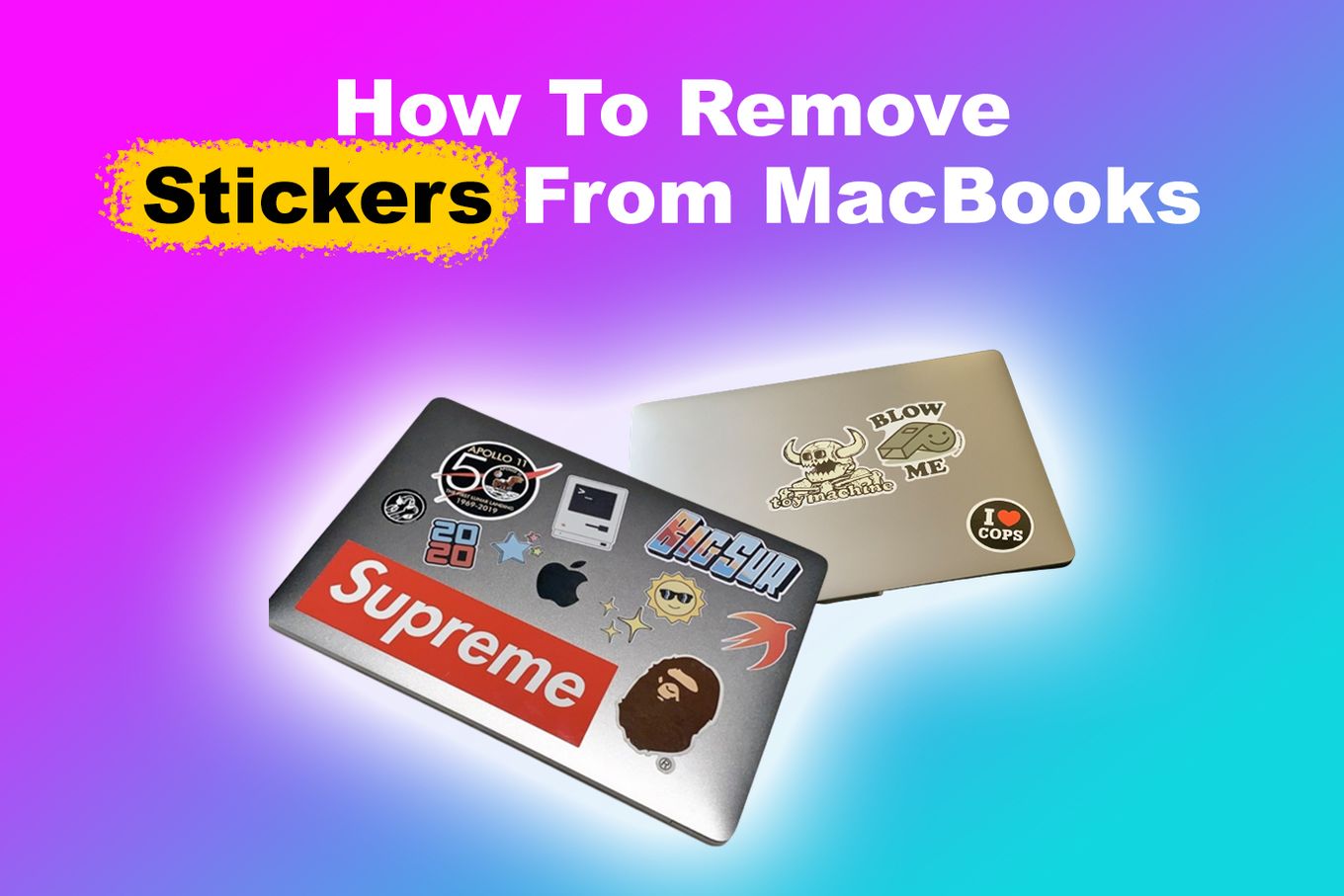
If you are trying to remove stickers from the lid of your Macbook you’ll have to be very careful. Removing the sticker can lead to damaging the Macbook itself. Hence, lots of care has to go into removing stickers from laptop lids.
The following 4 methods are ways you can remove stickers on your MacBook and not damage the machine in the process.
Please Note: Your MacBook should be switched off and not connected to any power source before you try any of these methods.
1. Scrape Off The Stickers Gently [For Recent Stickers]

You have to do the opposite of what you did when you applied the stickers.
You will gently peel the sticker off the part you applied it to. Scraping off stickers gently works well if you applied the stickers not too long ago.
If the sticker has been on your device for a long time, this method might yield the desired results.
The problem with this method is that it leaves glue residues on the MacBook surface. Removing these residues usually require solvents or abrasives.
2. Use Hairdryer [For Old Stickers]
What if you have to remove stickers that have spent a long time beautifying your MacBook? This method is for you.
Longtime stickers will be difficult to remove because the glue is dried up and bonds. You will need a source of heat (preferably a hair dryer) to remove the stickers.
Please note that unregulated heat can easily damage your MacBook internals. Thus, extra care is required when using this method.
The following steps describe how to use hair dryers to remove stickers.
-
Step 1: Apply the hair dryer for about 30 seconds on the sticker
Make sure to set the hairdryer to the lowest point of best release. Also, point the hairdryer directly at the only sticker you want to remove and not anywhere else.

-
Step 2: Peel Off The Sticker
The sticker should come easily as the heat would break down the glue and adhesive bonds.

-
Step 3: Use Scotch Packing Tape To Peel Away The Residues
This step is optional. You should only do this if you have glue residues on the surface after peeling. Ideally, there shouldn’t be residues with this method but sometimes, you get them.

This method helps break the bonds and remove stickers faster and easily. It will also help to get sticker residue off laptops.
3. Use Solvents
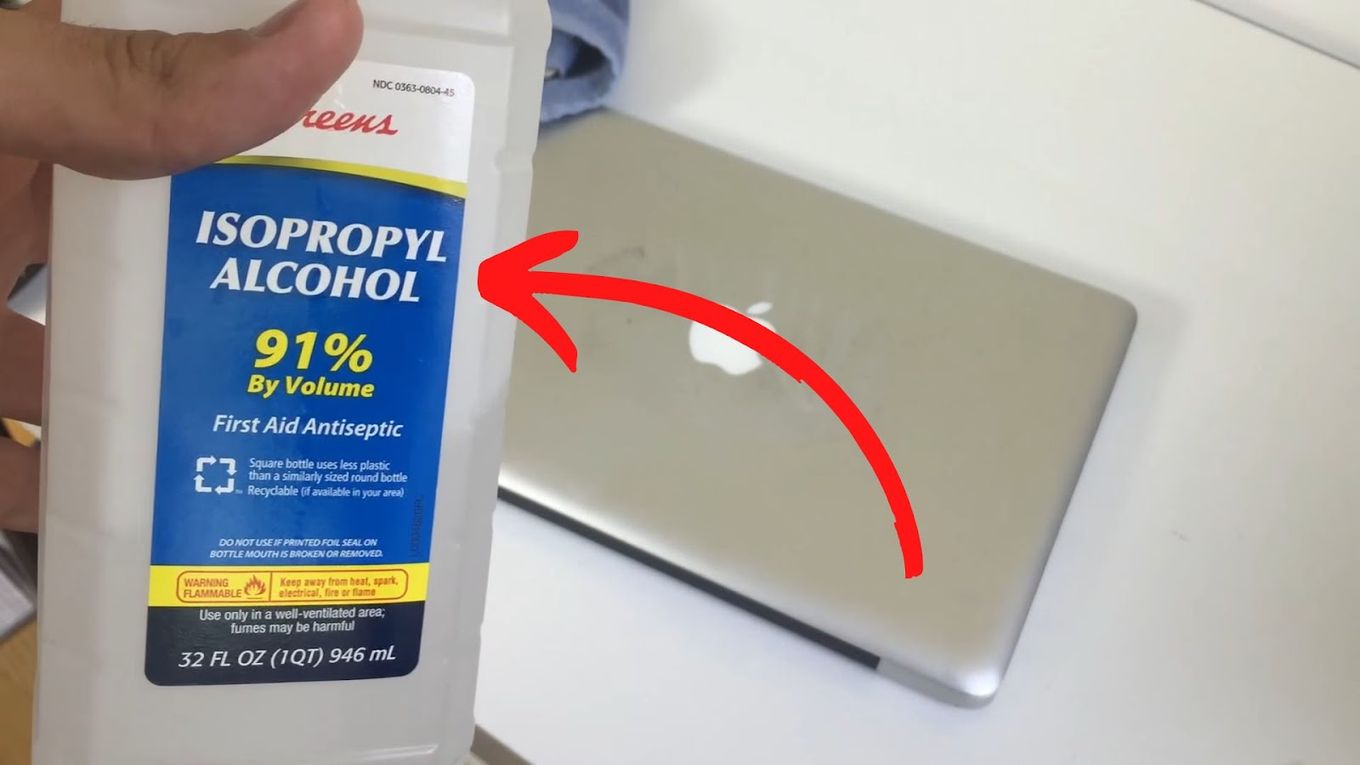
This method is somewhat preferable to the heat/hair dryer removal method because solvents attack the adhesive bonds directly. And also, there is no form of heat involved.
All you need is just the right solvent and lint-free material to wipe it with. (Get a lint-free cloth from Amazon)
Before using liquid cleaners on your device, find out if MacBooks are waterproof and the things you can do to prevent liquid from damaging it.
Some of the solvents you can use to remove sticker marks on MacBooks include the following:
Avoid petroleum-based oils and acetone. These solvents will likely cause damage to your device. Also, don’t apply the solvents directly to the MacBook’s surface. Use a clean lint-free soft cloth instead.
4. Use Abrasives
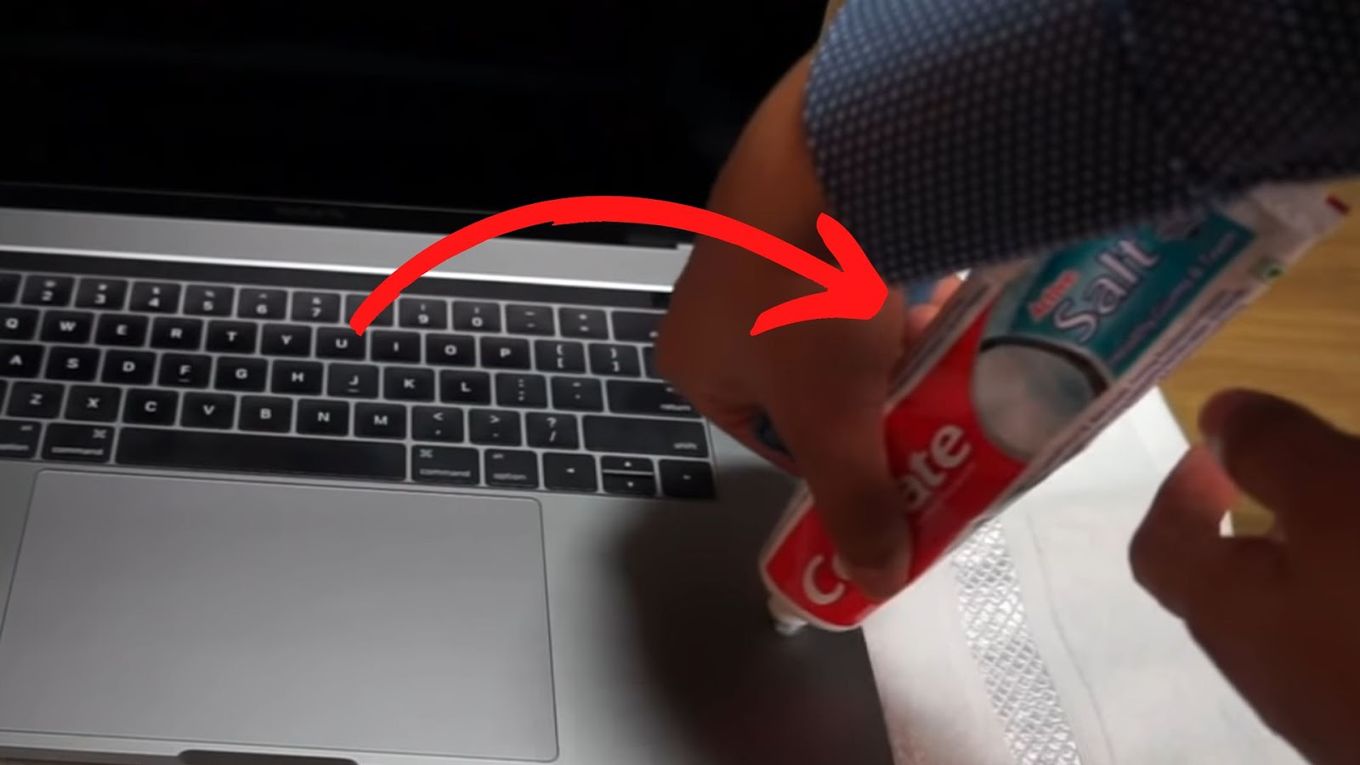
Certain kinds of abrasives can also be quite helpful with removing stickers from MacBooks. Strong abrasives will give you more than you bargained for and destroy the surface of your device. Your best choice of abrasives is the mild ones.
Some of the kinds of abrasives you can use to remove stickers from your MacBook include:
- Scotch Brite Pads
- Magic Erasers
- Toothpaste
- Baking soda paste
You can apply some abrasives like baking soda paste directly on the sticker while it is on the MacBook, and then peel the sticker off gently. While some other abrasives work better when you have gently peeled the stickers.
Those kinds of abrasives work well to get sticker residue off laptops.
Find out which between the space gray and silver MacBook has a better resale value.
Is It Easy To Take Off Stickers From A MacBook?
It is easy to take stickers off a MacBook when it has been on it for a short time. However, when the stickers have stayed on your device for long periods, you should not expect them to just remove because you peel them off. It will be difficult to remove.
You have to be extremely cautious when removing those kinds of stickers. You risk damage to your device if you handle the removal badly.
Do Stickers Damage Your MacBook If Put Directly?

No. Applying stickers to the right parts does no damage whatsoever to your MacBook. The right parts of your device to apply stickers are parts that have no vents or ports — that is the upper parts of both lids of your laptop.
The worst possible thing that could happen is that your MacBook will have sticker marks or silhouettes — the parts covered by the sticker will have different shades compared to the uncovered parts. This only happens if the sticker stayed a long time on your MacBook’s surface.
How to Avoid Residue When Putting Stickers on a MacBook?

When applying stickers to a Macbook, keep the following things in mind to avoid residues:
- Use Good And Quality Stickers. They have a little amount of glue and adhesive to work with. Thus, when they are removed, they don’t leave residues.
- Laminate Your MacBook Before You Apply Stickers. A thin lamination sheet on the MacBook’s surface will help prevent any sticker menace when you have to remove it. All you need to do is just peel off the lamination sheet, the stickers go with it too.
- Use A Snap-On Case. These are plastic covers for your MacBook’s lids. You can apply stickers all you want to them and still retain your Mac’s original look. All you need to do is just take the covers off.
Does Taking Stickers Off A Laptop Void Warranty?
Yes, if you remove the warranty stickers. No, if you remove your stickers without damaging any parts of the laptop. Manufacturers put warranty stickers on your device to ensure you keep the agreement terms that allow them to validate its warranty.

While US legislation allows you to open your device without voiding the warranty, many manufacturers will void the warranty if the stickers are removed.
Will Stickers Cause Damage on Your Laptop?
No, stickers won’t damage your laptop. If you don’t apply stickers to cover vents and ports on your laptop, they can’t cause any physical damage to your device. The appropriate place to put stickers is on the upper part of the top lid of your laptop — opposite the laptop screen.
Removing a sticker can however leave a physical mark on your computer. This can be avoided if you learn how to remove stickers from Macbooks properly. Considering everything discussed in this article, that should be no problem.
Use Stickers On MacBook Carefully
You have just learned how to remove stickers from MacBooks. These methods will help you get off stickers and their residues from your device’s surface. Note, however, that you might not be able to get the sticker silhouettes off yourself — you might have to seek professional help.
Remember, it is quite easy to apply stickers on your MacBook but quite herculean to remove them. Consider your options carefully before you use them especially if you want to resell the device or if it is not your legal property.


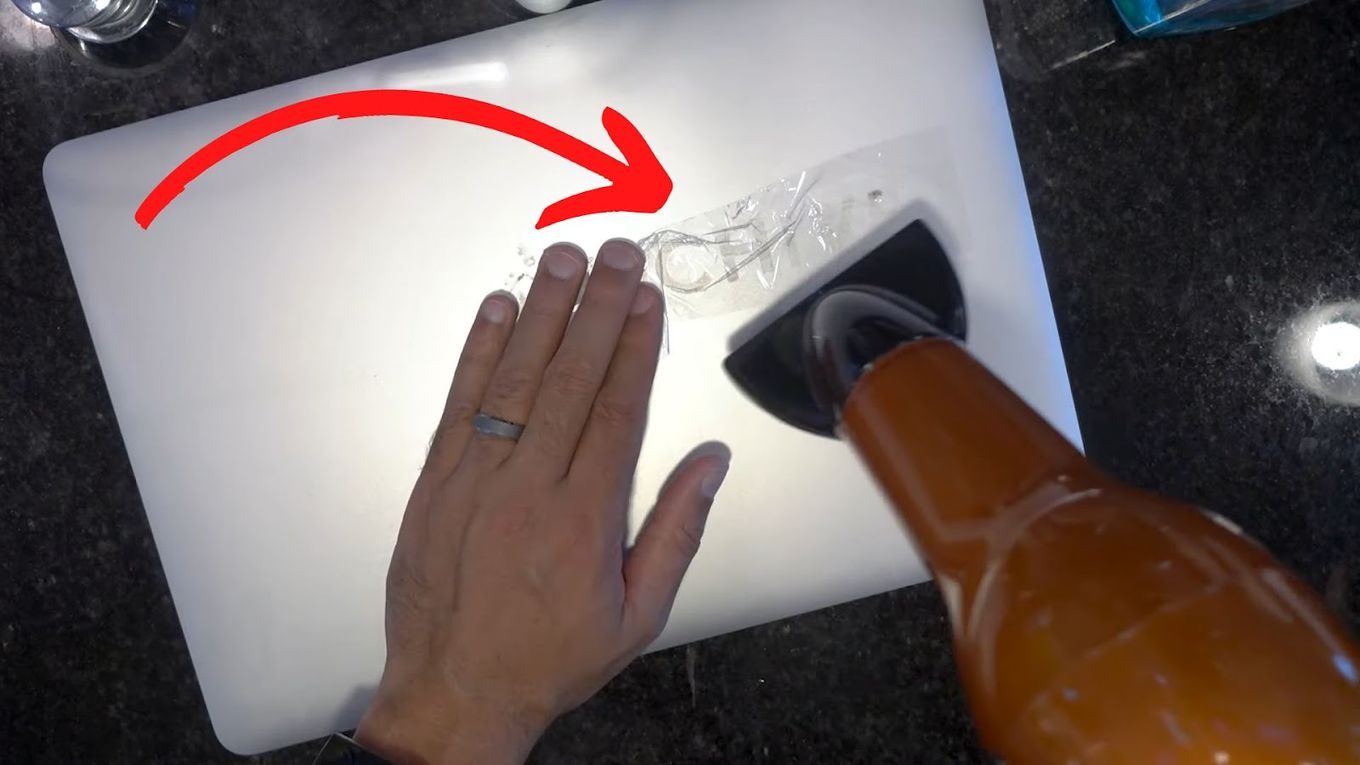
![25+ Beautiful MacBook Mockups You'll Love [PSD] macbook mockups share](https://alvarotrigo.com/blog/wp-content/uploads/2023/08/macbook-mockups-share-300x150.png)
![Is Your MacBook Waterproof? [+ Damage Prevention Tips] macbooks-waterproof](https://alvarotrigo.com/blog/wp-content/uploads/2023/12/macbooks-waterproof-300x200.jpg)
![How to Fix Apple Watch ECG Not Working [Easy Way] fix apple watch ecg share](https://alvarotrigo.com/blog/wp-content/uploads/2023/09/fix-apple-watch-ecg-share-300x150.png)
![15 Best Free-to-Play Games for Mac [+ How to Install Them] 15-best-free-games-mac](https://alvarotrigo.com/blog/wp-content/uploads/2024/03/15-best-free-games-mac-300x188.jpg)

![15 Best Music Software For Mac - Reviewed [Free & Premium] music software mac share](https://alvarotrigo.com/blog/wp-content/uploads/2023/08/music-software-mac-share-300x150.png)