With over 66 million daily active users, there’s no denying the popularity of the online gaming platform Roblox. Not only is it free to access, but it also has a wide variety of games to choose from. In this post, we’ll look at the best Roblox games with the voice chat feature.

A big part of the appeal of online gaming is the interaction with other players. Whether trying to take each other down with blasters or teaming up to solve a puzzle, you never know what will happen.
Using voice chat for these games adds that extra layer of interaction, so let’s start going over some of the top Roblox games where you can utilize your headset.
Don’t have voice chat yet? Discover how to get Roblox voice chat without an ID here.
13 Best Games on Roblox With Voice Chat
If you’re a talker, you’ll enjoy your online gaming, these Roblox games with voice chat feature may be for you!
Want to play Roblox on Switch? Find out how!
1. Flee the Facility

Price: Free
Audience: 13+
Made by Roblox user MrWindy, Flee the Facility is a horror survival game that draws much inspiration from another popular title, Dead by Daylight.
The objective of this game is to escape the facility before an entity known as the beast catches you. To achieve this goal, you must work with other players to accomplish a series of tasks.
Roblox requires users to be at least 13 years old to use voice chat. As a result, users turned to illegal means to access the feature, such as using fake IDs for Roblox.
2. Prison Escape Simulator
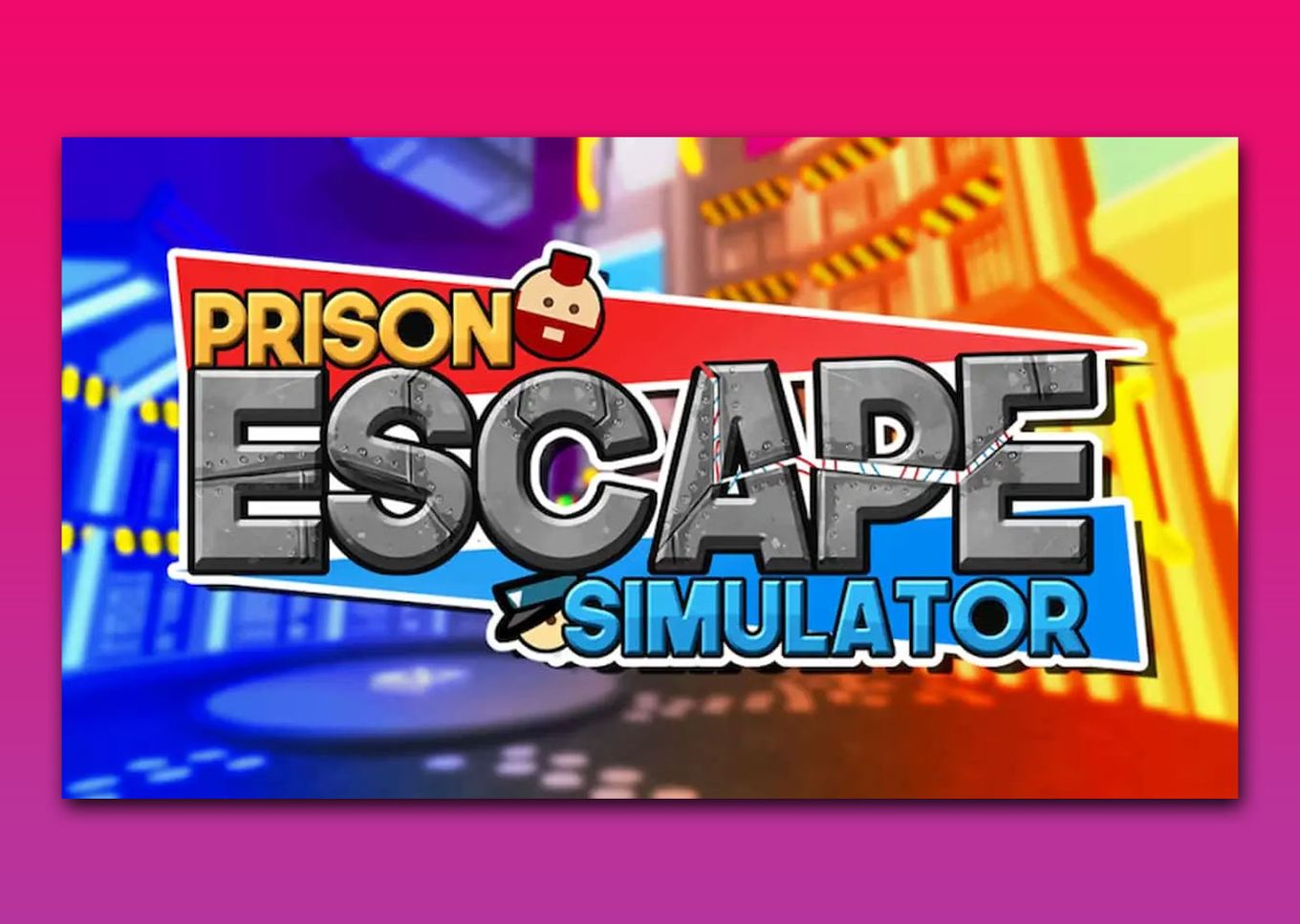
Price: Free
Audience: 13+
Much like the previous entry on this list, the goal of Prison Escape Simulator is to find your way to freedom. However, instead of fleeing a terrifying beast, you’ll run away from guards to escape an underground prison.
You’ll need to get creative with this one since your primary means of escape is to dig through the prison walls with a spoon. So, use that voice chat on Roblox and collaborate with other players, and you’ll be free in no time!
3. Mad City

Price: Free
Audience: 13+
Chaos reigns in the best way possible as players are given superpowers in Mad City. Whether you use these powers for good or selfish interests is entirely up to you.
Mad City plays like a multiplayer online (MMO) game, allowing plenty of interactions with other players. The voice chat feature here will help you sync up with other players and rise above all the chaos.
Have you ever tried listening to music while playing Roblox on mobile? Of course, the music stops, as Roblox doesn’t allow listening to music while playing a game. Fortunately, there are workarounds that you can try to bypass this restriction.
4. Epic Minigames

Price: Free
Audience: 13+
Are you looking for a fun way to spend time with your friends? Epic Minigames is worth a try!
This Roblox game with voice chat pits you against other players in a series of minigames in a sort of gameshow style. You gain points for how well you perform in each game, and the person with the highest point total wins! Unfortunately, though, there’s no cash prize to be won here.
Minigames are played randomly, ranging from a race through obstacle courses to an all-out brawl between two teams.
5. Bed Wars

Price: Free
Audience: 13+
Outlast your opponents and be the last one standing in Roblox Bed Wars! Made by Easy.gg, Bed Wars plays like a battle royale game with an exciting twist – protect your bed while trying to defeat other players!
Bed Wars also has a teams mode where having a headset and using Roblox’s voice chat can be highly impactful.
6. Wild West

Price: Free
Audience: 13+
This game’s title is as straightforward as they come since it’ll allow you to explore the American Wild West. How you spend your time in Wild West is your choice. You can round up a gang to rob a bank or become a law-abiding citizen and do some honest work.
Either way, several other players join you, and voice chat can open up more roleplaying opportunities.
7. Survive the Night

Price: Free
Audience: 13+
A killer is on the loose, so you must avoid him in Survive the Night. Much like Flee the Facility, this game draws heavily from Dead by Daylight.
Cooperation and coordination will significantly raise your chances of survival, so get that headset ready!
8. Stop It Slender

Price: Free
Audience: 13+
In another horror-themed game, the objective in Stop It, Slender! is to collect pages before being caught by the mysterious entity, Slender.
Communication with other players can make your search for pages more efficient!
9. Piggy

Price: Free
Audience: 13+
This Roblox game with voice chat brings the horror yet again, but this time it’s infused with the popular kids’ show Peppa Pig. The concept of a Peppa Pig horror game may seem a bit strange, but it does manage to increase the creepiness.
Piggy also follows the same formula as Escape the Facility but with a bit more of a story to intrigue you. Thankfully, this means you’ll have other players to chat with and make you feel safe.
10. Natural Disaster Survival

Price: Free
Audience: 13+
Survive the forces of nature in this Roblox game made by Stickmasterluke. The game takes place on an island where you’ll need to dodge the debris from falling buildings and the disaster.
The longer you stay alive in Natural Disaster Survival, the higher you’ll place on the leaderboard. Use voice chat to communicate with other survivors to help each other get to safety or to let them know you’re the best.
11. Outlaster

Price: Free
Audience: 13+
Compete with other players to be the last one standing. This may sound like a typical battle royale game, but it is more akin to the reality show Survivor.
Outlaster places you in a series of gameshow competitions, and players will be voted off the game afterward. You can base your vote on player performance or play mind games with others.
Warning! Scammers, hackers, and online predators can use voice chat to victimize younger players. If you have a child who’s addicted to Roblox, find out how to make Roblox safe for kids in this article.
12. Mic Up

Price: Free
Audience: 13+
Most of this list includes games that will put you in stressful situations. So, after escaping an evil entity or surviving a natural disaster, you can just relax and hang out in Mic Up.
Roblox’s voice chat feature takes center stage in this game as it’s a virtual chat room.
13. Project Lazarus: Zombies

Price: Free
Audience: 13+
We’re back to more action-centric games as you arm yourself to fight off waves of the undead in “Project Lazarus: Zombies”. In this Roblox game, you can unlock new areas and expand your arsenal by defeating enemies and repairing barricades.
“Project Lazarus: Zombies” emphasizes teamwork, so using the voice chat function will again be a significant asset.
Get away from enemies fast by knowing how to glitch through walls in Roblox!
How to Get Voice Chat in Roblox
Getting voice chat in Roblox isn’t as simple as plugging in your headset, but enabling it isn’t very complicated.
Follow these steps to make use of voice chat in Roblox:
Step 1: Log in to Your Roblox Account
Step 2: Go to “Settings”
The “Settings” option is the cog icon at the site’s top right corner.
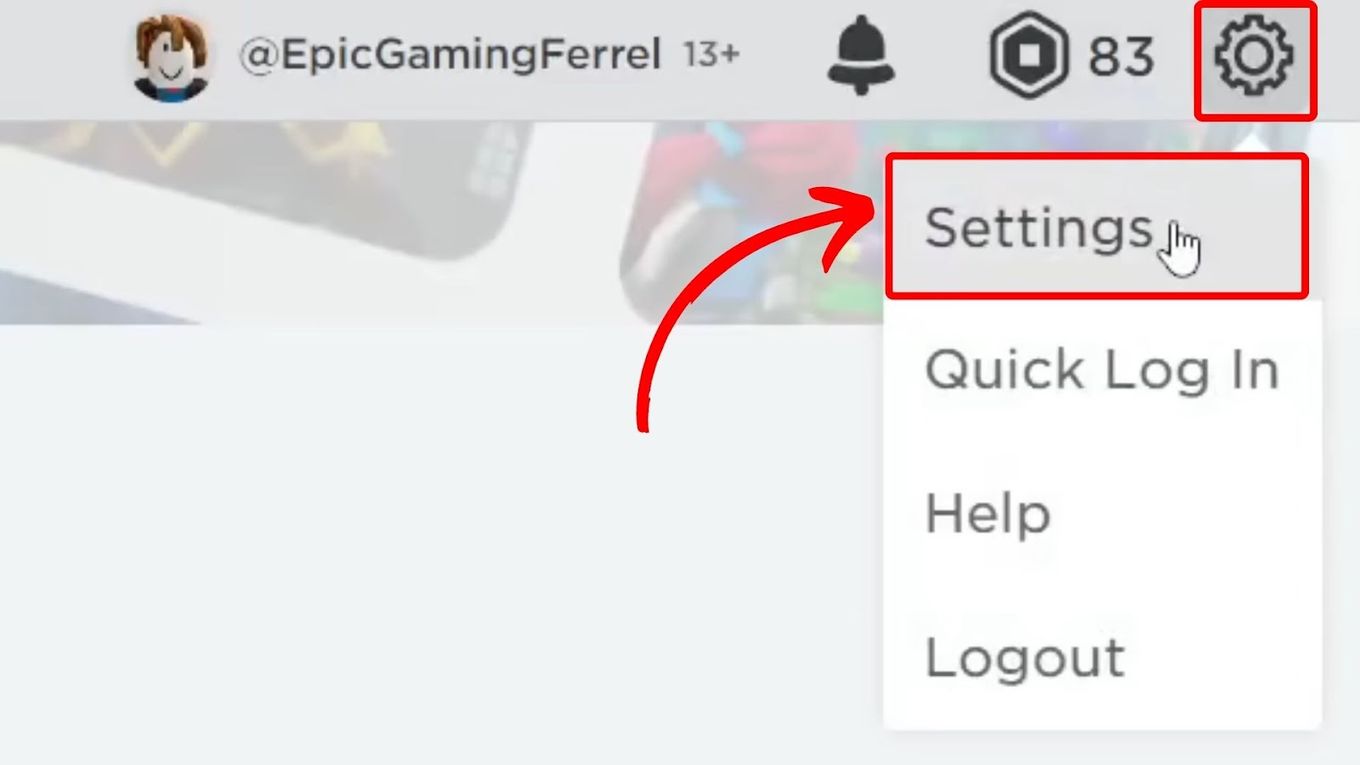
Step 3: Head to the “Account Info” Tab
Step 4: Look for the “Verify My Age” Option
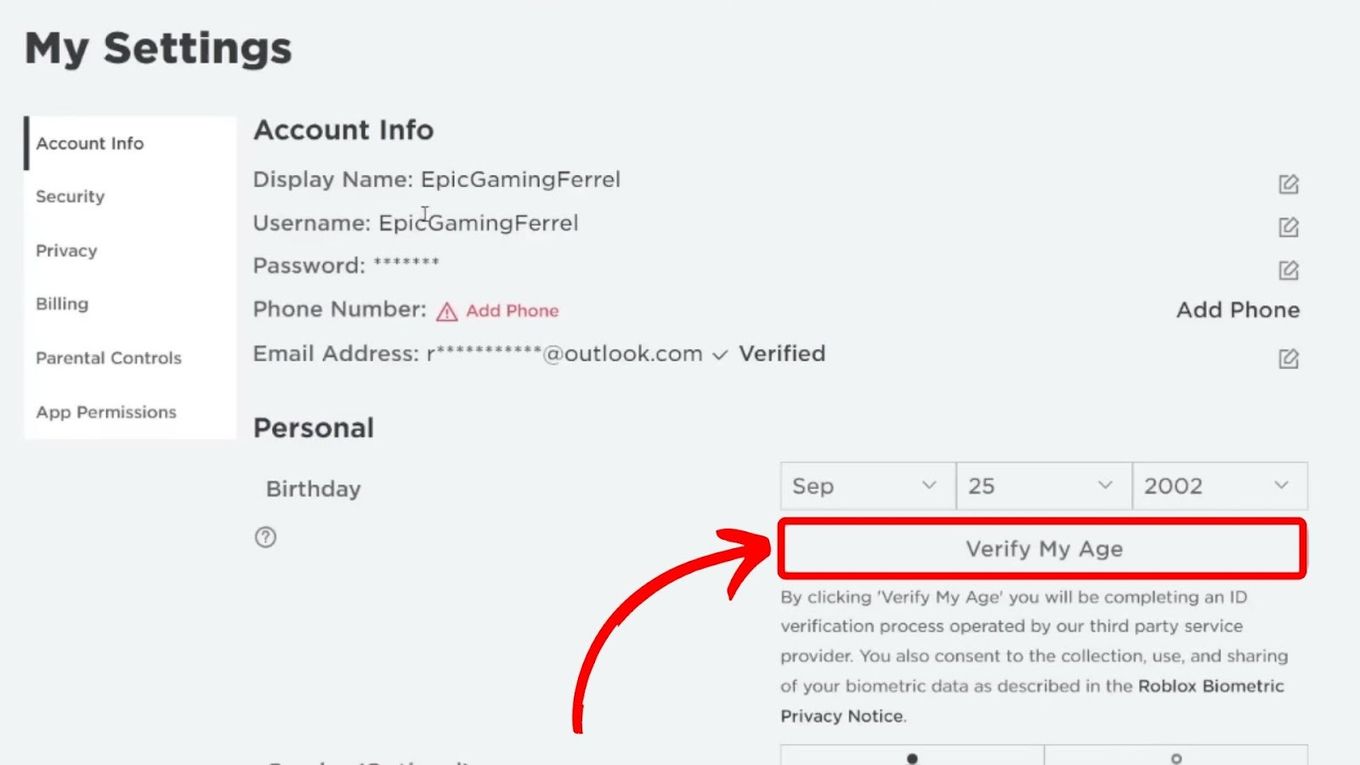
Step 5: Scan the QR Code
After scanning the QR code, Roblox will redirect you to a page with a list of age verification requirements. Follow the steps on that page and submit the requirements to verify your age.
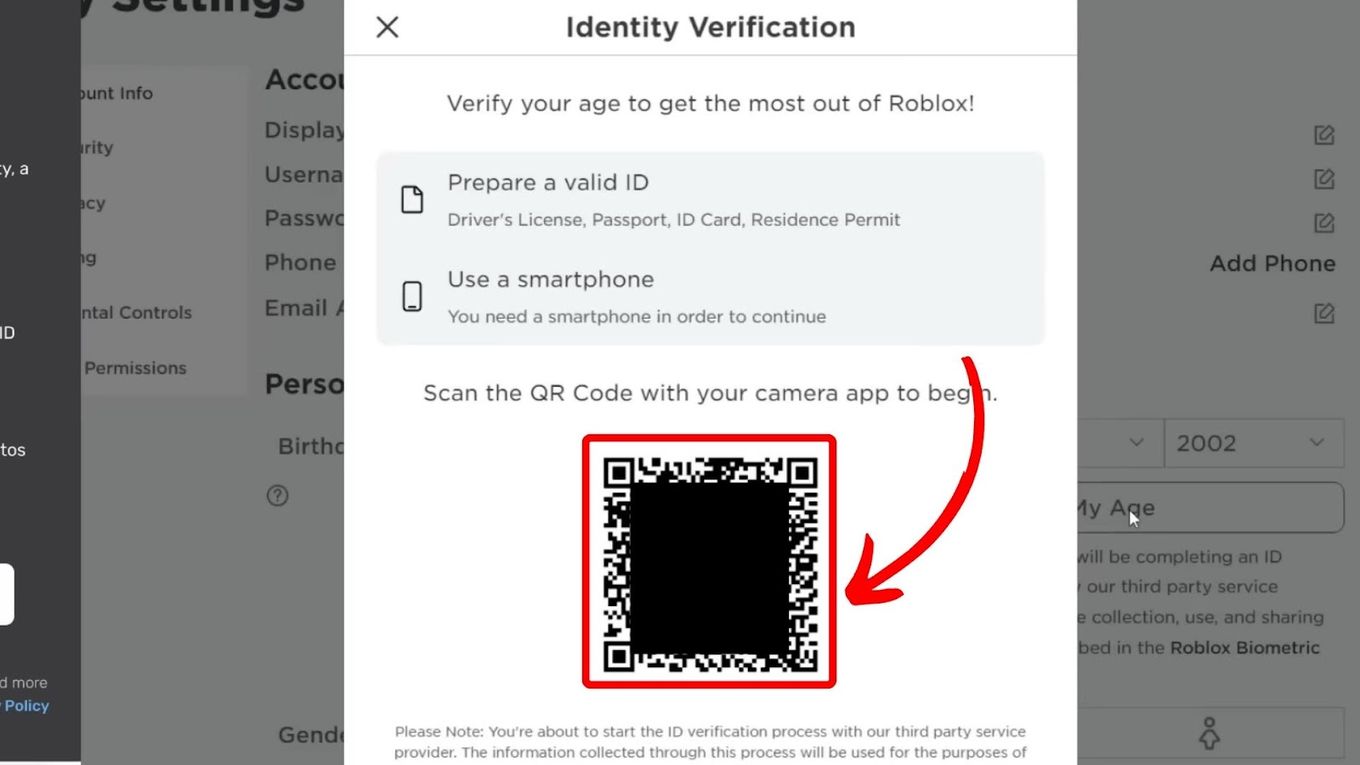
This step will help you complete the age verification process.
Step 6: Go to “Privacy”
Step 7: Toggle the “Voice Chat” Option to “On”
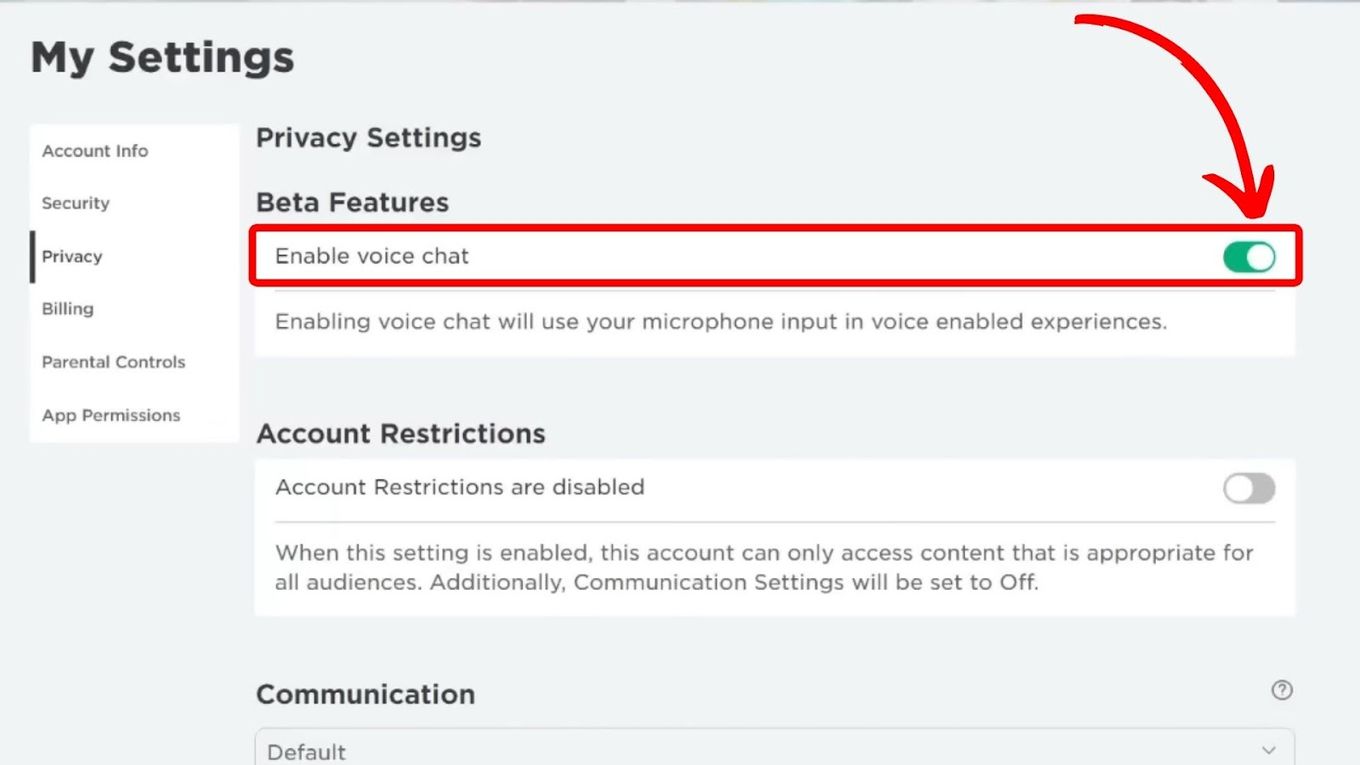
Is Roblox Voice Chat OK for Kids?
Yes, Roblox voice chat is OK for kids, but only with plenty of adult supervision. While Roblox recommends its games for kids aged nine and above, it has a minimum age requirement of 13 years old to enable voice chat.
However, children are still very much susceptible to the dangers of the internet, even if they meet the age requirement for Roblox’s voice chat feature. Make sure to read more about the Roblox parental control.
Since Roblox is filled with games that other users make, some inappropriate content does, unfortunately, manage to get through to the platform. Aside from that, cyberbullying and online predators are still very much a real problem that parents have to deal with.
Is It Safe to Give Roblox Your ID for Voice Chat?
Yes, it is safe to give Roblox your ID for voice chat. Roblox has measures in place to protect any information you provide them with. Roblox’s FAQs page states that they assign anonymized values to any ID scanned for age verification. This reduces the risk of exposing the user’s identity.
Additionally, Roblox does not store raw ID data. Roblox takes measures to protect your information, but that doesn’t mean you’re completely safe from data breaches.
Learn more about the Measures Taken by Roblox to Keep Its Users Safe.
Voice Chat Is a Fantastic Feature for Roblox Games
As you can tell from the list above, voice chat is mainly used in Roblox games that encourage you to team up with other players. While some enjoy this aspect of video games, others prefer to keep to themselves and simply play it.
On the other hand, some like to use voice chat to talk trash and get into their opponents’ heads, especially in highly competitive games. Also, keep in mind that since there are other players using voice chat, it is more likely for inappropriate language to get through.
So those are some of the most popular games that use voice chat on Roblox. But since users are constantly developing new games and updating existing ones, this list will shift and change over time.
![What are Slenders and Copy and Paste in Roblox [ + Examples] slenders copy paste share](https://alvarotrigo.com/blog/wp-content/uploads/2023/08/slenders-copy-paste-share-300x150.png)
![How to Bypass Roblox Filter [Fastest Way + Consequences] bypass roblox filter share](https://alvarotrigo.com/blog/wp-content/uploads/2023/08/bypass-roblox-filter-share-300x150.png)

![27 Cool Roblox Avatars [You Can Use Right Now] cool roblox avatars share](https://alvarotrigo.com/blog/wp-content/uploads/2023/08/cool-roblox-avatars-share-300x150.png)
![33 Most Underrated Roblox Games [You Won't Believe It] underrated roblox games share](https://alvarotrigo.com/blog/wp-content/uploads/2023/08/underrated-roblox-games-share-300x150.png)
![11 Best Tablets For Roblox 2024 [Ranked & Reviewed] best tablets roblox share](https://alvarotrigo.com/blog/wp-content/uploads/2023/08/best-tablets-roblox-share-300x150.png)