There are times when Roblox humanoids walk so slowly. This is especially true if you have a slow connection or there are many players in the server. The problem is that speed is crucial in many Roblox games, and a slow humanoid could make you lose.

But did you know that you can change your humanoid’s WalkSpeed in any game? If you want to win speed games, you need to know what Roblox speed script is.
This article will discuss what speed script is and the factors you need to consider before using it.
What Are Roblox Speed Scripts?
Roblox Speed scripts are shortcodes players use to adjust their humanoid speed during games. These codes can slow down or increase your humanoid’s movements, making them useful in speed games. For instance, setting your character’s speed to zero will prevent it from moving.
In games like Speed Race and Legends of Speed, scripting gives Roblox players more chances to win. However, speed scripts are challenging to find. Making them work can be hard, especially if you lack computer and game code experience.
What Is the Default WalkSpeed in Roblox?
The default Roblox humanoid WalkSpeed is 16 studs per second, but game developers can adjust it depending on a particular game’s mechanics. A stud is a unit of measurement used to represent a standardized grid size within Roblox games. The more studs a character can cover per second, the faster their speeds are.
WalkSpeed is a humanoid property that you can increase or decrease using speed scripts in Roblox.
However, it is worth noting that there is a limit to how much you can increase WalkSpeed. The reason is that excessive speeds can disrupt gameplay and create unfairness among players.
Are Roblox Speed Scripts Legal?
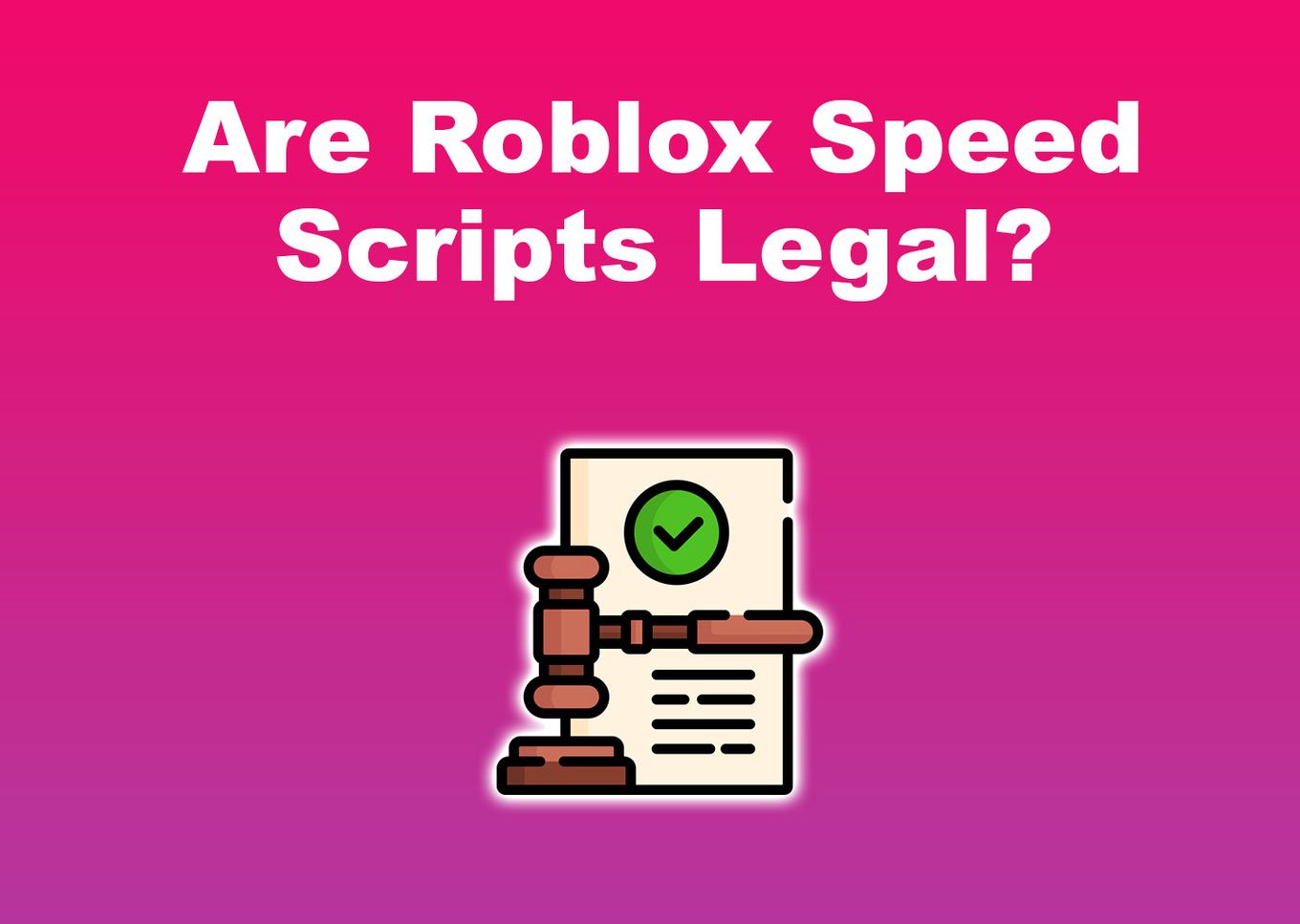
Roblox speed scripts are illegal if the rules of the games don’t allow them. While changing a character’s speed is a Roblox feature that only game developers should use, many games allow you to change your WalkSpeed, thus making the act legal. However, speed modification should be done within the boundaries set by the game developer.
Roblox warned users against modifying game codes to get an unfair advantage against other players. Using speed script excessively and outside a particular game’s rules can get your account banned, as it is considered cheating.
Moreover, game developers usually implement restrictions regarding character speed. Failure to abide by these limitations can result in penalties.
Learn more about Roblox Terms & Conditions Against Cheating.
Where to Find Speed Scripts for Roblox
You can find various speed scripts for Roblox all over the web, particularly on Roblox scripting-dedicated websites. Scripts are also available on Roblox forums, which other gamers share. You can even create your code if you have a knack for programming.
Some of the websites that provide free and ready-to-use speed scripts are:
-
Freerobloxscripts.com.
Free Roblox Scripts is a relatively new website that offers various kinds of scripts that you can use to turn games to your advantage. It also provides a guide to safely using Roblox scripts, which you can use to prevent malware from infecting your computer. -
Tsunamicheats.com.
This website claims that it only offers working scripts, cheats, and hacks. However, you must be careful when using scripts provided by Tsunami Cheats, as using them can lead to getting permanently banned on Roblox. -
Rscripts.com.
Unlike Free Roblox Scripts and Tsunami Cheats, where you can use any speed injector, Rscripts requires its users to use the Lua Script Executor. The website claims it is safe to use its speed scripts as long as you use a reliable speed injector.
Roblox scripts for speed can be challenging to use and easy to mess up. Your code will not work if you miss a single dot or space.
Note: There is no guarantee that the speed scripts you will find on the web will work for your Roblox games.
How to Execute Roblox Speed Script
Important Note: Using speed scripts requires you to install a speed injector on your computer. However, speed injectors increase your chances of being hacked, as you need to turn off your antivirus to use them.
Step 1: Turn Off Your Computer’s Antivirus
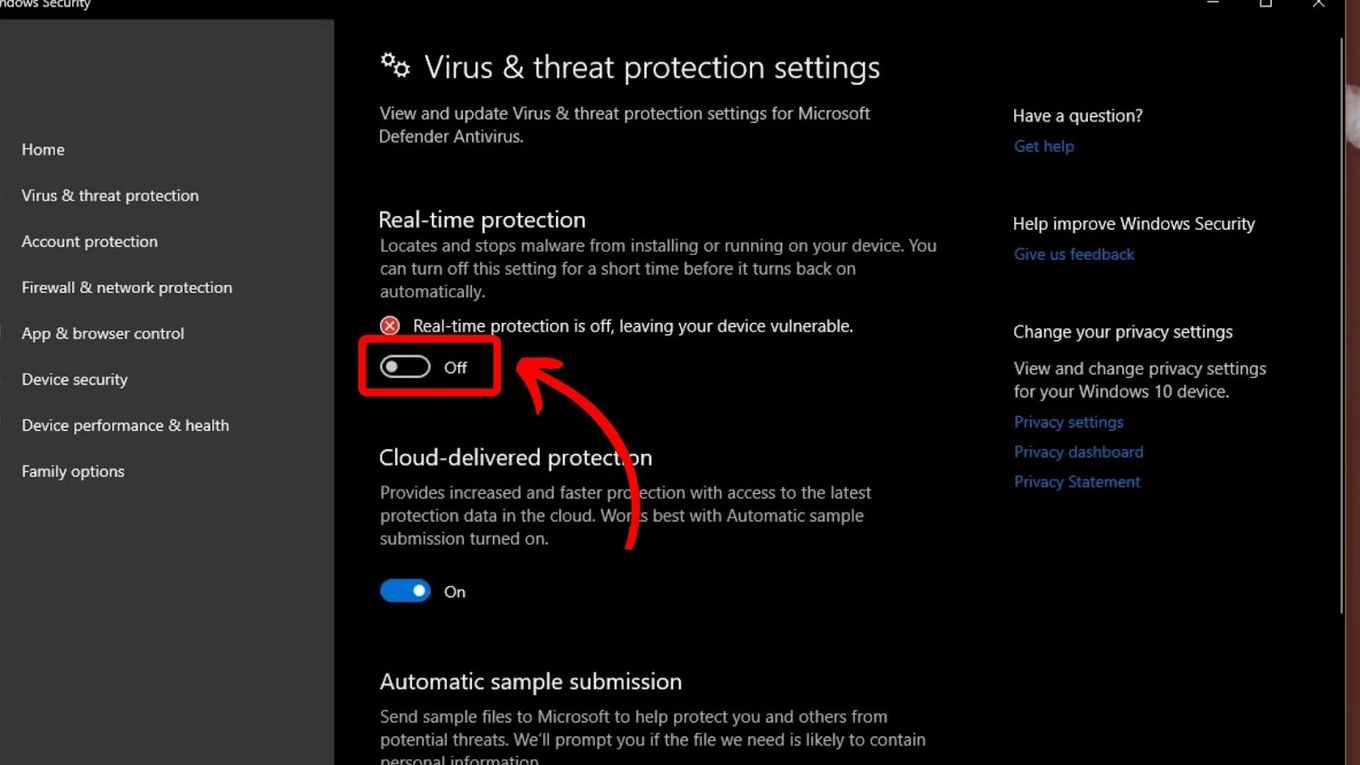
Turning off your antivirus program is crucial, as it recognizes speed injectors and scripts as computer hazards. Keeping your antivirus running will prevent you from installing your chosen injector.
Step 2: Install Your Chosen Script Injector
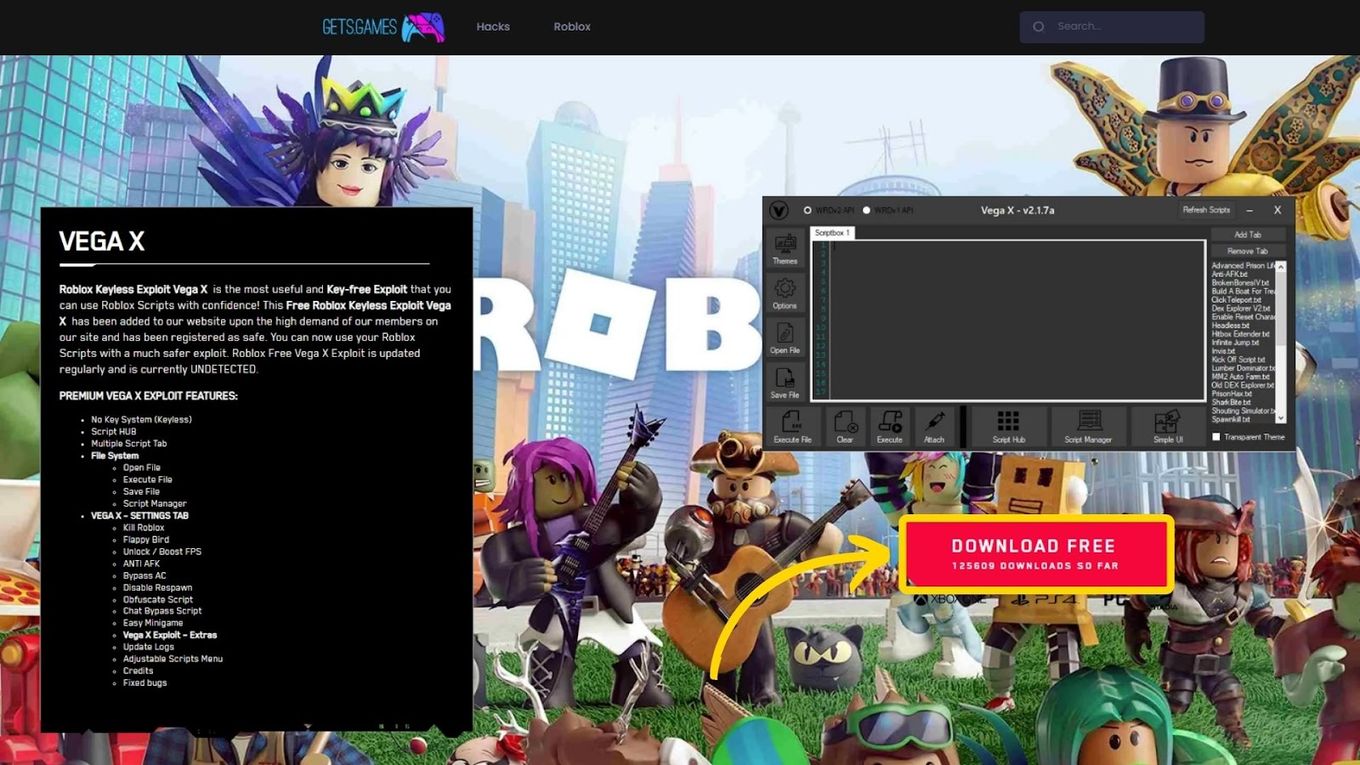
Vega X, Synapse X, Krnl, Oxygen U, and Fluxus are some of the popular speed injectors used for speed scripting in Roblox. Different injectors have different installation processes, so make sure to follow the instructions given by your chosen program.
Step 3: Look for a Working Speed Script
Some injectors offer simple speed scripts. But you can also create or look for a more advanced script than they provide. Once you’ve found the script you want to use, download it.
Note: Your Roblox account could get banned if you use speed scripts to cheat on a game.
Step 4: Launch Your Speed Injector
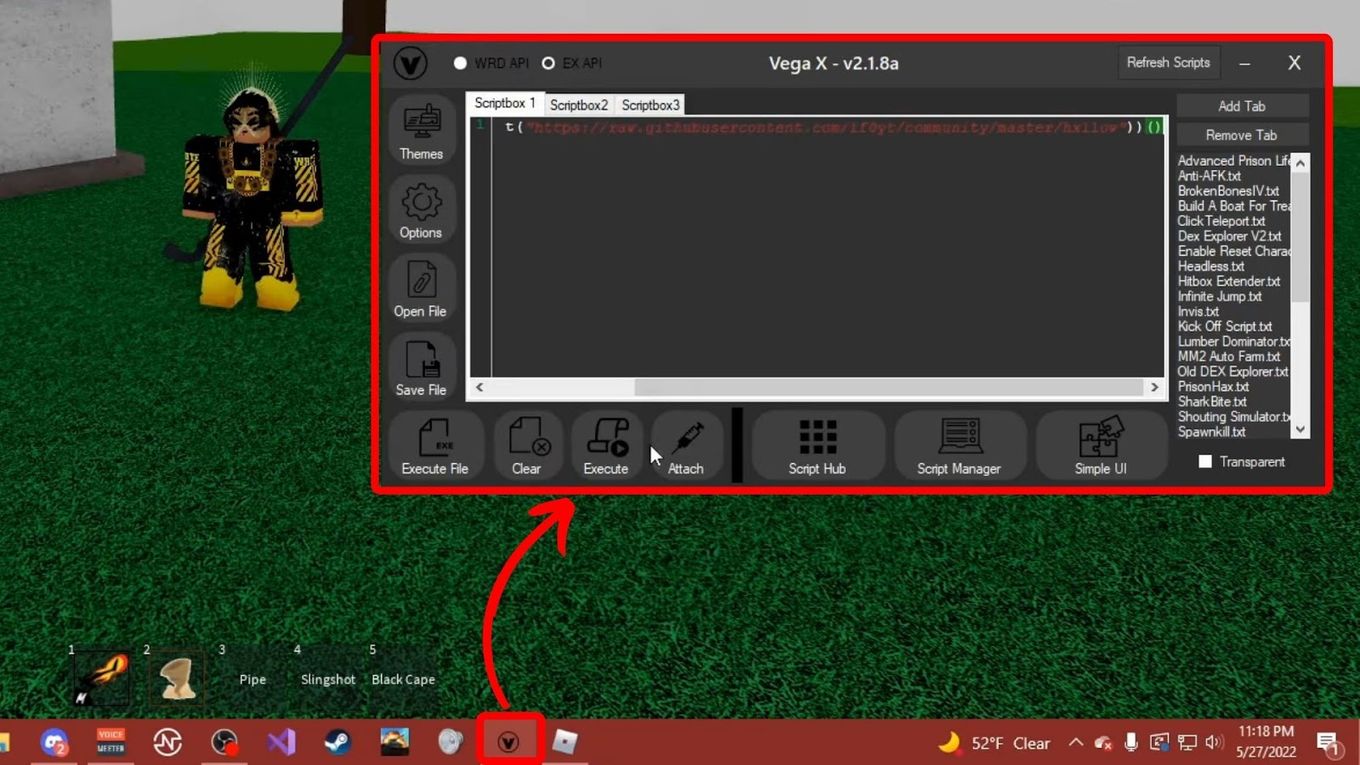
Step 5: Load the Script
Your script injector will display the instructions you must follow to load your speed script. Make sure to follow those instructions carefully to prevent messing up the script up.
Step 6: Click “Execute”
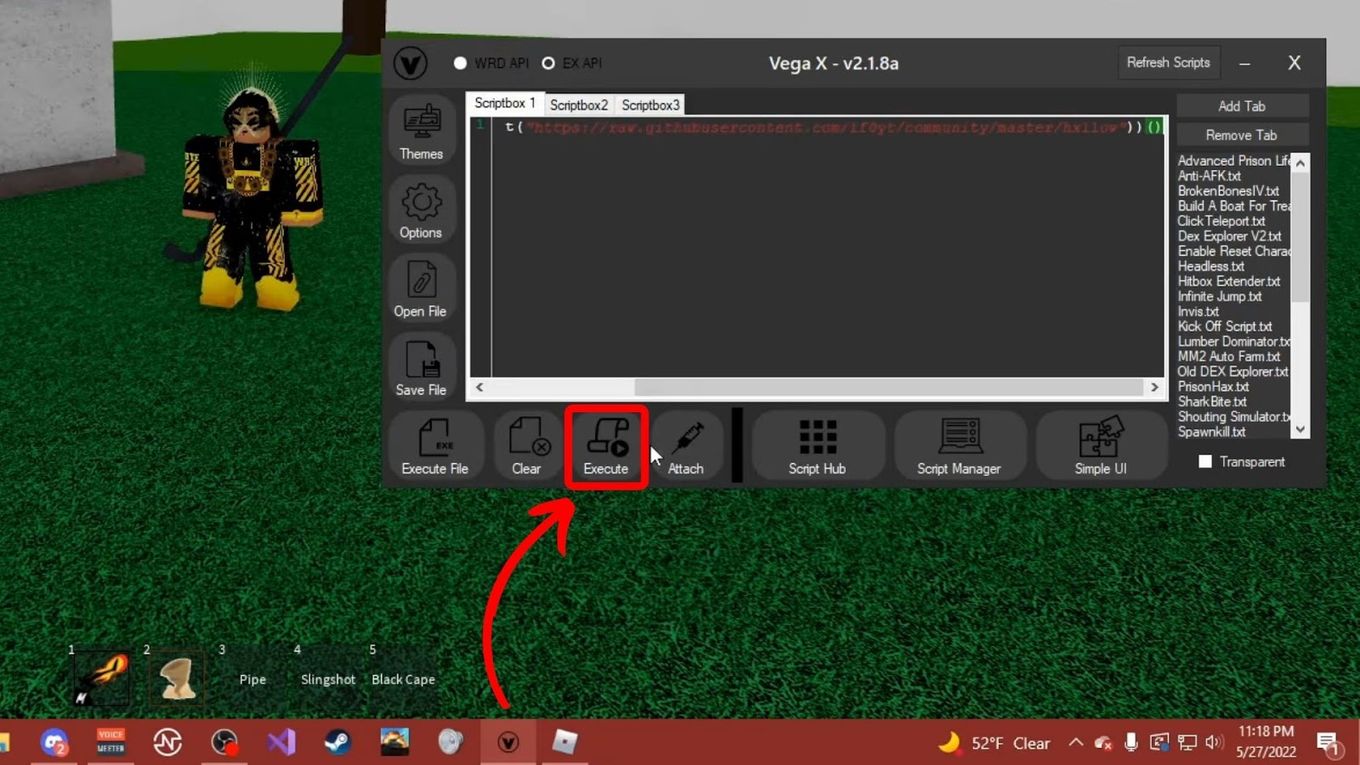
Your Roblox humanoid should move faster if you use the speed script correctly. Otherwise, repeat the steps above, as you may have unintentionally moved something from the script, causing it not to work.
Step 7: Turn Your Antivirus Back on
Confirm if your speed script works on your chosen game. If it does, turn your antivirus on to protect your computer from malware. Running a security check on your device is also ideal. This will help you detect and eliminate any virus that got into your computer while using the speed injector.
Is It Safe to Use Speed Script in Roblox?
No, using speed scripts in Roblox is unsafe, as hackers may use them to get into your computer. Scripts and script injectors increase your device’s vulnerability to online attacks, as they require you to turn off your antivirus. Some scripts are malware that can steal the personal information saved on your computer.
You can lose your Robux and Roblox access if your account gets hacked. Hackers can also pretend to be you and message your friends to scam them.
Learn more about Roblox’s Warning Against Using Speed Scripts.
What Script Does Roblox Take?
Roblox uses Lua, an easy-to-learn scripting language designed for game development within Roblox. The scripting language allows Roblox game developers to create games, animations and control and manipulate game objects within their game. You can write scripts using Lua in the Roblox Studio editor.
Unlike other scripting programs like Java, Lua does not use syntax, thus making it easy to learn and use. Lua provides an accessible and flexible way to enhance your Roblox gaming experience.
Check this article to learn How to Make a Game in Roblox.
Is Roblox Anti-Cheat Out Yet?
Yes, Roblox’s anti-cheat is now fully operational within the platform. The anti-cheat engine, Byfron, scans your computer for third-party software that can alter the game to your advantage. Byfron immediately blocks such software, preventing Roblox gamers from cheating.
Roblox’s anti-cheat engine turns on automatically when you start a Roblox session. With Byfron, installing and using speed injectors has become more complex.
Speed Scripting Is a Risky Roblox Game Modification
There is a thin line between whether or not speed scripting in Roblox is legal. Some games allow speed scripting, making the act a legal thing to do.
But if you go beyond the game’s speed limitation, speed scripting becomes illegal. This could get your account banned.
Another risky thing about speed scripting is malicious malware. If you’re not careful, downloading speed scripts and injectors could let malicious malware hack your computer.
For these reasons, you should only use speed scripts if you know enough about programming and protecting your computer against online attacks.

![33 Most Underrated Roblox Games [You Won't Believe It] underrated roblox games share](https://alvarotrigo.com/blog/wp-content/uploads/2023/08/underrated-roblox-games-share-300x150.png)
![How to Bypass Roblox Filter [Fastest Way + Consequences] bypass roblox filter share](https://alvarotrigo.com/blog/wp-content/uploads/2023/08/bypass-roblox-filter-share-300x150.png)
![How to Make Your First Game on Roblox [5 Steps!] make game roblox share](https://alvarotrigo.com/blog/wp-content/uploads/2023/08/make-game-roblox-share-300x150.png)
![15 Cool Roblox Avatar Ideas This 2024 [You'll Love To Use] roblox avatar ideas share](https://alvarotrigo.com/blog/wp-content/uploads/2023/08/roblox-avatar-ideas-share-300x150.png)
![Roblox Kicked by Server Please Rejoin - Error [ ✓ Solved! ] roblox kicked server share](https://alvarotrigo.com/blog/wp-content/uploads/2023/08/roblox-kicked-server-share-300x150.png)