If you own a Roku streaming device, you’re likely aware that it provides access to a wide range of sports channels. This makes the device popular among many avid sports fanatics. However, there are limitations to what the streaming device can offer.

One of these limitations is that Roku does not offer SEC Network, a channel dedicated to streaming collegiate sports that the Southeastern Conference sanctioned.
But are you aware that you can watch SEC Network on Roku TV?
How to Stream SEC Network on Roku
These are the two methods you can do to watch the SEC network via Roku TV:
Method 1: Using the ESPN App
The ESPN channel lets you watch the most popular sports games and events. Even better, you can use it to access SEC Network. But it is worth noting that you need a cable TV subscription to view the latest SEC Network content on your Roku TV’s ESPN channel.
Follow these steps to watch SEC Network on Roku using the ESPN app:
-
Step 1. Go to Your “Roku Home Screen”.
You can do this by pressing the
Homebutton of your Roku remote. -
Step 2. Navigate to “Streaming Channels”.

-
Step 3. Go to the “Search Bar” & Type “ESPN”.

-
Step 4. Navigate to the “ESPN” channel and press
Okon your remote. -
Step 5. Click “Add Channel”.

-
Step 6. Launch the ESPN channel & go to “Settings > Account Information > ESPN Account”.
Once you enter the “ESPN Account” page, an activation code will be displayed on your screen. Take note of that code.

-
Step 7. Go to ESPN’s Activation Website to activate the channel.
You can access the activation website on other devices like your phone or computer.
-
Step 8. Type the code in the “Activation Code Bar” & click “Continue”.
After registering your activation code, the website will prompt you to log in using your ESPN subscription ID. Complete this login process, and the ESPN channel on your Roku TV will be activated.

-
Step 9. Click “Finish”.
-
Step 10. Select “SEC Network” on your Roku device.
Now that the ESPN channel is active on your Roku TV, you can search for SEC Network within the channel and enjoy your favorite sports shows.
If your ESPN app is not working on Ruku after installing it, you can check this video tutorial to fix your problem:
Method 2: Streaming SEC Network on Roku Without Cable
Another method to watch SEC Network on Roku is to use third-party streaming services. This method is ideal for sports enthusiasts who do not have a cable TV subscription.
Below is a list of streaming services that offer access to SEC Network as a part of their channel lineup. You can access the channel either as a standalone network or via ESPN.
-
YouTube TV.
The base plan costs $64.99 a month for the first 3 months. After 3 months, the monthly subscription cost will increase to $72.99. -
Hulu.
You can watch SEC Network on Hulu ad-free for $14.99 a month. There is also an ad-supported but less expensive plan that costs $7.99 a month. Students who want to watch SEC Network on Roku can also get the ad-supported plan for $1.99 a month. -
SlingTV.
SlingTV recommends its base plan for sports enthusiasts. For $40 a month, you can access ESPN and watch SEC Network from there. The base plan also allows you to watch SEC Network Plus on Roku. -
DirecTV Stream.
The optimal plan for watching SEC Network via DirecTV Stream is the streaming service’s entertainment package. The plan costs $64.99 monthly, excluding tax, for the first three months. The following month costs $74.99, excluding tax. -
Vidgo.
Vidgo’s sports plan costs $69.99 a month. It allows you to access over 110 live channels, including ESPN. -
FuboTV.
FuboTV allows you to access ESPN along with 111 more channels for a monthly price of $74.99. If you want more channels and access to more screens, there are bigger subscription plans that you can avail of.
Note: The next thing you have to do after subscribing to a streaming app is add it to your Roku TV. To add your chosen app, you only have to follow the aforementioned steps in adding the ESPN channel to your Roku TV. Go to “Streaming Channels” on your Roku and look for any of the mentioned apps.
Why Is SEC Network Accessible Via ESPN on Roku?
SEC Network is available on Roku through ESPN as the latter is SEC Network’s parent channel. ESPN, which Walt Disney owns, entered a 10-year deal with SEC Network. The deal includes acquiring the rights to broadcast the network’s sports content. It also allowed ESPN to create a network solely dedicated to covering the SEC’s athletic events.
SEC Network is a popular channel known for its comprehensive coverage of SEC sports, including basketball, football, and baseball.
With the acquisition of SEC Network, ESPN was able to expand its college sports coverage while giving it a dedicated platform to showcase its athletic programs.
Can You Watch SEC Network on Roku for Free?
Yes, you can watch SEC Network on Roku for free, but only for a limited period. You can subscribe to any of the streaming services mentioned above and avail of their free trial. The trial period usually lasts for up to 4 weeks or less, depending on the service you subscribe to.
After the free trial, you have to pay for a monthly subscription
It is worth noting that a free trial is unnecessary if you are using a cable TV subscription to access SEC Network on Roku.
What Is the Difference Between SEC Network and SEC Network+?
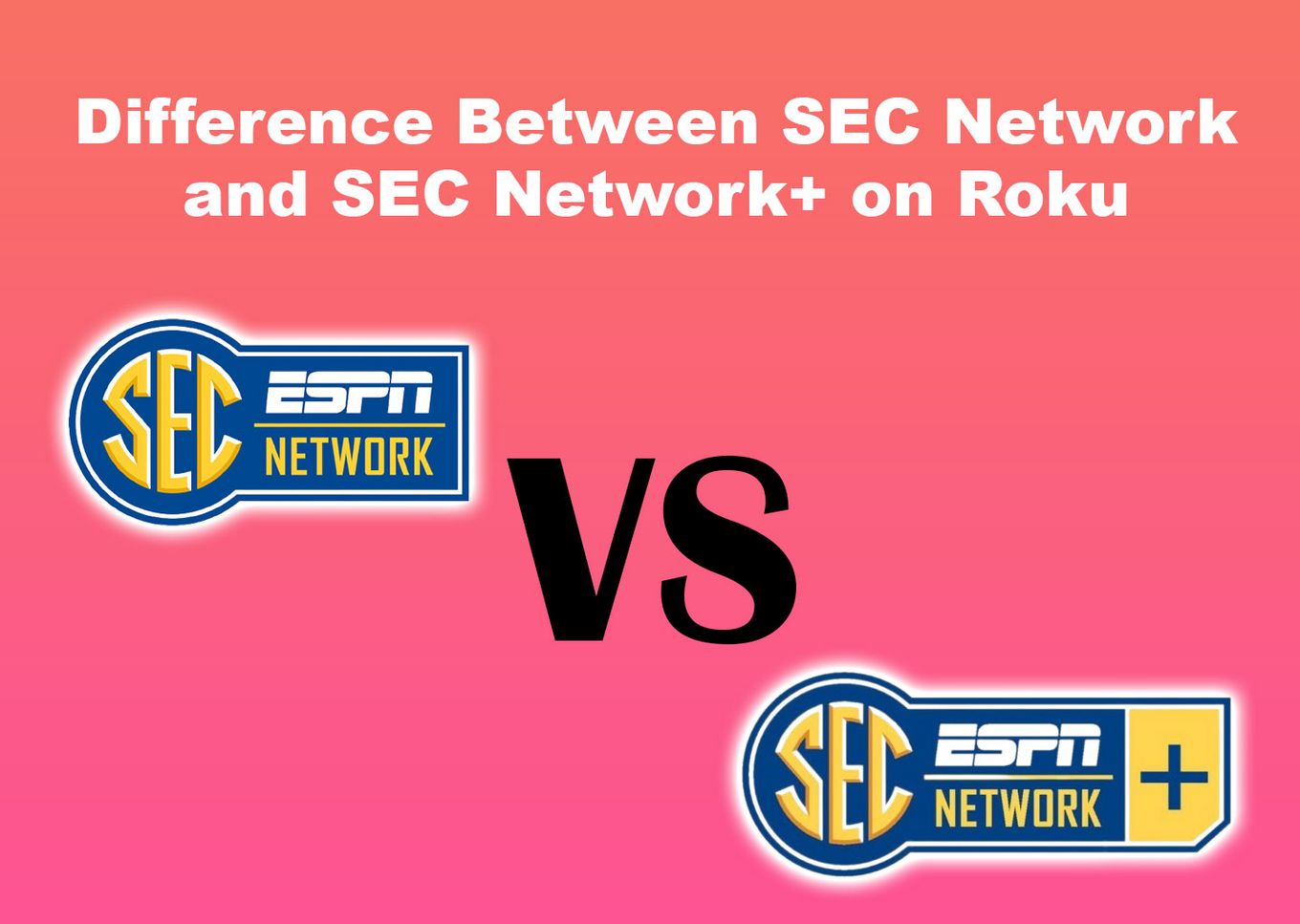
SEC Network is a television channel that broadcasts live events, original programming, and sports analysis related to the Southeastern Conference. Meanwhile, SEC Network+ is a digital platform that offers more content than what is available on SEC Network. It also offers access to games and events unavailable on the main SEC Network.
Additionally, SEC Network focuses on high-profile Southeastern Conference events across various sports.
On the other hand, SEC Network+ covers secondary and non-televised events within the Southeastern Conference. It also offers additional live streams for different sports, including volleyball, soccer, and tennis.
Regardless of the difference, you can watch SEC Network Plus on Roku TV through a dedicated channel or digital platform.
Learn more about the differences between SEC Network and SEC Network+.
Is SEC Network on TV?
No, SEC Network is not on TV, as it is not a regular channel. Therefore, it is only available through the ESPN app on your Roku TV. You either have to have a cable TV subscription, a smart TV, a streaming device like Roku, or a third-party streaming service to access SEC Network.
It is important to note that SEC Network is always available through ESPN, regardless of the method used to access it. You can only watch SEC Network without accessing ESPN first through YouTube TV, which comes as a standalone channel.
Related article: Do you need a Roku with a Smart TV?
Why Can’t Roku Find My Network?
Poor internet is the reason why your Roku device cannot find your network. Your Roku streaming device needs a strong, stable internet signal to function properly.
If your router is too far from the streaming device, it could cause connectivity issues. As a result, the streaming device may fail to detect your network.
Follow these steps to check your Roku device’s internet connection:
-
Step 1. Press your Roku remote’s
Homebutton. -
Step 2. Navigate to “Settings”.
-
Step 3. Hit “Network”.
-
Step 4. Toggle to “Check Connection”.

Following these steps will enable you to connect your Roku device to your home network. A green check mark will appear if the connection is successful.
After establishing a connection, the streaming device will test the strength of your internet. A dialogue box that says, “Connection check was successful,” will appear if your internet connection is enough for the Roku device to run on.
If your internet connection is unstable, you’ll need to restart your network and Roku device to resolve the issue.
Learn more about Resolving Network Issues on Roku
Watch Your Favorite Sports Show on Your Roku Device
SEC Network offers the most popular college sports shows today. If you have a Roku streaming device, you may find SEC Network listed in its channel lineup. However, there are two ways to access the network on your Roku device.
The first method is applicable if you have a cable TV subscription. All you need to do is add the ESPN app to your device’s channel list, and you can access SEC Network from there.
If you do not have a cable TV subscription, you can subscribe to any third-party streaming app that includes ESPN on its channel lineup. After subscribing, add the streaming service to your Roku device’s channel list to access SEC Network.
That’s it! In this article, we have explained how to watch ESPN on your Roku so you can always enjoy your favorite sports shows on your TV.

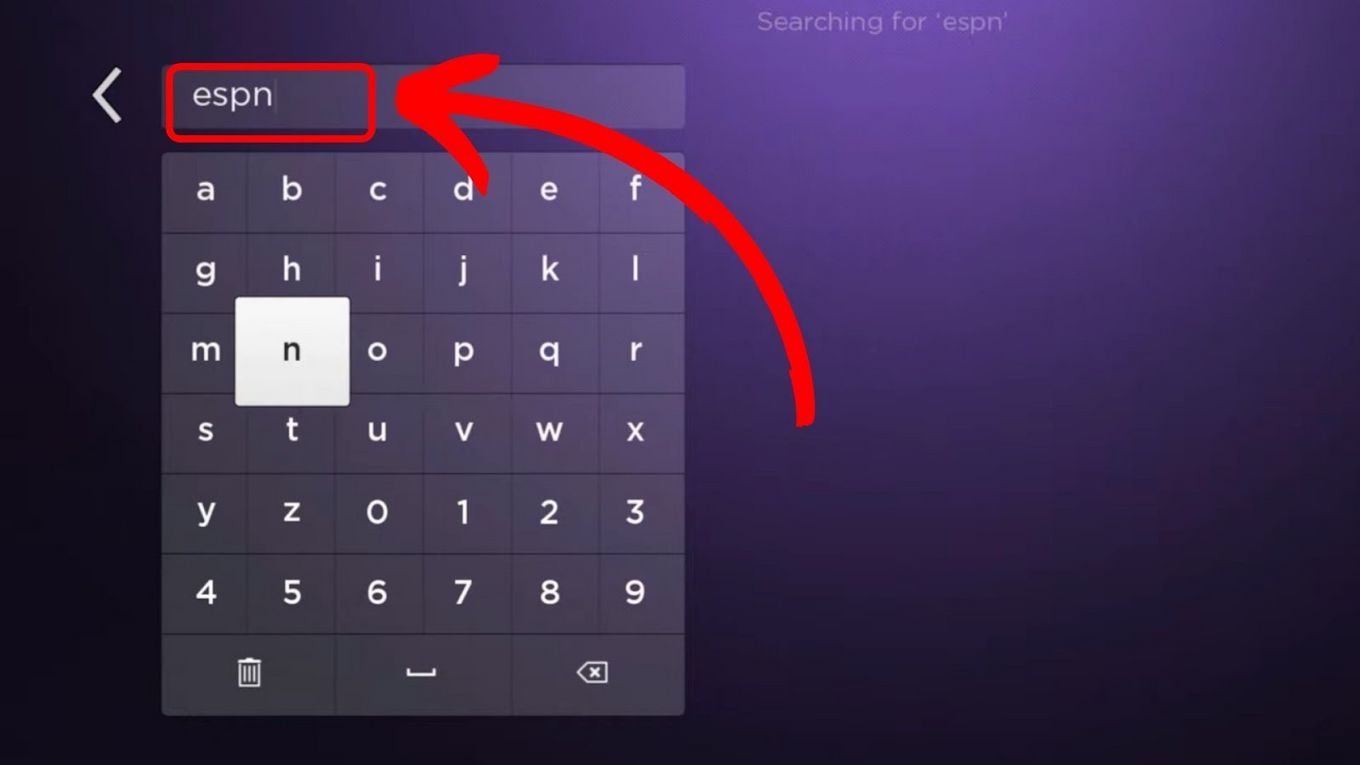
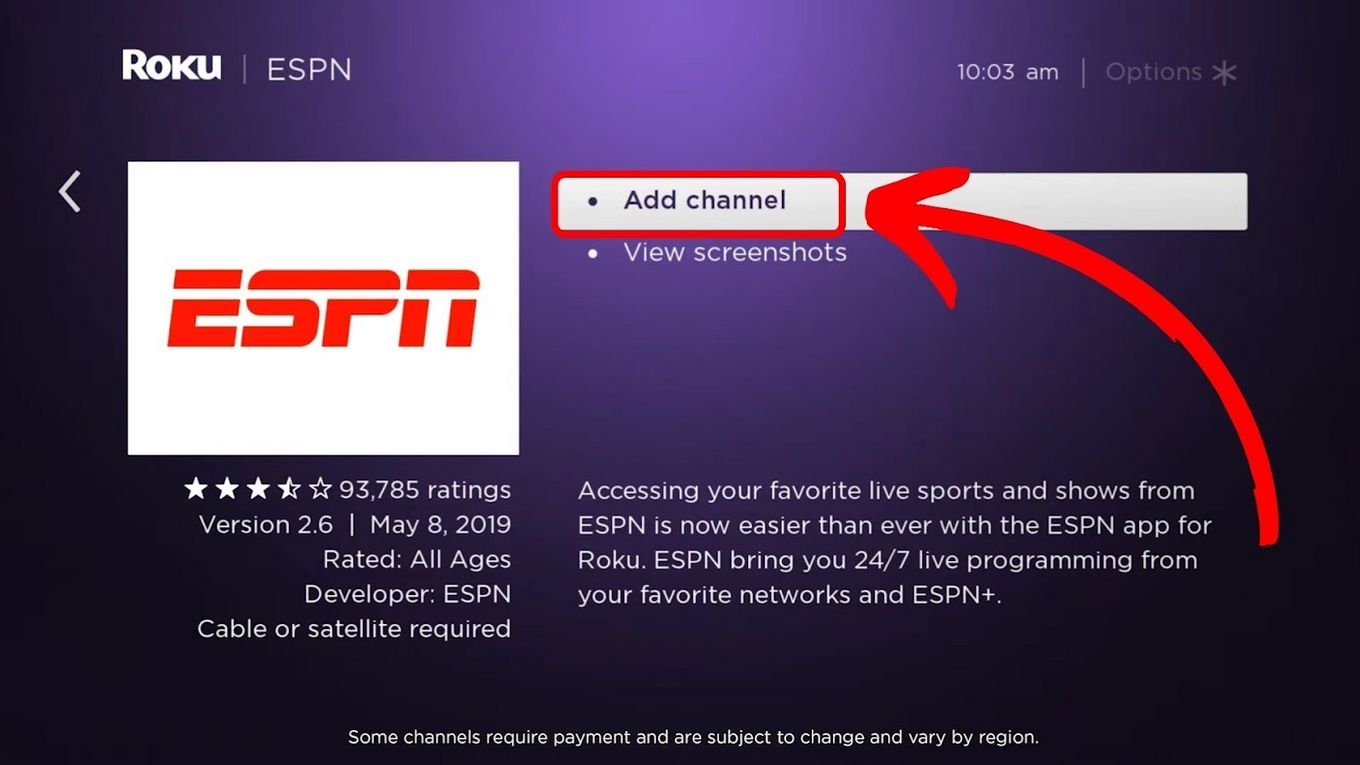
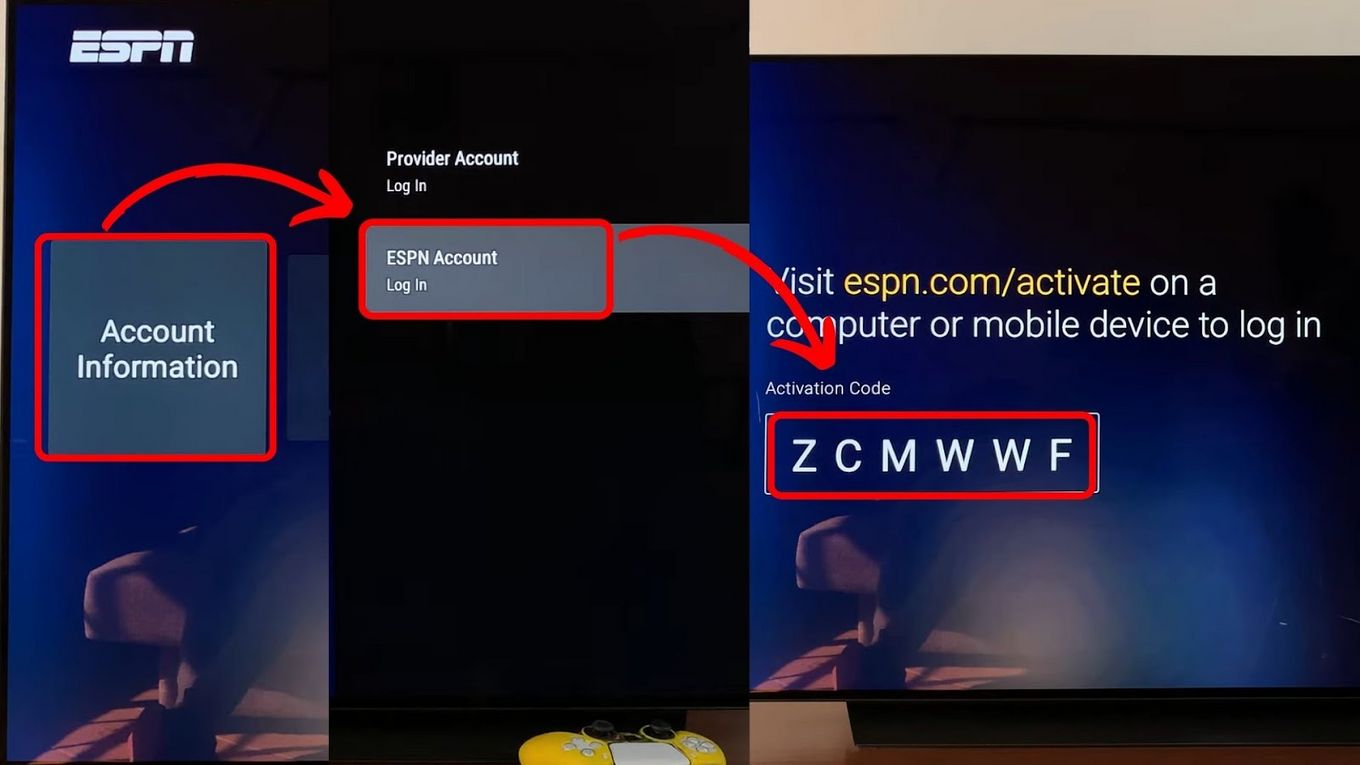
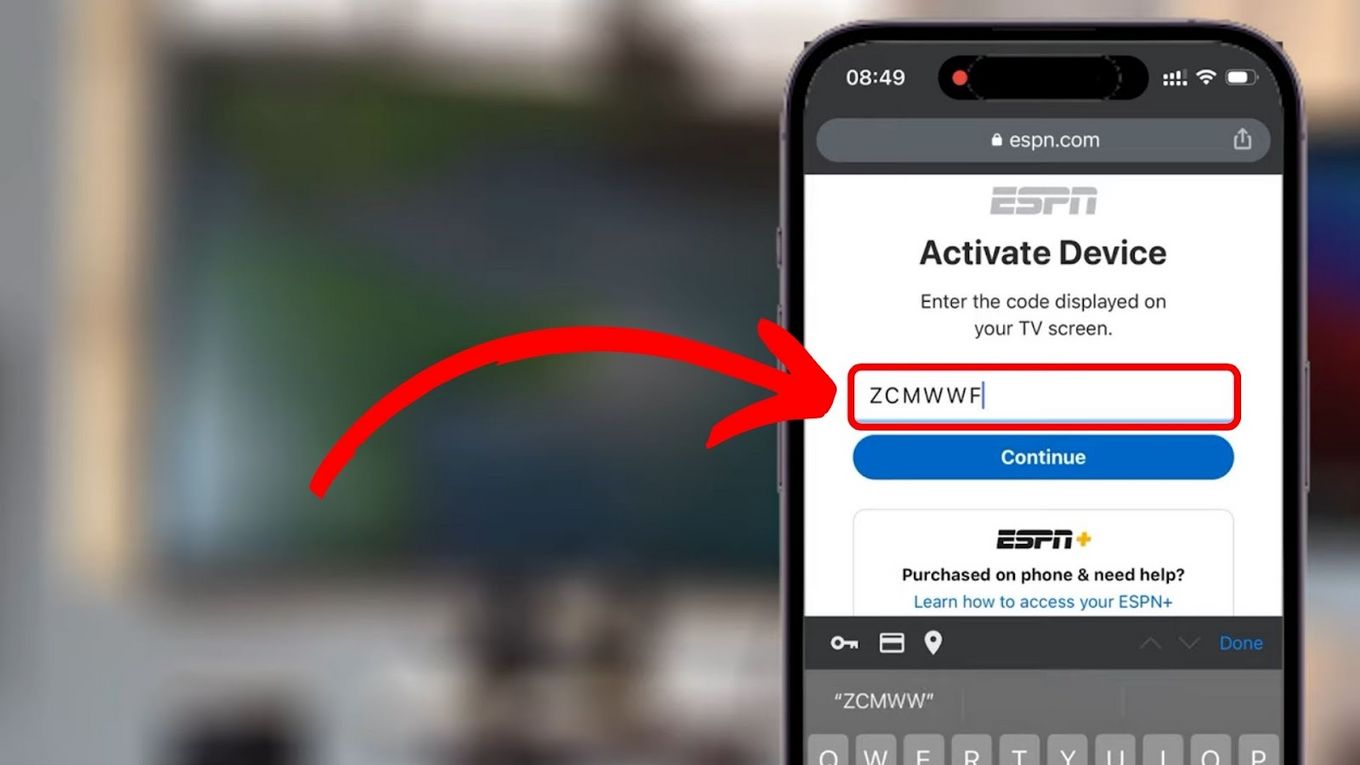
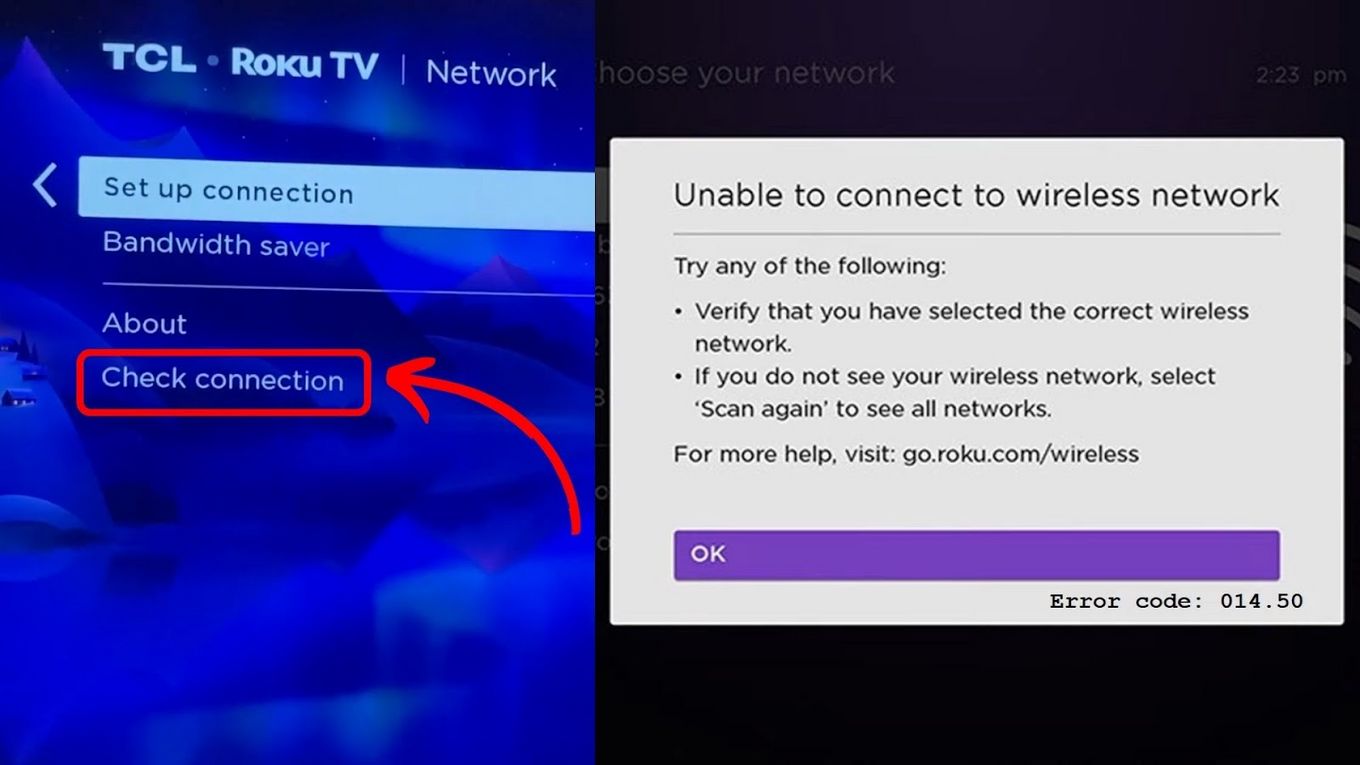

![9 Downsides of a Roku TV [Read This Before Buying] what-downside-roku-tv](https://alvarotrigo.com/blog/wp-content/uploads/2024/12/what-downside-roku-tv-300x200.jpg)
![Do You Need a Roku With a Smart TV? [The Truth] roku smart tv share](https://alvarotrigo.com/blog/wp-content/uploads/2023/09/roku-smart-tv-share-300x150.png)
![Does Roku Has Steam Link? [Play PC Games on Roku] roku steam link share](https://alvarotrigo.com/blog/wp-content/uploads/2023/09/roku-steam-link-share-300x150.png)
![How to Clear Cache on Roku in 2024 [5 Best Proven Ways] clear cache roku share](https://alvarotrigo.com/blog/wp-content/uploads/2023/08/clear-cache-roku-share-300x150.png)
![How to Change Input on Roku TV [Easy Way] change input roku tv share](https://alvarotrigo.com/blog/wp-content/uploads/2023/08/change-input-roku-tv-share-300x150.png)