Imagine you’re all set to watch your favorite show on your TCL TV after a long day at work, but when you press the power button on your TV or remote, it fails to turn on. Frustrating, right? Don’t throw your TV yet! This article is here for you.

There could be various reasons why your TCL TV isn’t turning on, ranging from minor to major issues.
Fortunately, various DIY steps can help resolve the issue. Keep reading to learn more about the TLC TV black screen and how much it can cost to fix it if everything fails. Let’s dive right in!
Why Is Your TCL TV Not Turning On?
Here is why your TCL TV is not turning on:
- Software Glitches.
If your TCL TV experiences a glitch or the system crashes, it may not turn on during start-up. Glitch or crash disruptions disrupt the normal boot-up process. - Overheating.
When your TCL TV overheats, it may turn off to protect itself. This can stem from poor ventilation or malfunctioning cooling systems. - Power Supply Issues.
Your TCL TV may not turn on if there are problems with the power supply, which prevents the TV from receiving the necessary power to start up. This includes a damaged power outlet, faulty cord, or internal power supply components. - Remote Control Issues.
Malfunctions in the remote control, such as dead batteries or a defective remote, may hinder the TV’s ability to respond to power commands. As a result, the TV may fail to turn on when prompted by the remote. - Problems With the Power Button.
A malfunctioning power button on the TV, often due to internal faults or physical damage, can prevent your TCL TV from turning on.
How to Know if Your TCL TV Is in Standby Mode
Check the power indicator, remote control signal, or the remote control power button to know if your TCL TV is in standby mode. The power indicator is a small red light at the front or side of your TV panel. If you see it, your TV is on standby mode.

You can also press a button on the remote control and check if the TV responds with a signal, such as a small blink. If it does, your TV is in standby mode. Lastly, your TV is on standby mode if you press the remote control power button, and it turns on.
However, if your TV isn’t turning on, you may need to troubleshoot it to identify and fix the issue.
5 Ways to Fix TCL TV That Won’t Turn On
These are the five ways to fix a TCL TV that’s not turning on:
1. Check Your TCL TV Remote
While this may seem simple and not the most obvious solution, check if there’s anything wrong with your remote control. If you’re using an IR (infrared) remote, ensure you have a clear line of sight to your TV.
If you use an RF (radio frequency) remote, ensure it’s connected to your TV’s local network.
You can also try resetting your remote and turning your TV on. To do this, remove the batteries and press the power button for 30 seconds. Release the button, put the batteries back in, and try turning your TV on. If this doesn’t work, try replacing the batteries.
2. Examine the Power Cables
Ensuring your HDMI cables are correctly connected to their respective ports is essential. A loose cable connection can cause your TV to lose power. You can remove and reconnect the cables to refresh the connection.
If that fails, try switching your cables to a different port. Also, ensure your HDMI cables are clean and in proper working condition. Dirty, loose, or damaged cables can disrupt the power supply, which may prevent your TCL TV from turning on.
3. Power Cycle TCL TV
A power cycle drains your TV’s charge and resets the main board, which may help remove temporary glitches. This may help remove temporary glitches that could be causing your Roku TV screen to be black.
Follow these steps to power cycle your TCL TV:
- Step 1. Turn off your “TCL TV”.
- Step 2. Remove the TV from the wall outlet.
-
Step 3. Press & hold the “Power” button on your TV for about 60 seconds.
For older TV models, the power button is under the TCL logo.
- Step 4. Reconnect your TV back to the power outlet and turn it on.
Note: A power cycle does not delete your saved data.
4. Inspect the Power Source
A faulty power outlet can supply insufficient power and prevent your TV from turning on. Inspect the power source and make sure it is in good working condition. Try unplugging the power cable and then reconnecting it. Alternatively, plug it into a different power source.
If you use a surge protector, try removing it and connecting your TV directly to the power source. A damaged surge protector may also cause the issue by passing insufficient current.
5. Contact TCL Customer Support
If all else fails, you should contact TCL customer care for more troubleshooting steps. The live chat is a great option for getting quick responses, but you can also contact them via phone, their official website, or email.
Make sure to describe your issue in detail to receive the appropriate assistance. Depending on the situation, they may be able to diagnose the problem remotely or send a technician to fix the issue if your device is still under warranty.
Is There a Reset Button on Your TCL TV?
Yes, there is a reset button on the back of your TLC TV near the input and output ports or the side panel. You’ll see a “Reset” label next to the reset button. The button is small and circular, so you’ll need a sharp object like a pen or paper clip to press it.

Important! Pressing the reset button will erase all settings and preferences on your TV, including pictures, audio settings, Wi-Fi settings, and downloaded apps. This means you will have to set up your TV again from scratch.
How to Reset a TCL TV That’s Not Turning On
These are the two ways to reset a TCL TV with a black screen:
Method 1. With a Reset Button
- Step 1. Connect the TCL TV to a power source.
- Step 2. Locate the “Reset” button.
- Step 3. Press and hold the “Reset” button for about 10 seconds.
- Step 4. Wait for the TV to “Restart”.
Here’s more about resetting a TCL TV with a black screen issue.
Method 2. Using the Remote Key Combination
Important! This method only works if you’re using a TCL Roku TV.
- Step 1. Press the remote’s “Home” button five times.
- Step 2. Click the “Up” button once.
- Step 3. Tap the “Rewind” button twice.
- Step 4. Hit the “Fast-forward” button twice.
Did your TV face network issues after the reset process? Here’s what you should do to a Roku not connecting to Wi-Fi after reset.
How Much Does It Cost to Fix a TCL TV Not Turning On
The cost of fixing a TLC TV that is not turning on depends on the warranty status, extent of damage, model, or location. TCL TVs under warranty may be fixed for free or at a reduced price. But you must pay the fixing costs if your warranty has expired or isn’t covered.
TCL offers a limited one-year warranty from your TV’s date of purchase.
If the damage is significant and requires the purchase of replacement parts, the repair cost may be higher. Also, newer models requiring specialized parts or expertise may be more expensive to repair than the old ones.
If you are also far from the repair center, you may have to spend more on shipping, increasing the total repair cost.
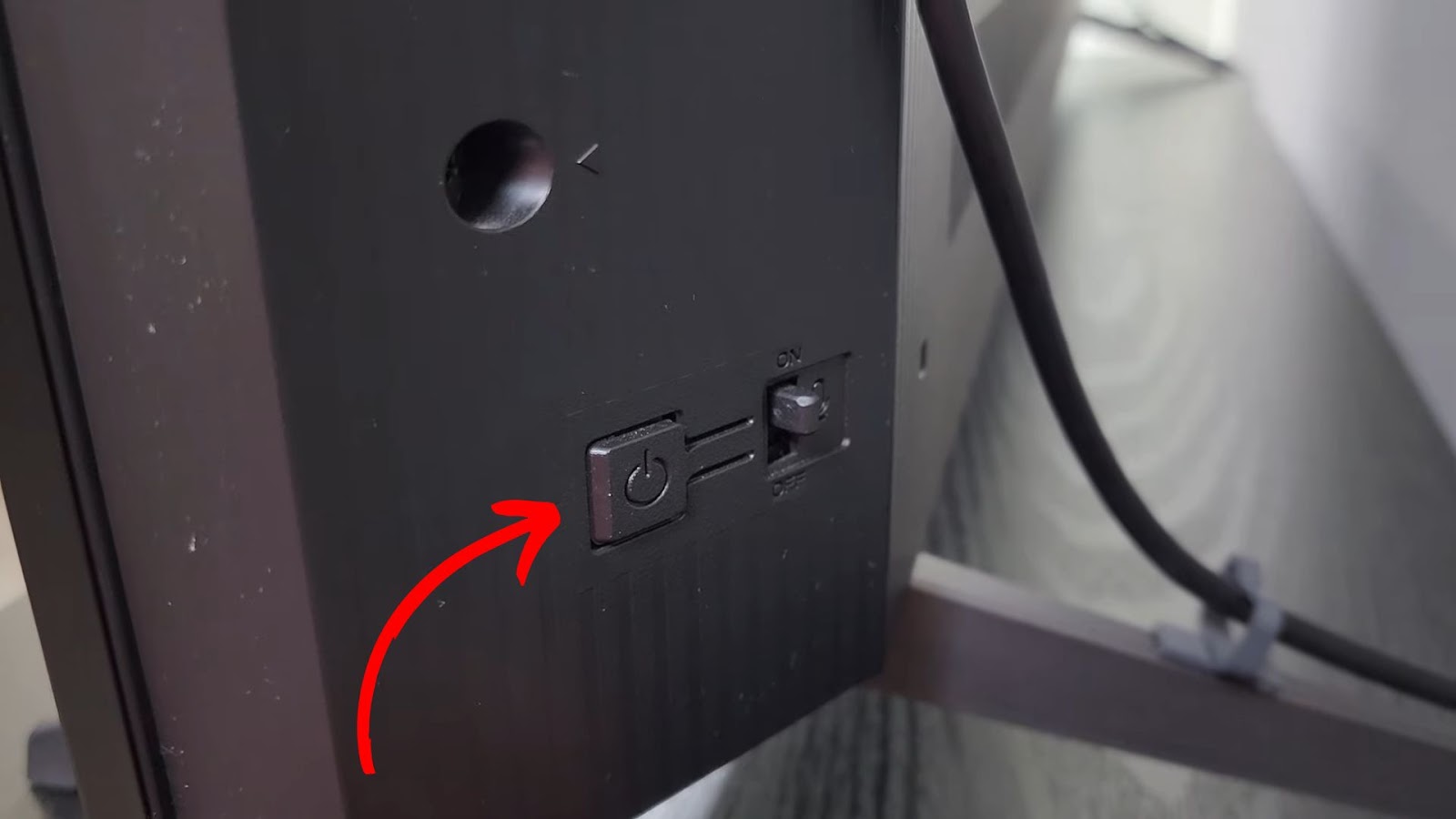
![Reset TCL TV With Black Screen [The Easy Way!] reset-tcl-tv-black-screen](https://alvarotrigo.com/blog/wp-content/uploads/2023/12/reset-tcl-tv-black-screen-300x200.jpg)
![Samsung Remote Blinking a Red Light? Why? [✓Easy Fix!] samsung-remote-blinking-red](https://alvarotrigo.com/blog/wp-content/uploads/2023/12/samsung-remote-blinking-red-300x200.jpg)
![Hisense TV Not Connecting to Wi-Fi [✓Easy Solutions] hisense-tv-not-connecting-wifi](https://alvarotrigo.com/blog/wp-content/uploads/2023/10/hisense-tv-not-connecting-wifi-300x200.jpg)
![Fix Black Screen on Sharp Roku TV [✓ Just Do This] sharp-roku-tv-black-screen](https://alvarotrigo.com/blog/wp-content/uploads/2023/12/sharp-roku-tv-black-screen-300x200.jpg)
![Comparing Hisense & TCL TV [Which Is the Better Brand?] hisense-tcl](https://alvarotrigo.com/blog/wp-content/uploads/2024/07/hisense-tcl-300x200.jpg)
![Hulu Not Working on Roku [✓Easy Fix!] hulu-not-working-roku](https://alvarotrigo.com/blog/wp-content/uploads/2023/11/hulu-not-working-roku-300x200.jpg)