Imagine settling in for an evening of intense entertainment, and then your TLC TV suddenly goes black, leaving you with an empty screen. However, the sound continues to echo through the room. Annoying, right?

Don’t worry! This article will discuss fixing a TLC TV screen that goes black but the sound still works. Let’s dive into the mistery of the TCL Roku TV black screen.
Method 1. Inspect Your HDMI Cables
HDMI cables can be problematic when faulty. Try disconnecting and reconnecting the cables to refresh the connection. You can also transfer the wires to a different port to see if that works.
Watch out for loose, damaged, or dirty cables. If they’re loose, turn off your device and reconnect the wires firmly.
If the cables are dirty, clean them to remove debris that may have accumulated on the connectors over time, affecting video transmission. However, if the cables are damaged, you must replace them to resolve the issue. You can get an HDMI cable from Amazon.
Learn more about how to inspect HDMI cables from TCL Support.
Method 2. Power Cycle Your TCL TV
While it seems obvious, a simple restart gives your TV a fresh start and can help clear any temporary files, caches, and settings that could be causing the TCL TV black screen issue.
To power cycle your TV, turn it off and unplug it from the power source. Wait for 30 seconds before plugging the TV back in and turning it on.

Read more about how to restart the TCL TV from TCL Support.
Method 3. Adjust the TV’s Picture Settings
A TCL TV screen with a black screen may have incorrect picture settings, such as too low a contrast. If your TV has a voice command, try using it to navigate to the settings and check the brightness, contrast, and other picture settings.
4. Check for Backlight Failure
Backlight failure happens when your TV’s light fails to illuminate the pictures on the screen, making it impossible to see anything. To examine the backlight, plug your TV into a power outlet and shine a flashlight on the screen. Keeping the room where your TV is dark makes it easier to spot the issue.
If you see dull or faint images, your TV backlight is defective and requires a replacement.
5. Contact TCL Customer Support
If none of the above steps fixes the TCL TV black screen that goes, but the sound works, your last solution is to contact TCL customer support. This is handy if you need parts replaced or report other issues on your TLC TV.
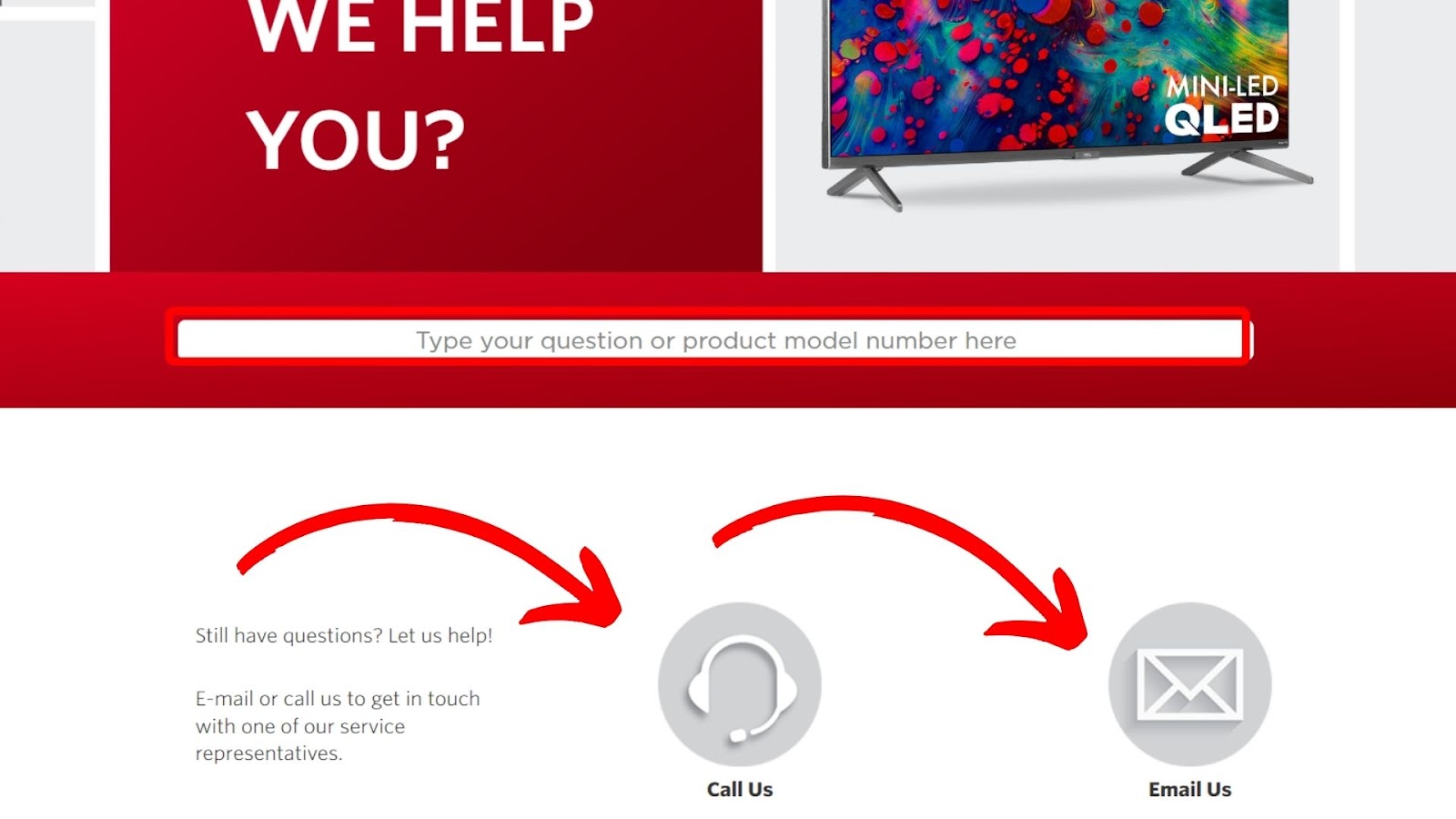
Depending on your warranty, the customer team can offer a new device or repairs. You can contact customer support via email or their official website. If this doesn’t help, you might need a new TV.
If all else fail and you don’t want to get a new TV yet, you can try resetting your device. Check out how to restart a TCL TV with a black screen here.
![Do You Need a Roku With a Smart TV? [The Truth] roku smart tv share](https://alvarotrigo.com/blog/wp-content/uploads/2023/09/roku-smart-tv-share-300x150.png)
![Reset TCL TV With Black Screen [The Easy Way!] reset-tcl-tv-black-screen](https://alvarotrigo.com/blog/wp-content/uploads/2023/12/reset-tcl-tv-black-screen-300x200.jpg)


![Comparing Hisense & TCL TV [Which Is the Better Brand?] hisense-tcl](https://alvarotrigo.com/blog/wp-content/uploads/2024/07/hisense-tcl-300x200.jpg)
![Hulu Not Working on Roku [✓Easy Fix!] hulu-not-working-roku](https://alvarotrigo.com/blog/wp-content/uploads/2023/11/hulu-not-working-roku-300x200.jpg)