Like it or not, internet censorship is now an everyday reality. Government, social media, workplaces, schools, and other entities want to control your online activities. Whether these limitations are for a good purpose or not, they can feel like an unnecessary barrier to information in a free world.

That’s where unblocked web browsers come into play. These browsers are specially designed to bypass restrictions and provide free access to the Internet.
This article will explore 13 trusted unblocked browsers that empower you to reclaim your internet freedom. You’ll also learn how to unblock your browser at home, work, or school.
Let’s dive in and unleash the full power of the web!
What Are Unblocked Browsers?
An unblocked browser is a web browser that can access websites typically restricted or blocked on specific networks, like schools, workplaces, or countries with internet censorship. They usually bypass filters or firewalls controlling what users see online. These browsers focus on user privacy and security.
Here are the key features that make them stand out over standard browsers:
- Access to Restricted Content.
These browsers often bypass firewalls or DNS filters with built-in VPN or proxy servers, allowing users to route their internet traffic through alternative servers, bypassing local restrictions and censorship. - Privacy and Anonymity.
Many of these browsers are designed with privacy in mind, using techniques like encryption, secure connections through HTTPS, or onion routing to mask your identity and location. - Cleaner Browsing.
Some browsers include features to block ads and tracking scripts, enhancing privacy. Although these features may increase browser speed, the features to bypass restrictions may neutralize the effect, as they usually reduce the speed. - Transparency.
Many unblocked web browsers are open-source, meaning their code is publicly available for review and scrutiny. This grants openness and trustworthiness, as users can verify security claims.
13 Free Unblocked Browsers
1. Tor Browser
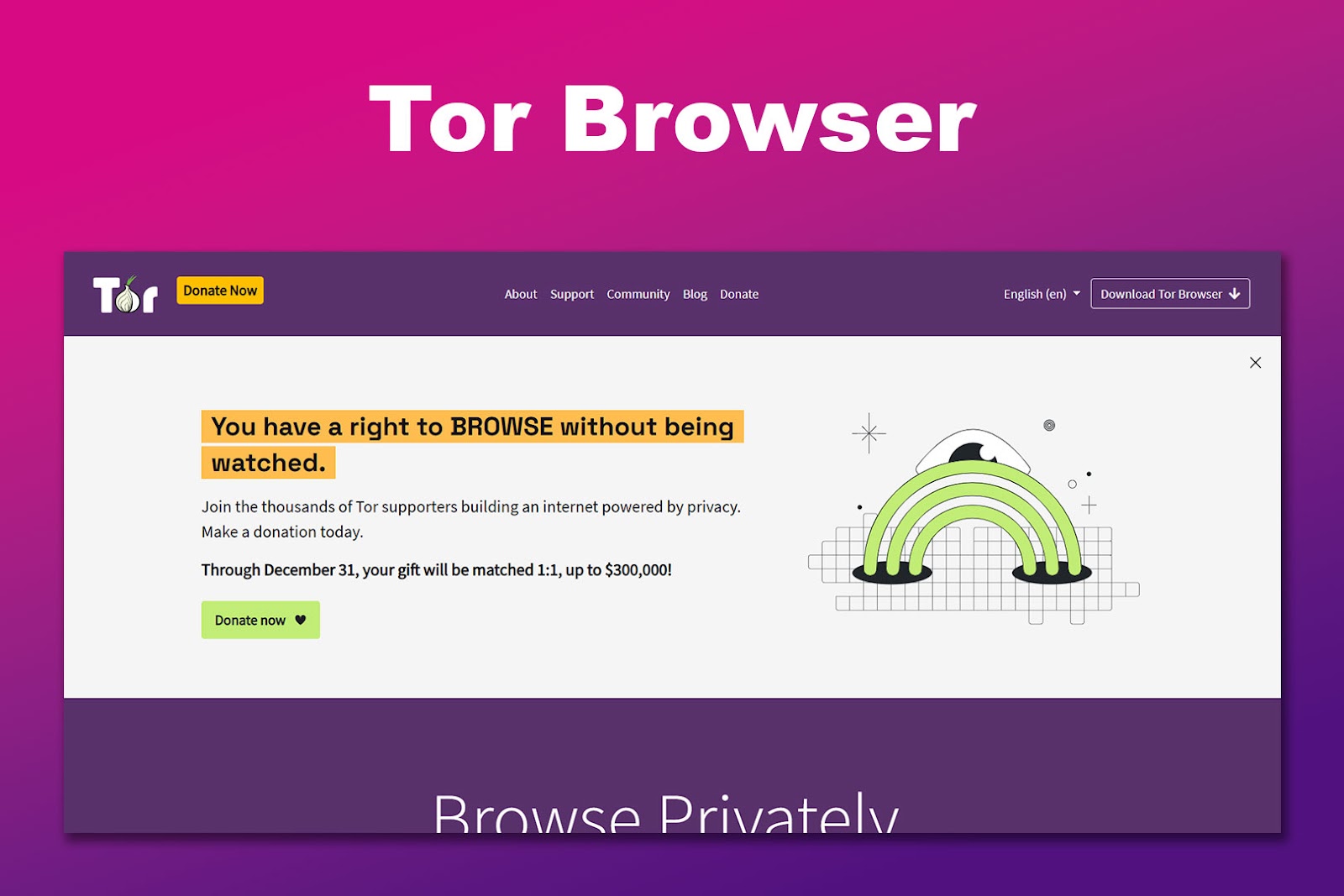
OS: Windows, macOS, Linux, and Android
Best For: Accessing the deep web and bypassing censorship
Tor (The Onion Router) is the most popular free unblocked web browser. Based on the Firefox and the Tor network, it is specifically designed for anonymous browsing. It hides your identity by using a global network of volunteer servers.
This browser encrypts your internet traffic and routes it through multiple layers, making tracking almost impossible.
Tor is perfect for bypassing firewalls and accessing restricted content. While anonymity and privacy are top priorities, the browsing speed may be slower than other browsers.
If you’re on a school or company network, you might forget about using it: it will probably be blocked from downloading.
Pros
- Strong anonymity with onion routing.
- Bypasses censorship effectively.
- Open-source and free to use.
- Blocks trackers and ads.
Cons
- Slower browsing speeds due to routing.
- Usually blocked on school or company networks.
- Limited to Tor-compatible sites for complete privacy.
2. Psiphon – Unblocked Web Browser
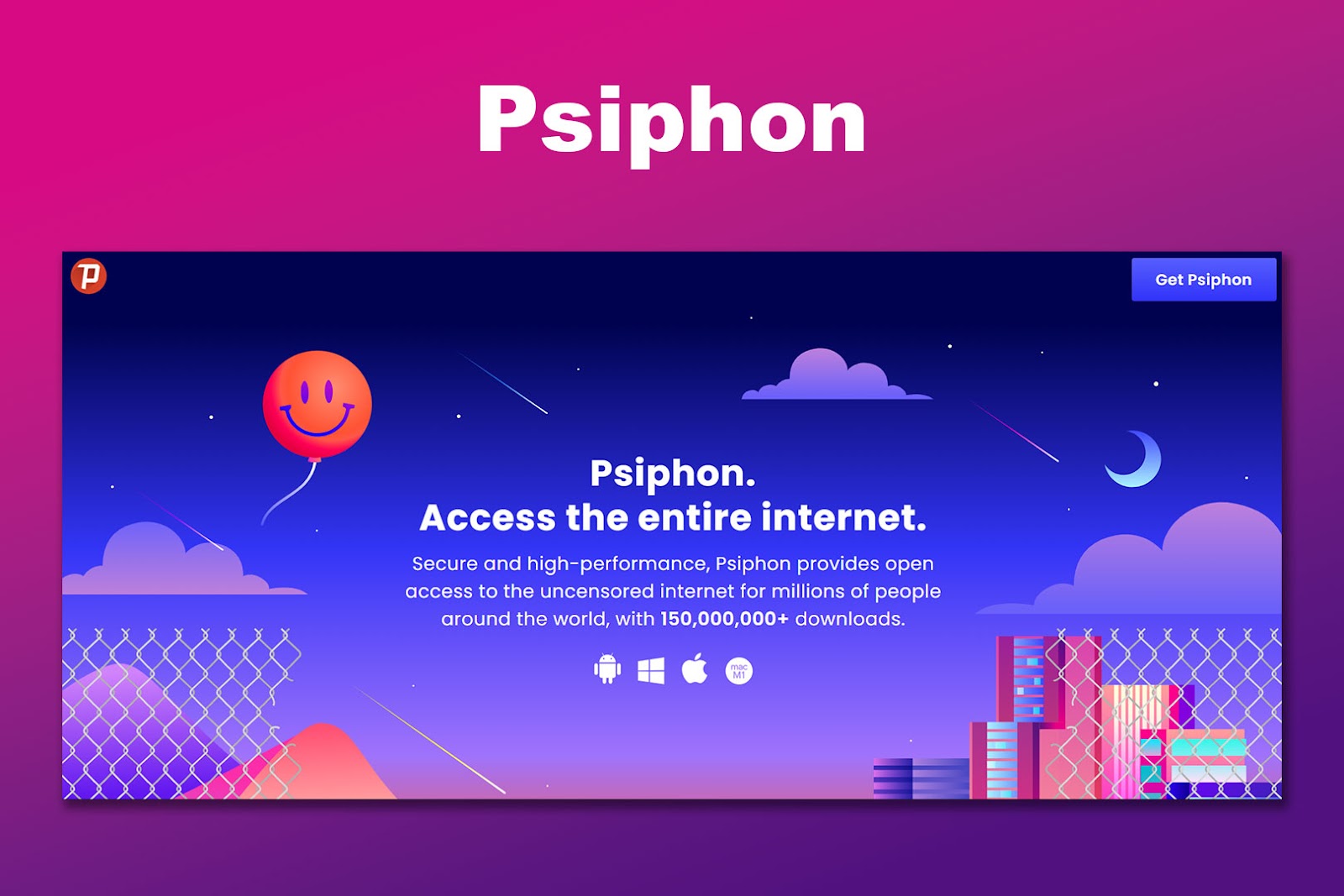
OS: Windows, macOS, Chromebook, Android and iOS
Best For: Bypassing firewalls and restrictions to access blocked content.
Psiphon is specifically designed to circumvent censorship and geographic restrictions. It uses a combination of VPN, SSH, and HTTP Proxy technologies to help users access blocked websites. While not ideal for everyday browsing, it’s highly effective in restrictive environments.
Pros
- Free in-built VPN.
- Excellent for bypassing firewalls.
- Works in heavily restricted regions.
- Easy to install, lightweight, and fast.
Cons
- Limited privacy: it leaks your real IP.
- Data collection for analytics.
- Browsing speed can be slow sometimes.
3. Opera
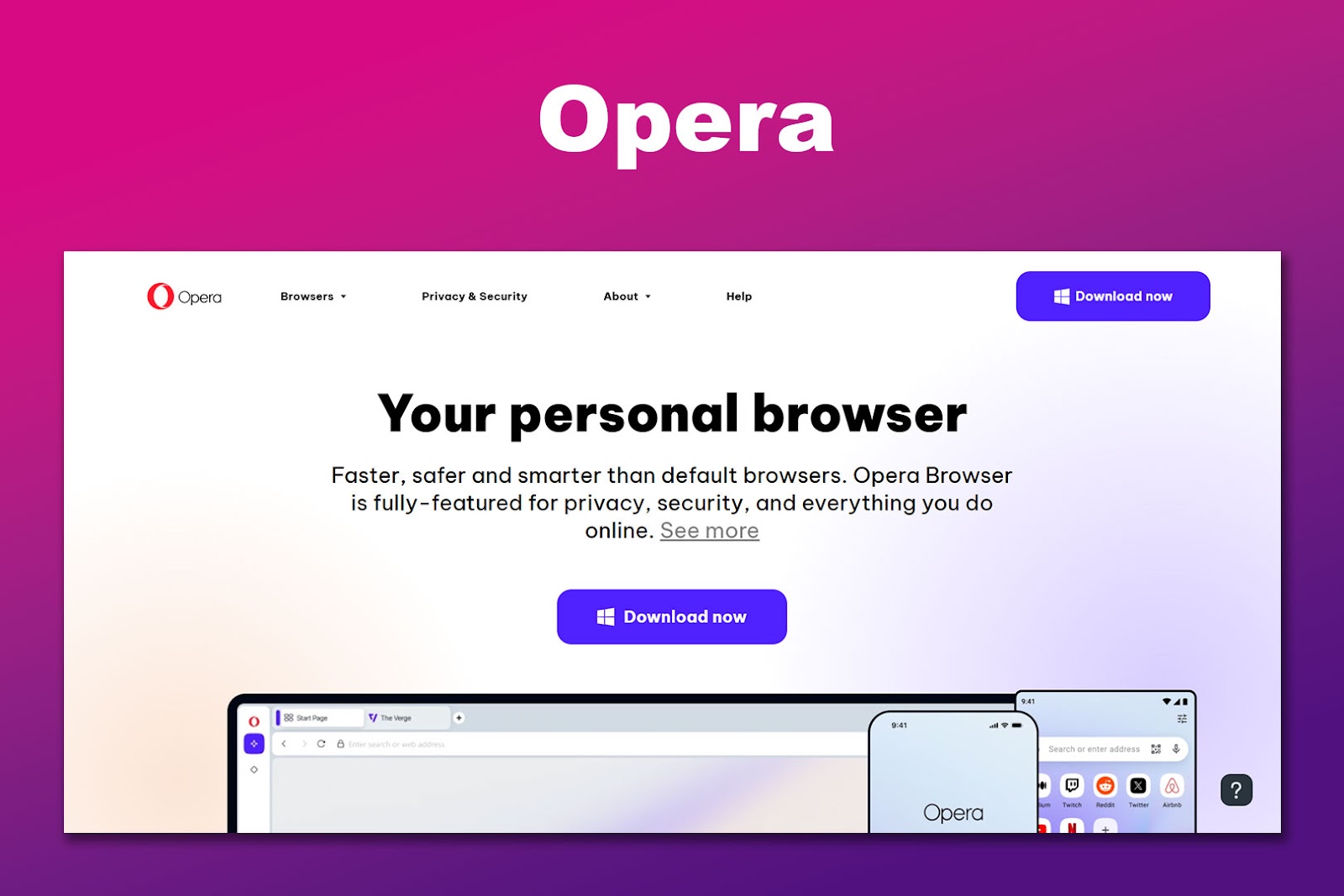
OS: Windows, macOS, Chromebook, Linux, Android and iOS
Best For: those using a Chromebook
Opera is a versatile browser offering a free built-in VPN and ad blocker. It provides a smooth and feature-rich browsing experience, with tools like a sidebar for messaging apps.
Its VPN can bypass some firewalls and enhance privacy, making it a popular choice among chromebook users. For example, it can be a good unblocked browser for school Chromebooks.
Learn how to download and install an Android app for your Chromebook from Google Support.
Pros
- Free built-in VPN.
- Integrated ad blocker.
- Smooth performance on most devices, including Chromebooks.
Cons
- The VPN lacks advanced configurations.
- It may collect some usage data.
- Not fully open-source.
4. Puffin Incognito Browser
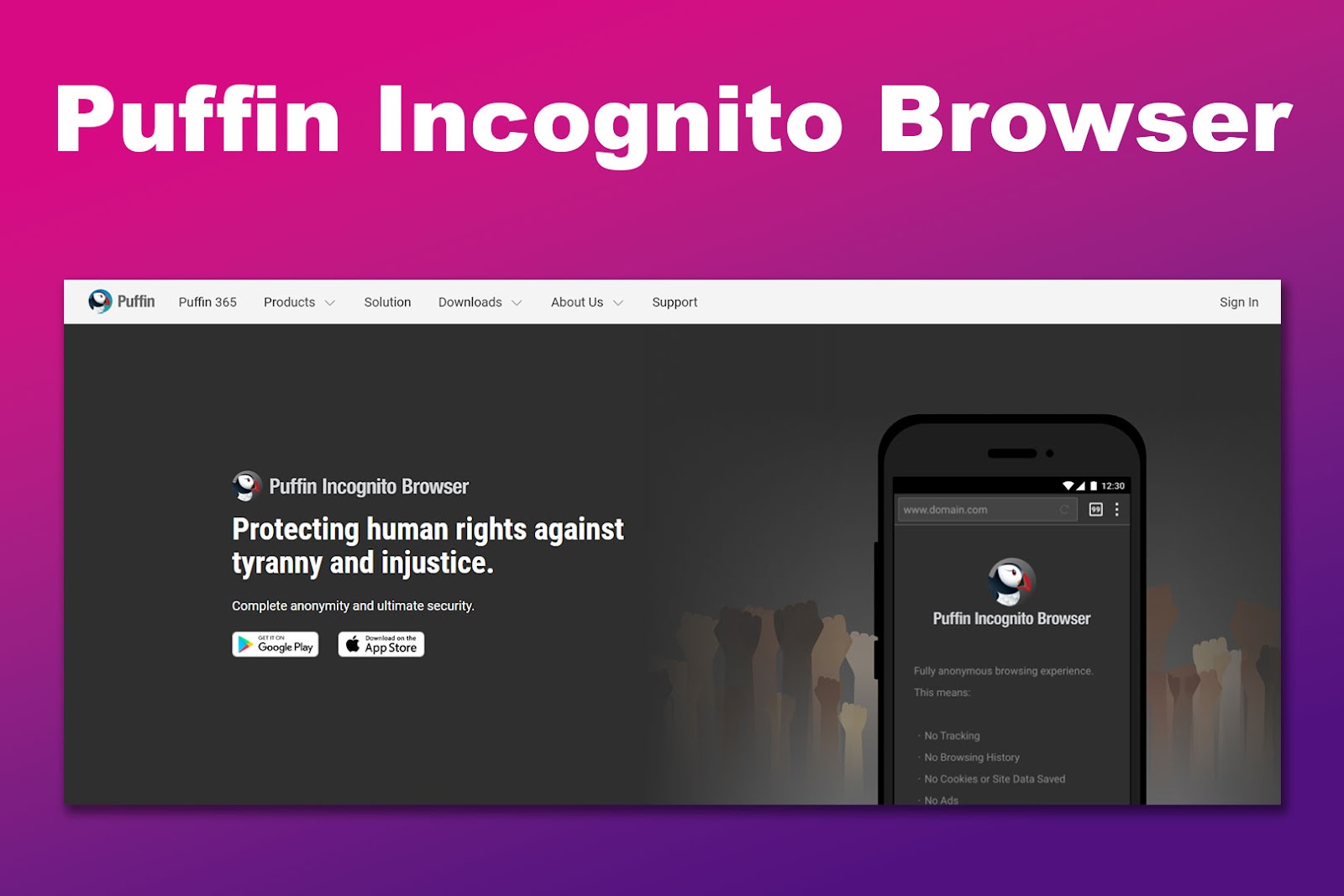
OS: Android and iOS (Pufin Secure Browser for macOS, Windows and ChromeOS)
Best For: Fighting censorship and supporting human rights.
Puffin Incognito is an unblocked private web browser. It is a mobile app designed to help users bypass oppressive regimes and access the free internet securely. Its cloud-based technology routes traffic through servers in censorship-free regions, allowing individuals to evade restrictions and surveillance.
Pros
- Bypasses censorship and restrictions effectively.
- Cloud-based processing protects users in oppressive regions.
- Leaves no local traces of browsing activity.
- Lightweight and accessible on multiple devices.
Cons
- Limited to mobiles (although Pufin offers a desktop alternative)
- A premium subscription is needed for extended use.
- Not open-source, raising transparency concerns.
5. Aloha
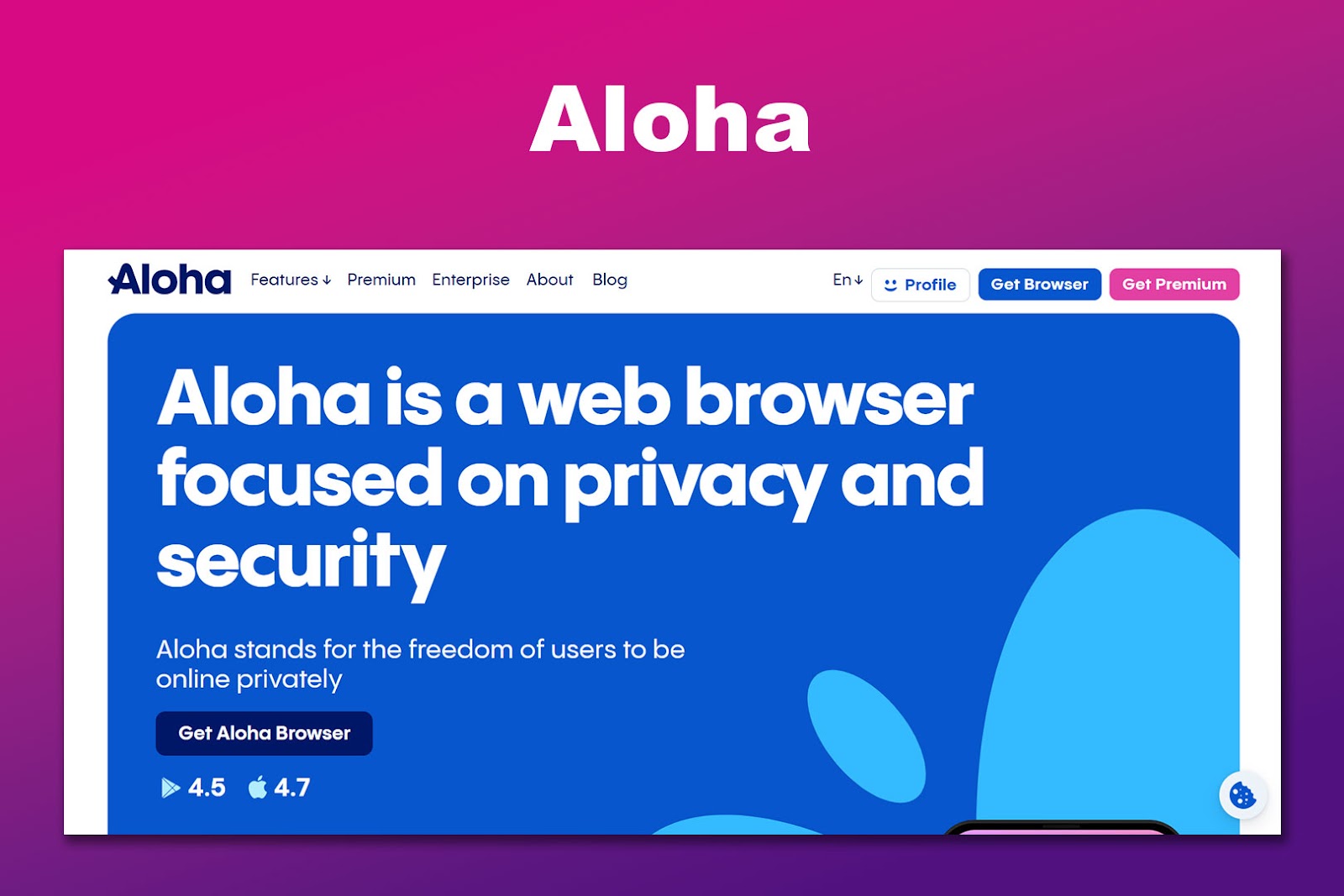
OS: Windows, macOS, Chromebook, Android and iOS
Best For: Secure mobile browsing with a free VPN.
Aloha unblocked web browser is a mobile-first browser featuring a built-in VPN and ad blocker. It’s perfect for bypassing restrictions and ensuring secure connections on the go. Its user-friendly design and media player for offline playback make it a favorite among mobile users.
Pros
- Free built-in VPN for private browsing.
- Ad and tracker blocking included.
- User-friendly design with a focus on mobile.
- Integrated media player for downloads.
Cons
- VPN is limited to the browser only.
- Full VPN access requires a paid subscription.
- Not open-source.
6. UR Browser
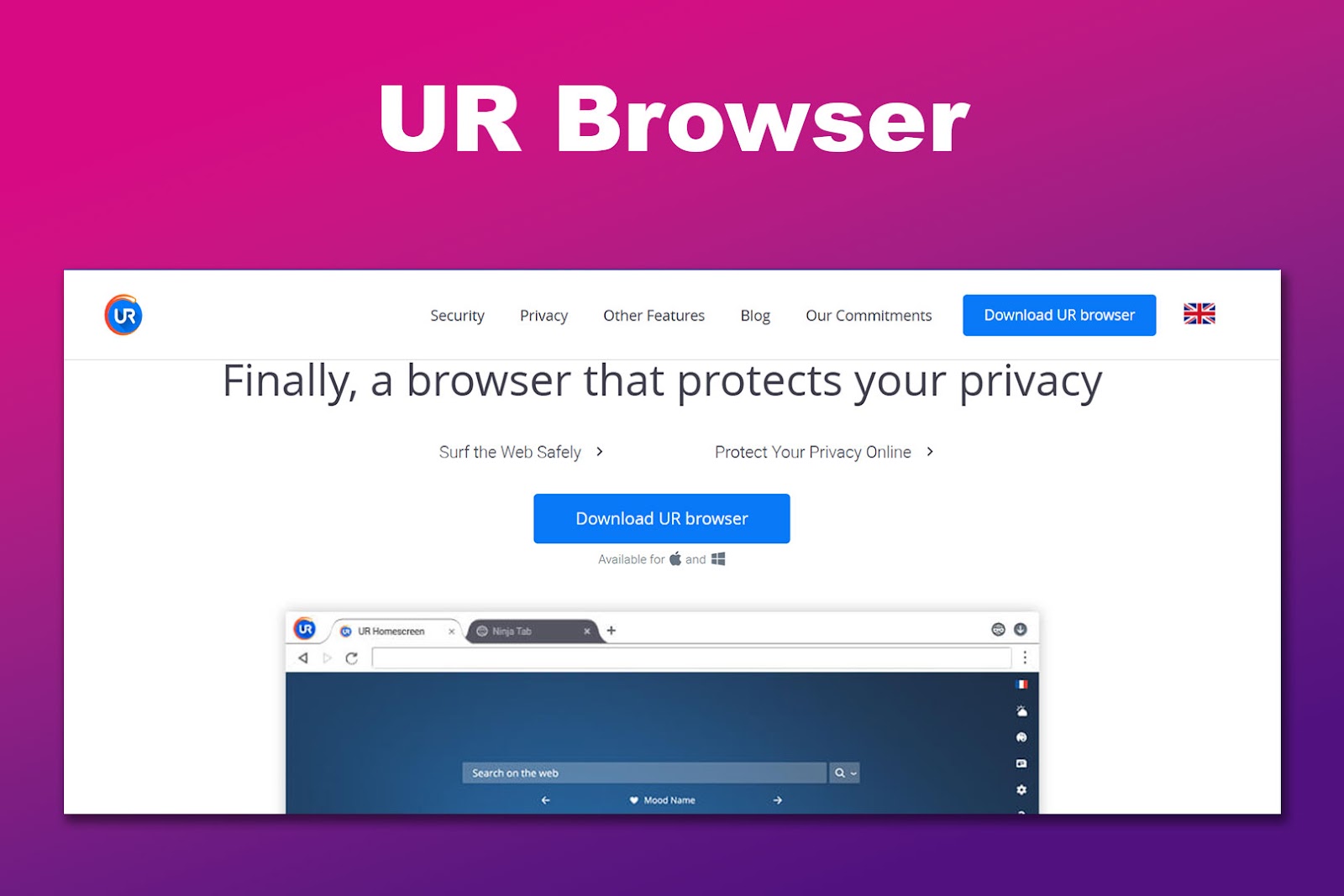
OS: Windows, macOS, Chromebook, and Android
Best For: Browsing with in-built privacy tools.
UR Browser combines robust privacy tools, like tracker blocking and HTTPS enforcement, with a user-friendly interface. Its three privacy settings levels allow users to customize their browsing experience based on their security needs. It also includes a built-in VPN for added protection.
Pros
- In-built VPN and privacy tools.
- Ad and tracker blocking.
- Customizable privacy settings.
- Fast browsing speeds.
Cons
- Limited extension support.
- Not fully open-source.
- VPN may be slow at times.
7. Brave
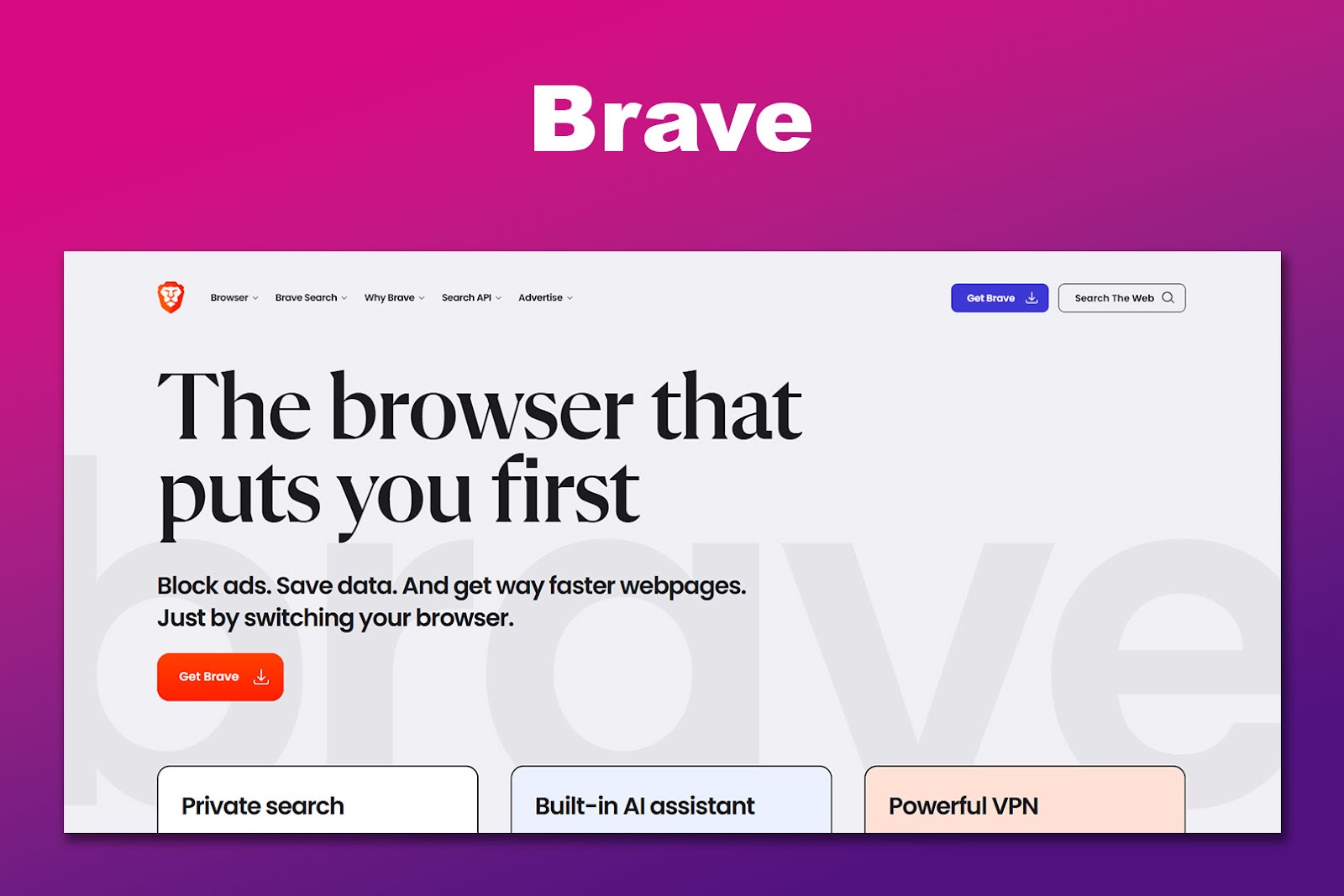
OS: Windows, macOS, Linux, Chromebook, Android and iOS
Best For: those who are already using the Tor browser.
Brave is a fast, privacy-focused browser that blocks ads, trackers, and third-party cookies by default. It also includes HTTPS upgrades and a private browsing mode with Tor. It is focused on Crypto. For example, Brave rewards users with BAT (Basic Attention Tokens) for viewing privacy-respecting ads.
Pros
- Built-in ad and tracker blocker.
- HTTPS upgrades and fingerprinting protection.
- Private mode with Tor integration.
- Free to use and open-source.
Cons
- BAT system can be confusing for new users.
- Limited VPN functionality (paid feature on mobile).
- Some users dislike the crypto-focused ecosystem.
- Occasional compatibility issues with websites.
8. Epic Privacy
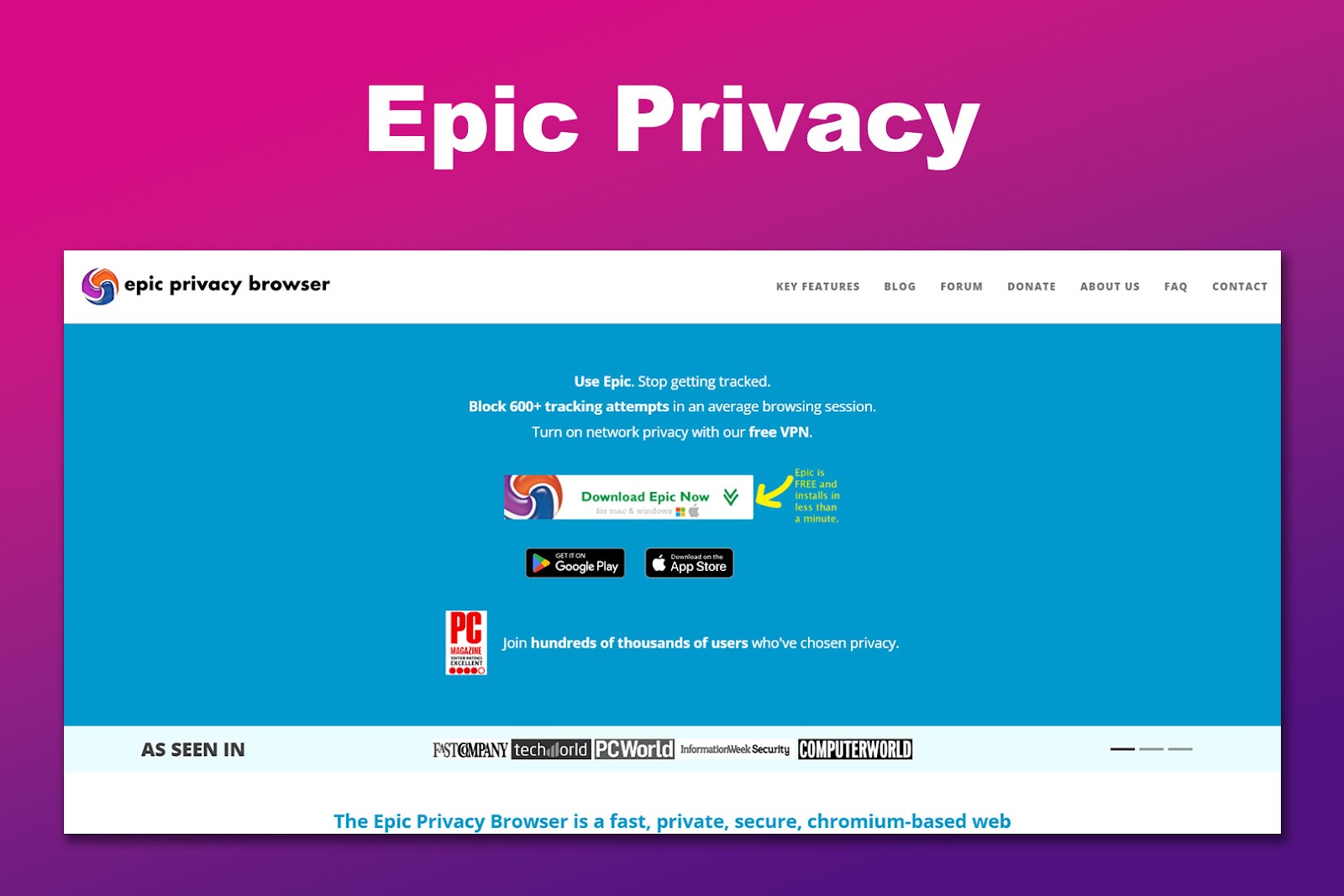
OS: Windows, macOS, Chromebook, Android and iOS
Best For: Private browsing with an in-built proxy
Epic Privacy browser is a chromium-based web browser that delivers a secure and ad-free browsing experience. Its built-in proxy hides your IP address, ensures your data is encrypted, and gives you access to blocked sites.
Check the 16 best chromium browsers for 2024
This browser automatically blocks trackers, cookies, and fingerprinting scripts, making it ideal for users who value privacy without requiring external tools.
Pros
- In-built proxy for anonymous browsing.
- Blocks ads and trackers by default.
- No data collection or storage.
- Simple and lightweight interface.
Cons
- No in-built VPN.
- Limited customization options.
- Lacks advanced developer tools.
- Some websites may break due to aggressive blocking.
9. Mullvad

OS: Windows, macOS and Linux
Best For: those who are already using a VPN tool.
Mullvad Browser was developed in collaboration with the Tor Project, offering a Tor-like experience but without onion routing. It pairs seamlessly with Mullvad VPN for complete privacy.
The browser is optimized to reduce fingerprinting risks and bypass tracking mechanisms, making it an excellent choice for privacy enthusiasts.
Pros
- Designed for VPN use.
- Excellent anti-fingerprinting features.
- Blocks ads and trackers.
- Open-source and privacy-focused.
Cons
- No in-built VPN.
- Relies on VPN for complete protection.
- Limited compatibility with older devices.
10. Floorp
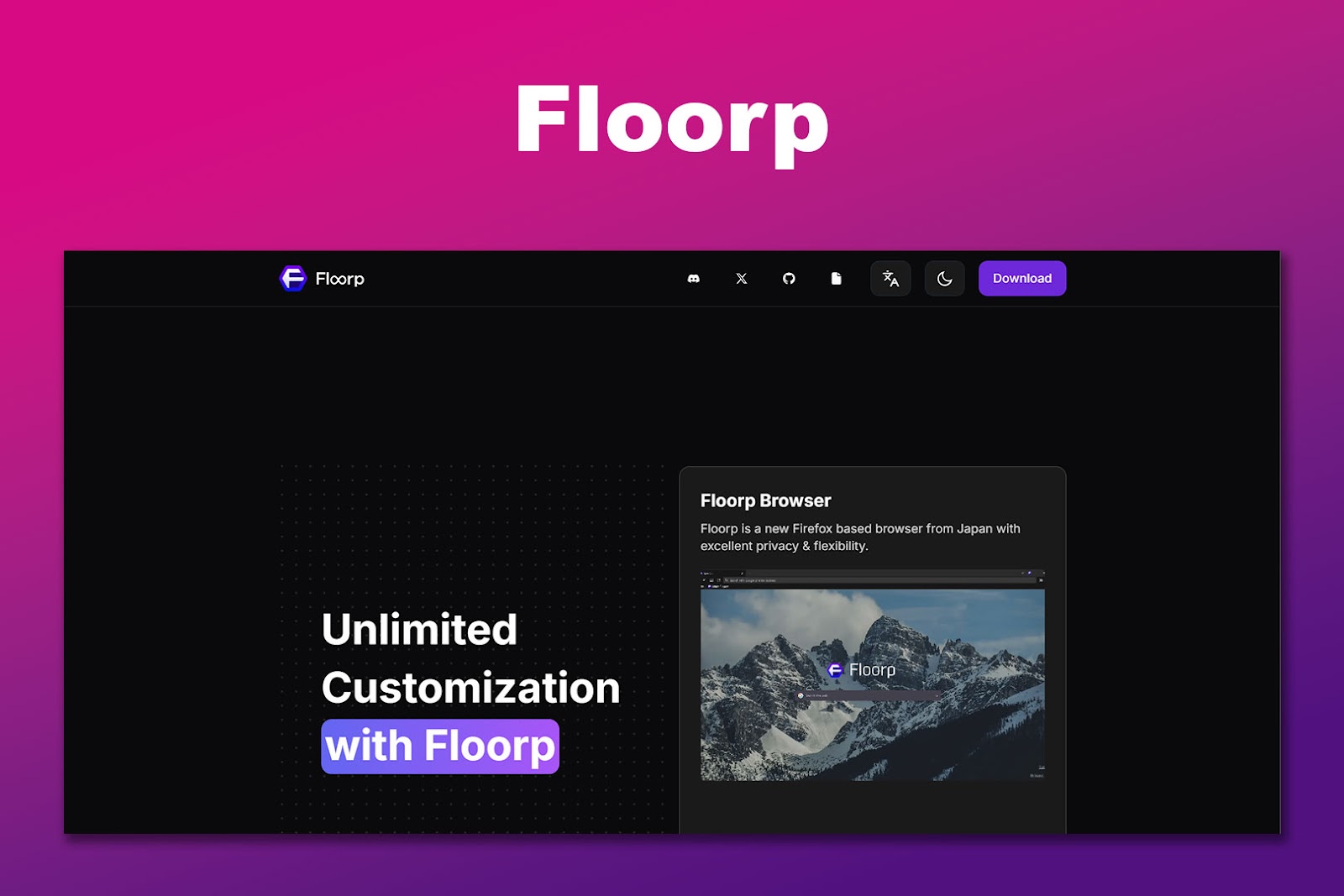
OS: Windows, macOS, and Linux
Best For: Lightweight, privacy-focused browsing.
Floorp is a relatively new browser offering lightweight and secure browsing. It integrates advanced privacy features, such as tracker blocking and encrypted browsing. Floorp is open-source and highly customizable, making it suitable for tech-savvy users who want complete control over their internet experience.
Although Floorp doesn’t stand out for accessing blocked content, it is usually not blocked for downloading in school and work environments.
Pros
- Lightweight and fast.
- There is no user tracking.
- Open-source software.
- Strong privacy features.
Cons
- Limited reputation due to being new.
- No in-built VPN or proxy.
- Lacks extensive third-party extensions.
11. Avast Secure Unblocked Browser
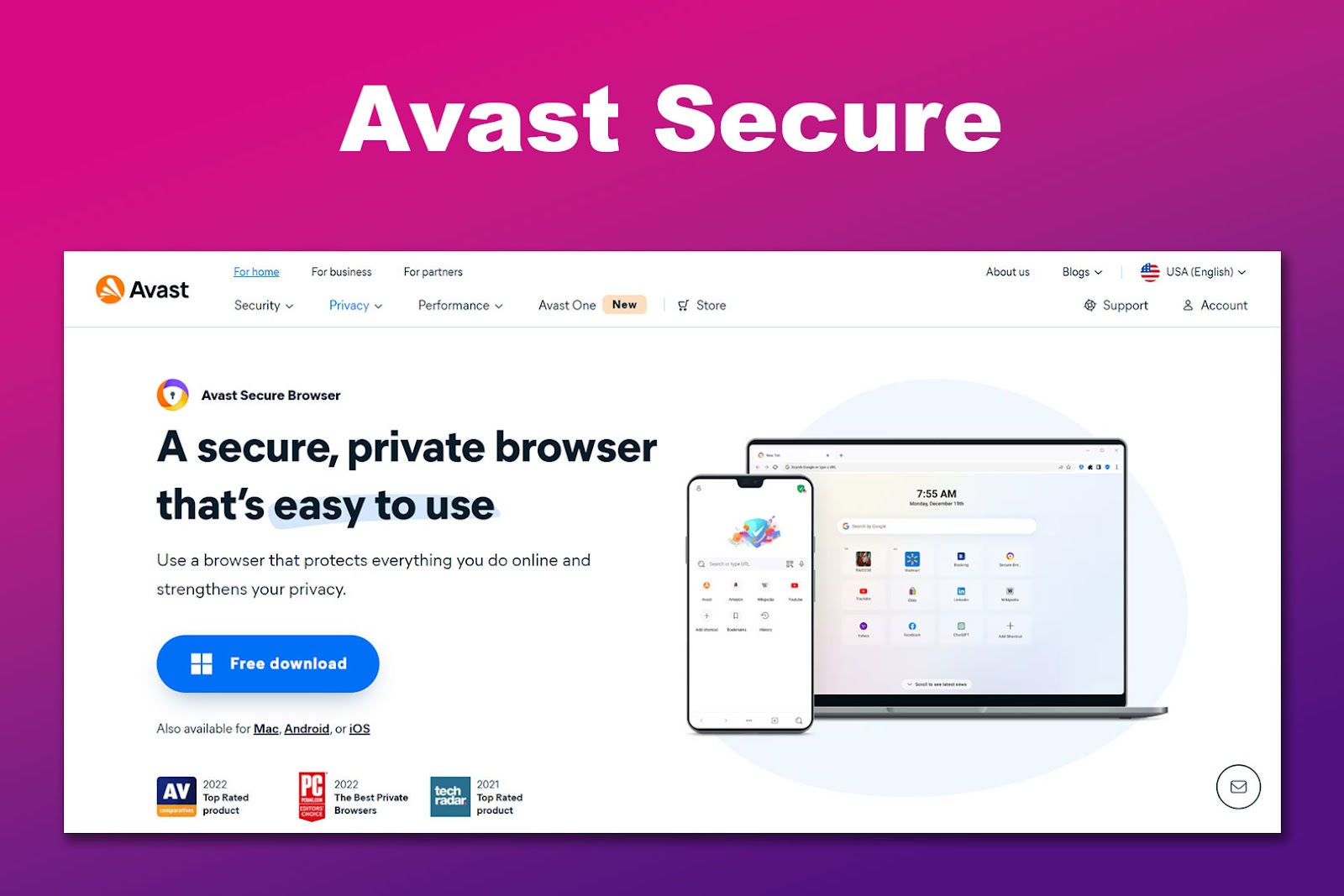
OS: Windows, macOS, Linux, Chromebook, Android and iOS
Best For: Browsing with built-in security tools.
Avast Secure unblocked web browser prioritizes user security by offering features like anti-phishing protection, HTTPS encryption, and a built-in ad blocker. It includes additional tools like webcam protection and anti-fingerprinting, making it an excellent option for safe and private browsing.
Pros
- Built-in ad blocker and anti-tracking.
- Includes anti-phishing and HTTPS encryption.
- Free to use with advanced security features.
- Compatible with most platforms.
Cons
- Not open-source.
- Requires an Avast account for full features.
- It lacks an in-built VPN (available as a separate product).
12. DuckDuckGo
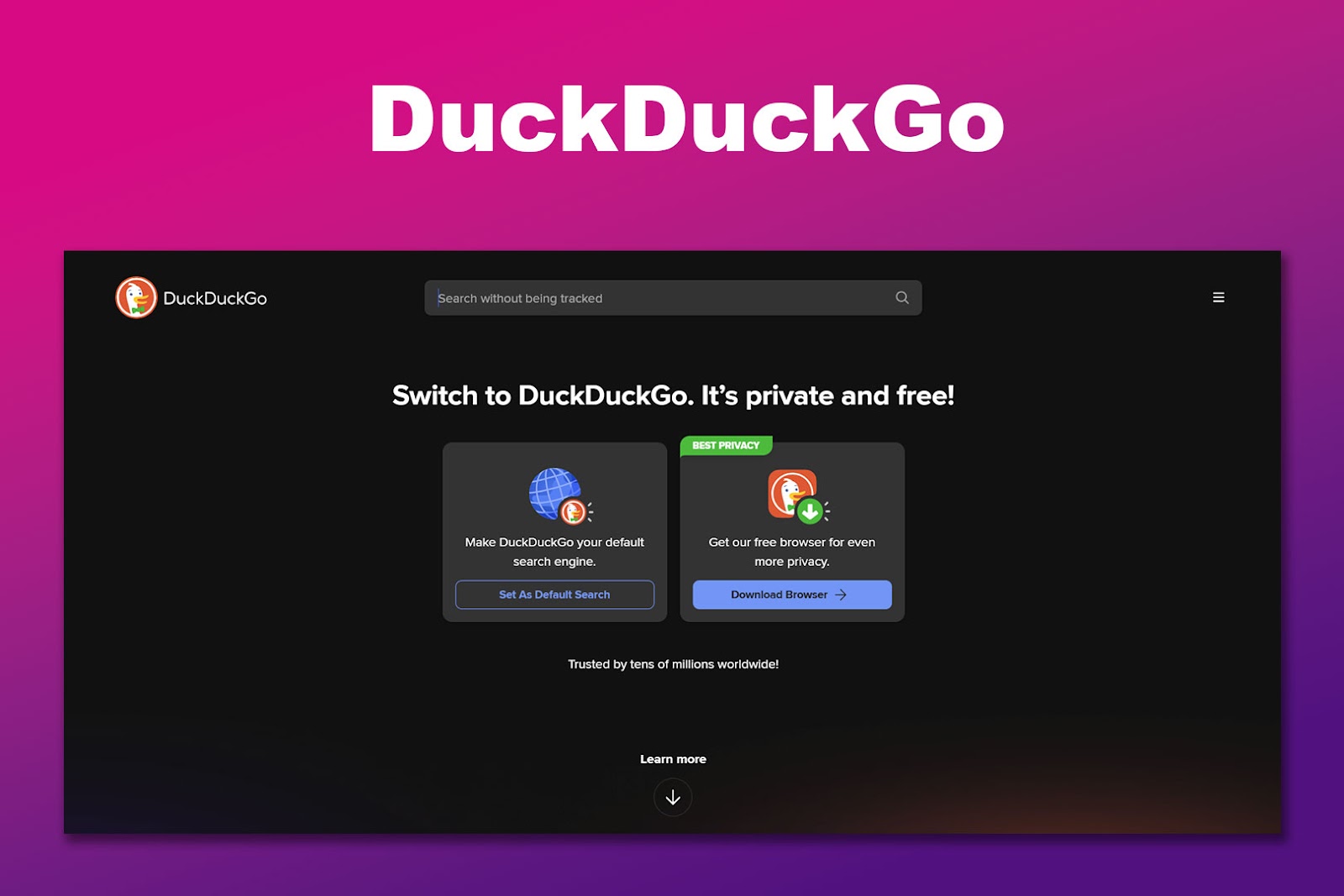
OS: Windows, macOS, Chromebook, Android and iOS
Best For: those who want a minimalist, private browsing experience.
DuckDuckGo Browser provides a simple private browsing environment with automatic tracker blocking and encrypted connections. It focuses on user-friendly privacy and integrates seamlessly with the DuckDuckGo search engine.
The app also includes a fire button to clear all browsing data instantly.
Pros
- Simple and easy to use.
- Blocks trackers and forces HTTPS connections.
- Includes a quick data-clear feature.
- Lightweight and free.
Cons
- Limited customization options.
- No built-in VPN or proxy.
- Still in development for the desktop environment.
- Less feature-rich than other privacy browsers.
13. Waterfox
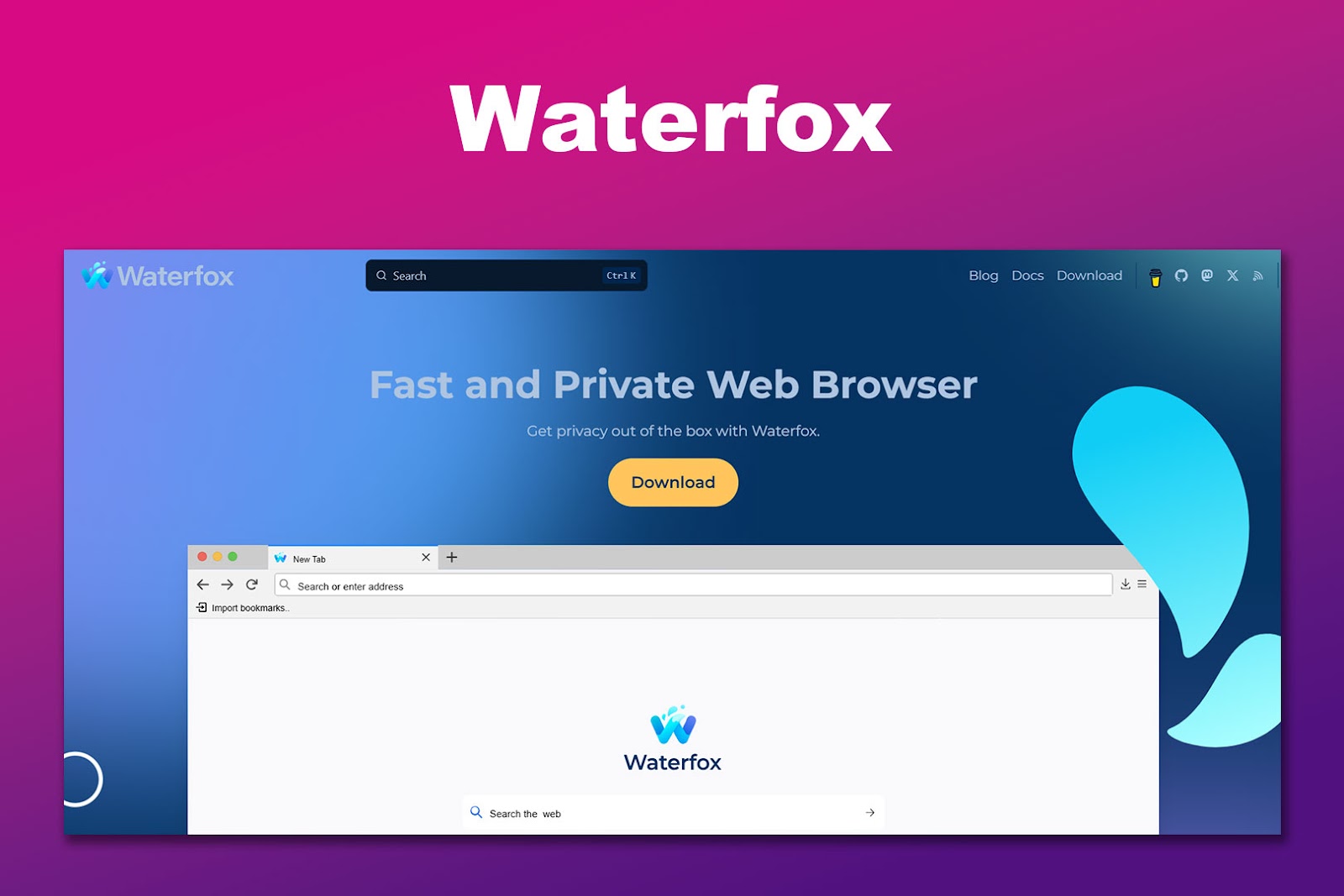
OS: Windows, macOS and Linux
Best For: Privacy-focused Firefox alternative.
Waterfox is a Firefox-based browser that prioritizes user privacy. It removes telemetry tracking and supports legacy Firefox extensions, making it perfect for users seeking a customizable, open-source browser. Its lightweight structure ensures decent performance while maintaining security features.
Pros
- Fully open-source.
- No telemetry tracking.
- Supports old Firefox extensions.
- Lightweight and fast.
Cons
- Lacks built-in VPN or proxy.
- Slower updates compared to Firefox.
- Requires manual configuration for privacy.
14. GNU IceCat
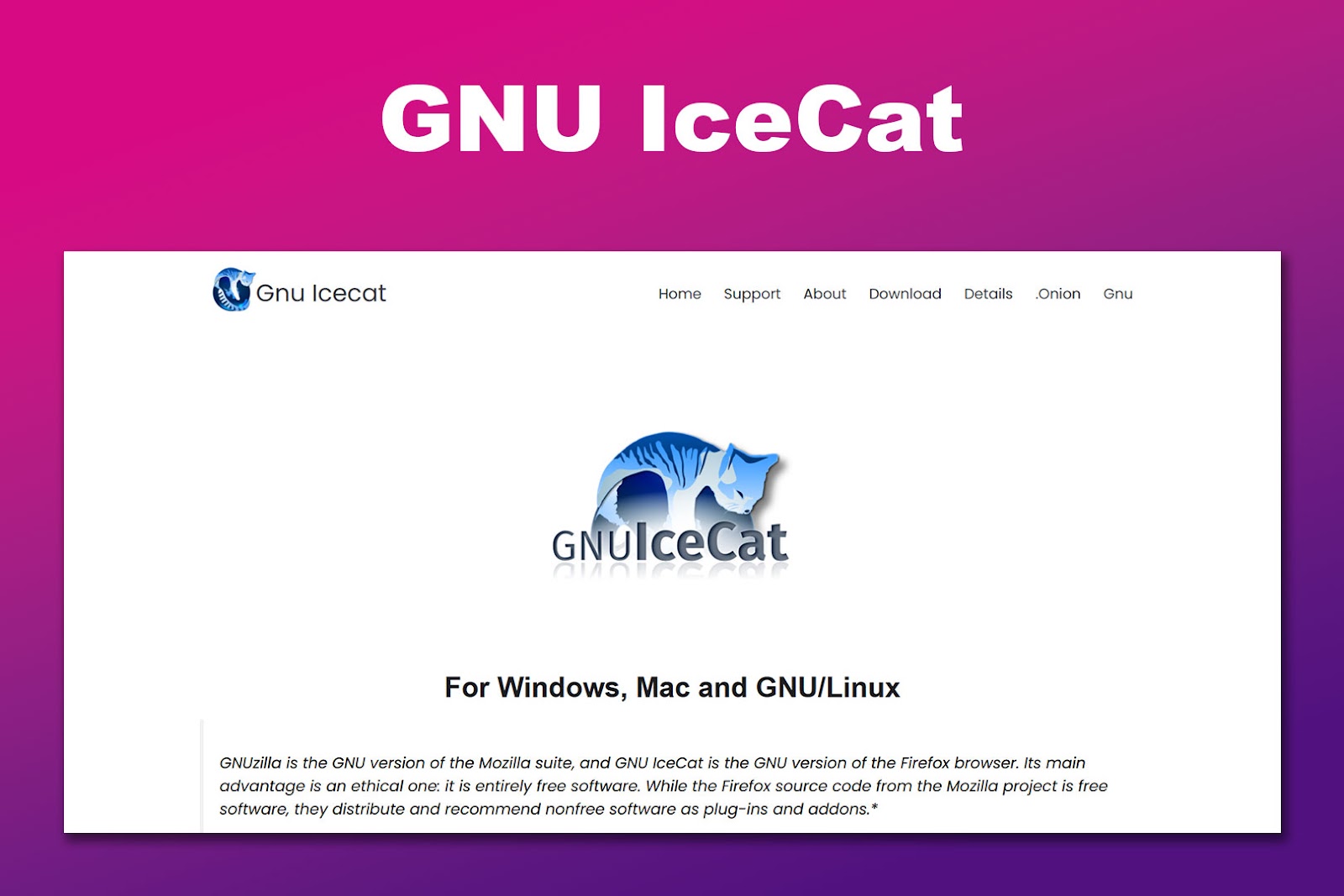
OS: Windows, macOS and Linux
Best For: Open-source browsing with advanced privacy.
GNU IceCat is another Firefox-based browser that prioritizes user freedom and privacy. It removes proprietary components, making it 100% open-source.
The browser also includes anti-tracking features, HTTPS enforcement, and protection against fingerprinting. It’s ideal for privacy-conscious users who value open-source software.
Pros
- Fully open-source and free.
- Strong anti-tracking and anti-fingerprinting.
- Works seamlessly on Linux systems.
- Supports legacy Firefox extensions.
Cons
- No in-built VPN or proxy.
- Limited updates compared to Firefox.
- Requires manual installation on non-Linux systems.
- Not as user-friendly as mainstream browsers.
15. LibreWolf

OS: Windows, macOS and Linux
Best For: Secure and telemetry-free browsing.
LibreWolf is a Firefox fork designed to eliminate telemetry and enhance user privacy. It includes built-in ad and tracker blocking and enforces HTTPS connections. As an open-source project, it focuses on transparency and customization, making it ideal for privacy-focused users.
Pros
- No telemetry or data collection.
- Built-in ad and tracker blocker.
- Fully open-source and free.
- Regular updates for security.
Cons
- Requires manual installation and updates.
- No built-in VPN or proxy.
- Limited support for older systems.
How to Unblock a Standard Web Browser
If your standard browser is restricted or blocked and you don’t want to install a new one, simple methods exist to regain access and bypass limitations. Here are five practical ways to unblock your web browser:
- Install a VPN Extension.
A VPN extension encrypts your browser traffic and changes your IP address, bypassing restrictions and unblocking websites. Examples like Ghostery VPN are easy to install and use directly within the browser. - Use Third-Party Proxies:
Web-based proxies like BlockAway.net let you browse blocked sites by acting as an intermediary. They work like browsers within browsers and are simple to use to bypass restrictions. - Use a URL Shortener.
URL shorteners can sometimes bypass website blocks by obscuring the original URL. Tools like Bit.ly or TinyURL make blocked content accessible through shortened links. - Access with Way Back Machine:
web.archive.org allows you to access historical versions of blocked websites, bypassing restrictions. It’s a practical solution if the website isn’t available directly but has been archived. - Run Portable Browsers:
Portable browsers like LibreWolf Portable run from a USB drive without installation, letting you access unrestricted browsing even on controlled systems.
How to Unblock Your School Browser
You can unblock your school browser using a web proxy or a URL shortener. If your school computer allows you to install browser extensions, you can also install a VPN extension. Schools usually block installing new apps. Therefore, downloading an unblocked web browser won’t work on your school browser.
To use a web proxy, just search for “free proxy server” in your browser’s search engine. Common third-party proxies are 4everproxy.com or proxyium.com. To use the URL shortener method, try tinyURL or Bit.ly. By obscuring the original URL, your school restrictions may not detect that it is blocked, but you can bypass the restrictions.
![Web Browser on Samsung Smart TV [All You Need to Know] web browser samsung smart tv share](https://alvarotrigo.com/blog/wp-content/uploads/2023/08/web-browser-samsung-smart-tv-share-300x150.png)
![5+ Most Popular Chinese Browsers [Ranked & Reviewed] chinese browsers share](https://alvarotrigo.com/blog/wp-content/uploads/2023/08/chinese-browsers-share-300x150.png)
![7 Best Web Browsers For Your TV in 2024 [Ranked] web browser tv share](https://alvarotrigo.com/blog/wp-content/uploads/2023/08/web-browser-tv-share-300x150.png)
![9+ Fastest Web Browsers For Mac [Reviewed & Ranked] fastest web browser mac share](https://alvarotrigo.com/blog/wp-content/uploads/2023/08/fastest-web-browser-mac-share-300x150.png)
![16 Best Chromium Browsers 2024 [Ranked & Reviewed] best chromium browsers share](https://alvarotrigo.com/blog/wp-content/uploads/2023/08/best-chromium-browsers-share-300x150.png)
![15 Best Web Browsers for Ubuntu [Ranked & Reviewed] web browsers ubuntu share](https://alvarotrigo.com/blog/wp-content/uploads/2023/08/web-browsers-ubuntu-share-300x150.png)