If you’re a Discord user, you have probably encountered the “Verify Member Discord” function. However, not everyone knows what this is for.

So, what does the verify member function do on Discord? Simply put, it allows members to confirm their identity, offering a way to establish trust among each other.
If you want to know more about Discord’s verify member feature, join us as we explore its benefits and implementation. Let’s get started!
What Does Verify Member Mean on Discord?
Verifying members on Discord means confirming the identity of users joining a server. This usually involves providing some form of identification and completing specific tasks, including agreeing to the community’s policies and rules.
Some common verification methods on Discord include email, phone, captcha, and manual verification. Once you complete the process, you’ll be a verified member of Discord and get more permissions on the server.
These permissions include posting links or files and changing your nickname.
Some servers will let you join depending on your account’s age. Check out how to check Discord account age.
What Does the Verify Member Button Do on Discord?
The Discord verify member button helps moderators and admins confirm people’s identities within a Discord server. This ensures that only trusted members can access exclusive content and privileges without going through the usual onboarding process.
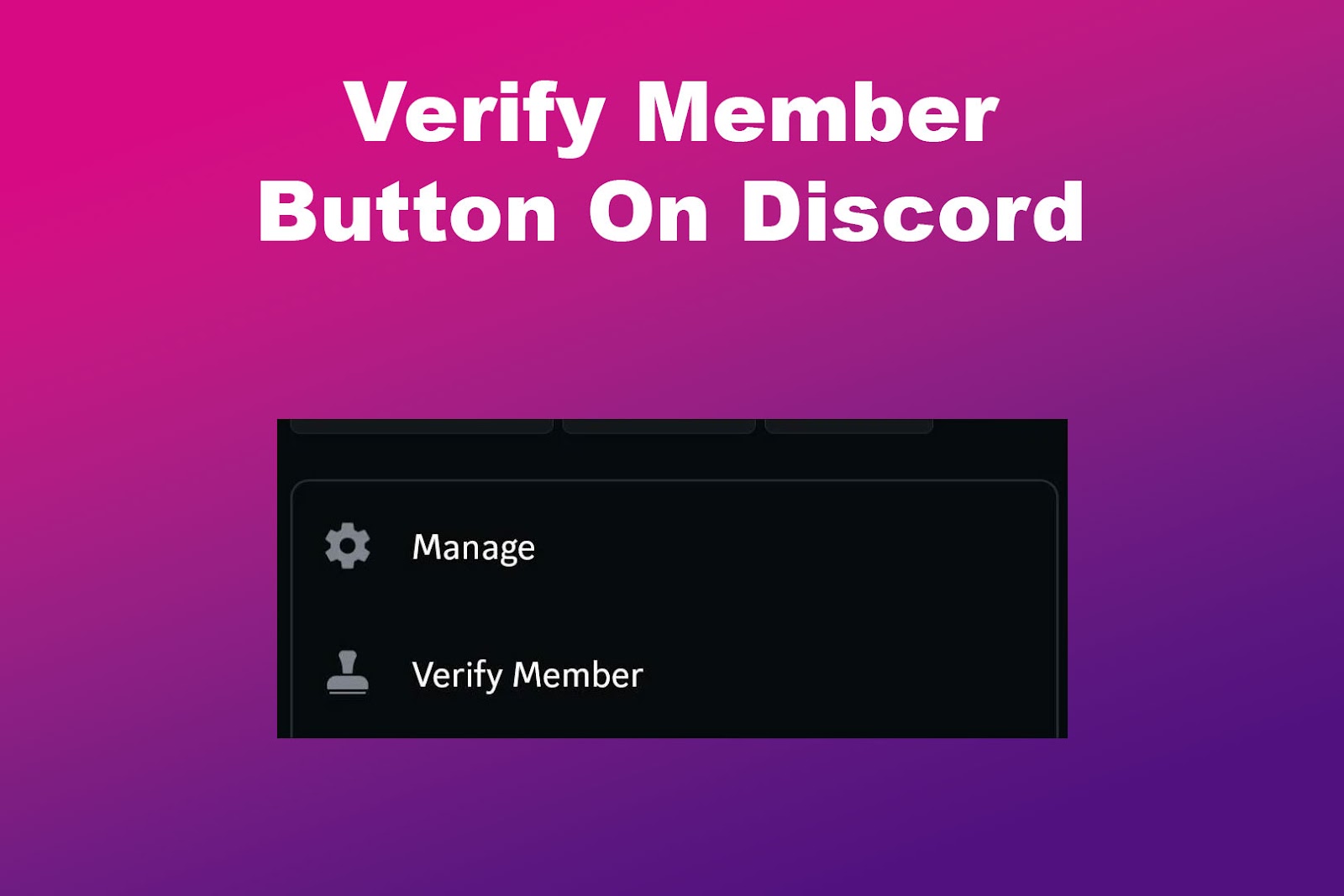
Discord’s verify member button also prevents bots and spammers from joining a server by adding extra verification steps. For example, the app may require users to complete a captcha or solve a puzzle before gaining access to servers.
Remember that this feature allows moderators to skip the usual onboarding process for new members joining the server.
Note: Only users with moderator or administrative roles can use the verify member button on Discord.
Find out if Discord will notify other members when you leave a server.
Can You Use Discord Without Verification?
Yes, you can use Discord without verification, but the app will restrict you from accessing some features. Certain servers may require verification before you can participate in activities or discussions. Not verifying your account can also leave your information open to anyone who enters your server.
Moreover, unverified users cannot access certain features, such as joining specific servers, using custom emojis, or sending files larger than 8MB. They may also be unable to send direct messages to non-friends.
Discord is serious about keeping its community secure, so it develops features to safeguard users from scams and abusive behaviors. Without verification, bot accounts can enter chat rooms, hack, spam, or cause trouble within the community.
So, verifying your account ensures a secure and enjoyable experience on the platform.
Learn more about using your Discord account without verification from Discord Support.
How to Verify Your Discord Account
Here are the steps to verify your discord account:
Step 1: Open “Discord” on Your Device
You may either use a smartphone or your computer.
Step 2: Click on Your “Profile” Icon
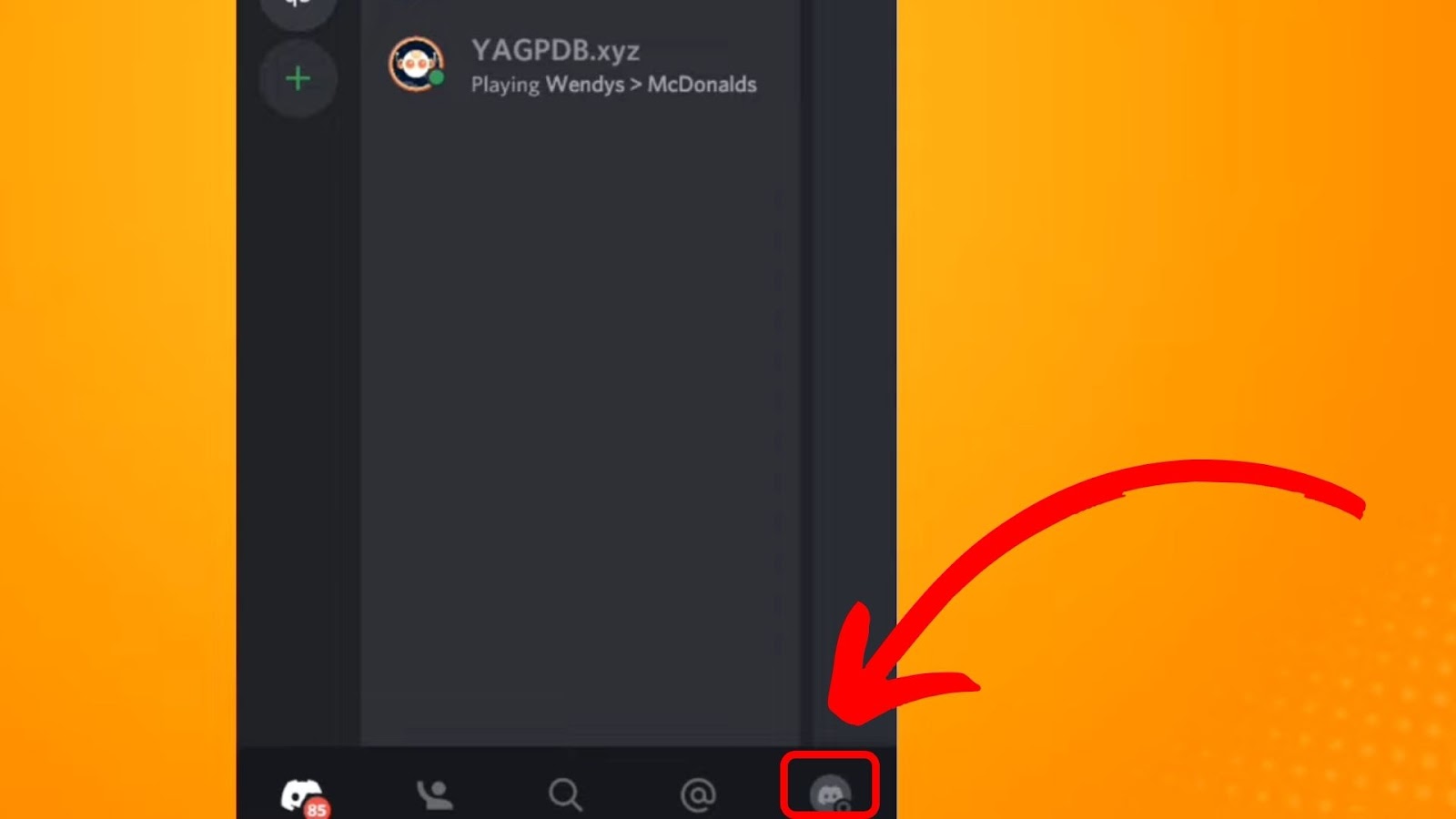
Step 3: Select “My Account > Verify”
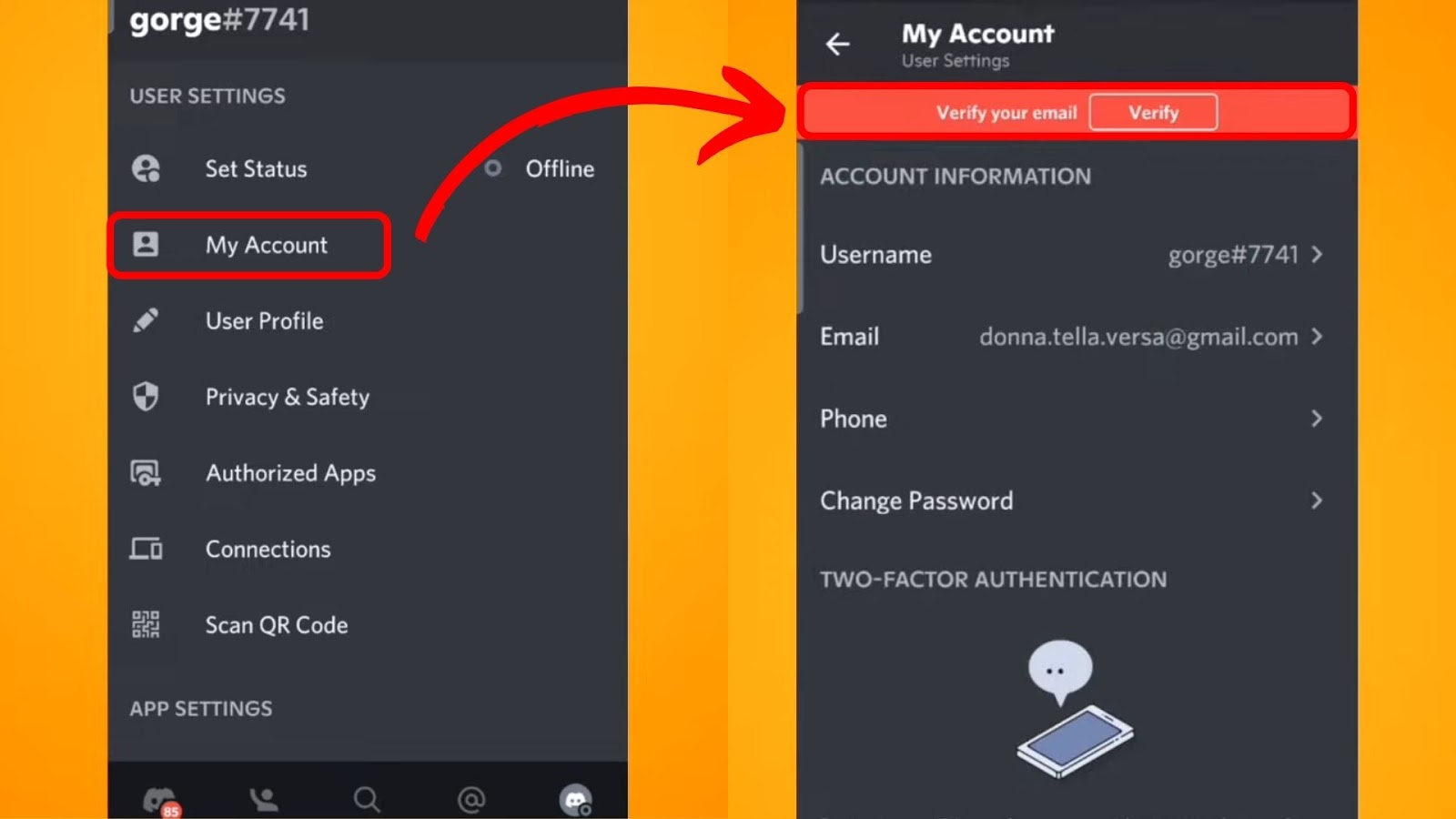
Step 4: Check Your “Inbox”
Note: If you didn’t find Discord’s verification email in your inbox, go back to the app and tap “Resend Email”.
Step 5: Tap on “Verify Email”
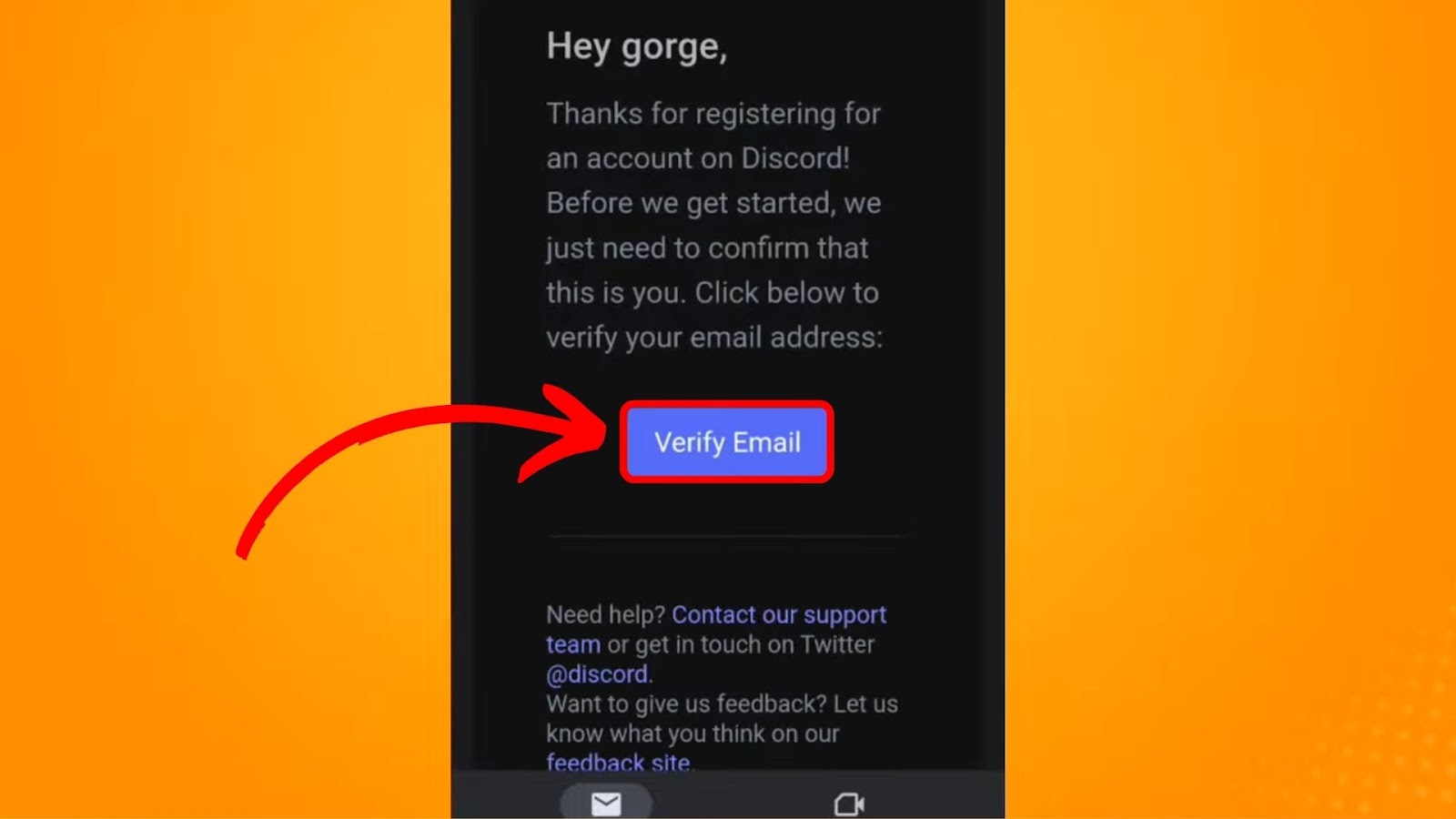
What Are the Benefits of Being Verified on Discord?
There are the benefits of being a verified member on Discord:
- Credibility and Trust.
Verified users have a blue checkmark, signifying genuineness and trustworthiness. This boosts credibility and encourages interaction with other verified entities, whether a community or a content creator. - Access to Exclusive Features.
Verification allows users to access more privileges, such as early access to new features and a higher member limit. This lets them test and implement new features before they’re available to the general users. - Higher Priority.
Discord gives priority to verified users when it comes to customer service and support. They take their queries more seriously and respond to their questions faster. - Increased Security.
Verified members on Discord have an added layer of security to their accounts. This makes it difficult for hackers to access their profiles and prevents spam accounts from joining their servers. As a result, they can use the platform with greater peace of mind. - Customizable Profile.
Verified users on Discord can personalize their profile with several features. They can add GIFs, emojis, and other customizations, which allows them to stand out and create a unique avatar.
Read more about the benefits of being verified on Discord from Discord.
What Does a Verified Discord Bot Mean?
A verified Discord bot is a bot account authenticated and officially recognized by Discord. This enables the bot to access more information about users, including the number of users on the server and their rich presence. A bot can only apply for verification when it joins more than 75 servers.

If a bot is already in over 100 servers, it cannot join any more servers until verified. Once verified, bots lose access to Privileged Intents by default. Privileged Intents are permissions given to bots to perform actions like viewing a user’s private messages.
If your bot uses any Privileged Intents, you can request access to them when applying for verification or at any time after. Verified bots have a checkmark in their bot tag.
Learn more about bot verification from Discord Support.
The Convenience of Being a Verified Member on Discord
Being a verified member of Discord gives you access to exclusive content and an extra layer of security for your account. It helps prevent spam and hacking attempts and builds trust among members.
The verification process is done member-by-member, but it has big benefits for managing communities and maintaining specific servers.
Now that you understand what the verify member function does on Discord, you can continue enjoying your online hangout with greater peace of mind.
![How Many Discord Servers Can You Join [Explained] discord servers limit share](https://alvarotrigo.com/blog/wp-content/uploads/2023/08/discord-servers-limit-share-300x150.png)

![How to See What Discord Servers Someone Is in [ ✓ Solved ] see discord servers share](https://alvarotrigo.com/blog/wp-content/uploads/2023/08/see-discord-servers-share-300x150.png)

![Do Not Disturb Discord [What Does It Do?] do not disturb discord share](https://alvarotrigo.com/blog/wp-content/uploads/2023/08/do-not-disturb-discord-share-300x150.png)
![Check Discord Account Age [✓ The Easy Way] discord-account-age](https://alvarotrigo.com/blog/wp-content/uploads/2023/12/discord-account-age-300x200.jpg)