Imagine this – you popped your favorite jeans inside the washing machine. But just as the machine starts washing its load, you remembered that you slid your AirPods into your jeans’ back pocket. Too late, your precious AirPods are now completely soaked!

So, what do you do if you accidentally washed your AirPods? Read this article to find out what to do with washed AirPods.
Are AirPods Waterproof?
AirPods are not waterproof but they are water-resistant to a certain extent. The first-generation AirPods are not officially water and sweat-resistant. However, AirPods 2 and Pro have an IPX4 rating, meaning they are resistant to water splashes from any direction.
Apple does not recommend using your AirPods under wet conditions, such as swimming or showering. Moreover, the terms waterproof and water-resistant are terms that both describe how well an object can withstand water exposure. But it is important not to use this term interchangeably.
When an object is waterproof, it does not allow water to pass through it even after being submerged for an extended period. On the other hand, water-resistant objects like AirPods can only resist water exposure to a certain degree. But at some point, it will allow water to pass through it.
In the case of late AirPod models, they can only resist water splashes but will acquire damage once submerged in any liquid.
Note: You may wonder what exactly the IPX4 rating means. This series of letters and numbers is called the IP rating or Ingress Protection mark. It is a grading system manufacturers use to measure how effective a device’s enclosure is in stopping moisture intrusion.
Does Apple’s Warranty Cover Water-Damaged AirPods?
No, Apple’s warranty doesn’t apply to water-damaged AirPods. While the warranty covers defects in workmanship and materials, misuse and accidents are excluded. In addition, the warranty does not apply to consumable parts replacements. These consumable parts are batteries and protective coating, which naturally recede over time.
The warranty offered by Apple is only limited to one year. For this reason, it is essential to take precautions and care when using your device.
Related Article: Is Your AirPods Waterproof?
What to Do if You Washed Your AirPods?
Below is a list of what you should do if you accidentally washed your AirPods:
1. Wipe Your Washed AirPods With Lint-Free Cloth
The first thing you should do if you accidentally washed your AirPods is to dry them using an absorbent cloth. A lint-free cloth does the best job of absorbing moisture from water-damaged AirPods. (You can get the cloth on Amazon)
Gently pat the speakers of your AirPods with the cloth to encourage moisture to come out of them. Do the same for the charging case, making sure that you are getting water out of every nook and cranny.

You can use this same cloth to remove stickers from your MacBook or clean the camera of your iPhone.
2. Leave the AirPods Overnight to Air Dry
After drying the external parts of your AirPods, leave them in a place with good air circulation. Leaving the washed AirPods out of the case and keeping the charging case open will allow trapped water to evaporate.
If you are using a case cover for your AirPods, remove them, too, as they can trap any excess moisture in your charging case.
If your AirPods have no sound but are able to connect to your device, read this article instead.
3. Use the Water Eject Siri Shortcut
Another effective solution if you accidentally washed your AirPods is the Water Eject Siri Shortcut. This app allows you to initiate water ejection on your AirPods by prompting them to vibrate at a frequency.
Follow these steps to learn how you can utilize the Water Eject Siri Shortcut:
-
Step 1. Navigate to “Settings >Shortcuts”.

-
Step 2. Turn on “Allow Untrusted Shortcuts”.

-
Step 3. Download & Install the Water Eject Siri Shortcut.
You can download the shortcut from here.

-
Step 4. Go to “My Shortcuts” on your iPhone.

-
Step 5. Tap on the Water Eject Shortcut and choose “Begin Water Ejection”.

Once you turn on the “Water Ejection” feature, your AirPods will play sounds designed to vibrate the speaker’s diaphragm. The vibration will expel water from the ear tips of your AirPods.
Important: It’s worth noting that the Water Eject Siri Shortcut is only compatible with Apple devices with iOS 13.0 or later.
4. Use Silica Gel to Absorb the Water in the AirPods
Silica gel is a desiccant that absorbs water from its surroundings. Therefore, it is an effective solution if you accidentally washed your AirPods. After drying your device with a lint-free cloth, place it in a container and cover it with silica gel packets.
You can get thhe lint-free cloth from Amazon as well as the Silica Gel.
If you do not have silica gel at home, you can purchase it on Amazon and expedite the delivery. This way, you’ll have your desiccant the next day, saving your washed AirPods from serious damage.
Do you hear a buzz or a static noise when using your AirPods? Discover why here.
Does Rice Work in Drying Wet AirPods?
Yes, rice may work in drying wet AirPods but using it instead of silica gel is not ideal. While rice has moisture-absorbing abilities, it isn’t proven that it can suck water out of your device. Even worse, rice dust particles can enter your speakers, which can cause clogging and more serious damage.
Considering what happens if you accidentally washed your AirPods, you may think of every possible solution to fix it. While leaving the airpods in rice is easily accessible once you accidentally washed your AirPods, choosing a reliable and proven effective solution is better.
These solutions include using silica gel or simply air drying your device before using it again.
2 Things You Should Never Do With Wet AirPods
Now that you know what to do with wet AirPods, let’s discuss what you should avoid after accidentally submerging them in water.
1. Do Not Turn on Your Washed AirPods Immediately
Turning your AirPods on after getting them wet can further damage their internal components. Moisture can cause electronics to short circuit, thus damaging components like batteries, the microphone, and speakers.
AirPods turn on and connect to our phone as soon as you take it out of their charging case. So, before taking them out to dry, make sure to turn off your phone’s Bluetooth to ensure that they will not connect to your device.
2. Do Not Use Hot Air to Dry Your AirPods
Using a hair dryer to dry moisture from water-damaged AirPods may sound convenient. However, it can do more harm than good. The hot air blown by a hair dryer can warp or melt the plastic and rubber components of your AirPods. It can even cause the battery to overheat, rendering your device unusable.
It is not recommended to blow air directly into your AirPods even if the air you’re using is not too hot. The force of air can push the moisture further into your device, which can also cause further damage.
Did your AirPods suddenly flashed white light after drying them? Find out how to solve the issue here.
How to Protect Your AirPods From Water Damage

Below are some precautions you can take to protect your AirPods from water damage:
Method 1. Get a Waterproof Case Cover
AirPods case covers usually consist of silicone or rubber. Therefore, they offer a certain degree of protection for your device. These cases provide a barrier against minor moisture exposure and water splashes on your AirPods.
However, it is worth noting that having a case cover does not make AirPods entirely safe from water damage. Therefore, you should always be cautious when using them near the water.
Method 2. Take Note of the Serial Number
Taking note of your AirPods serial number allows you to have them replaced if they are still covered by warranty.
Typically, you’ll find your AirPods serial number on the charging case’s lid and the individual AirPod. But if you cannot, you can look for it in the “Settings” of your iPhone.
-
Step 1. Connect Your AirPods to your iPhone.
-
Step 2. Navigate to “Settings” > “Bluetooth”.
-
Step 3. Find your AirPods in the list of available Bluetooth devices.
-
Step 4. Tap the “More Info” button (it is the lowercase
iinside a circle that you can find beside your AirPods’ name) -
Step 5. Check the Serial Number.

If you click on the serial number, you will see the serial number of the left AirPods, and if you click again the one from the right.
Check Apple’s Official Guide explaining How to Find the Serial Number of Your AirPods.
Method 3. Get an AppleCare+ Plan
AppleCare+ is an extended warranty and service plan offered by Apple for their products, including AirPods.
It is like an insurance for your Apple devices, allowing you to replace or have it repaired even after its limited warranty period.
AppleCare+ for AirPods costs $29 upfront. Apart from this initial cost, you also have to pay $29 for any repairs or replacement. While the fee sounds expensive, it is still cheaper than having to buy replacement AirPods.
Can AirPods Survive a Washing Machine?
Yes, AirPods can survive even after tumbling a washing machine, but the water will affect the device’s sound quality. If your AirPods did survive a washing machine, chances are they will not sound as loud or as crisp as before. The microphone may also sound muffled due to water exposure.
AirPods that went through the washer will not survive undamaged.
They may still connect with your phone, but there will be damage in terms of sound quality. Still, there is a chance for your device to remain usable after you’ve dried them out completely.
How Much Does It Cost to Fix Water-Damaged AirPods?
Fixing water-damaged AirPods cost $89 per AirPod in case you do not have an AppleCare+ subscription. With AppleCare+, the replacement fee jumps down to $29 every time you bring your device for service. On the brighter side, both prices are cheaper than buying new AirPods.
When bringing in your AirPods for service, it is worth noting that you might not get it after a few hours. The service’s duration can last for 5 to 7 days, depending on the availability of the parts that need replacement.
Planning to replace your AirPods with a more affordable model? We have a list of better yet less expensive earpods in our article Why Are AirPods So Expensive.
Try to Keep Your AirPods Dry!
AirPods look like fragile devices due to their size. But contrary to how they look, they are durable. For this reason, they can survive water damage if you know what to do after accidentally getting them wet.
As soon as you get your AirPods out of the water, dry them with an absorbent cloth to remove any excess water. Then, you may either leave the AirPods and charging case to air dry overnight or use silica gel packets to dry its internal components.
After a day of letting your AirPods dry, they should be good to go!


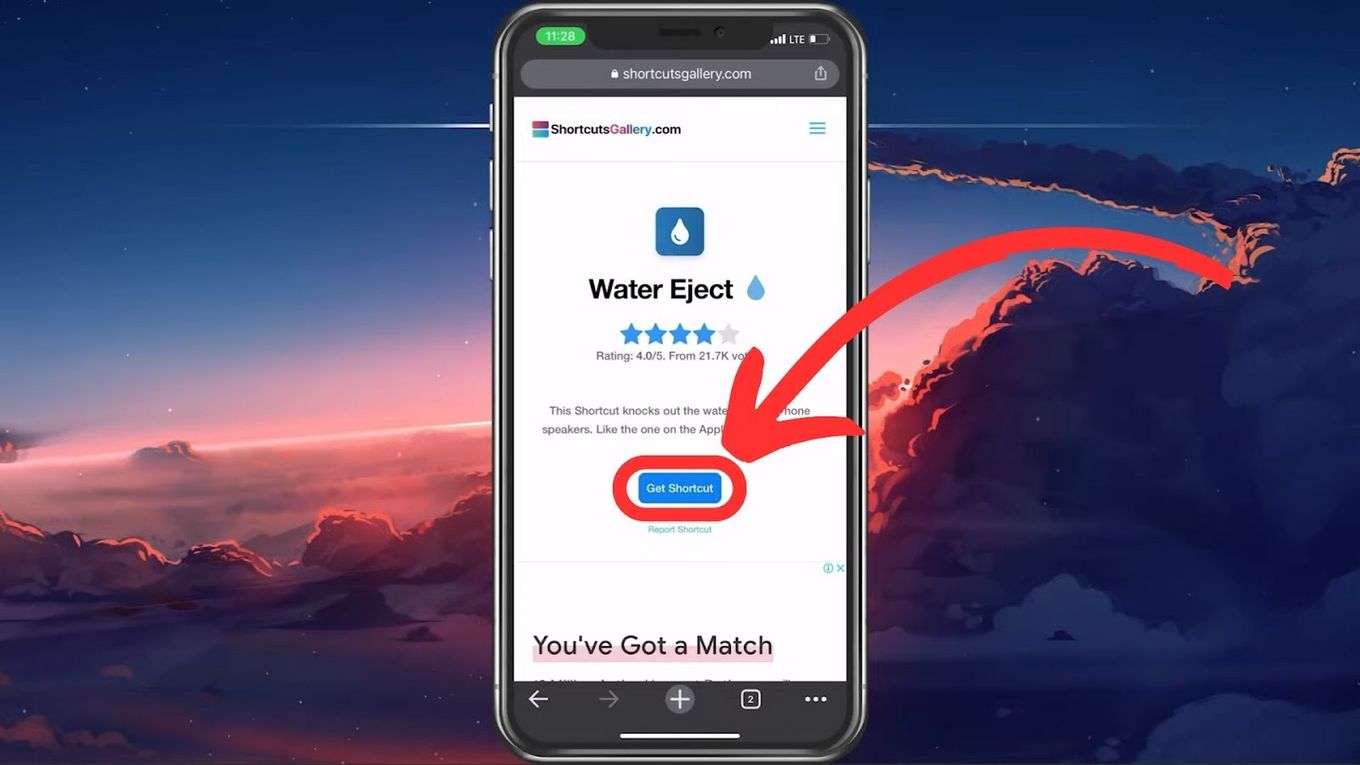
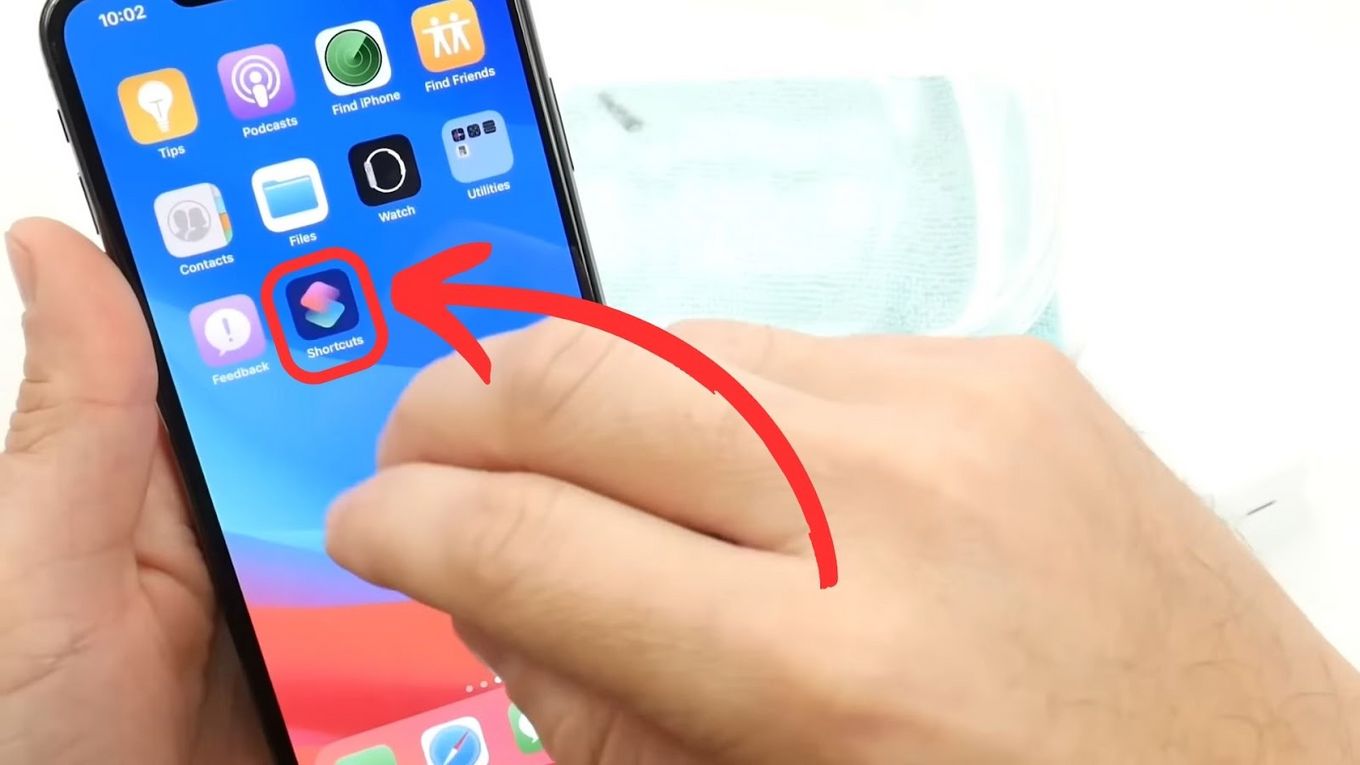
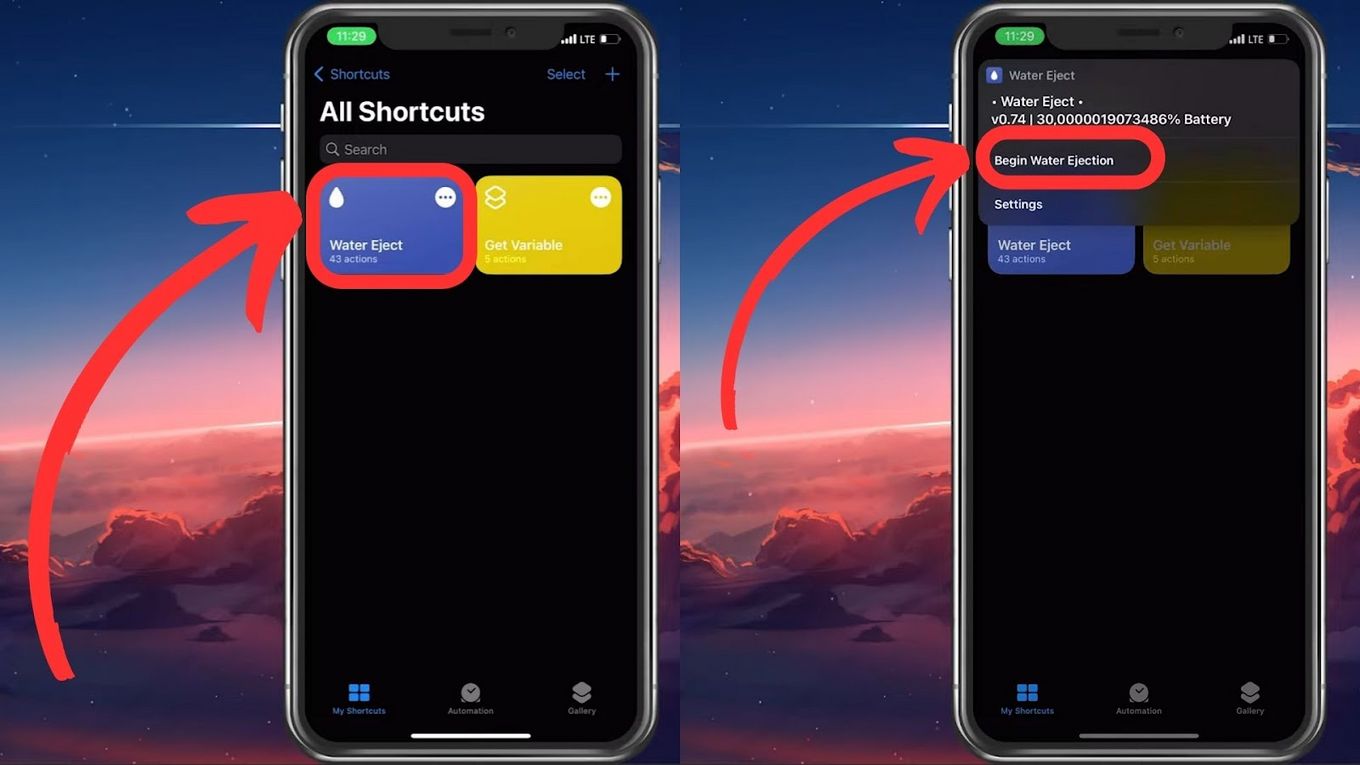
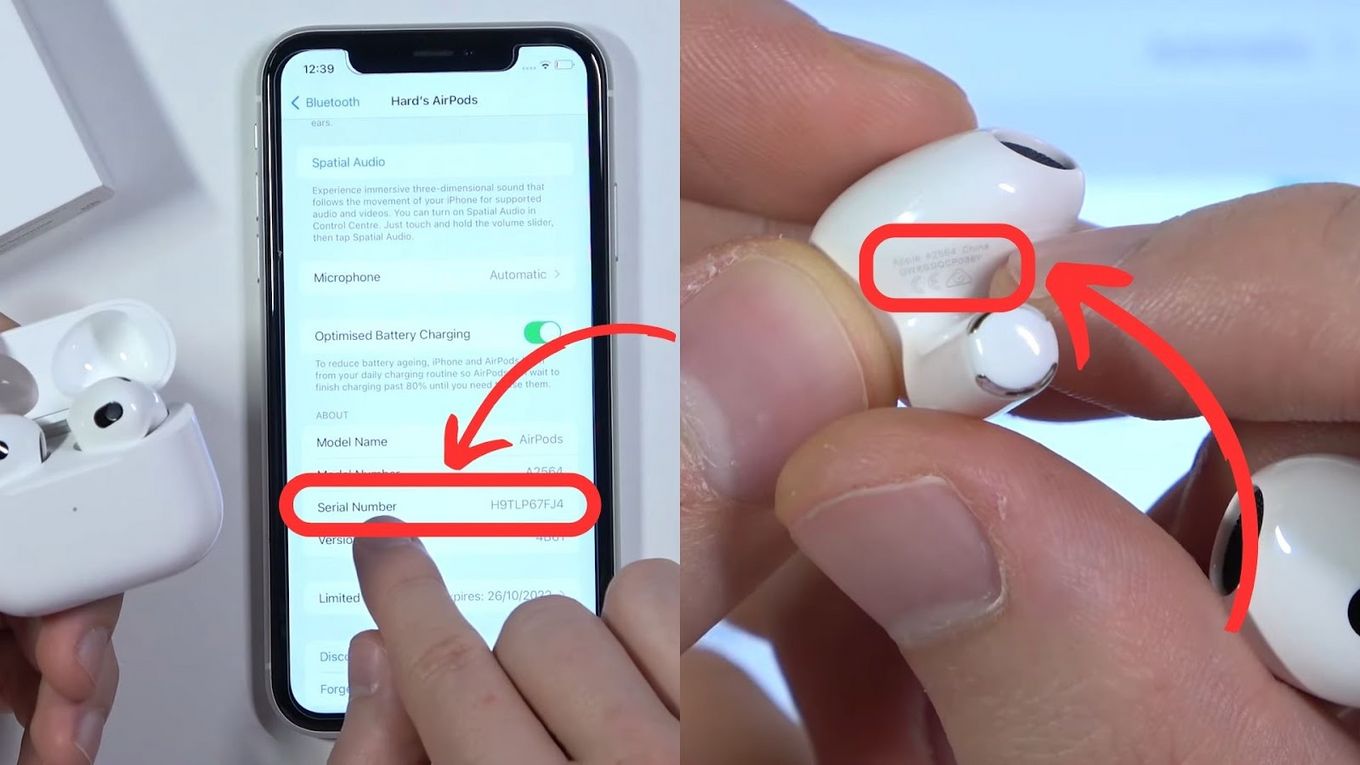

![How to Fix Apple Watch ECG Not Working [Easy Way] fix apple watch ecg share](https://alvarotrigo.com/blog/wp-content/uploads/2023/09/fix-apple-watch-ecg-share-300x150.png)
![Fix Apple Pencil Not Charging [Best Solutions] apple pencil not charging share](https://alvarotrigo.com/blog/wp-content/uploads/2023/08/apple-pencil-not-charging-share-300x150.png)
![AirPods Connected but No Sound [ Solution ] airpods connected no sound share](https://alvarotrigo.com/blog/wp-content/uploads/2023/08/airpods-connected-no-sound-share-300x150.png)
![How to Tell If You’re Blocked on iPhone Without Calling [Solved!] blocked iphone without calling share](https://alvarotrigo.com/blog/wp-content/uploads/2023/09/blocked-iphone-without-calling-share-300x150.png)
![Apple Watch Alarm Not Working? [Do This to Fix It] apple-watch-alarm-not-working](https://alvarotrigo.com/blog/wp-content/uploads/2023/11/apple-watch-alarm-not-working-300x200.jpg)