Do you need a quote for your fullPage product? No problem! You can generate your own invoice by clicking the link at the bottom of your receipt!
Just go to your purchase confirmation mail, scroll to the bottom and you'll find a button to generate your invoice.
Note that you'll be able to modify it as many times as you need.
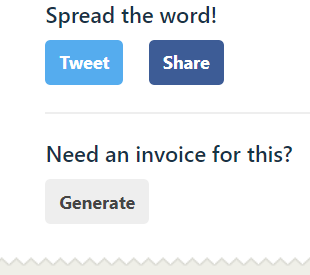
You will be redirected to a page on which you can enter your full name and business or personal information such as VAT number. A PDF file will get generated.
If you do not find your purchase confirmation mail, please, contact us and we will re-send it to you as soon as possible.
More information about requesting invoices here.
If you have any question or problem regarding invoices and billing, please contact [email protected] to reach the selling platform. Gumroad is the platform responsible for the payment and they'll be able to help you out. Make sure to provide them with the details of your purchase such as email or license key.
You might also find these articles relevant: