The internet is full of speculation about the use of Discord IP Resolver website, a tool that claims to grab IP addresses using the ID of other Discord users. You’ll find multiple variations of the truth, leaving you confused and wondering if it works.
The truth is that Discord IP Resolver doesn’t work. However, there are other alternatives to pull someone’s IP on Discord.

In this article, we provide details on what does Discord IP Resolver actually do, why it doesn’t function and how to get IP addresses with alternative tools that really work. We will also discuss if pulling an IP is a ethically and legally method.
What Does Discord IP Resolver Do?
Discord IP Resolver simply displays your own IP address via the browser. It acts like any “What Is My IP” site would. In fact, the footer of the site admits it, leaving a little message that says: “P.S. You got trolled 🙂”
Discord IP Resolver web isn’t legit. It is a scam.
So no, it doesn’t secretly expose or get someone’s IP address. At most, it logs your IP like any normal website—no hacks, no magic at all. Tools claiming that they can pull the IP address by copying the ID or the username of the Discord user are either fake, illegal, or scams.
Why Discord IP Resolver Doesn’t Work?
Discord IP Resolver doesn’t work because Discord uses advanced security measures to protect the privacy of the users. Its end-to-end security and proxy system protect the user IP from being stolen.
All communication is routed through the Discord servers, not peer-to-peer. IP addresses are never exposed to other users, even in voice chats.
The direct IP address retrieval from Discord system is impossible. There is no way to get the IP address of someone through Discord using his ID. However, there are other methods to find someone’s IP address on Discord.
How Can You Pull an IP on Discord?
You can pull an IP address from Discord using Link-Based IP Resolvers. These tools trick the users into clicking a tracking link that logs their IP in the tool’s website. However, you must be aware that these methods break Discord terms of service and privacy.
These tools always redirect the user outside Discord platform. That’s the only way to do it.
They work like this: the person sends a user a link (e.g., disguised as something interesting). Once they click it, they leave Discord and visit a webiste with a redirection. That website logs their IP address and other personal information (like all web servers do!) and then you can check the IP.
2 Alternatives to Find IP Address on Discord
There are other ways to get someone’s Discord IP address – using tools like Grabify and IP Logger. These IP grabbers require the user to click external links.
Warning! We don’t recommend using these methods, as they go against Discord privacy policy. This guide is just informational.
Method 1: Through Grabify
Here are the steps to pull someone’s Discord IP address through Grabify:
- Step 1. Visit Grabify’s official website.
- Step 2. Paste any link to Grabify’s “Create URL” box.
For example, you can go to YouTube and copy a random video link. - Step 3. Click on “Create URL > I agree & Create URL”.
-
Step 4: Choose “Change Domain” and select a domain (optional).

- Step 5: Select “Copy” and send the link to your target user.
Wait for the person to open the URL. Once they view the link, you’ll see their IP on Grabify’s website. - Step 6: Return to Grabify and go to “Link Information”
-
Step 7: Check the user’s IP address under “IP/Provider”.

You can also use Grabify as an Xbox IP puller.
Method 2: Using IP Logger
These are the steps to getting another user’s Discord IP address using IP logger:
- Step 1: Go to the IP Logger.
- Step 2: Copy and paste a random link into the URL field that provides the site.
- Step 3: Click “Create a shortlink”.
-
Step 4: Enable “Collect Smart Data, Consent Collection, and Collect GPS Data”.

- Step 5: Select “Copy” to copy the link.
You can change the domain and extension if you want to hide the real domain. - Step 6: Send the link to the Discord user.
- Step 7: Return to the IP Logger page once they click the link.
-
Step 8: In the “Vistors” and “Analytics” sections, check the IP address under “IP/Provider”.

Is it Legal to Use Discord IP Finder Tools?
No, it is not legal. Discord strictly prohibits the use of IP address grabbers and similar tools, as outlined in its Deceptive Practices Policy Explainer. The platform clearly states, “Don’t send malicious links. This includes ‘IP grabbers’ and other tools that try to collect other people’s sensitive information.”
Discord IP Pullers are considered suspicious activities. They can result in account suspension or permanent bans.
Even joking about using such tools to get personal information can get you in serious trouble, as Discord warns it may act on statements of intent to commit illegal activities. In plain English: there could be legal repercussions.
There are other tools that can be used for security purposes, like Discord User Finder.
Don’t Fall for Discord IP Grabber Myths
While the idea of using a Discord IP Resolver may sound tempting to some, the reality is that IP grabber Discord tools don’t function. Discord’s privacy security architecture doesn’t allow the IP to be exposed through usernames or IDs, making all such tools useless inside the app.
If you’re curious about IP tracking for ethical or security reasons, link-based methods like Grabify or IP Logger are the only technical options—but they carry legal and ethical risks.
Always remember, violating Discord’s terms can get your account suspended or banned, even for jokes. Use this knowledge responsibly.
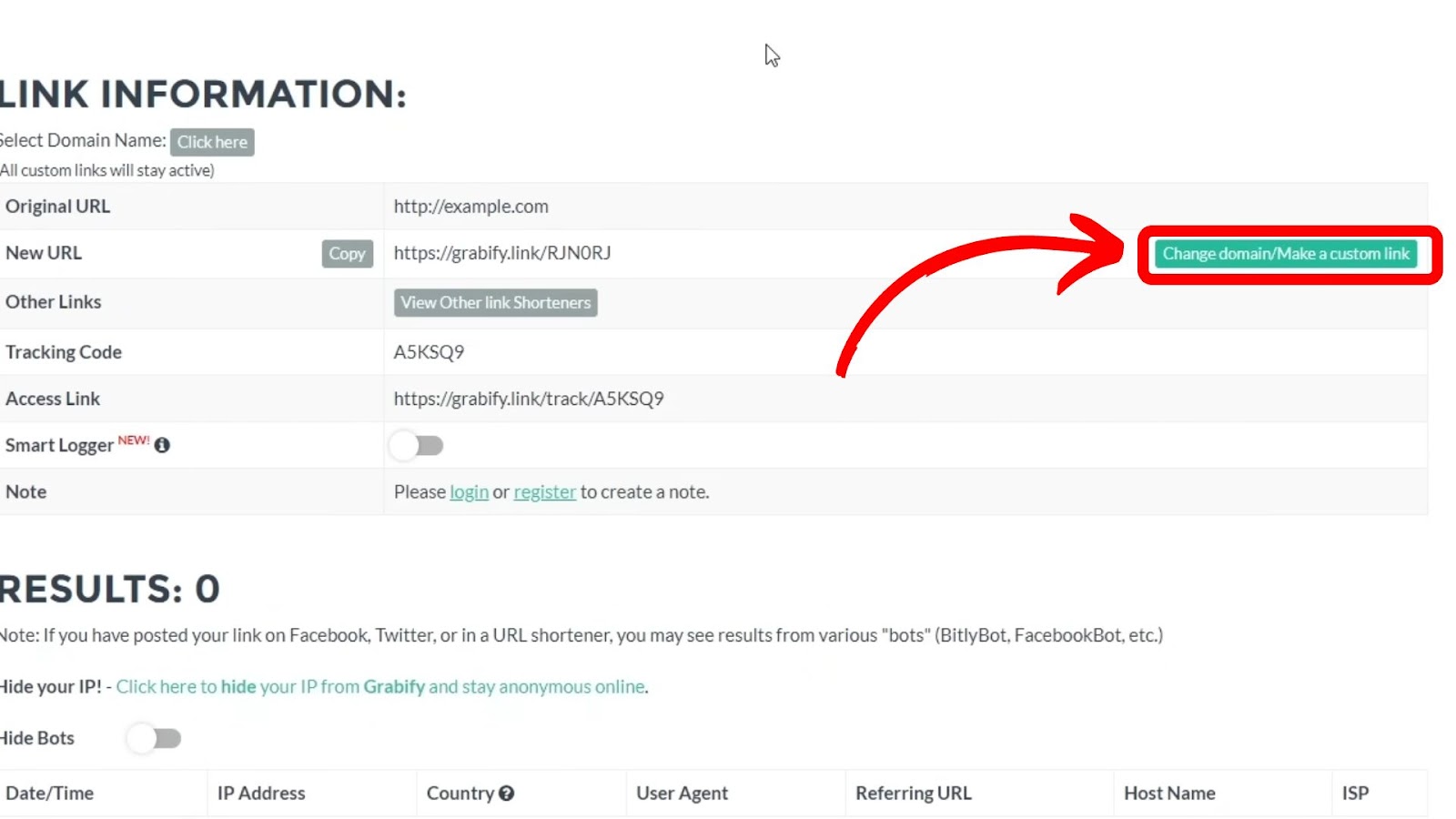
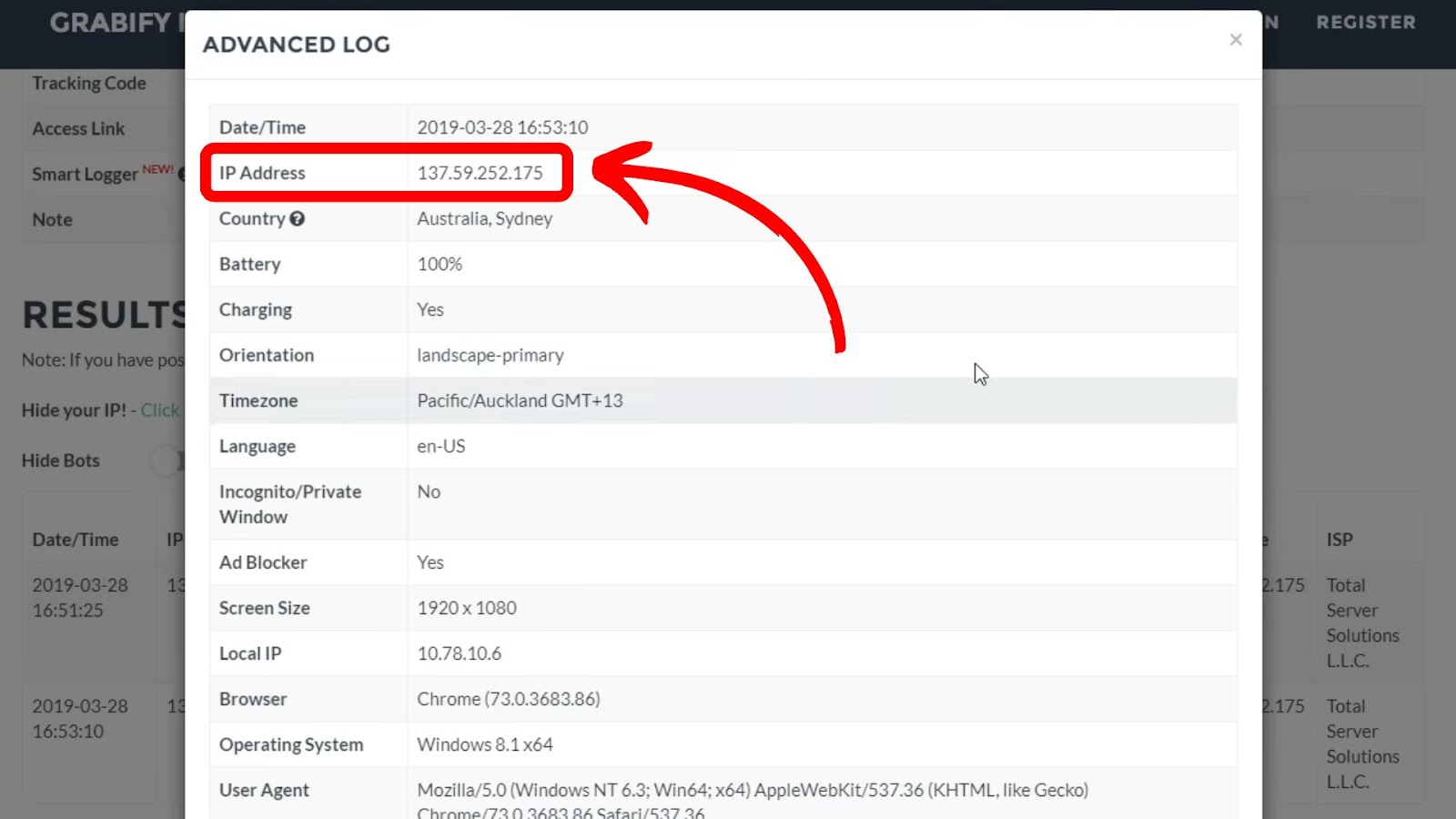
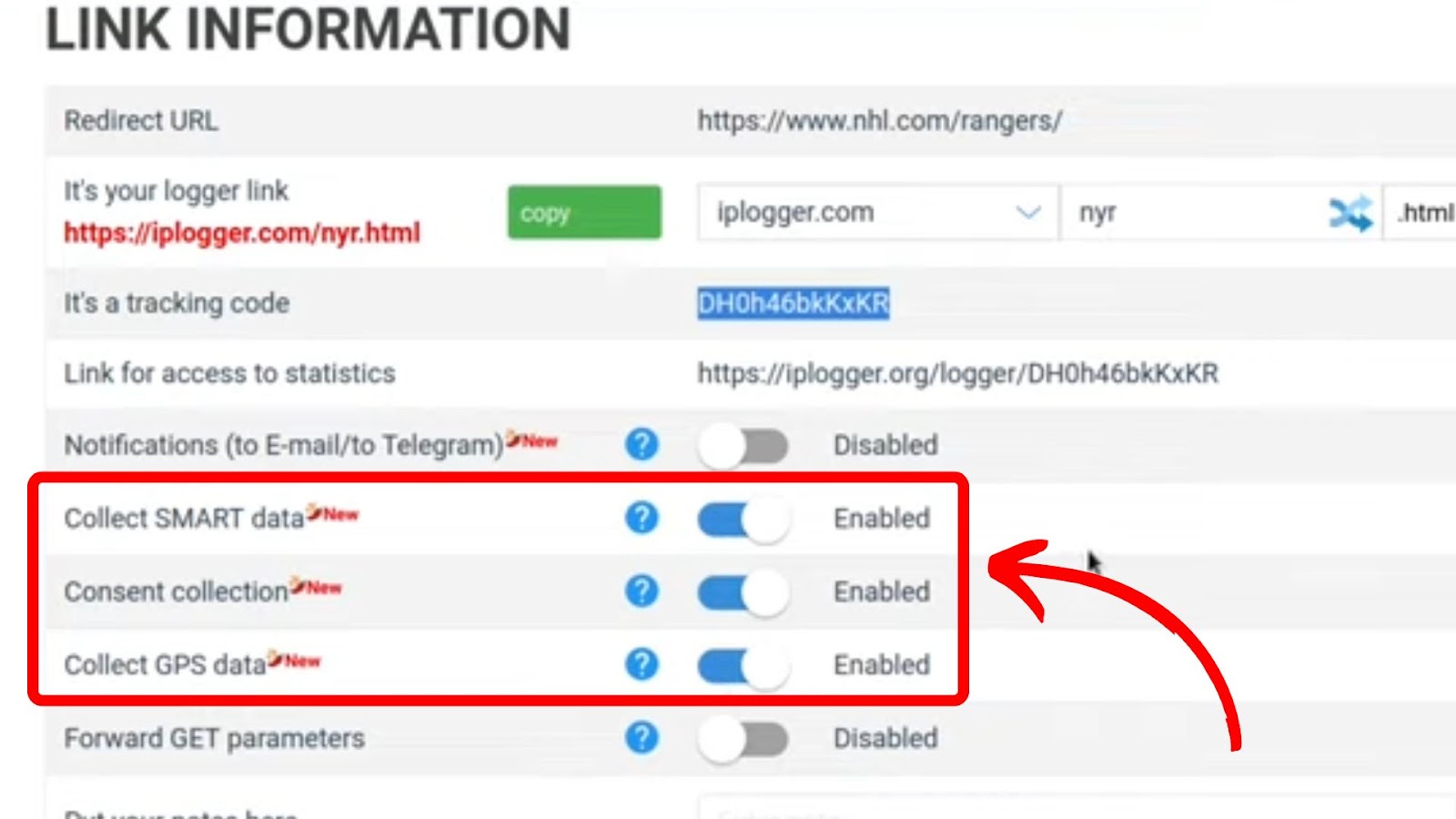
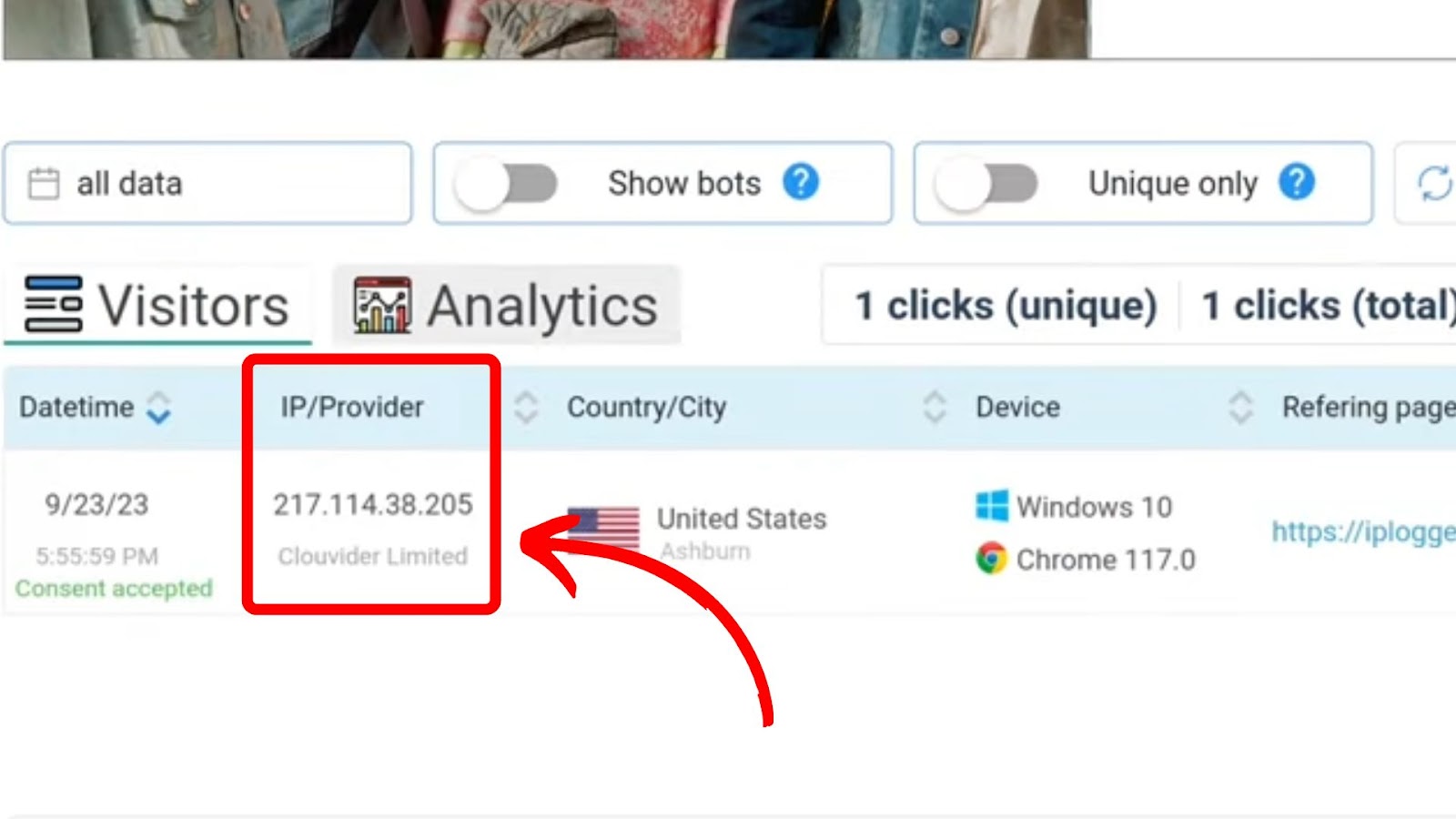
![How to Unfriend Someone on Discord [✓ Solved ] unfriend-someone-discord](https://alvarotrigo.com/blog/wp-content/uploads/2023/11/unfriend-someone-discord-300x200.jpg)
![How to See What Discord Servers Someone Is in [ ✓ Solved ] see discord servers share](https://alvarotrigo.com/blog/wp-content/uploads/2023/08/see-discord-servers-share-300x150.png)

![Discord User Finder - How to Find Someone [2 Best Tools] discord user finder share](https://alvarotrigo.com/blog/wp-content/uploads/2023/09/discord-user-finder-share-300x150.png)

![How to Use Discord Inspect Element [Best Discord Tricks!] discord-inspect-element](https://alvarotrigo.com/blog/wp-content/uploads/2024/02/discord-inspect-element-300x188.jpg)