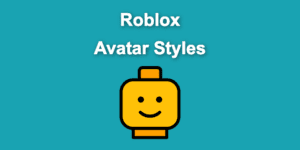Do you want to transfer Robux to a friend to help them buy a new game pass or customize their avatar?
Maybe your friend is starting their own Roblox game and needs Robux to purchase development tools. Whatever the reason, donating Robux to friends can be a thoughtful way to support someone in the Roblox community.
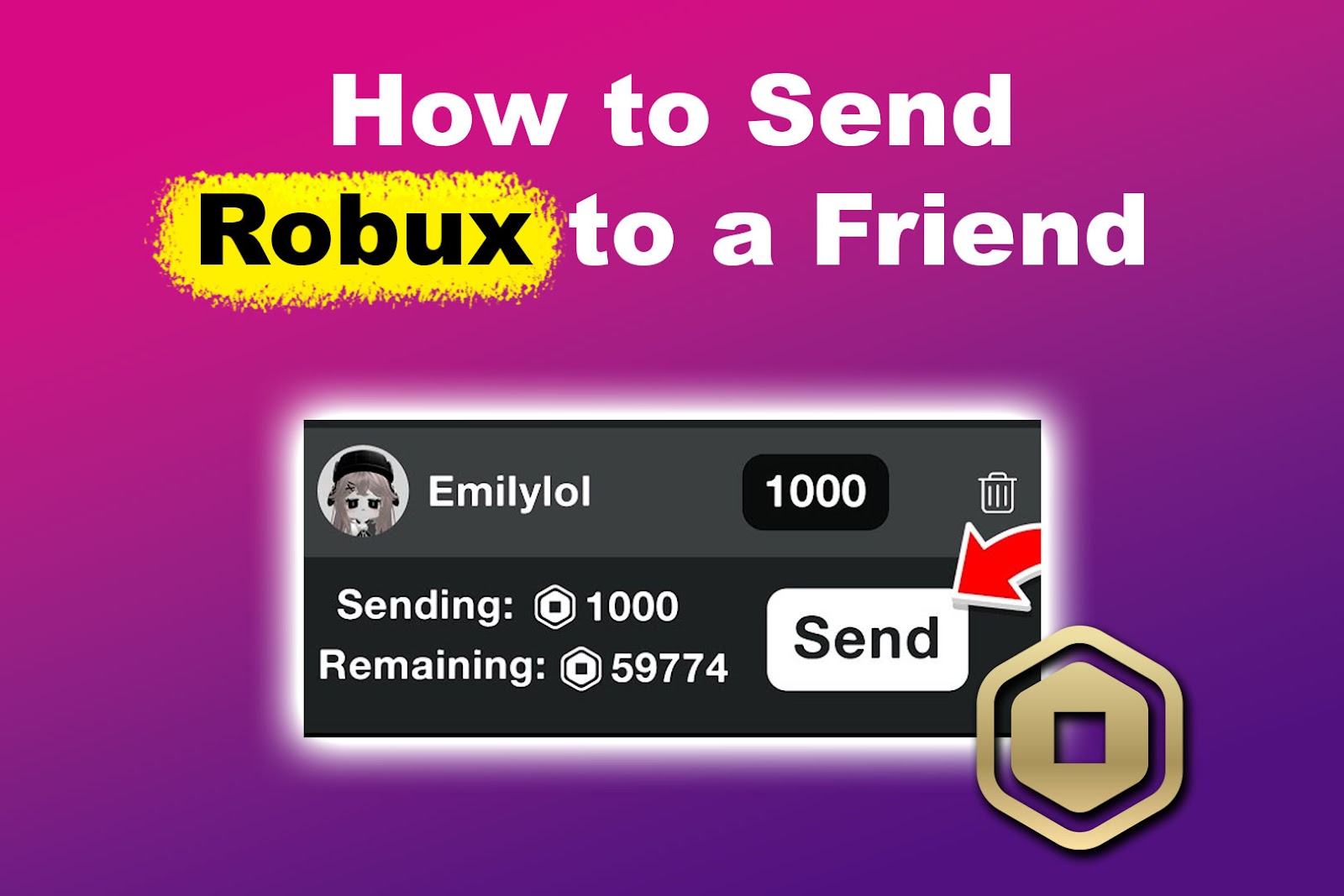
But can you give Robux? And if so, how do you send Robux to a friend? This article will provide you with all the answers you are looking for.
Can You Transfer Robux to a Friend?
Yes, you can transfer Robux to a friend, but the process is not simple, as Roblox doesn’t have a built-in “transfer” option for Robux. You must use other methods like buying your friend a gift card, purchasing a game pass or clothing item from them, or using the community funds payout feature.
Though these workarounds aren’t complicated, each method has pros and cons. Some methods require a Premium membership; others can be conducted with a standard account. Some are free, but others may require you to pay the Roblox marketplace fee.
Let’s explore each method in detail, breaking down the steps and explaining the associated requirements and costs. Based on your friend’s involvement with Roblox, we will also provide information about the best method for him.
How to Send Robux to Your Friend
There are four ways to give Robux to people on Roblox. You can choose any of them depending on your preferences and available resources. These methods vary in complexity, fees, and requirements, so understanding each will help you make the best decision for you and your friend.
Here are the four methods that explain how to give people Robux:
Method 1. Send a Gift Card Code to Your Friend
Recommended for: those who need a fast transfer of Robux without complications.
Required Account: Standard
Fee: No
Sending a Robux gift card code is the most straightforward way to give someone Robux. This method doesn’t require any special memberships and doesn’t have any fees. Here’s how you can do it:
- Step 1. Go to the Roblox Gift Cards page.
- Step 2. Select the dollar amount.
Then, your friend can convert them to Robux by redeeming the gift card code. - Step 3. Choose the “Friend” and “Email it” options.
-
Step 4. Click “Add to Cart”.

- Step 5. Fill in your friend’s details.
- Step 6. Enter your friend’s email and your payment details.
-
Step 7. Tell your friend to redeem the Gift Card.
Your friend will receive an email with the gift card code. He can redeem it by logging into his Roblox account, clicking the “Robux” icon, and going to the “Redeem Roblox Codes“ section.
From there, he can enter the code, and the equivalent amount of Robux will be added to his account.
Method 2. Buy a Game Pass from Your Friend
Recommended for: those who have experience with creating experiences and game passes
Required Account: Standard
Fee: 30% of the sale
Another popular way to give Robux is by purchasing a game pass from your friend’s game. When you buy a game pass, the Robux goes to the game developer (in this case, your friend) as part of the sale.
Here’s how to transfer Robux to a friend buying a game pass:
- Step 1. Tell your friend to create a “Public experience”.
They have to go to the Creator Dashboard and click “Create Experience”. Then, they have to make it public. These creator docs can help your friend create his first experience in Roblox. - Step 2. Tell your friend to create a “Game Pass”.
If your friend doesn’t know how to do it, send him Roblox’s official guide to creating and selling passes.
Important! Remember your friend that Roblox will charge him a 30% fee, so he has to set the price considering this. - Step 3. Visit your friend’s profile and look for their game/experience.
- Step 4. Click the “Store” tab.
-
Step 5. Buy your friend’s game pass.

Your friend will then receive the Robux. He can confirm the success of the operation in “My Transactions“.
Method 3. Buy a Clothing Item from Your Friend
Recommended for: those who have a friend with a premium membership.
Required Account: Premium membership ($4.99/month)
Fee: 30% of the sale
This method is known as the “donation item” method. It works similarly to buying a game pass. If your friend has a premium membership and creates and sells clothing items on Roblox, you can purchase these items to give him Robux.
Here’s how to donate Robux to a friend by buying a clothing item:
- Step 1. Ask your mate to create and publish a simple item to the marketplace.
When setting the price, let your friend know that Roblox will charge him 30% of the pricing sale, so he has to set a higher price. - Step 2. Visit your friend’s profile.
- Step 3. Browse his inventory.
- Step 4. Pick the clothing item
-
Step 5. Click “Buy”.

Confirm the transaction to deduct Robux from your account and give them to your friend.
Alternatively, you can use the PLS DONATE game to sell and buy your items and game passes with any user of Roblox.
Method 4. Use Community Funds
Recommended for: those with a Roblox community in common with their friend and aren’t in a hurry (it takes 72 hours to receive the funds)
Required Account: Standard
Fee: 100 Robux to create the community + 30% of the sale
If you have a community on Roblox, you can use the group funds to send Robux to a friend. This method requires you to upload items to sell in your community and then distribute the funds to your friend. Your friend will receive the funds in 72 hours.
-
Step 1. Create a Roblox community with “Manual approval”.
Creating a group will cost you 100 Robux.
- Step 2. Invite your friend to the community.
Give him the community’s name to find it in the community search engine. Remember that you will have to approve him. - Step 3. Create community clothing by going to your community’s “Store” tab.
- Step 4. Buy the clothing item.
The Robux will go to the community funds as it is a community item. -
Step 5. Send Robux to your friend with a “One-Time Payout”.
Click the three-dotted icon at the top right of your community page and select “Configure Community”. Then, choose “Revenue > One-Time Payout” and add your friend as a payout recipient to send him the Robux.
Learn more about how to manage a Roblox community here.
This method incurs a 30% Roblox fee and the initial 100 Robux cost for creating the group, but it is effective if you already have a group set up. The major disadvantage is that it is a slow method because your friend will have to wait 72 hours to receive the Robux.
How to Send Robux to a Friend on Mobile
To send Robux to a friend on mobile, you can use the Community funds payout feature or send a gift card code. Unfortunately, other methods to send Robux to a friend, like selling clothing items or game passes, require Roblox Studio, which is only available on PCs.
If you want to send Robux quickly from your mobile, a gift card is the easiest and fastest method. Simply purchase a gift card and send the code to your friend through messaging apps or email.
While these are the primary options for sending Robux on mobile, it’s worth noting that the process can be more limited compared to using a PC.
How to Send Robux to a Friend for Free
The process for sending a gift card code is simple: purchase a Roblox gift card from a retail store or online and share the code with your friend via email, text, or social media.
Choose the Method that Best Suits You to Send Robux
Now, you should understand the different methods of sending Robux to your friend.
Whether using gift cards, game passes, clothing items, or community funds, each option has benefits and requirements. While sending Robux directly isn’t possible, these workarounds can be just as effective.
So, choose the best method for you and start helping your friends with Robux today!
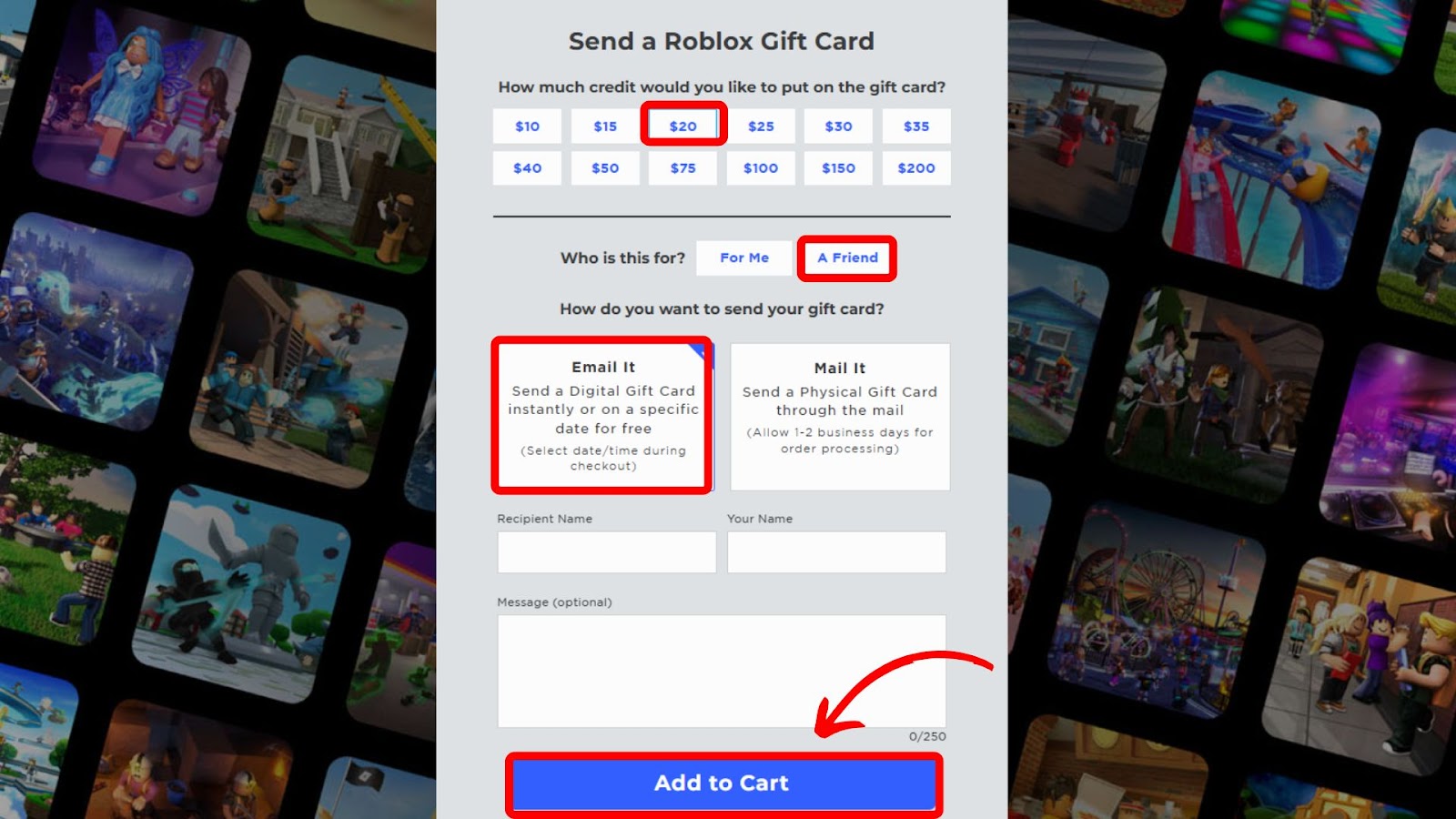
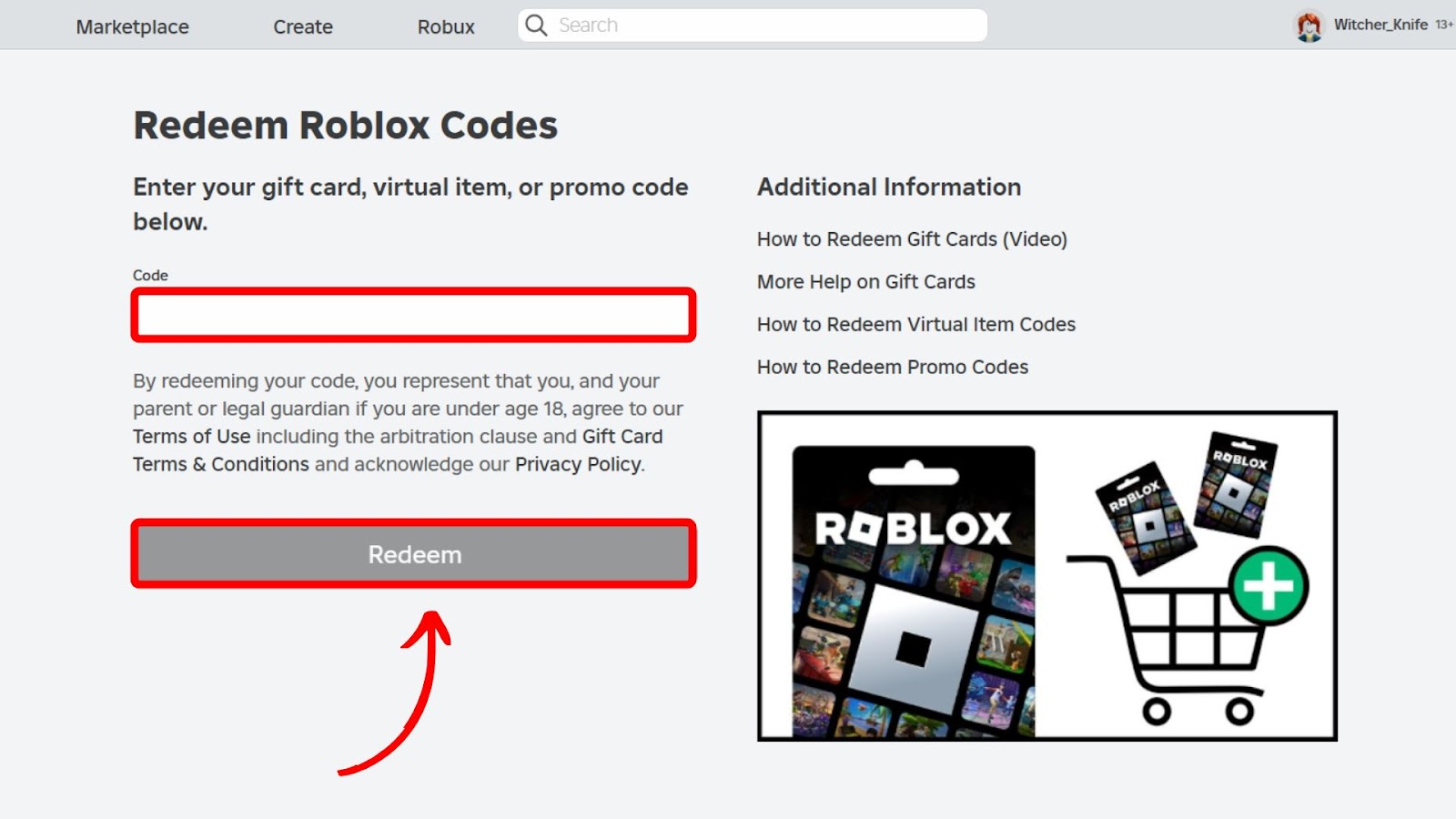
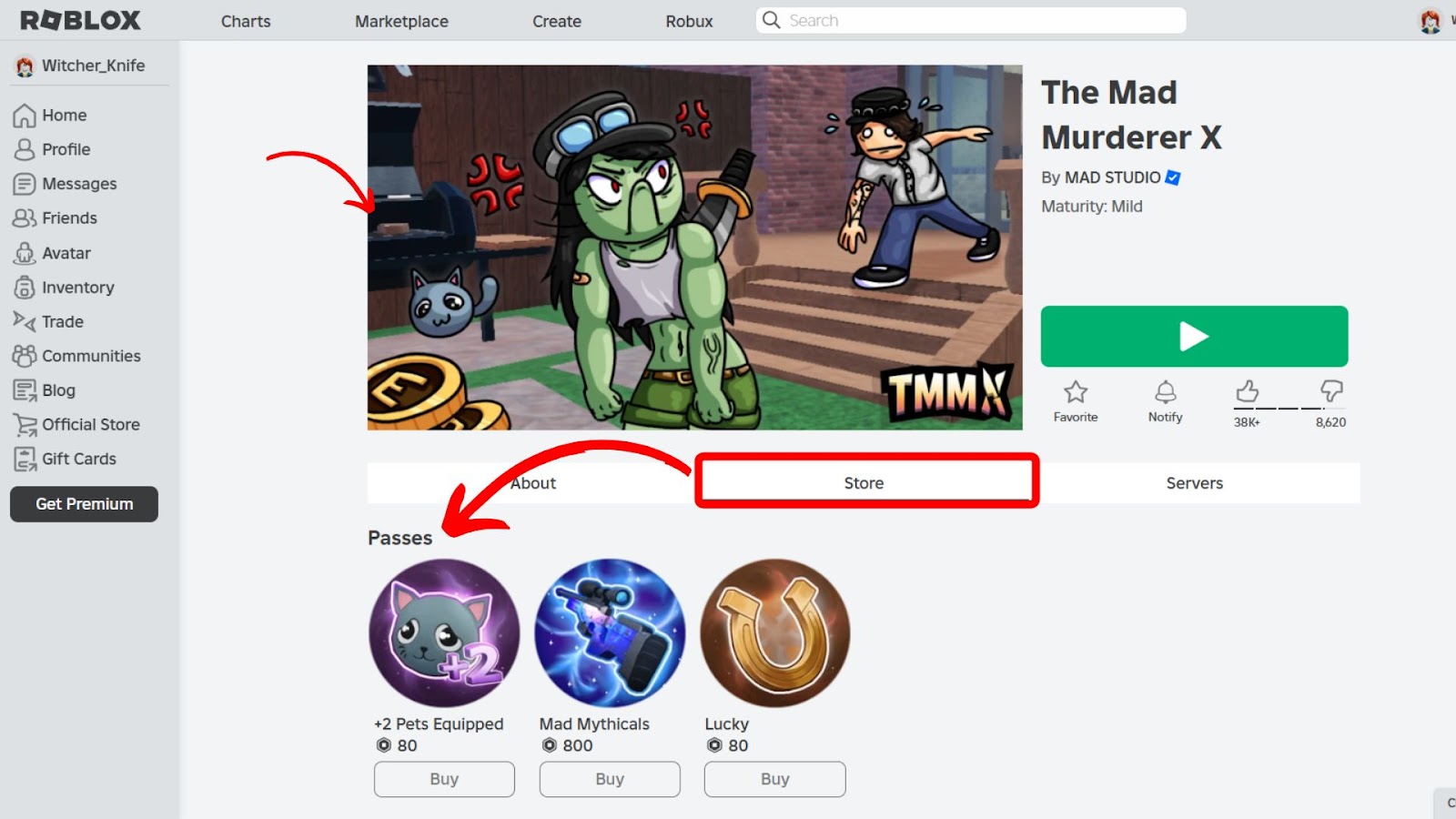
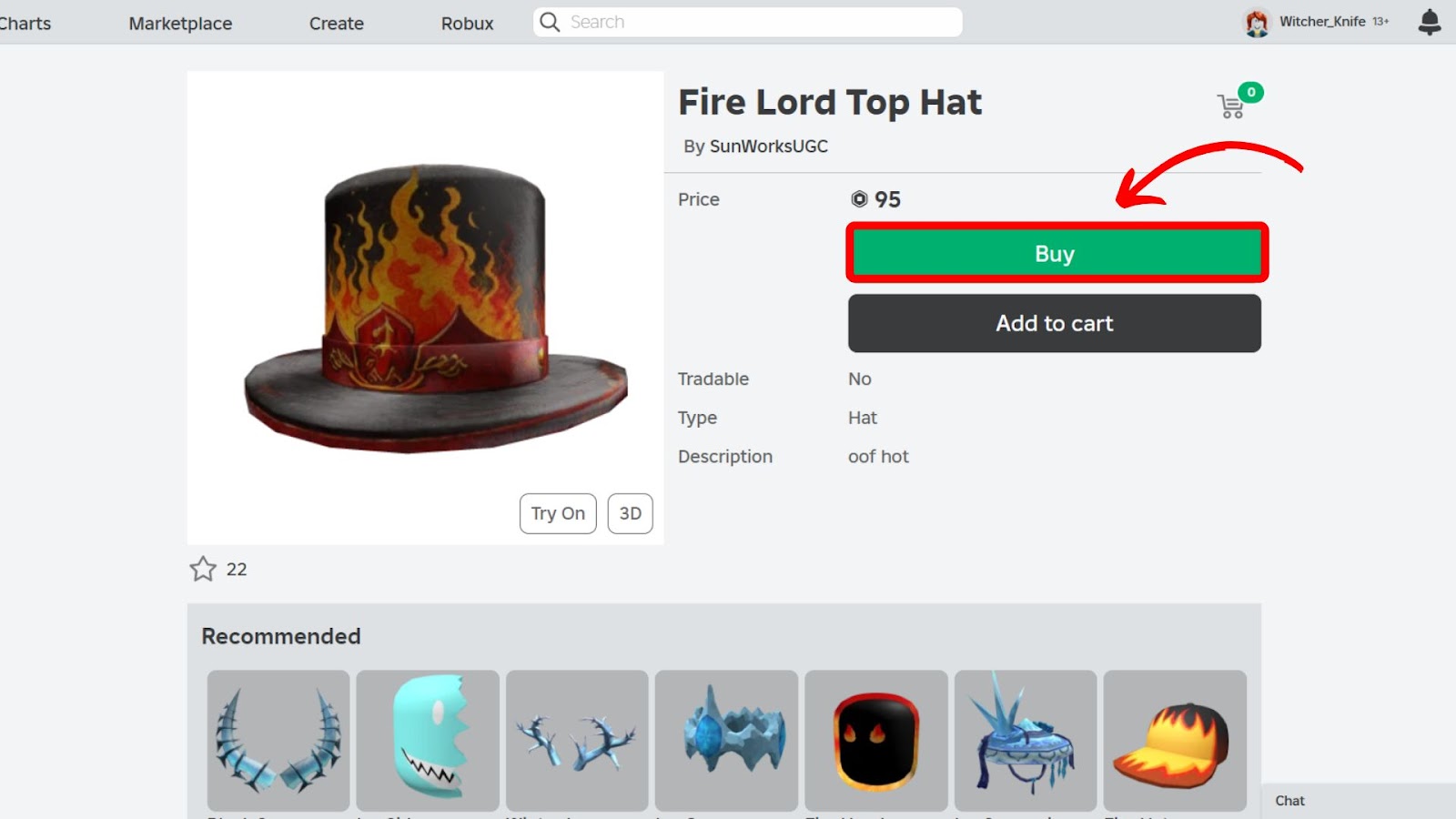
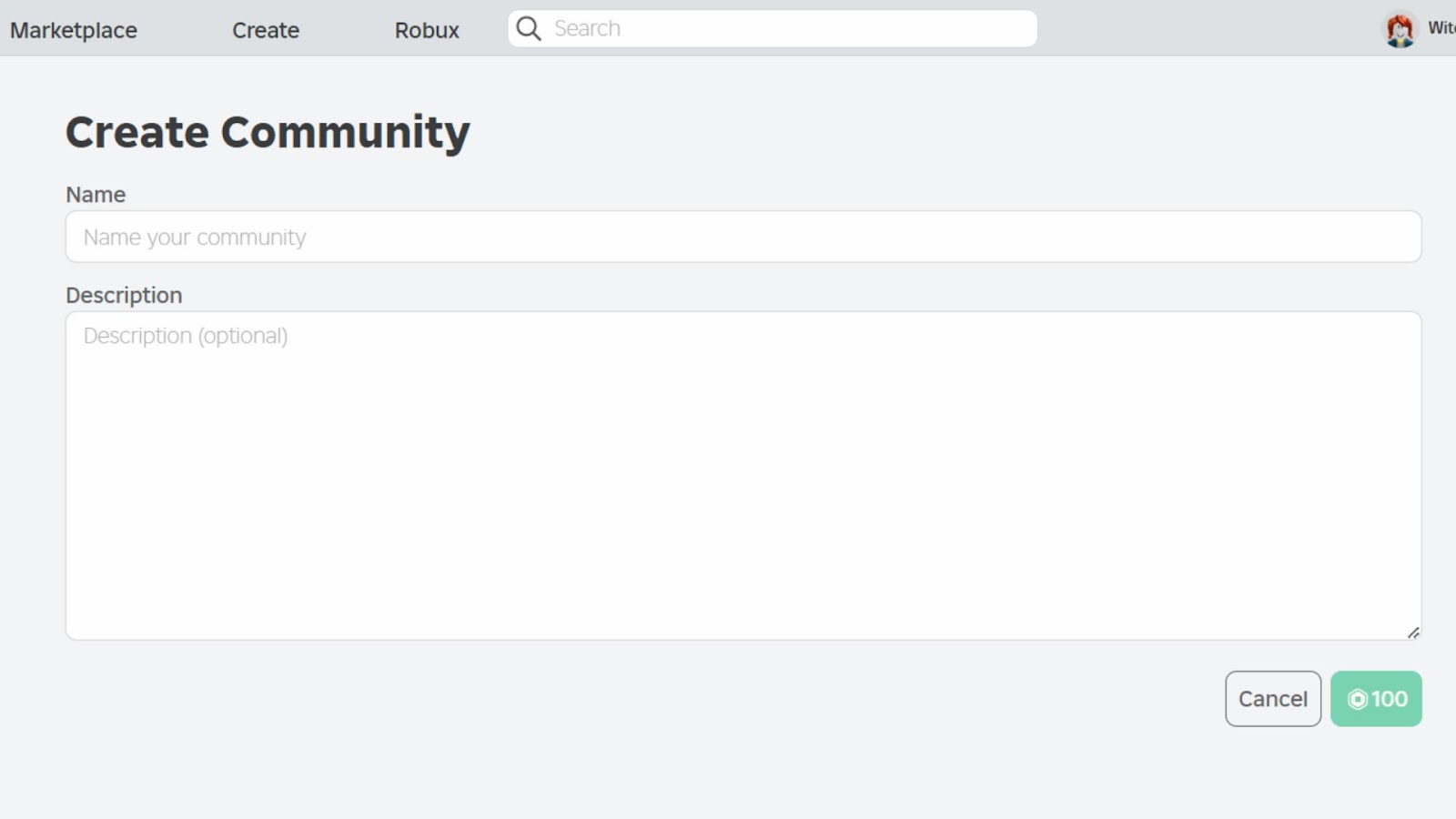
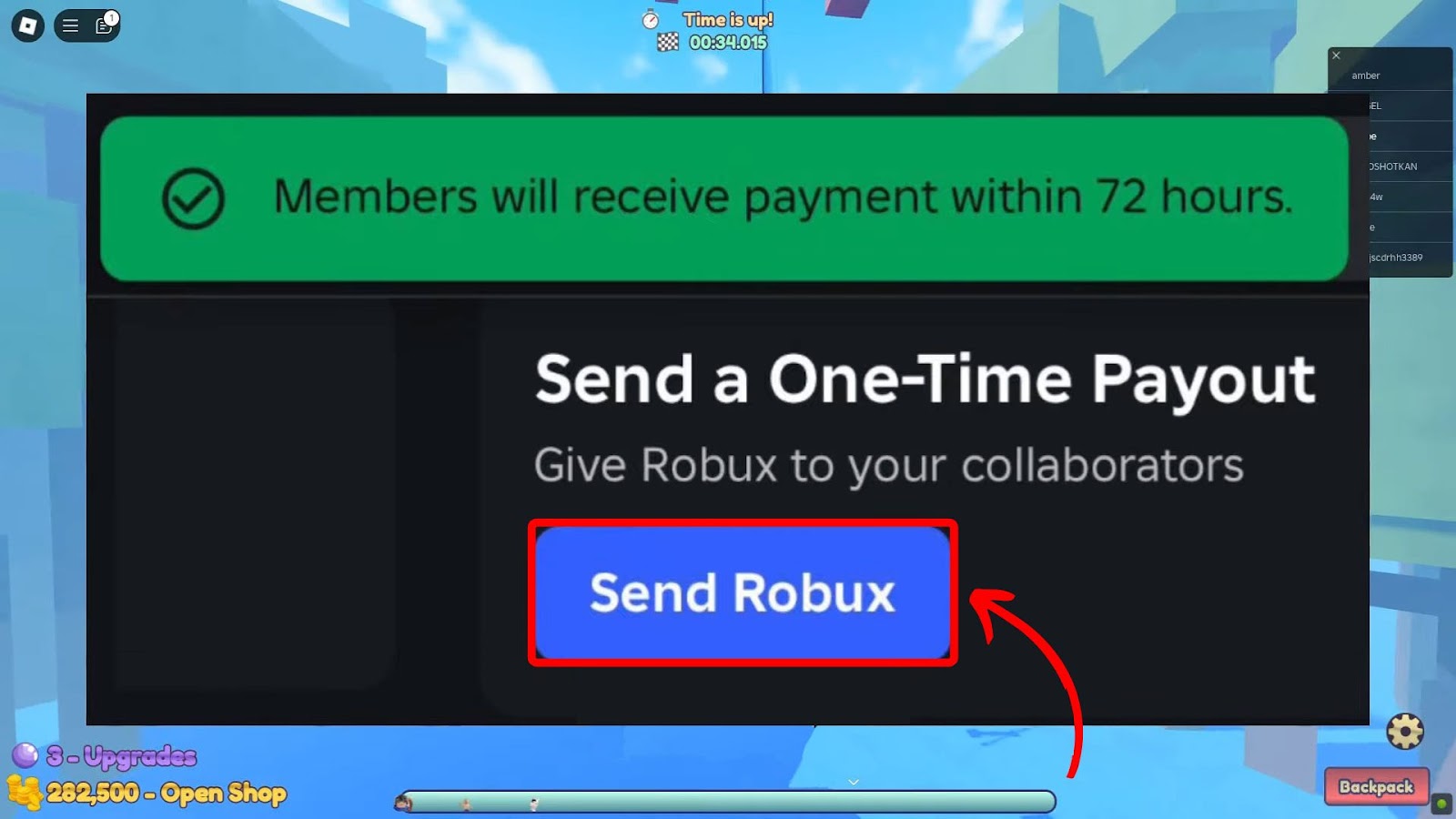
![27 Cool Roblox Avatars [You Can Use Right Now] cool roblox avatars share](https://alvarotrigo.com/blog/wp-content/uploads/2023/08/cool-roblox-avatars-share-300x150.png)
![15 Cool Roblox Avatar Ideas This 2024 [You'll Love To Use] roblox avatar ideas share](https://alvarotrigo.com/blog/wp-content/uploads/2023/08/roblox-avatar-ideas-share-300x150.png)
![21 Classic Roblox Avatars Outfits [You'll Love to Use] classic roblox avatars share](https://alvarotrigo.com/blog/wp-content/uploads/2023/08/classic-roblox-avatars-share-300x150.png)
![What are Slenders and Copy and Paste in Roblox [ + Examples] slenders copy paste share](https://alvarotrigo.com/blog/wp-content/uploads/2023/08/slenders-copy-paste-share-300x150.png)
![33 Most Underrated Roblox Games [You Won't Believe It] underrated roblox games share](https://alvarotrigo.com/blog/wp-content/uploads/2023/08/underrated-roblox-games-share-300x150.png)