There are multiple web browsers for the different Linux distributions. Here’s a list of the best Linux web browsers:
1. Opera
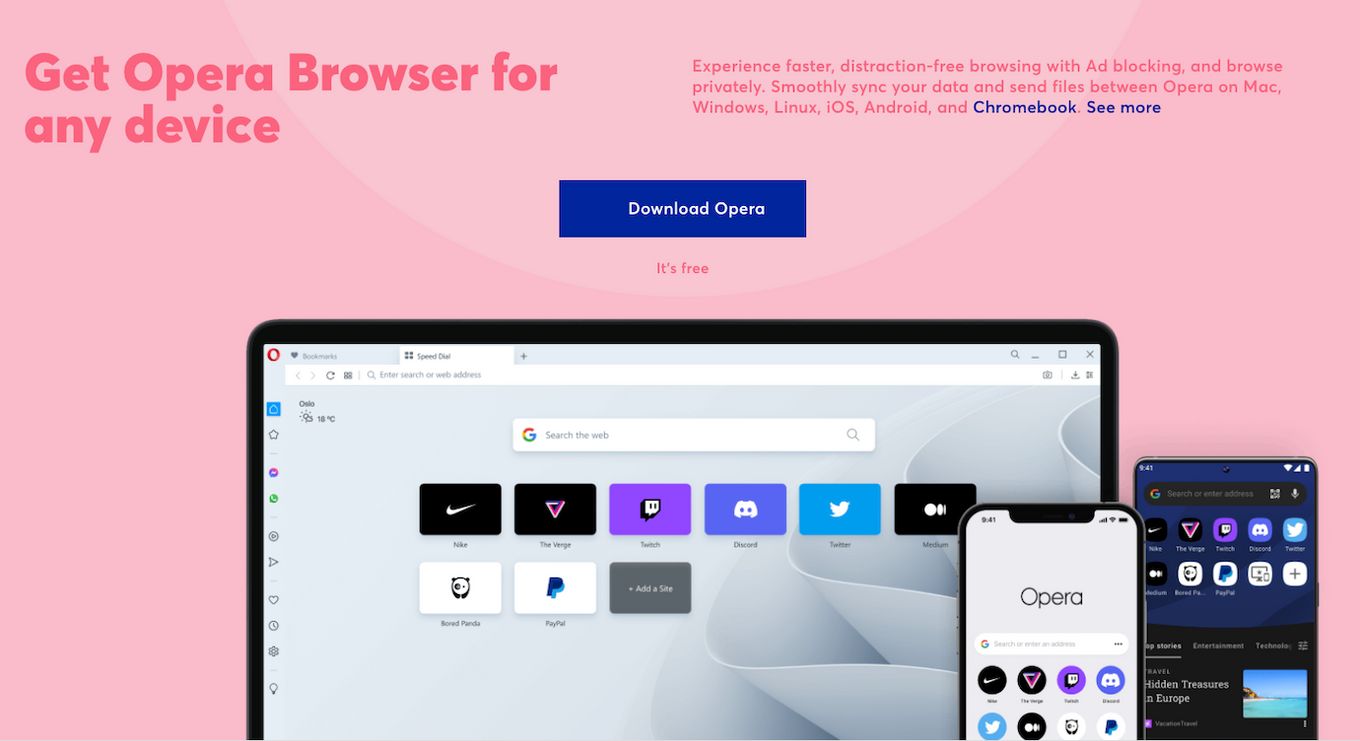
Opera is quite a well-known browser and it’s available for Windows, Mac, Android, iOS, and Linux operating systems.
Opera is a speed-focused and distraction-free browser that also provides Adblocking and privacy features. It has been out there for quite a while (since 1995).
2. Brave
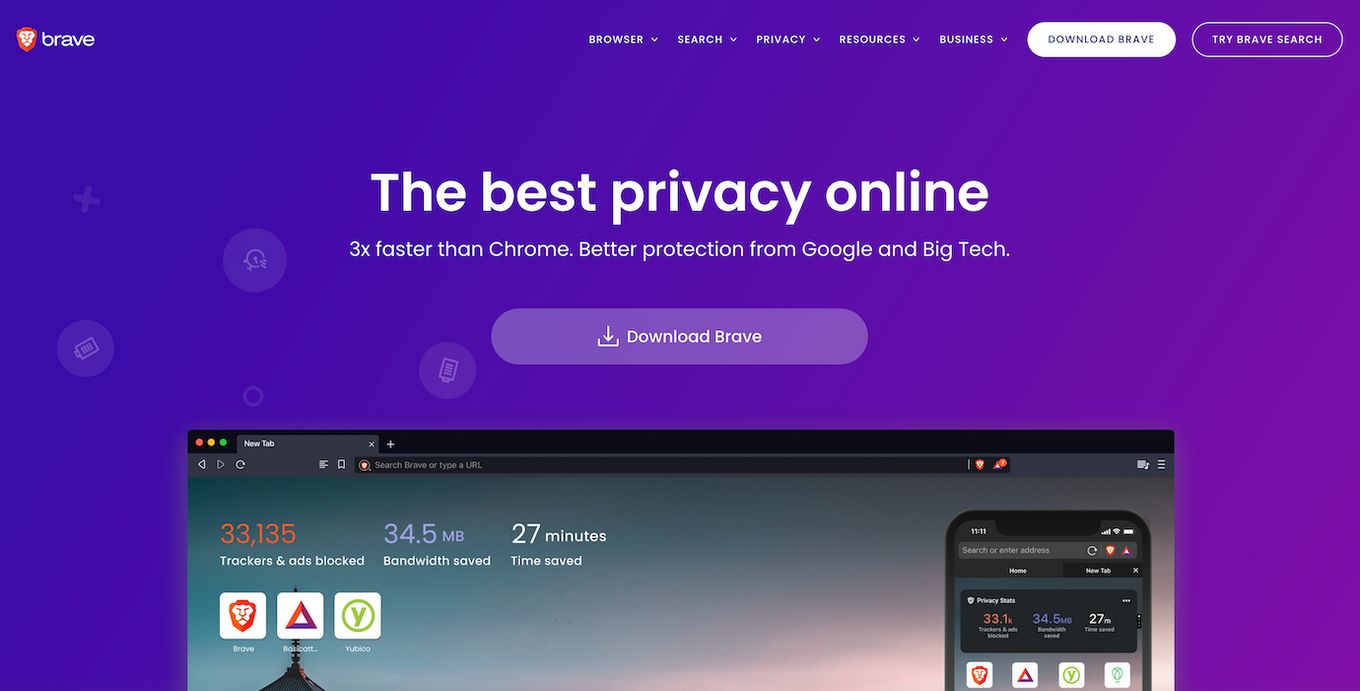
Like many other modern browsers, Brave sells us privacy and speed as one of their main features.
Related article: Top Open Source Web Browsers: alternatives
You can block almost anything. From ads to cookies, malware, cross-site trackers, etc. And contains some advanced features such as a crypto wallet, crypto rewards, and advanced security features.
3. Waterfox
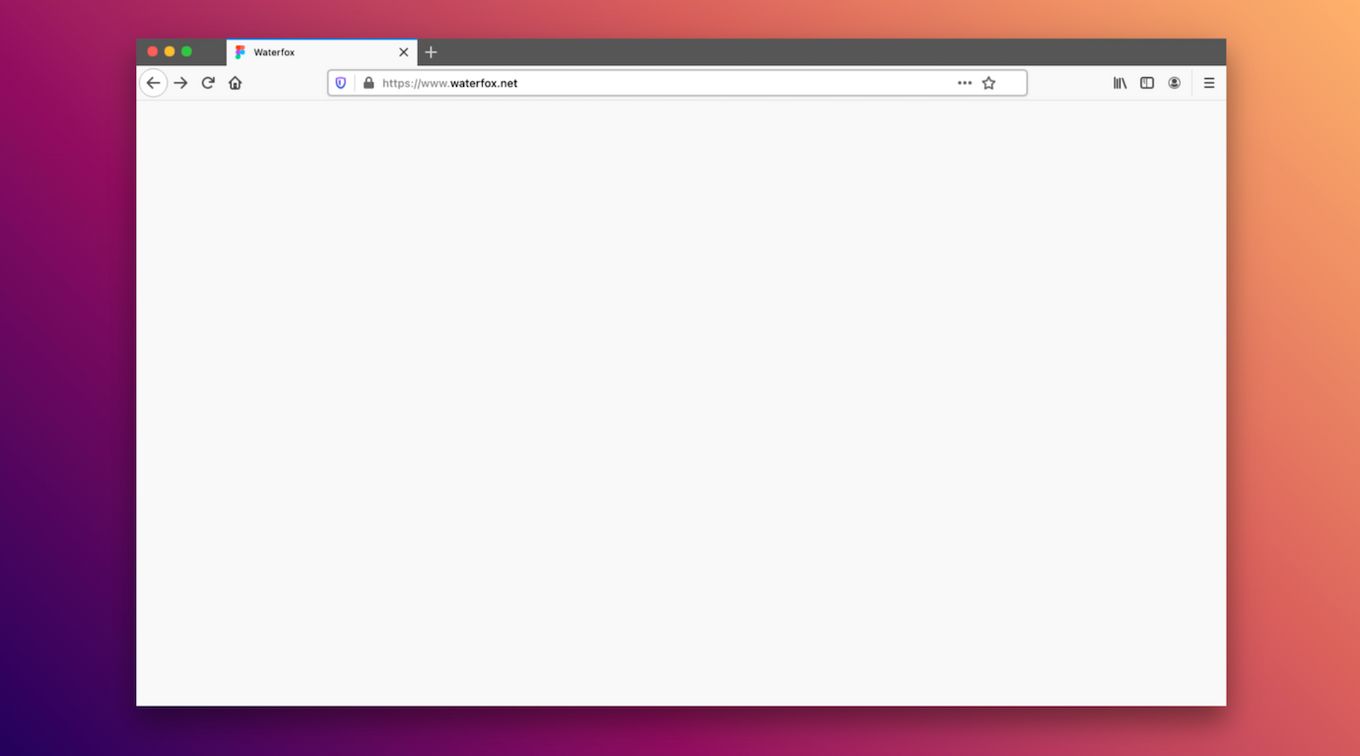
A Linux Firefox-based web browser that is also available for Windows, Mac, and Android.
It supports Chrome, Firefox, and Opera extensions, which is quite amazing! It comes with private tabs support, limited data collection and promises a fast and private experience.
4. Epiphany Browser
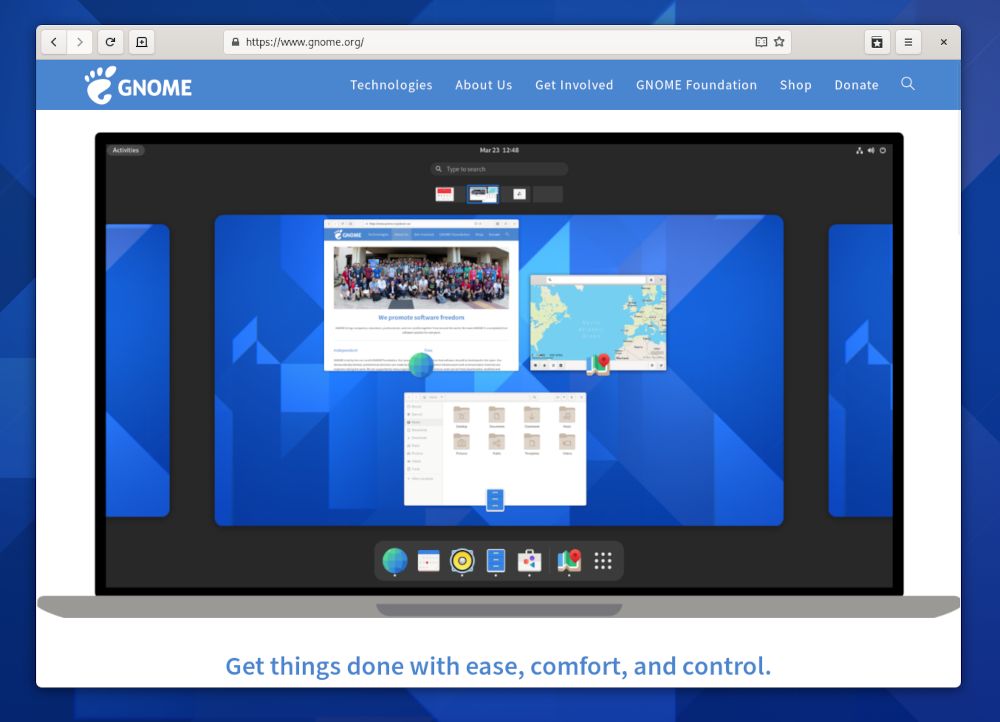
Epiphany is a browser for the GNOME desktop and elementary OS.
It’s based on Webkit and puts special emphasis on keeping a minimalistic and simple user interface.
6. Falkon Browser
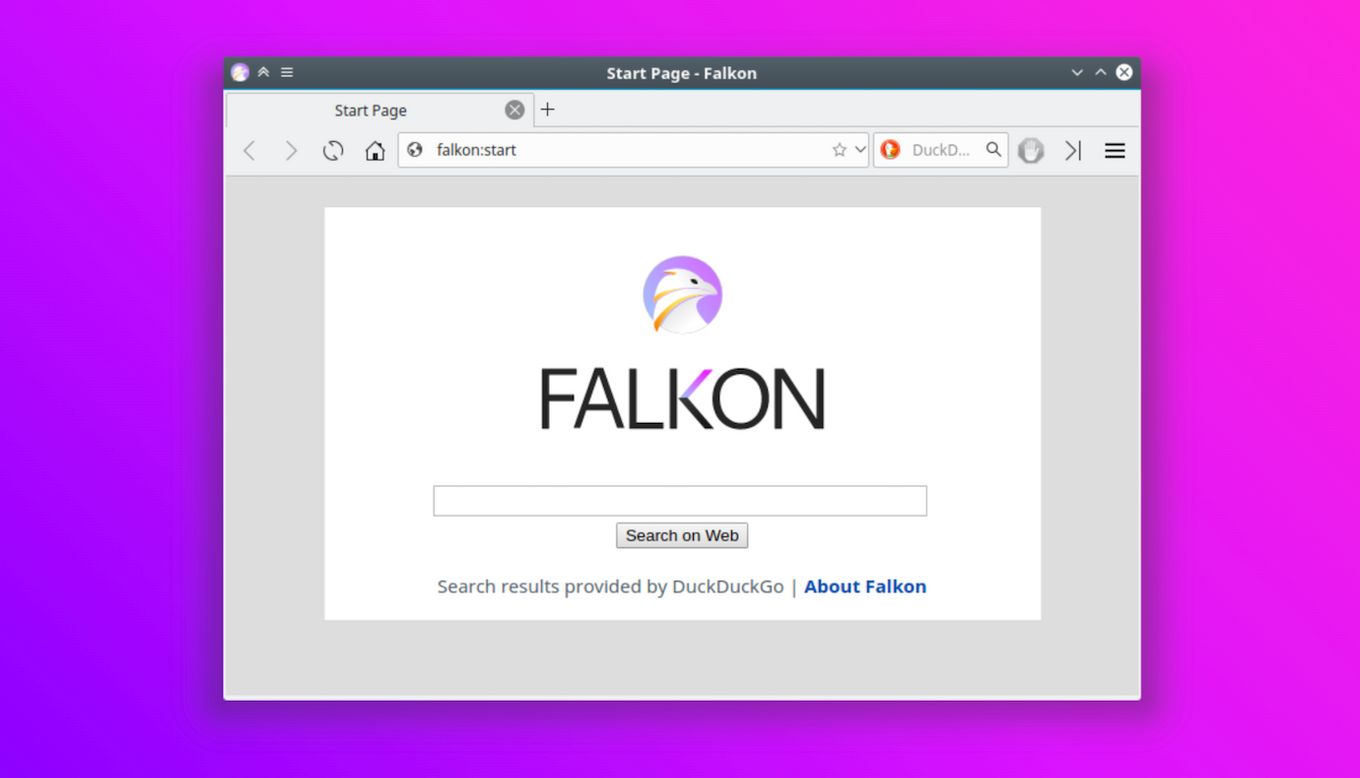
A KDE browser based on QtWebEngine rendering engine that was created in 2010 for educational purposes only and that kept on evolving and improving to become a quite decent browser with plenty of features.
It uses an ad-blocker by default and supports all basic features you would expect from a browser.
6. Tor

A modern-looking browser for Linux focused on privacy and blocking any kind of trackers.
It supports multi-layered encryption so your data is as secure as possible.
7. Min – A Fast, Minimal Browser
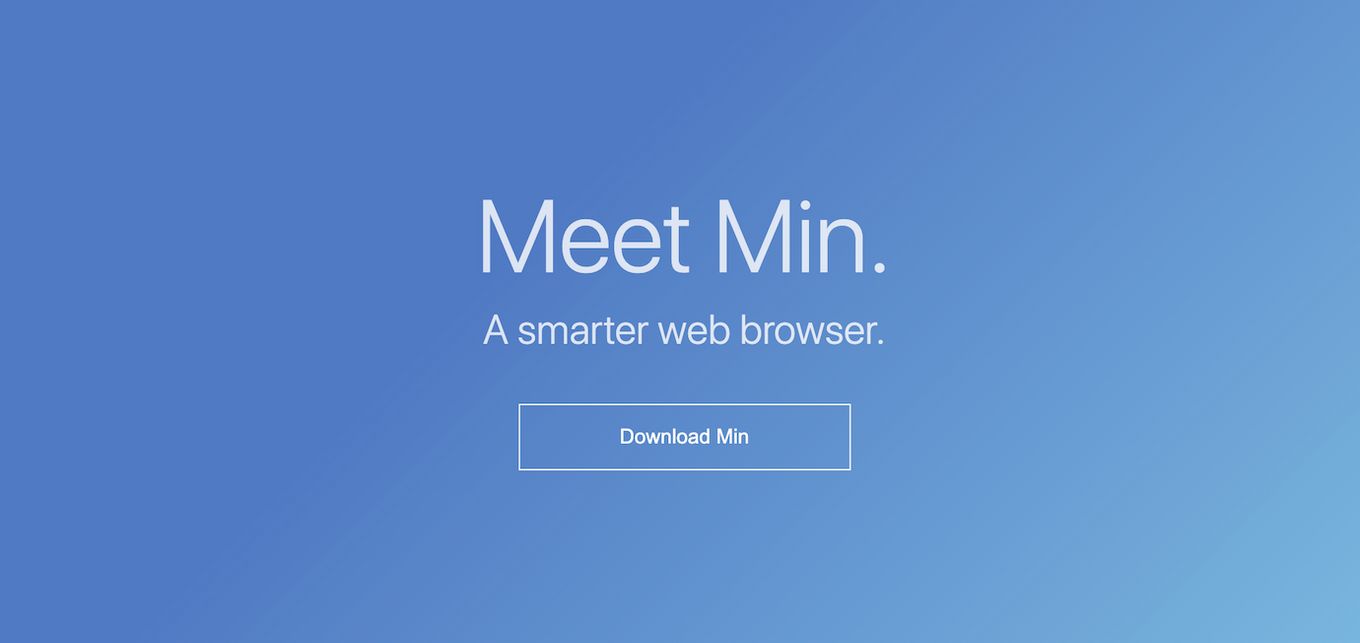
As its own names hints, it’s a Linux browser focused on minimalism.
Min browser allows you to focus on what matters without distractions and to keep things organized.
8. GNU IceCat
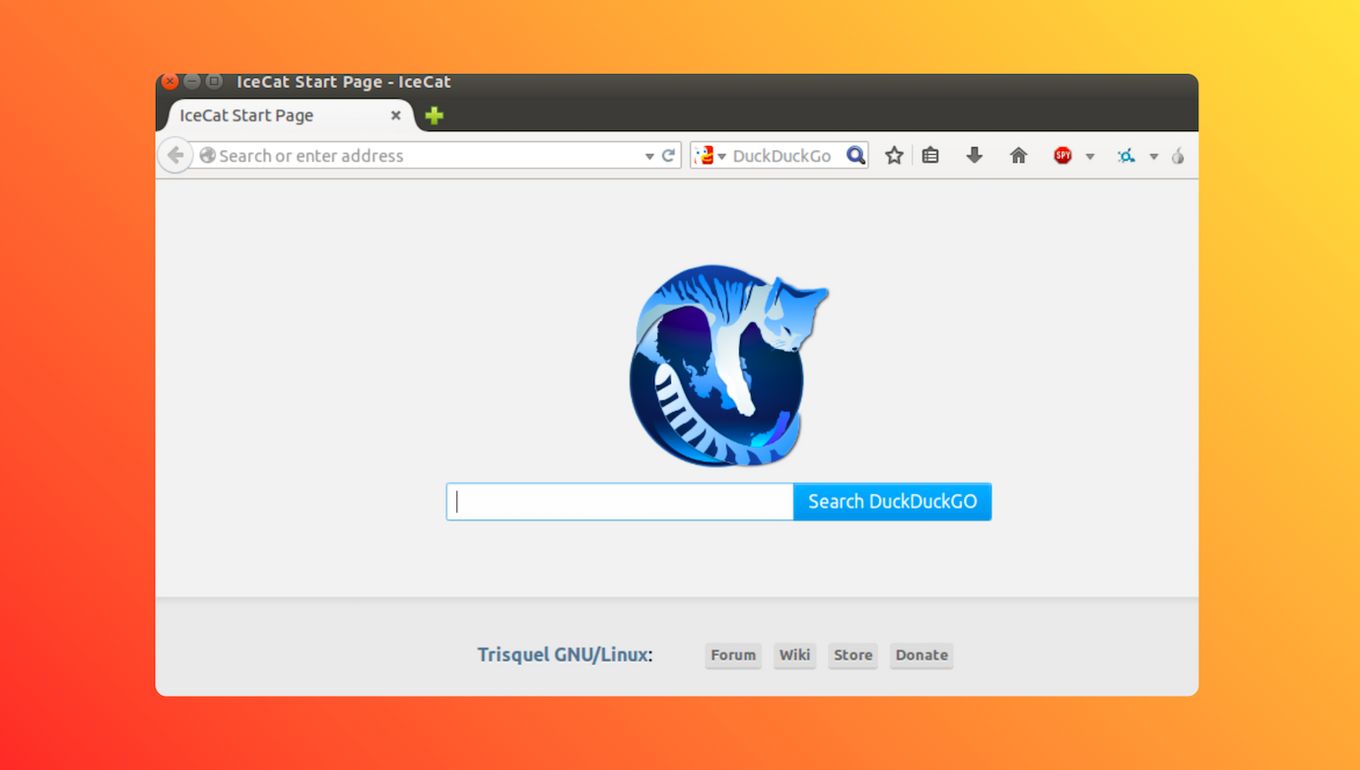
Also known as GNU IceWeasel, GNU IceCat is a web browser for Linux but also available for macOS, Windows, and Android operative systems.
It focuses on privacy and is considered the GNU version of Firefox. It contains a spy block and fingerprint protection.
9. Chrome
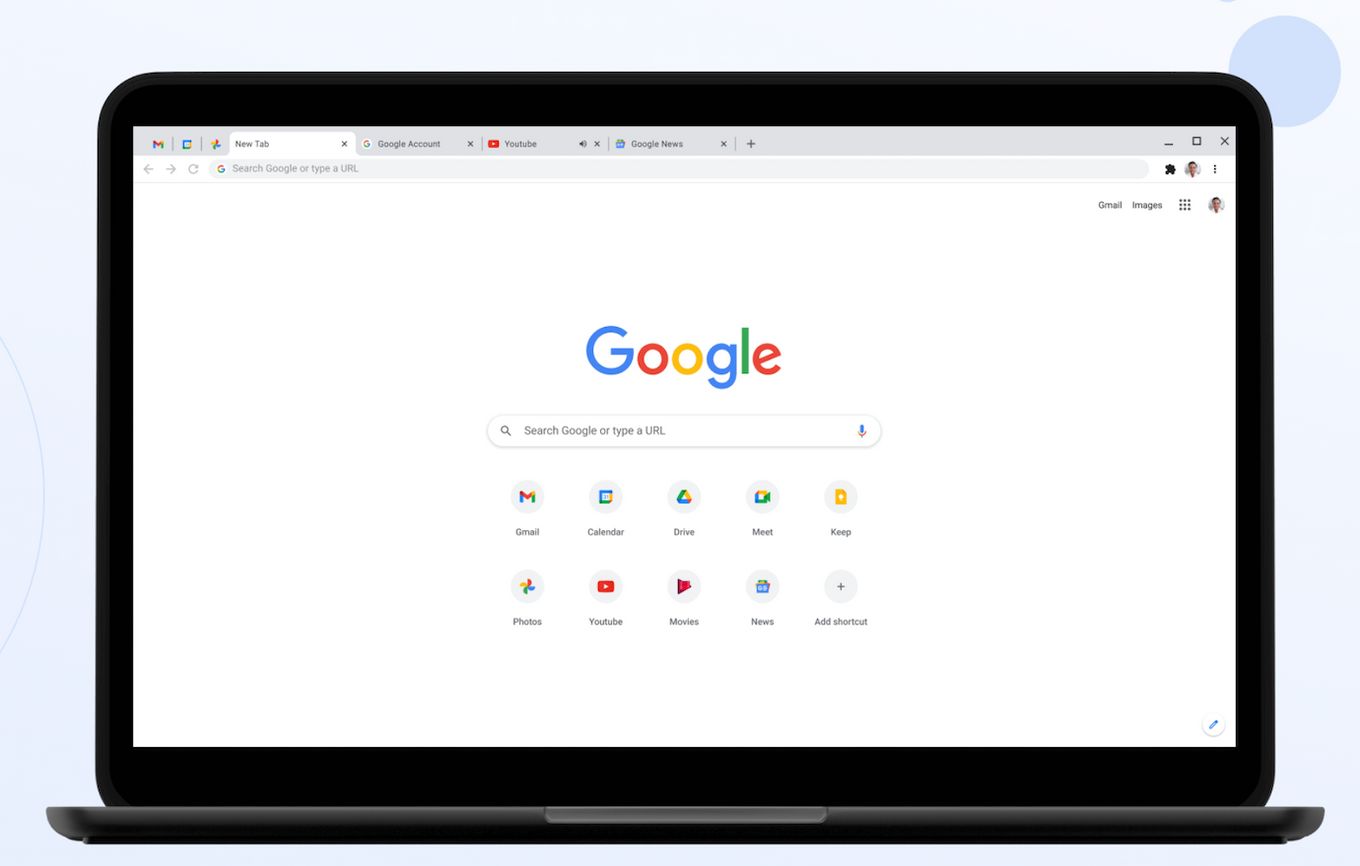
We all know Chrome, so there’s little to say about the mega-popular Google browser.
Safe, secure, up-to-date, and all we would expect from a mainstream web browser.
10. Vivaldi
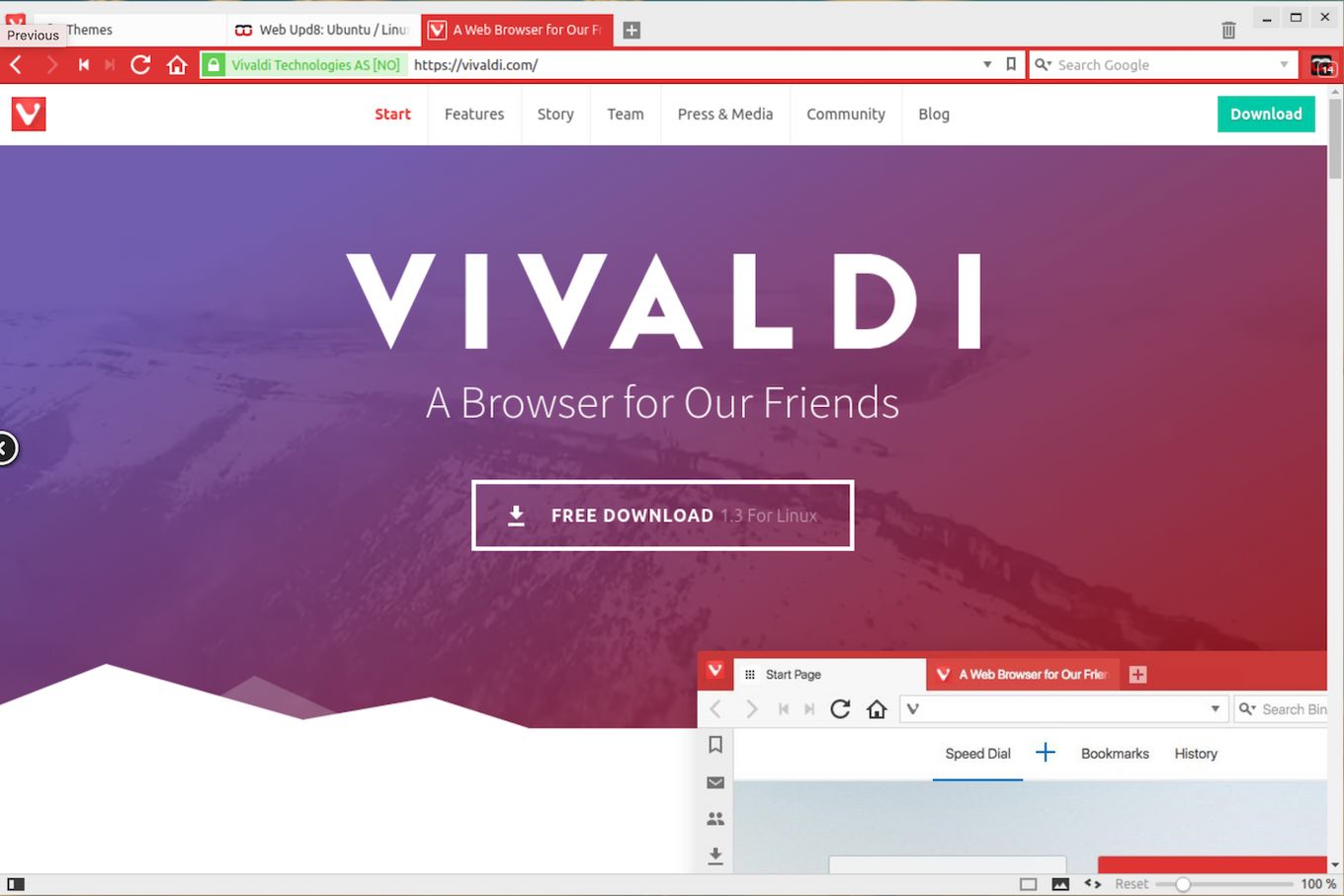
A great evergreen web browser for Linux. It’s fully customizable and provides us with the option to choose what we want and what we don’t.
It puts a special emphasis on privacy and security and has an active community around it.
Tabs management is fully customizable too, providing us much more flexibility in this aspect.
Are you using Ubuntu? Then you should be reading about the best web browsers for Ubuntu.
11. Qupzilla
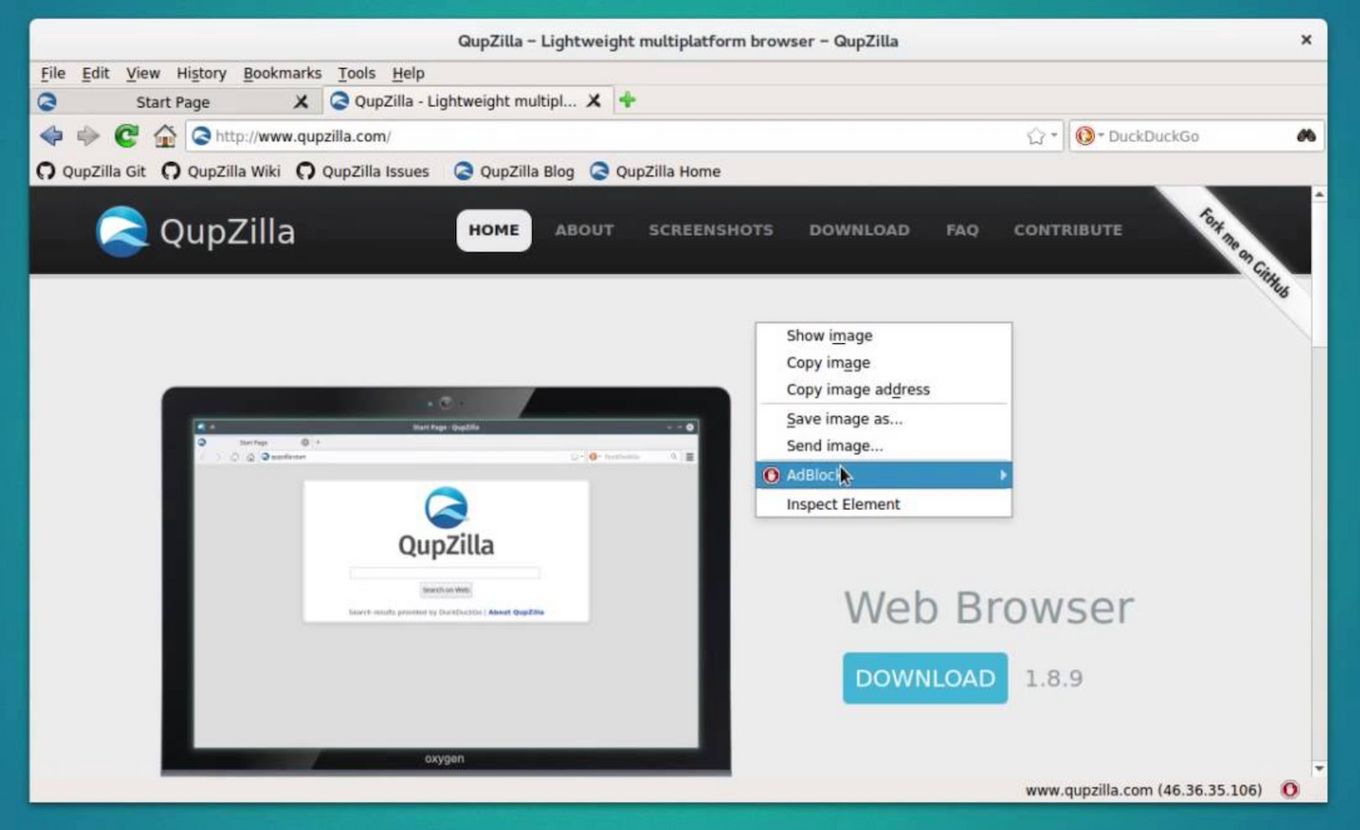
A lightweight browser developed mainly by David Rosca using C++. It’s a free and open-source project under the GPLv3 license.
It integrates with most Linux desktop environments, comes with an RSS reader, and promises us privacy and speed.
12. Firefox

Mozilla Firefox is a well-known browser so it won’t require much explanation. Created by the Mozilla Foundation, it uses Gecko as the rendering engine.
13. Midori
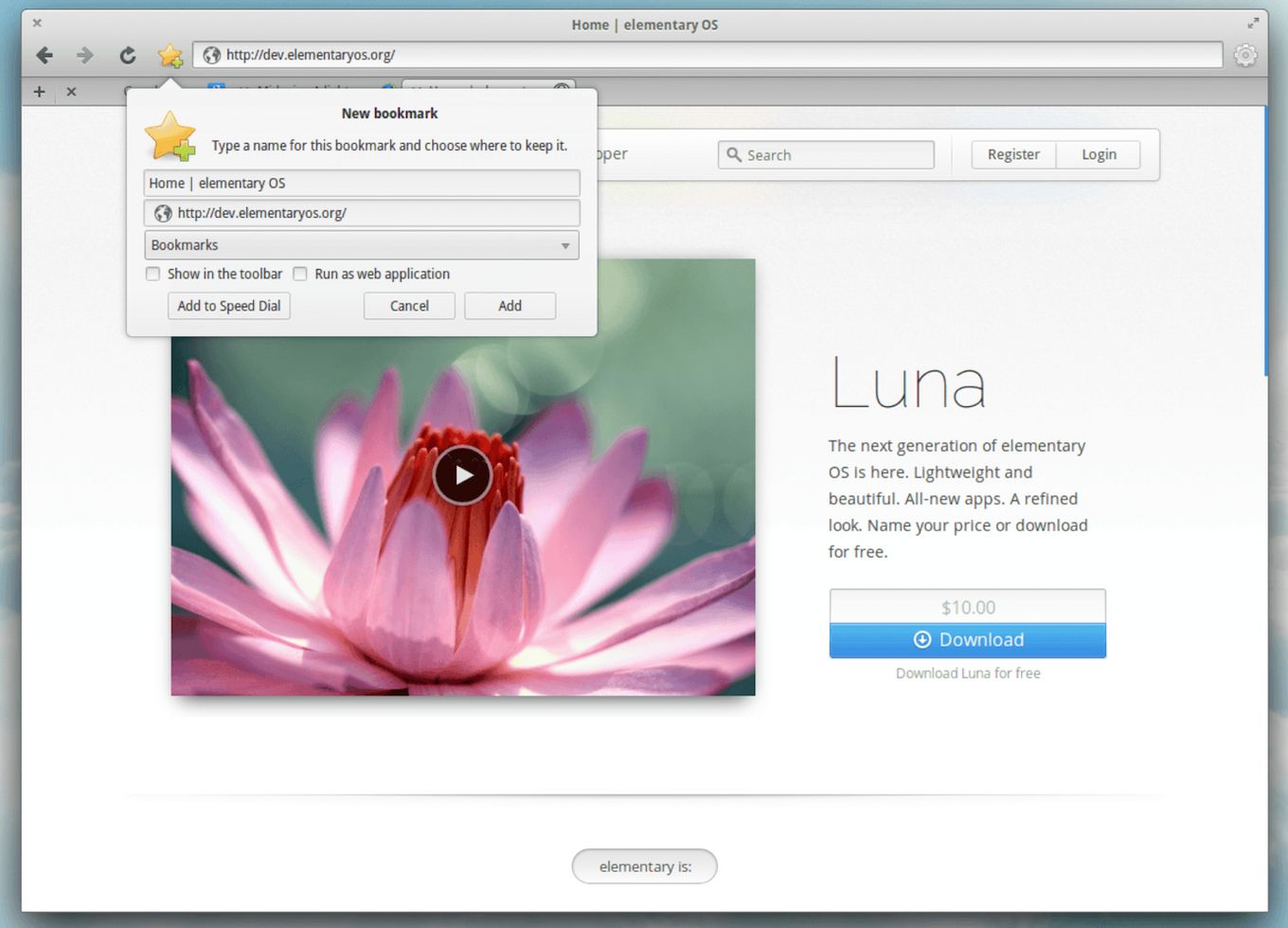
A free lightweight browser for Linux distributions based in Electron ( as opposed to the mainstream browsers that use WebKit).
Midori is a fast browser that also runs in embedded computers and that is ideal for machines with high CPU usage.
14. Chromium
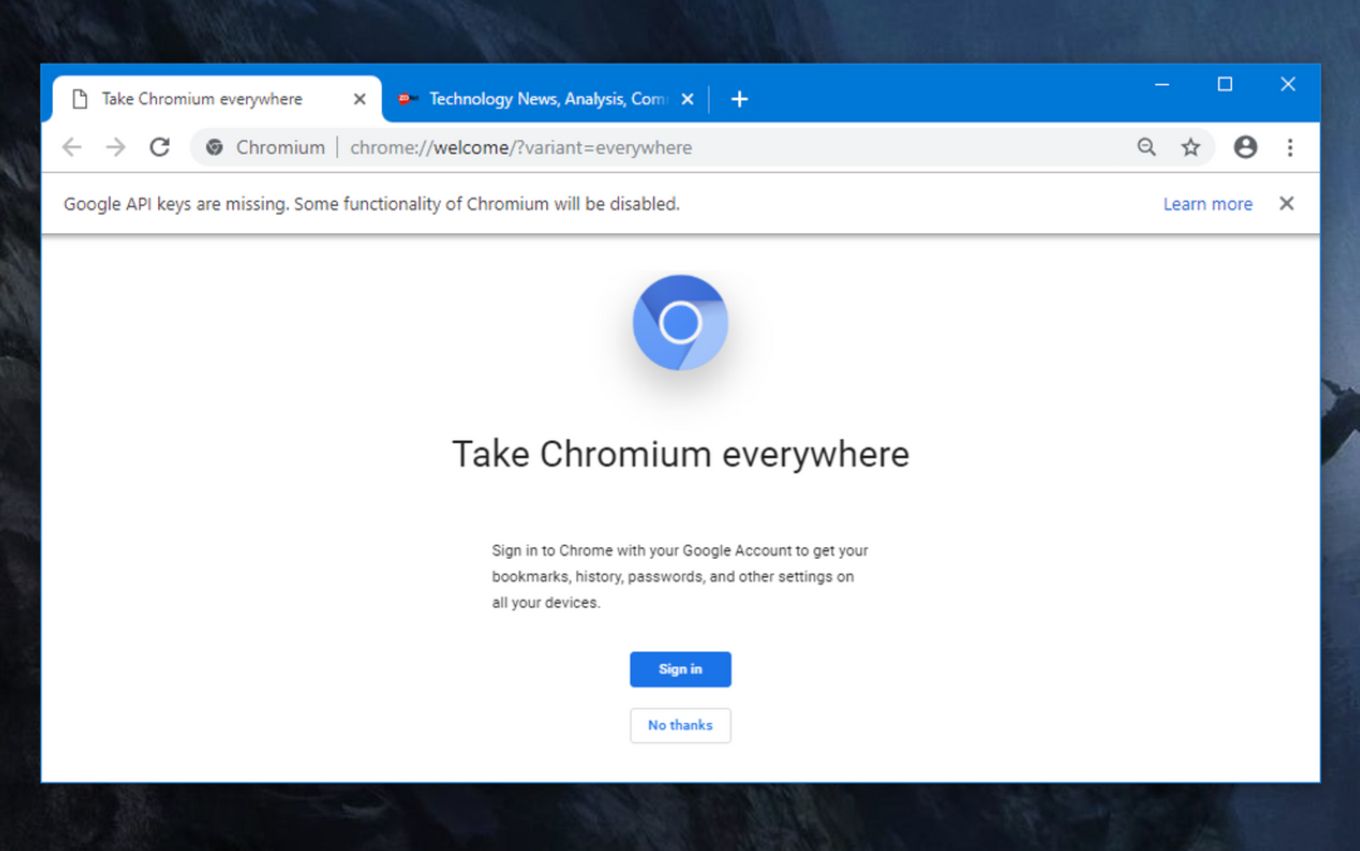
Chromium is the open-sourced version of Chrome. Chrome contains a few more proprietary features like wider support for video formats or automatic updates.
We can say Chrome is based on Chromium but Chromium won’t contain all features from Chrome.
Discover what are the best Chromium-based web browsers.
15. Konqueror
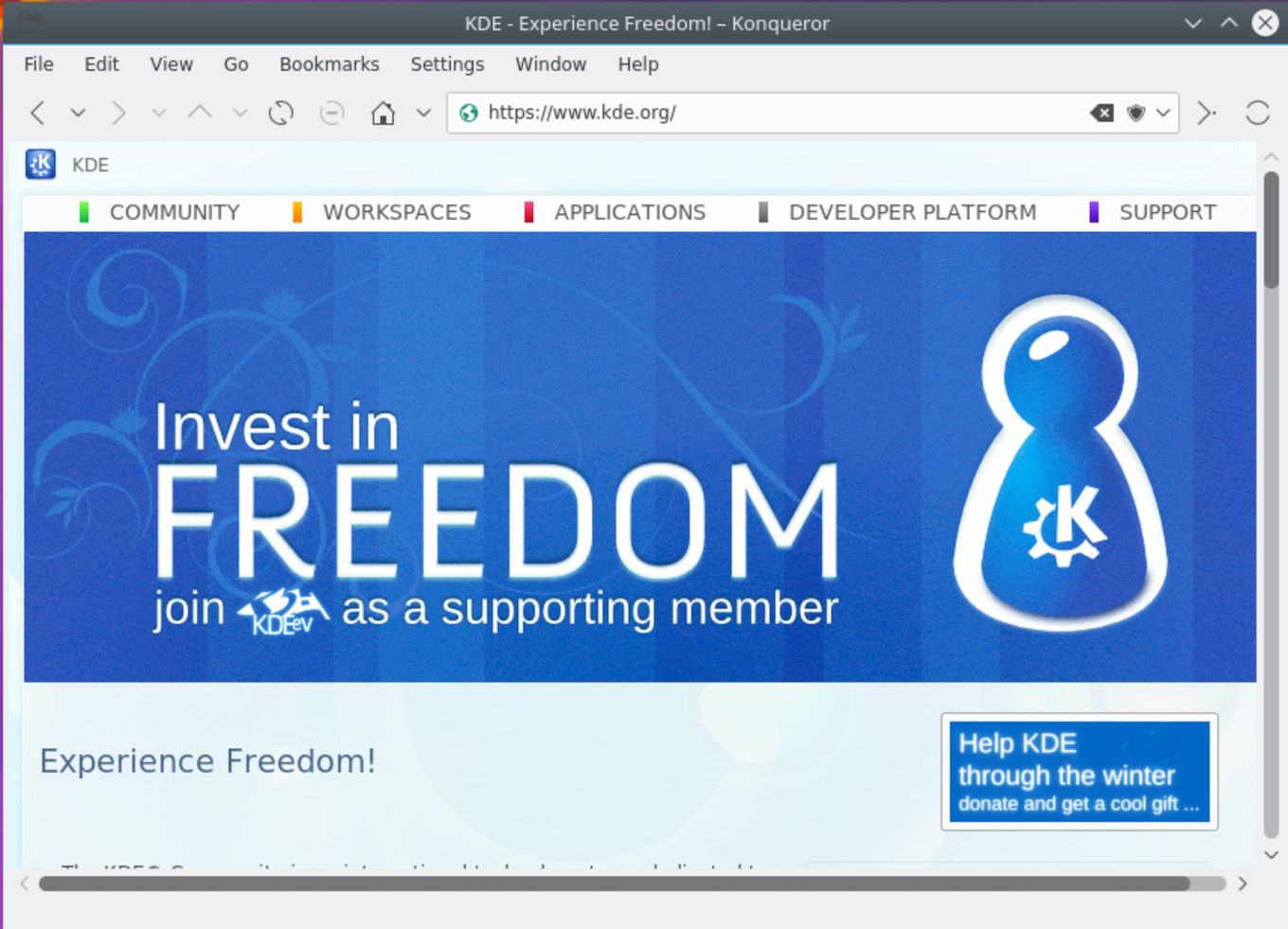
A free and open-sourced web browser developed by volunteers that uses KHTML or KDEWebKit rendering engines.
It’s especially focused on providing a great experience when managing files with the browser. (local files, remote through FTP, disk images…)
16. Lynx
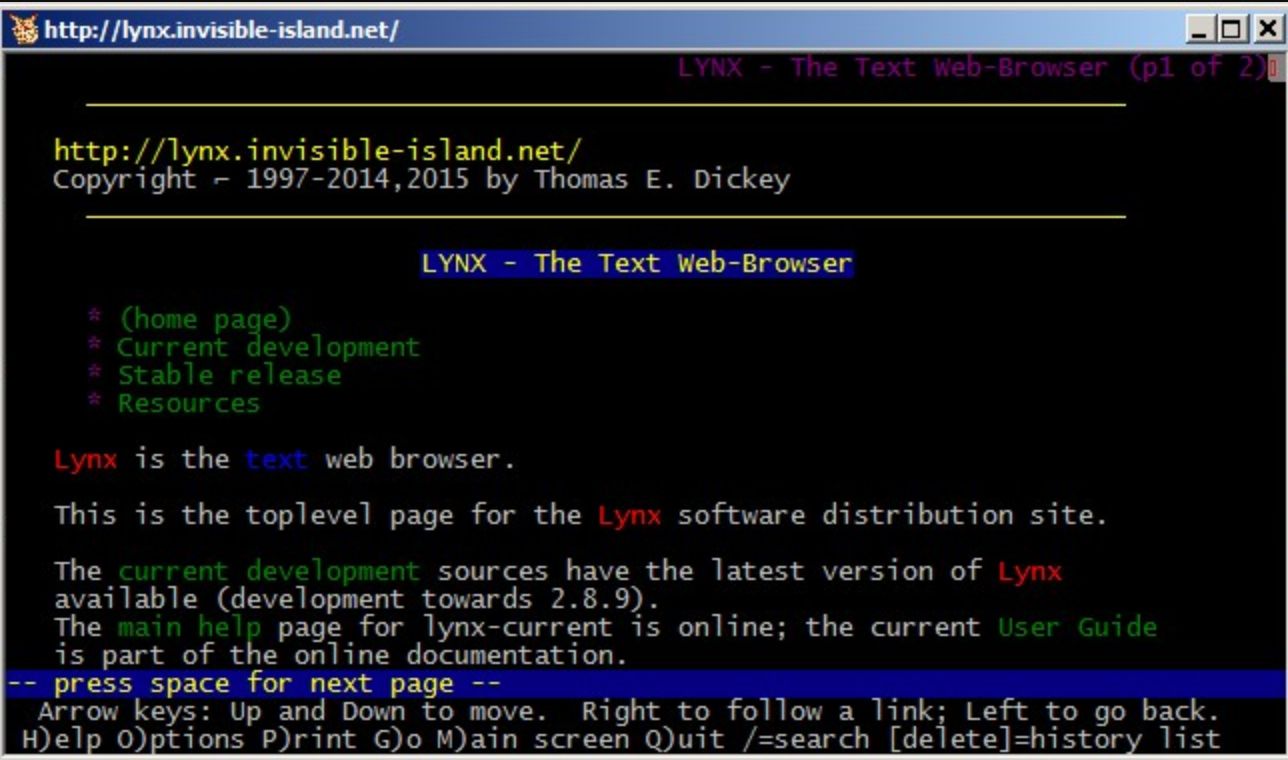
Lynx is a terminal text-based web browser for Linux created in 1992.
Check out what are the best text browsers out there.
It supports SSL and many HTML features. Do not expect JavaScript to work on it. Ideal for very slow connections or computers with no graphical interface.
17. Links2
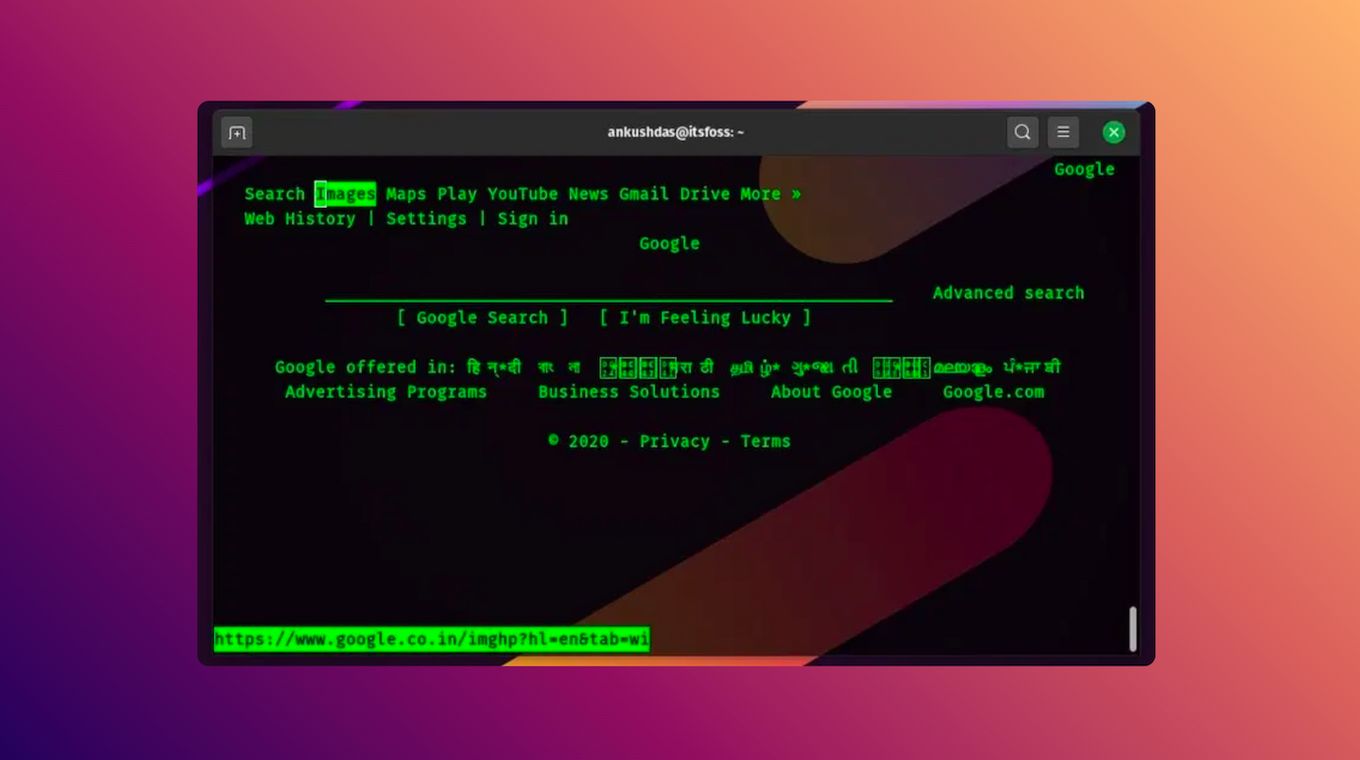
A cross-platform browser is available for Debian-based Linux distributions. It comes with basic support for rendering modern websites.
It doesn’t support CSS and comes with two modes. A text-only mode for the console and a basic graphic mode that is able to display images, tables, and some basic elements.
18. Slimjet

A Chromium-based web browser by FlashPeak advertises itself as an alternative to the big names.
Comes with an ad-blocker, a speed-up download feature, a form filler, a Youtube video downloader, an instant photo uploader, a photo enhancement feature, a weather forecast, and many more.
17. Seamonkey
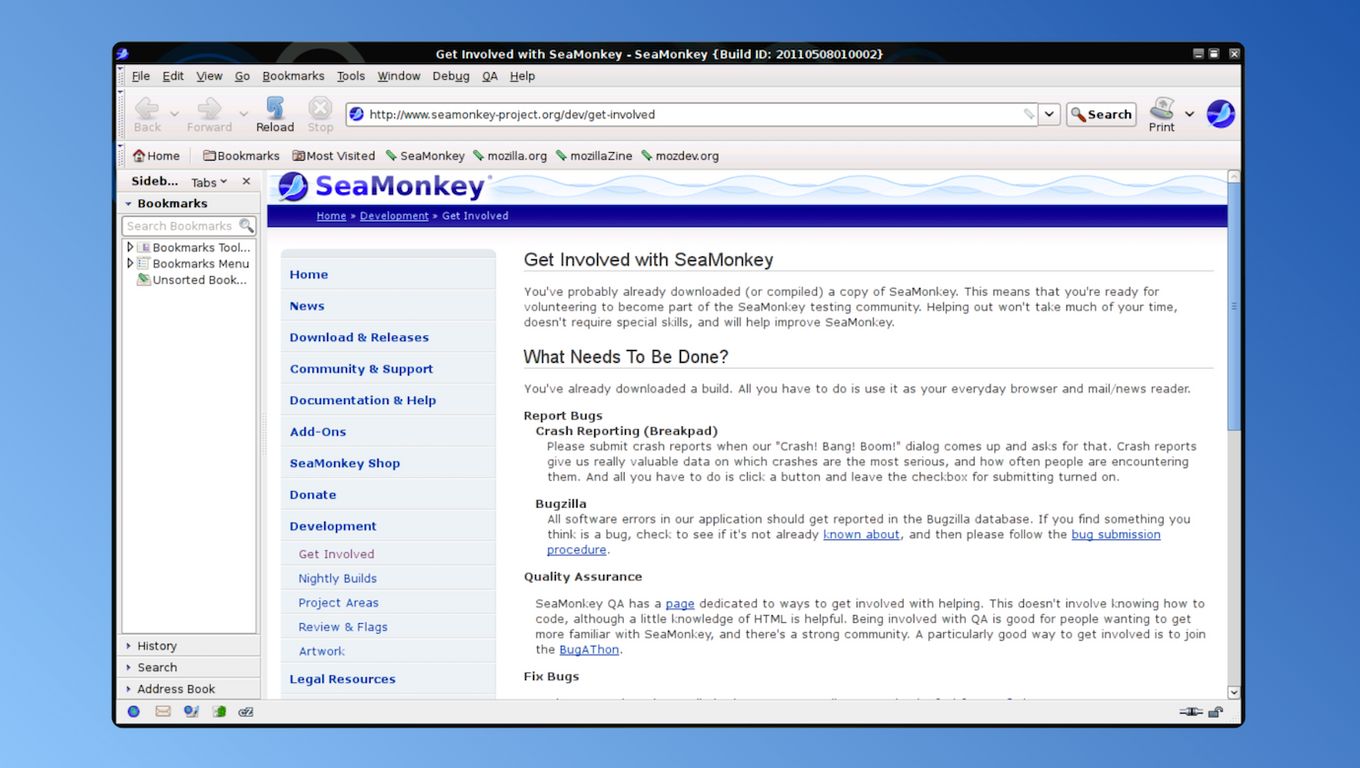
Seamonkey was born in 2005 as a fork of Mozilla Application Suite to keep its community-driven development.
It contains an e-mail client and a newsgroup one as well as a web feed reader, HTML editor, and an IRC chat.
20. Dooble
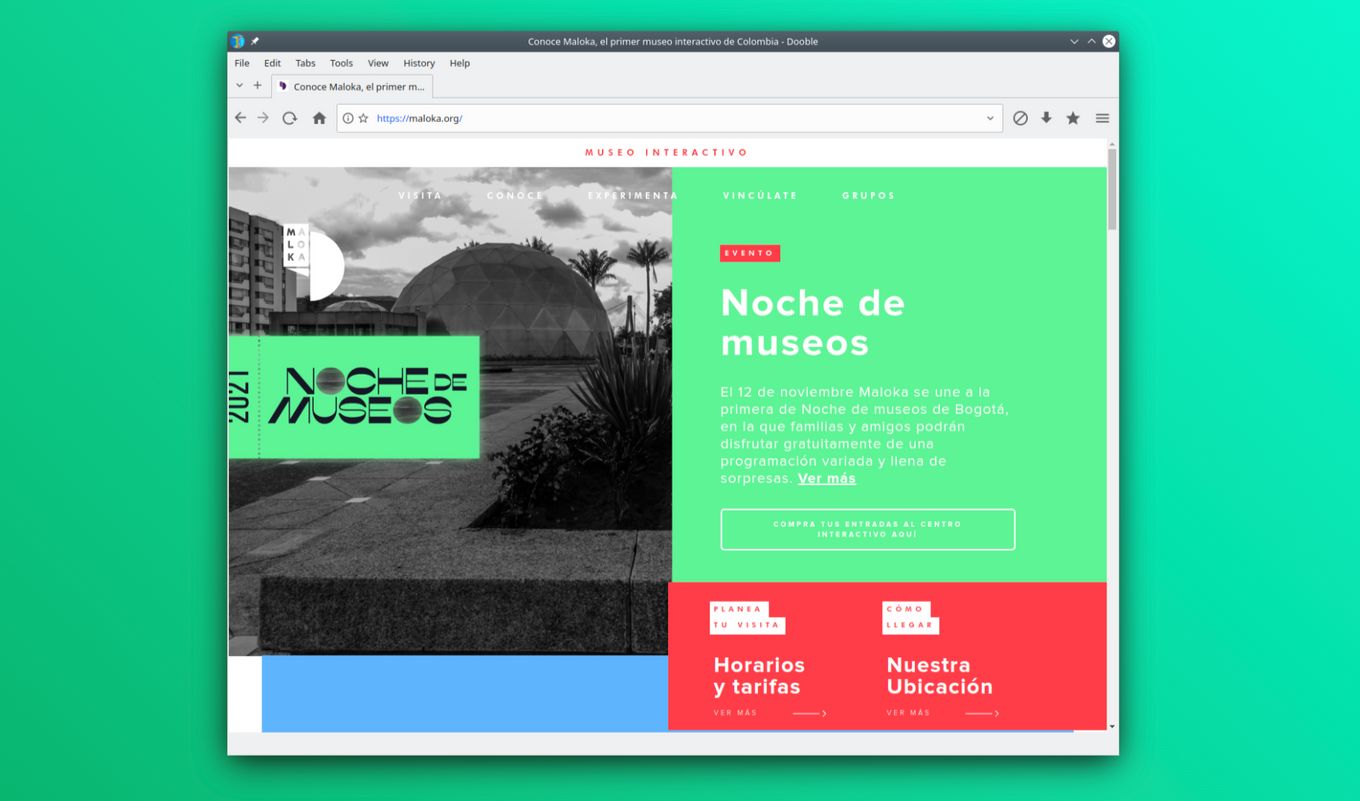
Like many other browsers, Dooble was born in 2017 to improve users’ privacy.
Available for Linux, Mac, Windows, and FreeBSD operating systems.
21. Pale Moon
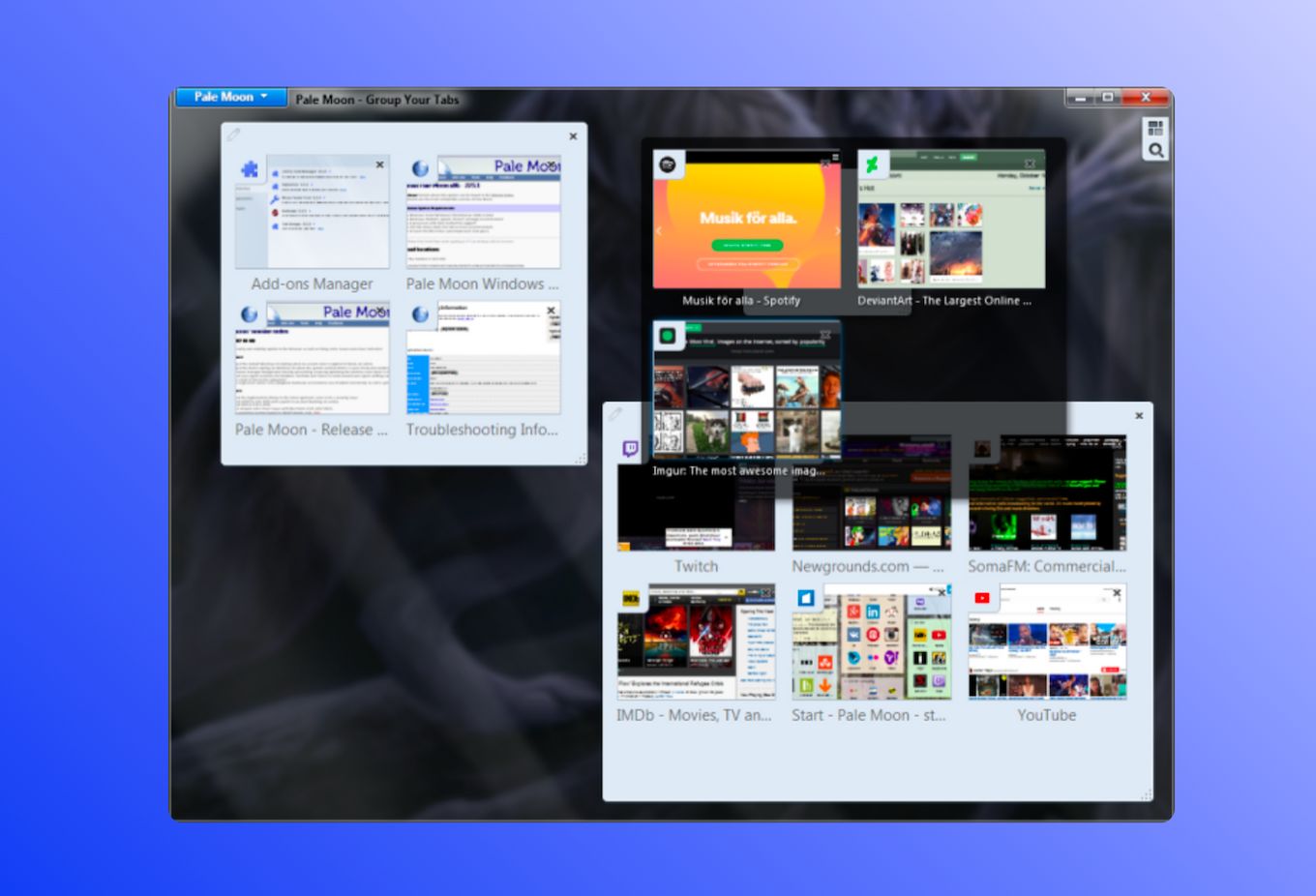
An open-sourced web browser for Linux that was developed out of a Firefox/Mozilla fork.
It uses Goanna’s rendering engine and focuses on providing an easy-to-use user and stable user experience.
22. Surf
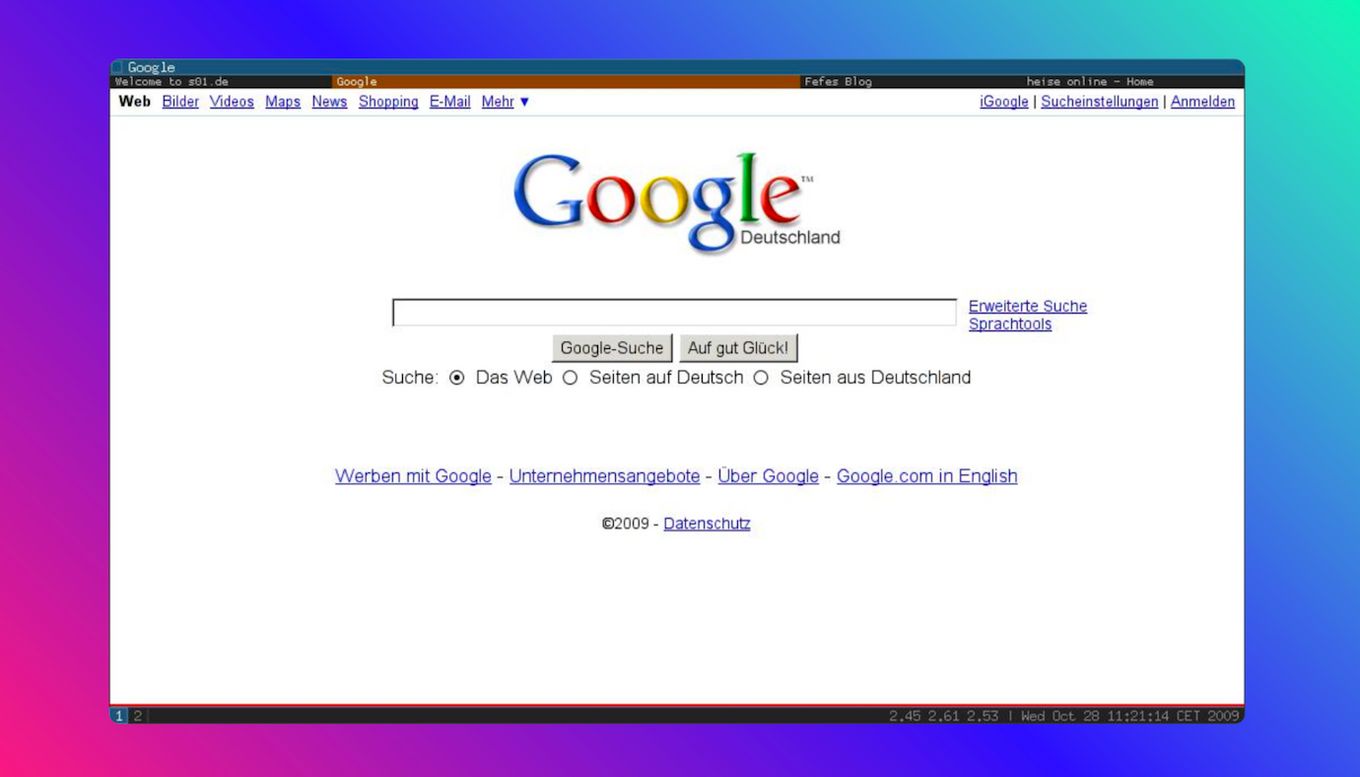
A simple and quite basic browser-based on WebKit2/GTK+ engine. It aims for simplicity and usability and focuses on advanced users, unlike the mainstream browsers.
![9+ Fastest Web Browsers For Mac [Reviewed & Ranked] fastest web browser mac share](https://alvarotrigo.com/blog/wp-content/uploads/2023/08/fastest-web-browser-mac-share-300x150.png)
![16 Best Chromium Browsers 2024 [Ranked & Reviewed] best chromium browsers share](https://alvarotrigo.com/blog/wp-content/uploads/2023/08/best-chromium-browsers-share-300x150.png)
![13 Unblocked Web Browsers [Access Blocked Sites!] unblocked-web-browsers](https://alvarotrigo.com/blog/wp-content/uploads/2025/01/unblocked-web-browsers-300x200.jpg)
![15 Best Web Browsers for Ubuntu [Ranked & Reviewed] web browsers ubuntu share](https://alvarotrigo.com/blog/wp-content/uploads/2023/08/web-browsers-ubuntu-share-300x150.png)
![13+ Best Database Software For Mac [Reviewed & Ranked] mac database software share](https://alvarotrigo.com/blog/wp-content/uploads/2023/08/mac-database-software-share-300x150.png)
![11 Best Open Source Web Browsers [Must-Know Alternatives] open source web browsers share](https://alvarotrigo.com/blog/wp-content/uploads/2023/08/open-source-web-browsers-share-300x150.png)