Game development has seen a recent surge in popularity; if that’s got you wondering about how to make a game app for iPhone, you’ve come to the right place! In this article, we’re going to guide you through exactly what you need to do to get your first iOS game up and running!

1. Learn Programming or Hire Developers
There’s no game without some kind of development. Even the most simple of games will require some basic development.
So, to make a game for iOS you can rather learn how to code by yourself (which will take time) or you can try to find a developer to hire.
Learn How to Code for iPhone
There are two main types of languages you can learn to get started with iOS game development, they are:
-
A Native Language: A native language is one that’s built specifically for a platform. For example, Swift for iOS and Kotlin for Android.
-
A Cross-Platform Language: A cross-platform language can be used for a program to run on multiple operating systems with the same codebase. For example, Flutter and Dart.
Generally speaking, if you don’t know how to develop games for iPhone, don’t worry about creating a game for iPhone and Android. Focus on just on iPhone. Going the native route is much better. This is because native languages always offer better performance, compatibility, and support on their platforms.

In the case of iOS, Swift is the native language used for all iPhone games and applications. Supported directly by Apple, the creator of the iPhone, the language is intuitive and easy to learn.
Due to its relatively modern syntax, you don’t need to have prior experience with coding to get started with Swift.
We suggest picking up a few demo projects to test the waters with the language. Once you’ve gotten the hang of it, you should move on to the next step. Being proficient with code is key to ensuring you’ll be able to implement the ideas that you’ve thought of within the game.
Hire a iOS Game Developer
You can look for agencies or for contractors. Agencies tend to be more expensive, but if money is not an issue, this will probably provide you with the best results as you are likely to have a team of people working on your iPhone game.
If you prefer to go the “indie” way, you can look for iPhone developers to create your game on websites like:
2. Choose a Game Category
Brainstorming is a pivotal part of developing a game for iOS. Without it, you’ll just be stringing elements together without them making any cohesive sense. You should have a unique idea that either is completely original or innovates on an existing one before you get started.
If you are into Roblox games, check out our guide on how to create a game for Roblox.
The best way to brainstorm is by gathering information around you, opening up the Apple App Store, or scrolling through a list of mobile games and trying to identify what makes particular games popular. Is it catchy music? The gameplay loop, etc.
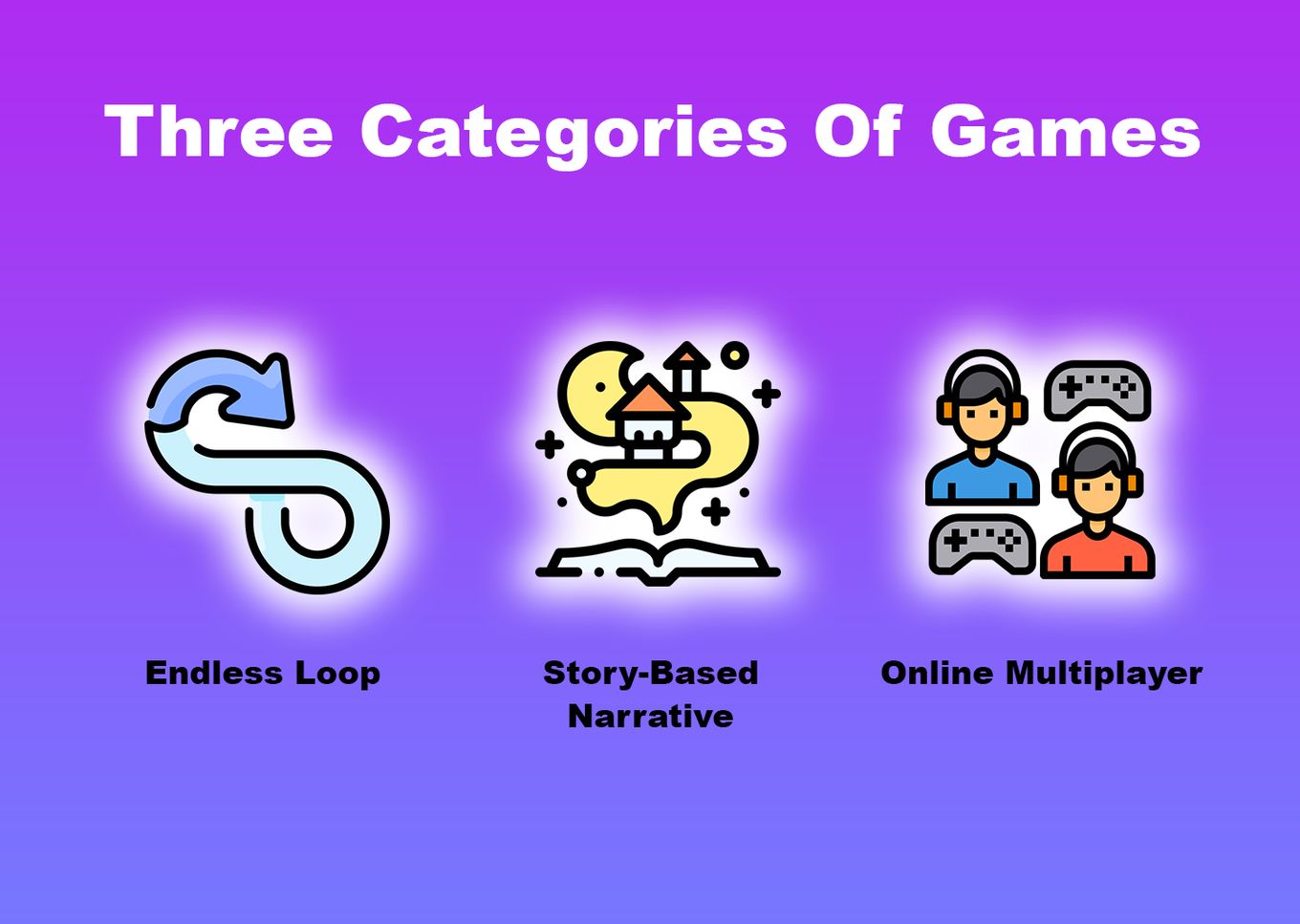
Mobile games can generally be divided into three distinct categories:
-
Endless Loop:
Games that have an extremely simple premise, and can be played endlessly in one loop with no real sense of progress. -
Story-Based Narrative:
Akin to AAA PC titles, these games have progression baked inside them and narrative based experienced, predominantly single-player as well. -
Online Multiplayer:
Games like Genshin Impact and Fortnite are simply ported over to mobile platforms, carry the same gameplay elements as their platform siblings, and tend to be multiplayer experiences.
We recommend opting for a game that has an “endless loop” for your first iPhone game. This is because they’re far easier to develop and require less of a budget. You won’t have to code much to get your initial proof of concept as compared to an Online Multiplayer game.
3. Set up Development Timeframes
Whether you are a solo developer or a team, having a development timeframe ensures you are on the right track. Plus, it also helps you gather your requirements before you start your project.
There’s no one way to set up timeframes. They’re contingent on what you think is an adequate deadline for a specific task. Sticking to them, however, is an important metric as it ensures you’ll be able to get your game done in a reasonable timeline.
Therefore, before you get started – we recommend whipping up a small requirements document that has the following traits:

-
Time Frame Gantt Chart:
A Gantt chart detailing how long it’ll take you to go from certain stages of the game to the next. -
Budget:
If you are going to be spending resources besides time on the project, having them highlighted in the document helps you control your spending. -
Project Deliverables:
hen you develop the game, what constitutes it as complete? Should it be in a fully playable state, be free of bugs or just be a wireframe? All of these questions are meant to be answered in a deliverable. -
Requirements Statement:
A clear statement that describes the exact requirements you have from your team, a client, or the developers involved. This helps ensure that everyone is on the same page when the actual process of development starts.
4. Design a User Experience
Engaging applications retain users for longer. This applies to games as well. If your game looks good, plays well, and has a certain charm to it, it’ll be able to have an active player base for far longer than a game that is ideated well but lacks execution.
For this, you’ll have to keep the iPhone in regards. What we mean by this is ensuring you develop on a mobile-first principle. Your game, in essence, should be developed for a touch-screen device and have interactive UI elements that adhere to a mobile’s aspect ratio and sizes, etc.
It is recommended to go through the iOS guidelines before you start designing your UI to meet Apple’s strict guidelines.
In this entire process, you’ll have to go through wireframing and prototyping before you can settle on a design. This process takes the most time besides the actual coding part.
Once you’ve nailed an initial artistic vision and proof of concept, jumping into coding and getting your assets to get that much easier.
5. Start Playtesting
Once you’ve coded the game and have an intricate UI, playtesting is truly where you’ll go through the nooks and crannies of the game. When you’ve started playtesting, here are two factors you’ll need to take into accord:
-
Bugs & Glitches:
Surveying your initial alpha testers for bugs and glitches is extremely important as most of those are typically game-breaking and can severely affect your release. -
Improvements & Suggestions:
While being a one-man show sounds cool, it’s pivotal to collect user feedback on what they feel are valid points of improvement in the game. This helps curate the game for the community. After all, they’re going to be the ones playing it, right?
Playtesting should not be an afterthought when you are done with game development and don’t have the time or resources to make drastic changes. Instead, it should be sprinkled in while developing to ensure you can make changes as you go, according to feedback.

Before you go ahead and start uploading your game for playtesting or even submission, you’ll have to register as a developer. Apple cites the following as requirements:
- A D-U-N-S Number
- Legal Entity Status
- Legal Binding Authority
- A Website
A developer account itself costs $99 a year and is mandatory for publishing your application.
6. Submit the Game
After your developer account has been made, you’ll need to submit your game to the App Store. For this, you’ll need to provide the following information:
- Name of your game.
- Game’s category.
- Game’s pricing.
- Ready-up screenshots for the game.
- Uploading the application using XCode.
Once you submit your game app to review, you still aren’t done. Developing a game is a recurring process, and it takes months before you can call your game a finalized product. You’ll immediately start receiving tons of bug reports and feature requests as soon as your game is live.
Plus, if you want your game to take off, you’ll have to spend some resources marketing it as well. Depending on how it goes, game developers tend to spend years working on the same game, improving it over time to ensure that it appeases the gamers who play it.
Related article: Best golf games for iPhone
Learning Resources for How to Make a Game for iPhone
If all this has piqued your interest, then, there are a few excellent resources that you can head to for getting started with making a game for the iPhone. Generally, we recommend starting up with YouTube content, then heading to the language with some learning documentation before you start your first game.
Here are a few great learning resources we recommend:
- Building Your First App in Swift
- Getting Started with Swift (4 Steps)
- Swift’s Official Documentation
Can I Make an iPhone Game for Free?
Yes, you can learn how to make a game for iPhone for free and start coding it for free. XCode, the development tool used to make iPhone games, is completely free, and so is using the language. However, you will need to pay an annual fee of $99 to publish the game to the App Store instead of you making an Apple Developer account.
But, besides that, there are no real charges or barriers to entry in terms of finances to create an iPhone game. If your App is good enough to have multiple buyers, you can easily amortize the Apple Developers’ annual fee.
Do I Need a MacBook to Make an iPhone Game?
Yes, you’ll need a MacBook to make an iPhone game. You will also need an iPhone to be able to emulate and run your games properly for testing purposes. Moreover, XCode is only available on MacOS as of yet, and it doesn’t seem to be changing for the foreseeable future.
There isn’t any proprietary reason why you can’t develop native Mac applications on Windows besides emulation. However, you can always develop cross-platform languages if you don’t own a Mac.
Do I Need an iPhone to Develop Games?
Yes, you will need an iPhone to start developing games. This is because you will need to emulate your game or run it on an iPhone to see if it works. And, currently, there’s no way for you to be able to run those games on any other platform other than the one you are developing on.
You can also use your iPad or MacBook to emulate an iPhone’s aspect ratio and develop your game. In essence, you’ll need an iOS / macOS device and not necessarily an iPhone to develop the game.
Do iPhone Games Make Money?
Yes, iPhone game developers do make money. For instance, a mobile game with good downloads is expected to make about $1 for every 4-5 users. The greater the number of downloads, the greater the revenue you can expect to generate.
Moreover, if your monetization model has In-App-Purchases as well, you can expect to make even more money off the game, as gamers will be inclined to opt for IAPs to improve their overall gameplay experience.

![13 Best Golf Games On iPhone [You Won't Stop Playing] golf games iphone share](https://alvarotrigo.com/blog/wp-content/uploads/2023/08/golf-games-iphone-share-300x150.png)
![How to Make Your First Game on Roblox [5 Steps!] make game roblox share](https://alvarotrigo.com/blog/wp-content/uploads/2023/08/make-game-roblox-share-300x150.png)
![Top 23 PS5 Zombie Games in 2024 [Ranked and Reviewed!] ps5 zombie games share](https://alvarotrigo.com/blog/wp-content/uploads/2023/08/ps5-zombie-games-share-300x150.png)
![13 Best Games for Apple Pencil [For Real] games apple pencil share](https://alvarotrigo.com/blog/wp-content/uploads/2023/09/games-apple-pencil-share-300x150.png)
![33 Two Player Xbox Games [Couch Co-op] two-player-xbox-games](https://alvarotrigo.com/blog/wp-content/uploads/2025/04/two-player-xbox-games-300x200.jpg)