Like any other device, AirPods are not perfect. For instance, they may produce a buzzing or static noise when playing music, on phone calls, or on Zoom for no apparent reason. You may have likely experienced this problem if you’ve been using AirPods bought in 2020.
You may wonder why the AirPods Pro is making static noise in one ear. Stay with us to find out.
Why AirPods Produce Static Noise in One Ear

These are the most common reasons why one of your AirPods is producing static noise.
Reason 1: Manufacturer Defect
Some AirPods Pro manufactured and released before October 2020 are defective. Users experience hearing static noises on their PC, Mac, iPhone, or any other device whenever they use these damaged earbuds in loud environments.
This issue caused Apple to do a massive AirPods Pro recall.
However, some consumers bought their wireless earbuds before Apple was able to recall the defective models. If you bought your device on that date, chances are the reason one AirPod is making a static noise is an internal component issue.
Reason 2: Active Noise Cancellation (ANC) Defect
Active Noise Cancellation uses microphones to detect and counter surrounding noise before you hear them. Sometimes, when environmental noise overpowers ANC, this feature may produce static noise as it struggles to block the external noise.
One AirPod making a static noise when ANC is enabled doesn’t necessarily indicate a defect. Instead, a simple connection glitch or outdated software could cause it.
Reason 3: Bluetooth Interference
Bluetooth operates on 2.4GHz, the same frequency utilized by many home devices, such as phones, Wi-Fi routers, and microwave ovens. Using your AirPods near such devices interferes with each other’s signals, causing static noises.
Static noises may also occur on your wireless AirPods if you use them away from your phone, as distance weakens the Bluetooth connection.
Learn more about AirPods Bluetooth Interference
Reason 4: Outdated Software
iPhone software issues can also cause crackling noises on your AirPods. If your AirPods are connected to an iPhone with outdated software, bugs may contribute to the noise issue.
Reason 5: Damaged Speaker
Another reason one Airpod makes static noise could be a damaged speaker. This issue likely occurs if you have been using your AirPods for a long time now or if it is crushed by something heavy.
Despite their durability, years of use can cause AirPods to degrade slowly. As a result, they may start sounding too quiet, muffled, or static. Find out what to do if your AirPods sound muffled.
Notice how none of the reasons is related to water damage. If you washed your AirPods, then check out what to do here.
How to Fix AirPods Static Noise in One Ear
Here are some of the solutions for AirPods making static/buzzing noise in one ear:
Solution 1: Bring Your AirPods Pro to an Authorized Service Provider
The best way to fix AirPods Pro, which produces static noise in one ear, is to bring it to an authorized Apple dealer or contact Apple Support. However, it is worth noting that this solution only applies to AirPods Pro bought before October 2020.
The store will initially examine your AirPods Pro to determine if it fits their replacement service. After the Apple dealer has confirmed that your wireless earbuds are a model they recalled, they will replace them without hassle.
Only the earbuds will be replaced, and you will keep the old charging case. The static noise is mainly an earbuds issue and has nothing to do with the charging case.
Solution 2: Get Rid of Any Bluetooth Interference
These are the 3 ways to eliminate inferences and strengthen the Bluetooth connection between the AirPods and your smartphone:
- Turn Off Other Bluetooth Accessories.
If you have other Bluetooth devices paired on your smartphone, turning them off can remove signal interference. These devices cannot steal the Bluetooth signal from your AirPods if they are turned off. - Stay Within the Bluetooth Range.
Bluetooth signals typically reach 33 feet before they show signs of a poor connection. Keep your smartphone as close to you as possible to ensure your AirPods will not crackle as you use them. Check out the AirPods range for more information. - Re-pair Your AirPods to Your Phone.
Go to “Settings > Bluetooth > My Devices” to repair your AirPods. Tap the information (i) icon next to your AirPods’ name, select “Forget This Device”, and pair it again.
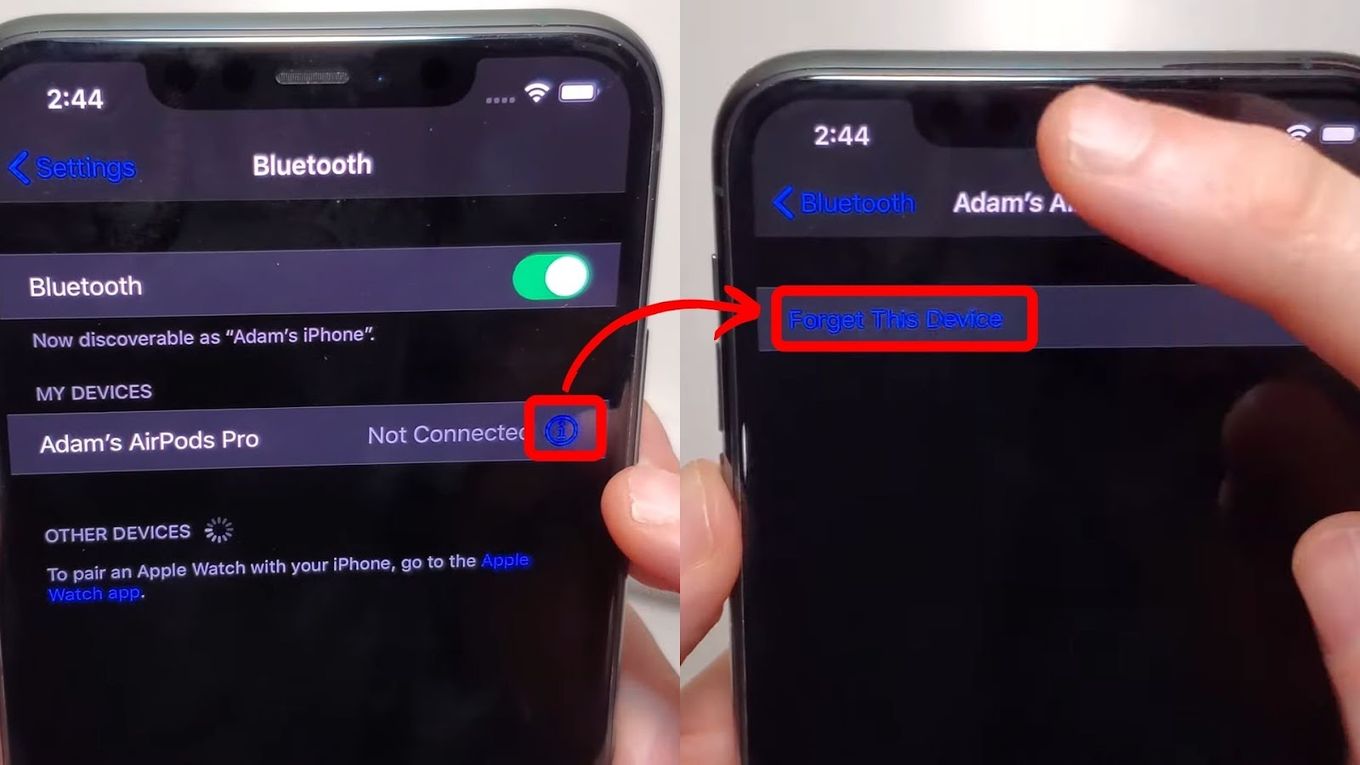
Your AirPods will fall under the “Other Devices” Bluetooth category. Simply tap your AirPods’ name, and it will automatically reconnect to your phone via Bluetooth.
Learn more about unpairing and pairing AirPods.
Solution 3: Restart Your AirPods & iPhone
Staticy AirPods can also be fixed by a simple device restart. Let’s see how to restart both your AirPods and your iPhone.
# Restart Your AirPods
Follow these steps to restart your AirPods:
-
Step 1. Put the AirPods inside the charging case.
-
Step 2. Open the lid.
-
Step 3. Press & Hold 15 secs the
Setupbutton behind the charging case. -
Step 4. Repair your AirPods with your iPhone.

# Restart Your iPhone
Moreover, below are the steps to restarting your iPhone:
-
Step 1. Press a button combination to restart your iPhone.
-
iPhone X & Later Models. Press & hold the “Volume” & “Power” buttons until the “Power Off Slider” appears.

-
For iPhone 6, 7, 8, or SE. Press & hold the “Power” button until the “Power Off Slider” shows.

-
-
Step 2. Drag the power-off slider to the right.
-
Step 3. Wait for a few minutes before turning your iPhone back on.
-
Step 4. Long-press the “Power” button until the Apple logo appears.
If you encounter difficulties with this process, check out How to Restart an iPhone.
This solution can also be applied when your Airpods are connected but have no sound.
Solution 4: Update Your Software
Outdated software and firmware can have bugs that cause your AirPods to create crackling noises. You can get rid of these bugs by updating your phone’s software and AirPods’ firmware.
Fortunately, AirPods automatically updates their firmware, so you only need to take care of your iPhone’s software.
-
Step 1. Navigate to “Settings > General > Software Update”.
-
Step 2. Tap the available software update.
-
Step 3. Hit “Install Now” or “Download”.

If your iPhone displays “Download” instead of “Install Now”, tap it to get the update, input your password, and tap “Install Now”.
Check Apple’s official guide on How to Update Your iPhone.
Solution 5: Get New AirPods
Dirt buildup can’t cause your AirPods to produce static noise, but it can cause other damage. It may cause reduced volume, glitchy microphone sound, and problems with the noise cancellation feature. However, it is unlikely for dirt to cause static noise on AirPods.
AirPods static noise in one ear usually occurs due to software, firmware, hardware, and connection issues. Dirt and debris can clog your earbuds but will not interfere with signals.
If you are an Android user, check out how to make AirPods louder on Android.
Can Static Noise Damage Headphones?
No, static noise will not physically damage headphones, as they naturally produce it sometimes. However, persistent crackling noises can be an indicator of underlying physical damage. If left unaddressed, this damage can worsen and entirely ruin your device.
It’s important not to overlook the crackling noises made by your headphones. First, check their Bluetooth connectivity. If there is no connectivity issue, look for physical damage, as it may distort your headphones’ sound.
Get an Uninterrupted Listening Experience!
If one Airpod is making static noise, it can ruin your listening experience, especially if you’re on an important call. Fortunately, there are simple tricks you can use to get rid of this static noise.
But if you have tried all the steps discussed above, your best bet is to either bring your AirPod to a professional for repair or purchase a new one.
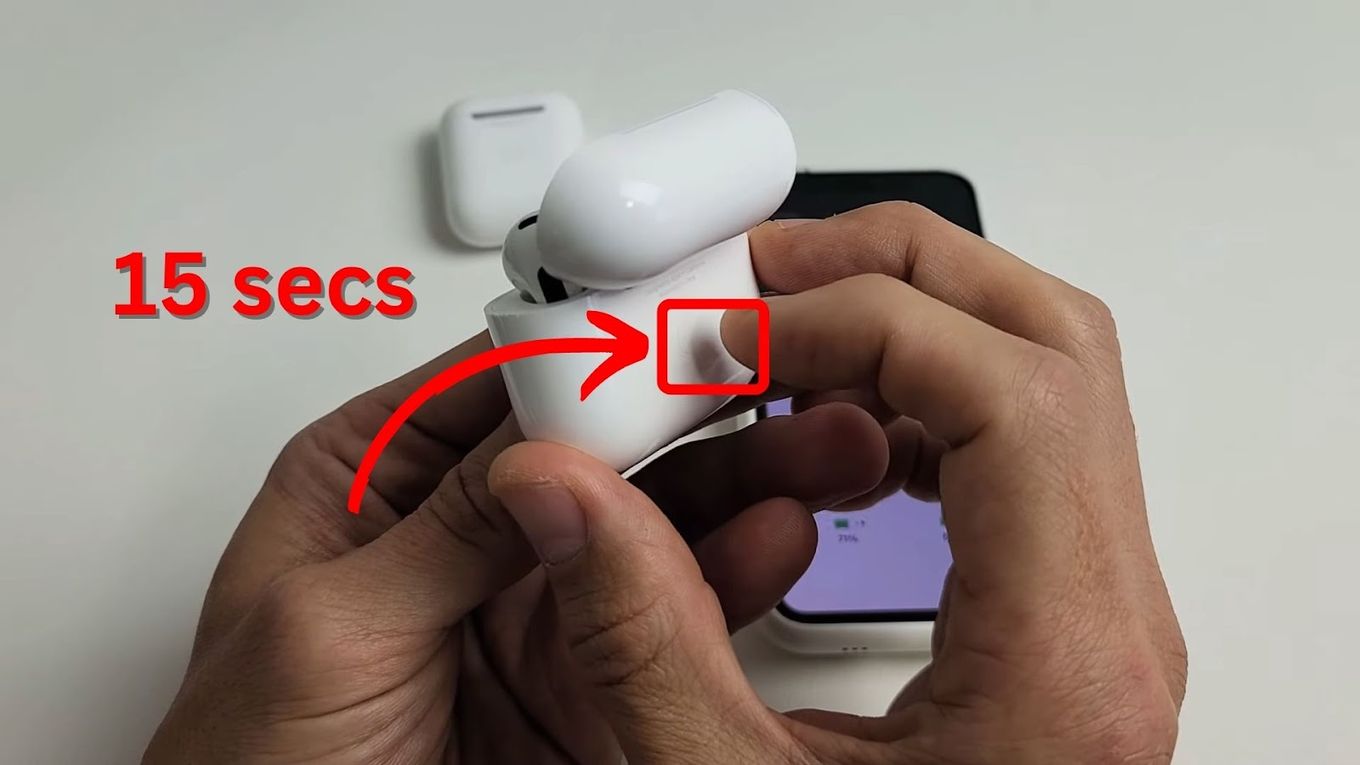
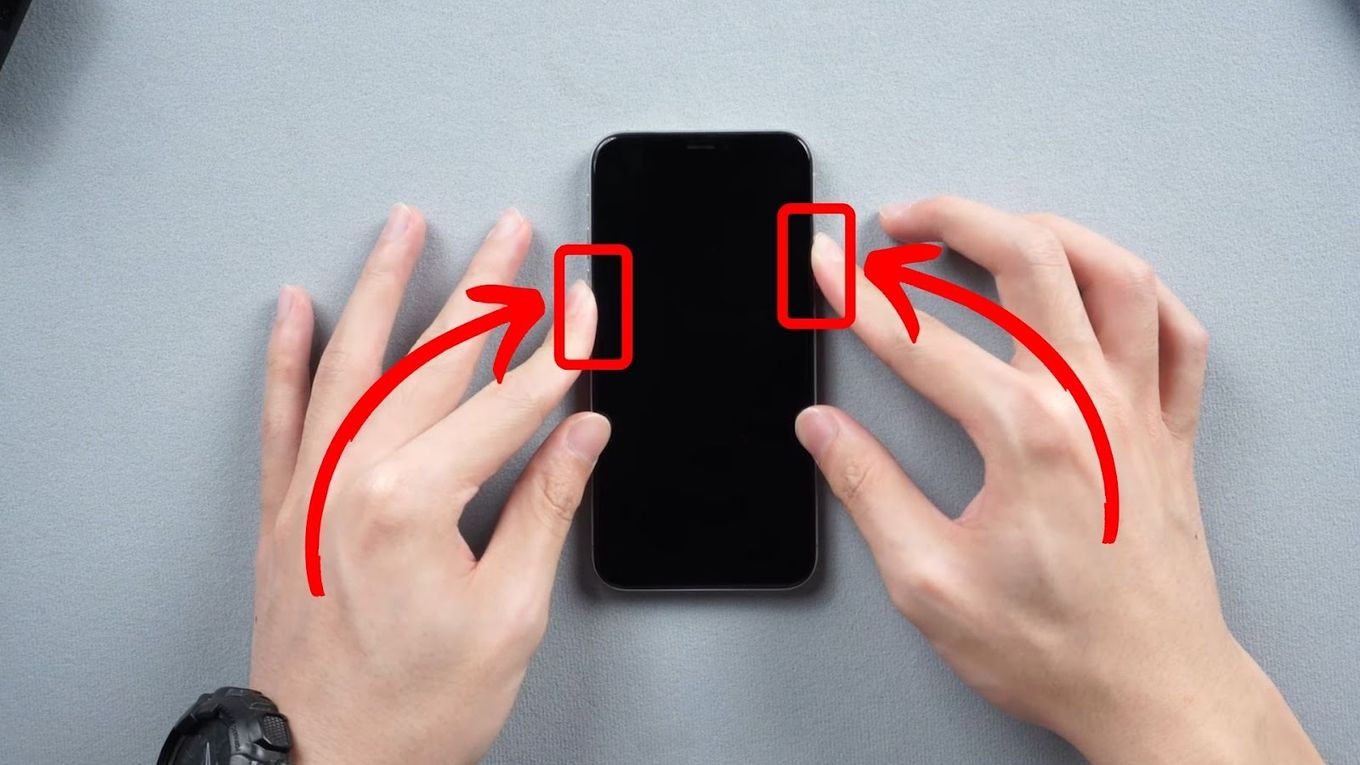
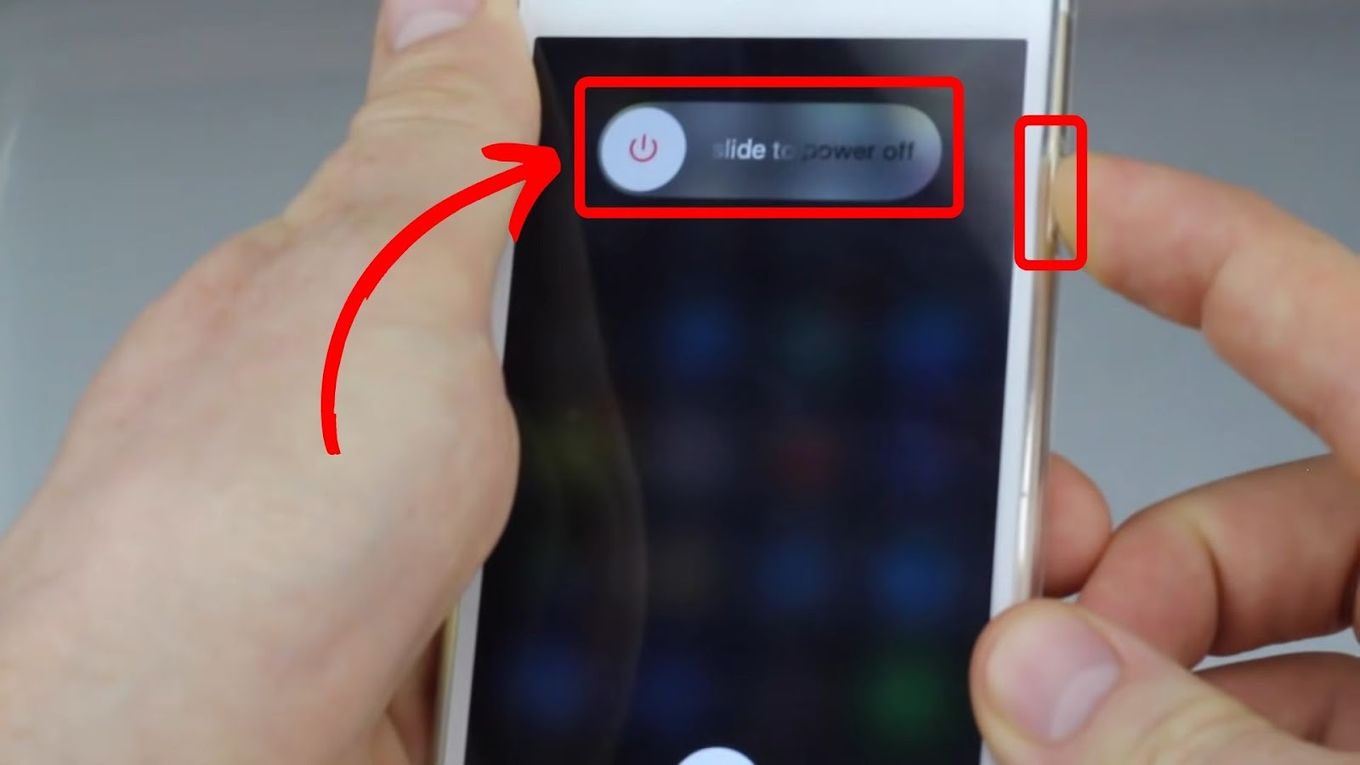
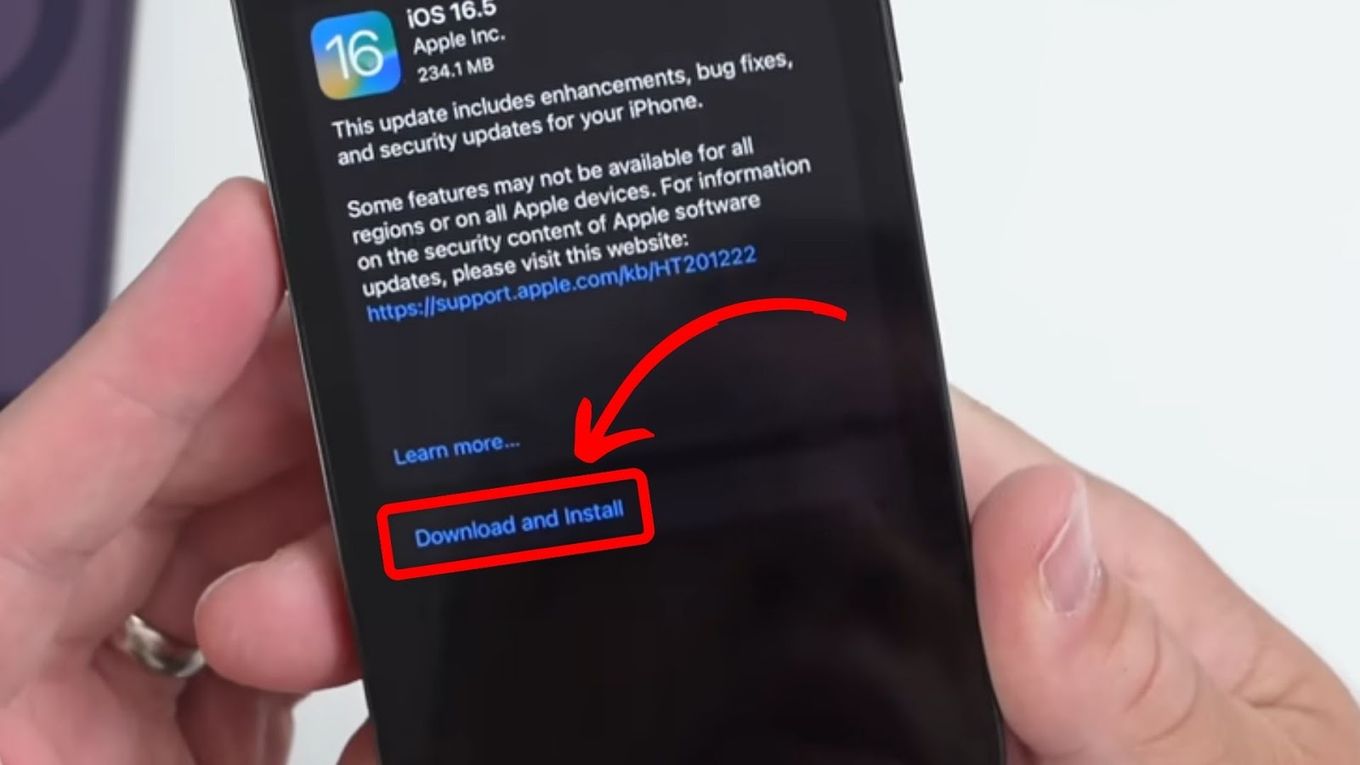
![Best EQ for Apple Music [+ Third-Party Equalizers] the-best-eq-apple-music](https://alvarotrigo.com/blog/wp-content/uploads/2024/03/the-best-eq-apple-music-300x188.jpg)
![Are No Caller ID Calls Dangerous? [How to Track & Stop Them] dangerous-no-caller-id-calls](https://alvarotrigo.com/blog/wp-content/uploads/2024/10/dangerous-no-caller-id-calls-300x200.jpg)
![AirPods Connected but No Sound [ Solution ] airpods connected no sound share](https://alvarotrigo.com/blog/wp-content/uploads/2023/08/airpods-connected-no-sound-share-300x150.png)
![19 Best DJ Software For Mac [Free & Premium] - Reviewed dj software mac share](https://alvarotrigo.com/blog/wp-content/uploads/2023/08/dj-software-mac-share-300x150.png)

![Here's Why AirPods Are So Expensive [Are They Worth It?] why-airpods-expensive](https://alvarotrigo.com/blog/wp-content/uploads/2023/12/why-airpods-expensive-300x200.jpg)