Whenever you play online (via PSN) with the PlayStation console, your avatar is the first thing other players see. On the PS4, SONY allowed you to choose from defaults, create custom avatars or buy on the PlayStation store.

Unfortunately, these features are missing on the PS5.
If you’re reading this, chances are you have undergone a fruitless search for where to buy avatars on PS5. Well, you just found the solution to the problem of how to buy avatars on your PS5.
In this article, we will explain how and where to buy avatars on PS5, and how to create your custom avatars and change them. Let’s get started.
Avatars On PS5: What Are They And Why You Need Them
Avatars are simply your personas in the online world of the PlayStation Network. You need them because they reflect your personality to your fellow players and influence their perception of you.
Avatars first debuted on PlayStation 3. The feature was further developed for PS4 consoles.
Users could purchase highly customized avatars on the PlayStation Store. However, PS5 users can use preinstalled avatars, but they have more difficulties using customized avatars on their consoles.
Let’s see why.
Where Are The Avatars on The PS5 Store?
They are not Avatars on the PS5 Store. The premium avatar feature was present on both the PS3 and PS4 stores but they seem to be missing on the PS5 store. This means that you can’t buy avatars on PS5 Store. However, note that you can still buy them on the PS4 store and use them on your PS5.
SONY upgraded the hardware design and also made salient updates to the software and user experience.
While they were public about some of these changes, details about others such as where to buy avatars on PS5 remained unknown.
Avatars and system themes are examples of silent changes they made.
How To Buy Avatars on PS5?

The easiest way to buy Avatars on PS5 is using your PS4 console. SONY has removed the avatars and custom themes from the PS5 store, PlayStation website, and mobile app. However, they have not removed the Avatars from the PS4 Store so you can still buy them there and transfer them to your PS5.
You need a PS4 console to buy Avatars for your PS5.
If you own a PS4 console, you may still access the PlayStation store and buy premium avatars.
Thanks to PSN Online ID, the avatars you purchased will still reflect on your PS5.
Can’t buy your avatars due to slow internet? Find out how to improve your PS5’s Wi-Fi speed here.
The following procedure describes how to buy avatars on PS5:
Step 1: Make Sure You are Logged Into Your “Playstation Account”
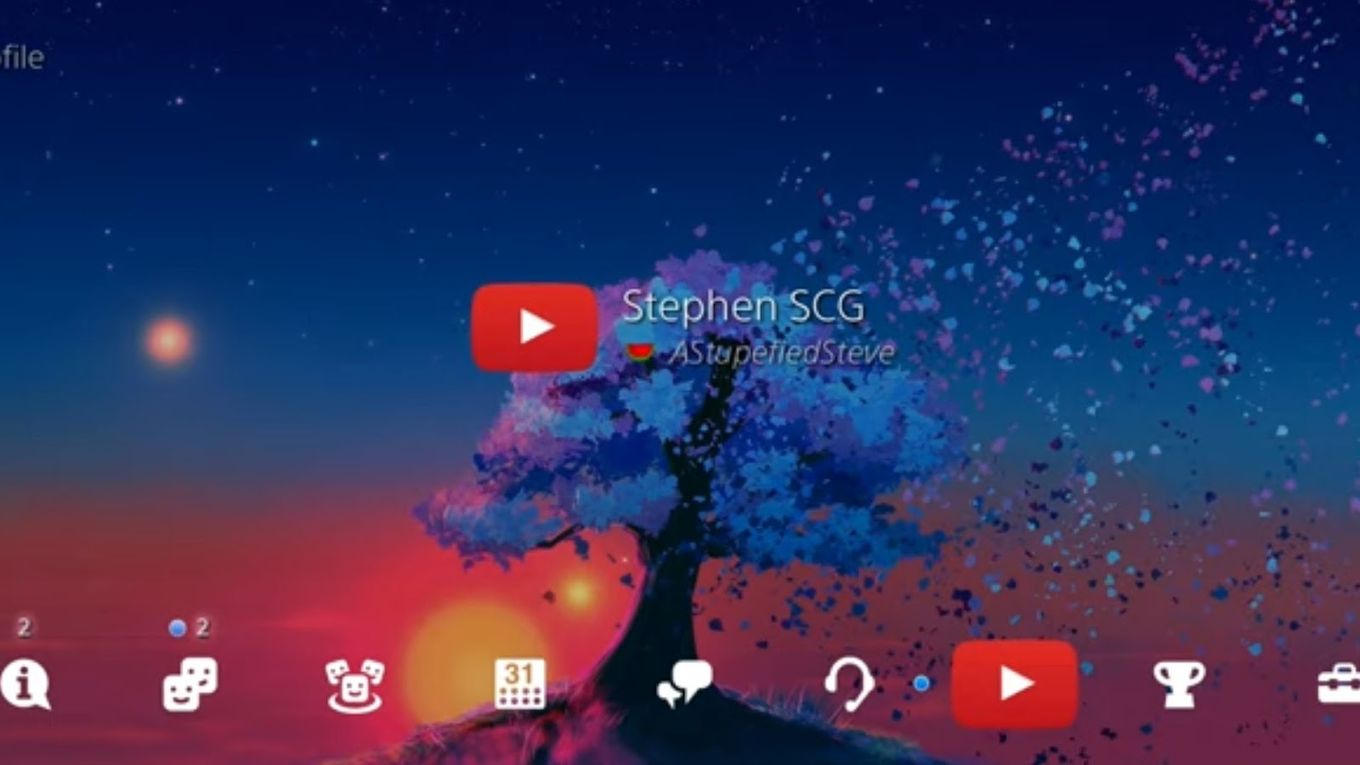
Step 2: Navigate To The “Playstation Store” On Your PS4
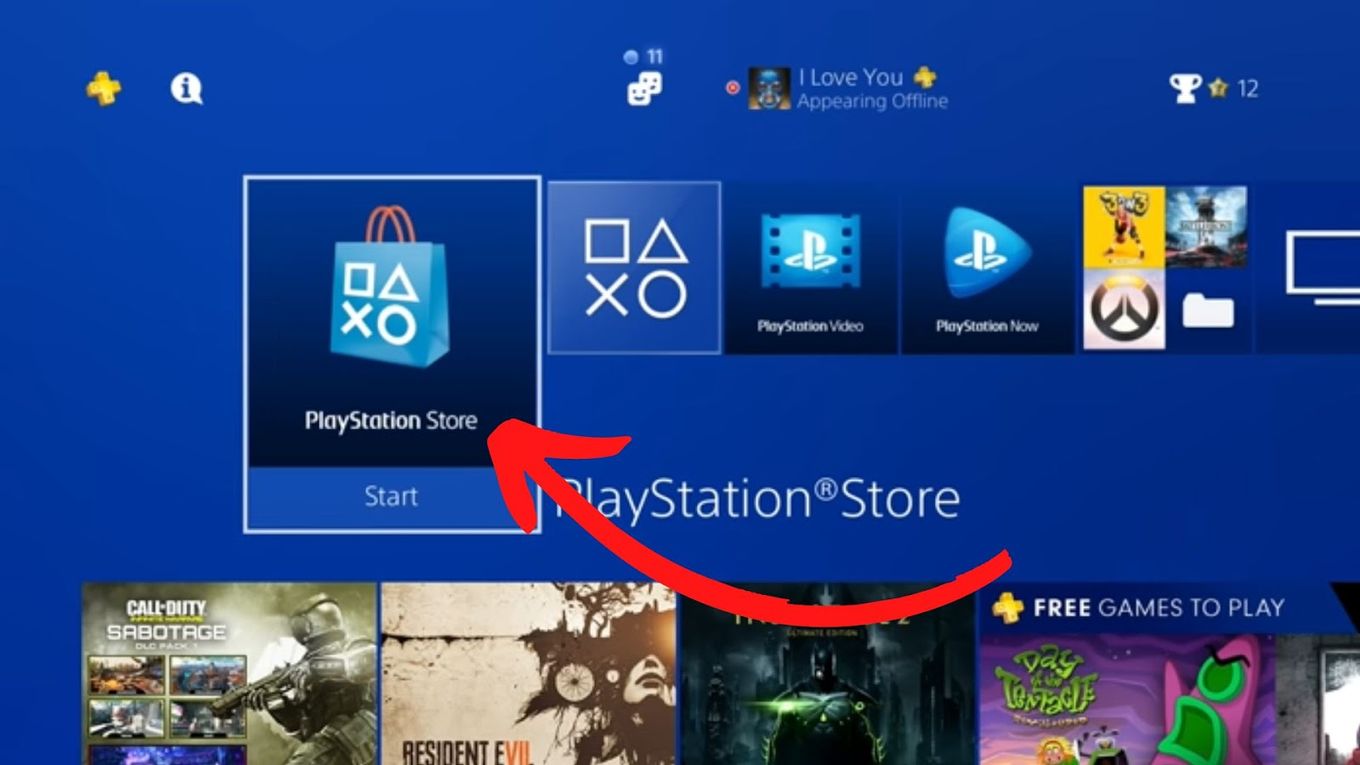
Step 3: Go To “Extras”.
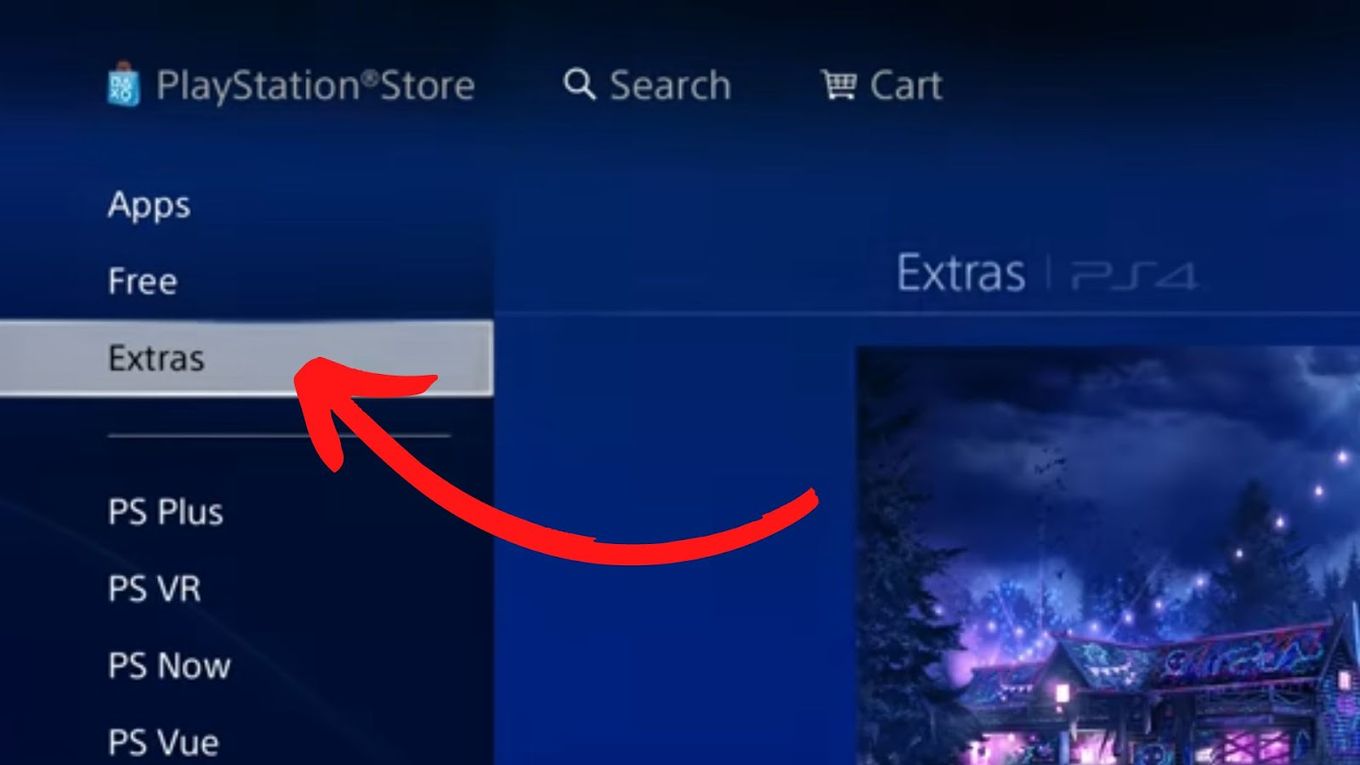
Step 4: Navigate To The Right and Select “Avatars”.
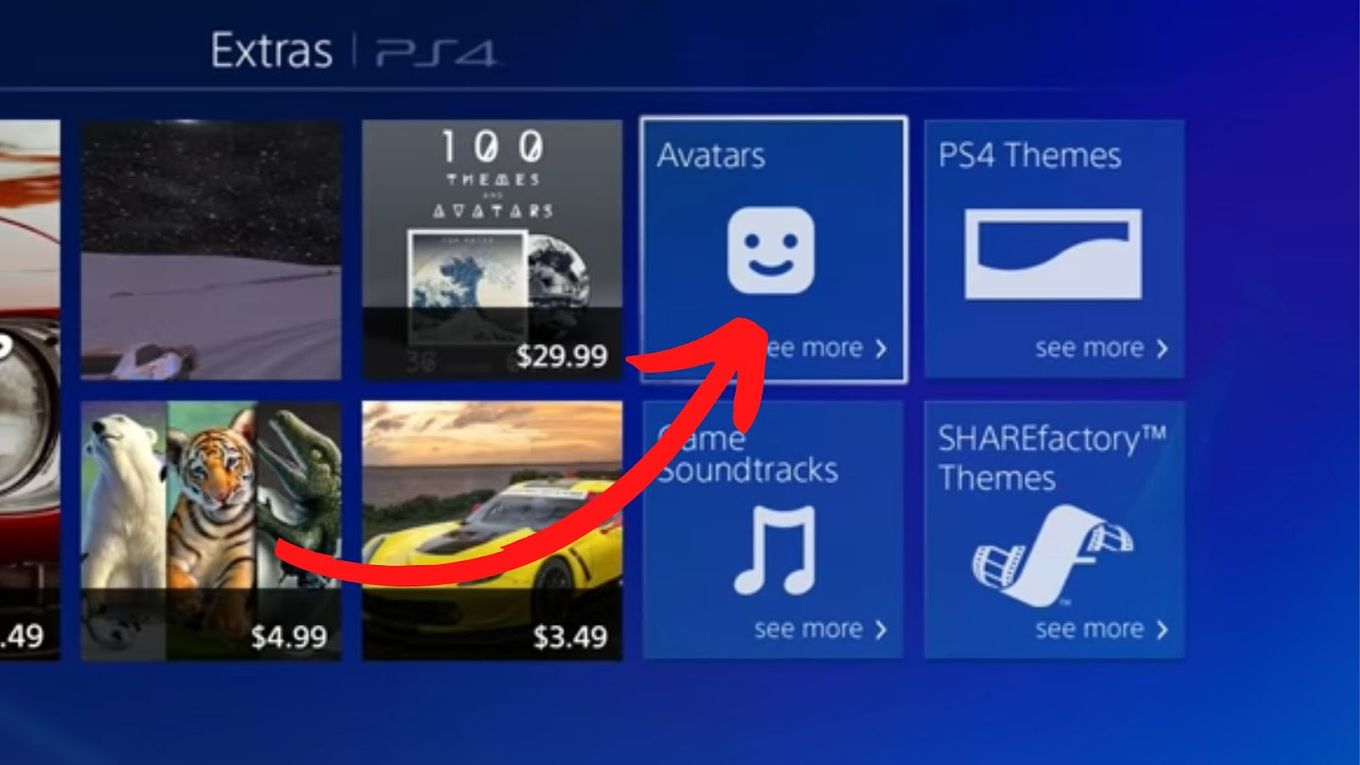
Step 5: Choose The Desired Avatar From The List.
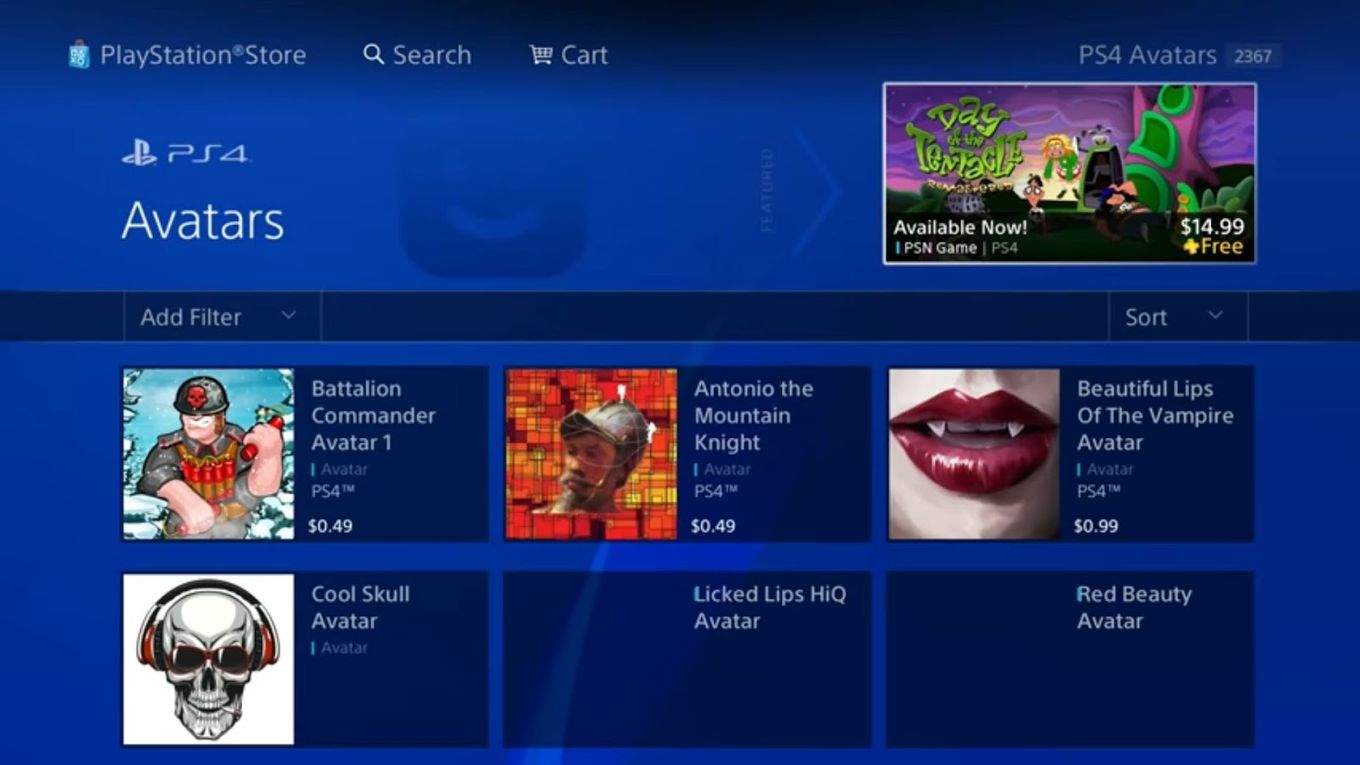
Step 6: Select “Set Avatar”.
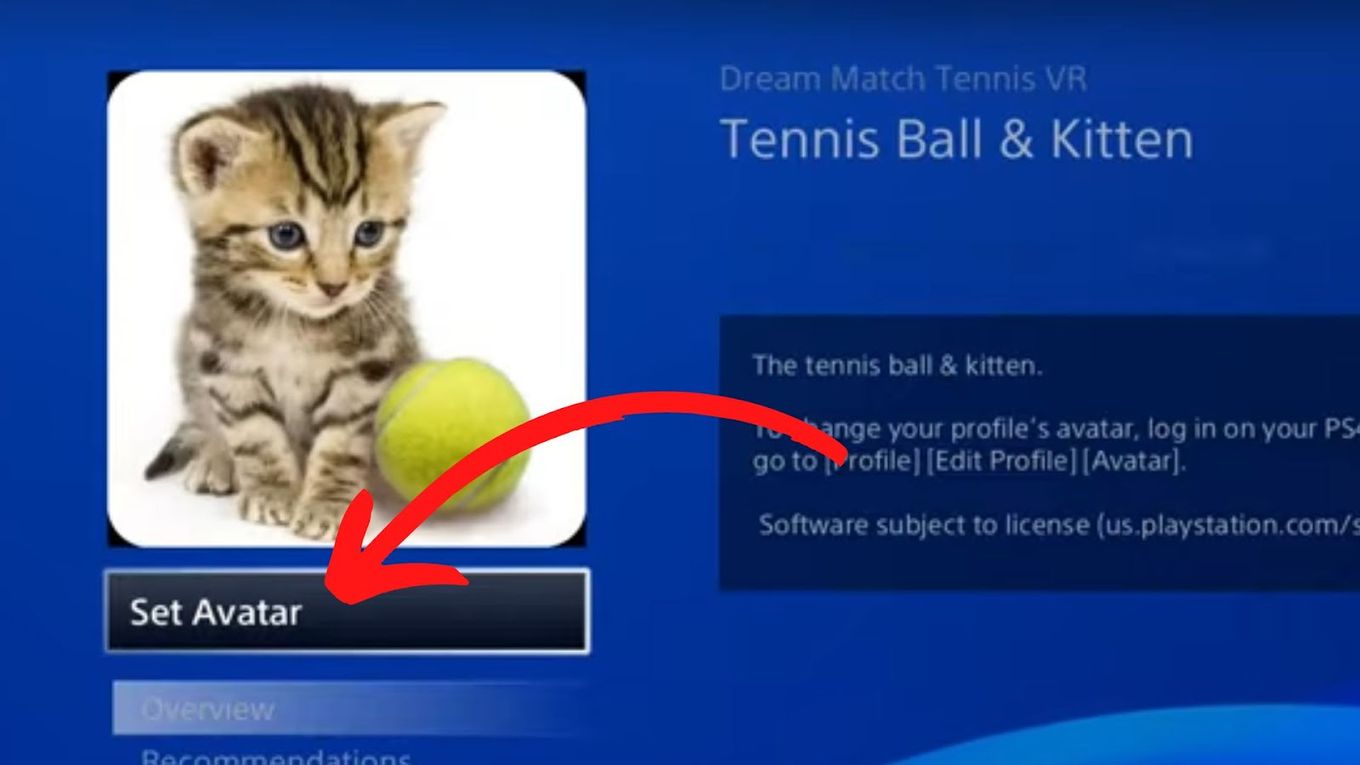
Step 7: Log In To The Same PS Account On Your PS5.
You should see the changes made to your profile reflected.
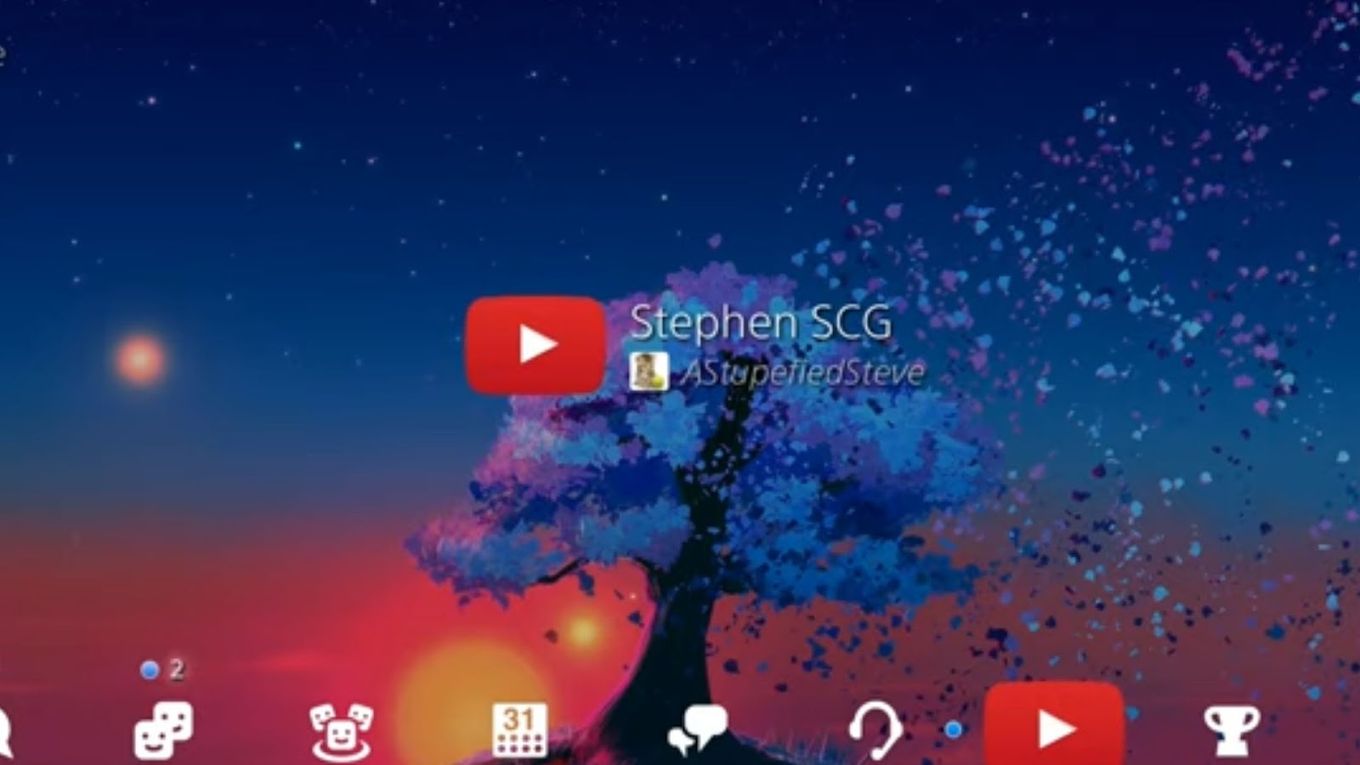
And that’s it! This is how to buy avatars on PS5.
Note: These avatars will not instantly carry over to the PS5. To utilize avatars purchased on the PS4, you must first ensure that you are using the same PSN account on your PS5 console.
If you do not own a Playstation 4, you may be unable to purchase new avatars.
Many of the avatars on the PlayStation 3 store have been removed, and you can only make purchases on the PS3 store with PSN gift cards right now.
How To Use Preinstalled Avatars on PS5
Several avatars come preinstalled on the PS5. If you want to find these avatars, follow these steps.
Preinstalled PS5 Avatars are available on Your PSN profile: “Profile > Edit > Avatars”
Step 1: Navigate to your PlayStation Network (PSN) Profile.
You will find it on the top right of your PS5 home screen.
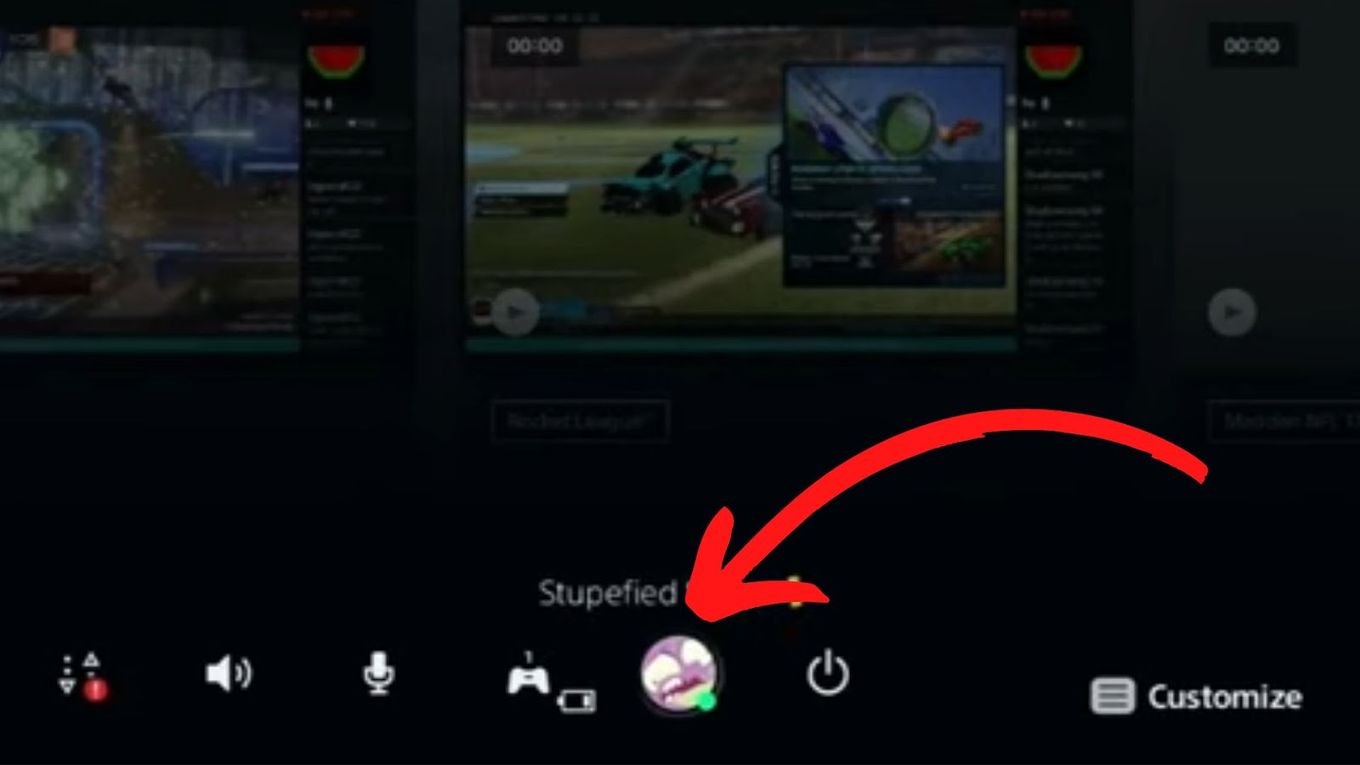
Step 2: Select “Profile”.
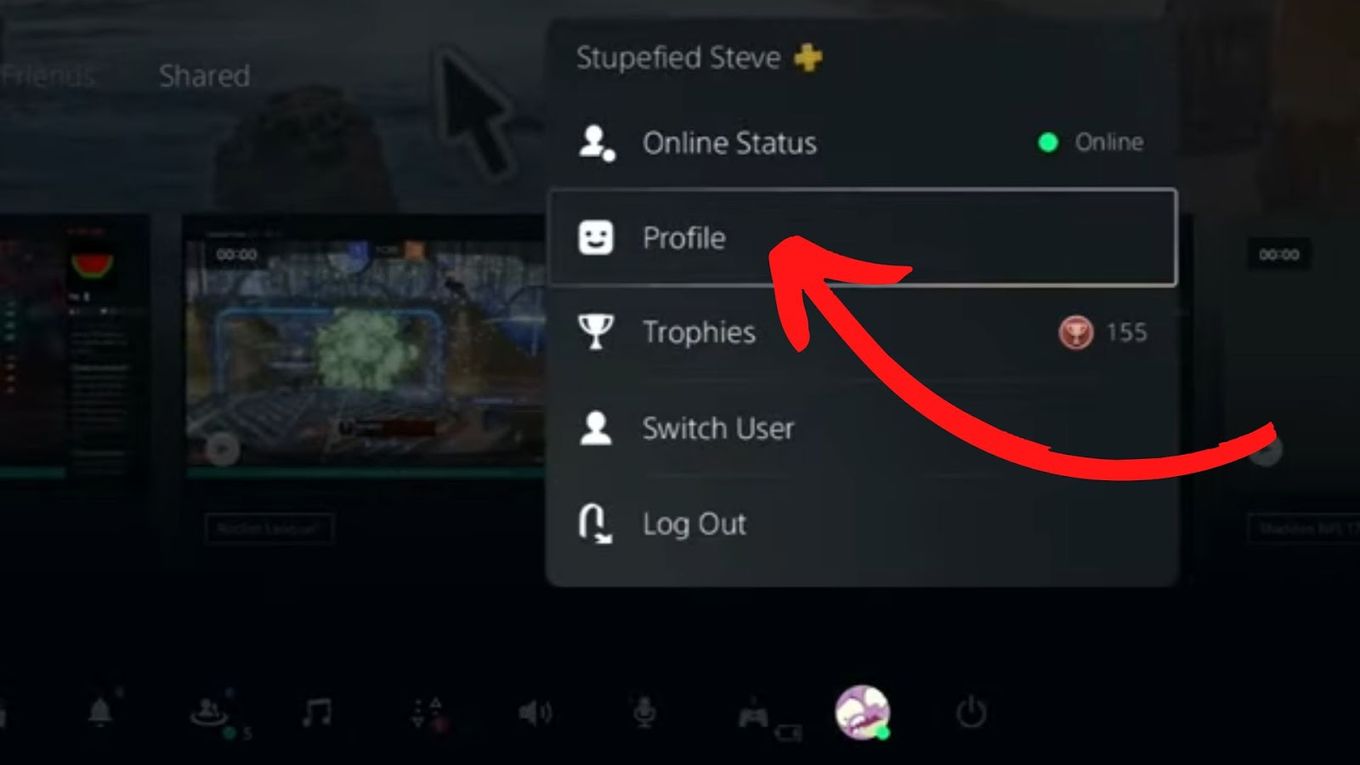
Step 3: Click “Edit Profile” (Pencil Icon)
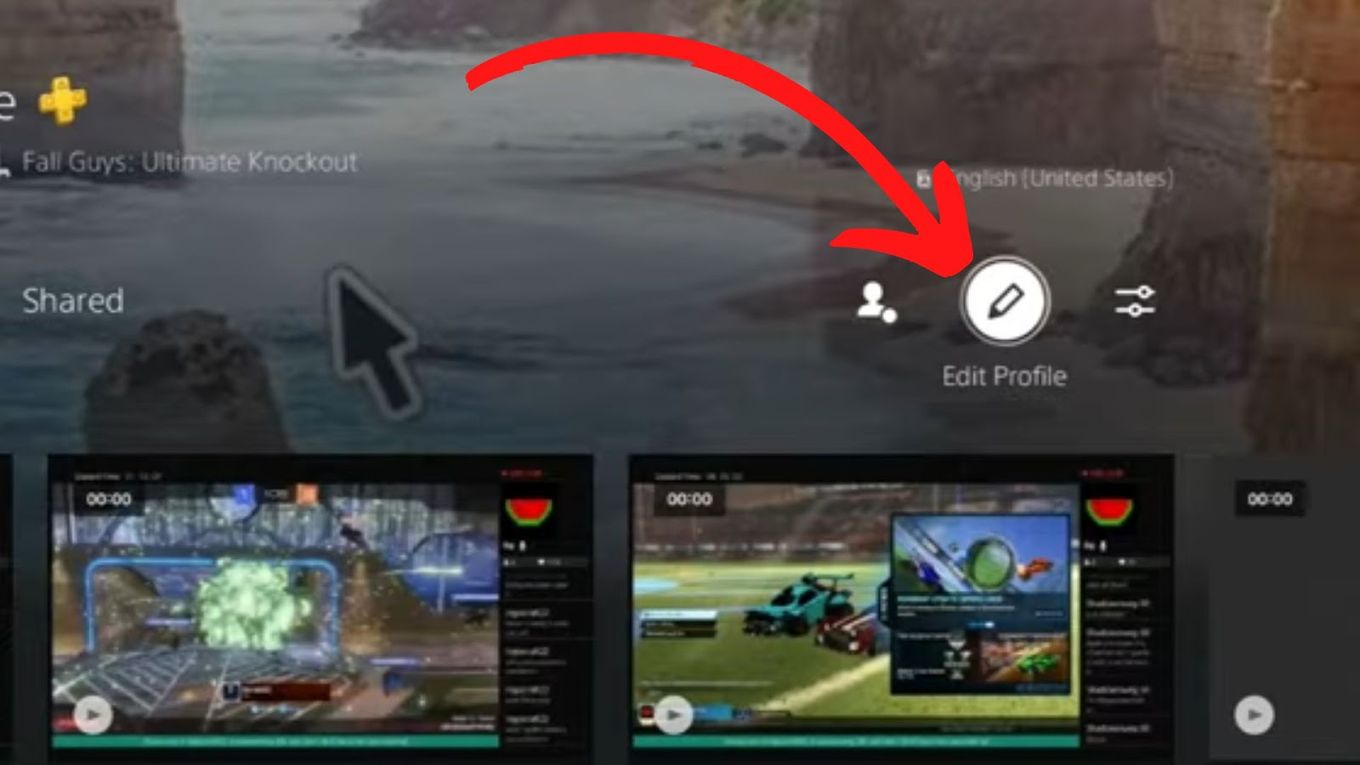
Step 4: Select “Avatar” and Choose Your Avatar.
A list of over 300 default avatars will be displayed.
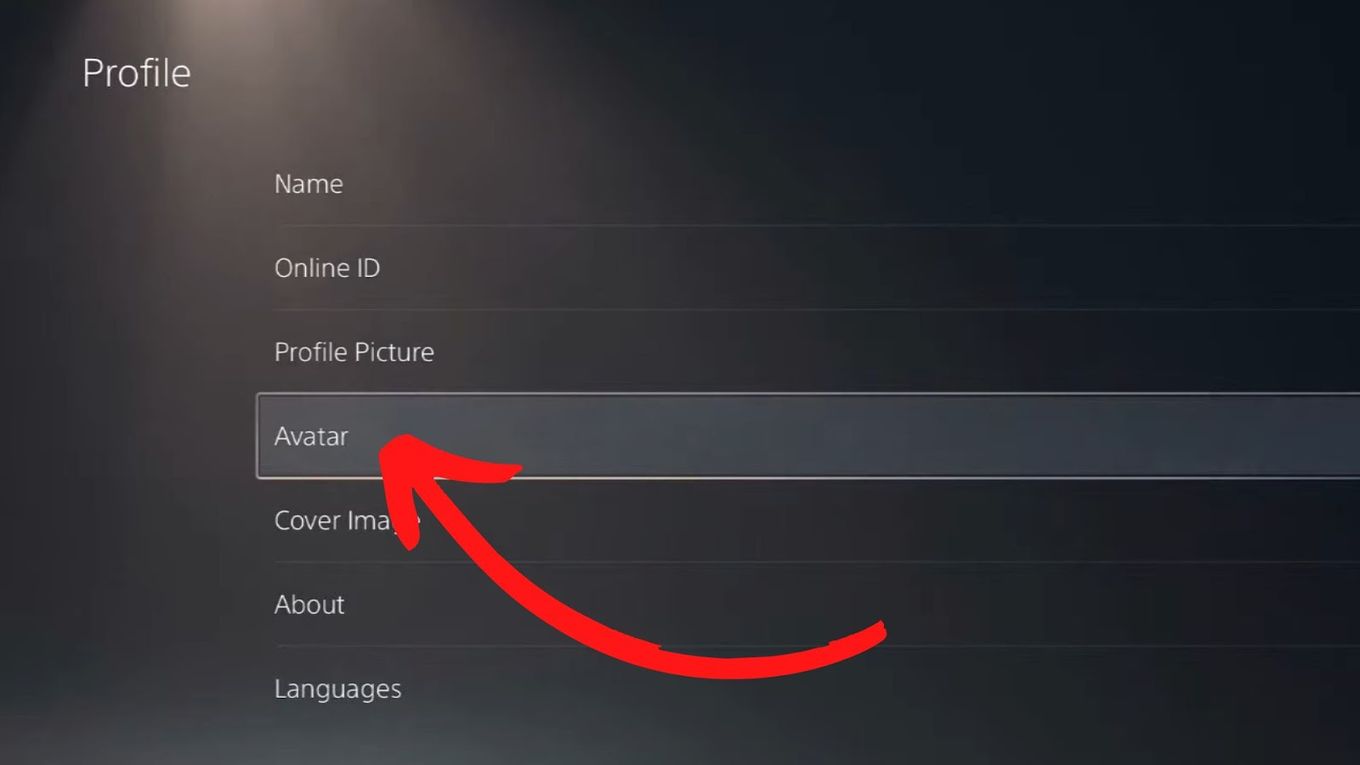
How to Change Avatars on PS5?
Now that you know how to buy avatars on PS5, you might want to change them. There are two ways you can change your avatar on PS5.
You can do it on your console or your PlayStation mobile app.
We discuss the two methods below.
Change Avatars On Your PS5 Console
- Step 1: Navigate To Your Home Screen
- Step 2: Click on your Profile Picture (your avatar as the icon) on the menu at the top right of your screen
- Step 3: Select Profile
- Step 4: Click on Edit Profile (the pencil icon)
- Step 5: Scroll down to the Avatar menu
- Step 6: Choose your desired avatar
Change Avatars On The PlayStation Mobile App
PlayStation has a mobile app available for iOS and Android. It allows you to easily sign in to your PlayStation and manage your profile from your phone. Here’s how to use the app to update your avatar.
- Step 1: Select Play (controller icon) from the Bottom Menu
- Step 2: Click on the Profile Picture beside your profile name.
- Step 3: Click on Edit Profile (the pencil icon)
- Step 4: Scroll down to the Avatar section
- Step 5: Click on the Edit button next to the Avatar.
- Step 6: Pick a desired avatar from the list.
Note: While your avatar is visible to everyone, only your friends see a custom>profile avatar.
You can also set any personal picture as your PSN avatar through the PlayStation app.
The procedure is the same as the one described above. In this scenario, you don’t have to spend to get a custom avatar.
Getting Custom Avatars For PS5
There are two ways to get custom avatars for the PS5.
-
Buy Customized Avatars On Your Ps4 Console. The avatars will reflect on your PS5 console provided you use the same PSN account on both devices. We have already explained how to buy avatars on ps5.
-
Use The Profile Picture Feature. Another way you can use a custom online persona on PS5 is via the Profile Picture feature. Follow the next procedure:
Custom Avatars For PS5 Using Profile Picture Feature
-
Step 1: Log in to your PSN account on the PlayStation website or Mobile App

-
Step 2: Go to your Profile and select “Edit Profile”.

-
Step 3: Click on the Edit button next to Profile Picture on the list displayed

-
Step 4: Click on Change Picture on the Pop-up menu displayed.

-
Step 5: Choose the desired picture from your personal files.

-
Step 6: Click Save and then Yes.

There you go with a custom profile picture.
However, this custom profile picture will only be seen by your close friends on the network. It is the default setting.
If you want everyone else to see it, you can change the setting by following these optional steps.
-
Step 7: Navigate to Profile Settings on your PS5.

-
Step 8: Select “Privacy Settings”

-
Step 9: Change the first four Setting Items to allow others to see your profile details.

Did PlayStation Remove Avatars?
PlayStation didn’t remove avatars. There are still pre-installed avatars on the PS5 Console. What PlayStation did remove was the Premium Avatars, which are no longer available in the PS5 store. However, they are still available in PS4 stores.
PS4 stores are the place to go if you want custom avatars on your PS5 consoles.
As long as you are logged on to the same PSN profiles on both consoles, you can still enjoy using premium avatars on your PS5.
While you might not be able to buy custom avatars on your PS5 console, you can use custom profile pictures.
This feature allows you to experiment with different kinds of customization for your profile display.
You can read the official notice on the Playstation website.
SONY Makes Buying Avatars On PS5 More Difficult
SONY has remained silent on the issue that it removed the ability to purchase avatars on the PS5 store.
As a result, we might never know the exact reason for their decision or if they will reverse the decision.
Meanwhile, PS5 users who love their custom avatars can still get some reprieve by taking advantage of the PlayStation Network Online ID to purchase one via their PS4 consoles.
If that seems like a lot of stress, you can always choose from the 300+ default avatars that come pre-installed with the PS5.
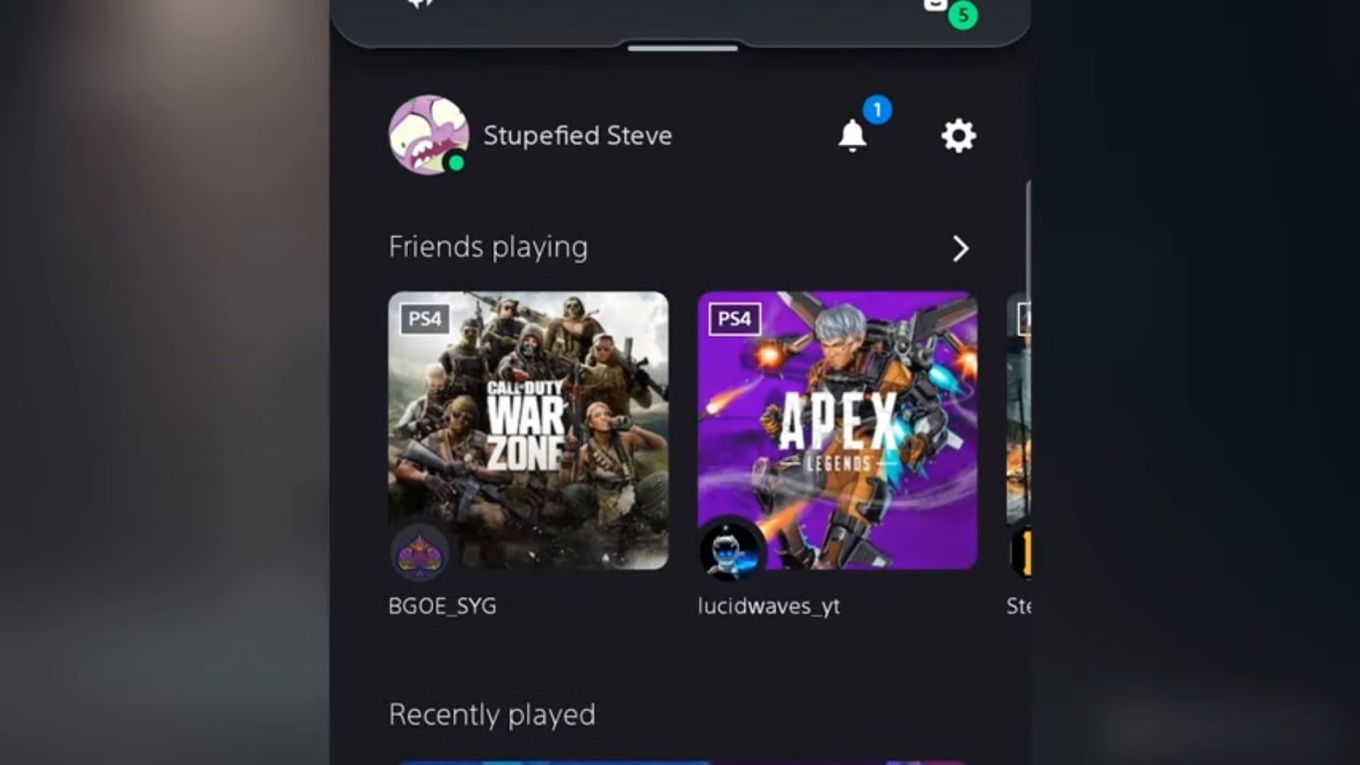
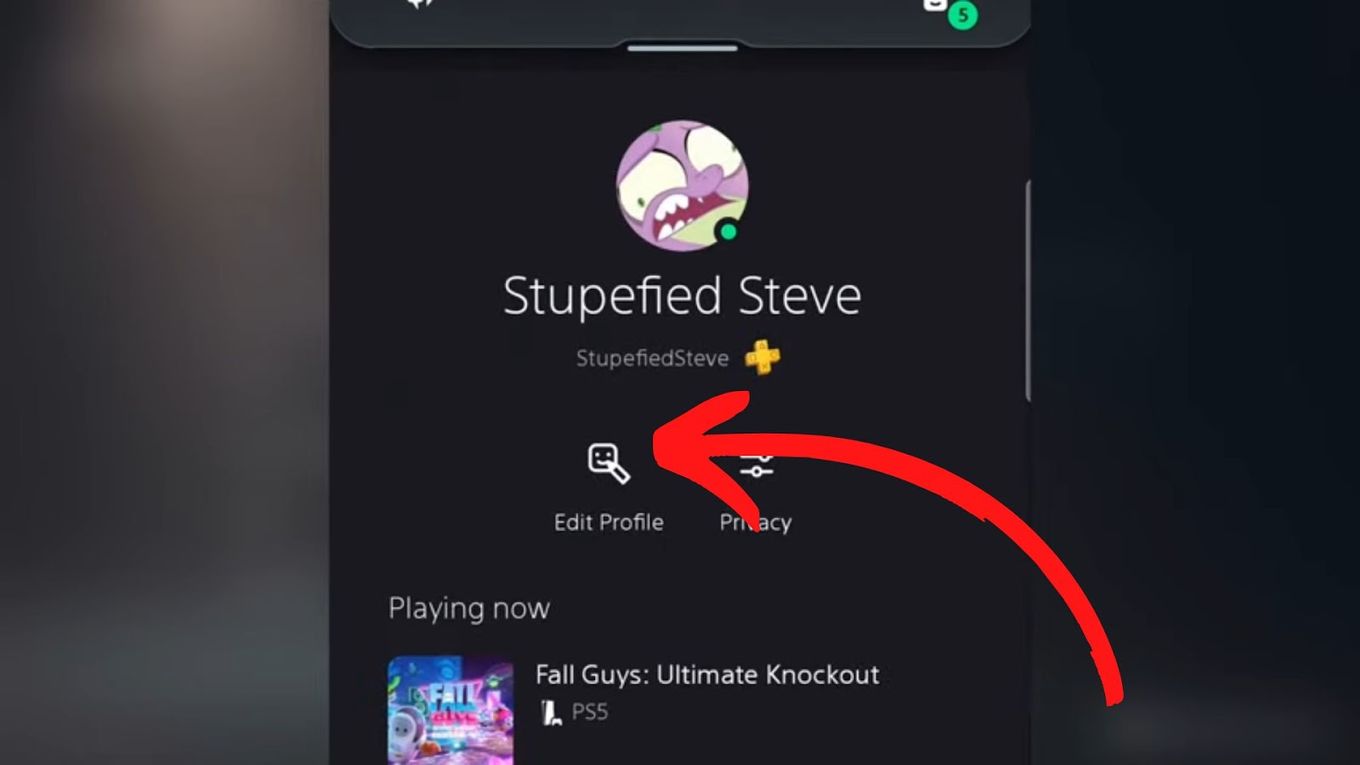
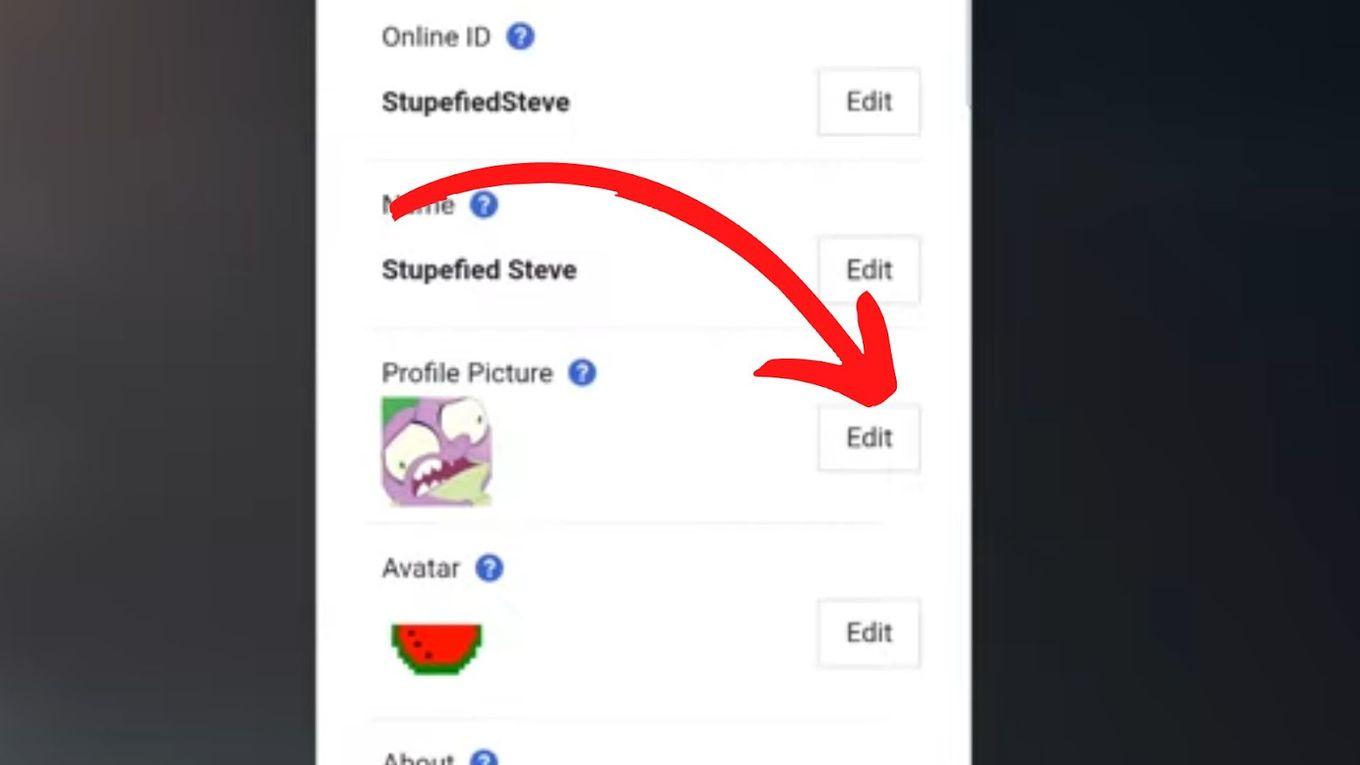
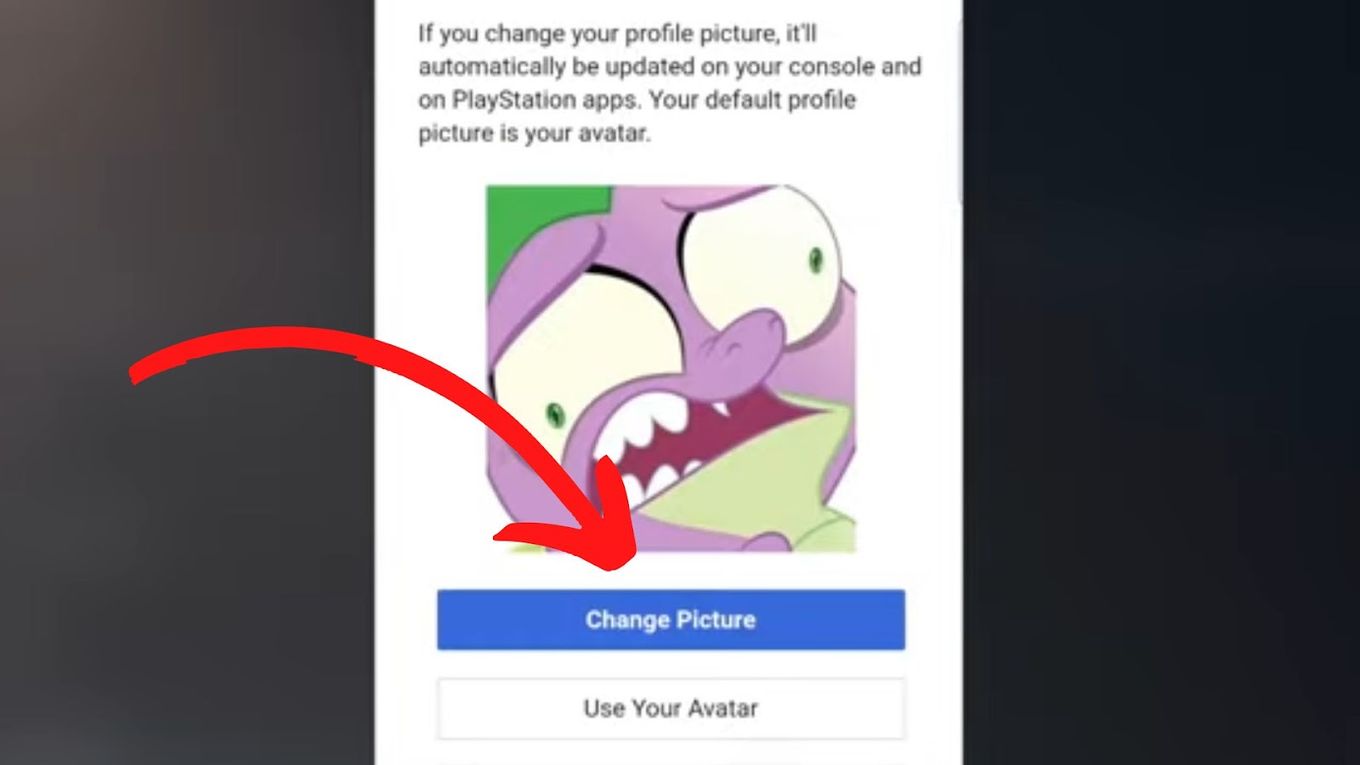
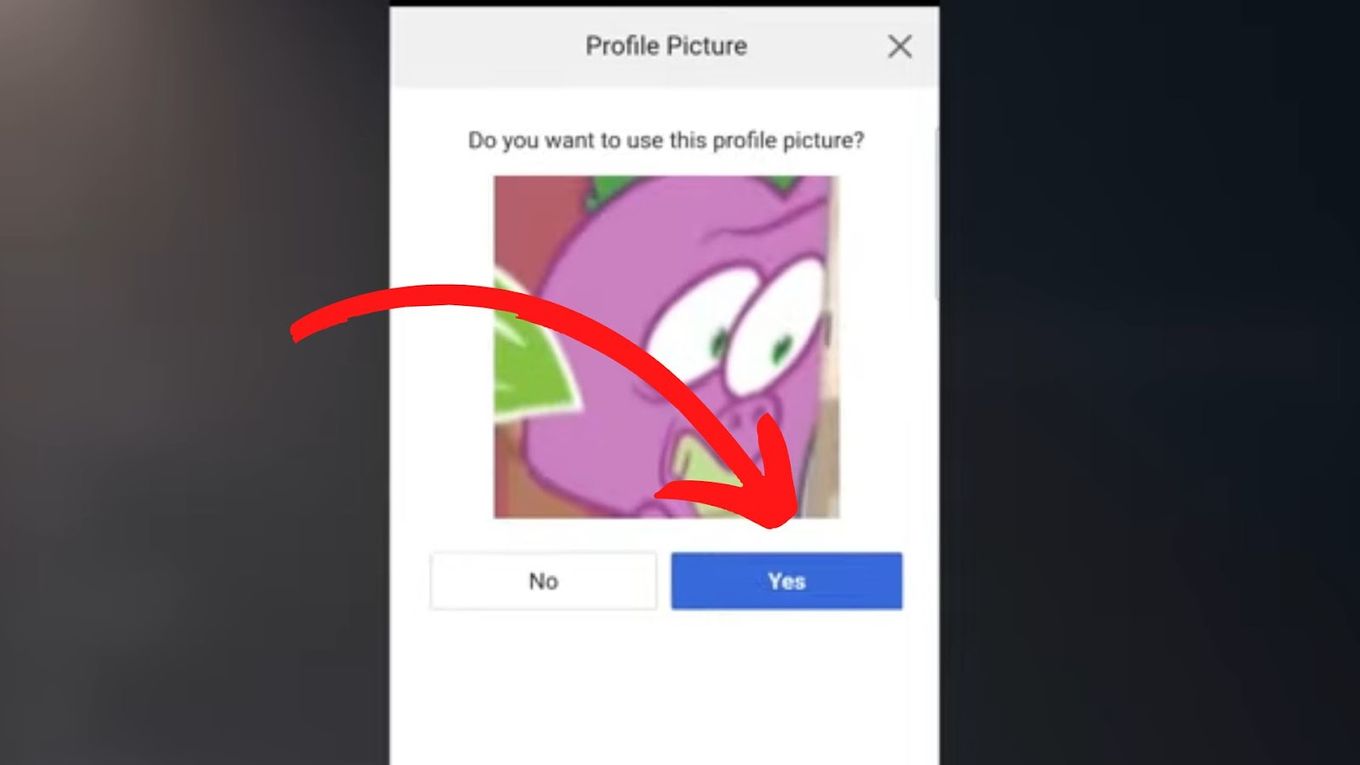
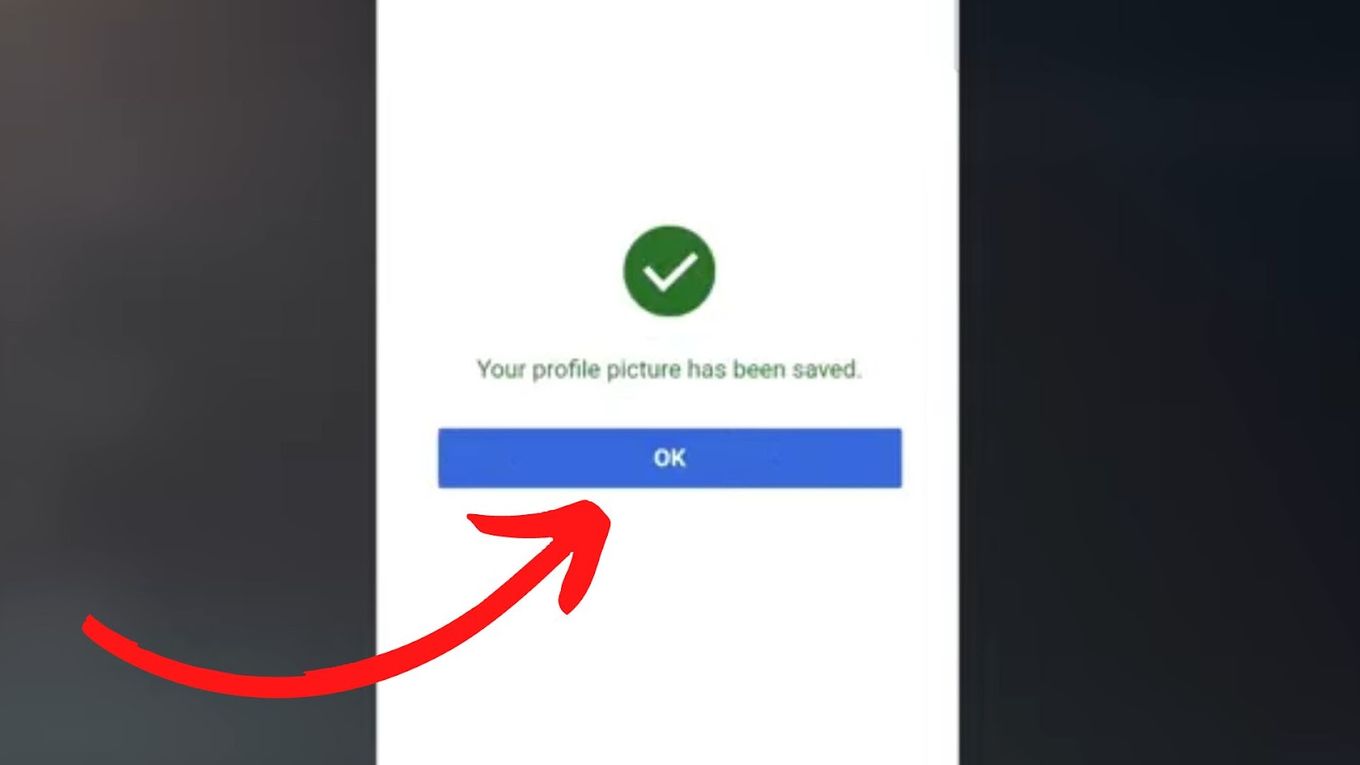
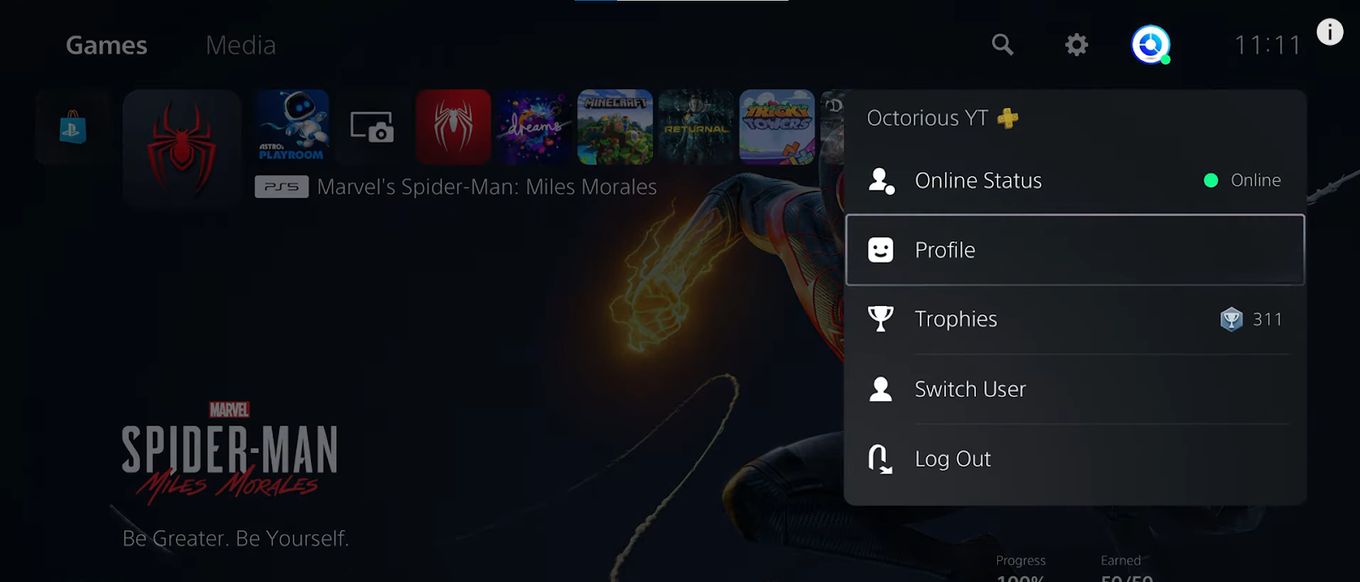
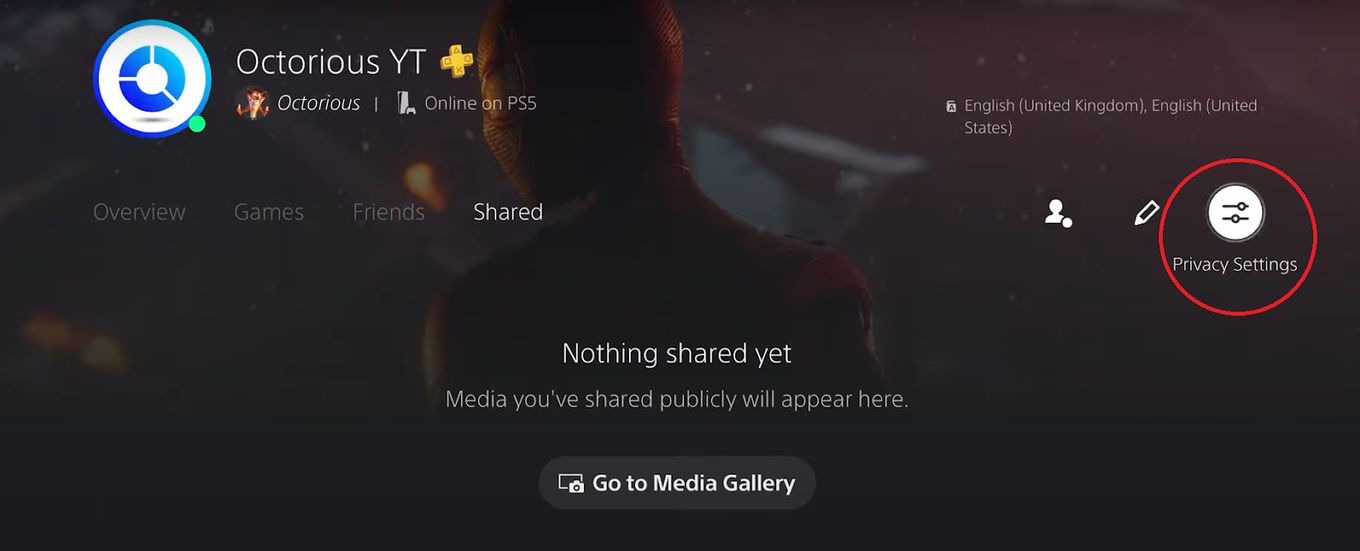
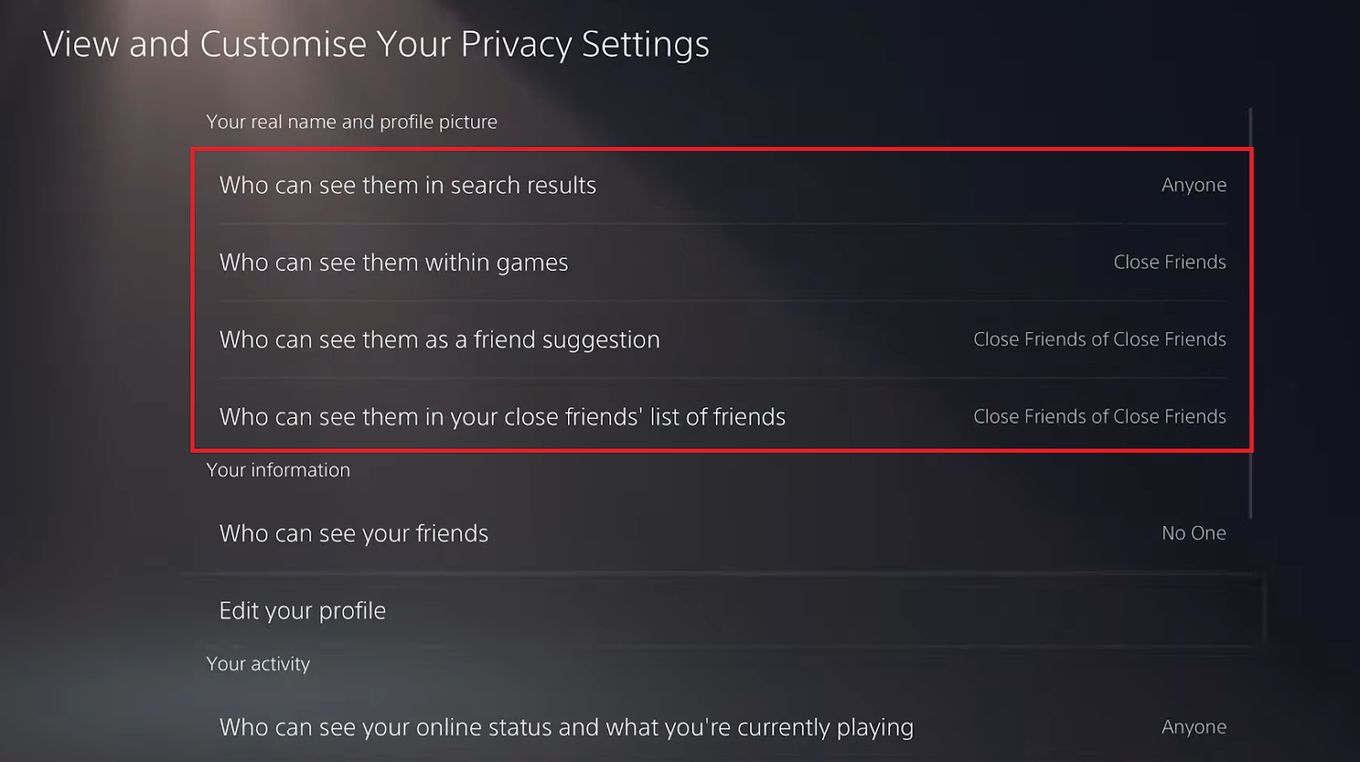
![Why Does PS4 Keep Copying Add-On? [Easy Fix] ps4 copying add ons share](https://alvarotrigo.com/blog/wp-content/uploads/2023/09/ps4-copying-add-ons-share-300x150.png)
![What Does “Initialize PS4” Mean? [Explained for Dummies] initialize ps4 share](https://alvarotrigo.com/blog/wp-content/uploads/2023/08/initialize-ps4-share-300x150.png)
![Connect AirPods to PS4 Without a Dongle [Best Way] airpods ps4 without dongle share](https://alvarotrigo.com/blog/wp-content/uploads/2023/09/airpods-ps4-without-dongle-share-300x150.png)
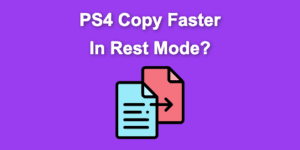
![Is Minecraft Free on PS4? [Here’s the Truth] minecraft free ps4 share](https://alvarotrigo.com/blog/wp-content/uploads/2023/08/minecraft-free-ps4-share-300x150.png)
![How to Make PS4 Controller Vibrate [Easy Way] ps4 controller vibrate share](https://alvarotrigo.com/blog/wp-content/uploads/2023/09/ps4-controller-vibrate-share-300x150.png)