Do you know you can share your favorite games with your friends and family without spending an extra dime? Game sharing is a feature that lets you give access to your game library to others using a particular console, even if that PS5 is offline. Read on to learn more about how to Gameshare on PS5 and how many friends you can give access to.
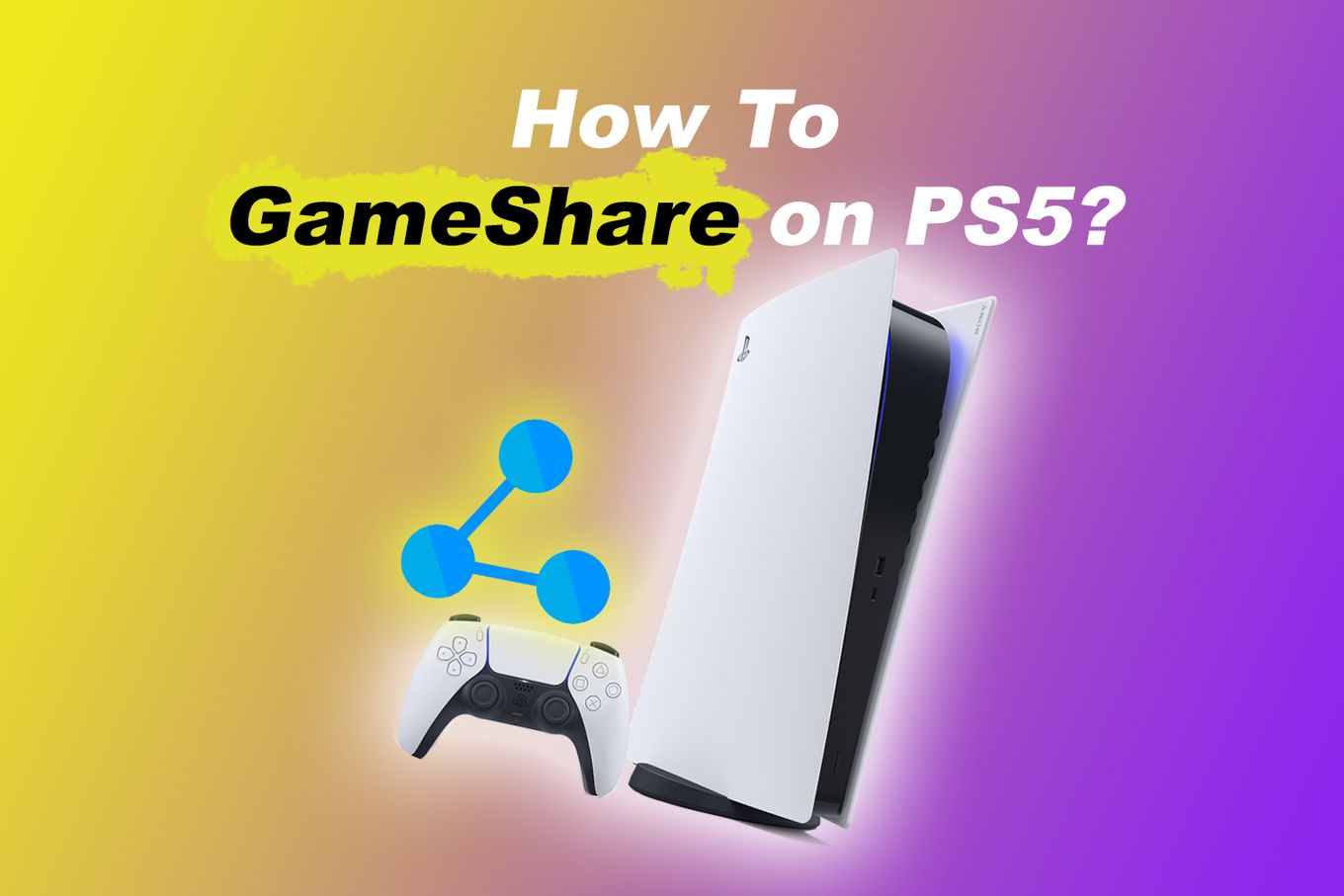
Can You Gameshare on PS5?
Yes, you can gameshare on PS5. Gamesharing is made possible with the feature called “Console Sharing and Offline Play.” You can enable this on one PS5 console at a time. Aside from gamesharing, it also lets you enjoy your media and games even when it’s offline.
Do you know you can play Minecraft on PS5?
How To Gameshare On PS5?
Here’s a step-by-step on how to turn on game sharing on PS5.
- Step 1: Log Into Your Playstation Network (PSN) Account.
- Step 2: Go To The “Main Menu”
- Step 3: Click On The “Gear” Icon To Access The “Settings” Tab.
- Step 4: Select “Users And Accounts”.
- Step 5: Click On The “Other” Option & Select “Console Sharing and Offline Play”
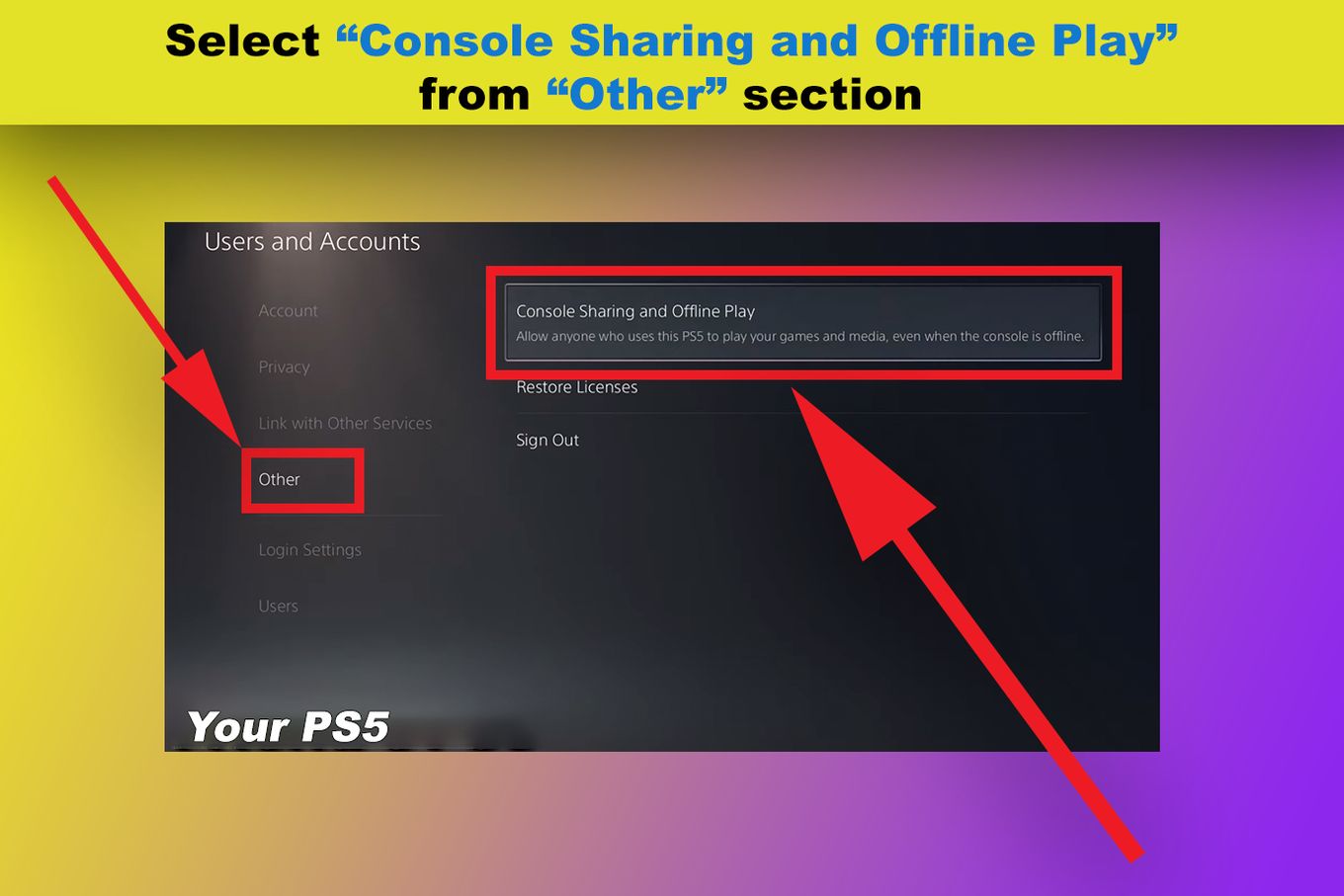
Related article: How to buy avatars on PS5
- Step 6: Click On “Disable
- Step 7: Log Out Of Your Playstation Network (PSN) Account.
- Step 8: Log Into The Console Of Your Friend Using Your PSN.
- Step 9: On That Console, Navigate To The “Console Sharing And Offline Play”
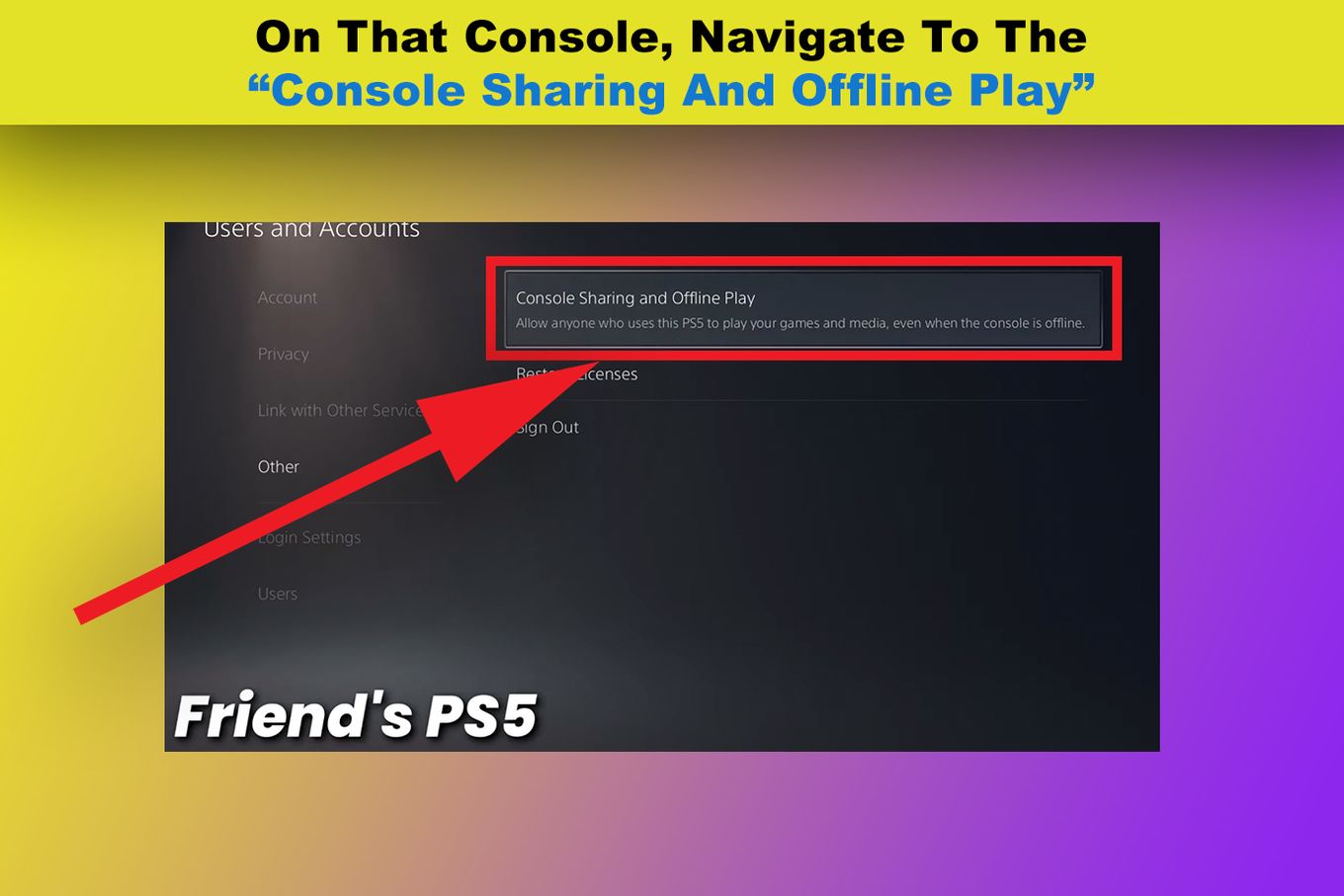
- Step 10: Click The “Enable” option
- Step 11: Log Out Of Your PSN On This Console.
When your friend logs in with their PSN account, they can play your games on their PS5 console. And that’s it—this is how to gameshare on PS5!
Note that some players report getting the message “You’re restricted from using communication features” because of this setting.
![PS5 Restricted from Using Communication Features [ ✓ Solved] fix ps5 restricted communication share](https://alvarotrigo.com/blog/wp-content/uploads/2023/08/fix-ps5-restricted-communication-share-300x150.png)
![19 PS5 Mouse and Keyboard Games [Where to Download Them] ps5-mouse-keyboard-games](https://alvarotrigo.com/blog/wp-content/uploads/2024/03/ps5-mouse-keyboard-games-300x188.jpg)
![PS5 Chat Audio Through TV - Not Controller [ ✓ Solved ] ps5 chat audio tv share](https://alvarotrigo.com/blog/wp-content/uploads/2023/08/ps5-chat-audio-tv-share-300x150.png)
![What Is Mic Monitoring on Xbox? [Improve Your Game] mic monitoring xbox share](https://alvarotrigo.com/blog/wp-content/uploads/2023/08/mic-monitoring-xbox-share-300x150.png)
![How Long Does Xbox One Last [ + How to Expand Its Lifespan] how long xbox one share](https://alvarotrigo.com/blog/wp-content/uploads/2023/08/how-long-xbox-one-share-300x150.png)
![How to Connect Xbox to a PC With HDMI [Best Way] xbox pc hdmi share](https://alvarotrigo.com/blog/wp-content/uploads/2023/08/xbox-pc-hdmi-share-300x150.png)