As an experienced Discord user, you might be curious about how long you have been using Discord. In this article, we will show you two easy ways to find your Discord account age and answer some common questions about Discord account creation and management.
So, let’s get started and learn how to find your Discord account age together!

Why Should You Check Your Discord Account Age?
You should check your Discord account age to know when you first created your Discord account or if you want to join a Discord community. Some Discord servers are strict on the age of your Discord account. The older your account is, the more trustworthy you are.
If you’ve been using Discord for quite some time, the odds are that you’ve completely forgotten the date you created the account.
How to Find Your Discord Account Age
These are the two ways to find your Discord account age:
Method 1. Check the Discord Profile
You can check your Discord profile to see when the Discord account was created. This is possible because of Discord’s new “Member Since” feature in your profile.
Note: The steps may change depending on your device.
Here are the steps to check the Discord profile for your account age:
- Step 1. Open “Discord”.
- Step 2. Enable the “Member Since” feature. (Optional)
These are the steps to turn on the “Member Since” feature in accounts that don’t have this feature activated:
- Open your “Discord” app.
-
Go to “Settings > Connections”.

- Add a social account to your profile if you don’t have one yet.
You can link a social media account and then click “Allow”.
- Step 3. Click the “Profile” icon.
-
Step 4. Check the date on the “Member Since” field.

- Step 5. Manually compute the age.
You can subtract the date indicated on the “Member Since” field from the present year and month.
If you still can’t see your Discord account age on your profile after turning on the “Member Since” feature, you can try the next method or request Discord Support. It could be a bug affecting your account.
Related Post: Discord IP Resolver
Method 2. Use a Discord Age Checker Tool
You can use a third-party age checker tool to check your Discord account age. In this case, you must have “Developer Mode” enabled.
These are the steps to check your Discord account age using a Discord age checker tool:
-
Step 1. Enable “Developer Mode”.
Go to “User Settings > Advanced” and enable “Developer Mode”. Skip this step if you already have this function enabled. Check Discord for more info.
- Step 2. Click on your username.
-
Step 3. Click “Copy User ID”.

- Step 4. Open a Discord age checker tool in your browser.
You can try Discord Lookup or Discord Creation Date Checker. - Step 5. Paste the ID on the checker tool.
Follow other on-screen instructions, such as a captcha, if any. -
Step 6. Calculate the Discord account age.
You can easily determine the age of a Discord account by calculating the time elapsed since the account was created.
As shown above, the app has no automatic Discord account age checker. You’ll have to compute your account age manually using the above methods.
Find out more about Discord user finder tools.
Can You Change Your Discord Account Start Date?
No, you can’t change your Discord account start date. Discord has its own account system and user data management; some information, like the start date, is fixed and cannot be modified by users. If you want a new Discord account start date, you must create a new account.
Similarly, you cannot change your birthdate on your account. You must submit a request to Discord and even provide an ID.
Can You Hide the Date You Joined Discord?
No, you can’t hide the date you joined Discord. When you become a member of Discord, your joining date is displayed on your user profile. Even before the “Member Since” feature was added, the date you joined Discord was classified as public information.
Discord users have been looking for ways to disable the “Member Since” profile, but there’s no way to do this.
Check Discord’s Privacy Policy to learn more about account information.
How to Check How Long You’ve Been on a Discord Server
To check how long you’ve been on a Discord server, go to that server and click the icon to show the member list. Find your username and click on it. You will see when you joined the server under the “Member since” feature. Once you have the date, you can manually compute the duration.
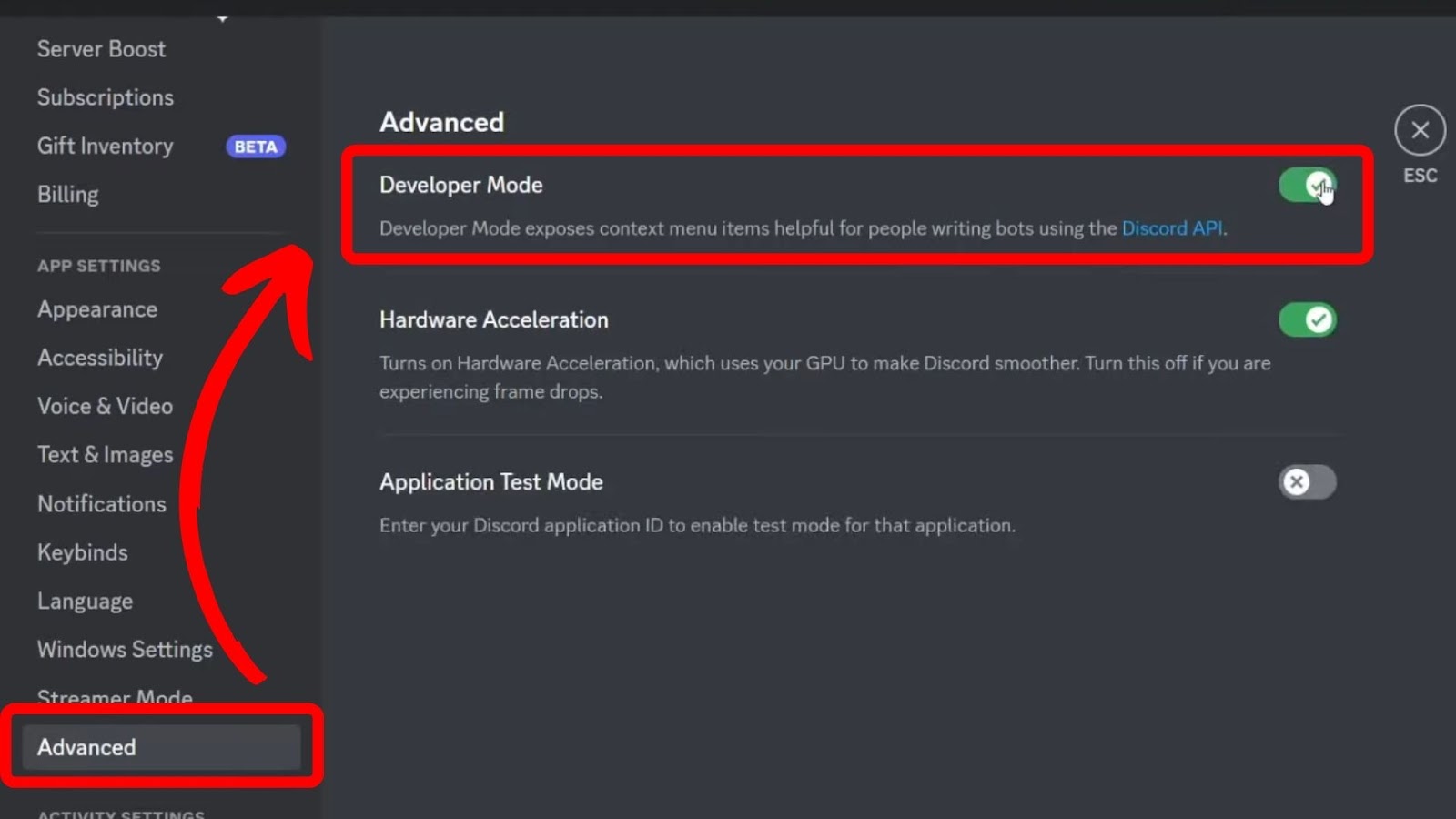
You can also check the “Member List” to see how long you’ve been on a Discord server.
To view the list of members, right-click on the server name on the left side of the Discord window and select “Members”. Check your username in the member list and look for the “Joined at” timestamp. This method is only possible if the server tracks when members join.
How Long Does it Take Until an Inactive Discord Account is Deleted?
It takes approximately two years of inactivity until an inactive Discord account is deleted. Discord’s Privacy and Policy states that a warning text message or email will be sent to users before account deletion. This allows you to cancel the deletion if you still want to use your Discord account.
You need to log in to your Discord account to cancel the deletion. Some accounts have 2FA enabled. If your account has one and you don’t have the backup codes, you won’t be able to log in to your account to cancel the deletion.
Wondering if Discord deleted your inactive Discord account? This is how a disabled Discord account looks like.
Calculate Your Discord Account’s Age
Finding your Discord account age is vital to joining certain Discord communities, or just want to know when you first created your account. The two methods discussed in this article, checking your profile and using a third-party age checker tool, are easy to follow.
Remember that you can’t change your Discord account start date; the date you joined Discord is public information.
Additionally, you can check how long you’ve been on a Discord server by viewing your profile or the member list, and inactive accounts are typically deleted after a period of time. We hope this article has helped answer your questions about finding your Discord account age.
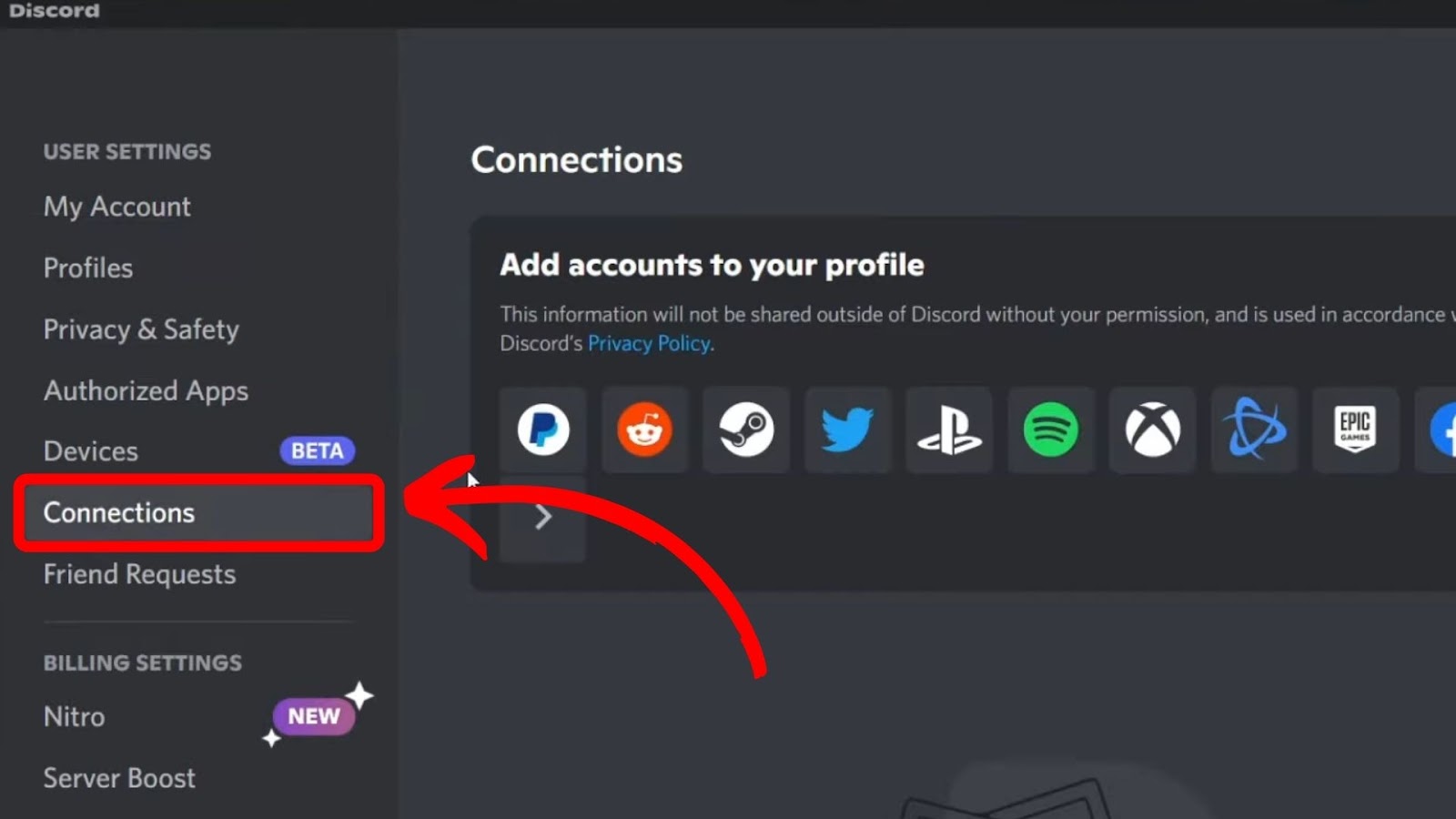
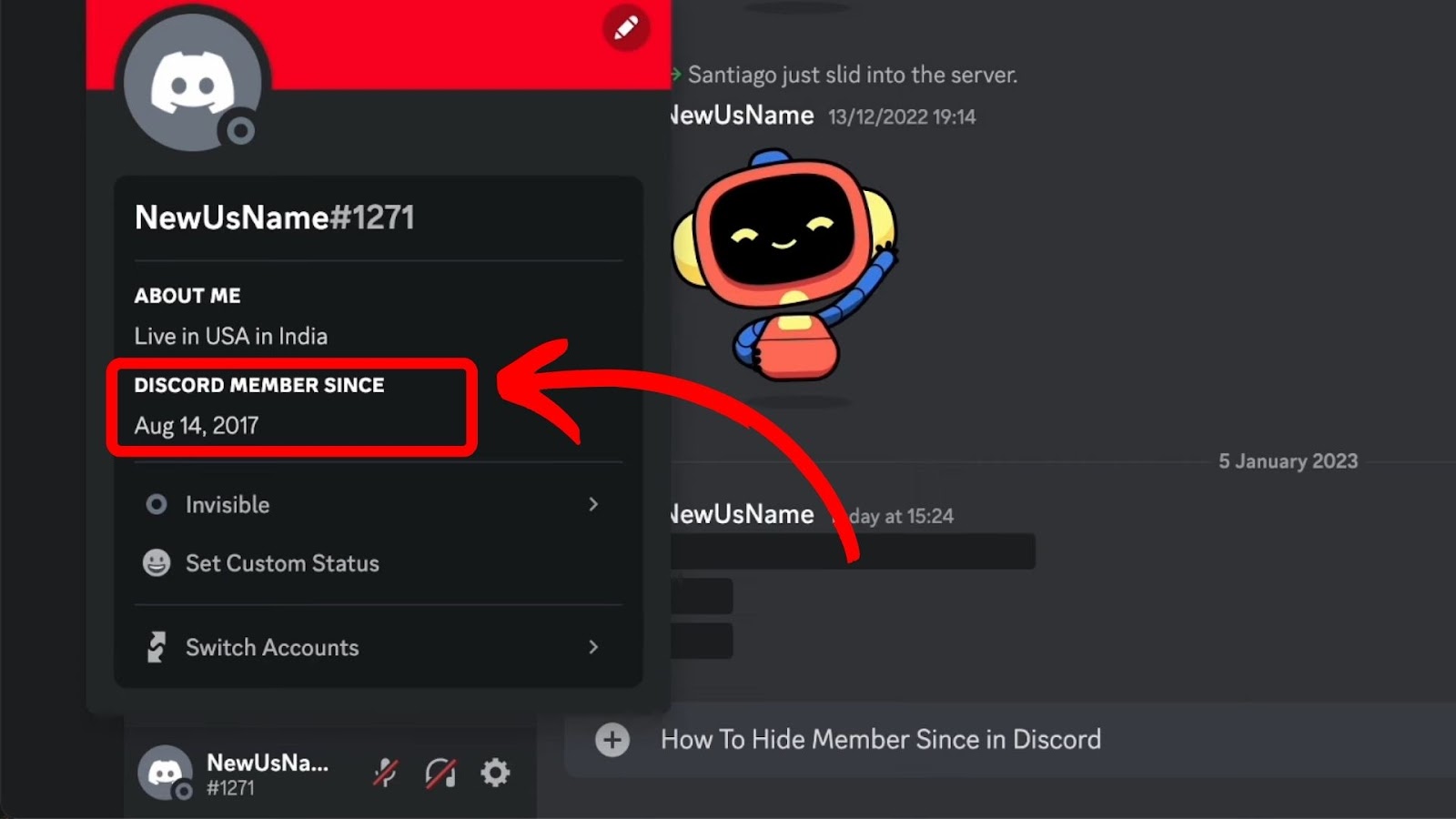
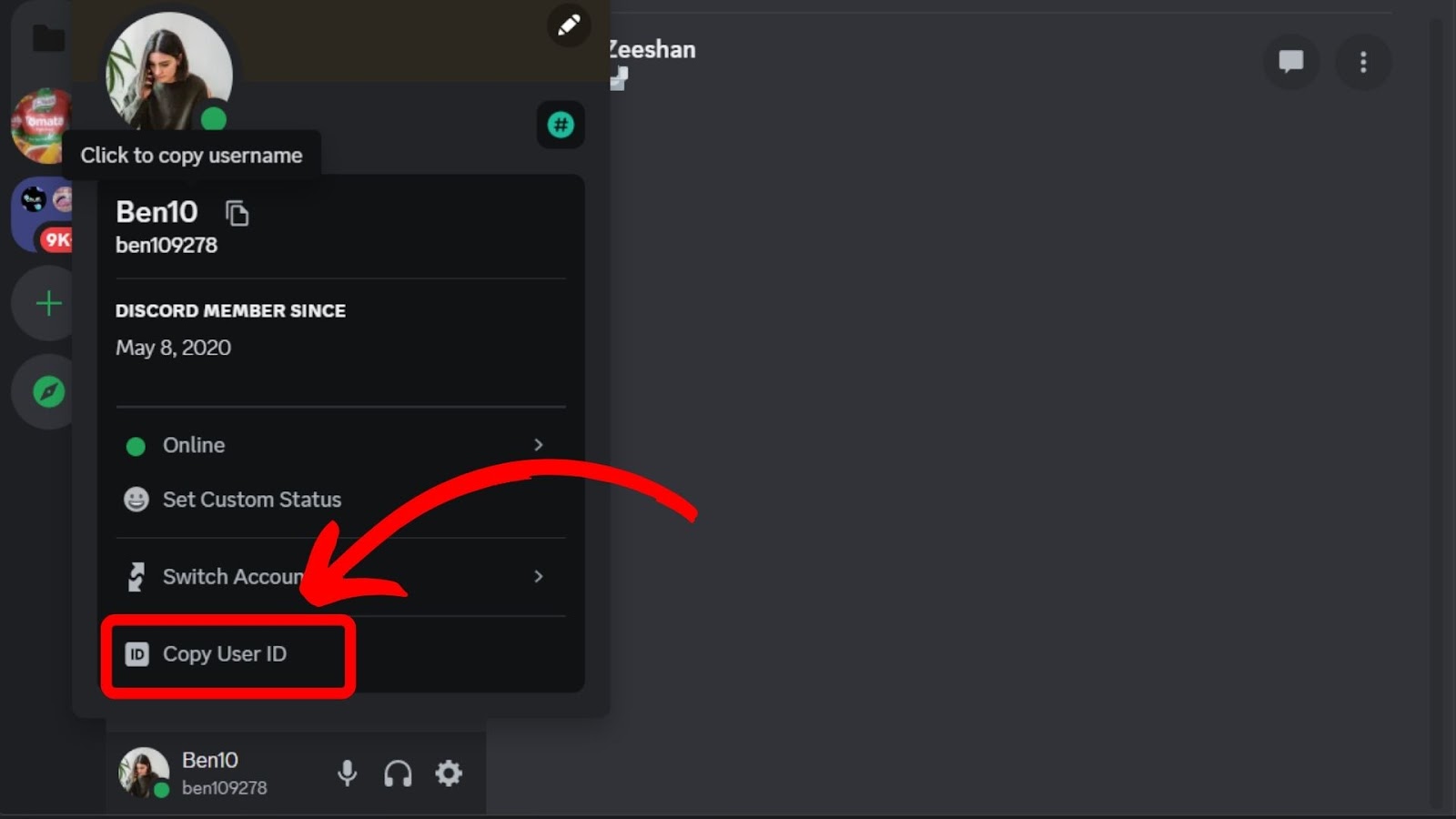
![How Many Discord Servers Can You Join [Explained] discord servers limit share](https://alvarotrigo.com/blog/wp-content/uploads/2023/08/discord-servers-limit-share-300x150.png)
![How to See What Discord Servers Someone Is in [ ✓ Solved ] see discord servers share](https://alvarotrigo.com/blog/wp-content/uploads/2023/08/see-discord-servers-share-300x150.png)
![15+ Best Discord Music Bots in 2025 [Pros & Cons] best-discord-music-bots](https://alvarotrigo.com/blog/wp-content/uploads/2025/02/best-discord-music-bots-300x200.jpg)
![Deleted User on Discord [✓ Things You Must Know] deleted-user-discord](https://alvarotrigo.com/blog/wp-content/uploads/2024/01/deleted-user-discord-300x200.jpg)

![This is How a Disabled Discord Account Look Like [Pictures] disabled discord account share](https://alvarotrigo.com/blog/wp-content/uploads/2023/08/disabled-discord-account-share-300x150.png)