Choosing the best embroidery software for Mac is a tricky undertaking that needs to consider different needs across embroidery establishments. Depending on what an embroiderer wants to achieve, you’ll have to choose one or another embroidery software.

In this article, we consider all the tiny things a wide range of embroiderers with different ideas, designs, and execution look at when choosing embroidery software, to present a list that covers a wide range of needs and capabilities.
Some of you are looking for a solution that includes as many features as possible, while others may be looking for something specific, like embroidery digitizing software for Mac.
It is worth noting that our list does not have any free embroidery software for Mac and focuses on paid versions.
1. Embrilliance Enthusiast

Price: $179
Best For: Those looking for advanced stitch file editing and composition.
The Embrilliance Enthusiast embroidery software for Mac is focused on the user’s preferences, providing a high level of customization required to marry the design to the fabric.
You can edit stitches, select and separate sections of a stitch file, cut out jumps, and more.
Pros
- Advanced stitch-file composition and customization
- Trademarked automated Knockdown stitching technology
- Thread palettes and custom hoops
- The tools used for pull compensation and manual density adjustment are advanced.
Cons
- It says ‘Enthusiast’ on the title, but you may have a bit of a learning curve to work your way over.
- It may feel old for some users.
2. StitchBuddy – Embroidery Software For Mac Free
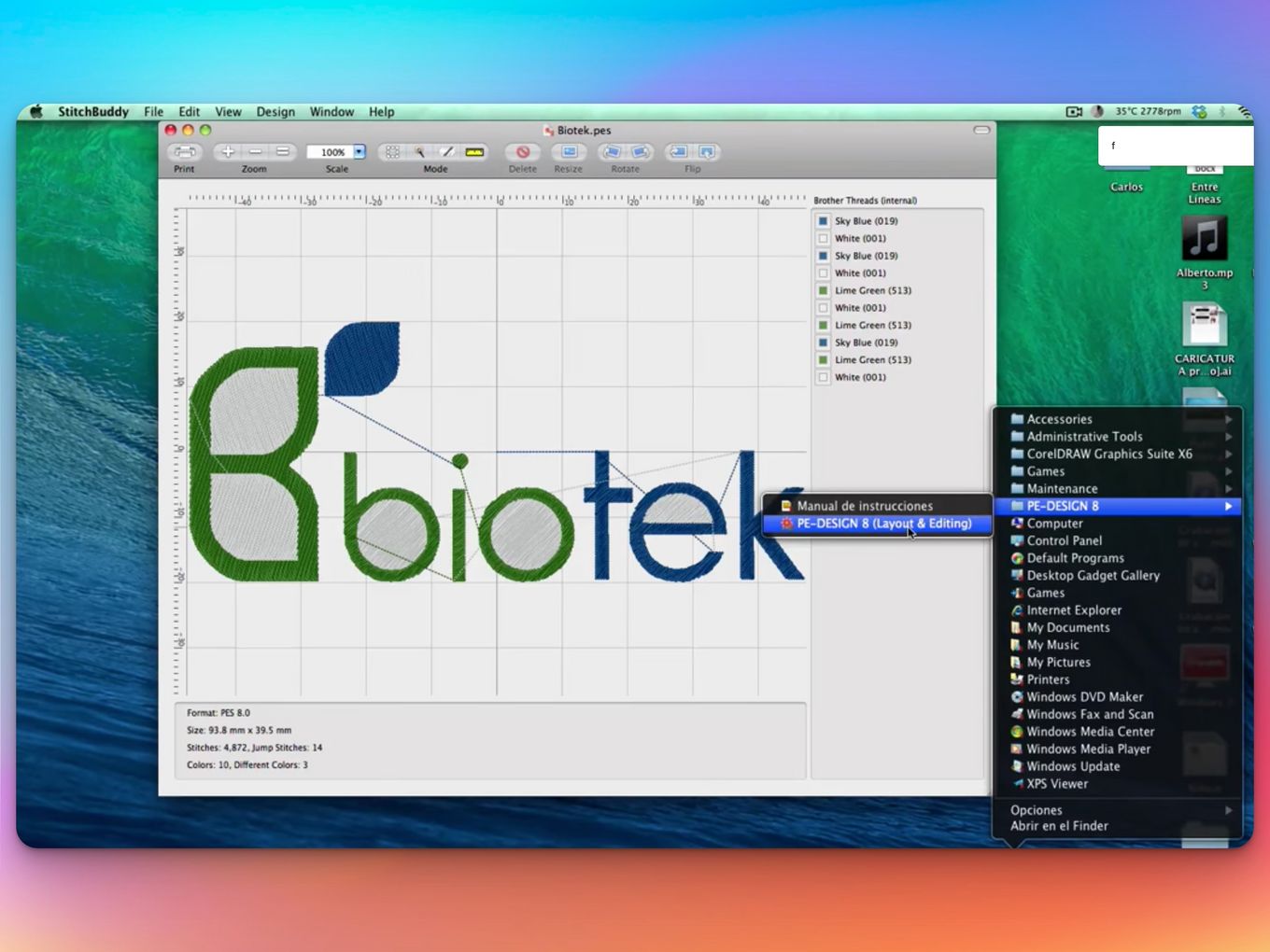
Price: Free or $49.99 for the Pro version
Best For: Those looking for a mobile way to access their work.
StitchBuddy is an editor for machine embroidery, with a phone app option available for Mac users. You can create shapes from the text in various fonts and import SVG files.
You can also easily organize, modify, preview, and merge embroidery designs. It is one of the few free embroidery software for Mac.
Pros
- You can reorder threads and tweak color changes.
- Exporting via USB media is easy.
- Cloud Drive support to back up your designs.
- Many printer options come with size templates.
Cons
- The VP3 format is not supported.
- The free version can only save designs up to 1,000 stitches.
3. Electric Quilt
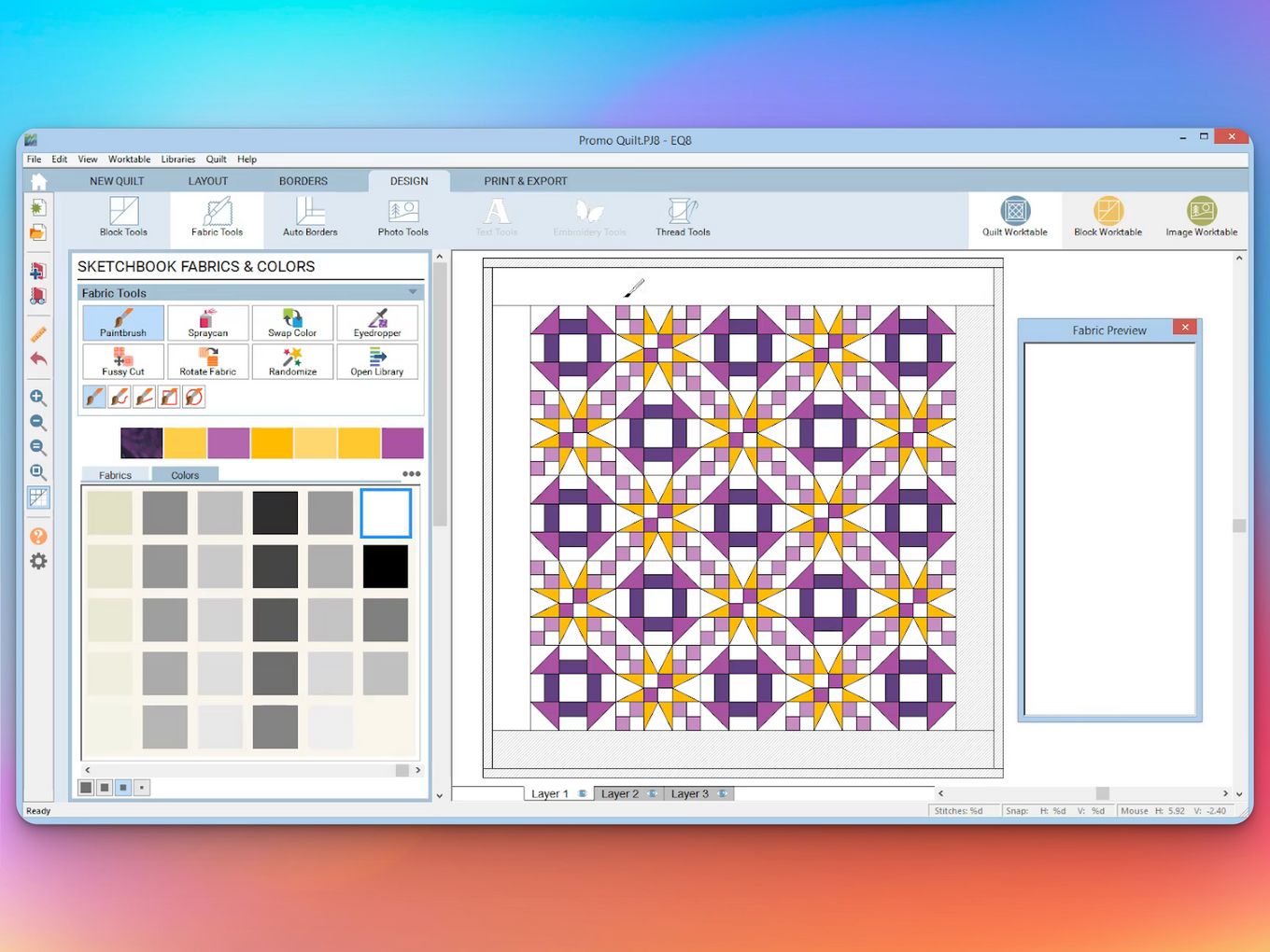
Price: $178
Best For: Quilt designers.
Electric Quilt is an embroidery software for Mac built to cater to quilt designers.
Professionals and everyday quilters can use its features and tools to create, enhance, share, and make their designs a reality.
The software comprises more than 40 up-to-date features, including thousands of new block fabrics and designs.
Pros
- Embroiderers can see their work before they start the process to promote accuracy.
- It has an intuitive interface and plenty of quilt design tools.
- You can scan and import fabrics with the option to preview.
Cons
- Some users may find it a bit pricey.
- It has many features that may take some time to discover.
4. Janome Artistic Digitizing Software For Mac
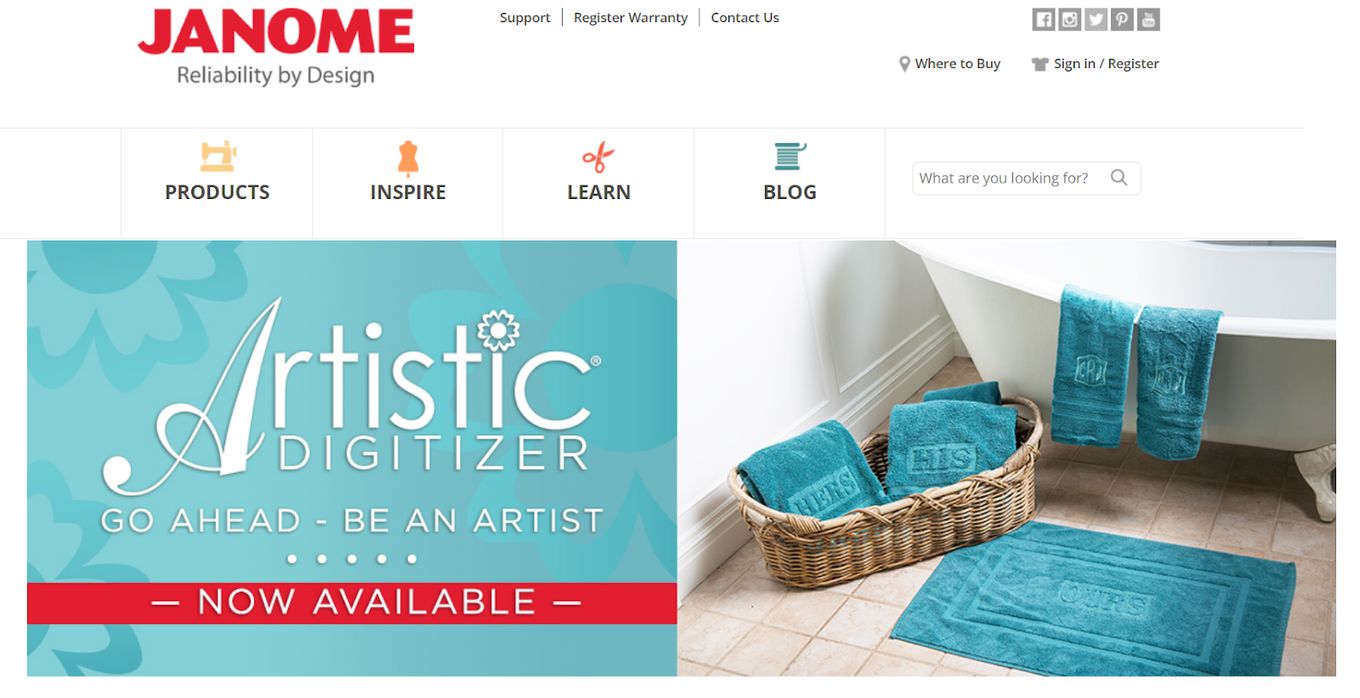
Price: It depends on where you get it.
Best For: Embroiderers looking for a feature-rich digitizer.
Janome Artistic Digitizer software is a premium embroidery digitizing software for Mac with all the design creation, and editing features an embroiderer could want.
You can choose digitizing options, quilting motifs, crystal designs, editing features, and more.
Seize your freedom to express yourself artistically to the fullest.
Pros
- You can use it for couching to get a unique look and texture
- Easy to use, with more than 60 tutorial videos
- You can easily integrate fonts for unique designs
- It comes with a reverse lettering feature
Cons
- You will need to spend some time learning how to use the software.
- The software supports a relatively limited number of file types.
5. EmbroideryStudio e4 – Free Trial
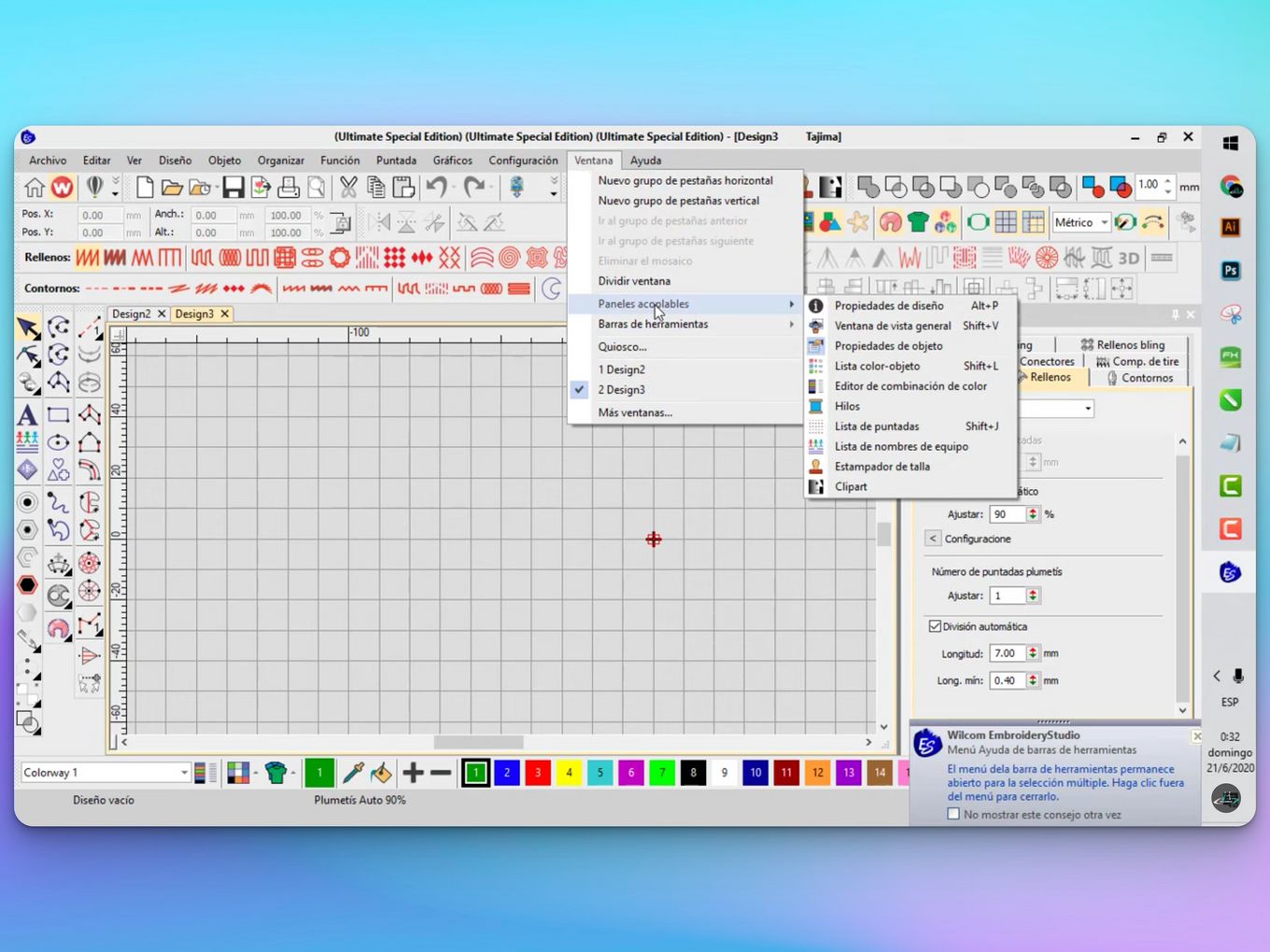
Price: Free Trial or Paid Version (available upon inquiry)
Best For: Professional embroiderers.
Wilcom EmbroideryStudio is one of the priciest and most professional embroidery solutions you can get.
If you are doing this as a professional, there is little chance of finding something better.
Every tool is included to save you effort, time, and money.
Pros
- 30-day free trial to test it out first.
- Full integration with CorelDRAW Graphics Suite
- You can save every design for every customer in a library.
- It is made for running embroidery shops.
Cons
- It is not easy to get one, given it is not publicized a lot.
- To find out the price, you have to ask them first.
6. Embrilliance StitchArtist 1, 2, and 3
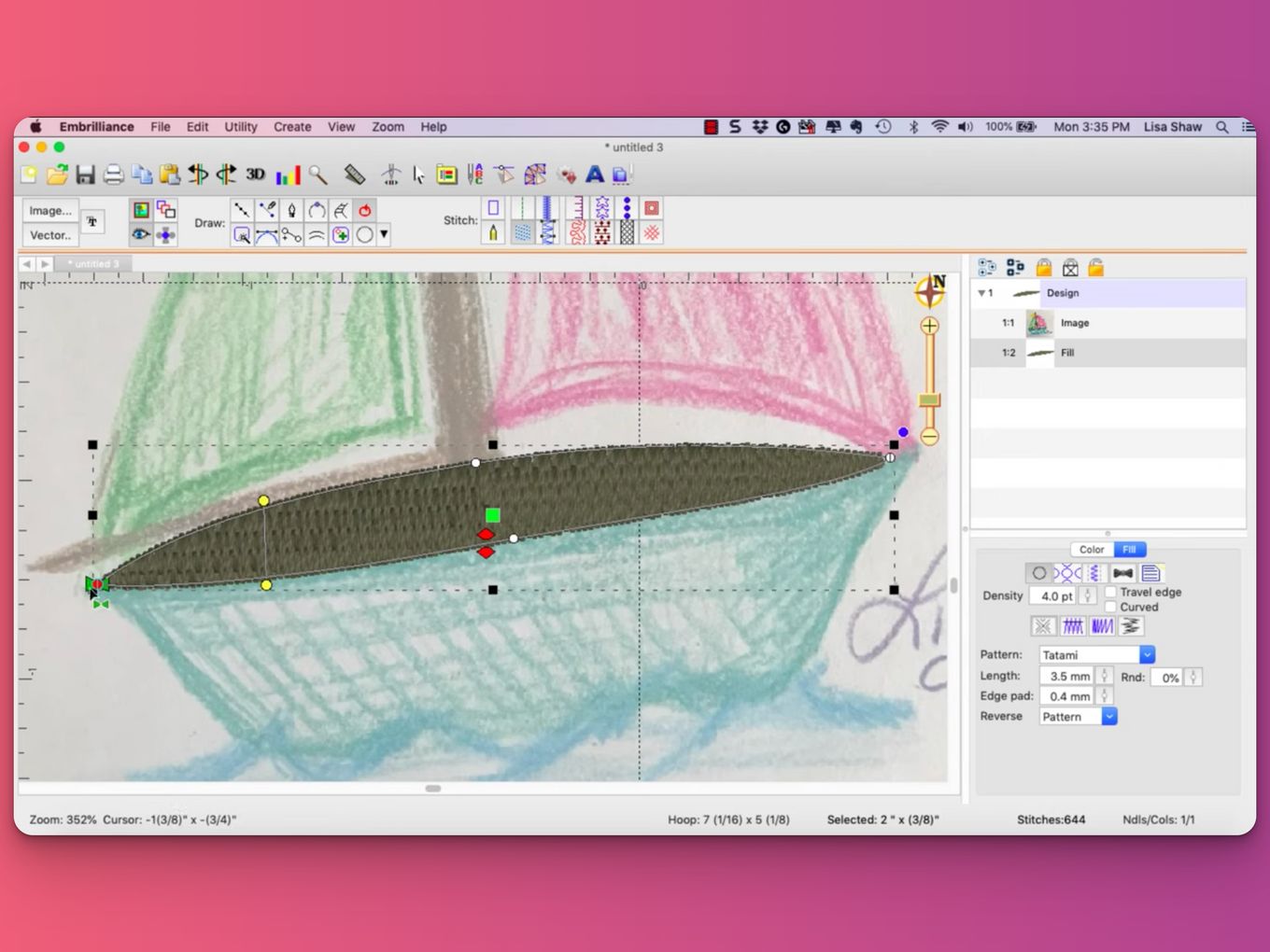
Price: $169, $369 & $469
Best For Embroiders who are just starting and want to improve their skills gradually.
Embrilliance StitchArtist comes with Level 1, Level 2, and Level 3 to allow users to learn embroidery and create machine embroidery designs from scratch.
You can start with existing designs or draw your own. With each level, you gradually get more features to create better designs with this embroidery software for Mac.
Pros
- Easy to use for beginners who want to improve progressively
- Hobby embroiderers can use this software to fuel their interest
- You can edit all kinds of aspects of your embroidery using the software
- Advanced tools with each step.
Cons
- It cannot auto-digitize.
- It is not a photo-to-stitch tool.
7. mySewnet Embroidery Software for Mac
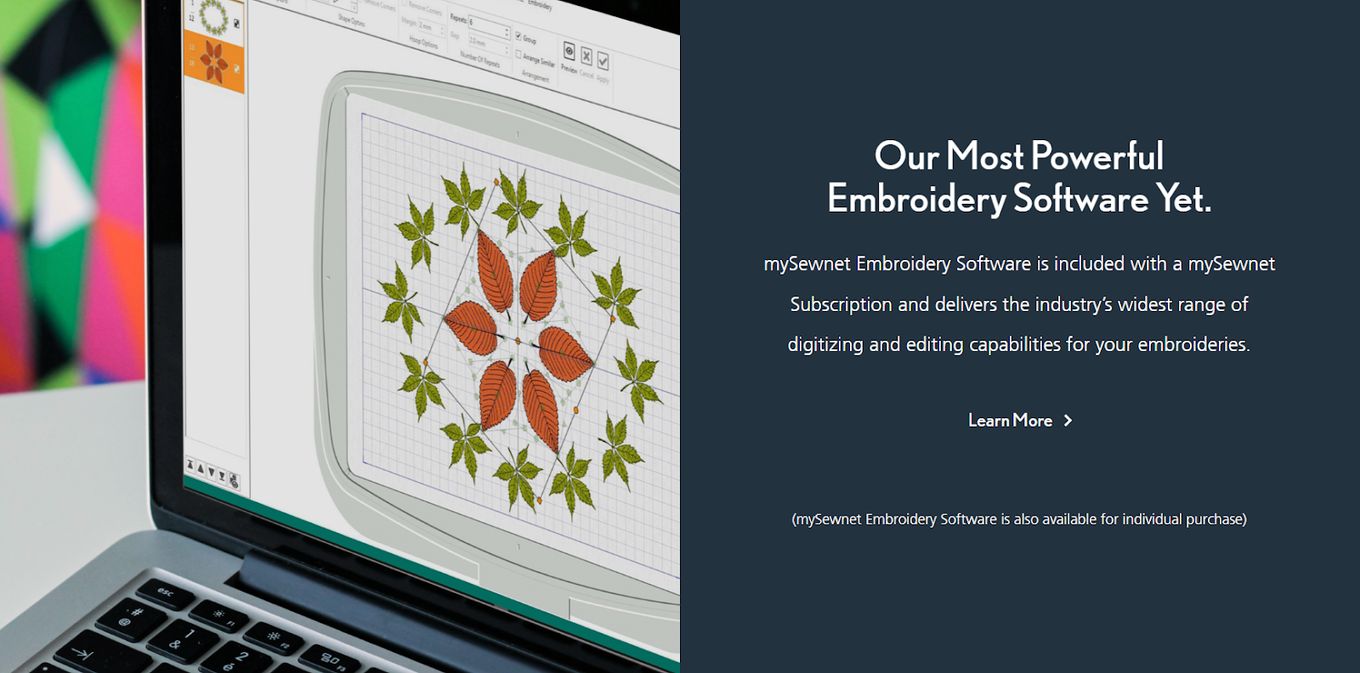
Price: Available upon inquiry.
Best For: Those looking for a comprehensive embroidery software solution.
TruEmbroidery is an embroidery software for Mac that allows users to design, edit, and print in 3D.
The software comes with eight distinct fabric textures, a ton of background colors, and more than 20,000 thread previews.
You can edit threads to be of any material, thickness, or color.
Pros
- 2400 backgrounds, 550 super designs, 800 designs, 550 frames, 145 fonts, and 700 motifs.
- It supports multiple formats and documents.
- You can load designs using thumbnail vie
- You can convert embroideries to different formats
Cons
- Learning how to leverage all the tools and features provided may take time.
- The price may be high for hobbyists.
8. MacBroidery Embroidering Lettering Software
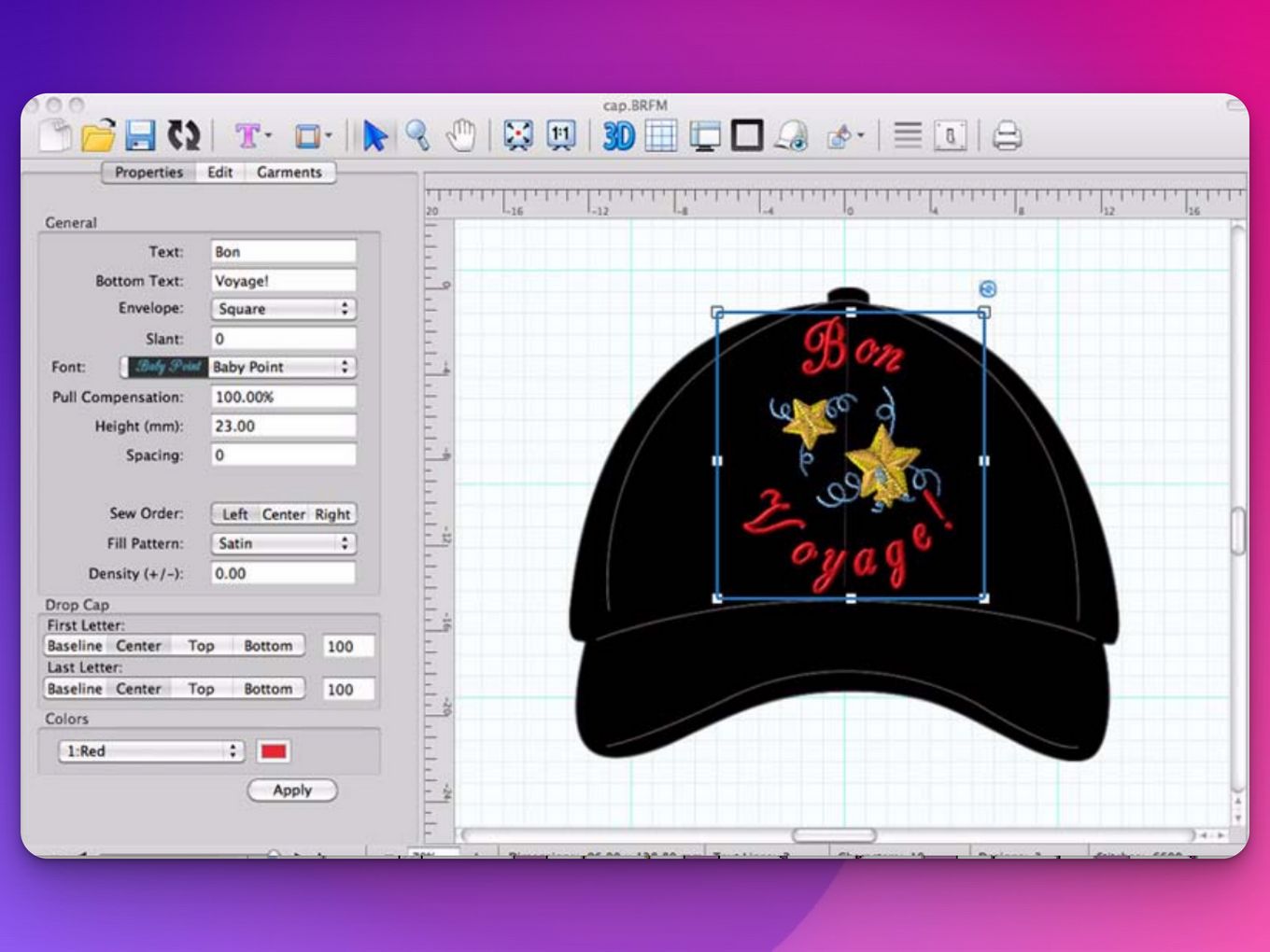
Price: Starts at $299
Best For: Embroiderers looking for lettering capabilities.
MacBroidery is an embroidery software for Mac with 75 decorative accents, 102 applique designs, 100 pre-digitized fonts, 50 decorative frame designs, and 50 border designs.
It is feature-rich software with a user-friendly graphical interface, design and editing features, and pre-worked tools and solutions to make embroidery easier.
Pros
- You can save work and resume it later.
- You can preview fonts.
- It comes with design templates for easier editing.
Cons
- It is pricey for beginners or hobbyists.
- The developer appears to have discontinued the software.
9. DRAWings PRO XI Embroidery Software
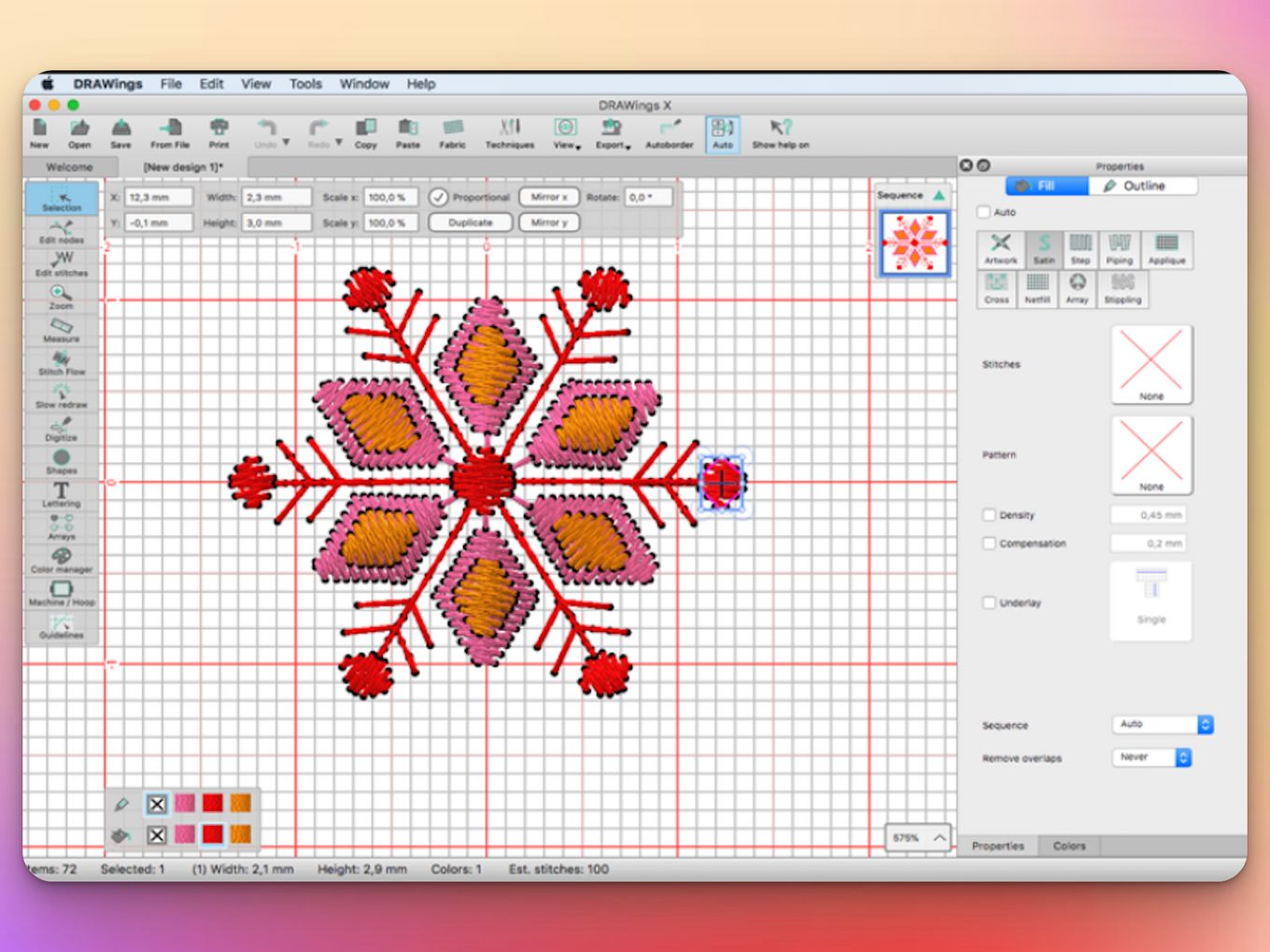
Price: $1,200
Best For: Professional embroidery shops looking for a premium touch.
With DRAWings PRO XI, users can automate design, create their ideas, and see them come to life in a thread.
You can use it to get photo-realistic results, given it uses modern, advanced algorithms.
It has a built-in stitch editor for granular design control, giving the creator more freedom.
Pros
- The stitch editor helps move, insert or delete stitches
- You can digitize design quickly.
- It is fully integrated with graphics designing software.
- You can save your designs in many formats.
Cons
- It is expensive.
- Some users may find it complicated at first.
10. Buzzword 4
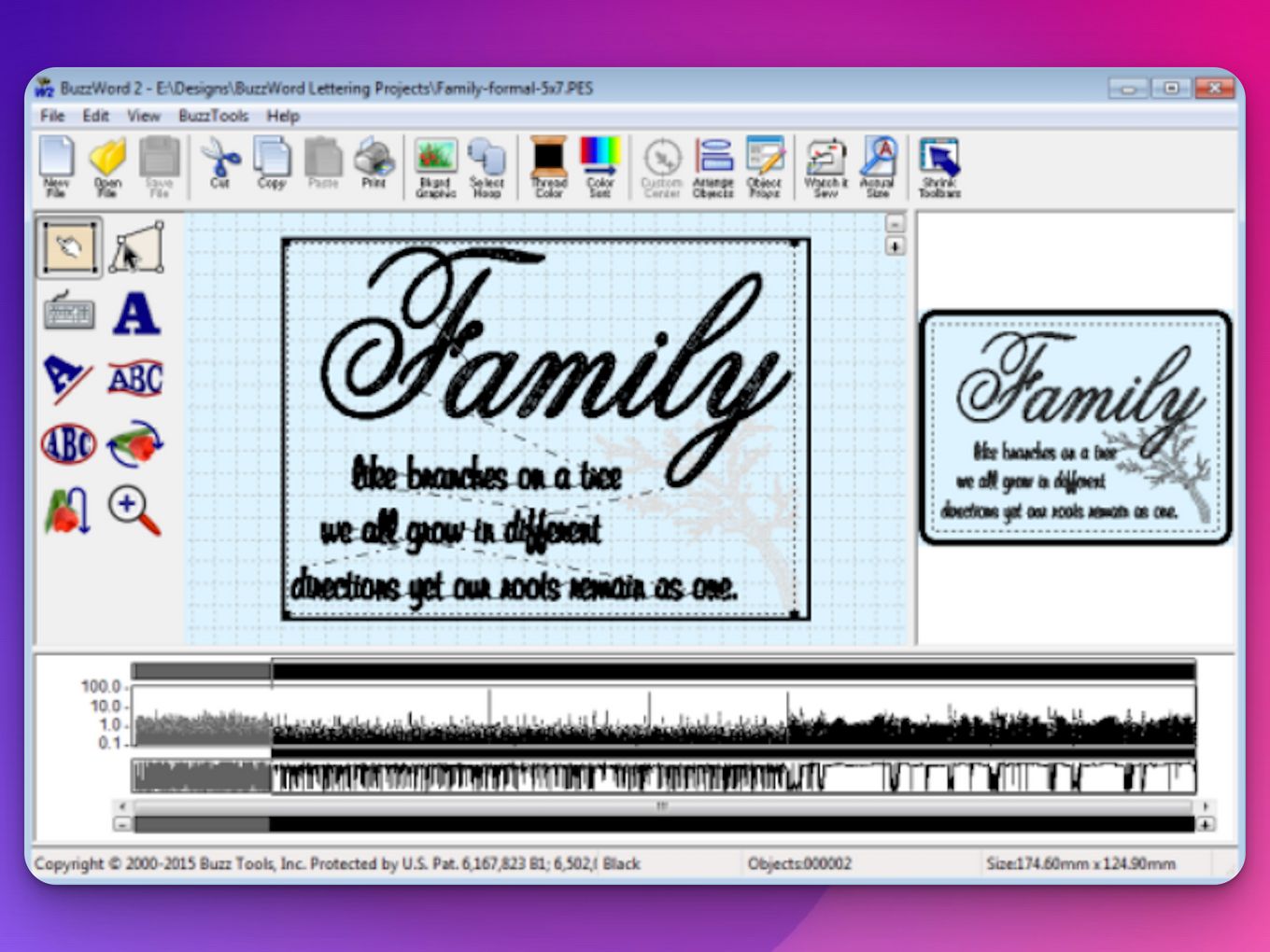
Price: $125.96
Best for: Hobbyists looking for an easier way to embroider.
Buzzword 4 is layout and lettering software that comes with 40 patterns as standard, in addition to 49 built-in fonts.
It is built to be compatible with just about any sewing machine, with updated formats, thread palettes, and new embroidery PES and JEF hoops.
Pros
- It comes with ‘fit to the path’, font size adjustment, and envelope lettering for monograms and decorations.
- You get a fully adjustable slant, bold, and density on the satin stitch.
- More than 40 fill stitch patterns available,
- It supports embroidery hoop handling with hoop rotation and the ability to obscure hoops that aren’t used.
Cons
- It is not built for professional embroiderers.
- You need Parallels Desktop to run it on your Mac
11. BERNINA Toolbox – Free Trial
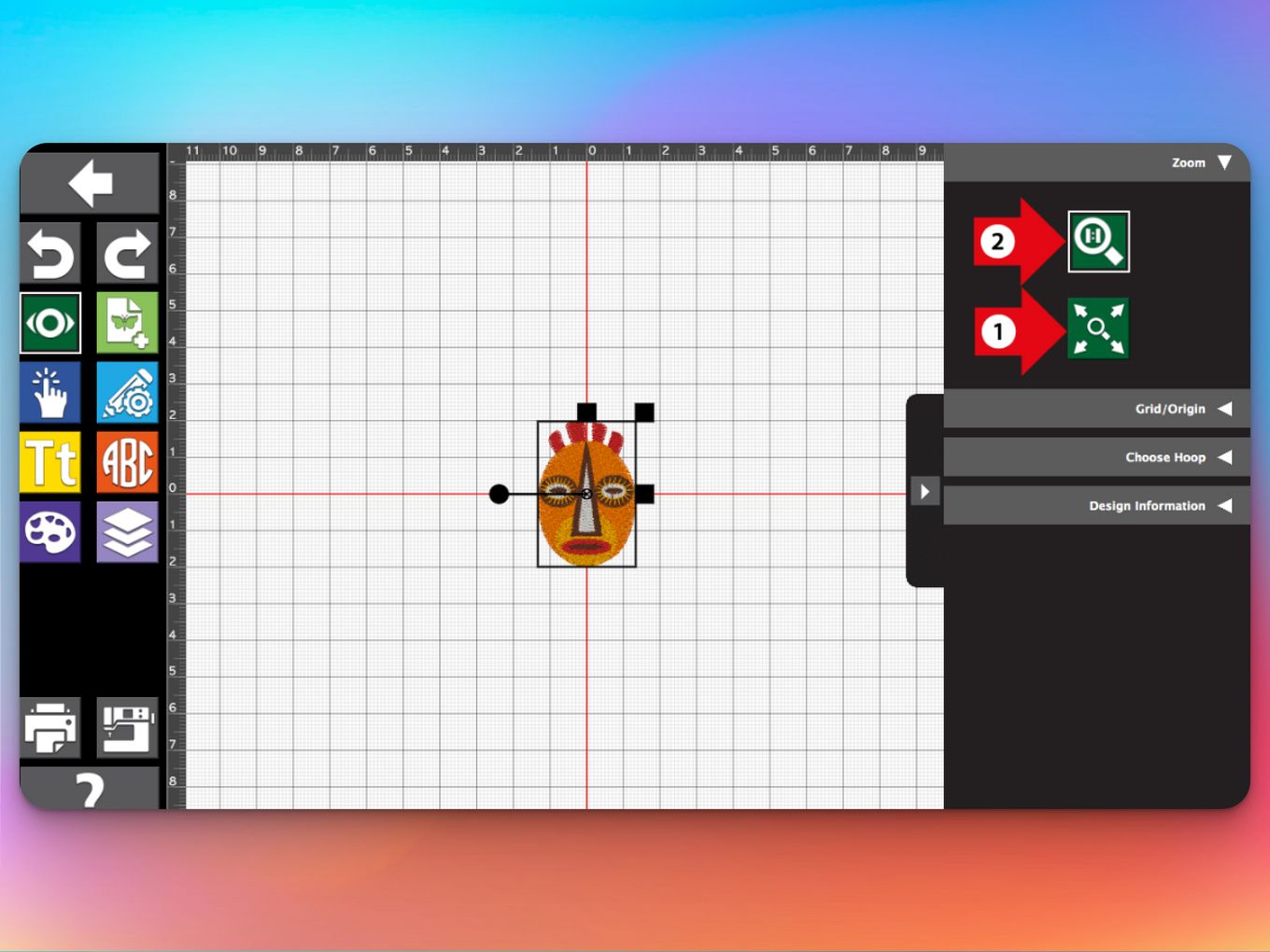
Price: $799 for the bundle
Best for: Embroiderers looking to scale up their use of features with modules.
BERNINA Toolbox comes with the right tools to embroider any fabric professionally.
You can edit embroidery designs with ease and granular control, use an individual lettering function, do monogramming, and use different fonts and alphabets.
BERNINA Toolbox has your back if you are a professional embroiderer who needs comprehensive tools.
Pros
- Bundle or individual modules
- 30-day free trial.
- You can use it on the most popular/standard embroidery machines.
- You can use it on your Mac or tablet.
Cons
- The full bundle might be a bit expensive for hobbyists or non-professional users.
- There is a bit of a learning curve, given how feature-rich BERNINA Toolbox is.
12. Embrilliance Essentials
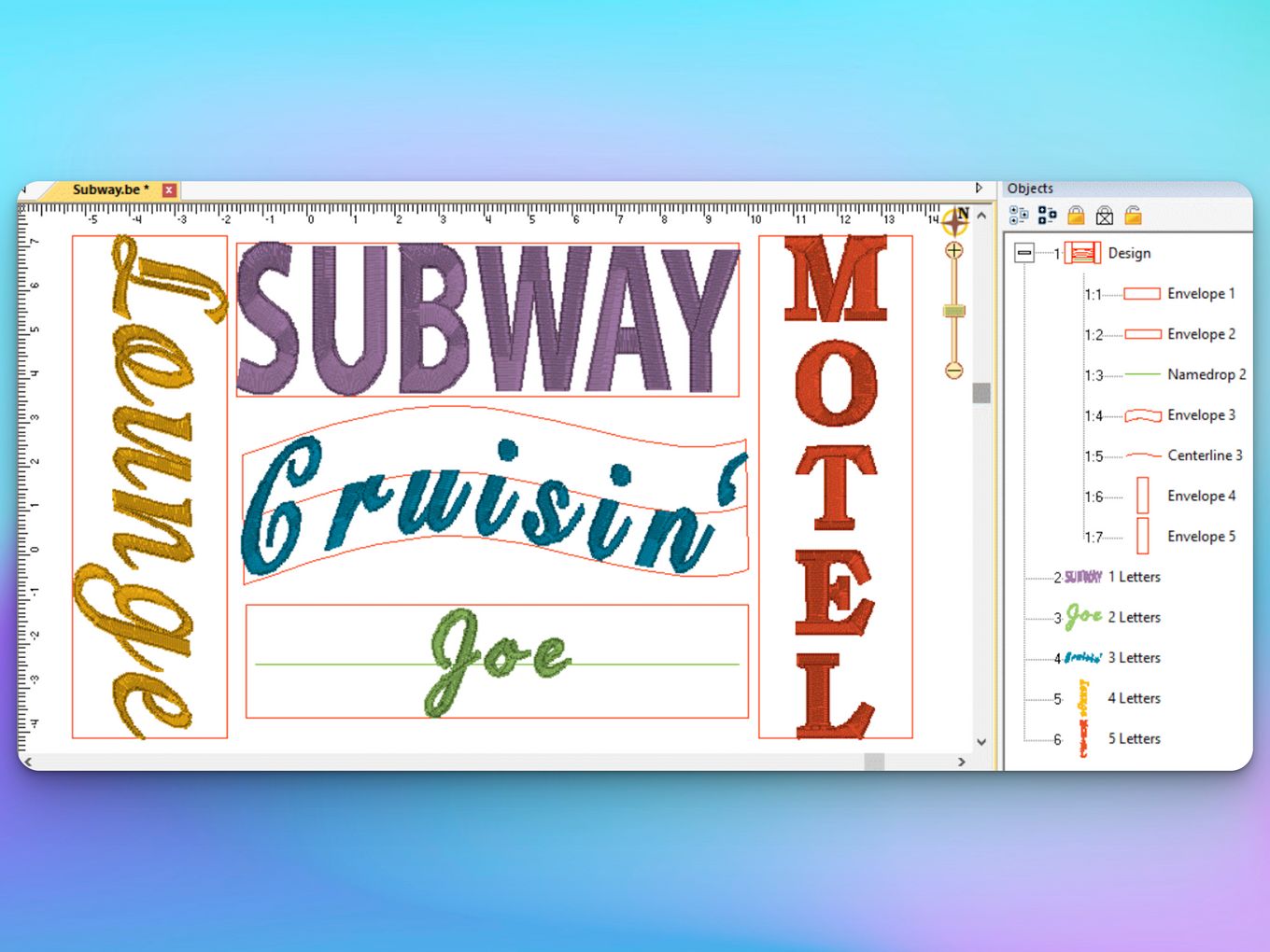
Price: $139
Best For: Those looking to merge, resize, edit, colorize, print, and letter designs.
Embrilliance Essentials is yet another package from the same company. It is made for merging designs, recalculating and editing out overlapping stitches, adding lettering, printing templates, and more.
Essentials boil down the package to exactly what is needed to get the job done.
Pros
- You can merge, edit, customize, monogram, color, and resize your designs.
- Embroidery designs in multiple formats
- Users get 12 fonts and the ability to edit text.
- You can print real-size templates with scanning and cutting support.
Cons
- You can edit out parts of the design but may need help to change some areas.
- It does not come with digitizer features.
13. Hatch Embroidery Digitizer
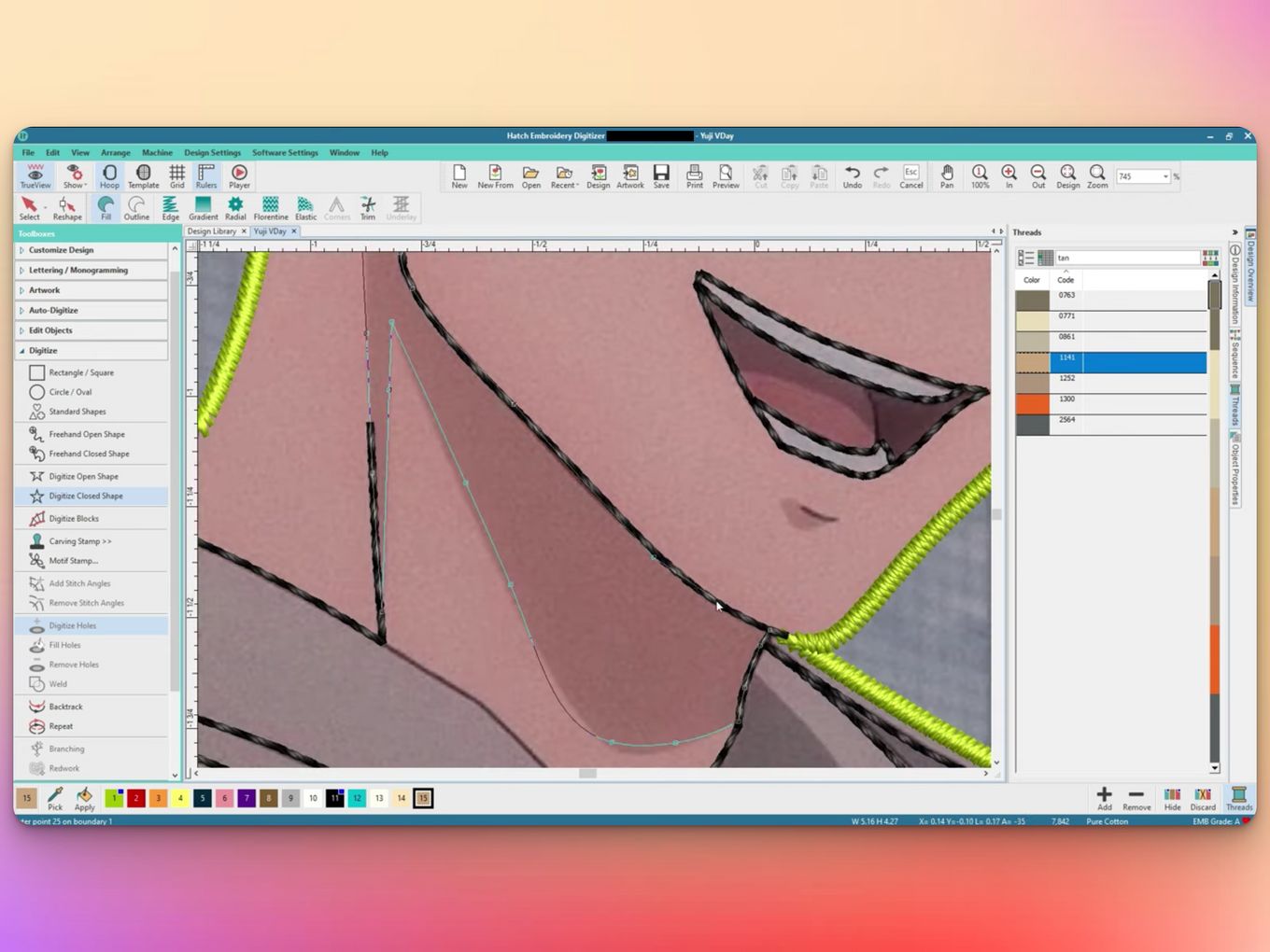
Price: $99/month or $1099/one-time fee
Best for: Those looking for a comprehensive, feature-rich embroidery suite.
Hatch Embroidery Digitizer 3 is one of the best ways for embroiderers to manually or automatically digitize designs.
It has many customization features that help add more value and uniqueness to designs.
Users can learn how to leverage all these features with Hatch Academy and the community. Though it is designed for Windows, you can use it on Macs with Parallels.
Pros
- It comes with Reef PhotoStitch, PhotoFlash, and Color PhotoStitch.
- It is easy to learn because of the free Hatch Academy and engaged community.
- Users can easily map alphabet and other designs to keyboard characters to use with monogramming and lettering tools.
Cons
- The one-time fee option may be a bit high for some users.
- There is no native version for Mac.
Is Hatch better Than Embrilliance?
Hatch is better at the minutiae of handling fonts and custom jobs, while Embrilliance is great when you have to deal with stitch file alphabet sets. Both Hatch and Embrilliance software offers great things that make them worth having. Some argue that you need to have both if you want to learn better.
However, both programs are modular and can be acquired in a basic format.
After that, you can add what you need and try out new features.
How Can Embroidery Software Help you Out?
Embroidery software can help you edit your designs (colors, parts, sizes, merges, etc.), add complex graphics (symbols, letters, various shapes), quilt, and store your designs and design ideas. It simplifies how you access, share, and use the embroidery designs you create.
With Embroidery software, you aren’t limited to premade designs offered by embroidery machines.
With this software, you can make your custom designs. This is something very important for those who take embroidery as more than a casual hobby.
How Do You Digitize Embroidery On A Mac?
The process is longer than your typical upload of an image. The results vary from one digitizer to the next, but typically, it goes through the following steps:
- Step 1: Import the design to your digitizing software
- Step 2: Specify the embroidery design dimensions
- Step 3: Pick the stitch type
- Step 4: Specify the stitch direction
- Step 5: Choose the embroidery thread colors
- Step 6: Move the file to your embroidery machine
- Step 7: Prepare the machine for embroidering
- Step 8: Test the design by embroidering a sample
It Takes More Than One Software for Some
For old embroidery software for Mac, change doesn’t come easy. For new players in the market, the focus is usually on bringing in as many features as possible while setting themselves apart with something unique.
You will often need more than one piece of software and probably require to get both free embroidery software for Mac as well as other paid versions to fulfill your needs.
The choice of what is best for each embroiderer will vary, depending on what you want to achieve, and it comes down to personal and technical preferences.
![19 Best Architect Software for Mac 2024 [Free and Paid] architect software mac share](https://alvarotrigo.com/blog/wp-content/uploads/2023/08/architect-software-mac-share-300x150.png)
![9+ Great Website Ideas for 2024 [Show Off Your Skills] website ideas share](https://alvarotrigo.com/blog/wp-content/uploads/2023/08/website-ideas-share-300x150.png)
![15 Best Music Software For Mac - Reviewed [Free & Premium] music software mac share](https://alvarotrigo.com/blog/wp-content/uploads/2023/08/music-software-mac-share-300x150.png)
![15 Best Portfolio Website Builders in 2024 [Reviewed & Ranked] portfolio website builders share](https://alvarotrigo.com/blog/wp-content/uploads/2023/08/portfolio-website-builders-share-300x150.png)
![15 Best Presentation Software for Mac [Reviewed & Ranked] presentation software mac share](https://alvarotrigo.com/blog/wp-content/uploads/2023/08/presentation-software-mac-share-300x150.png)
![13+ Best Database Software For Mac [Reviewed & Ranked] mac database software share](https://alvarotrigo.com/blog/wp-content/uploads/2023/08/mac-database-software-share-300x150.png)