The Xbox has embraced modern technology, with features such as game downloads constantly improving. But like any other device, Xbox download speeds can sometimes experience slow progress. Luckily, there are solutions available for this problem.
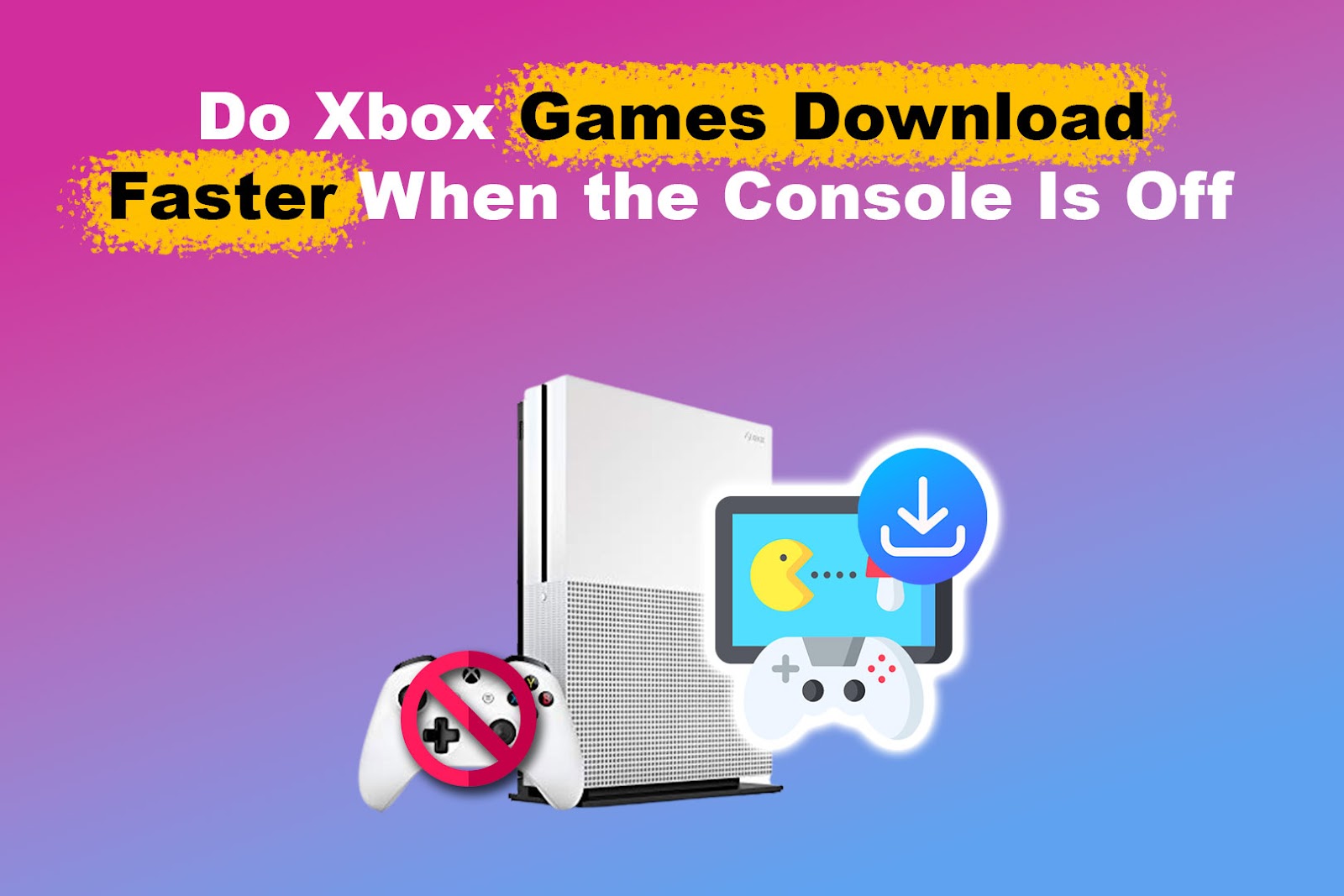
The following write-up reviews whether Xbox games download faster when the console is off and how to download when the console is off. Read through to discover the solutions to make Xbox download faster.
Do Games Download Faster When the Xbox Is Off?
Yes, Xbox games download faster when the console is in sleep mode. In this mode, the Xbox console ends background activities and can dedicate all its resources to downloading games. This can increase the download speed.
Setting your Xbox in Sleep Mode is ideal for downloading large data games, which can take hours when the console is actively running. However, remember that the download speed depends greatly on your internet connection and server performance.
Can you download Mario Kart on Xbox? Find out here!
How to Download Xbox Games When the Console Is Off
Some of the best Xbox games, such as Minecraft, Call of Duty, and Destiny 2, might take hours to download due to their file sizes. To significantly reduce the download time, you can switch to downloading Xbox games when the console is off or in sleep mode.
Here’s how to download Xbox games when the console is off or in sleep mode:
- Step 1. Go to “Settings > General > Power Options”.
- Step 2. Choose “Sleep”.
- Step 3. Go to “Customise Power Options”.
- Step 4. Enable “Keep Console Up to Date” & “Keep My Games Up to Date”.
- Step 5. Disable “When Console is Off, Turn Off Storage”.
Once the Xbox Sleep Mode is on, download games like you usually do with your console. You can download games directly from the Microsoft Store or the Xbox Game Pass. Once the games are downloading, you can enable your Xbox’s Sleep Mode, and they will continue downloading in the background.
Learn more about Setting Xbox in Sleep Mode.
4 Ways to Make Xbox Download Faster
You may notice that your Xbox download speeds are slow, even when downloading in sleep mode. There are other simple ways to increase Xbox download speeds.
Here’s how to speed downloads on Xbox:
Method 1. Reset Network Settings
Slow Xbox download speeds are primarily caused by poor network connectivity. You can reset your Xbox console’s network settings to fix the connectivity issue.
Here are the steps to reset Xbox network settings:
- Step 1. Access “Settings”.
- Step 2. Choose “General > Network Settings”.
-
Step 3. Click “Forget Wireless Network”.

- Step 4. Go back and choose “System > Console”.
- Step 5. Select “Reset Console”.
-
Step 6. Choose “Reset and Keep My Games & Apps”.

Visit the Official Website for More Network Settings info.
Method 2. Use a Wired Internet Connection
Another reliable solution related to network issues is using a wired connection. You’ll need a working ethernet cable to connect from your router to the console.
After installing a wired connection, you can check your internet stability by going to “Settings > Network Settings > Test Network Connection”. If your internet connection is stable, you can install your favorite Xbox games. If not, the official Xbox website provides solutions to improve your network speed.
Method 3. Close Other Games and Apps
When you play games while downloading new ones, your Xbox has to divide its resources between downloading and running a game, which slows down your console’s download speed.
Therefore, it’s best to close any game or background app so your console can focus on the download process.
Here’s how to close other games and apps on Xbox:
-
Step 1. Press the controller’s “Xbox” button.

- Step 2. Scroll to choose the game you’ll close.
- Step 3. Press the “Menu” button.
-
Step 4. Choose “Quit” on the pop-up prompt.

Learn more about Closing Games and Apps on Xbox Console.
Method 4. Restart Console
If the Xbox’s slow download speeds continue, try restarting your console. This process helps refresh the Xbox system, including the network connectivity.
Here’s how to restart an Xbox console:
- Step 1. Press the controller’s “Xbox” button.
- Step 2. Find and select “Profile & System”.
- Step 3. Scroll to “Power”.
-
Step 4. Choose “Restart Console”.

You can also restart your Xbox console by pressing and holding the Menu button.
It’s Possible to Download Xbox Games Faster When Console Is Off
You can do several workarounds to increase your game’s download speed. Still, it’s worth noting that the exact download speed still depends on how stable your internet connection is.
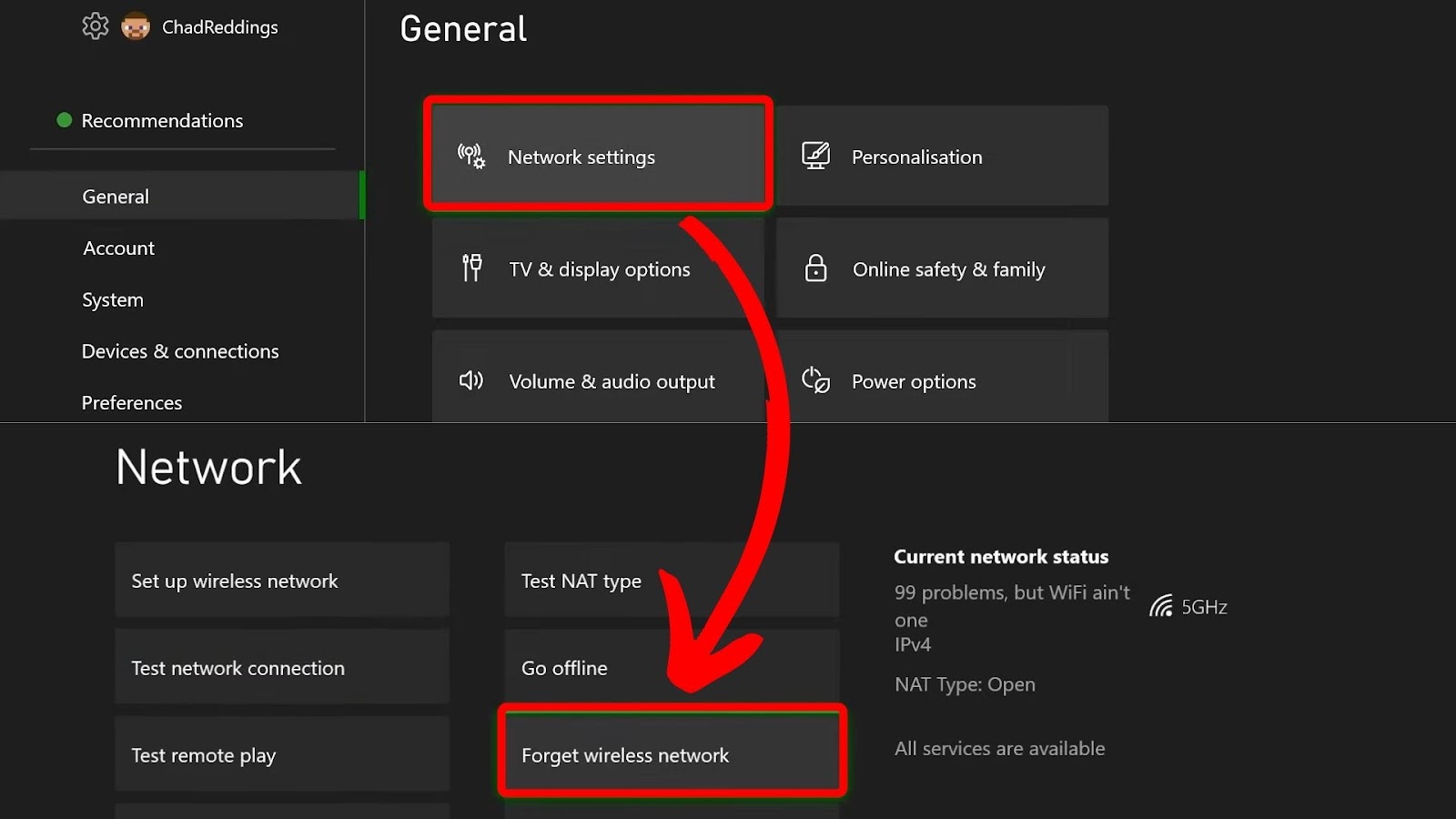
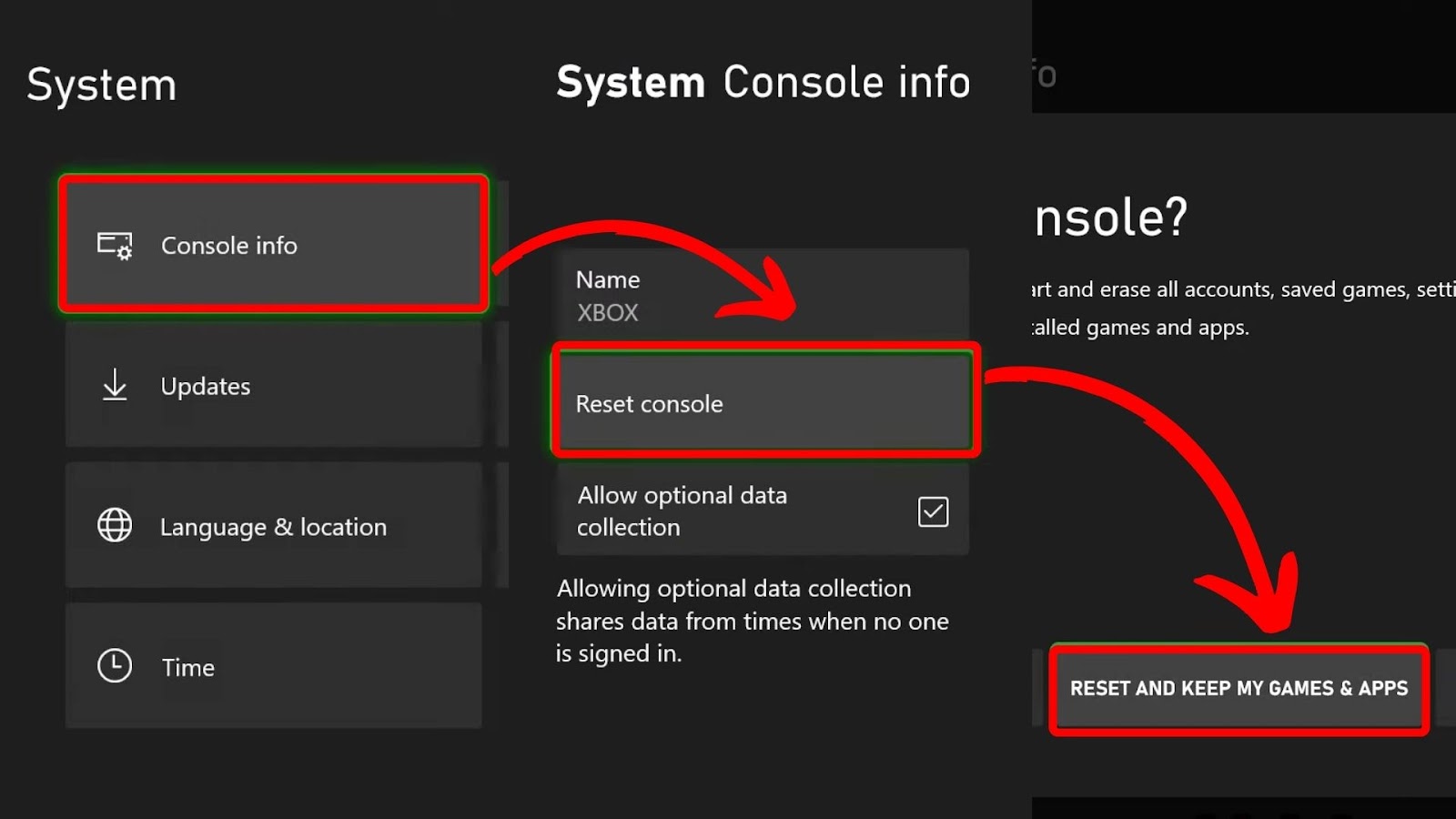

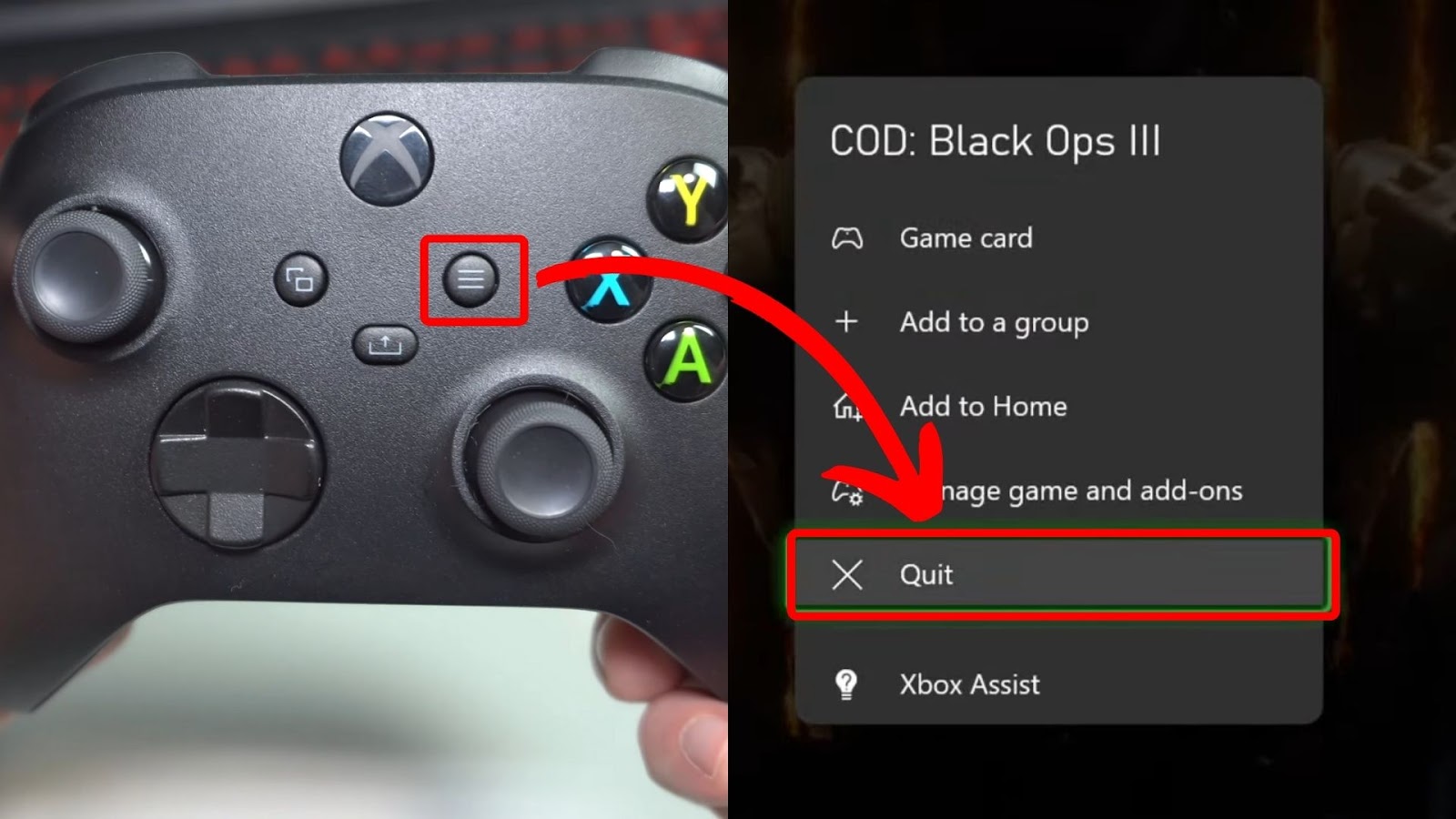
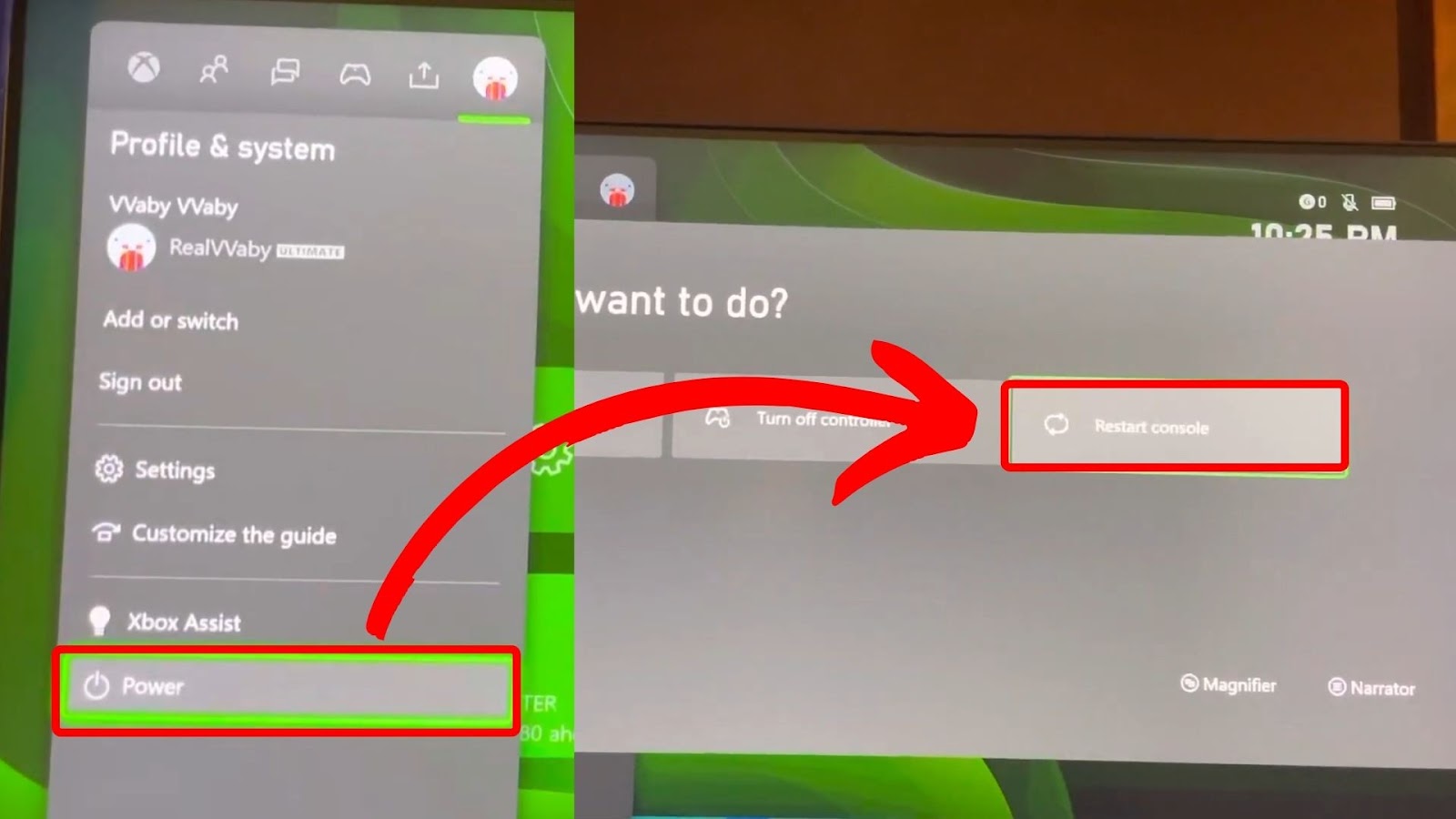

![Make a Slow Falling Potion in Minecraft [✓ Easy Steps] how-make-slow-falling-potion](https://alvarotrigo.com/blog/wp-content/uploads/2024/02/how-make-slow-falling-potion-300x188.jpg)
![21 Free Mac Steam Games [You'll Love To Play] free mac steam games share](https://alvarotrigo.com/blog/wp-content/uploads/2023/08/free-mac-steam-games-share-300x150.png)

![33 Two Player Xbox Games [Couch Co-op] two-player-xbox-games](https://alvarotrigo.com/blog/wp-content/uploads/2025/04/two-player-xbox-games-300x200.jpg)
![Why Does PS4 Keep Copying Add-On? [Easy Fix] ps4 copying add ons share](https://alvarotrigo.com/blog/wp-content/uploads/2023/09/ps4-copying-add-ons-share-300x150.png)