The PlayStation 4 (PS4) offers a wide range of games, but players may sometimes want to customize their gaming experience to their liking. This is where mods come in handy. Mods can enhance your gaming experience by providing access to new characters, maps, or gameplay mechanics.

Can you get mods on PS4? The short answer is yes. Although getting mods on PS4 is always harder than on other platforms like PC, it is still possible with some effort.
Whether you are an experienced gamer or a newcomer, join us as we explore how to install mods on PS4. We will also explain what “Mods” mean on PS4, how to get mods for all games on PS4 and more. So fasten your seatbelt.
What Does “Mods” Mean on PS4?
On the PS4, “mods” or modifications are user-made changes to a game that aims to enhance the user’s gaming experience. These modifications can range from minor tweaks to gameplay mechanics, weapons, additional quests, or even new game modes.
However, the game’s publisher or developer ultimately decides whether or not mods are allowed in their game. While some games like Skyrim and Fallout 4 have built-in support for mods on PS4, others do not.
Players need to download and install mods through official modding platforms to use them. Unofficial mods can only be used if you jailbreak your PS4.
Related Post: What Is a JTAG Xbox?
How to Get Mods on PS4 [2 Ways]
To get mods on PS4, you can use the official modding tools or d Jailbreak. However, this can be tricky. Jailbreaking is considered illegal and comes with various potential risks. Moreover, you can only use modding tools on specific games. So, it’s essential to proceed with caution.
Here are the 2 methods on how to get mods on PS4:
Method 1. Using Official Modding Tools
Official modding tools are designed to guarantee game compatibility and create a secure and stable modding environment. For safe modding on your PS4, it’s best to use official tools like Bethesda Skyrim Mods from the developers and publisher.
Additionally, modding tools allow players to modify games, add new content, or change the gameplay mechanics. You can use official modding tools on Fallout 4, Skyrim, and Minecraft.
Here are the steps to mod a PS4 using Bethesda Skyrim Mods:
- Step 1. Create an account at Bethesda’s official website.
-
Step 2. Add the mods you want to your Library by clicking the “Download” button.

-
Step 3. Return to the main mod menu and hit the “MODS” option to go to the load order screen.
-
Step 4. Select the mod you downloaded and enable it.

- Step 5. Go back to reload the game with the mod.
If you’ve done everything correctly, you’ll see a message that reads, “The mod selection/ load order has changed. The game will now reload your data files.” Click OK, and the game will restart after loading.
Method 2: Jailbreak Your PS4
Jailbreaking a PS4 removes manufacturer limitations, allowing unauthorized software and customizations. However, it’s risky, can void your warranty, and may permanently damage your console if done incorrectly. It’s also illegal to an extent and could prevent your console from receiving updates and support.
Although jailbreaking enables mods, it’s not recommended due to Sony’s policies. In the worst-case scenario, it may put you at risk of being banned from the PlayStation Network.
But if you still decide to do it, here are the requirements and steps to jailbreak and get mods for all PS4 games:
Requirements:
- A USB drive with 1GB of free space.
- Another USB drive formatted as exFAT.
- PS4 System Software Version 9.0(or lower)
- WinRar or any other extraction program.
- Win32DiskImager or any other software to create bootable pen drives.
Important! At the time this article was published (May 2023), there wasn’t any custom firmware to jailbreak a PS4 with a software version higher than 9.0. If you have a PS4 with a software version of 10.01 or 10.50, the following steps may not work.
-
Step 1. Confirm if your PS4 is using the 9.0 software version.
Go to “Settings > System > System Information” and look for “Software Version”. If your firmware is 9.0, you can proceed to the next steps.
- For Higher Versions (10.01 or 10.50).
If you have a higher version than 9.0 you will have to stop here. There aren’t valid exploits to jailbreak newer firmware versions. - For Lower Versions.
You can update your firmware to version 9 and continue with the next steps. - Step 2. Prepare a bootable USB to jailbreak your PS4.
- Insert an empty USB of 1GB into your PC.
- Download this PS4 9.00 Kernel Exploit & click on “Code > Download Zip”.
- Download Win32DiskImager to convert your USB into a bootable pen drive and open it.
Alternatively, you can use other free software such as Rofus, WiNToBootic, PowerISO, or balenaEtcher. -
Load the “exfathax.img” file from the previously downloaded exploit folder.

- Click “Write” and confirm the action.
Now, you have a ready bootable USB that you can use to jailbreak your PS4.
- Step 3. Jailbreak your PS4.
- Connect your PS4 to the internet & launch the web browser.
- Close the opened window and delete frequent pages.
To close all windows, press the Options button and then “Close Window”.
To delete frequent pages, press Options again, select “Delete All” and confirm it. - Clear the browsing history.
Press “Options” and select “Browsing History”. You’ll see another “Options” section. Press it and then “Clear Browsing History”. - Delete all cookies and website data.
Press the Options button while on your browser and select “Settings”. There, click “Delete Cookies” and then “Clear Website Data”. -
Enter “gamerhack.github.io” URL in the address bar of your browser.

-
Click on “9.00 FW v3.0 | Auto” firmware and wait until it installs the offline cache.

- Close the web browser.
- Go to “Settings > Network” and disconnect from the internet.
-
Turn off “Automatic Downloads”.
Go to “Settings > System > Automatic Downloads” and uncheck all the options.
- Open the web browser again and wait until it asks for the USB.
It will load the same page you opened before. -
Insert the bootable USB into your PS4.
Once the pop-up notification appears, click “ok”. The USB pop-up notification may say that your USB file system is unsupported. Do not worry; that is normal. Just ignore it.
-
Remove your USB after the “Jailbreak Done” message. Then press “Ok”.
You will be redirected to a new part of the website in the browser.
-
Load “GoldHen v2.4b13” custom software.
A pop-up notification should appear in the left-upper corner of your screen confirming the installation.
- Now, you are ready to install new mods!
You can verify the jailbreak was successful by going to “Settings > System > System Information”. You should see HEN 9.0 firmware
in the “Software Version”.
-
Step 4. Install extra Mod packages & .pkg Mod.

Summary of Mods on PS4
Modding is one way to improve your gaming experience and customize your game to your desire. Getting your PlayStation 4 modded can be challenging, but with a little effort, you can get them.
All you need to do is to understand how to get the mods using official modding tools or jailbreaking.
However, remember, modding can only be done on specific games, and each game may have a slightly different modding tool.
That said, before jailbreaking, consider the potential risks involved, noting that it’s not highly recommended. So, stick to the official modding tools when possible.
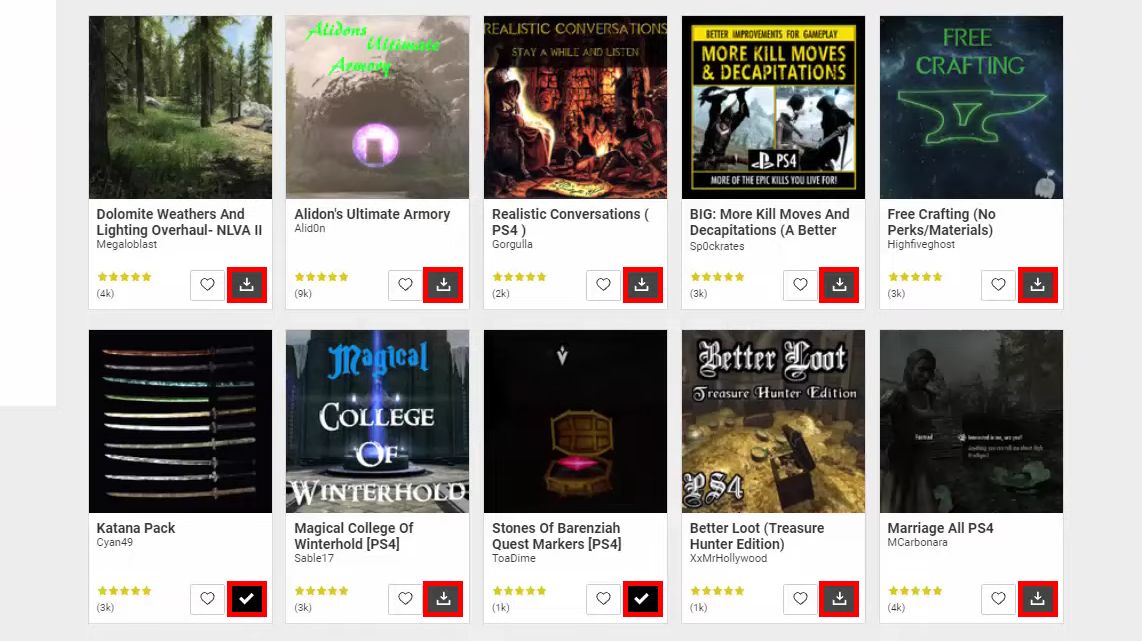
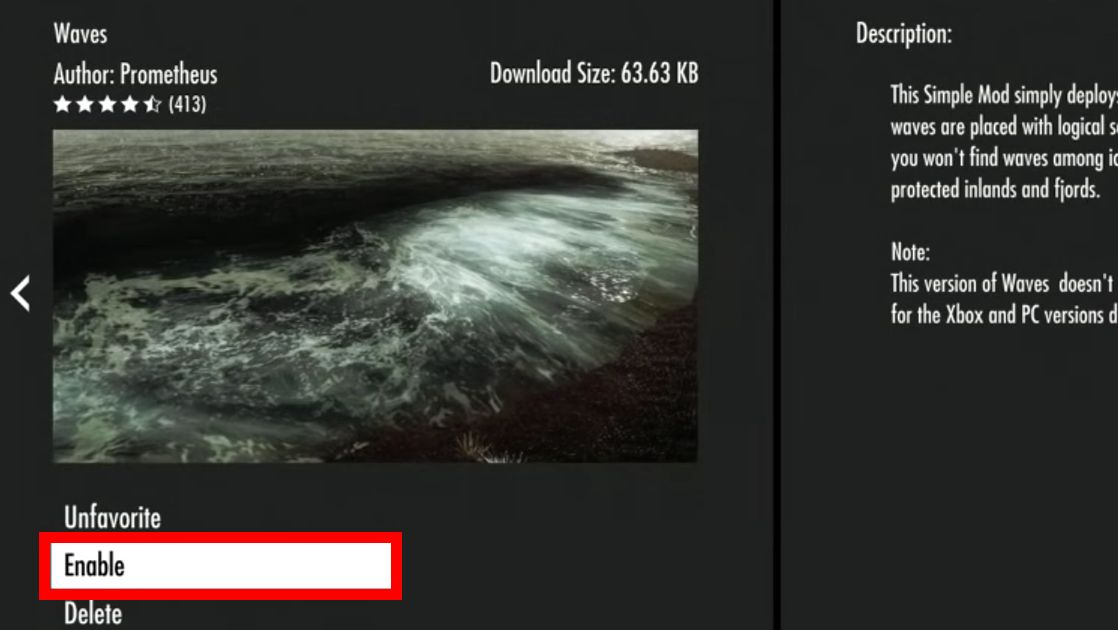
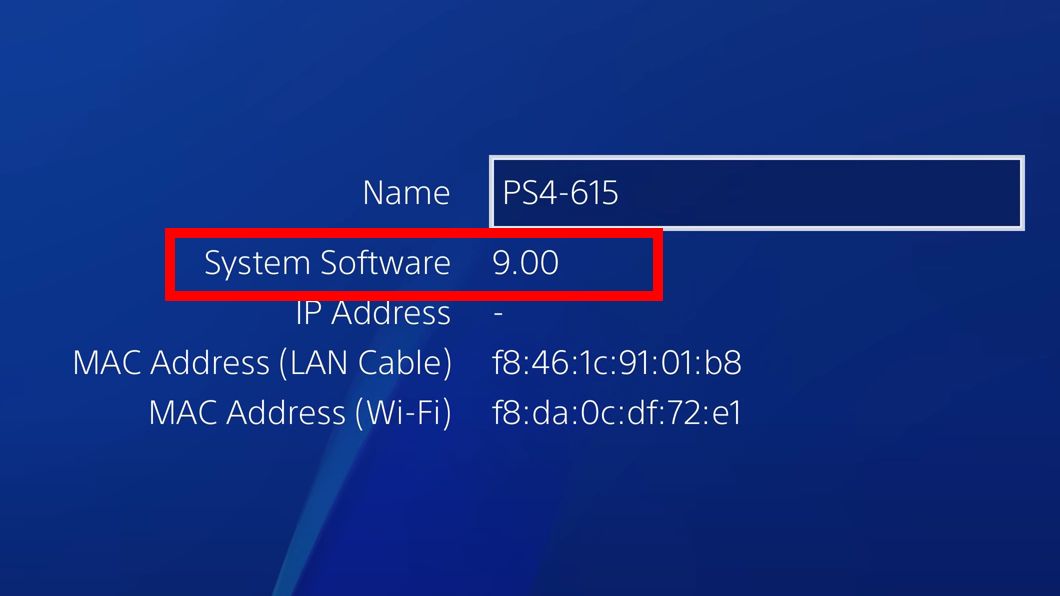
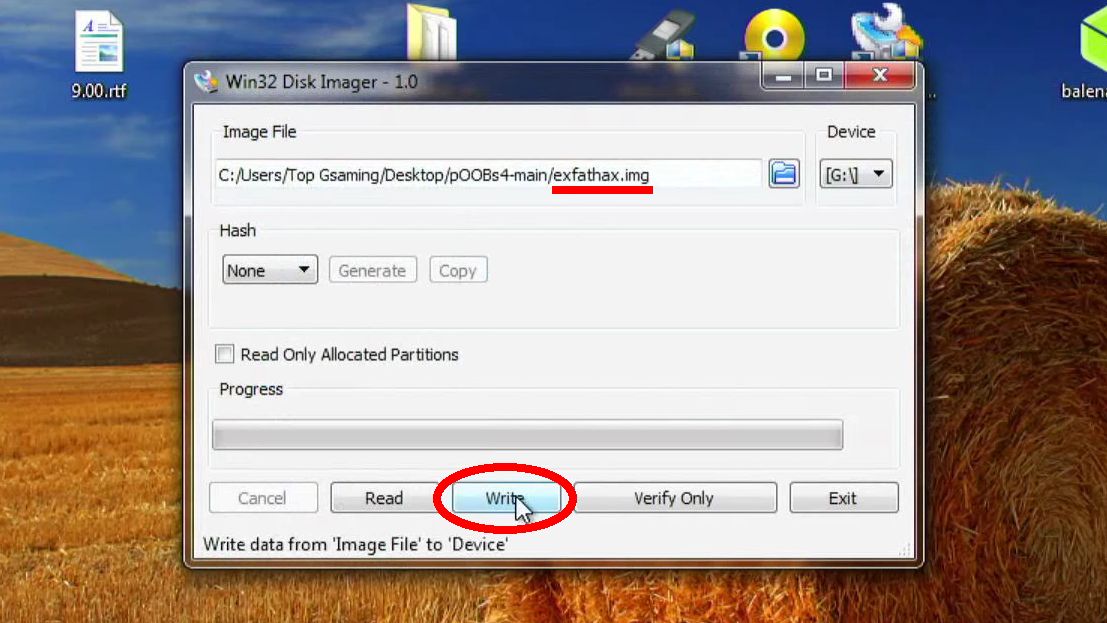
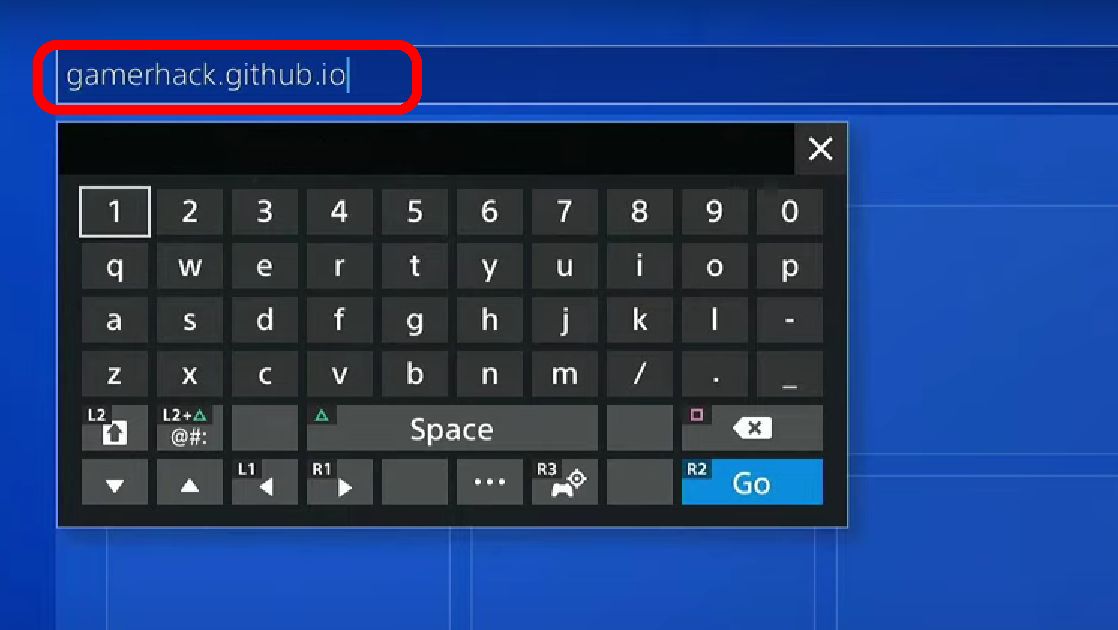

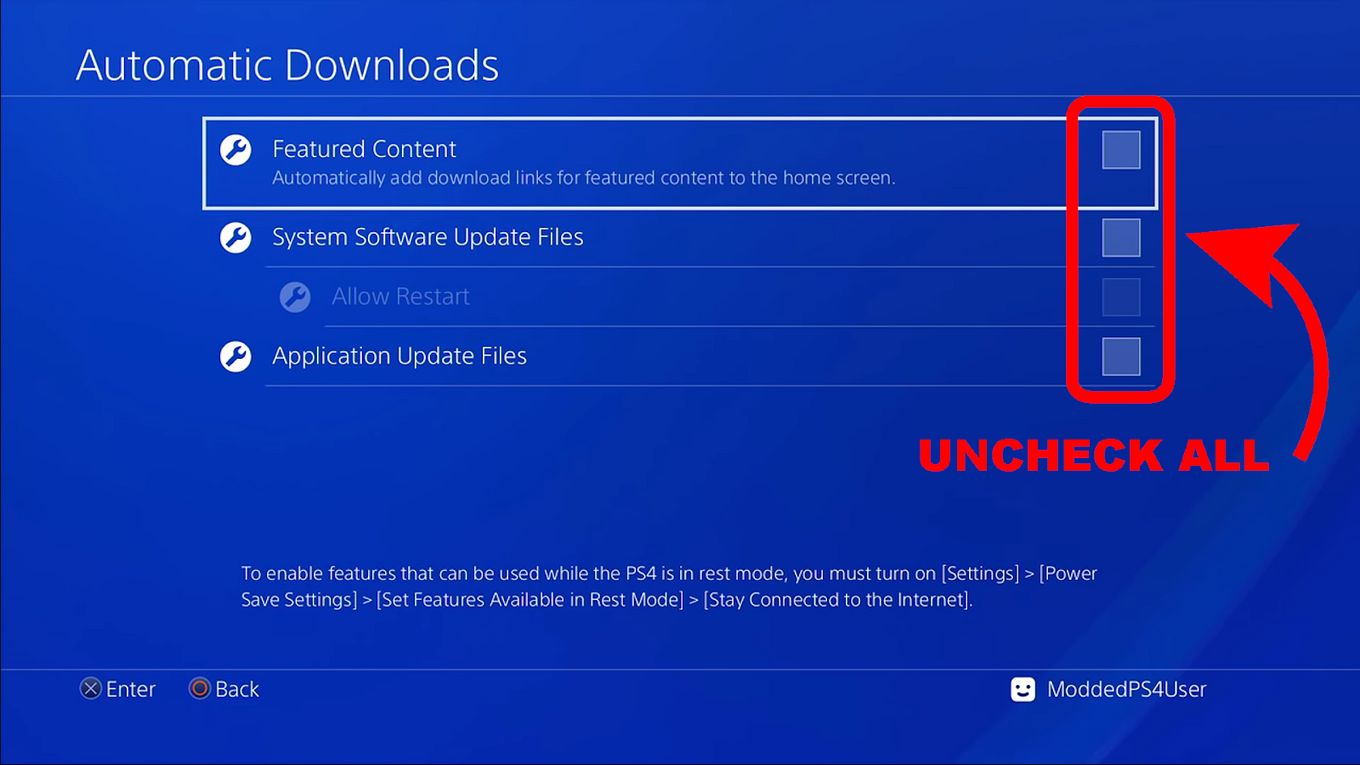
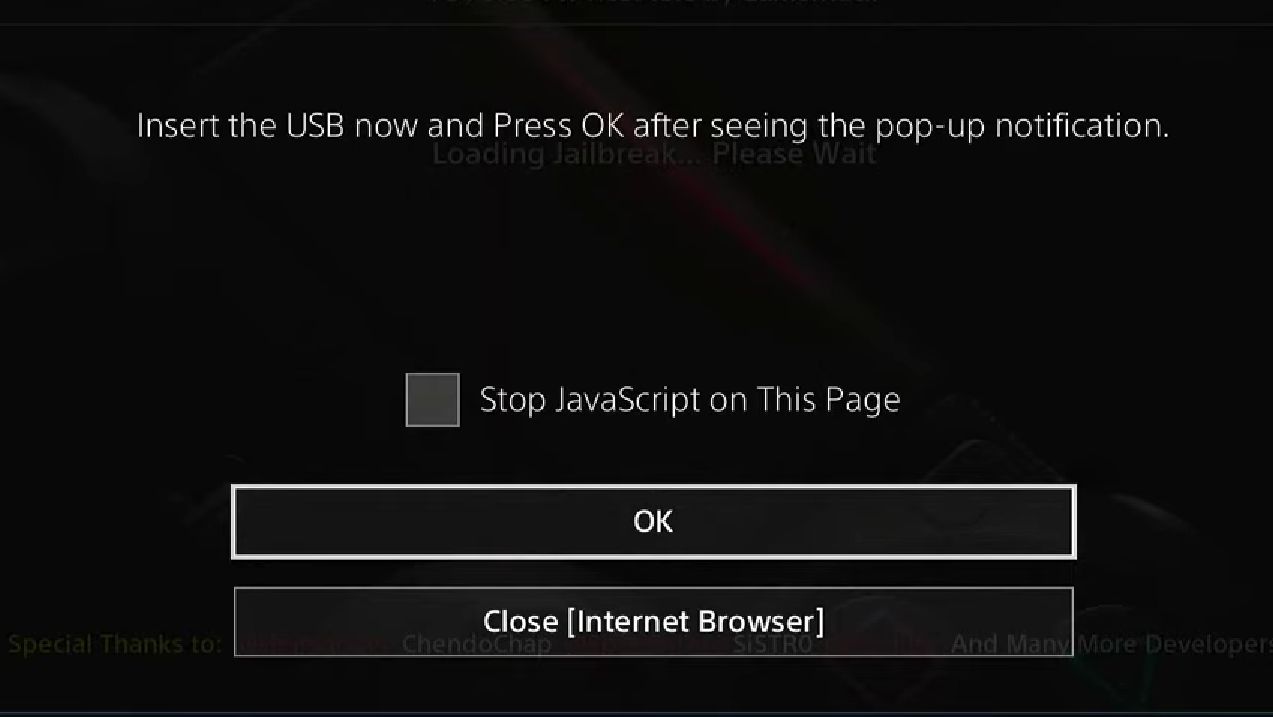
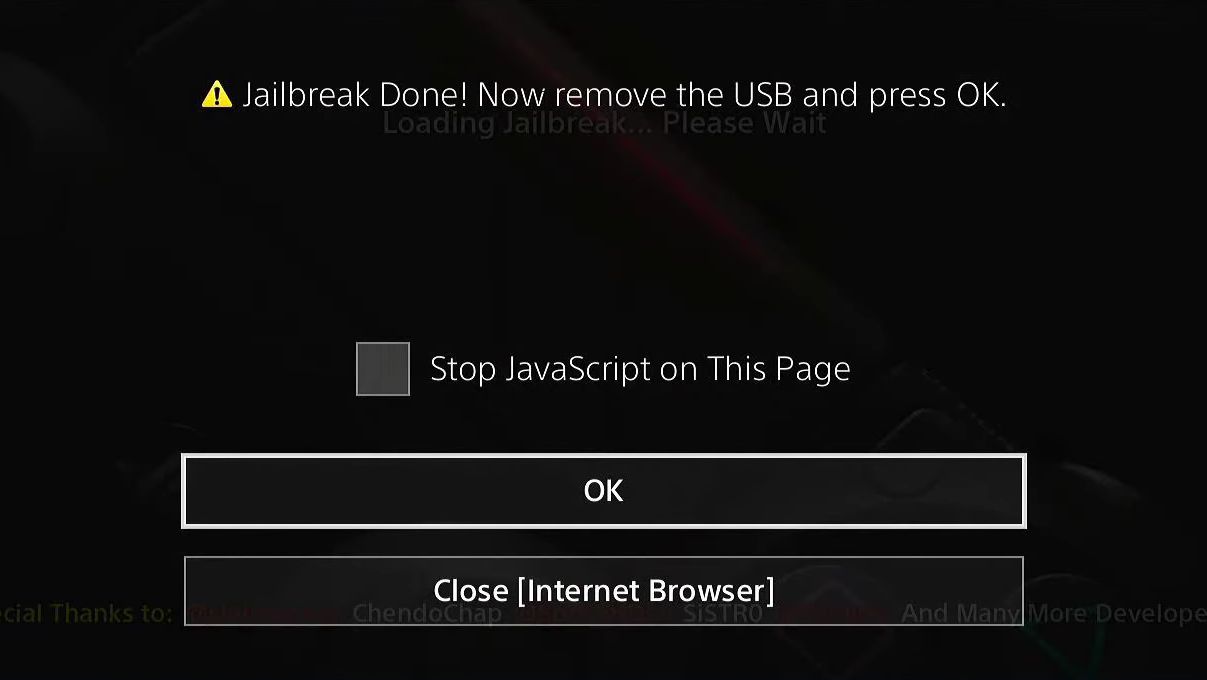
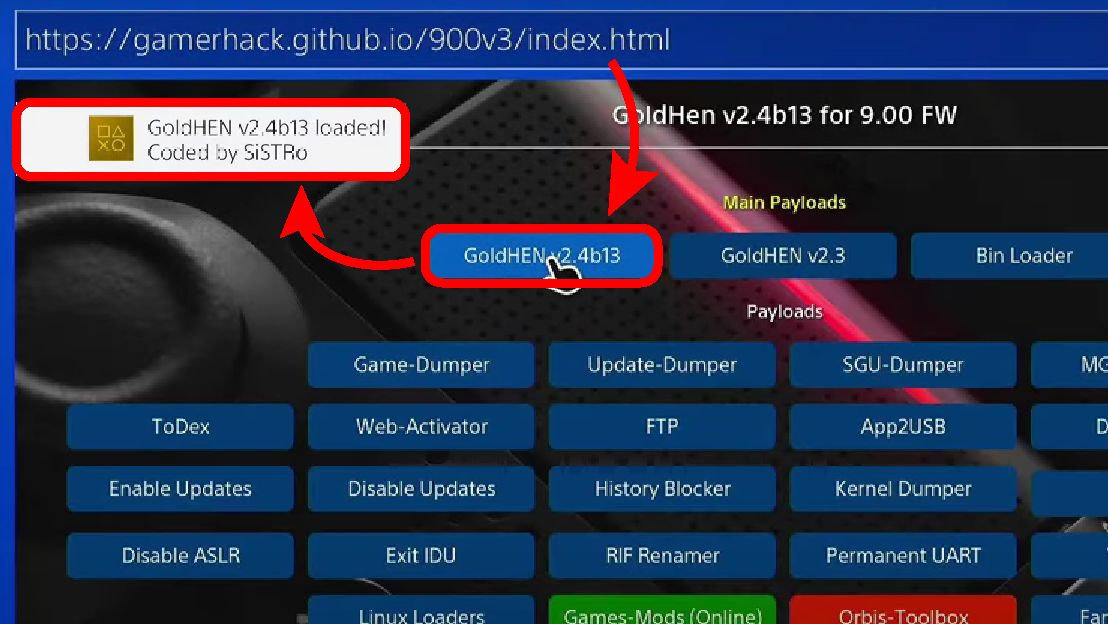
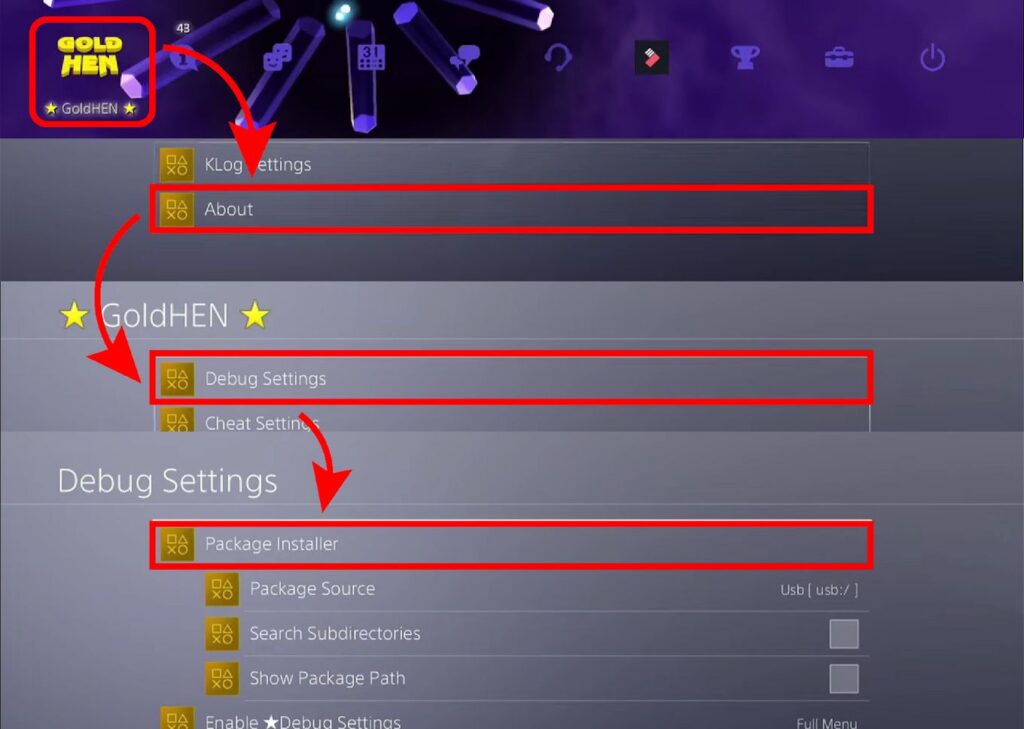
![Is Minecraft Free on PS4? [Here’s the Truth] minecraft free ps4 share](https://alvarotrigo.com/blog/wp-content/uploads/2023/08/minecraft-free-ps4-share-300x150.png)

![Easy Ways to Use Playstation Party Chat on PC [PS4] playstation-party-chat-pc](https://alvarotrigo.com/blog/wp-content/uploads/2024/11/playstation-party-chat-pc-300x200.jpg)

![Why Does PS4 Keep Copying Add-On? [Easy Fix] ps4 copying add ons share](https://alvarotrigo.com/blog/wp-content/uploads/2023/09/ps4-copying-add-ons-share-300x150.png)
![How to Add Xbox Friends on PS4 [✓ Easy Steps] add-xbox-friends-ps4](https://alvarotrigo.com/blog/wp-content/uploads/2024/02/add-xbox-friends-ps4-300x188.jpg)