If you are an avid gamer wondering if it’s possible to use an Xbox controller on PS5, you are in the right place. While the PS5 doesn’t support Xbox controllers by default, some workarounds can make it happen.
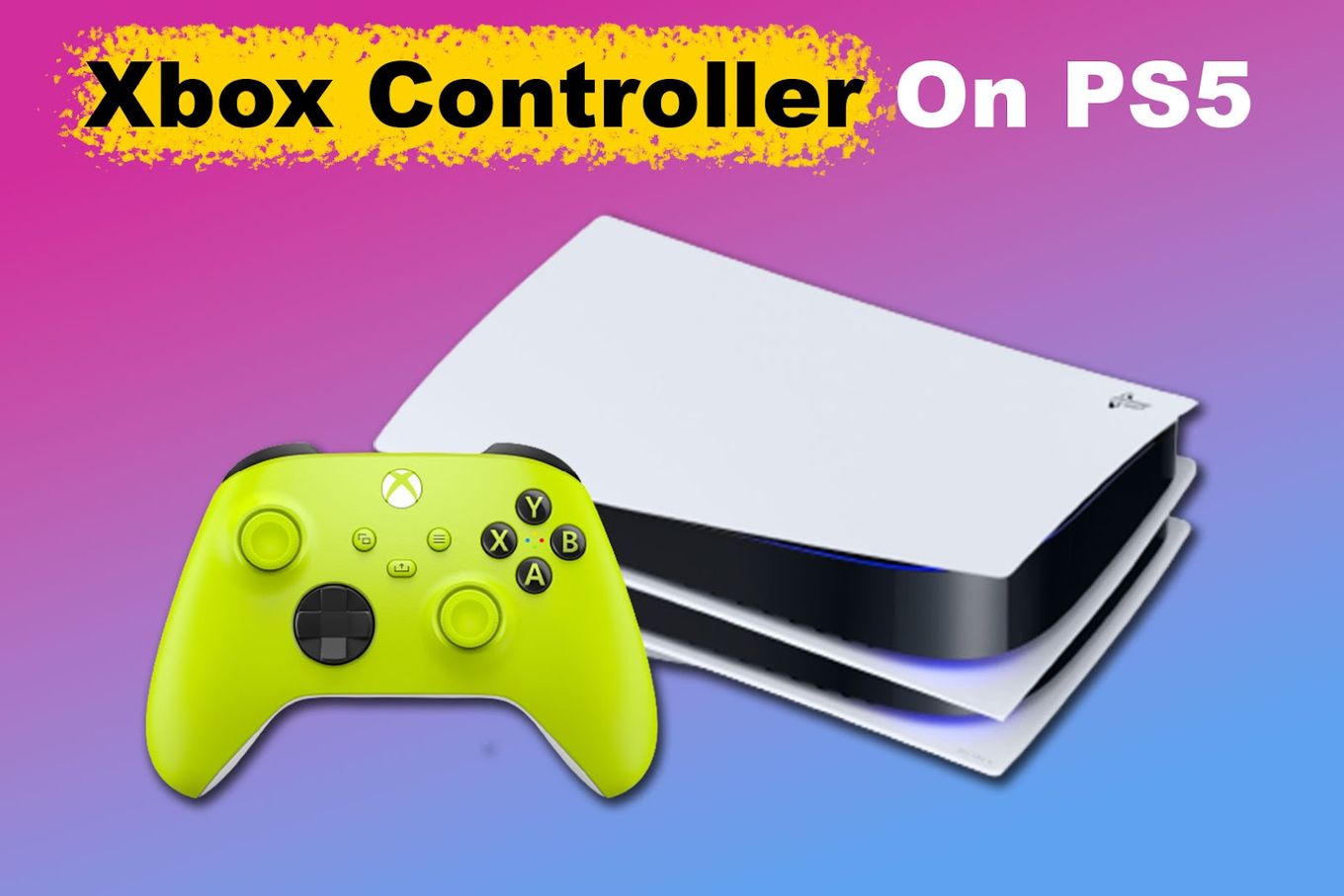
This article will explore one possibility of connecting an Xbox controller to a PS5, bypassing the native limitations. Besides, if you’re curious about other controllers that can be used with the PS5, stick around. Let’s get started!
Can You Use Xbox Controller on PS5?
Yes, you can use an Xbox controller on PS5 via the remote play app. But PS5 doesn’t natively allow users to connect an Xbox controller to it. You will need an Android or iPhone device. There are also USB adapters that allow you to connect your Xbox controller to your PS5, but you will only be able to play PS4 games.
For example, the well-known Gam3Gear Brook adapter may work to connect your Xbox controller to the PS5, but you will probably need a firmware update to establish the connection.
The latest version of the BigBigWon adapter doesn’t need this update, but it will only allow you to play PS4 games that are backward compatible on PS5. You won’t be able to play native PS5 games.
How to Use Xbox Controller on PS5
While you can use the Xbox Controller on PS5 using the Remote Play App, note that you may experience some delay in your button responses since the controller inputs are streamed through your phone. The level of delay can vary depending on your internet connection.
Follow these steps to use the Xbox controller on PS5.
Step 1: Install the PS5 “Remote Play App” on Your Smartphone
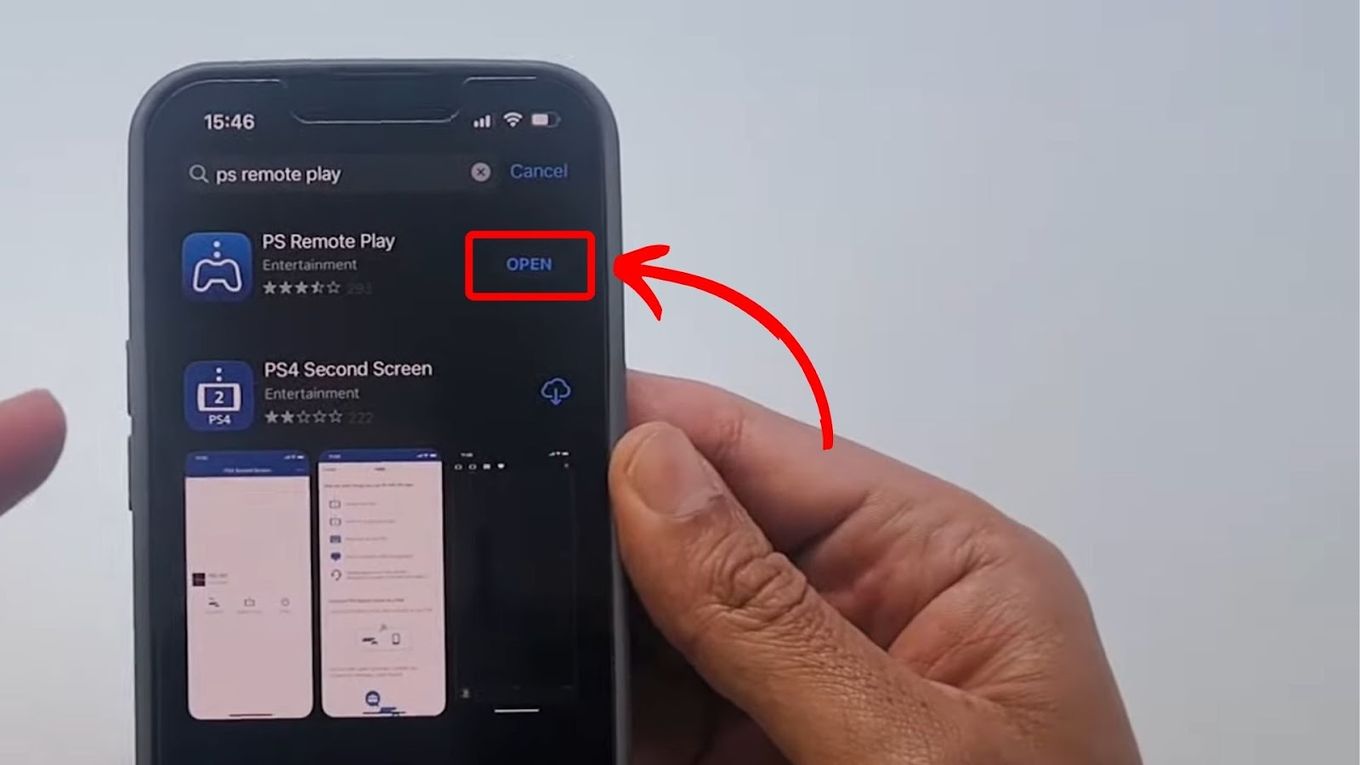
Step 2: Connect Your Xbox Controller to Your Phone
First, navigate to your phone’s “Bluetooth” settings to turn it on. Then press the pairing button of your controller until the Xbox logo flashes. Finally, select your controller from the list of available devices to connect it to your phone.
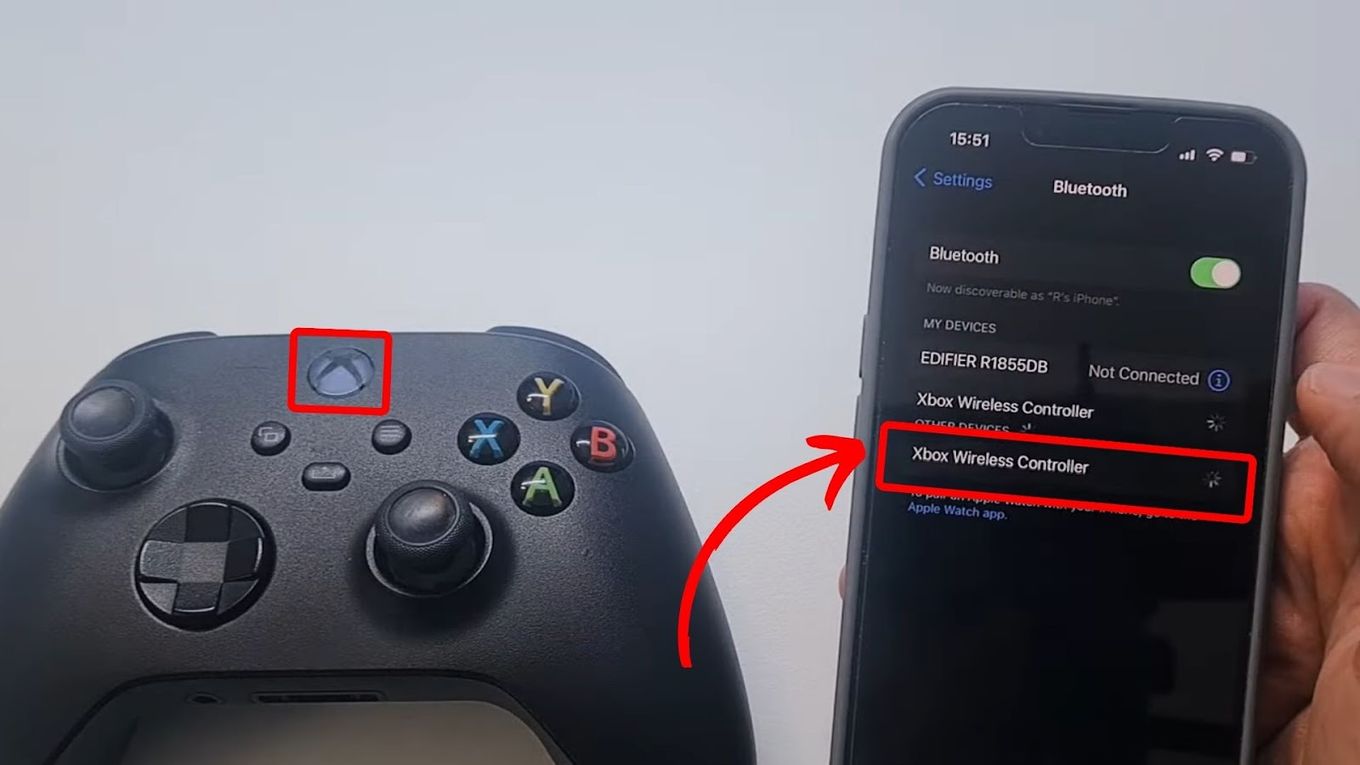
Step 3: Connect the “Remote Play App” to Your PS5
Launch the “Remote Play” App, sign in to your PSN account, and choose “PS5”.
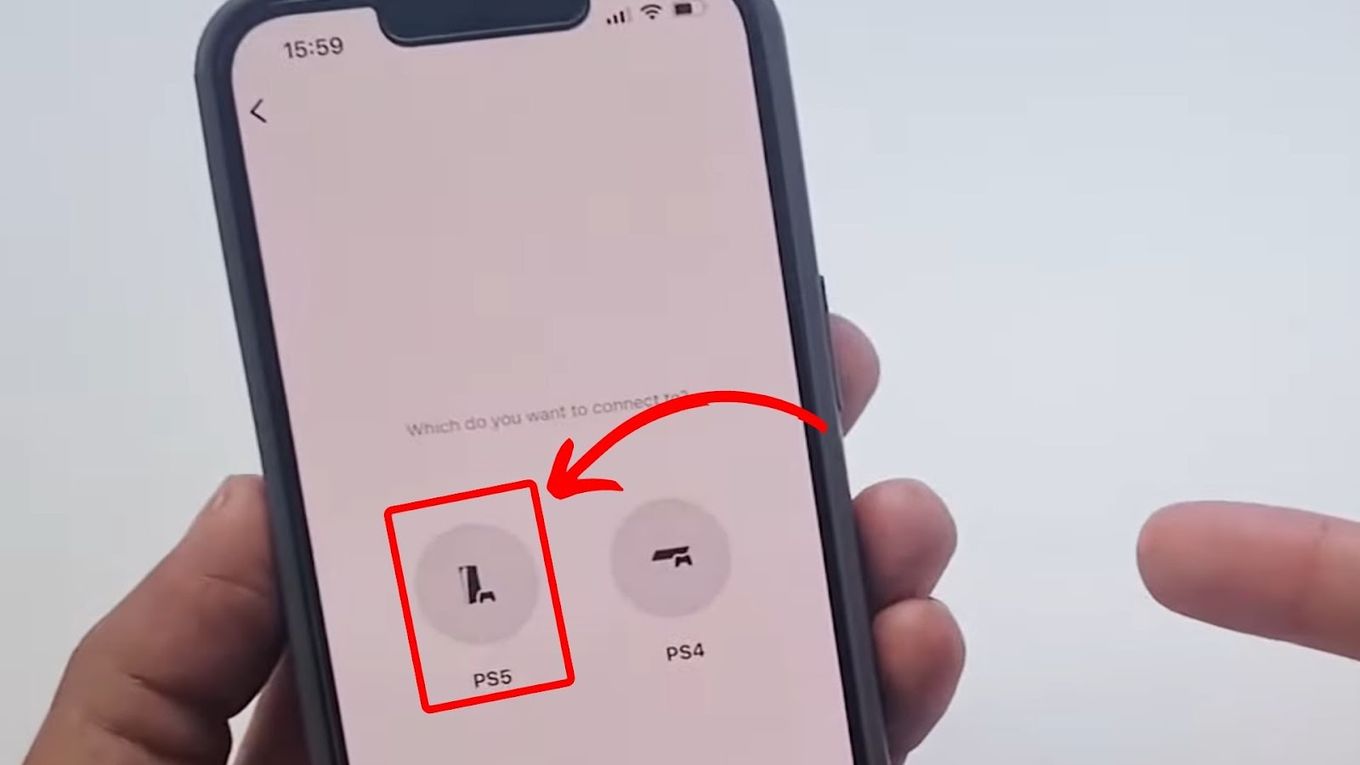
Step 4: Enable “Remote Play” on PS5
You can do this by navigating to the “System Settings > Remote Play > Enable Remote Play.”
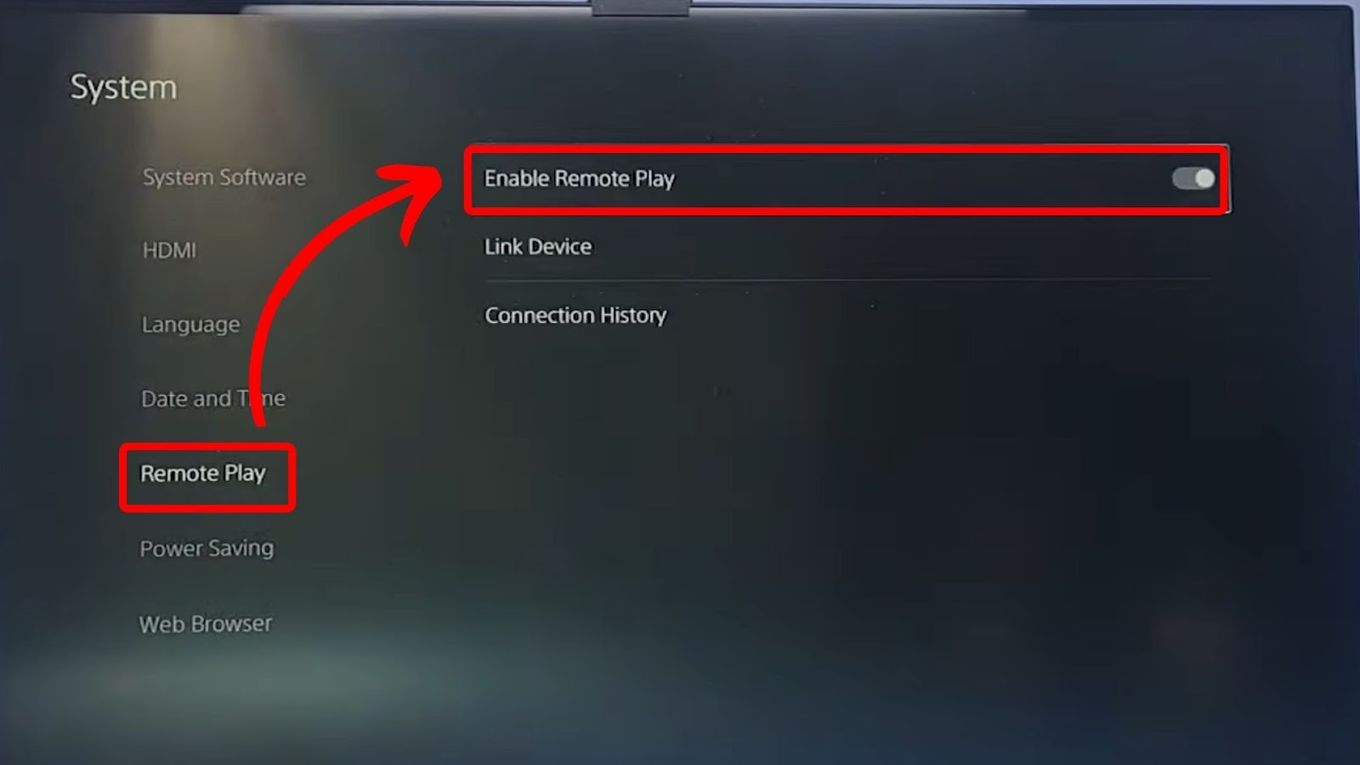
Step 5: Link Your Phone to the PS5
Press “Link Device” on the previous Remote Play screen. You will be given a digit number that you should input into your “Remote Play” phone app.
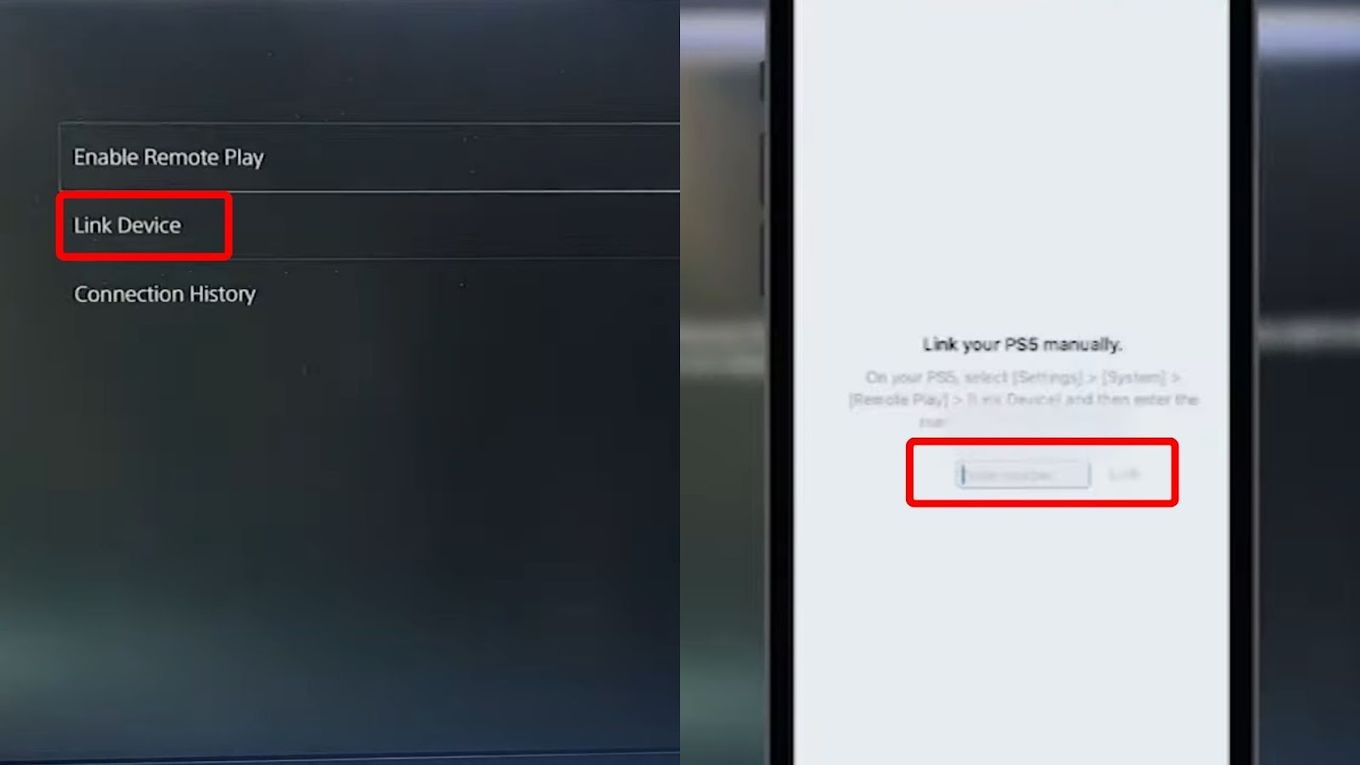
Step 6: Operate Your PS5 Using the Xbox Controller
You should now be able to control your PS5 using your Xbox controller.
Note: If you prefer to avoid the slight delay that the Remote Play app may cause, check the following video tutorial explaining how to connect an Xbox Controller to your PS5 using a USB Adapter.
Pros of Using Xbox Controller on PS5
Using an Xbox controller on a PS5 console with the “Remote Play” app can have advantages and disadvantages.
These are the pros of using an Xbox controller on PS5:
-
Comfort.
The Xbox controller’s offset analog sticks and chunky design make it more comfortable to hold. This allows for extended gaming sessions and an enhanced gaming experience. -
Familiarity.
If you’ve used Xbox consoles before, using an Xbox controller on the PS5 can give you comfort and familiarity, as if you’re revisiting a beloved checkpoint. It helps you keep muscle memory with the design of the controller. -
Reduced Cost.
Xbox controllers are affordable and easy to find compared to their counterparts. Besides, they provide various controller choices, allowing customers to select what best suits their needs.
Cons of Using Xbox Controller on PS5
These are the cons of using an Xbox controller on your PS5 using the “Remote Play” app:
-
Possible Lag.
Using the “Remote Play” App to control your PS5 with your Xbox Controller may cause some delay. This is because your inputs are being sent across wireless communication. You can try to reduce lag by connecting your PS5 via ethernet instead of Wi-Fi. -
Missing Features.
The DualSense controller of PS5 has advanced features such as haptic feedback and adaptive triggers. If you use an Xbox controller, you may not get to experience the advanced features of the DualSense controller, which could make the gaming experience less enjoyable. -
Compatibility Problems.
PS5 is not natively compatible with the Xbox controller. Thus, using the console may be more complex than just plugging it in and playing. You may need to put in some effort, such as using the PS Remote Play app. -
Confusion.
If you’re used to playing on a PlayStation and you switch to an Xbox, you may find it confusing when games show button prompts that are specific to the PlayStation controller. This is because the button layout on the Xbox controller is different.
Find out more information on the Pros and Cons of Using an Xbox Controller on PS5.
Does Xbox Elite Controller Work for PS5?
Yes, the Xbox Elite controller works on PS5 but only through third-party options such as the PS Remote Play app, a Bluetooth adapter, or hardware adapters. Xbox Elite Controllers come in three variations: Series 1, Series 2, and Series 3 core. The Series 1 model was created after the Xbox Controller One.

The Series 2 model was designed based on the Xbox Series S and X controller. Although the Series 1 and Series 2 share similar features and provide a comparable experience, the Series 2 model builds upon the Series 1.
On the contrary, the Series 2 Core is a more basic version of the Series 2 and offers fewer options for customization.
Which Other Controllers Can You Use With PS5?
You can use the DualSense controller, the Scuf Reflex Pro, the Aim controller, and the Backbone One controller with your PS5. These controllers are the primary input devices, allowing players to interact with and control their games. With different features and designs, you get to experience their comfort and precision.
Below is a detailed explanation of the other controllers you can use with PS5
1. DualSense Controller

Built with high performance and arguably one of the best, the DualSense controller invites you to create your unique gaming experience. The controller has enhanced haptic feedback and adaptive triggers that let you feel every shot, punch, or slide like never before.
Furthermore, you can personalize your Dualsense controller set-up, so the commands you need will always be as you want them. Besides, it is the only official PS5 controller to play games now.
2. The Scuf Reflex Pro

If you’re looking for high quality, affordability, or extra features from a third party, the Scuf Reflex Pro is a perfect choice. It offers a variety of designs and customization options.
From its enhanced grip on the back to its removable paddles, you can enjoy a natural feel, lightning-fast response times, and optimal performance.
3. The Aim Controller

The Aim controller is a great option for those who want to get creative with their gaming experience. It offers a variety of customization options, including a wide range of solid color choices to choose from.
Similar to the Scuf controller, it is possible to add back paddles or super-sensitive triggers for those who want a more competitive edge. Moreover, precision is guaranteed with the integration of motion sensors, ensuring that every shot counts and remains accurate.
4. Backbone One Controller

The Backbone One controller is one of the best controllers for PS Remote Play, catering to gamers on both Android and Apple devices.
It delivers a smooth gaming experience, equipped with various features that gamers desire. Its clickable thumb sticks and analog triggers provide all the essential elements for optimal gameplay.
In addition, the controller enables you to charge your device while you play, ensuring uninterrupted gaming sessions. Its direct connection ensures minimal lag, providing a fully immersive gaming experience.
Limitations of Using Xbox Controller on PS5
While it is possible to use the Xbox controller on PS5, with the Remote Play app, it is not as straightforward; it requires little effort. Additionally, you may require an Android or IOS device to use the method. Using these devices may cause delays, depending on your internet connection.
You can also connect your Xbox controller to your PS5 using USB adapters, but you will only be able to play PS4 games. The native PS5 games won’t work.
Thus, while you can use your Xbox controller on PS5, there are some limitations.
Related Articles
![How to Use Discord on PS4 in 2024 [ ✓ No PC Needed!] discord ps4 share](https://alvarotrigo.com/blog/wp-content/uploads/2023/08/discord-ps4-share-300x150.png)
![How to Charge Nintendo Switch Controllers [The right way!] charge switch controllers share](https://alvarotrigo.com/blog/wp-content/uploads/2023/08/charge-switch-controllers-share-300x150.png)
![Will My PS4 External Hard Drive Work On PS5? [Full Explanation] ps4 external hard drive ps5 share](https://alvarotrigo.com/blog/wp-content/uploads/2023/08/ps4-external-hard-drive-ps5-share-300x150.png)
![How to Connect Your AirPods to PS4 [Best Way] connect airpods ps4 share](https://alvarotrigo.com/blog/wp-content/uploads/2023/08/connect-airpods-ps4-share-300x150.png)
![How Long Does Xbox One Last [ + How to Expand Its Lifespan] how long xbox one share](https://alvarotrigo.com/blog/wp-content/uploads/2023/08/how-long-xbox-one-share-300x150.png)
![PS5 Chat Audio Through TV - Not Controller [ ✓ Solved ] ps5 chat audio tv share](https://alvarotrigo.com/blog/wp-content/uploads/2023/08/ps5-chat-audio-tv-share-300x150.png)