Do you want to access Minecraft’s advanced game features without letting your opponents know? While it’s easy to use commands in the game, Minecraft’s interface allows other players to see the command you’re using. Fortunately, you can hide commands in Minecraft.
In this article, we’ll delve into how to hide server commands in Minecraft. We’ll also cover the most powerful commands to use in the game. Let’s dive right into it!

What Are Commands in Minecraft?
In Minecraft, commands are cheat codes that change a player’s rules in the game while offering advantages. You can use Minecraft commands to teleport, change in-game time, manipulate the server, and even locate rare resources. Commands are locked in a protection layer and accessible through game permissions.
You can turn commands on and off using the “Allow Cheats” button. The default setting and terms for this vary as per the game mode. For example, in the Minecraft Bedrock command block Singleplayer mode, “Allow Cheats” permanently disables players from getting achievements.
Learn more about commands from Minecraft.
How to Hide Commands in Minecraft
There are two ways to hide server commands in Minecraft – through chat settings or chat commands.
Here’s how to stop commands from showing in chat Minecraft:
Method 1. Through Chat Settings
Here are the steps on how to hide commands in Minecraft through the chat settings:
-
Step 1. Go to the “Options” menu.

-
Step 2. Select “Chat Settings”.

-
Step 3. Set “Chat” to “Hidden”.

If you want your Minecraft environment to look realistic without taking up too much space, we have a list of Minecraft shaders for low-end PCs.
Method 2. Via Chat Command
Follow these steps to hide commands in Minecraft through the chat command:
Note! You can’t hide commands in Minecraft if you don’t own a server.
- Step 1. Open the “Chat Window”.
-
Step 2. Type “/gamerule sendCommandFeedback false”.
This hides commands in a server entered by other players in the chat.
- Step 3. Click “Enter”.
-
Step 4. Enter the command “/gamerule commandblockoutput false”.
This hides the commands you put into the server from your personal view screen.
Discover the best Minecraft boots enchantments that can make you even stronger during a game.
What Are the Most Powerful Commands in Minecraft?
The most powerful commands in Minecraft are teleporting, summoning an entity, cloning locations, and shaking effects. However, there are over 115 Minecraft commands, so these are just a few.
Related Post: Fun Commands for Minecraft
Here’s an in-depth description of 15 of the most powerful commands in Minecraft:
| Type of Command | Command Input | Function |
| Teleport | /tp or /teleport <target> <location coordinates> | Moves a player from one project to another. |
| Summoning an entity | /summon <entity name> | For getting an object to your location. |
| Clone locations | /clone <area start> <area end> <destination area> [mask mode] [clone mod] | To copy and paste locations. |
| Shaking effect | /camerashake <target> [intensity] [time] [shake type] | Creates an earthquake effect. |
| Change game mode | /gamemode <mode name> | It helps in switching from one mode to another without leaving the Minecraft world. |
| Play Music | /music <play/queue/stop> <track name> [volume] [fade seconds] [repeat mode] | For playing and enjoying your favorite in-game music. |
| Get in-game items | /give <target> <item> <quantity> | To get the most, including unreleased items from the game. |
| Set time | /time <add/set/query> <time> | Adjusts how time moves during in-game play. |
| Alter game rules | /gamerule <rule name> <change> | It changes players behavior and the Minecraft world. |
| Discover more commands | /help <command name> | Helps you understand and explore all in-game commands. |
| Kill | /kill [player] | It instantly terminates another player. |
| Weather | /weather <type> [duration] | It changes the weather in your game. |
| Give | /give <Player> <Item> [Amount] | To offer a player a specific amount of an item in your inventory. |
| Change difficulty level | /difficulty <level> | Adjusts the difficulty level to easy, peaceful, hard, or normal. |
| Add item to inventory | /give <player> <item> [quantity] | Include an item in your inventory in a specified quantity if possible. |
Double your advantage by knowing the right weapon to use in your game! Find out which is more powerful between the Minecraft axe and sword.
Can Other Players See Your Commands in Minecraft?

Yes, other players can see your commands in Minecraft since they appear in the chats displayed on all players’ screens. To prevent this, you must hide your commands in Minecraft or wait for other players to go offline before typing commands.
It is best to hide commands before activating “Creative Mode” in your Microsoft realm world. After disabling commands from your screen, go to “Chat” and type “/gamemode creative”. Press “Enter” to activate “Creative Mode”.
In Minecraft’s creative mode, players can create without worrying about the Mobs (AI-driven mobile entities) attacking them. Players also don’t have to collect resources to create items in creative mode.
You can add items to your inventory by clicking the particular item in the special window under “E”. Learn more about Bedrock Realms from Minecraft Help.
Another thing that other gamers can see in Minecraft is when you put a banner on a shield.
Is It OK to Use Commands in Minecraft?
Yes, it’s okay to use commands in Minecraft if they are allowed in the Minecraft World you’re playing. You’ll be asked to “Allow Cheat” when creating a world. However, cheat codes are only available for PC players. Therefore, console users can not access the same privileges.
Alternatively, you can enable cheats by opening single-player mode to LAN and “Allow Cheat”. Press “C” to view the command bar, initiate the cheat, and enter the specific command. If you type the wrong command, you’ll get an error.
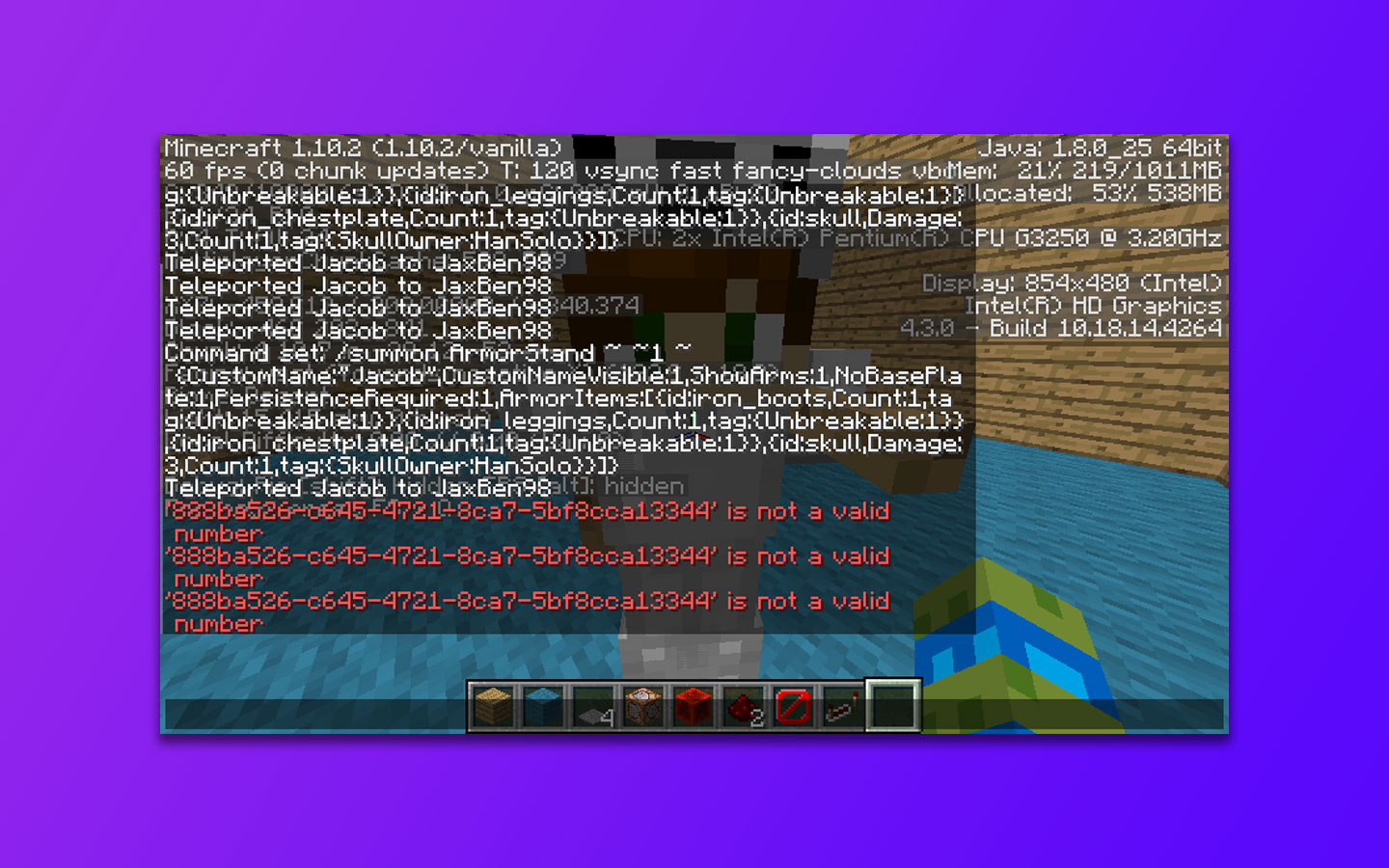
Read more about using commands from Minecraft.
Aside from commands, did you know that you can also make item frames invisible inh Minecraft?
Yes! It Is Possible to Hide Commands in Minecraft
You can easily hide commands in Minecraft through chat settings or chat commands on your personal and other player’s screens. Thanks to commands, players can have an easier and more fun experience in Minecraft.
It is acceptable to use commands in Minecraft. Unfortunately, this is only limited to PC players since there aren’t keys on a console. With numerous commands readily available, don’t hesitate to explore the unlimited capabilities that come with Minecraft cheats!

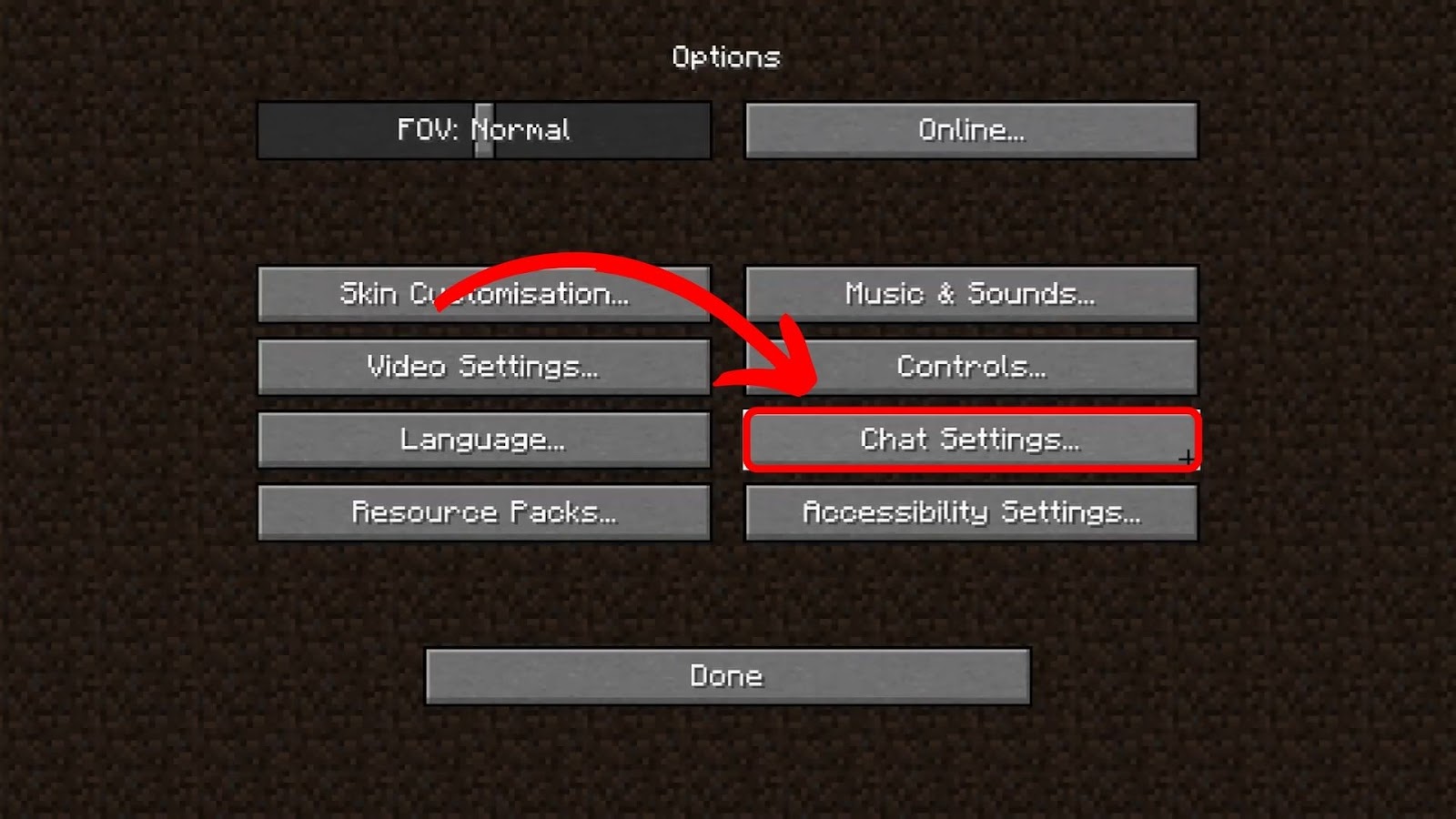

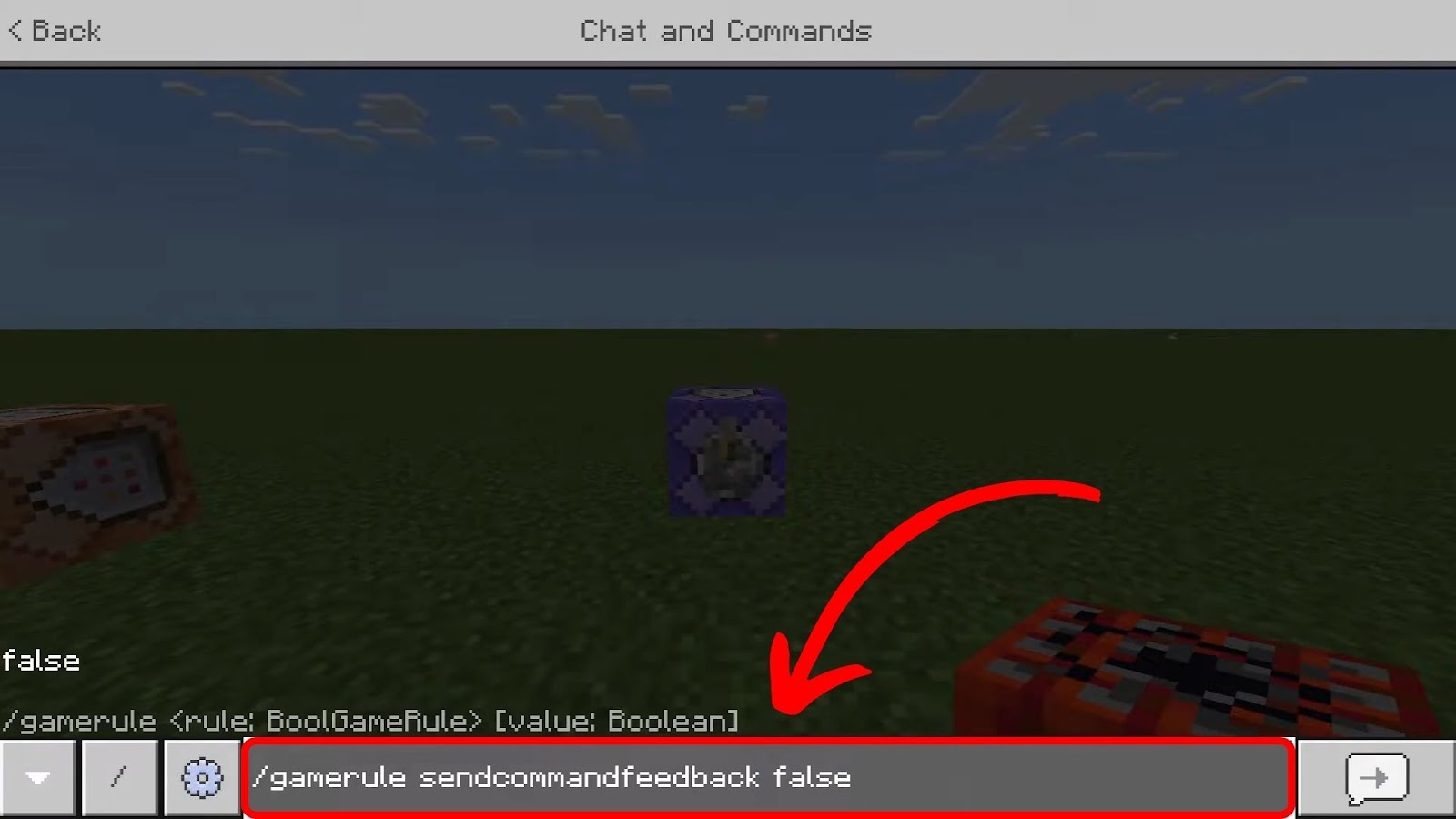
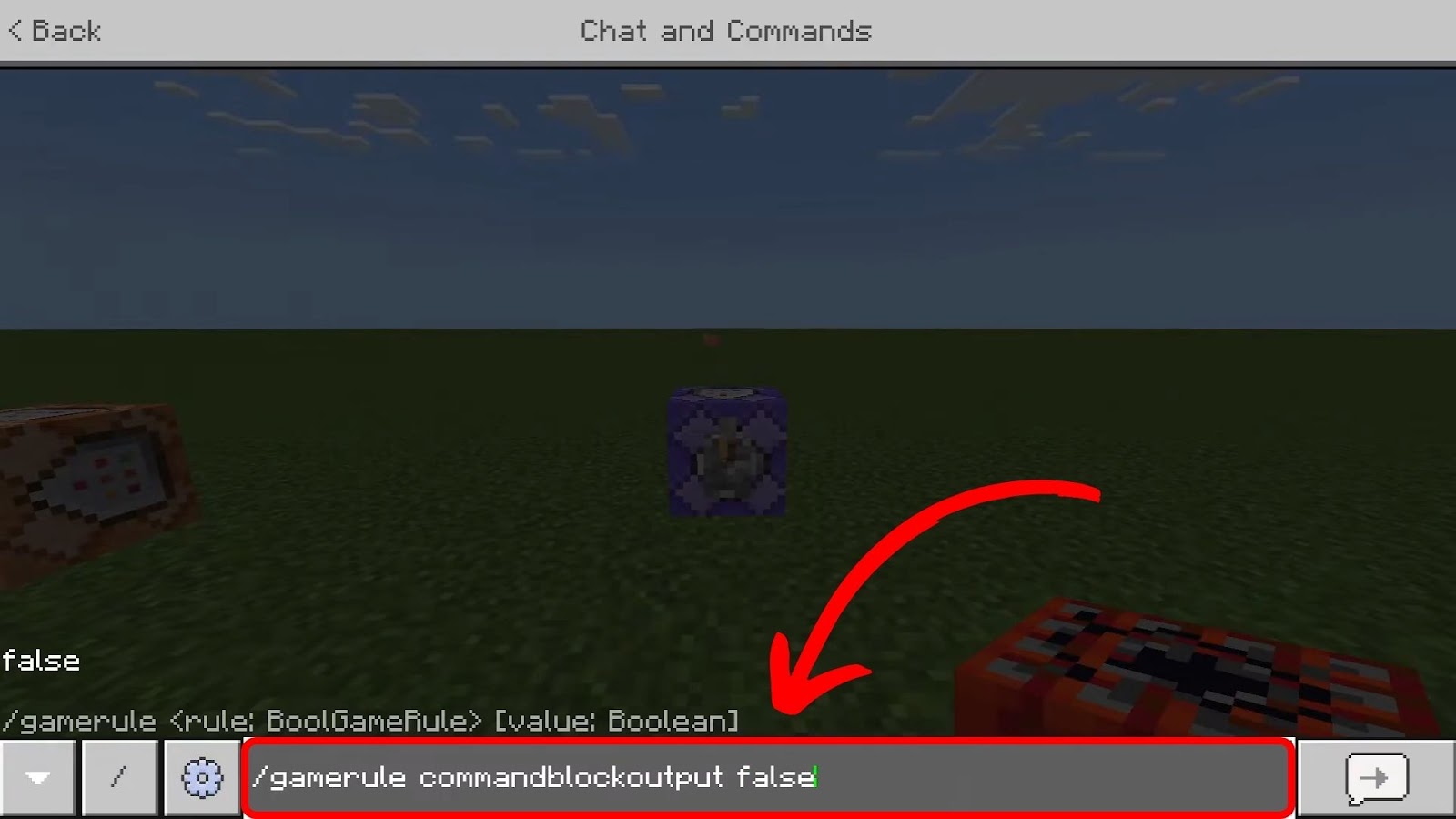
![9 Fun Commands for Minecraft [How to Execute Them] fun-commands-minecraft](https://alvarotrigo.com/blog/wp-content/uploads/2024/04/fun-commands-minecraft-300x200.jpg)
![How Many Discord Servers Can You Join [Explained] discord servers limit share](https://alvarotrigo.com/blog/wp-content/uploads/2023/08/discord-servers-limit-share-300x150.png)
![33 Two Player Xbox Games [Couch Co-op] two-player-xbox-games](https://alvarotrigo.com/blog/wp-content/uploads/2025/04/two-player-xbox-games-300x200.jpg)
![Can You Play GTA RP on Xbox? [Yes! Find Out How to Do It] can-you-play-gta-rp-xbox](https://alvarotrigo.com/blog/wp-content/uploads/2024/01/can-you-play-gta-rp-xbox-300x200.jpg)

![How to See What Discord Servers Someone Is in [ ✓ Solved ] see discord servers share](https://alvarotrigo.com/blog/wp-content/uploads/2023/08/see-discord-servers-share-300x150.png)