Have you ever seen banners on different blocks in Minecraft? There’s a high chance that you’ve seen it in videos and pictures on the internet or in your friend’s world. If you’re wondering if you can do that, too, yes, you can!
Another good news is that it’s available in the game’s standard version, so you won’t have to install mods.
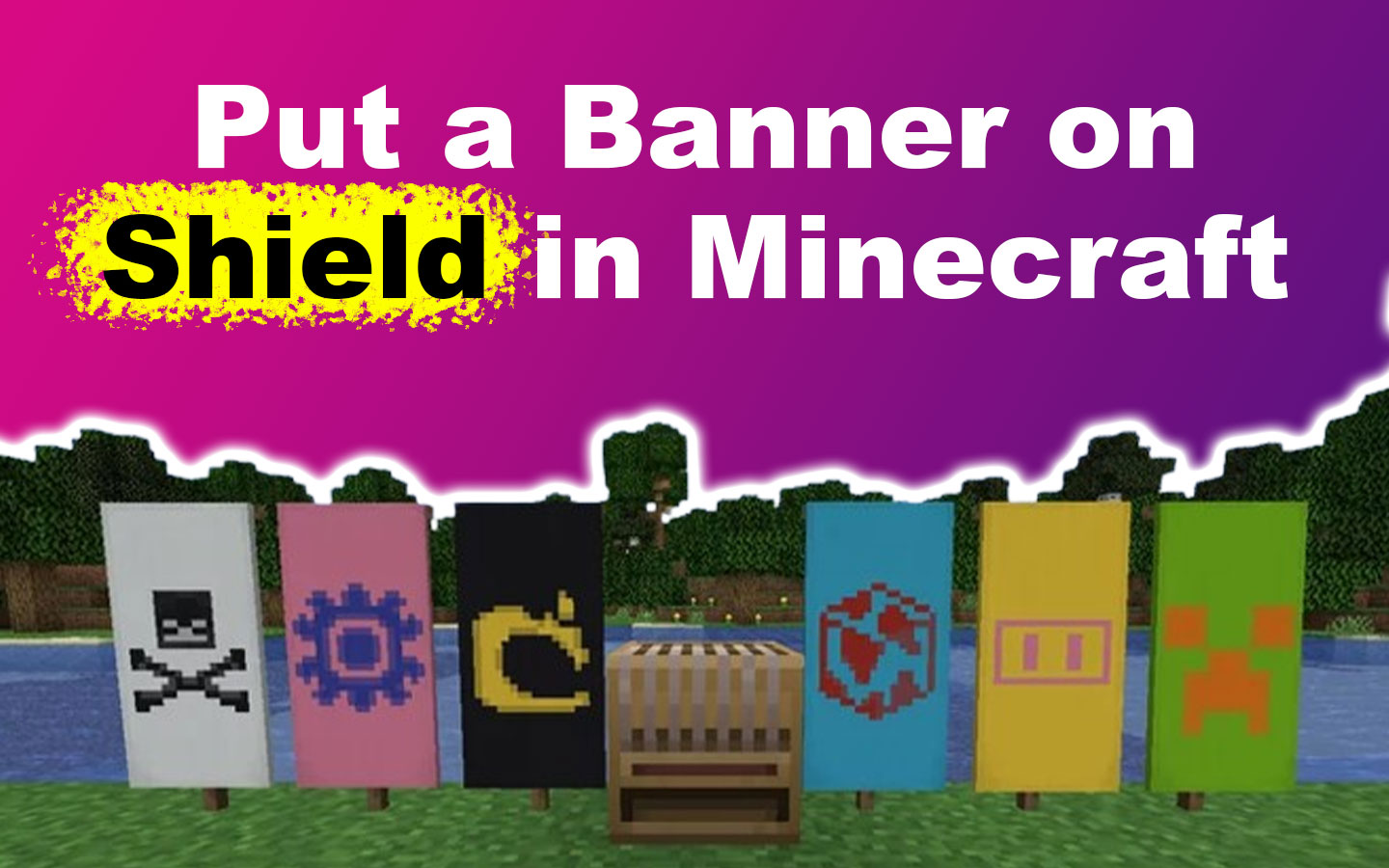
Aside from blocks, did you know you can also make a Minecraft shield banner? If you want to know more, this article discusses putting a banner on a shield in Minecraft.
What Does a Shield and a Banner Do in Minecraft?
A shield blocks and reduces incoming damage from attacks. A banner is a decorative item that you can customize with various patterns and colors. In Minecraft, it’s possible to merge a shield and a banner.
Using a shield in Minecraft provides protection from attacks in front of you. You can hold it in either hand and activate it by right-clicking. The shield reduces melee damage by 66%, offers immunity to projectile damage, and protects against a flame or punch on arrows.
Meanwhile, banners serve decorative functions in Minecraft and can be positioned on the ground for ornamentation, hung on walls, or utilized as a flag atop a shield. They do not directly affect gameplay and are predominantly employed for their aesthetic appeal.
Why Do “Miners” Put a Banner on Their Shields?
“Miners” in Minecraft put banners on their shields for purposes like personalization and easy identification. Other reasons include team affiliation in multiplayer scenarios, adding an aesthetic touch, practical differentiation in crowded situations, and displaying roles or achievements.
Using banners on shields allows players to express their creativity, coordinate with teammates, and stand out in Minecraft.
Another creative way you can personalize your world is using Minecraft’s invisible item frame.
How to Make a Shield in Minecraft
These are the steps to make a shield in Minecraft:
Step 1: Make Sure You Have a 3×3 Crafting Table
Combine four wooden planks to your 2×2 crafting table to obtain a 3×3 version.
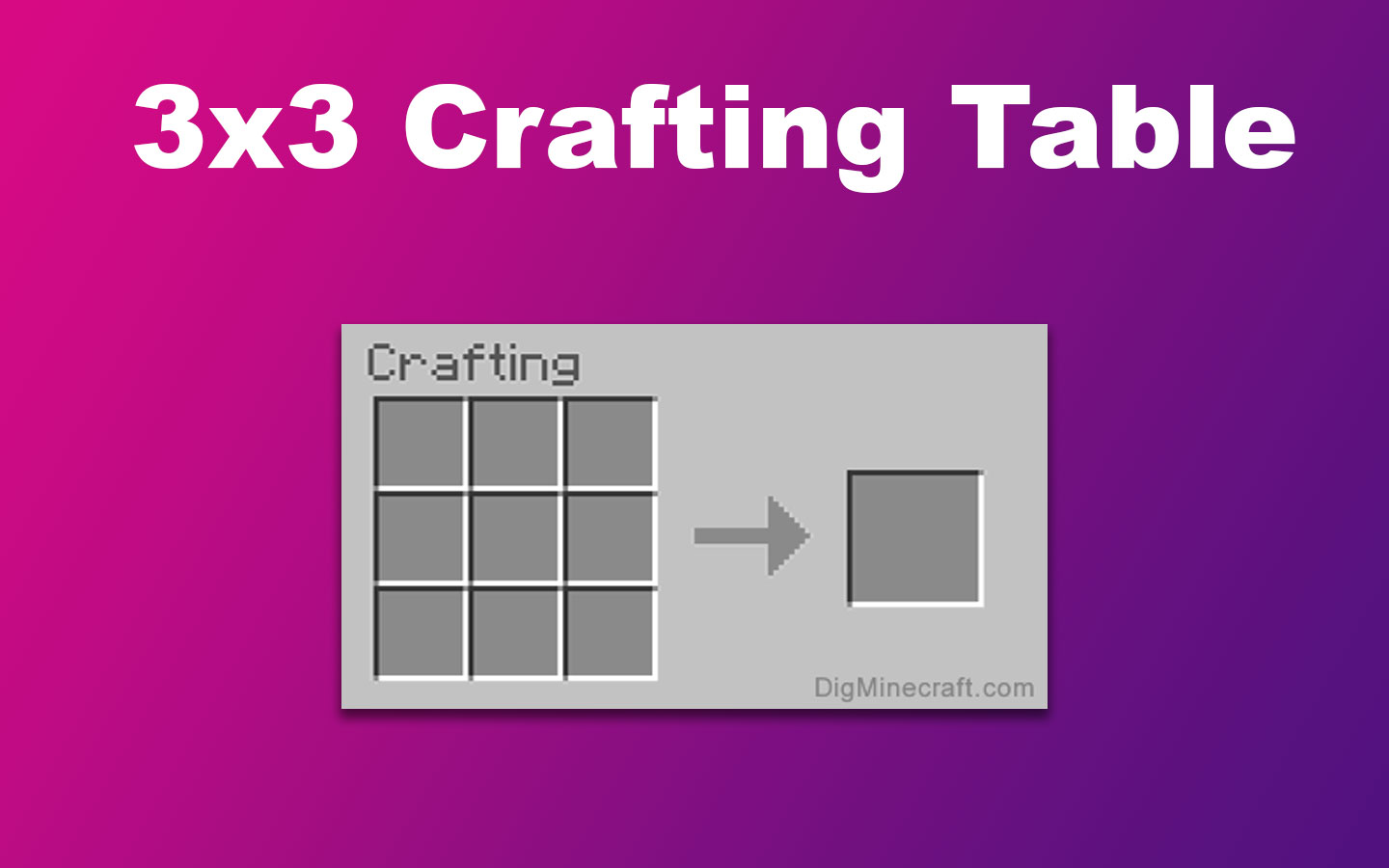
Step 2: Get 6 Wood Planks
You can obtain these wood planks by breaking wooden blocks around you.
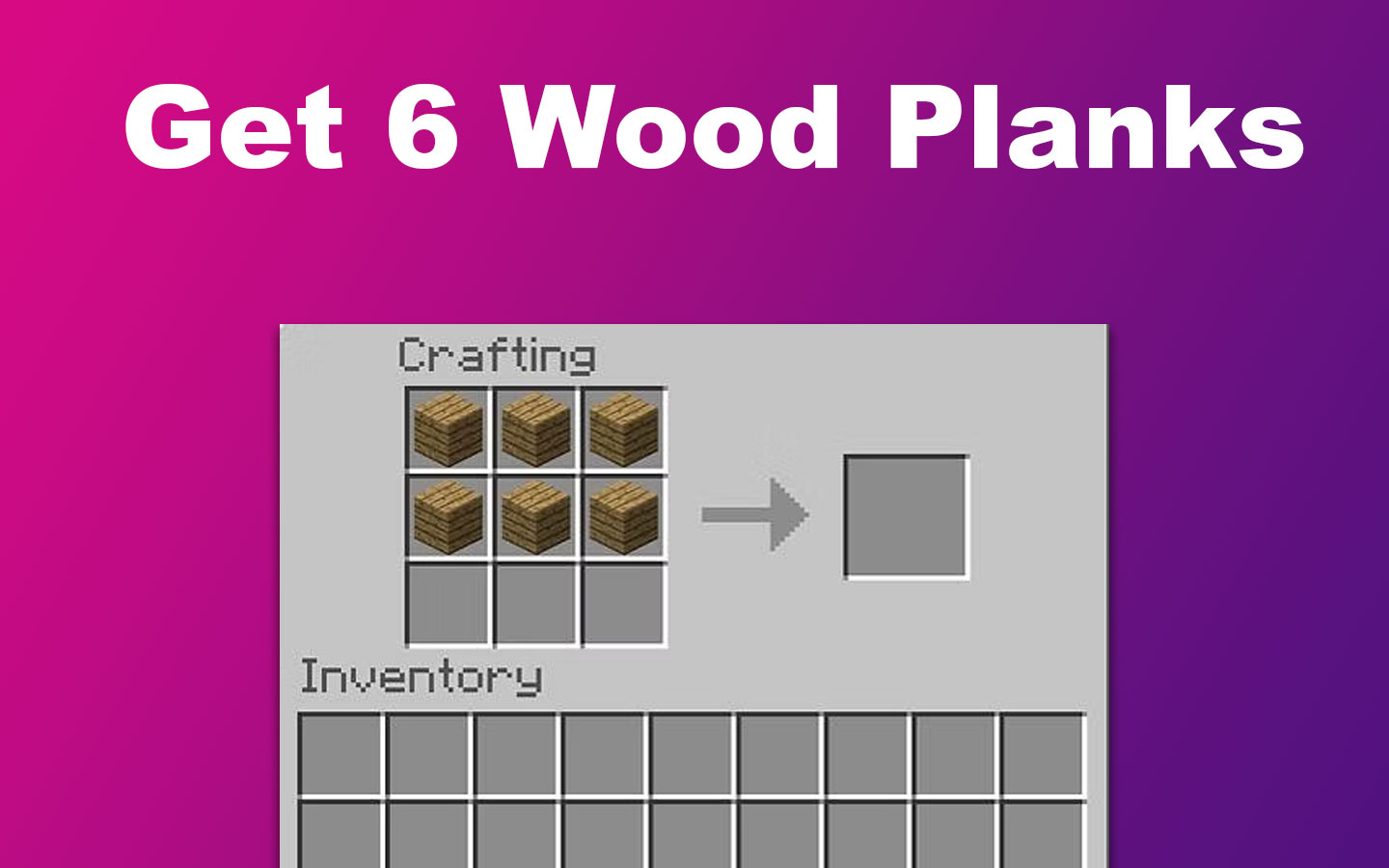
Step 3: Get 1 Iron Ingot
You can obtain an iron ingot from various structures such as the Dungeon, Mineshaft, or Village.
Step 4: Open the Crafting Table
Right-click or tap the crafting table to open it.
Step 5: Arrange 6 Planks in a Crafting Grid in a Y-Shape
You can drag the planks from your inventory to the crafting table.
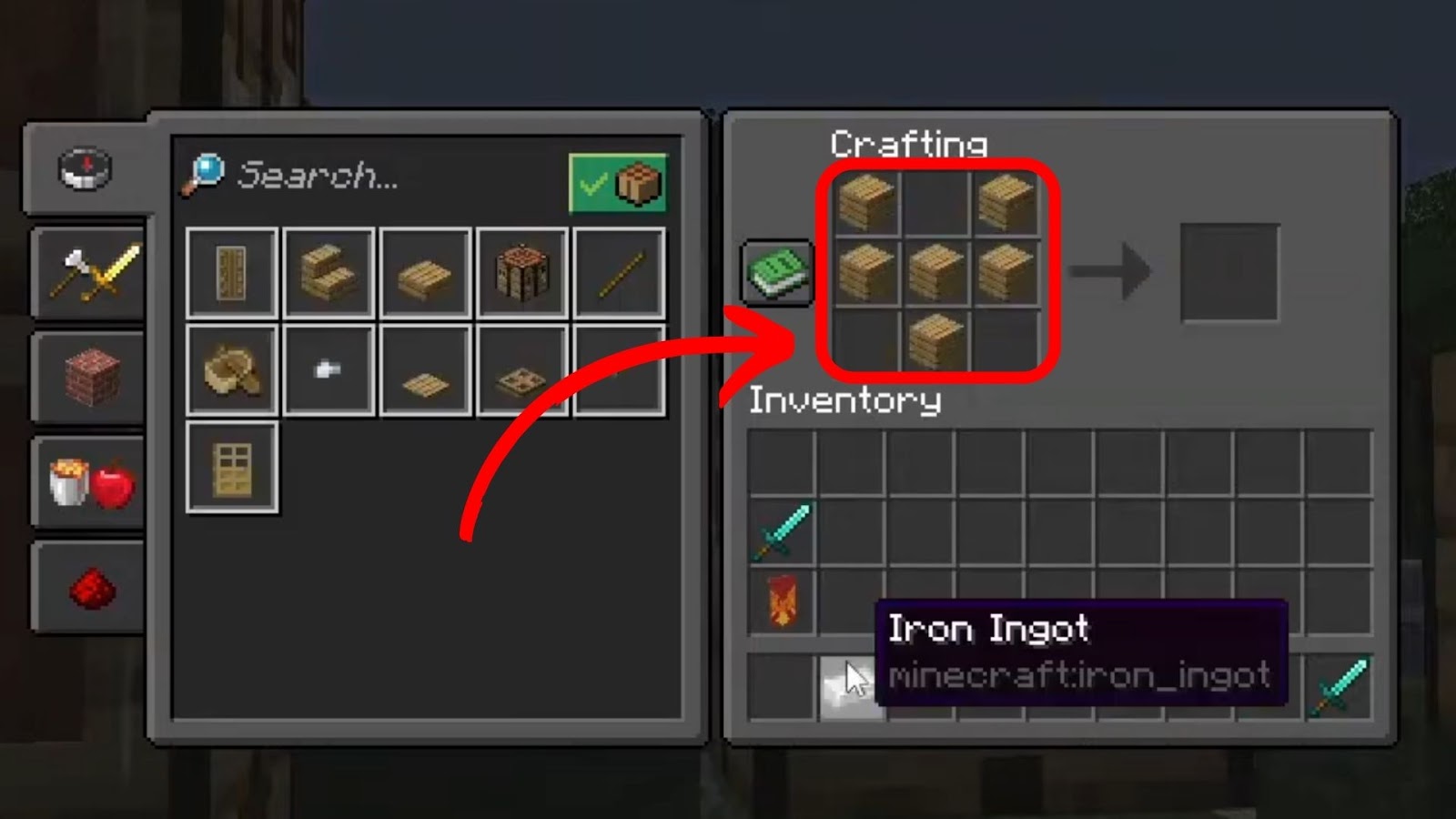
Step 6: Put an Iron Ingot on Top of the “Y”

Step 7: Move the Shield From the Top-Right Box to Your Inventory
Now you have crafted your shield!
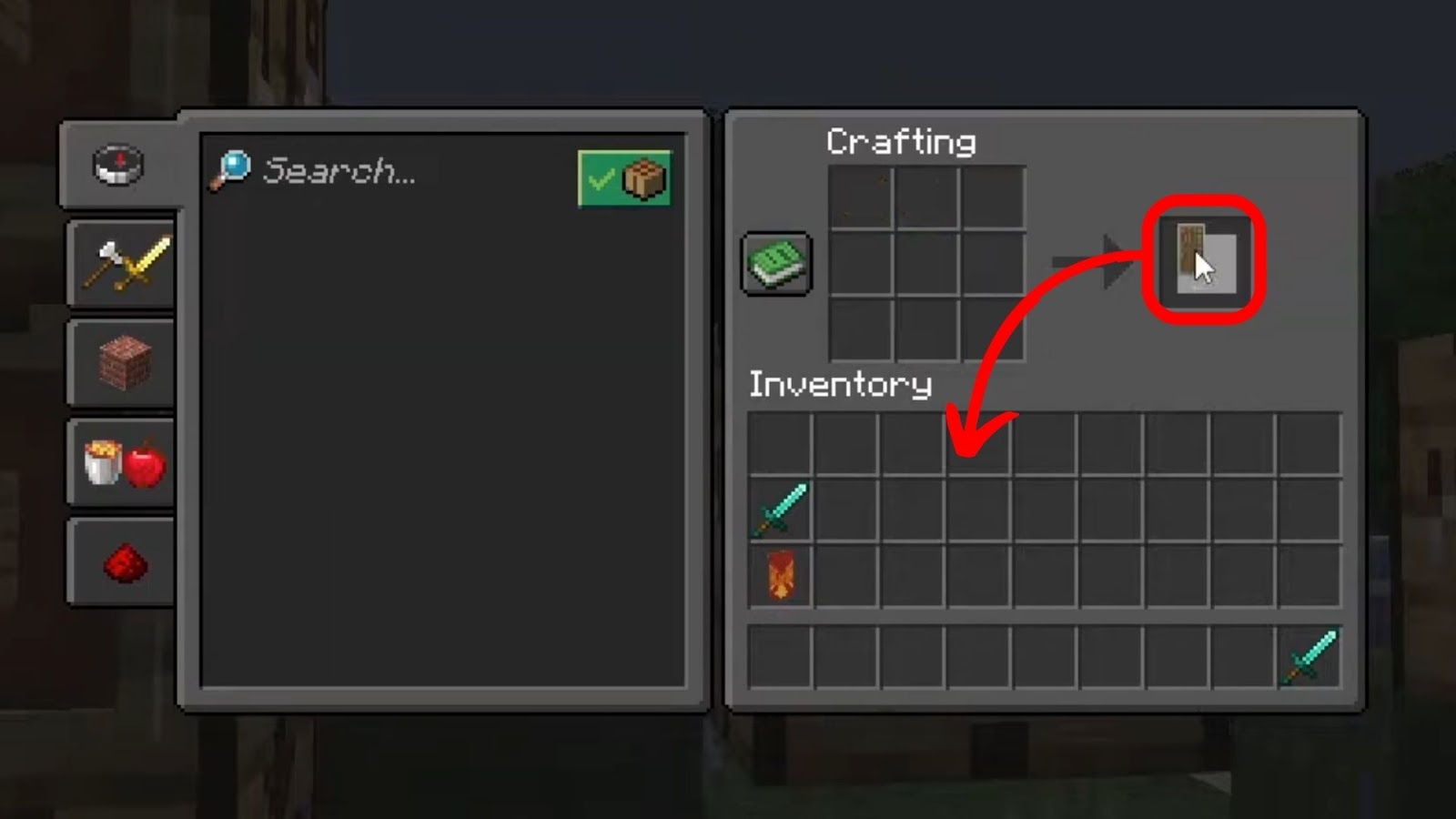
Read more about shields on Minecraft Community.
How to Put a Banner on a Shield
These are the steps to put a banner on a shield:
Step 1: Make a Banner
While you can find banners in chests and villages across a Minecraft world, crafting is the most straightforward method to acquire one.
These are the steps to make a banner:
- Step 1. Craft a loom.
To add patterns to banners in Minecraft, you’ll require a loom, which you can craft by combining 2 planks and 2 strings. Planks are made from logs; you can obtain string from spiders or cobwebs.

- Step 2. Gather 6 blocks of wool with the same color.
You can obtain wool blocks by shearing sheep. These blocks are customizable with any color dye.
- Step 3. Collect sticks.
Destroy leaf blocks on trees to collect sticks.
- Step 4. Combine them.
Arrange the wool in the top six blocks of the crafting table and place a stick in the center bottom block.

You can personalize during crafting by dyeing the wool blocks in a single color, giving the resulting banner a specific hue. The game offers numerous patterns, allowing players to craft various custom designs.
A single banner can incorporate up to six distinct patterns, a number expandable to sixteen through console commands.
In Java Edition, patterns are created on a loom, while in Bedrock Edition, patterns can be made on both the loom and crafting table.
Step 2: Craft the Banner & Shield Together
Do this by dragging both onto the crafting table and voila, you now have a banner on your shield!
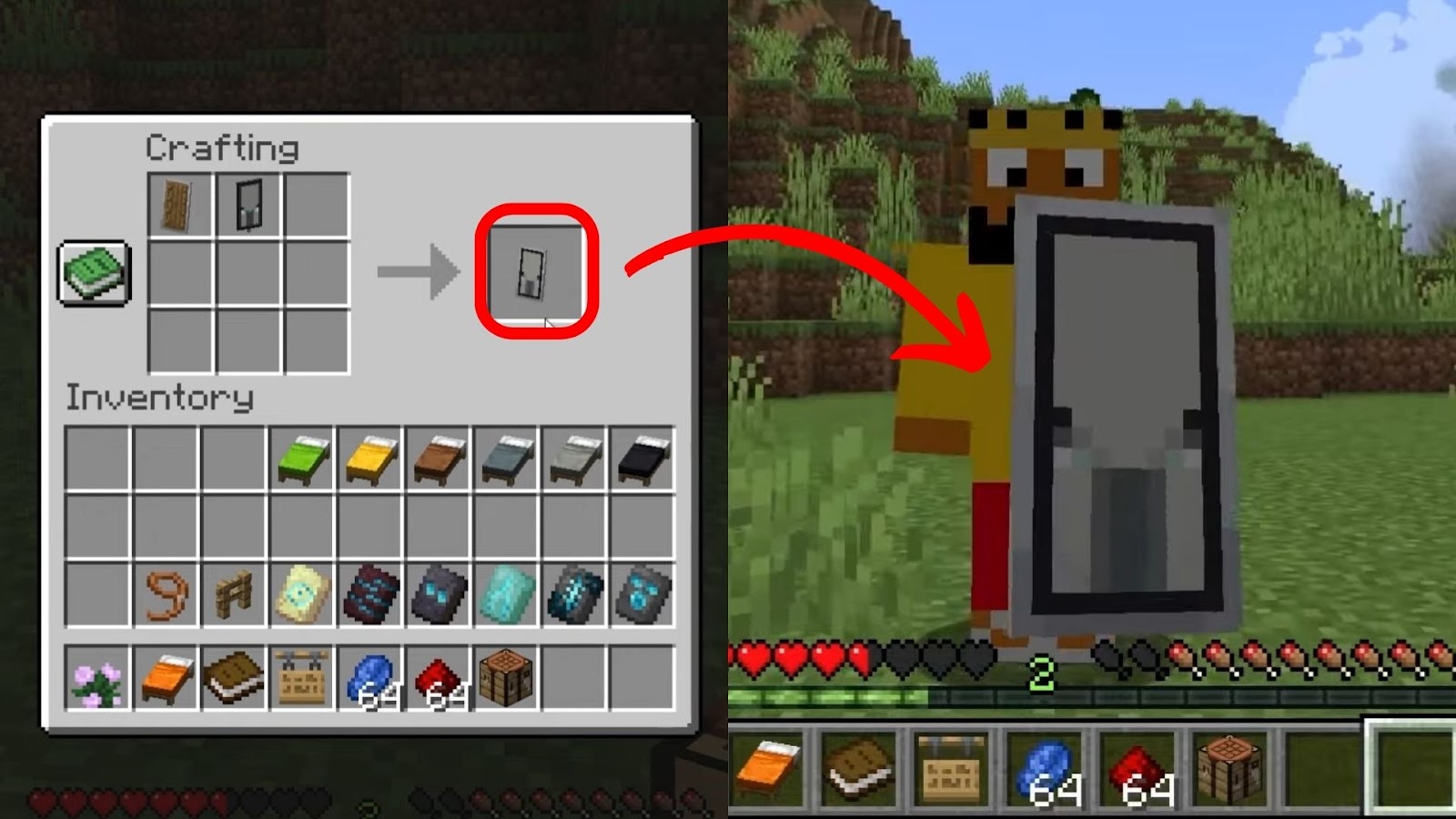
Note: You can put a banner on a shield in the Bedrock, Java, and Pocket Editions of Minecraft.
What Can You Put on a Minecraft Shield?
You can put enchantments on your Minecraft shield. These enchantments give your shield special features, making it more powerful.
These are the enchantments you can put on a Minecraft shield:
- Mending Enchantment.
The Mending enchantment allows the shield to absorb experience orbs for automatic repair. However, it prioritizes repairing other equipped items like armor and tools before the shield.
Successful blocks impact the shield’s durability. You can use the Mending enchantment to repair it. - Unbreaking Enchantment.
When applied to a shield, it increases its durability by providing a chance not to consume durability when used. The effectiveness of Unbreaking improves with higher enchantment levels, and it doesn’t guarantee that the shield will never lose durability. - Curse of Vanishing Enchantment.
The Curse of Vanishing shield enchantment causes the shield to disappear instead of dropping as an item when the player dies. This means no one can retrieve the shield after death.
Important! The Curse of Vanishing is a risky enchantment, and players usually avoid applying it to valuable items they want to keep.
Check Minecraft Help for the list of enchantments you can use.
You can also enchant fishing rods. Find out the best enchantments for a fishing rod here.
Do You Run Slower With a Shield Minecraft?
Yes, you run slower with a shield in Minecraft, similar to the pace of sneaking, to balance the defensive advantages of using it. When using a shield, you should consider the impact on your mobility during combat or while traversing various terrains.
Remember that blocking attacks with a shield still leaves your exposed side vulnerable, as the shield only covers one side of your body. Additionally, each attack endured diminishes the shield’s durability, eventually breaking unless repaired using an anvil, leaving you without protection.
Pro Tip! You can run faster using Minecraft boots enchantments.
Can a Shield Save You From a Creeper?
Yes, a shield can save you from a creeper explosion by reducing the damage you take. Activating the shield just before a creeper explodes minimizes the impact. However, be mindful of the shield’s durability, as blocking powerful explosions can cause degradation or breakage.

Maintaining a safe distance from creepers is recommended whenever feasible, even when using a shield for added protection.
Put a Banner on Your Shield to Personalize It
Elevate your mining experience by putting a banner on your shield – it’s more than just a practical choice; it’s a chance to personalize your gear.
In Minecraft’s bustling world, where every adventurer looks the same, a banner on your shield is your ticket to standing out. Whether you’re showcasing your creativity, team colors, or achievements, this simple addition is your unique mark in the mines.
Join other savvy miners who understand the power of a customized shield – for quick identification in teams and as a visual tale of your Minecraft journey. Protect yourself with style and let your shield tell your story in the vast landscapes of Minecraft.

![33 Two Player Xbox Games [Couch Co-op] two-player-xbox-games](https://alvarotrigo.com/blog/wp-content/uploads/2025/04/two-player-xbox-games-300x200.jpg)
![How to Make a Game for iPhone [What You Need to Do] make game iphone share](https://alvarotrigo.com/blog/wp-content/uploads/2023/08/make-game-iphone-share-300x150.png)
![13 Best Golf Games On iPhone [You Won't Stop Playing] golf games iphone share](https://alvarotrigo.com/blog/wp-content/uploads/2023/08/golf-games-iphone-share-300x150.png)
![Can You Play Minecraft on a Macbook? [Java & Bedrock] play-minecraft-macbook](https://alvarotrigo.com/blog/wp-content/uploads/2023/10/play-minecraft-macbook-300x200.jpg)
![Do Not Disturb Discord [What Does It Do?] do not disturb discord share](https://alvarotrigo.com/blog/wp-content/uploads/2023/08/do-not-disturb-discord-share-300x150.png)