Roblox has gained a wide following among players and developers for many reasons. One of which is the flexibility it gives to game creators and their players. But does this flexibility extend to allowing players to engage in multiple Roblox instances?
Are players allowed to play different Roblox games at the same time? Are there tools or software needed to play Roblox multiple game instances? If you’re wondering whether multiple Roblox instances are still available and how it works, then this article is for you.
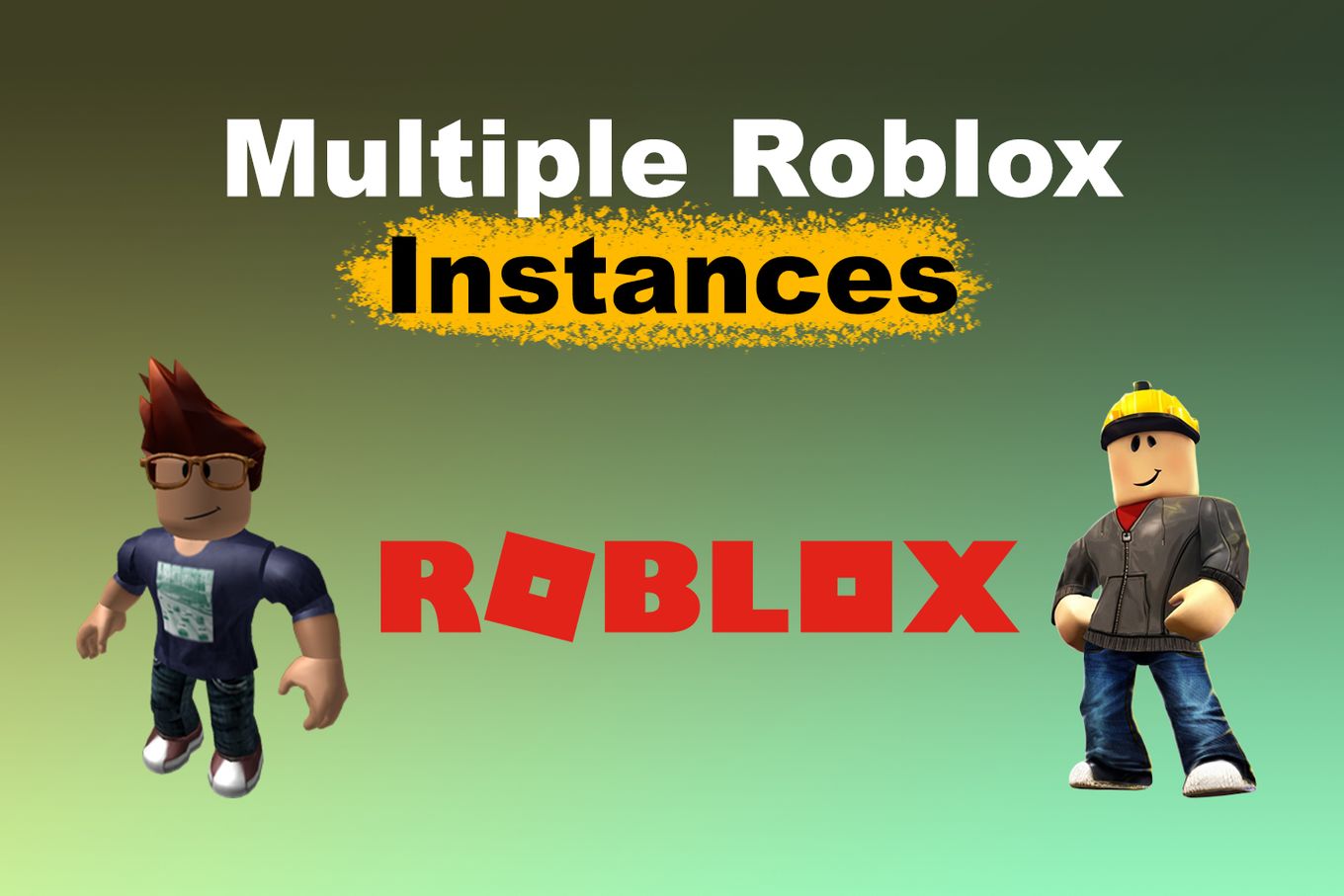
Can You Run Multiple Game Instances On Roblox?
Yes, you can run multiple Roblox game instances using the Roblox App, using Bluestack, or using an open-source project. However, you can’t have multiple Roblox instances using the same account. Otherwise, Roblox will either stop you from playing the second game or end the first game.
Why would you play multiple instances at once?
Because some players might want to advance the progress of multiple accounts at the same time.
So far, Roblox doesn’t provide a way to overcome this need, so some players have found ways to do so.
How To Run Multiple Instances Of Roblox?
Here are the different ways of running multiple Roblox instances:
- Using Roblox App From Microsoft Store
- Using BlueStacks’s Multi-Instance
- Using “Multiple Roblox Instances” open source project
- Using “Multiple Games” Software
1. Using the Roblox App From the Microsoft Store
This method lets you play two different Roblox games at the same time using the same laptop or computer. This method of playing multiple instances only works on Windows computers.
You will need at least two different Roblox accounts to run multiple instances of Roblox using the Roblox App.
-
Step 1: From the PC start menu, open “Microsoft Store”

-
Step 2: Search for “Roblox”

-
Step 3: Download and install the Roblox App

-
Step 4: Click “Play”

-
Step 5: Sign in to any of your two Roblox accounts

-
Step 6: Open the game you want to play

-
Step 7: On a web browser, go to www.roblox.com

-
Step 8: Login using your second account

-
Step 9: Choose a game to play using the web browser

2. Using BlueStacks’s Multi-Instance
You can also use the “Multi-Instance Manager” by BlueStacks to play Roblox games.
Here’s how.
-
Step 1: Download and Run the BlueStacks Multi-Instance Manager

-
Step 2: To create a Fresh Instance, click the “New Instance” button

-
Step 3: Choose either “Fresh Instance” or “Clone”

-
Step 4: Configure Your Instance according to Your System.

-
Step 5: Click “Start” and Choose a Game To Play

3. Using “Multiple Roblox Instances” Project at GitHub
The “Multiple Roblox Instances” project is another option you can use.
Notice you will need at least two different Roblox accounts to use this method.
-
Step 1: Download GitHub’s Multiple Roblox Instances program

-
Step 2: Start Multiple Roblox Instances before opening Roblox.

-
Step 3: Join a Roblox game

-
Step 4: Keep your Game Open while you open Roblox App again

-
Step 5: Sign up for a new account and login in

-
Step 6: Join a different game or even play the game you’re playing in your other account

Related article: Fix Roblox Error Code 103
4. Using “Multiple Games” Software
Requires two different Roblox accounts
Players can also try using the Multiple games software from WeAreDevs.net. Here’s how:
-
Step 1: Close all programs and tabs, including any open Roblox game.

-
Step 2: Download and Open Multiple Games Software

-
Step 3: Sign in to Roblox using the primary account

-
Step 4: Play any game

-
Step 5: Open Roblox App (Do not close the opened game)

-
Step 6: Log in to your second account

-
Step 7: Join Another Game or even the same game.

Can 2 Players Play Roblox On The Same Xbox One?
No, two players cannot use the same Xbox One to play Roblox. Split Screen features are not supported by Roblox for multiple reasons. There are also no official announcements regarding the feature that would allow Roblox split screen to work on Xbox One.
You cannot play Roblox split screen on any platform at all.
Some people argue that it wouldn’t make sense unless users play on the same team. That’s because knowing where your enemy is is part of the challenge of some games.
Others say that Roblox developers have said it’s very complicated to make it work this way and that it’s easier to play on different accounts on different computers.
Apparently, Roblox doesn’t support more than one camera render at the same time.
How Many Accounts Can You Have On Roblox?
You can have as many accounts on Roblox as you want. Having multiple alternative accounts, known as “Ghost Accounts”, is not prohibited as long as they are used properly. This means that you follow the rules for every account you own.
However, we recommend that you do not create too many accounts. Two accounts are enough to have multiple Roblox instances.

If you want to swap between Roblox accounts, you will find this Chrome extension very useful.
Using Multiple Roblox Instances is Possible
There’s a way for you to enjoy multiple Roblox instances today.
You will simply need to download and run the software and open a new account.
Simply follow the steps above, and you can start playing several Roblox games on the same device.
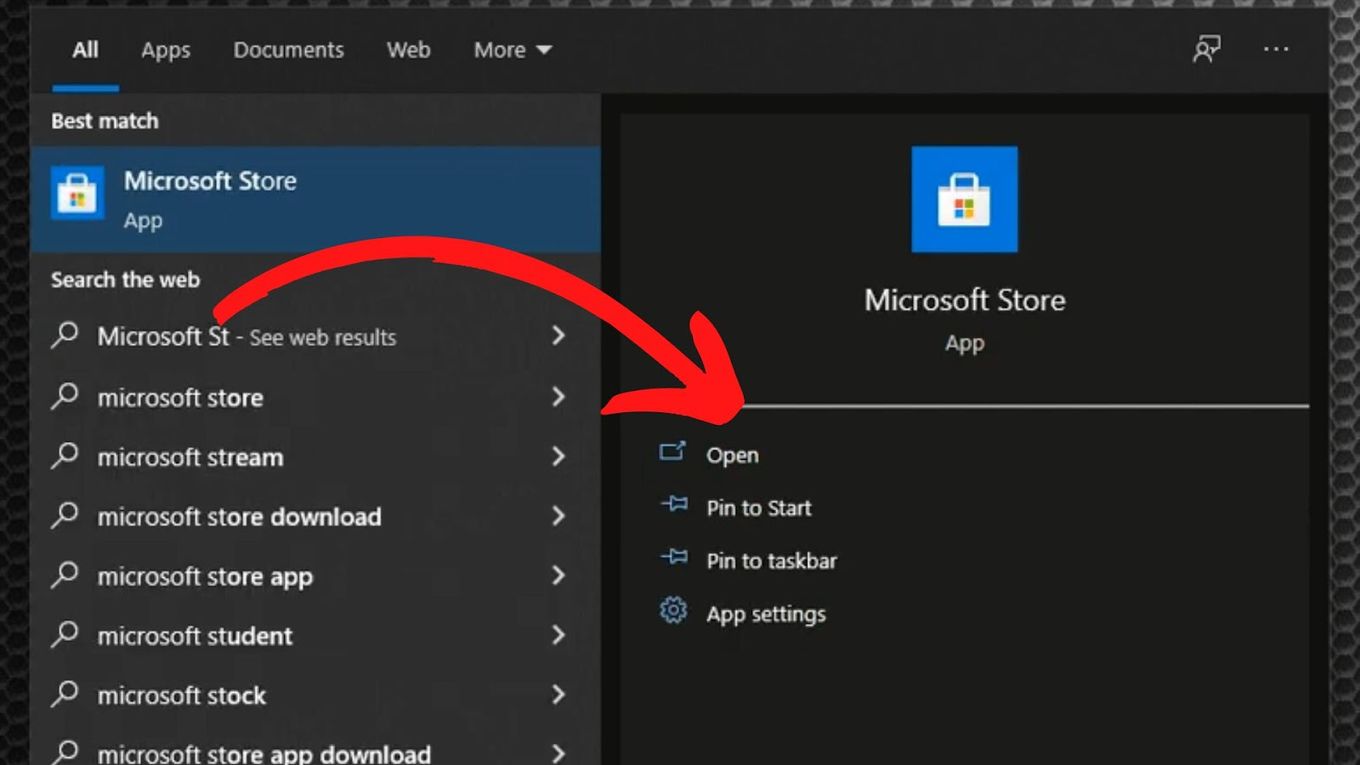
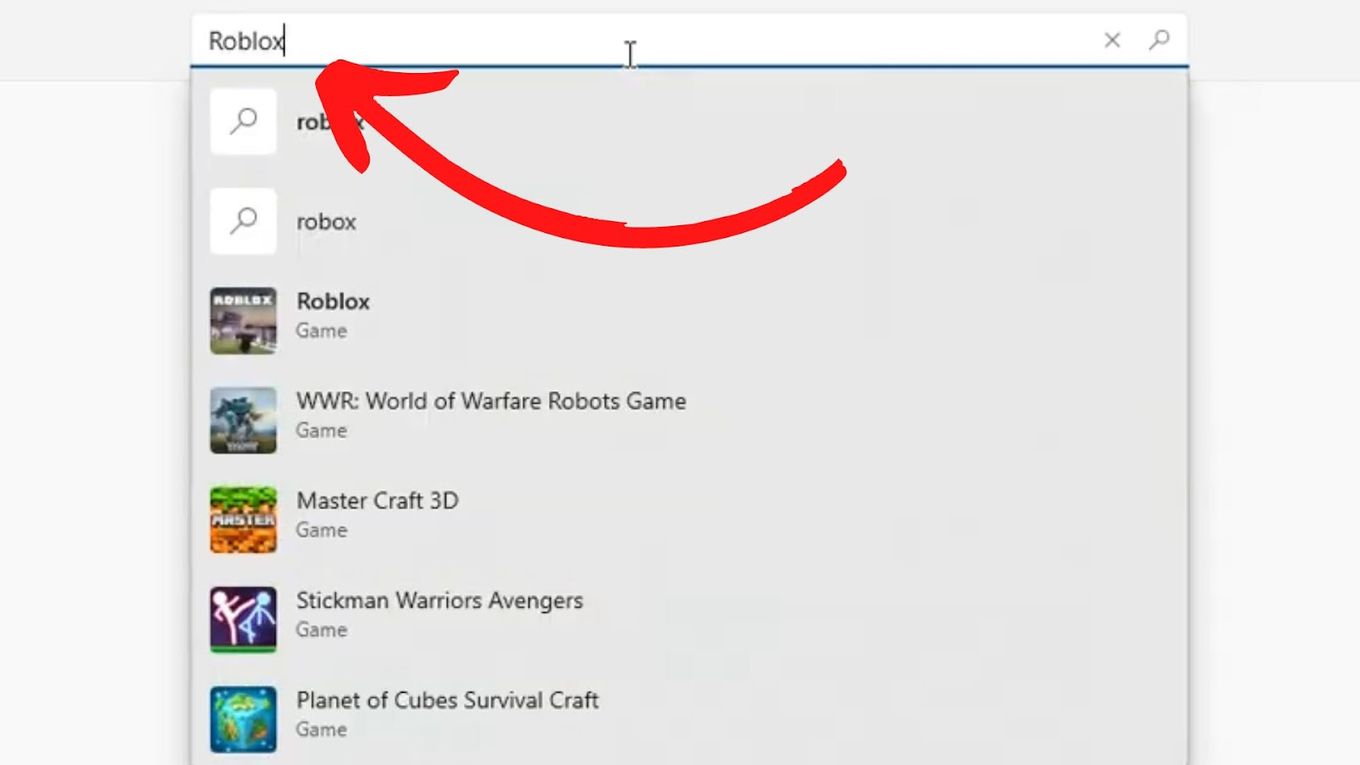
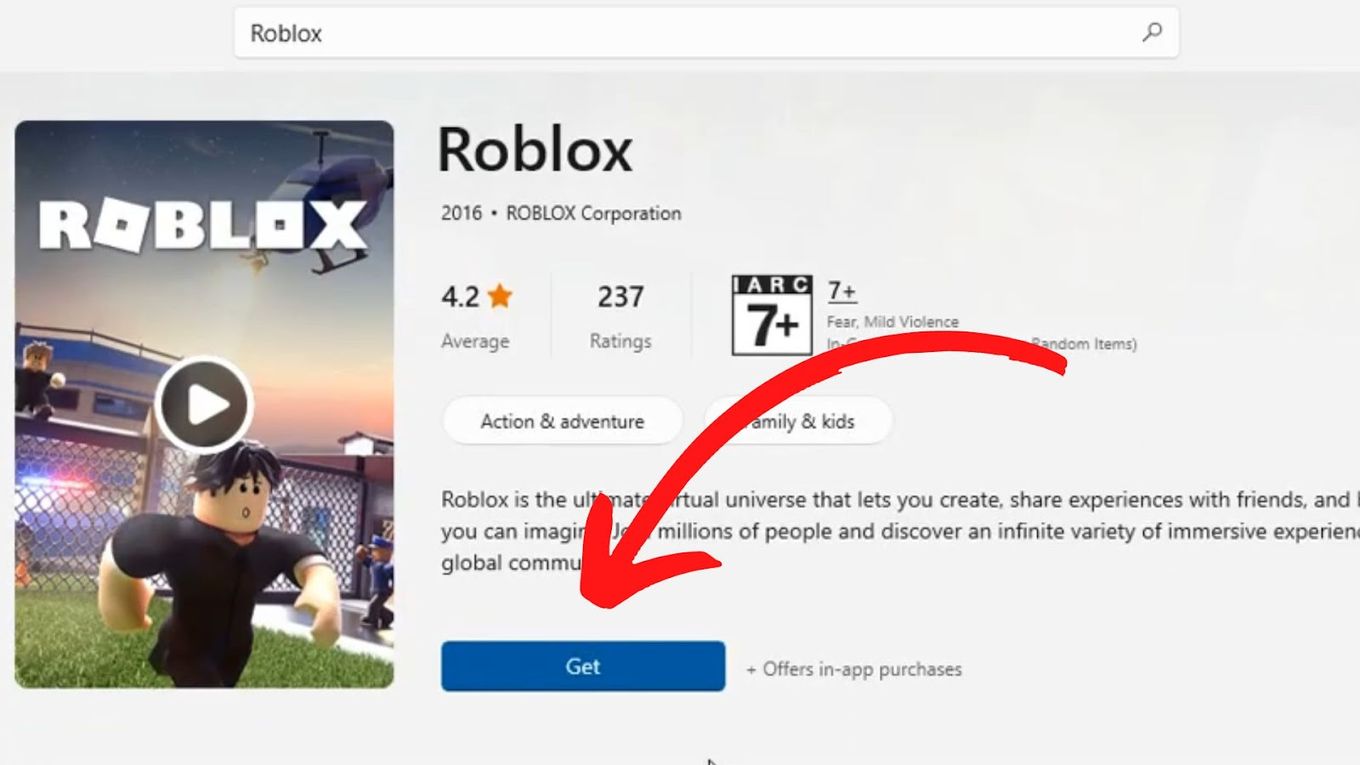
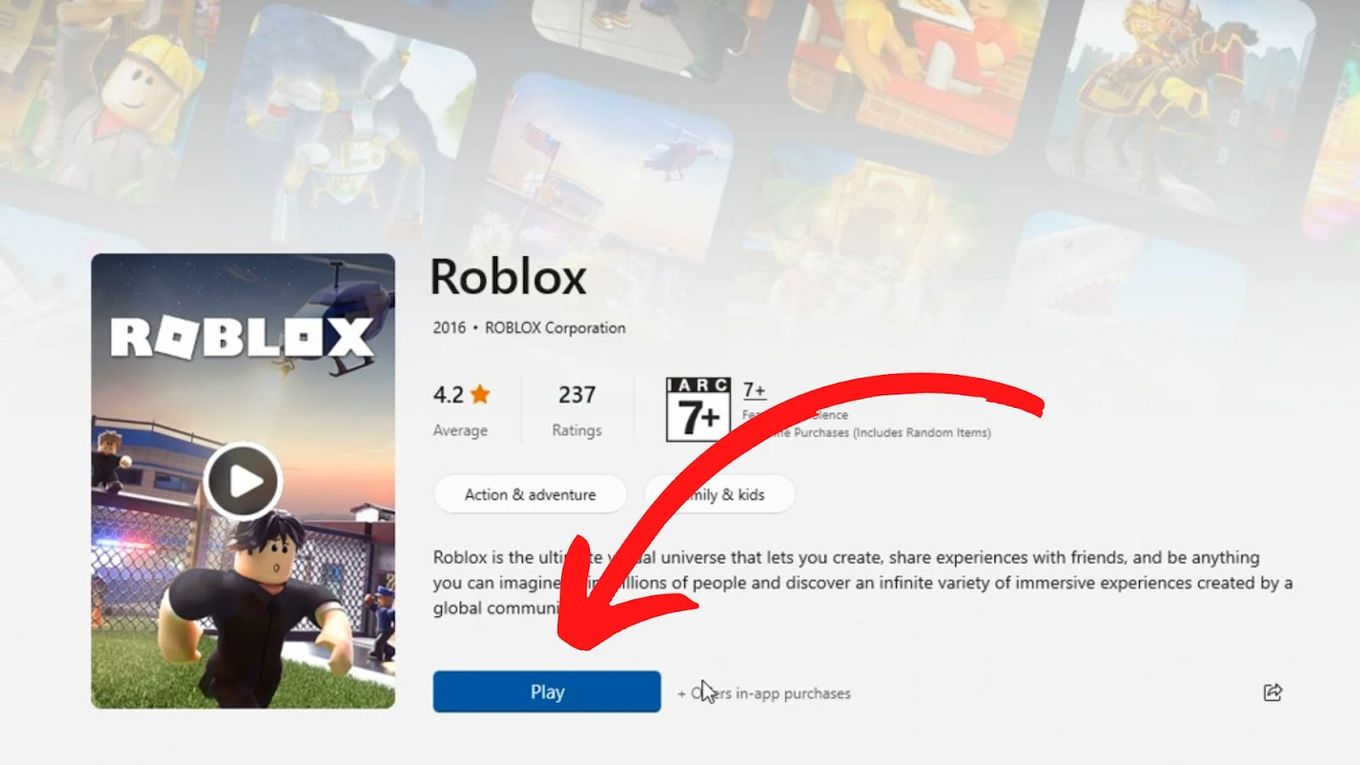
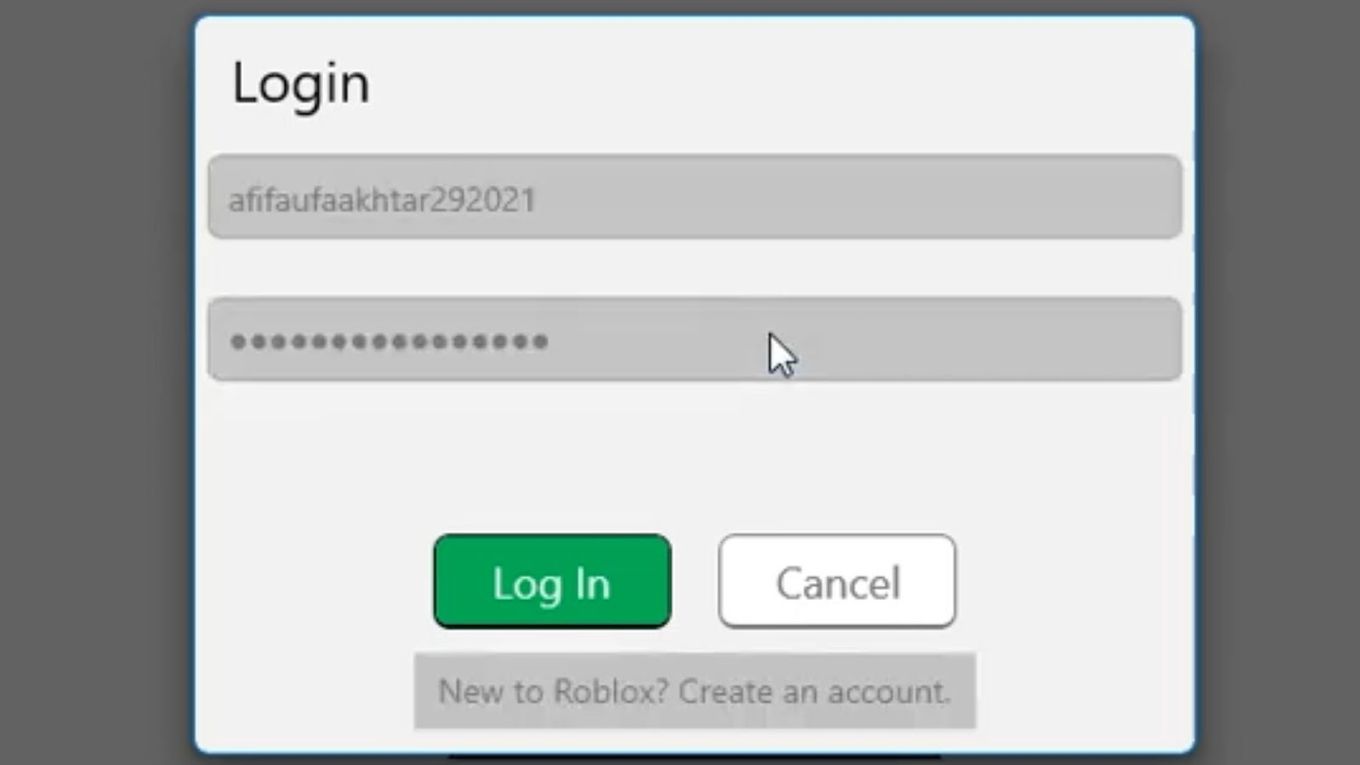
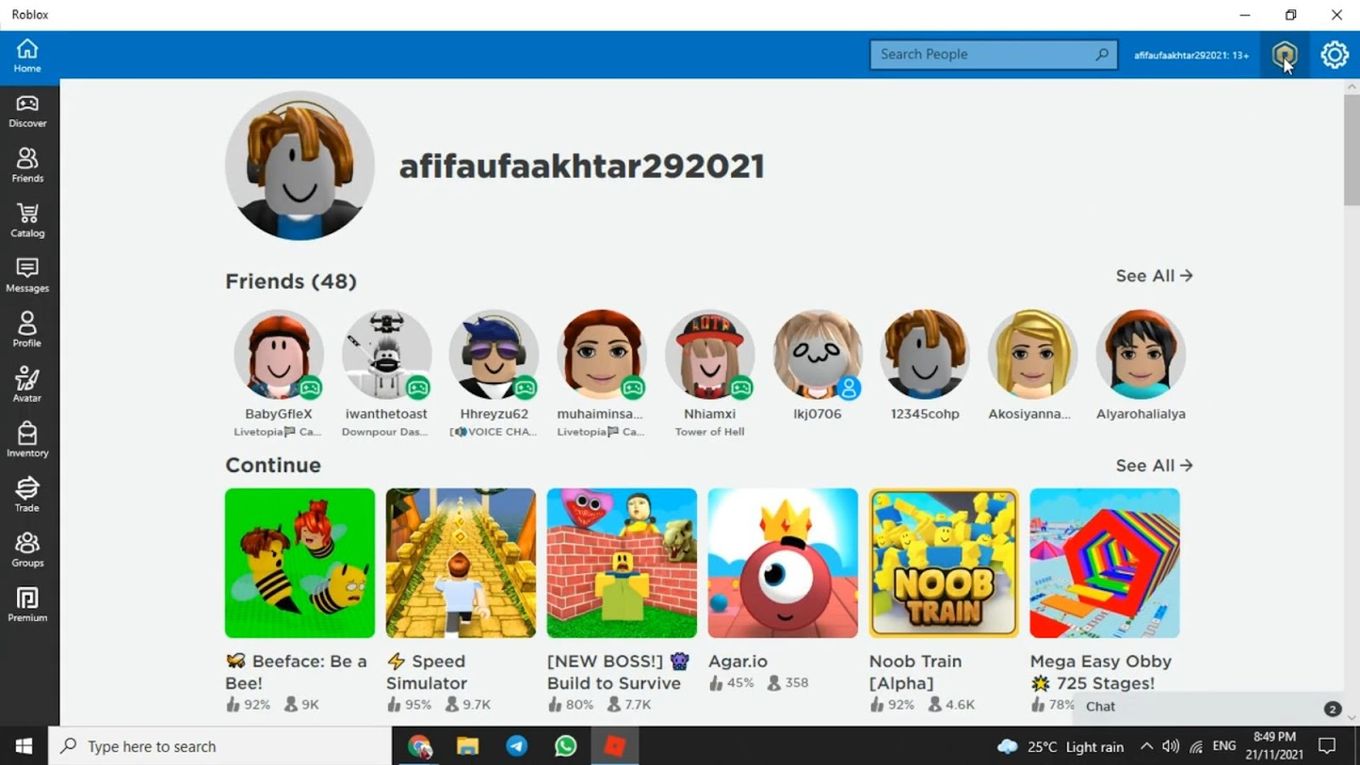
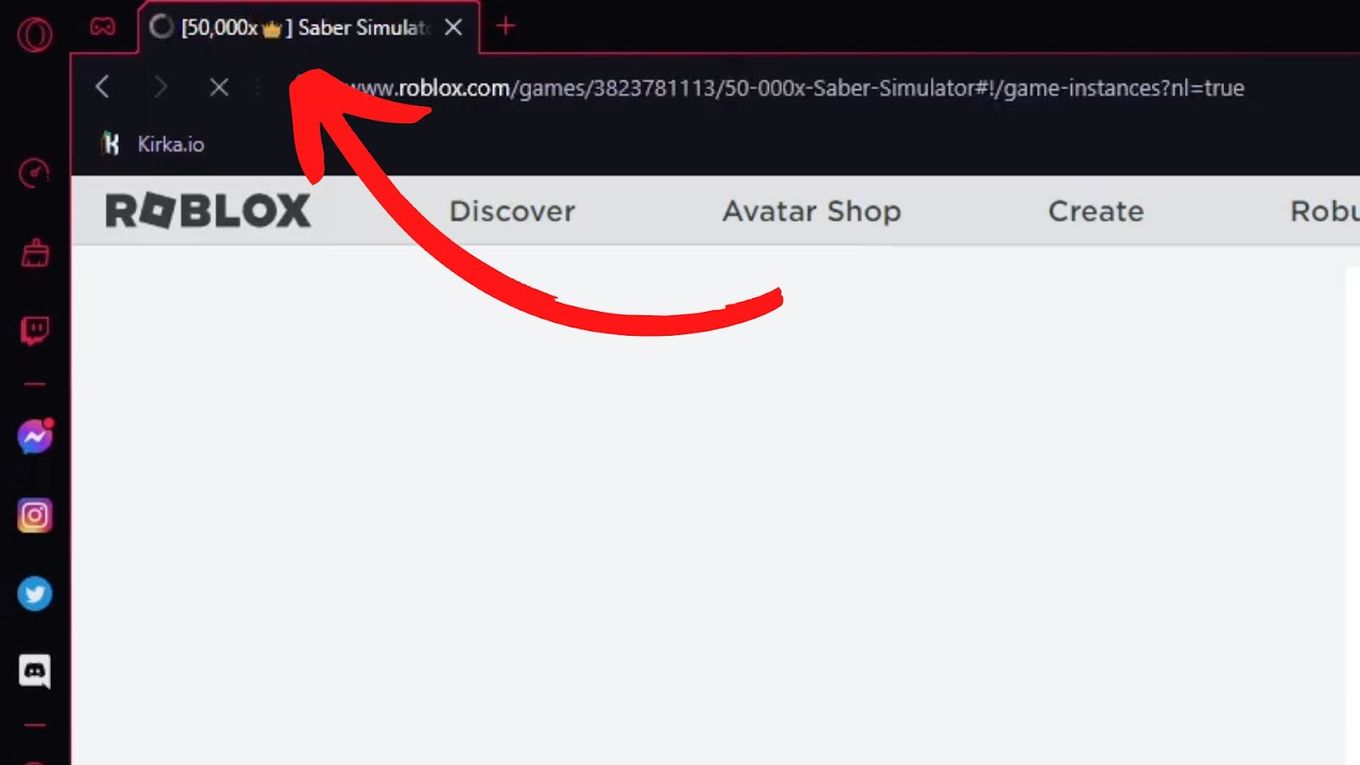
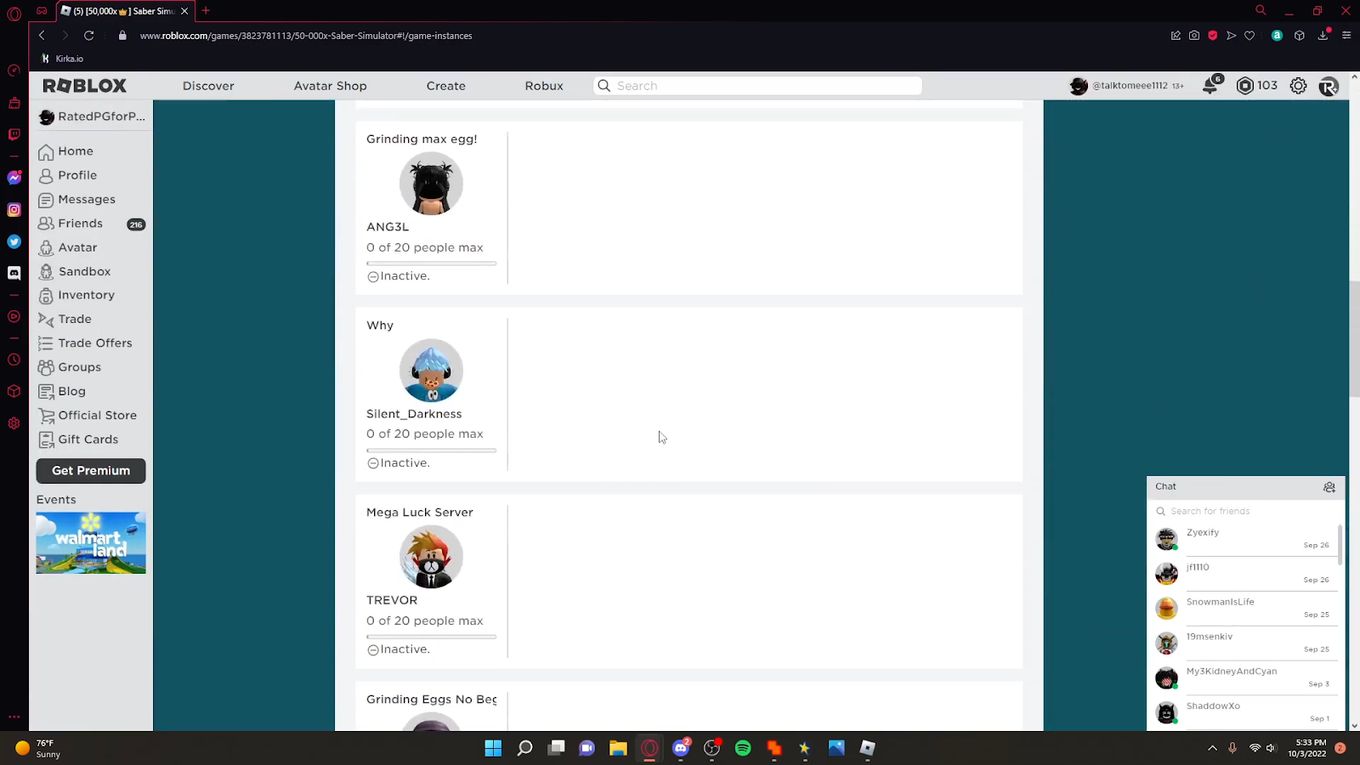
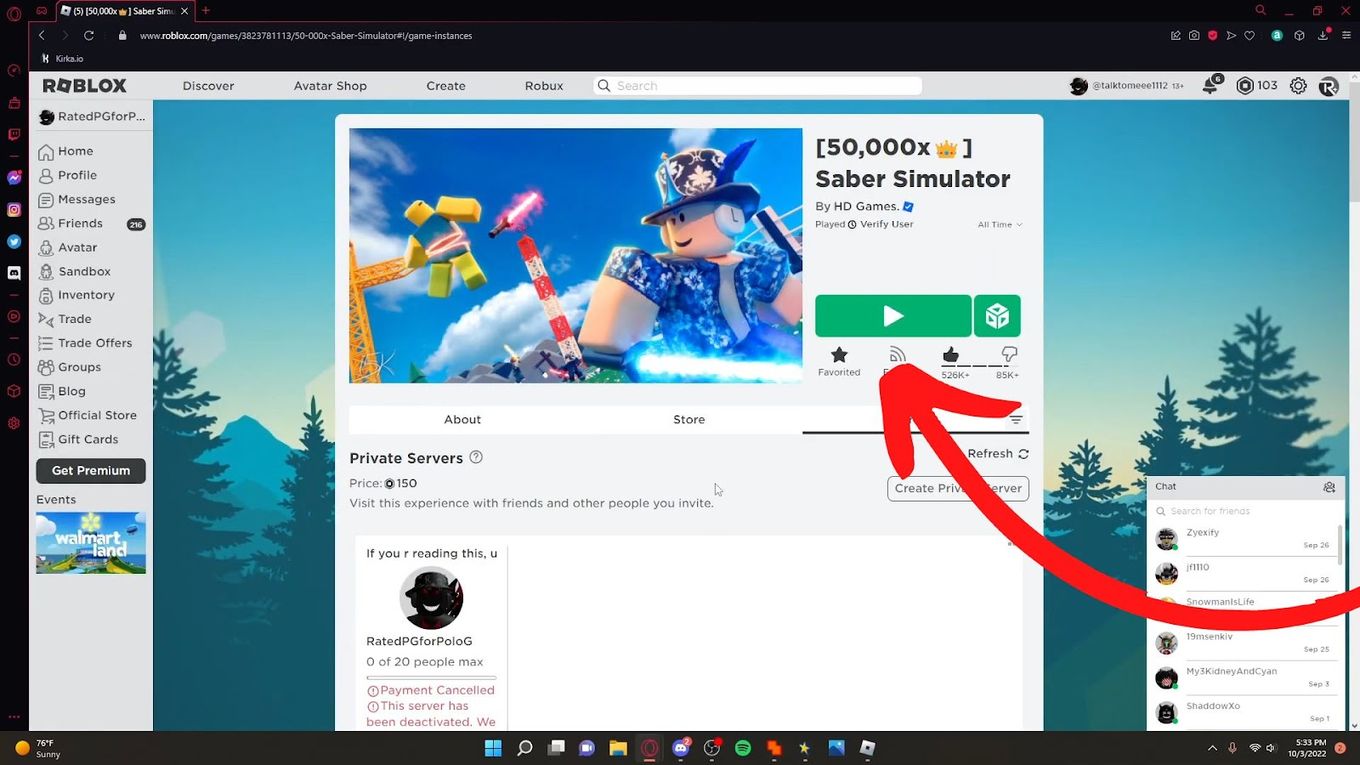
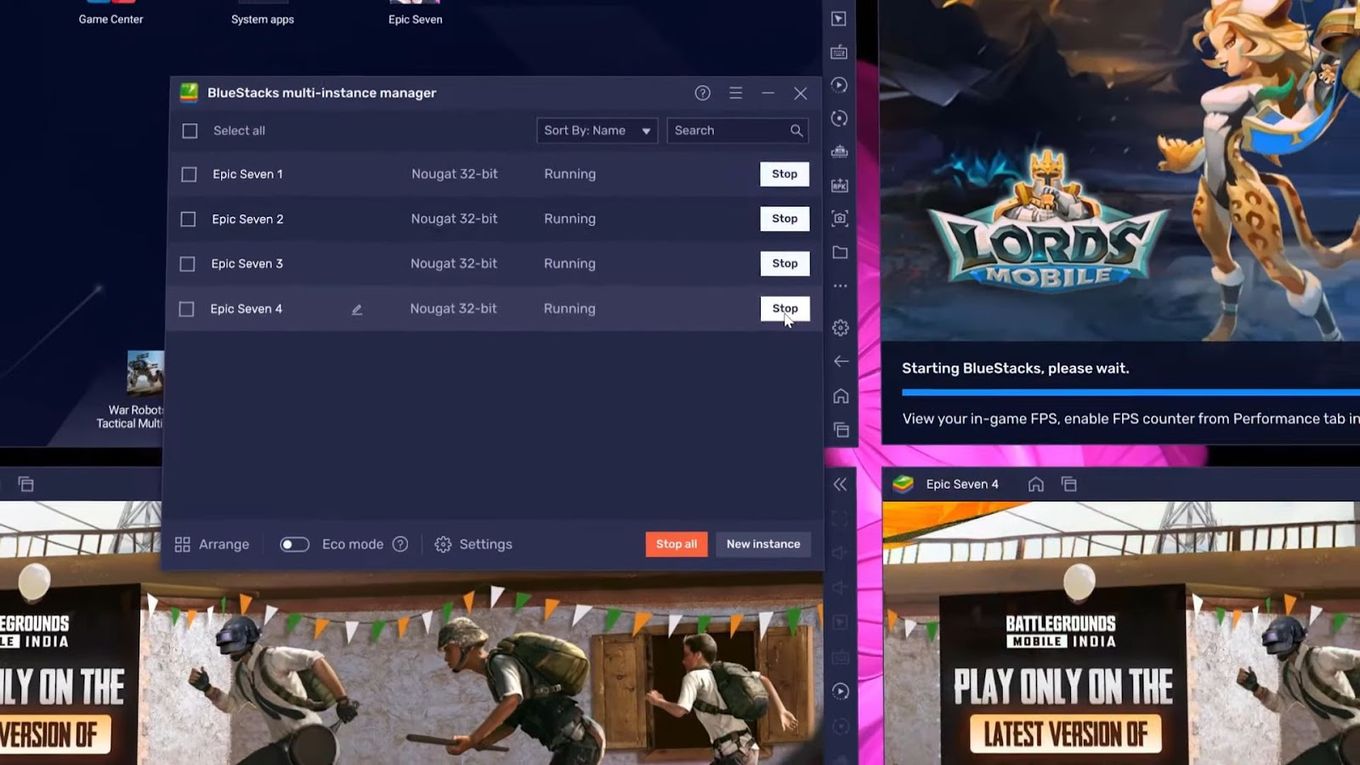
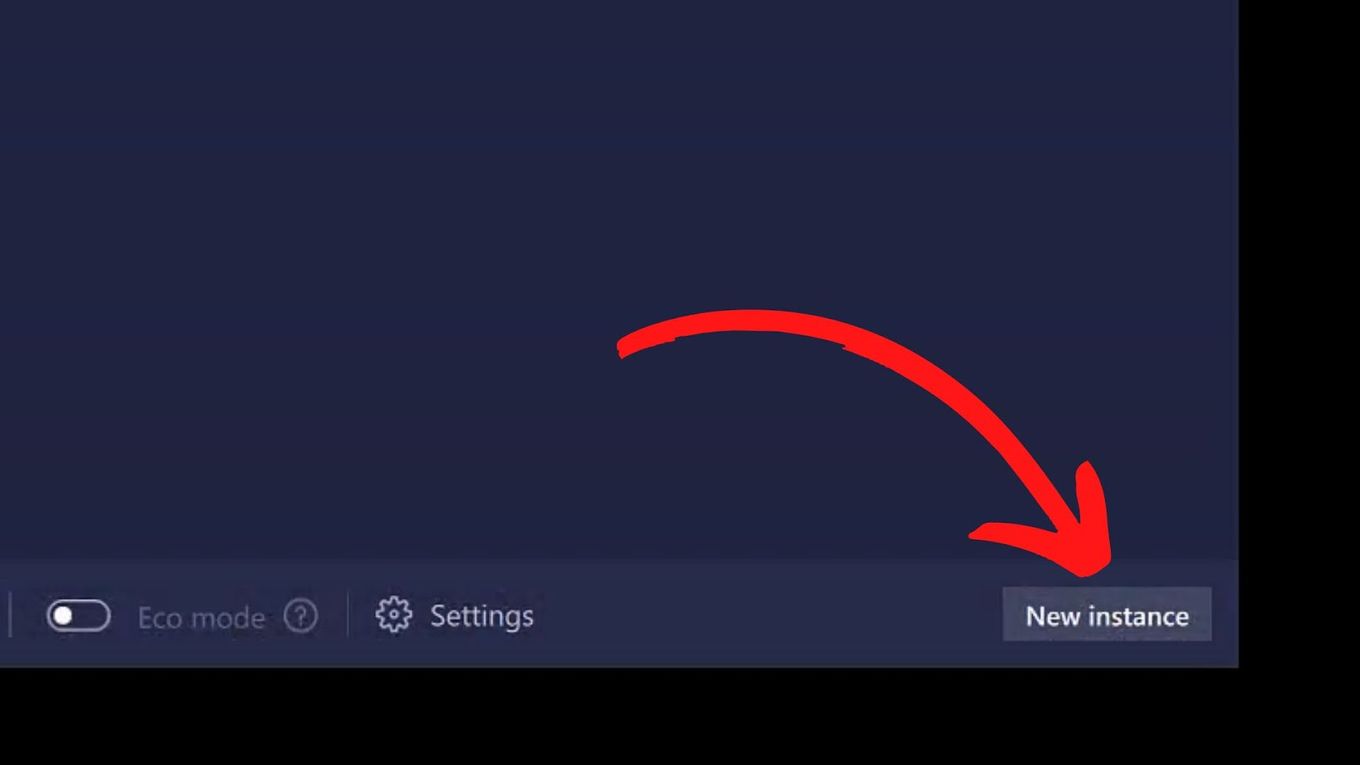
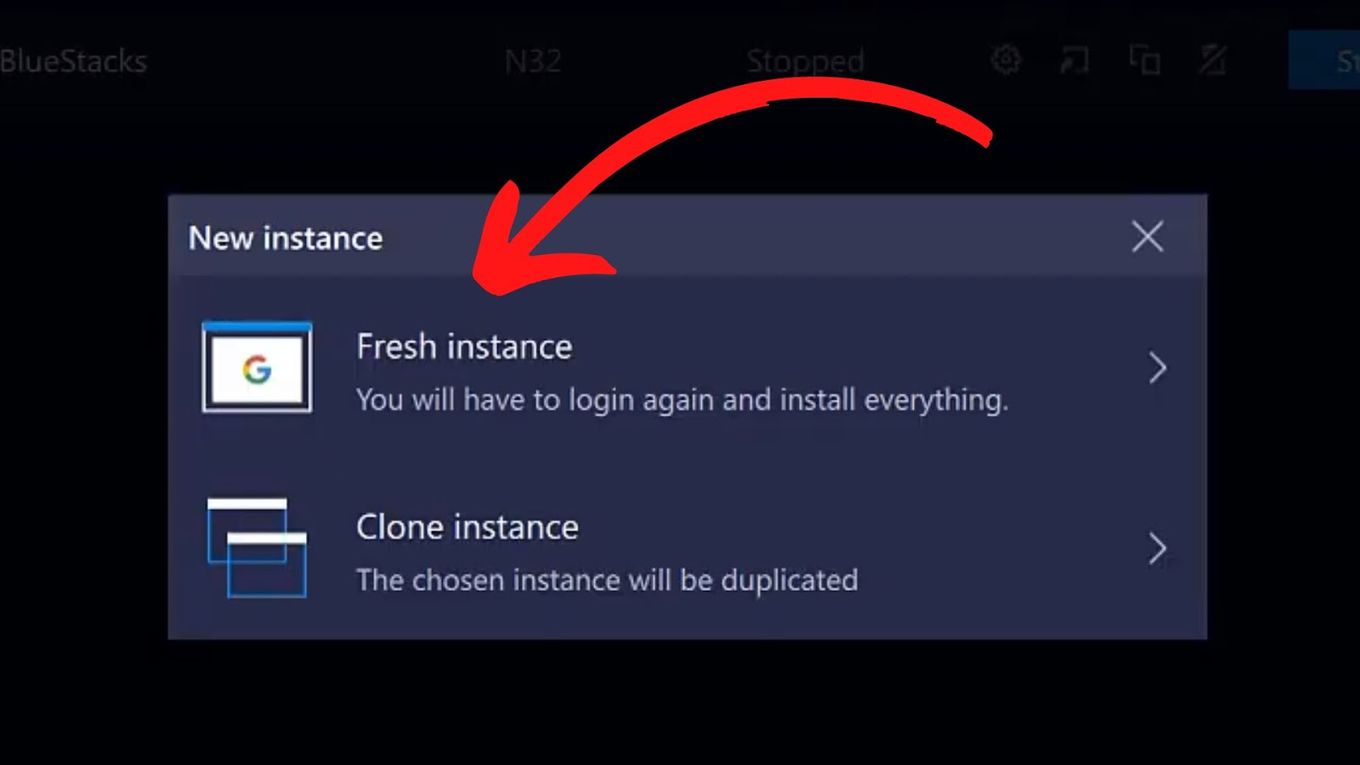
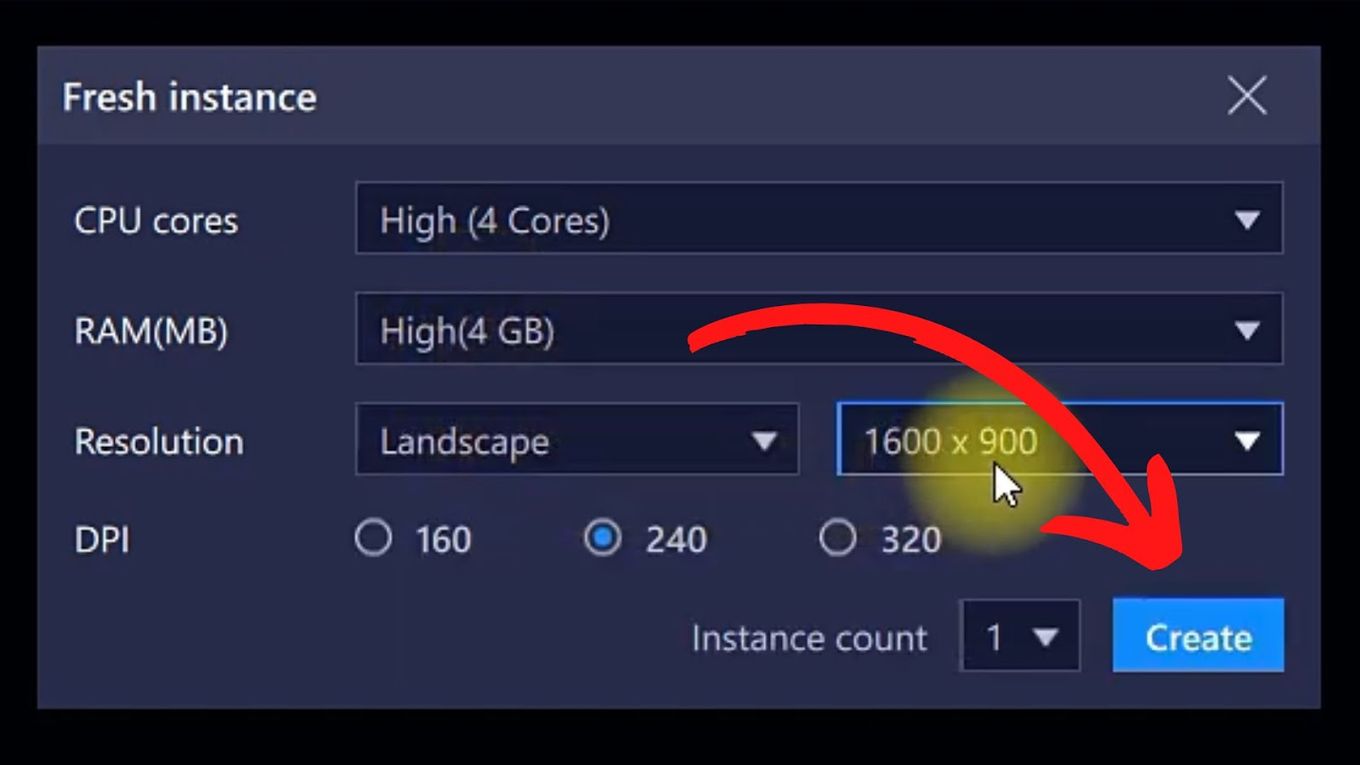
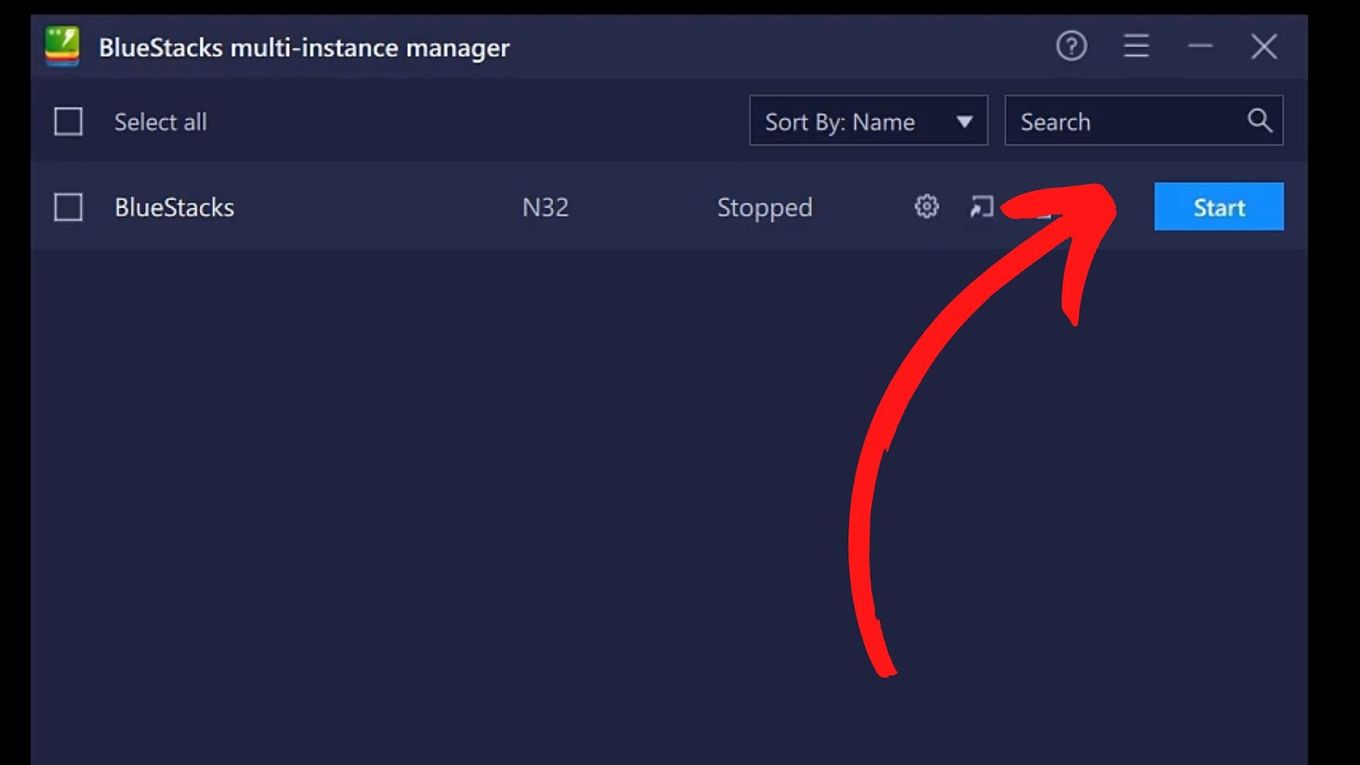
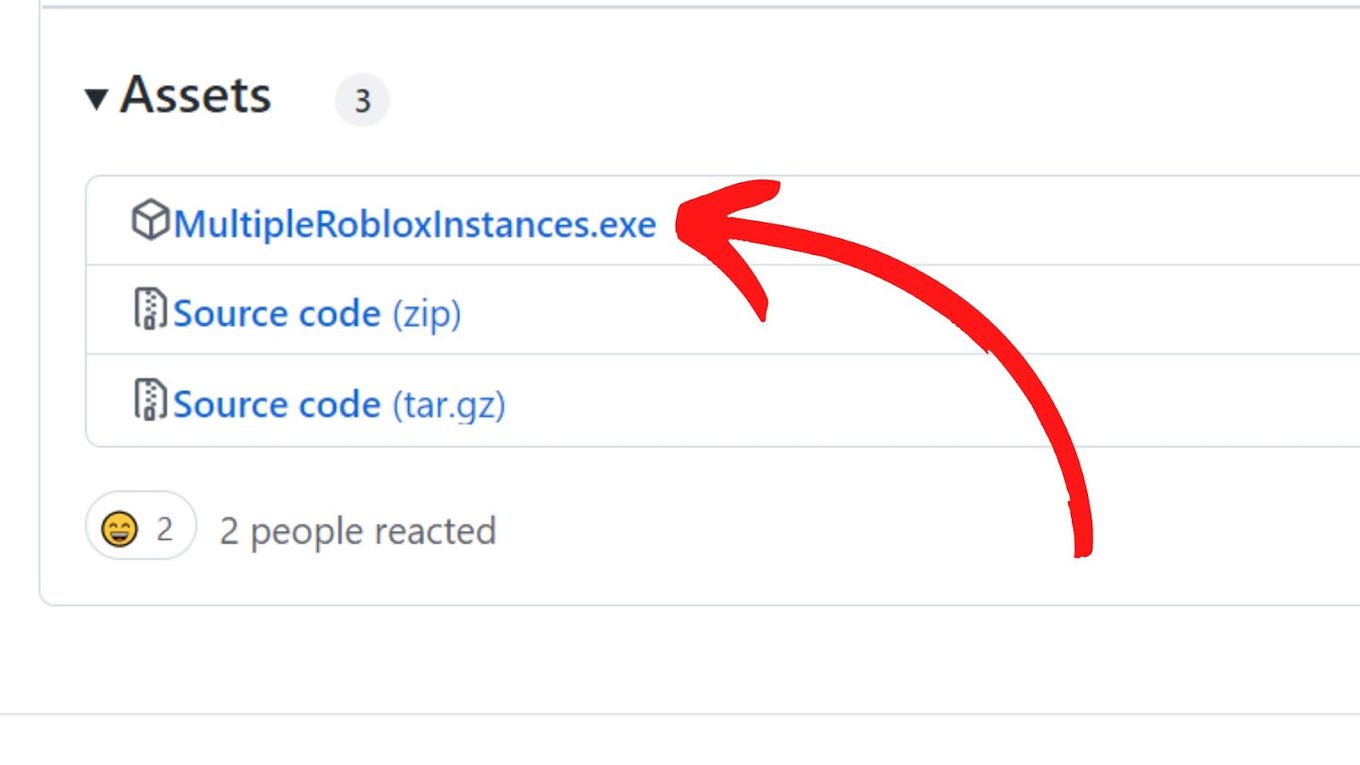
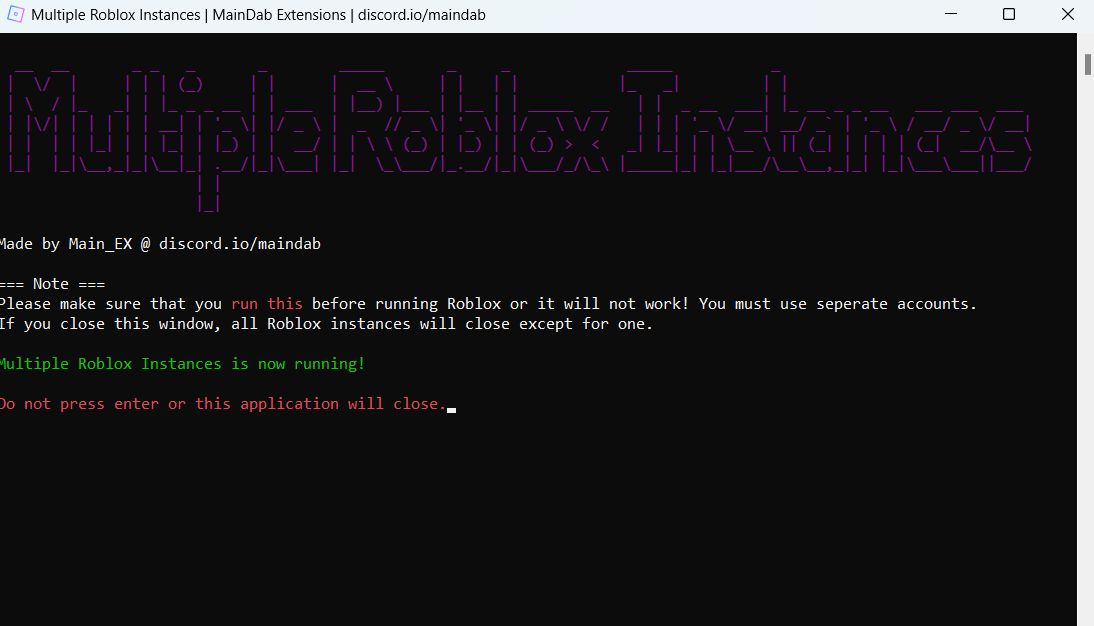
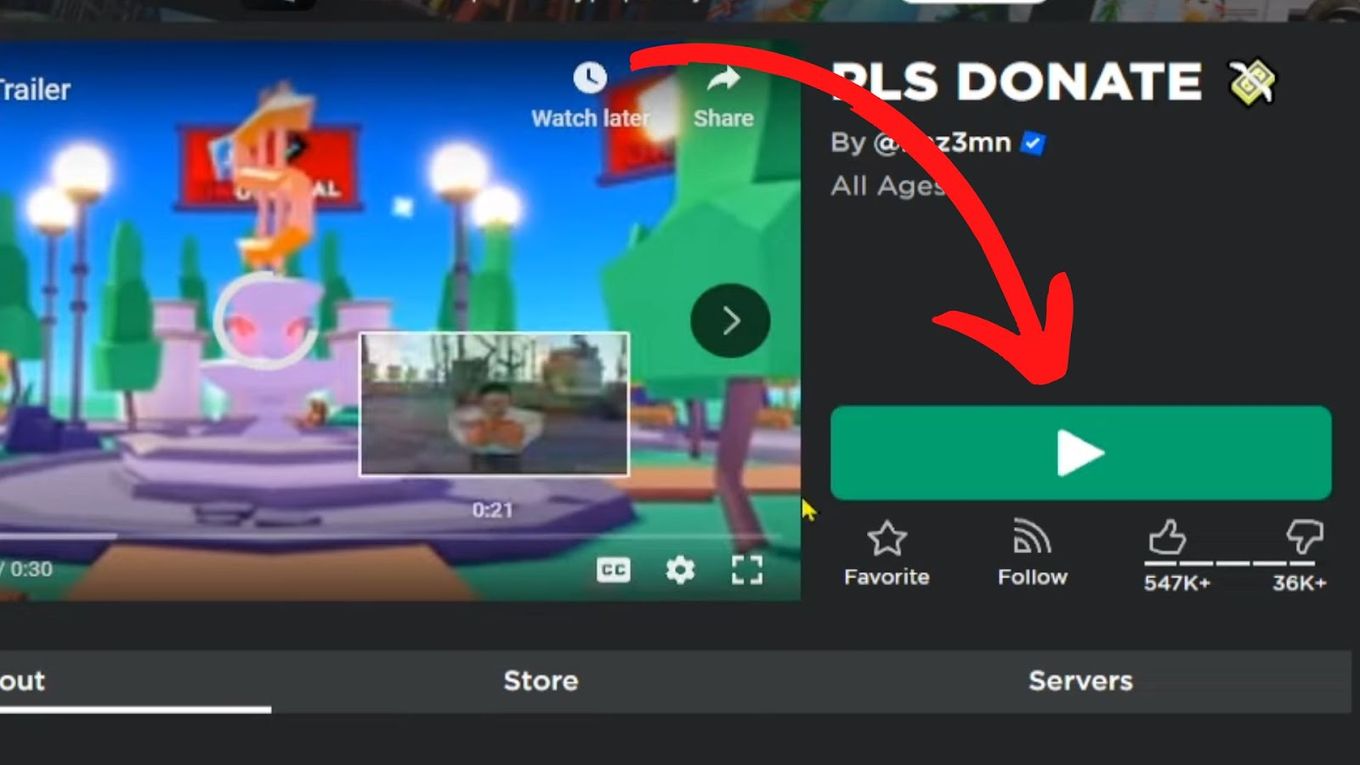
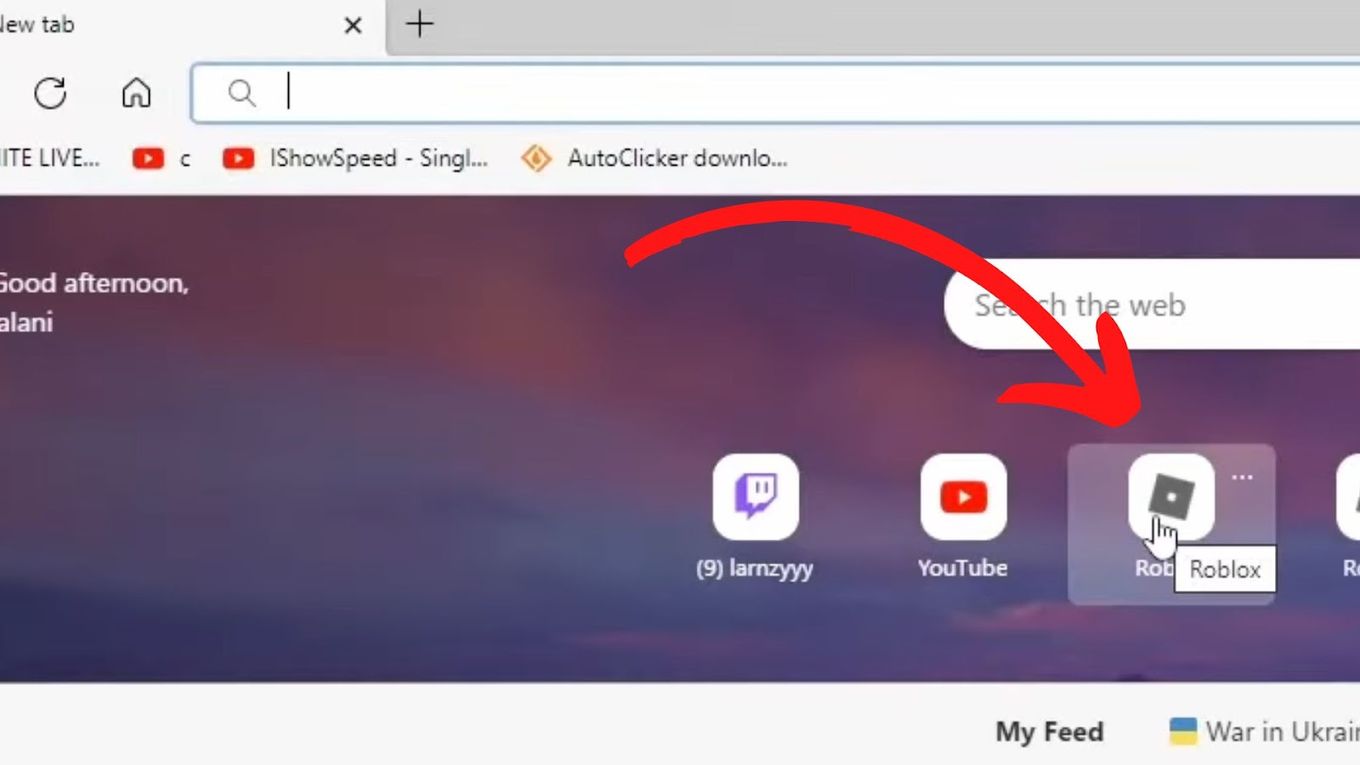
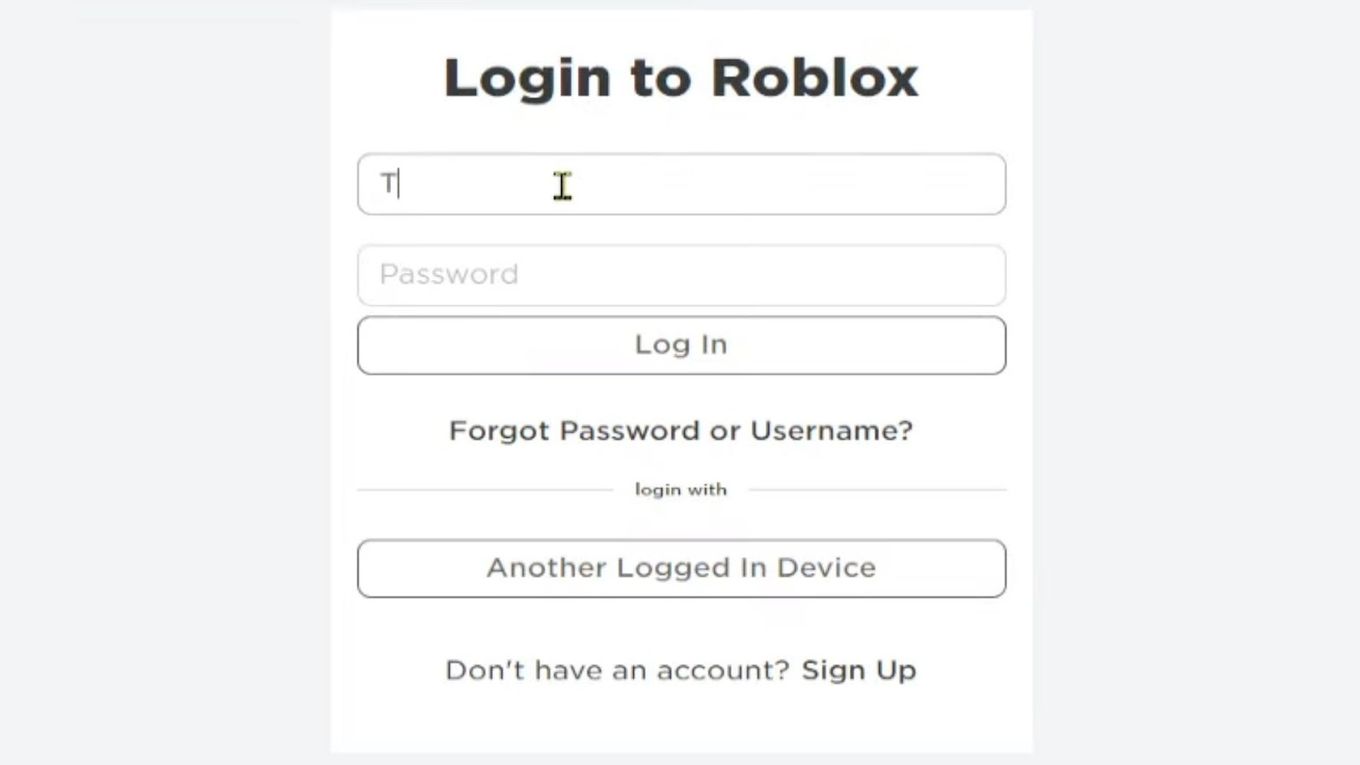
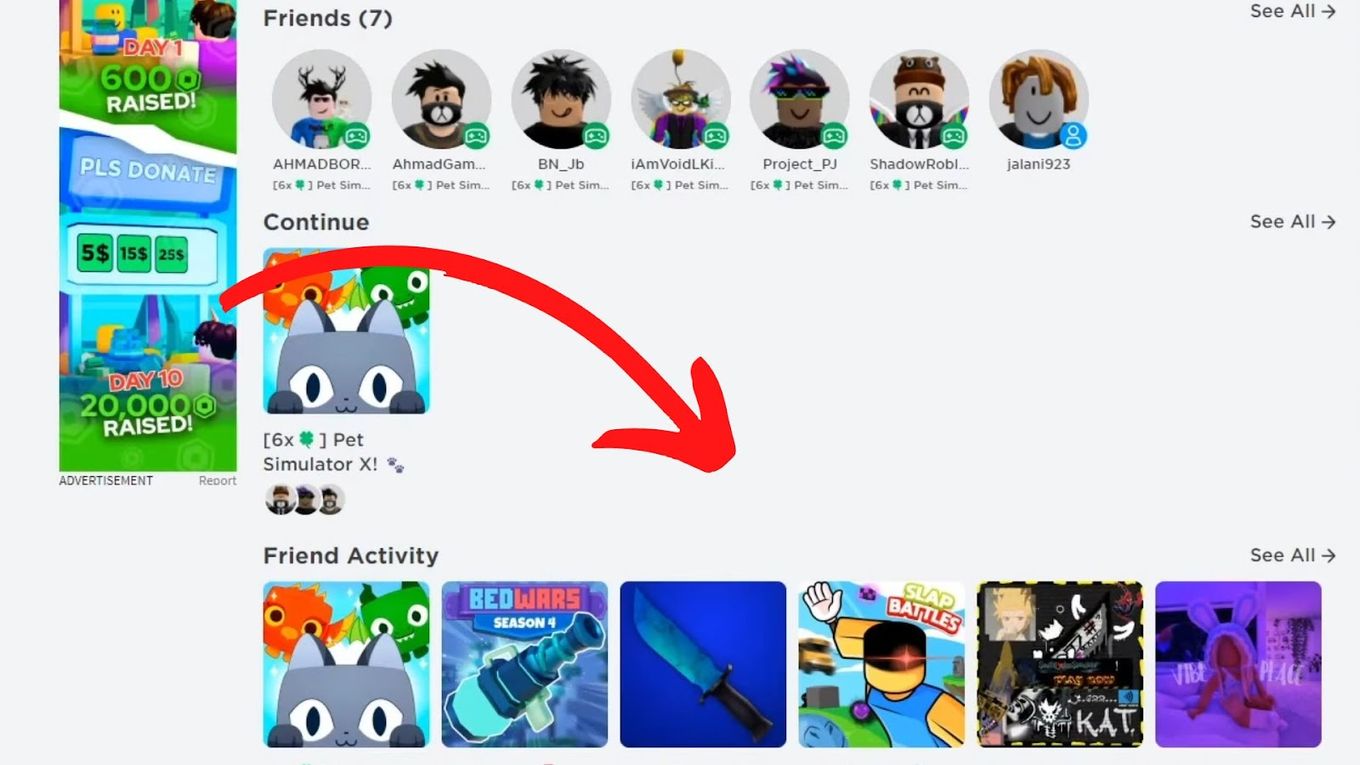
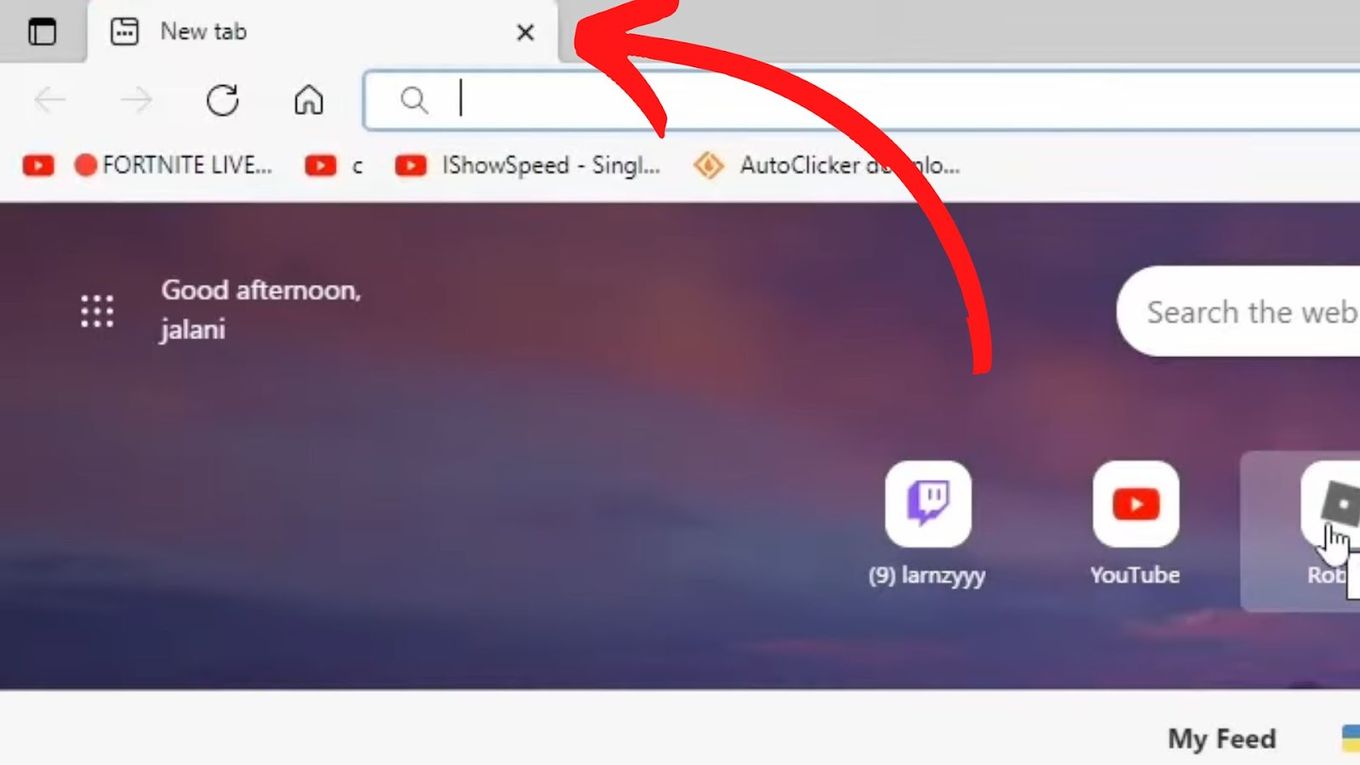
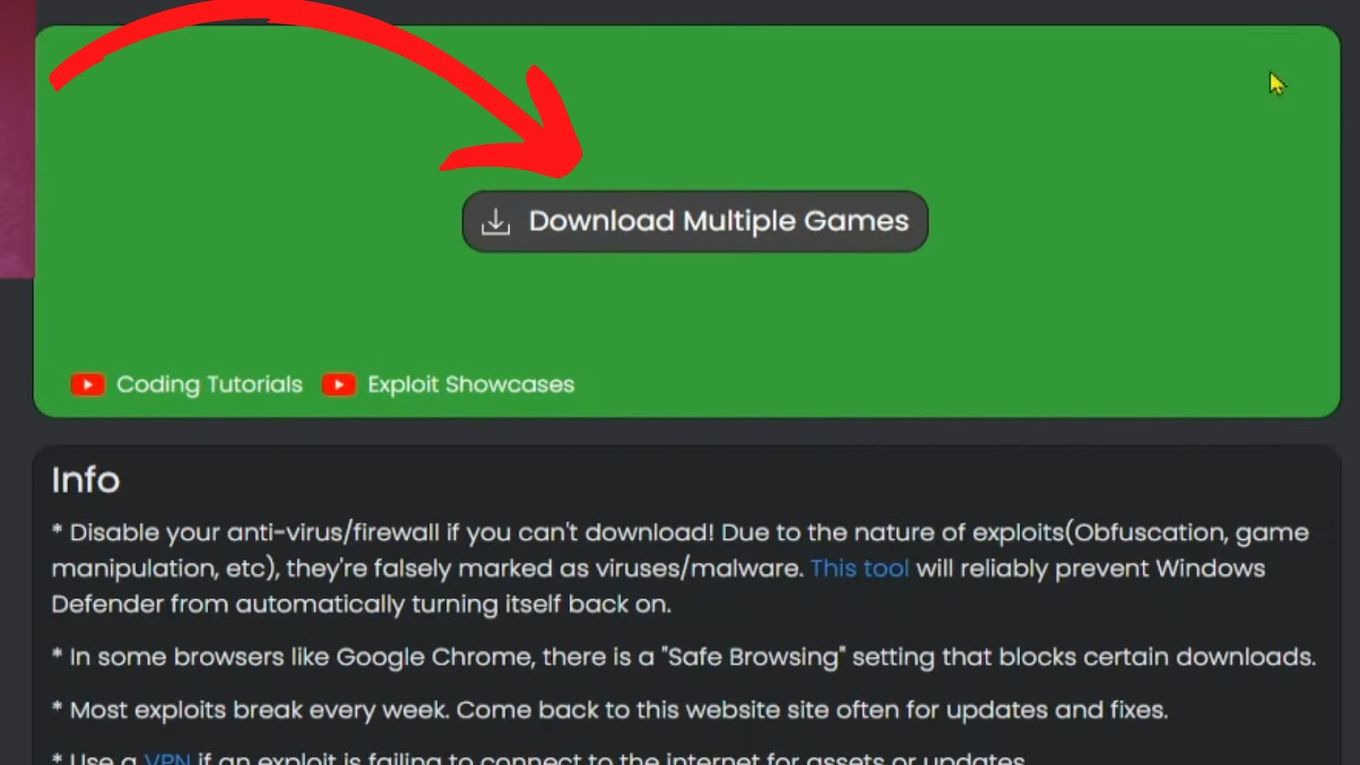
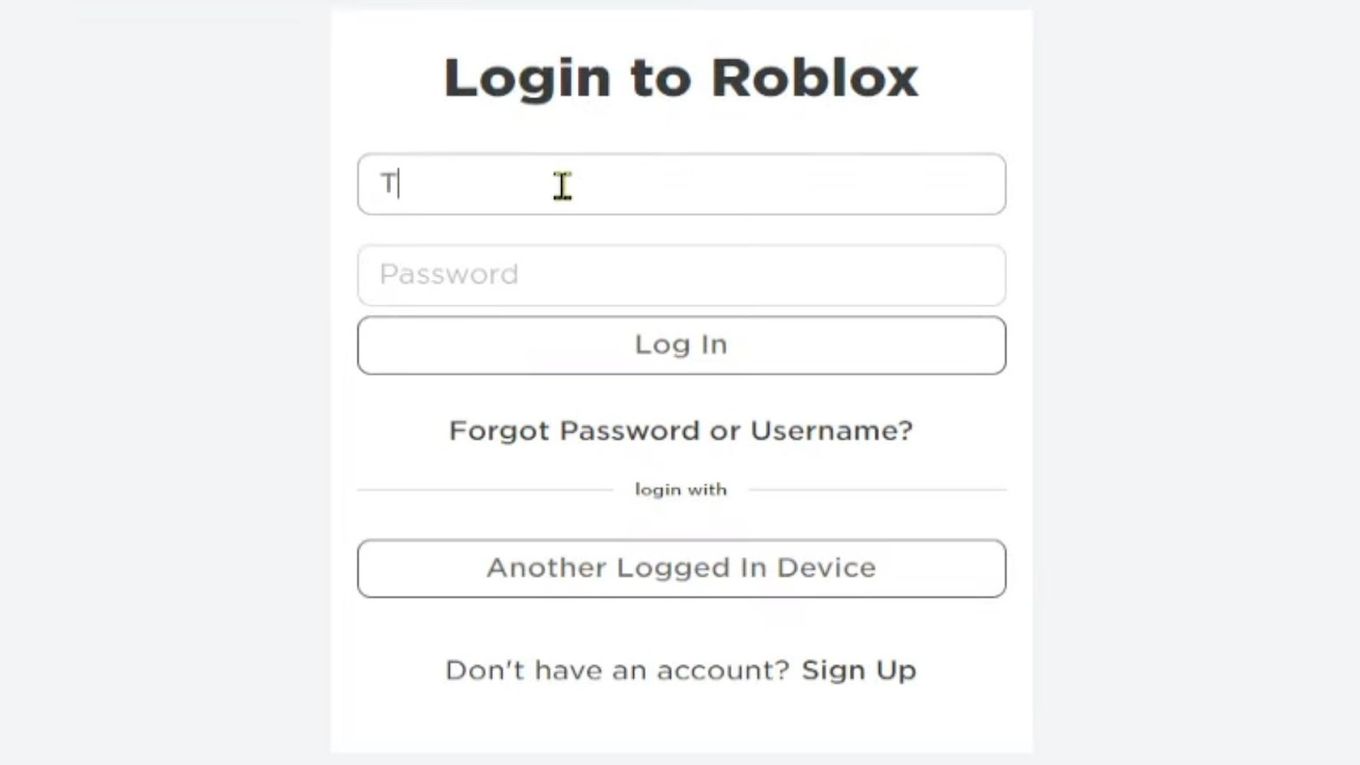
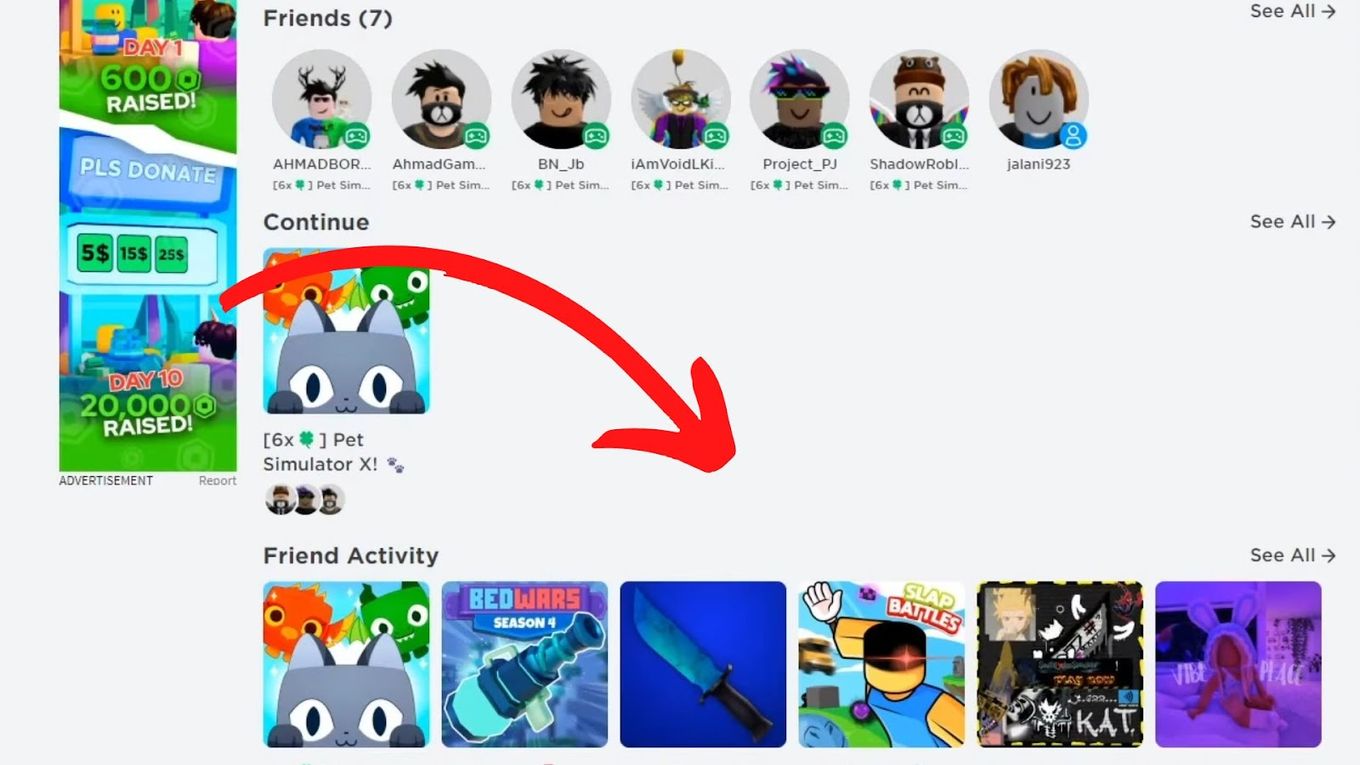
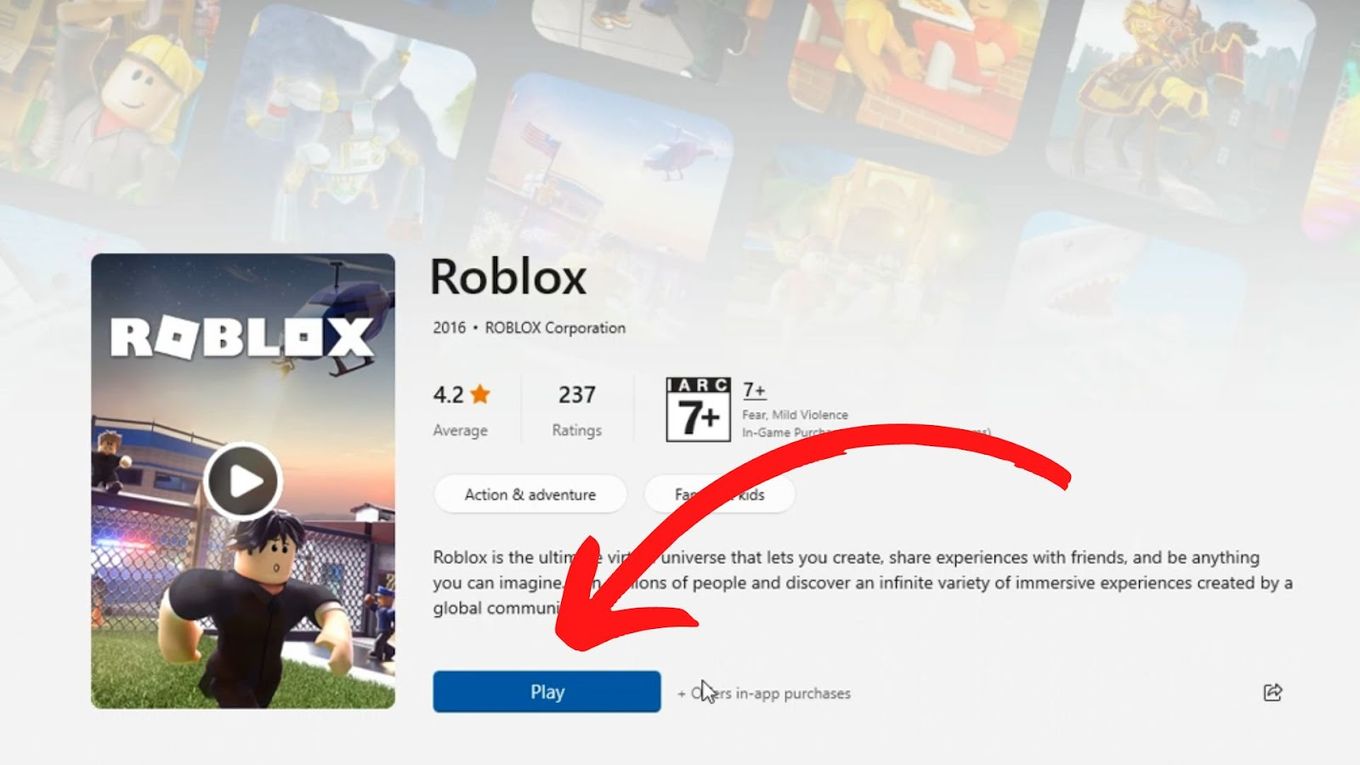
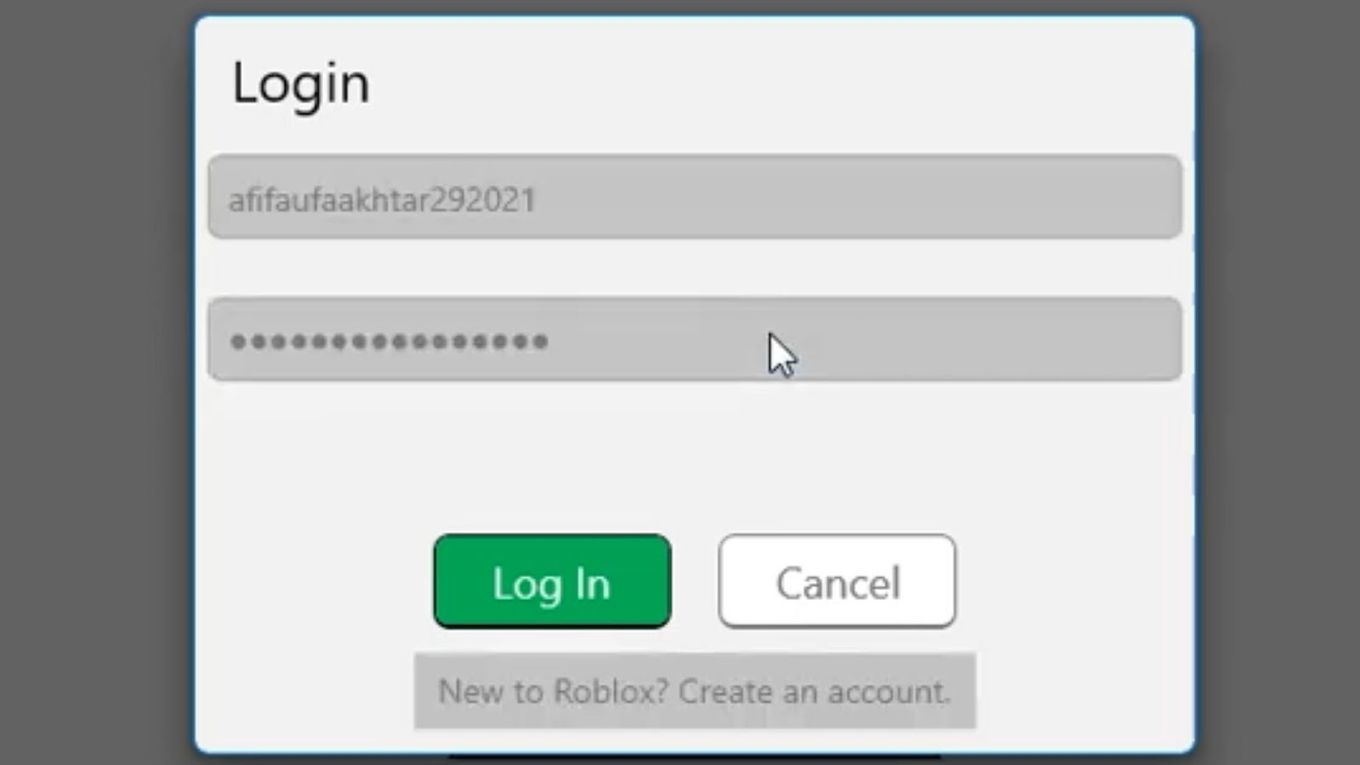
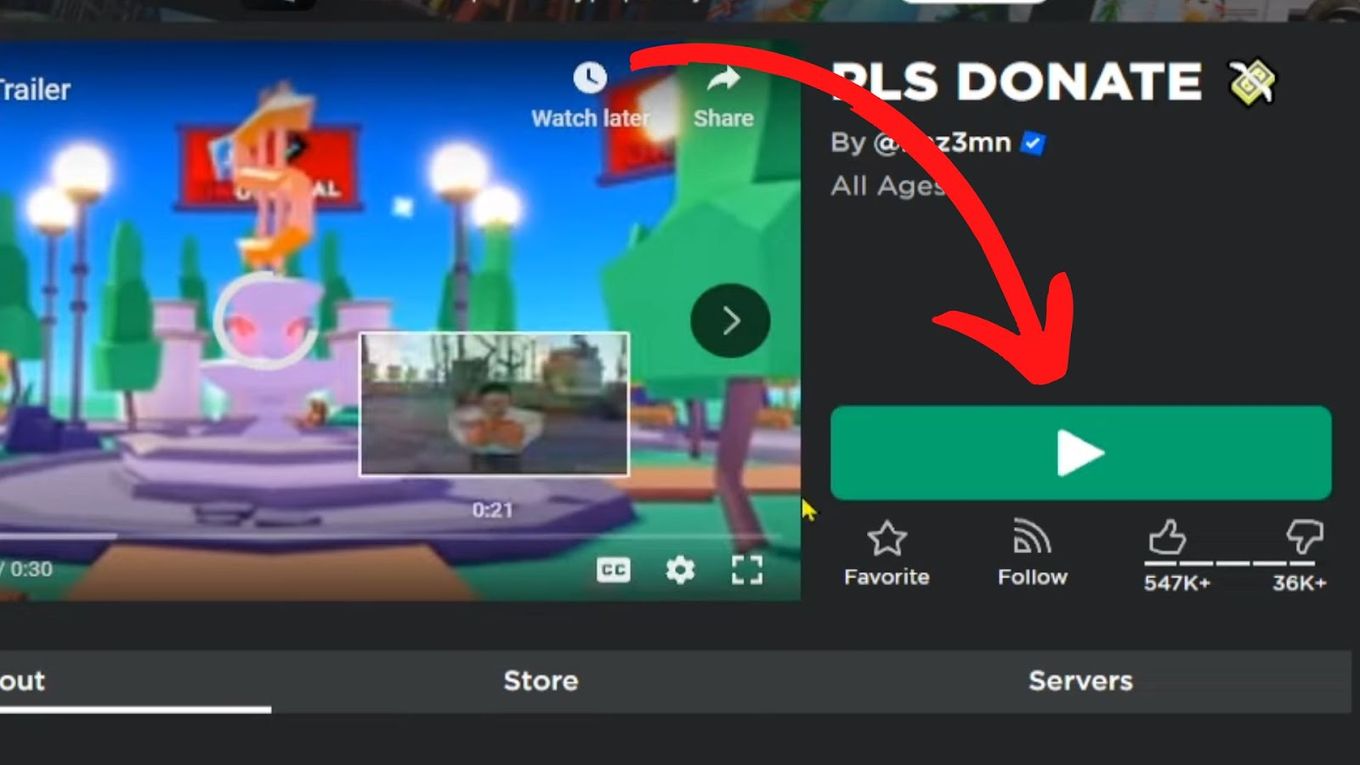
![33 Most Underrated Roblox Games [You Won't Believe It] underrated roblox games share](https://alvarotrigo.com/blog/wp-content/uploads/2023/08/underrated-roblox-games-share-300x150.png)

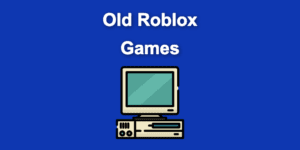
![How to Make A Game on Roblox [Step By Step - Mobile & PC] make game roblox share](https://alvarotrigo.com/blog/wp-content/uploads/2023/08/make-game-roblox-share-300x150.png)
![9 Ways to Get Banned on Roblox [Avoid at All Cost] get banned roblox share](https://alvarotrigo.com/blog/wp-content/uploads/2023/08/get-banned-roblox-share-300x150.png)
![13 Best Roblox Games with Voice Chat [Ranked & Reviewed] roblox games voice chat share](https://alvarotrigo.com/blog/wp-content/uploads/2023/09/roblox-games-voice-chat-share-300x150.png)