How many games can a switch hold? With digital gaming becoming more popular, knowing your console’s storage limits is essential. Whether you are wondering about the current one or want a new one, we’ve got you covered.

We will break down the Nintendo Switch storage size to help you maximize your game library. We will also discuss the benefits of purchasing an SD card for your Switch and the compatibility of different microSD cards. Keep reading!
Curious about how to manage your data on your Nintendo Switch? Check out the Official Nintendo Switch Support’s Guide for Data Management.
How Much Storage Does the Nintendo Switch Have?
The standard Nintendo Switch and the Switch Lite have 32GB of internal storage, while the Switch OLED model has 64 GB. This storage is used for system software, game downloads, saving files, screenshots, etc.
However, all models support expandable storage using microSD cards, including microSDHC and microSDXC cards up to 2TB. So, if you need more space, you can increase the console’s storage to accommodate more games, updates, and data.
How Many Games Can a Switch Hold?
The original Nintendo Switch and the Switch Lite can hold 4–6 games, while the Switch OLED can hold 8–16 games. Remember that the number of games your console can store depends on the size of the games. Additionally, you can expand your storage capacity by using an SD card.
If you find yourself running out of space on your Switch, follow our guide on How to Delete Games on the Nintendo Switch the Right Way.
Can You Use an SD Card to Increase Your Switch’s Storage?
Yes, you can use an SD card to increase the Nintendo Switch storage size. Every Switch console supports up to 2TB MicroSD cards. The average AAA game today takes between 40GB and 60GB of storage space, so the Switch will have limited storage space without external storage.
For example, the Dragon Quest Heroes bundle pack is larger than the Switch’s internal storage capacity, and Nintendo suggests using an SD card when downloading it.
With the Switch’s continued popularity and upcoming game releases, it may be time to consider purchasing one of the best SD cards for it.
>Do you know you can get Spotify songs on Switch using an SD Card?
Pro Tip! You can download Nintendo Switch games and play them offline. Find out how to do it here.
Which SD Cards Are Compatible With Switch?

According to Nintendo Support, officially licensed Nintendo Switch microSD cards are the most compatible SD cards for the Switch. Neither a regular SD card nor a miniSD card will work.
These are the types of microSD cards supported by the Nintendo Switch:
- MicroSD. Up to 2 GB.
- MicroSDHC. 4 GB to 32 GB
- MicroSDXC. 64 GB and above.
A system update is required to use a microSDXC card on the Nintendo Switch. We recommend using a microSD card with a high transfer speed to improve your gameplay experience.
A UHS-I (Ultra High-Speed Phase I) compatible card with a transfer speed of 60 to 95 MB/sec is ideal.
If you want to check more options at different prices, any of these compatible Micro SD cards will allow you to hold between 4 – 6 games on your Nintendo Switch.
What Size MicroSD Card Should You Buy?
The SD card size you should buy depends on your preference and the games you want to download. If you plan to download many games, particularly large titles, buy a card with a higher capacity. The best options for MicroSD Card capacity range from 64GB to 1TB.
We also recommend the 200-256GB range instead of a 128GB card, as the latter tends to run out quickly.
Do Faster SD Cards Make a Difference on Switch?
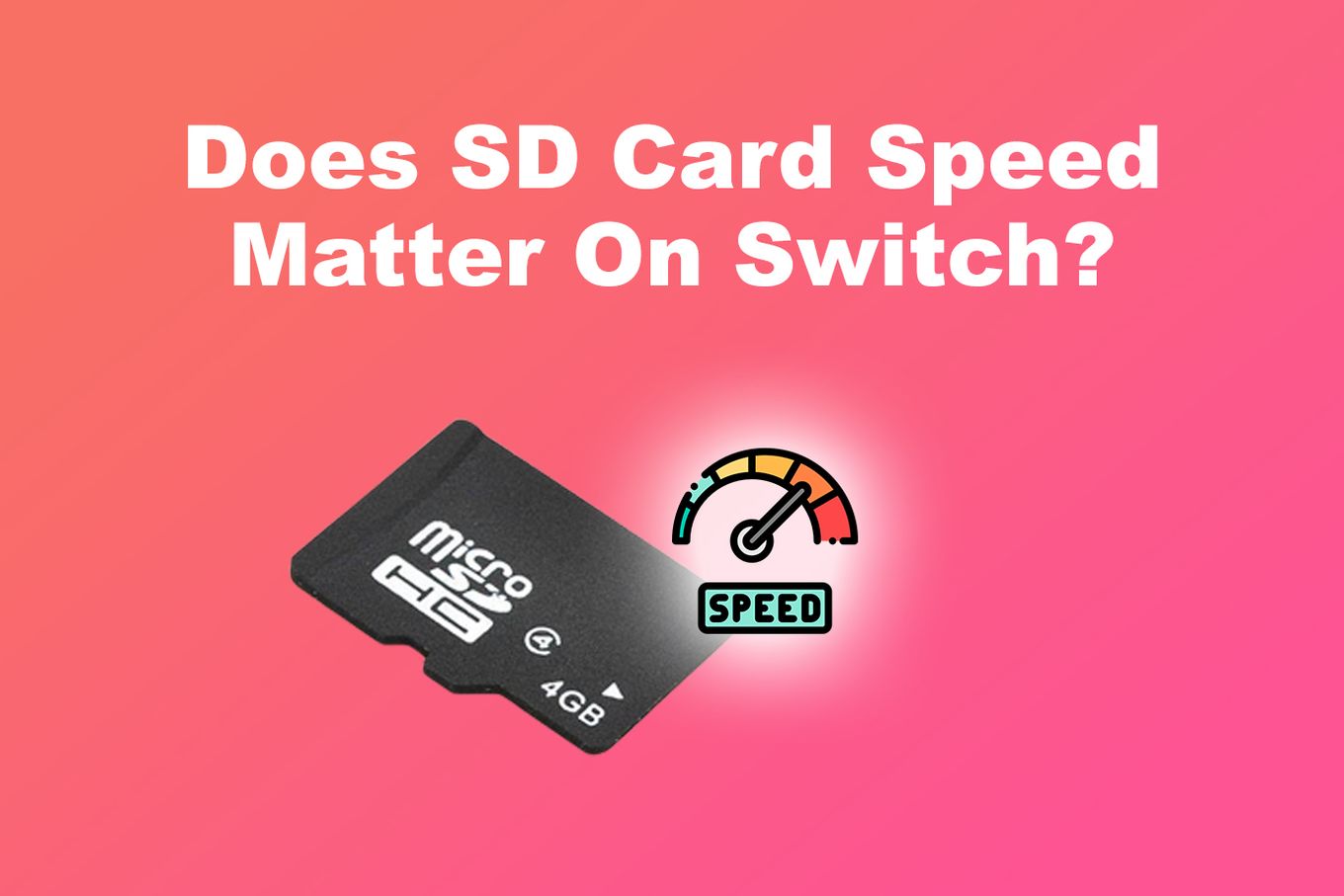
Yes, but with a caveat! A faster SD card can make a significant difference in the Nintendo Switch’s performance when it comes to game loading times. It can help reduce the time you spend waiting on loading screens but there is a limit. But don’t forget that it is also important to focus on capacity.
The Nintendo Switch can only transfer data at up to 95 MB/s, so a faster SD card might not be necessary. It is better to spend money on capacity, as storage can easily be underestimated instead of speed.
As long as the SD card is UHS-I, you will get similar loading times or even slightly better loading times compared to a faster-rated card.
Related article: Why is my Nintendo Switch screen black?
Summary
So, how many games can a Switch hold? That depends on the model of your Nintendo Switch. The standard Switch has 32 GB of storage, allowing you to store 4-8 games.
The Switch Lite has an internal memory of 32 GB, with the system software taking up 3 GB, leaving you with effectively 29 GB of free space.
An SD card for the Switch can add more storage, with the Switch supporting microSD cards of up to 2 TB.
We recommend using a microSD card with a high transfer speed for a better gaming experience. The capacity options range from 64 GB to 2 TB.
![How to Fix Xbox One Lag [ ✓ Solved ] fix xbox one lag share](https://alvarotrigo.com/blog/wp-content/uploads/2023/08/fix-xbox-one-lag-share-300x150.png)
![Why Does PS4 Keep Copying Add-On? [Easy Fix] ps4 copying add ons share](https://alvarotrigo.com/blog/wp-content/uploads/2023/09/ps4-copying-add-ons-share-300x150.png)
![How to Connect Xbox to a PC With HDMI [Best Way] xbox pc hdmi share](https://alvarotrigo.com/blog/wp-content/uploads/2023/08/xbox-pc-hdmi-share-300x150.png)
![How Long Does Xbox One Last [ + How to Expand Its Lifespan] how long xbox one share](https://alvarotrigo.com/blog/wp-content/uploads/2023/08/how-long-xbox-one-share-300x150.png)
![PS5 Restricted from Using Communication Features [ ✓ Solved] fix ps5 restricted communication share](https://alvarotrigo.com/blog/wp-content/uploads/2023/08/fix-ps5-restricted-communication-share-300x150.png)
![How to Connect Hotspot to PS4 [Play Online Anywhere] connect hotspot ps4 share](https://alvarotrigo.com/blog/wp-content/uploads/2023/08/connect-hotspot-ps4-share-300x150.png)