You’ll sometimes feel like improving your user engagement through your website. In that case, you’ll have to create a stronger, more impactful image of your brand, product, or service. The best way to do that is by considering a project plan for a website redesign.
There’s some blemish around the consideration of redesigning a company website. Some experts have stated that whenever a company opts for a new marketer, it undergoes a new website design plan. No matter if that investment is called for or not.
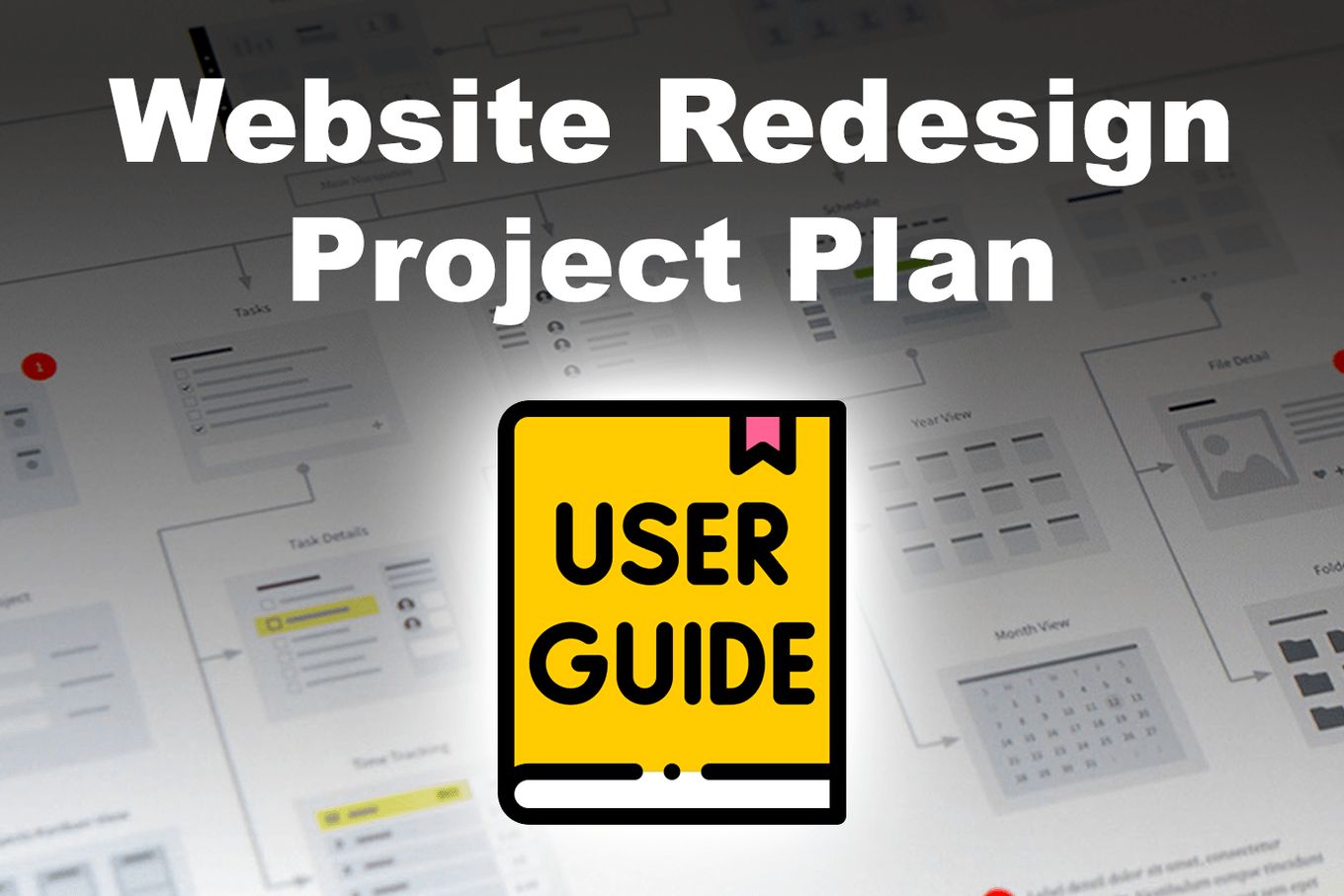
You must determine clear objectives as to why your website needs revamping or redesigning (and a personal preference of any single individual won’t count as a significant reason)
Given that, the need, demand, and expectations of an organization’s website presence have advanced significantly, and it’s recommended to ensure your website meets modern standards.
What Is a Project Plan in a Website Redesign?
A project plan for a website redesign is the process where you determine how to recreate a website, either with the help of pre-designed templates or from scratch. The plan for website redesigning aims to enhance the user experience via enhanced site navigation, revised information, and a more visually captivating design.
Gone are the days when the insubstantial company landing sites used to come with some contact details and a brief company description.
Today, a website is way more advanced, streamlined, and dimensional, like an attractive digital landscape. It’s the central spot for plenty of information to flow through Google’s packed streams utilizing SEO.
Modern-day websites can support all sorts of features and functionality. Given all this, if you want the best out of your website in the case of low, slow, or reduced progress, you’ll have to revamp it. For revamping, you’ll have to come up with a website redesign project plan template.
Step-By-Step Guide For A Good Re-design
The first and foremost step is the common sense step, because why not. Don’t underestimate this step as it can save you money as well as time.
1. Evaluate Your Current Website & Define Your Goals

Keep in mind that your website goals are inevitably related to your company’s objective. Not sure of the goals? Well, start considering your company’s bigger objectives and see how your website can help to carry those objectives out.
The simplest way to do that is by getting incredibly conscious about your website goals and the pages you’ll need to achieve those goals. The fact that most SaaS websites come with a landing page doesn’t mean your website has to come with one too.
Next, we strongly suggest beginning small and avoiding publishing until the website has undergone a 6-second test. In this test, you’ll have to find people unfamiliar with your company or business and ask them to spend 6-hours scrolling through your website.
Then, see what they reply to your “So, what does my business sell?” and if they can’t answer it right, you’re back to square one where you started.
Finally, you can place all the frills and furbelows in the website playbook. However, if no one has the bandwidth to watch it, your website will become cumbersome. Always consider the multiple devices where most of your target audience is active.
Here are some examples of the goals your company should set for its website redesign project:
- No involvement of tech support in the process of landing page creation
- Increased generation of inbound leads
- Enhance the website’s SEO or search engine optimization
- Enhanced website navigation and expanded clarity into website engagement
The best part about website redesigning is knowing what will work and what will not. Knowing what you desire before getting started is always an upper hand for the business.
The idea behind website revamping is to add value to the visitors, which is why determining the audience is key. Speaking of audience and importance, here’s your next step.
2. Define Your Website’s Target Audience

A powerful and impactful website will reflect an understanding of who your company is interacting with – visuals and aesthetics are equally important for communication as written copies.
Although some conception about your website’s familiar visitors won’t necessarily appear directly in your design or messaging choices, the efforts and time needed for you to know your customers are primarily reflected through your website regardless.
Defining the visitors’ buying patterns as soon as possible is beneficial. It will help you determine how your site navigation and design should appear.
“If you have already worked on a few website redesign projects, you’ll naturally learn to identify the red flags. However, if this is the first time you’re doing a redesigning website project, you can benefit from learning some of these things.
- Learn the reason or ask “why” behind your web redesign project. To learn this, you must ask and know the primary goals of the stakeholder(s). This will influence your decision about the website’s functionality and design.
- When revamping the website, focus on the audience. Make sure your redesigning project links to the current site. Typically, company websites come with internal descriptions, which the audience sometimes fails to understand. In that case, consider the audience’s motive and what they need.
3. Take Inventory & Backup Your Existing Content
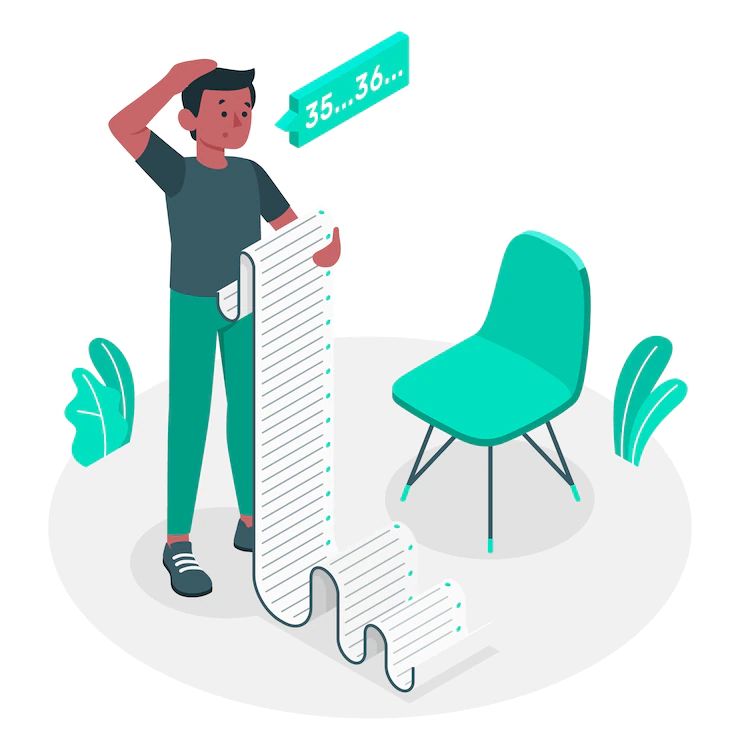
Now comes the real deal. The content you use on your website is crucial in determining your website ranking on search engines like Google.
Although a bit exhausting, it will be best to develop a spreadsheet file to categorize existing pages that produce high traffic, has the best performing content, and have the most commonly searched keywords.
Once you figure out the content that will be highly valuable and beneficial to your revamped website, you can decide what to keep and leave. Make sure you don’t leave behind any high-quality content on your newly redesigned site.
>”Be sure to backup all your website content before starting the website redesigning process. Then, have access to your website’s latest page performance, finish your website SEO audit, and review the content on your existing site. It will help you determine the best things for your website.” – Stephen Curry, CEO at CocoSign
4. Know Your Budget

If you have a limited budget and your needs and demands are relatively minimalistic, you’ll find numerous options in platforms with pre-constructed themes and templates. The cost of website redesigning depends on the speed, customization, functionality, and performance of the website you want.
So, if you need a feature-rich, highly functioning website enabling multiple capabilities, you must consider that in your budget. The general rule of thumb is that the performance tools and customizability requires technical expertise, which influences the costs. Instead of spending hours or days determining how to redesign a website yourself, hiring a third-party agency for the job is best.
The prices of hiring an agency depend on your needs and preference, but feel free to consider this table as a basic outline of what you can expect to spend.
| Third-Party Route | Basic Cost | Cost with Additional Dev Support |
| Online platform for website creation | $0-$300 | $1,500-$10,000 |
| Freelancer | $500-$5,000 | NA |
| Website Design Agency | $3,000-$100,000 | NA |
However, if you miss out on the project scope into consideration, then these numbers can turn out to be misleading. The average web design costs vary depending on your website type. Here’s a table for a better understanding of this aspect:
| Type of Website | Website Size | Average Price |
| Corporate Website | 25-80 webpages | $10,000-$35,000 |
| Small Business Website | 5-15 webpages | $2,000-$9,000 |
| Database-driven Website | 20-20,000 web pages | $6,000-$75,000 |
| Ecommerce Website | 100-1,000 products | $5,000-$55,000 |
“Hire an expert for your website redesign project. It’s advisable to evaluate their skills, abilities, and achievements before assigning them the web revamp job. When it comes to complex site issues where you must amend too many changes, it’s best to seek the expertise of a professional who can easily navigate those complex areas to do your job efficiently.” – Anjela Mangrum, President of Mangrum Career Solutions
So these were the four equestrians of a successful website redesign project plan. Thoroughly revise these pointers and proceed with your redesigning project in the best way possible.
How Frequently Should I Redesign My Company Website?
According to experts, every 2-3 years is considered the ideal time for a website redesign. Although some minor changes and updates here and there can make your content look fresh, they won’t be enough for a full redesign or revamp.
Typically in that period, the latest UX principles will evolve, there will be a shift in consumer demand, and your company will undergo a few updates – the very reasons why you need to revisit your website experience.
When Do I Need To Redesign a Website?

If you’re unsure whether your website needs revamping or not, ask yourself the following questions. If you find the answer “yes” for any of them, you better start working on your website redesign project plan.
- Do your competitor’s websites look more appealing than yours?
- Does your website need time to load its pages?
- Is your website not responsive?
- Do you witness a decline in your sales or conversions?
- Has your brand changed somehow?
- Do you have an old and outdated website version?
- Is your website still not mobile-optimized?
- Is it difficult to find information on your website?
![10+ Amazing Flat Design Websites [for Inspiration] flat design website share](https://alvarotrigo.com/blog/wp-content/uploads/2023/08/flat-design-website-share-300x150.png)
![6 Steps of Web Design Process [All You Need For Good Designs] web design process share](https://alvarotrigo.com/blog/wp-content/uploads/2023/08/web-design-process-share-300x150.png)
![7 Bad Website Designs [Examples & Tips To Fix Them] bad website design share](https://alvarotrigo.com/blog/wp-content/uploads/2023/08/bad-website-design-share-300x150.png)
![7 Best Interior Design Websites in 2024 [Get Inspired!] interior design websites share](https://alvarotrigo.com/blog/wp-content/uploads/2023/08/interior-design-websites-share-300x150.png)
![9 User Flow Examples [Create A Better User Experience] user flow examples share](https://alvarotrigo.com/blog/wp-content/uploads/2023/08/user-flow-examples-share-300x150.png)
![15 Great Storybrand Website Examples [For Inspiration] storybrand website examples share](https://alvarotrigo.com/blog/wp-content/uploads/2023/08/storybrand-website-examples-share-300x150.png)