fullPage.js has recently experienced a major update. It moved from version 3 to version 4 introducing some new features, fixing existing bugs, and improving its code.
You can see the relevant changes of fullPage.js version 4 on the releases page.
How to check what fullPage.js version you are using
The easiest way to find out what version of fullPage.js you are using is by opening the fullpage files loaded on your page. Both, the JS and CSS file.
You'll notice they have some credits on the very top containing the fullpage version number:
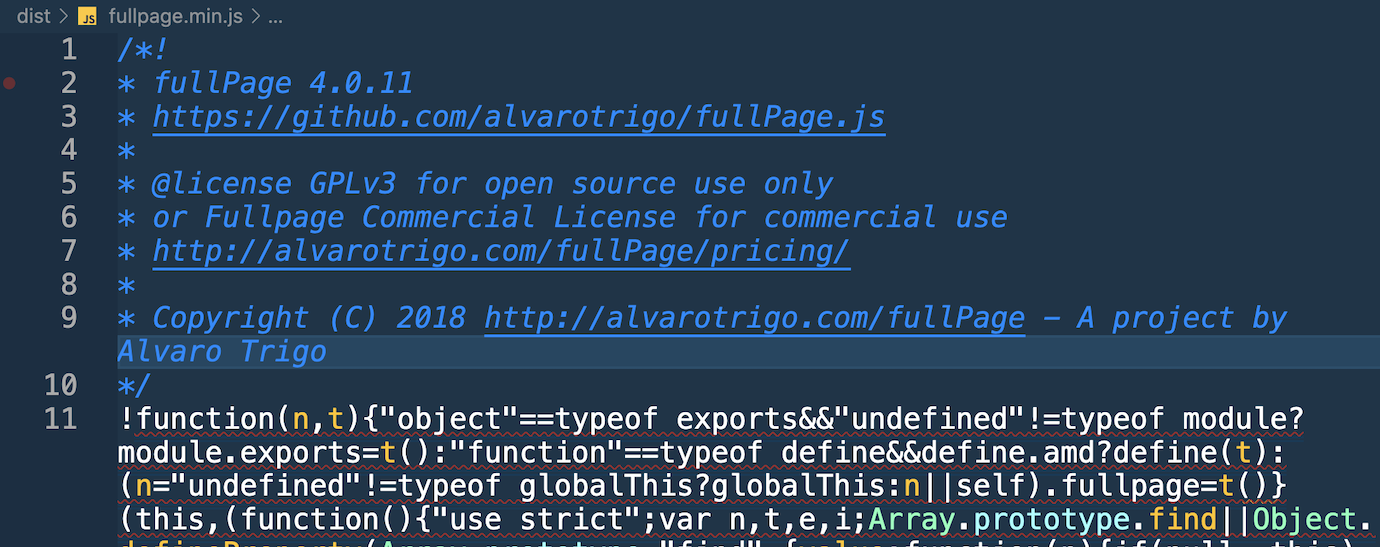 If for any reason those credits were removed, you can still find your version number.
If for any reason those credits were removed, you can still find your version number.
From the web browser Dev Tools, run the following command in your JS console:
fullpage_api.versionThis will return you the version number of the JavaScript file:
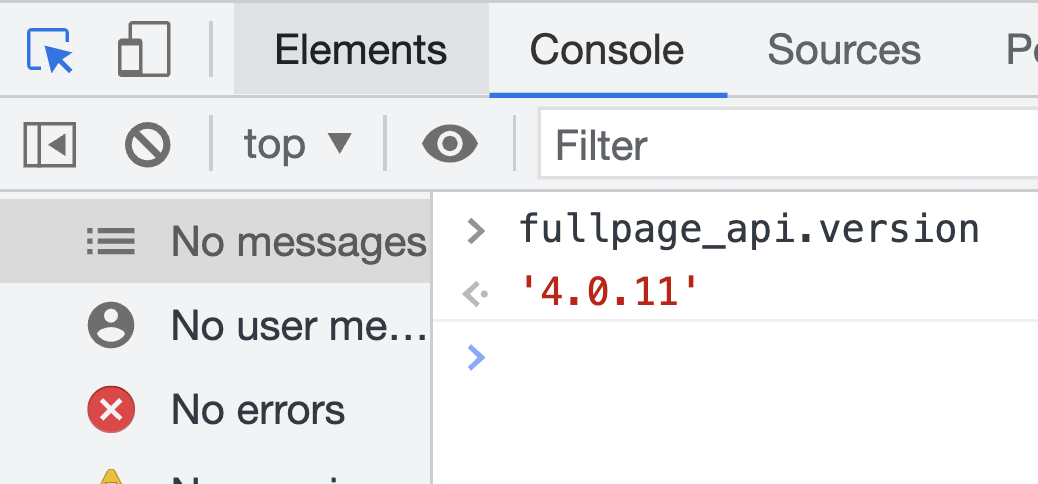
Note this won't return the version of the CSS file, so make sure to check this by looking at the credits of that file too.
If you don't want to get into technicalities, there's an easy way to know what version of fullPage.js you are using by checking when you acquired the commercial license.
Let's get into it.
You are using the WordPress version if...
If you have purchased the official WordPress plugins: fullPage.js For Elementor or fullPage.js For Gutenberg.
You are using fullPage.js version 4 if...
If you have discovered fullPage.js or you purchased fullPage.js (or its extensions) after the 12th of April 2022, then you are using fullPage.js version 4.
You are using fullPage.js version 3 if...
If you were using fullPage.js before the 12th of April 2022, then you were using fullPage.js version 3.
Are fullPage.js version 3 and version 4 compatible?
They are not fully compatible. There are a few breaking changes that might affect your page.
You have to take these into account before updating your site to fullPage.js version 4.
Check out the list of breaking changes here.
Some of the most important ones are:
- fullPage.js extensions of version 3 are not compatible with fulllPage.js version 4.
- fullPage.js license keys for version 3 are not working on fullPage.js version 4.
Can I get fullPage.js extensions for version 3?
For those who want to keep on using fullPage.js version 3 instead of switching to fullPage.js version 4, we still provide fullPage.js extensions for it.
You can find them together with the extensions for version 4 when you acquire them from the fullPage.js extensions website.
You will find them inside a ZIP file called for-fullpage-v3.zip.
You might also find these articles relevant: