The silent mode on an iPhone is a feature that allows users to enjoy some respite from the incessant buzzes of everyday life. While this setting may be ideal for most situations, it can create a slight problem when we need to urgently reach out to someone.

If you’ve found yourself in this situation, don’t worry. Some methods and workarounds can jolt the silent iPhone into alertness, delivering the necessary wake-up call to your receiver.
In this article, we will explore the different methods of waking up an iPhone user even if their phone is on silent.
How to Wake Someone Up When Their iPhone Is on Silent
Whether it’s a roommate, a family member, or a significant other who requires a prompt awakening, here are some methods to ensure you can reach them even if their iPhone is on silent.
Method #1: Update Settings to “Allow Alerts”
One of the easiest ways to wake someone up when their iPhone is on silent is to use a nifty setting called “Allow Alerts”.
Important: This solution is only applicable if you have previous access to the iPhone of the person you want to awaken in the future.
Follow the steps below to modify the settings and ensure that vital alerts are not silenced in the future.
-
Step 1. Unlock his/her iPhone
-
Step 2. Open the “Settings” app.
-
Step 3. Click on “Focus“.
-
Step 4. Tap “Do Not Disturb”.

-
Step 5. Tap “People“.

-
Step 6. Tap the “+” icon under “Allowed People“.

-
Step 7. Select your number.
If the default ringtone is not loud enough, you can select a vibrant ringtone loud enough to rouse this individual from slumber. Now, you can call them anytime, even when their phone is on silent.
Method #2: Use “Find My” iPhone
“Find My iPhone” is a built-in iPhone app that grants you the ability to locate another iPhone device, play a sound on your missing iPhone, and even make a call regardless of the silent mode.
Note: This method requires either having the iCloud login credentials of the person you want to awaken or being in their family sharing list. Their phone should also have “Find My iPhone” activated on their “Settings > Name > Find My iPhone”.
If you meet the previous requirements, follow the steps below to leverage the capabilities of “Find My iPhone” and be able to wake someone up.
-
Step 1. Open the “Find My iPhone” app.
Alternatively you can go to the “My Find” website instead of using the app.
-
Step 2. Sign in to iCloud with your friend’s credentials.
Log in to iCloud using the iCloud login credentials of the person whose iPhone is on silent. This may require entering their Apple ID and password.
-
Step 3. Tap “Devices” & select your friend’s iPhone.

You will be presented with a map displaying the location of the iPhone. If multiple devices are connected to the iCloud account, select the iPhone you want to wake up from the list of devices.
-
Step 4. Tap “Play a Sound”.

This will trigger the iPhone to emit a loud sound for two minutes, even if it is in silent mode.
Related article: What’s the accuracy of Find My iPhone?
METHOD #3: Activate Emergency SOS Feature
Important! Activating Emergency SOS automatically calls emergency services like 911. You should only use this method when you’re in an actual emergency.
Follow these steps to activate your iPhone’s Emergency SOS:
- Step 1. Add your emergency contact.
Go to your iPhone’s “Health App > Medical ID > Edit”. Scroll to “Emergency Contact” and tap the “+” button. Finally, add the name and phone number of the person with the silenced iPhone you’re trying to reach. -
Step 2. Enable “Emergency SOS”.

Can You Send an Alarm to Someone’s iPhone?
Yes, you can send an alarm to someone’s iPhone, but not directly. iPhones have high-level security features that make controlling someone else’s alarms difficult. However, you can use third-party apps like Galarm if the person has added you as a buddy on their device. Just ensure you have the app installed on your devices.
Note: Remember to communicate with the person beforehand to establish consent and a mutual understanding of using the Galarm app for alarm sharing.
You Can Wake Someone up When Their iPhone Is on Silent
The dilemma of waking someone up when their iPhone is in silent mode can be addressed through various methods, which include allowing alerts, activating emergency SOS, and using the “Find my iPhone” feature.
We have explored several solutions. By employing these techniques, you can get someone to wake up and ensure that important alerts, calls, and messages reach their intended recipients, even in urgent situations.
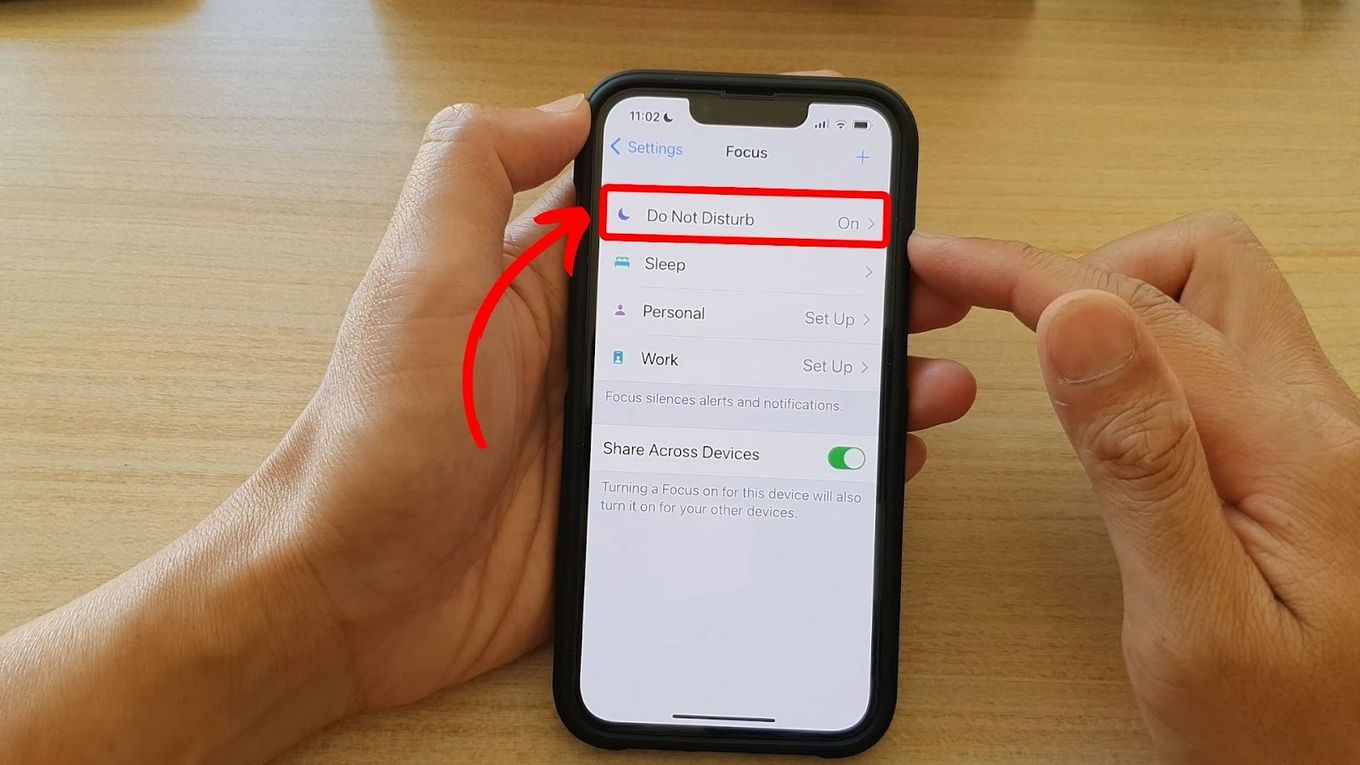
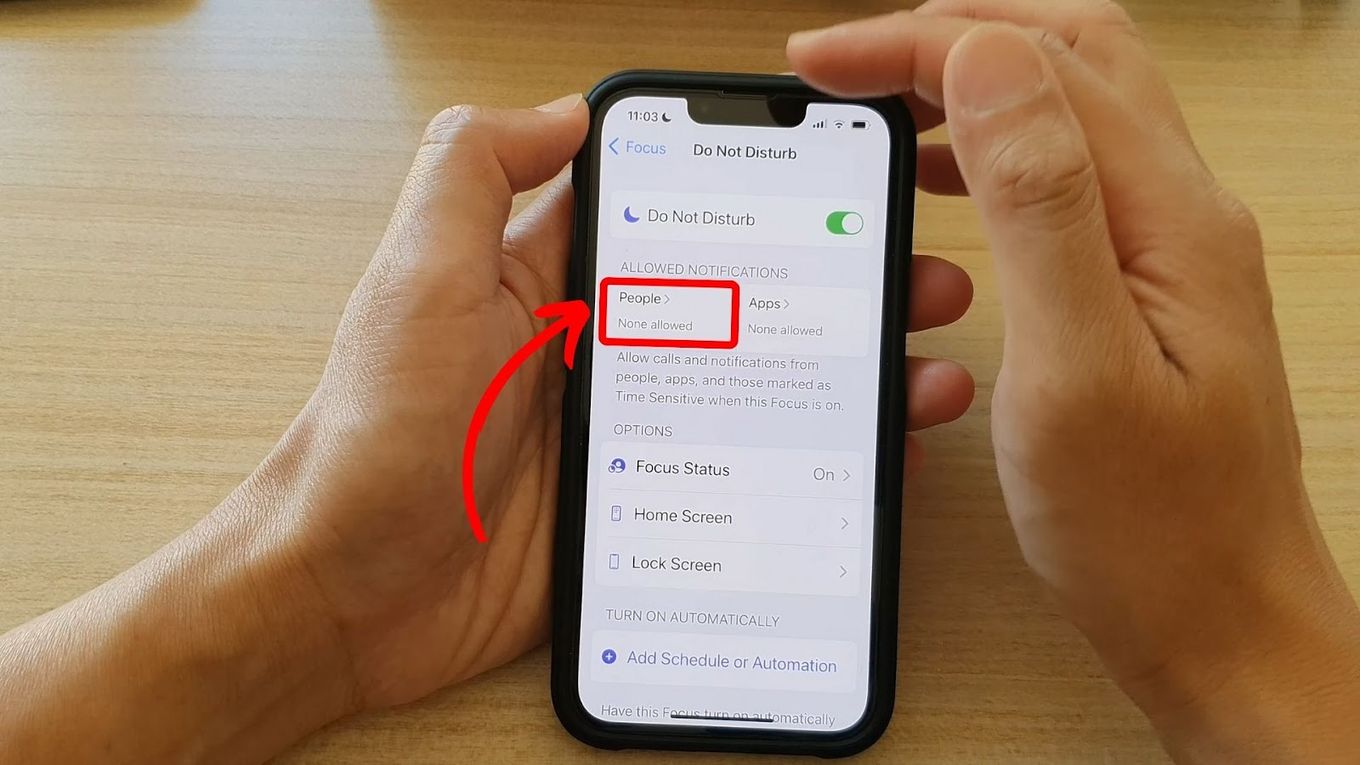
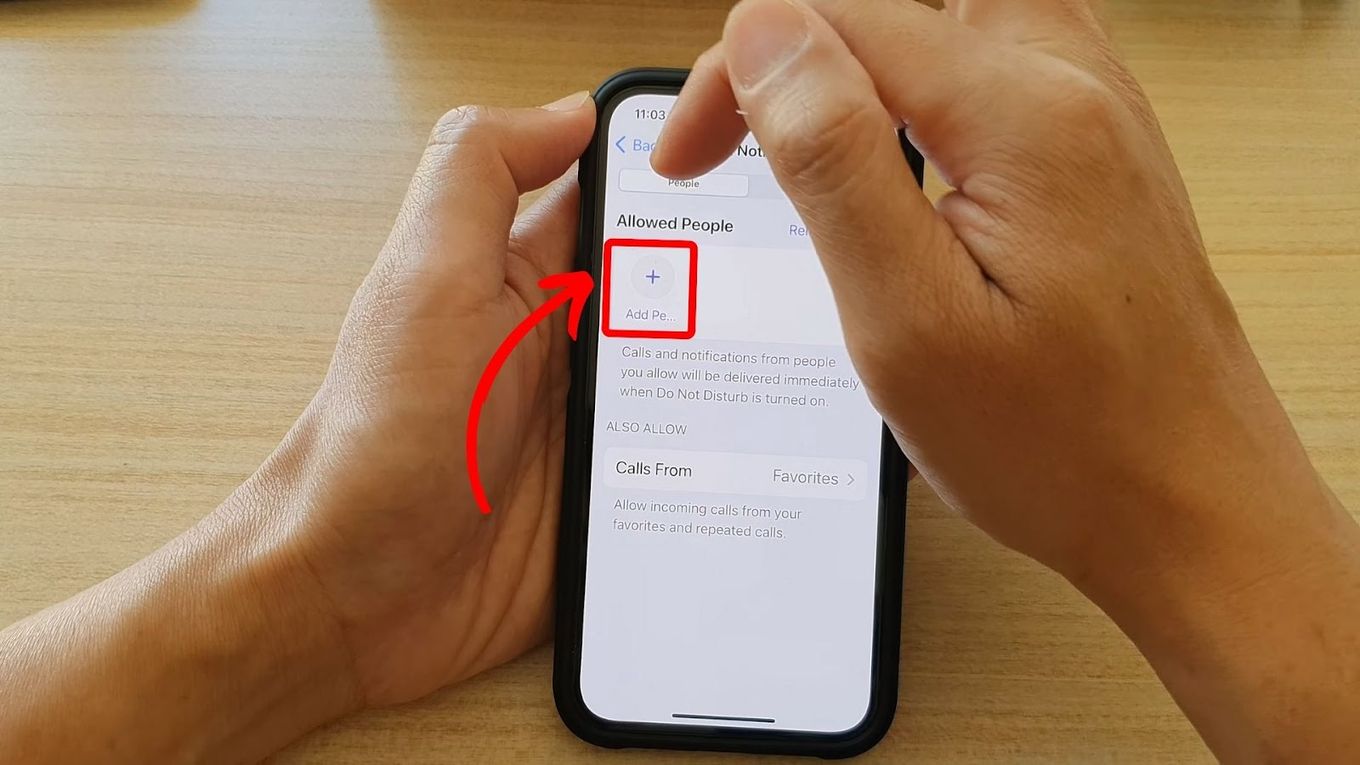
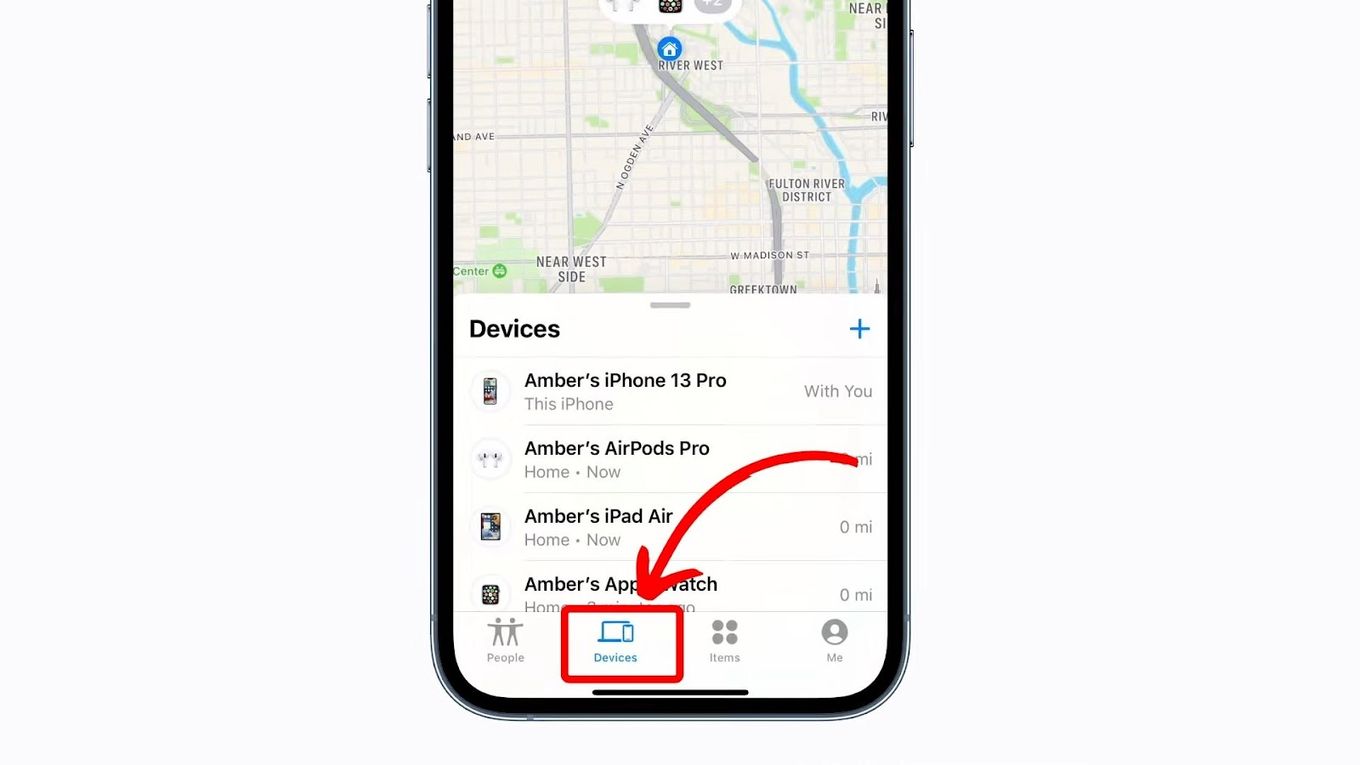
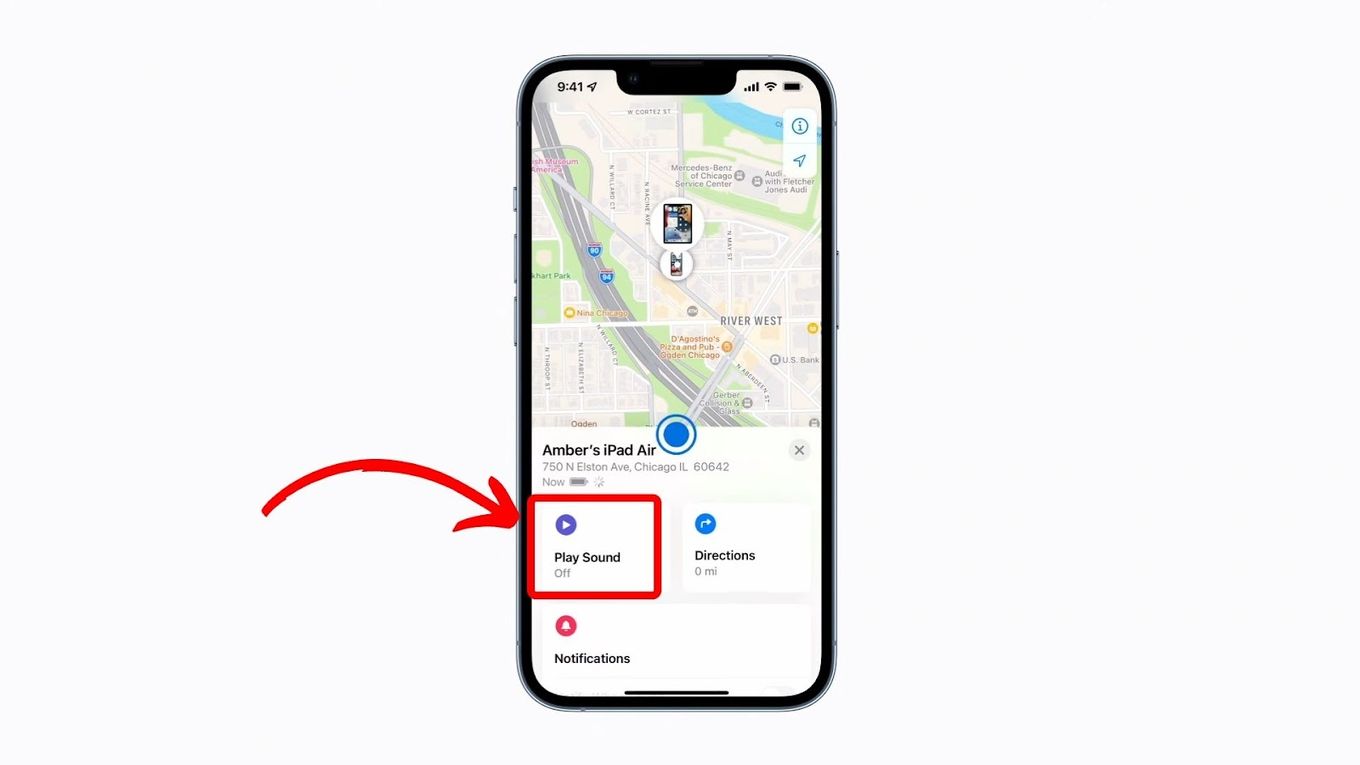
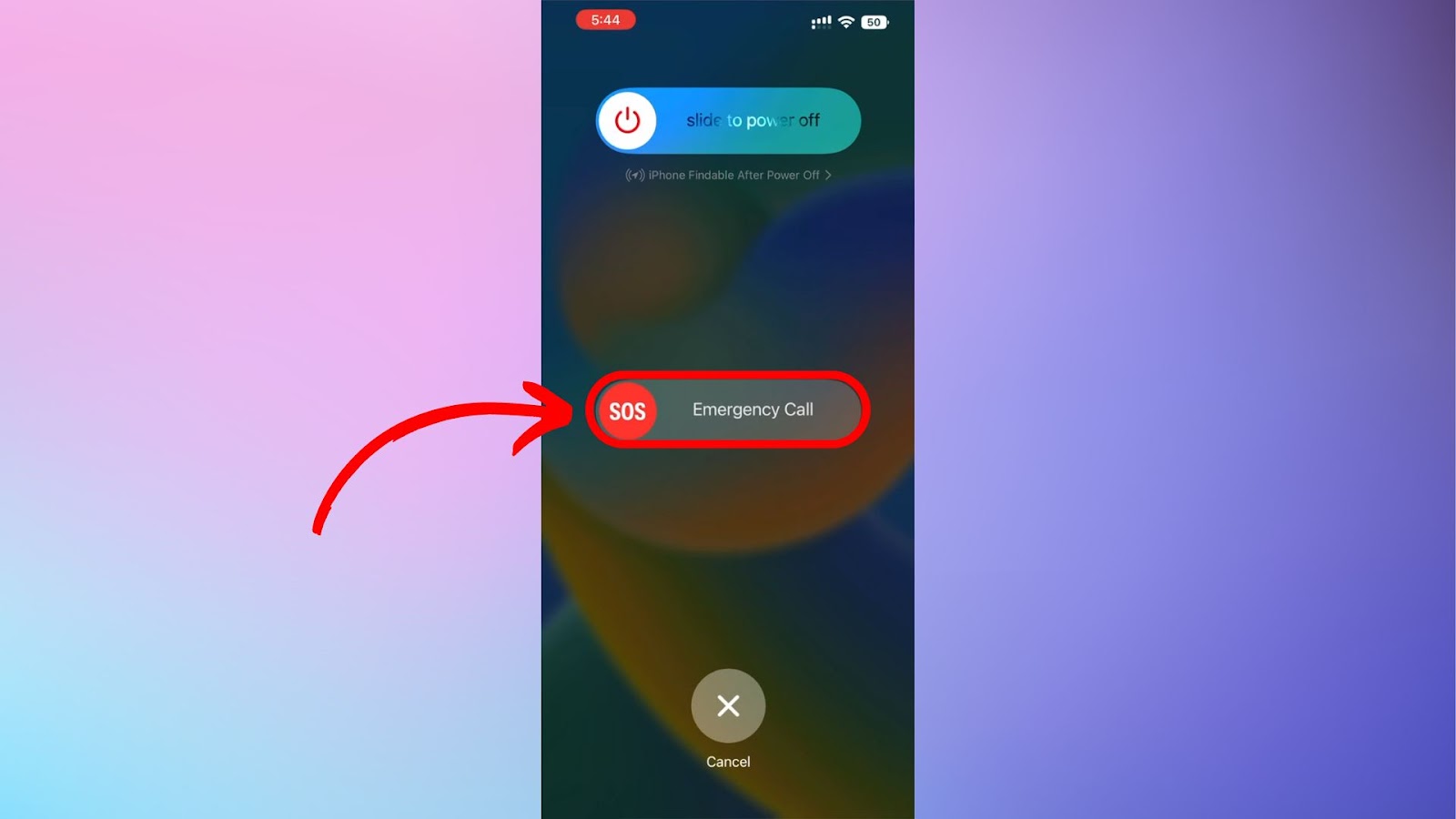



![Phone Icon Missing on iPhone [Bring It Back!] phone icon missing iphone share](https://alvarotrigo.com/blog/wp-content/uploads/2023/09/phone-icon-missing-iphone-share-300x150.png)
![Does iPhone 12 Case Fit iPhone 14? [Best iPhone 14 Cases] iphone-12-case-fit-iphone-14](https://alvarotrigo.com/blog/wp-content/uploads/2024/03/iphone-12-case-fit-iphone-14-300x188.jpg)
![How Long Does 20% Battery Last on Apple Watch? [Find Out!] 20-percent-battery-last-apple-watch](https://alvarotrigo.com/blog/wp-content/uploads/2023/11/20-percent-battery-last-apple-watch-300x200.jpg)