There are many benefits to having a web browser on your Firestick. For one, you get to play browser games with the much bigger screen size of your TV or visit specific websites that aren’t found on the Firestick Appstore. But what are the best browsers for Firestick?
In this post, we will list the best web browsers for Firestick, their advantages and disadvantages, and provide you with other useful information.

Best Web Browsers For Firestick
1. Opera
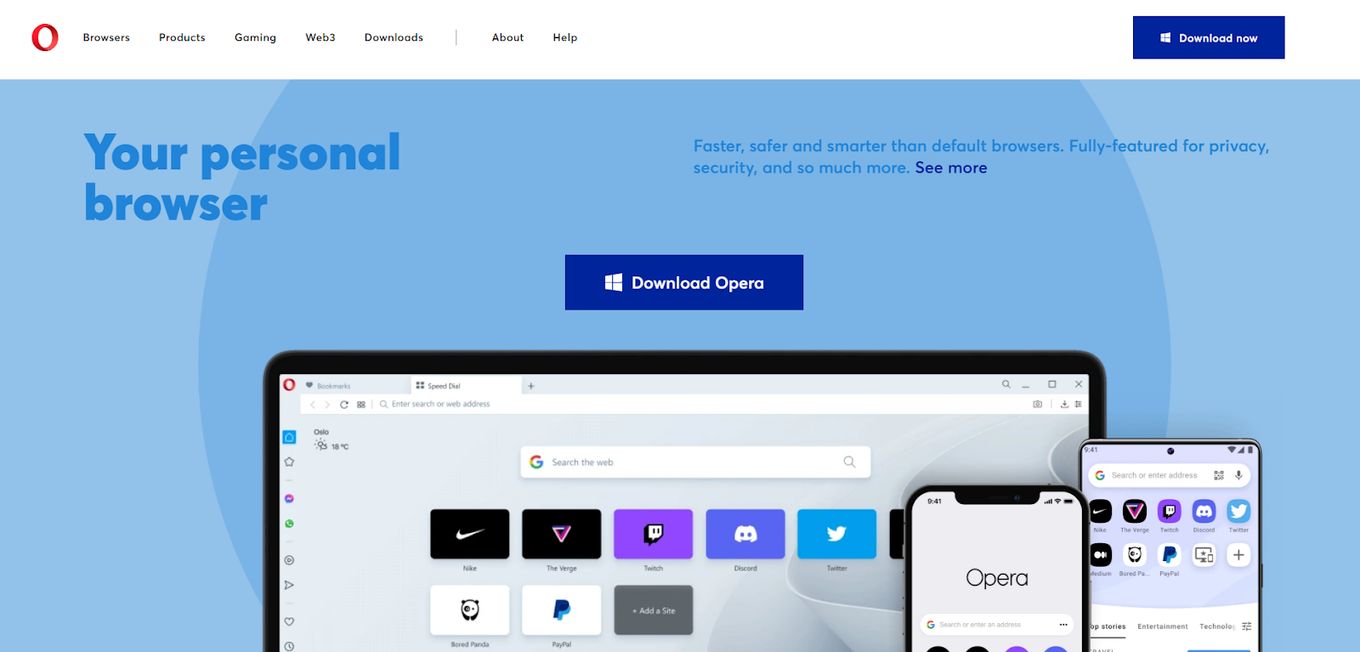
Best for: Those who need video compression features.
Many consider Opera one of the best web browsers for Firestick because of its ability to compress videos and load them quickly.
This highly popular browser can also be used on various platforms and comes with an ad-blocking feature. It also lets users load several pages simultaneously, and has a built-in VPN.
Pros
- Low RAM consumption rates at roughly 600 MB
- Capable of compressing videos and speedy loading
- Ad blocking features
- Easy adding of pages to the home screen
Cons
- Built-in VPN has limited IP masking areas
- Can be quite difficult to use for non-advanced users
2. UC Browser

Best for: Those looking for a fast browser.
This browser has jam-packed features such as syncing between devices and instant sharing capability to social media.
It also has a voice control feature, download manager, and multi-touch features.
Users can also adjust the browser settings to speed up the loading page via compression.
Pros
- Built-in download manager and voice control feature
- Instant share capability
- Multi-touch capability
- An adaptable configuration like compression
Cons
- Ads in the browser
- Reported privacy and malware issues
3. Puffin Browser
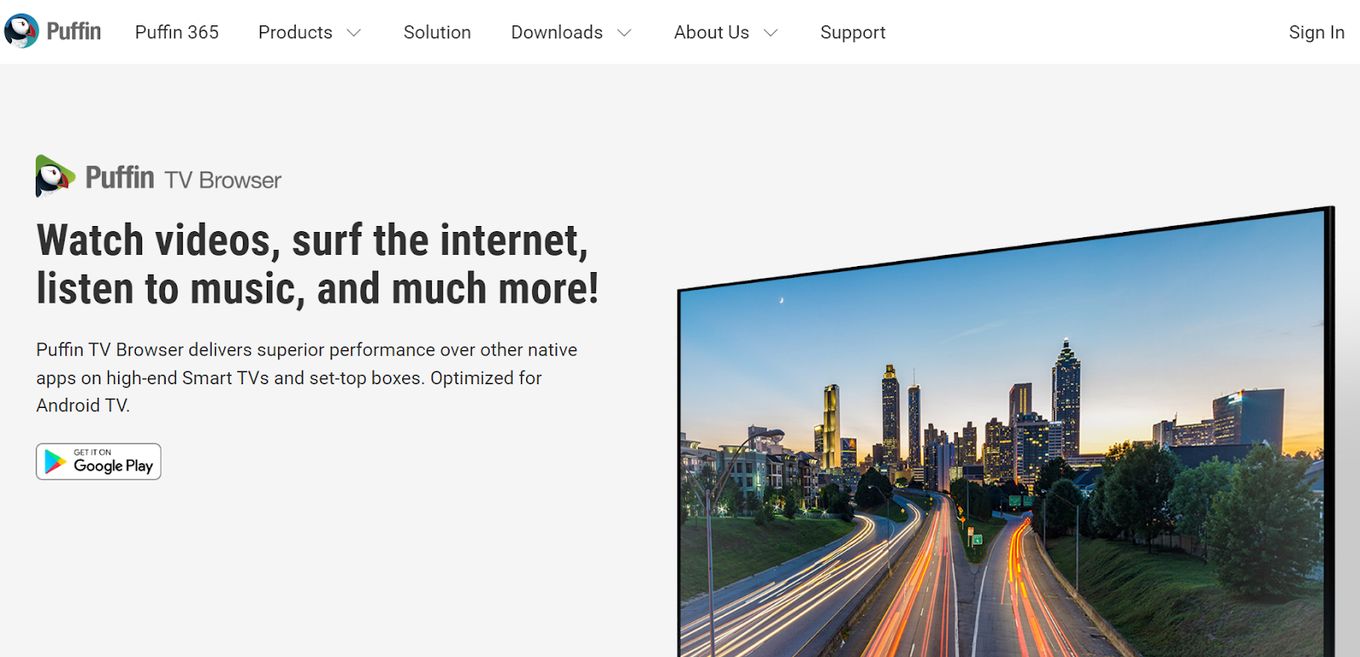
Best for: Those looking for a basic browser.
Puffin Browser is a simple web browser with very basic features, which makes it easy to use.
It comes with much built-in security protection and is capable of downloading onto cloud storage services or to pc.
It, however, has no extensions and has a very slow browsing speed.
Pros
- Easy to use
- Can download onto cloud storage services or to pc
- Built-in security protection features
Cons
- No extensions
- No VPNs
- Slow speed
4. Amazon Silk
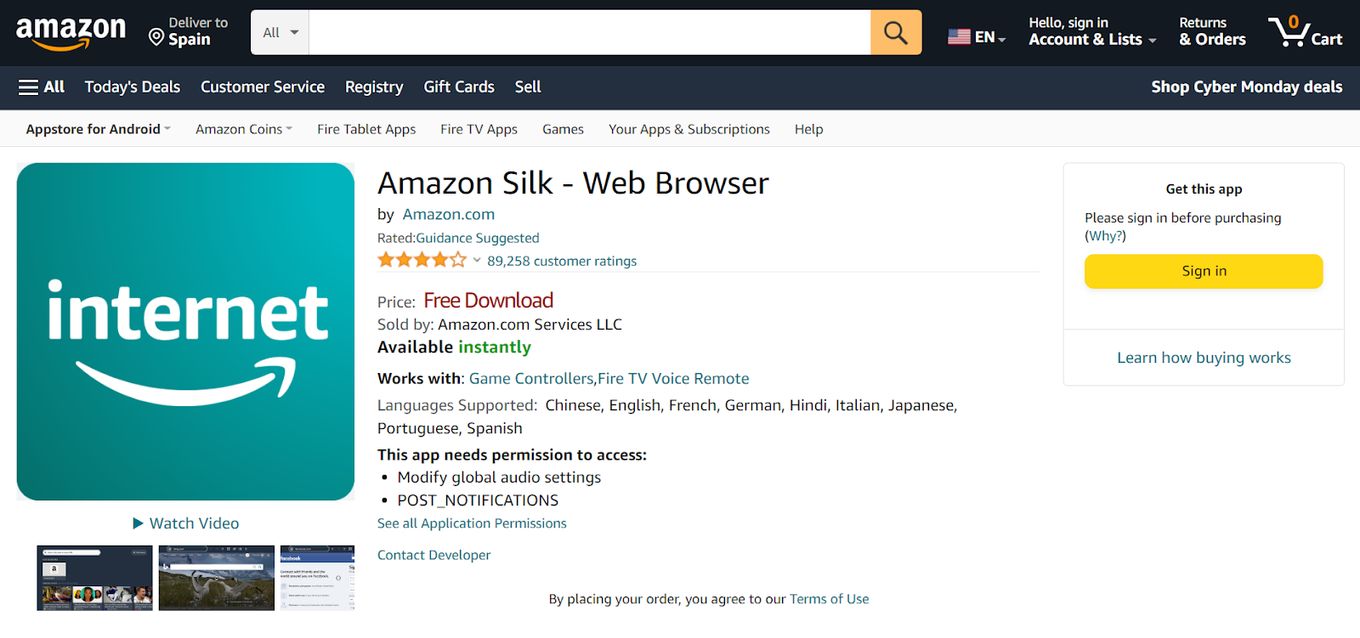
Best for: Those looking for more browser options/customization.
Amazon Silk is specifically designed for Fire TV devices, thus making it one of the best Firestick browsers.
It has easy-to-use controls and lets users make bookmarks and even allows users to change the default search engine.
This browser also lets you customize browser settings so you can change the scrolling speed cursor and privacy settings.
Pros
- Easy to use
- Private browsing available
- Allows personal bookmarks
- Allows changing of default search engine
Cons
- Can’t cast tabs from other devices
- Syncing and sign-in across various devices are not available
5. Brave Browser
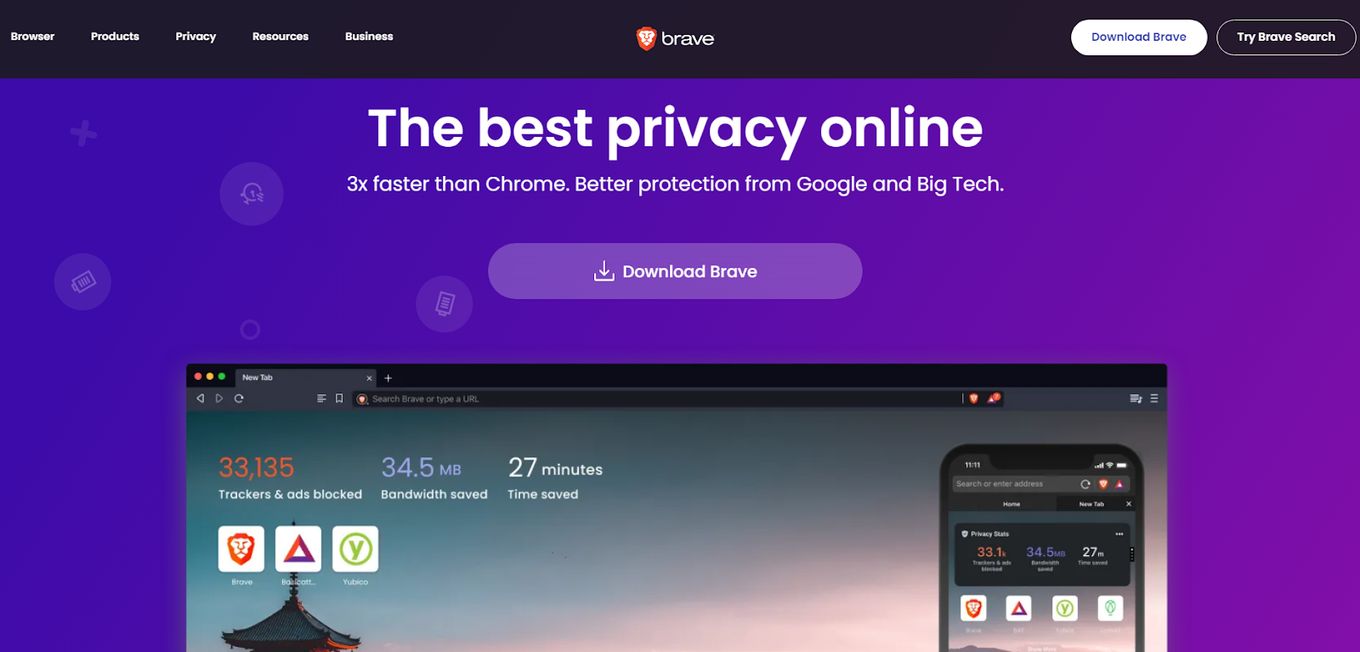
Best for: For those who put a high value on privacy and security
Chromium-based Browser has an easy-to-use interface and is known to prioritize speed and performance.
It blocks most web trackers and ads and is lighter on system resources. Many also consider this the best browser for Fire TV because of its speed.
Pros
- Faster than other browsers
- Blocks ads and web trackers
- Light on system resources
Cons
- Runs its ad network
- Lack of extensions and add-ons
6. Aloha Browser
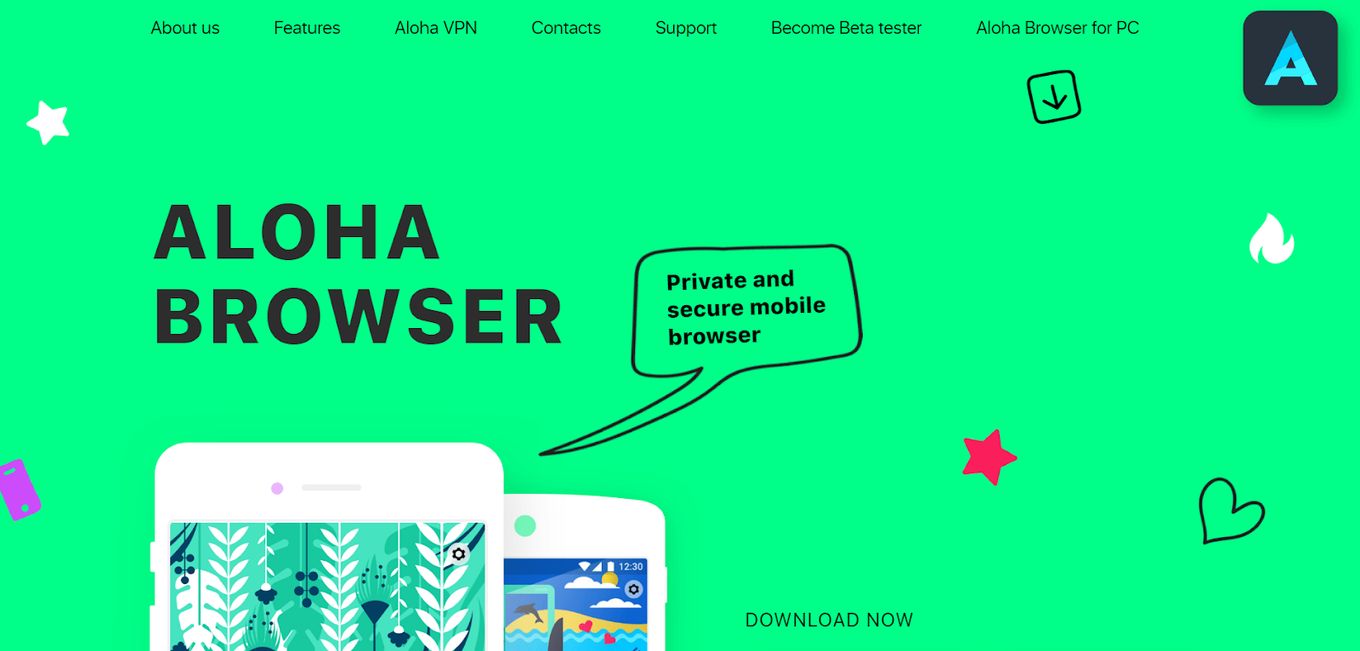
Best for: Those who value data privacy and security
Many consider Aloha Browser as one of the best browsers for Firestick because of its VPN, which encrypts data across all levels.
This browser does not permit unwanted ads with its built-in ad-blocker noted as one of the best in the market.
It comes with a VR player and is capable of supporting both music and video downloads.
Pros
- Unlimited VPN
- Built-in ad blocker
- VR player
Cons
- Slower compared to other browsers
- May not be for advanced users as it is not an open source
7. Google Chrome
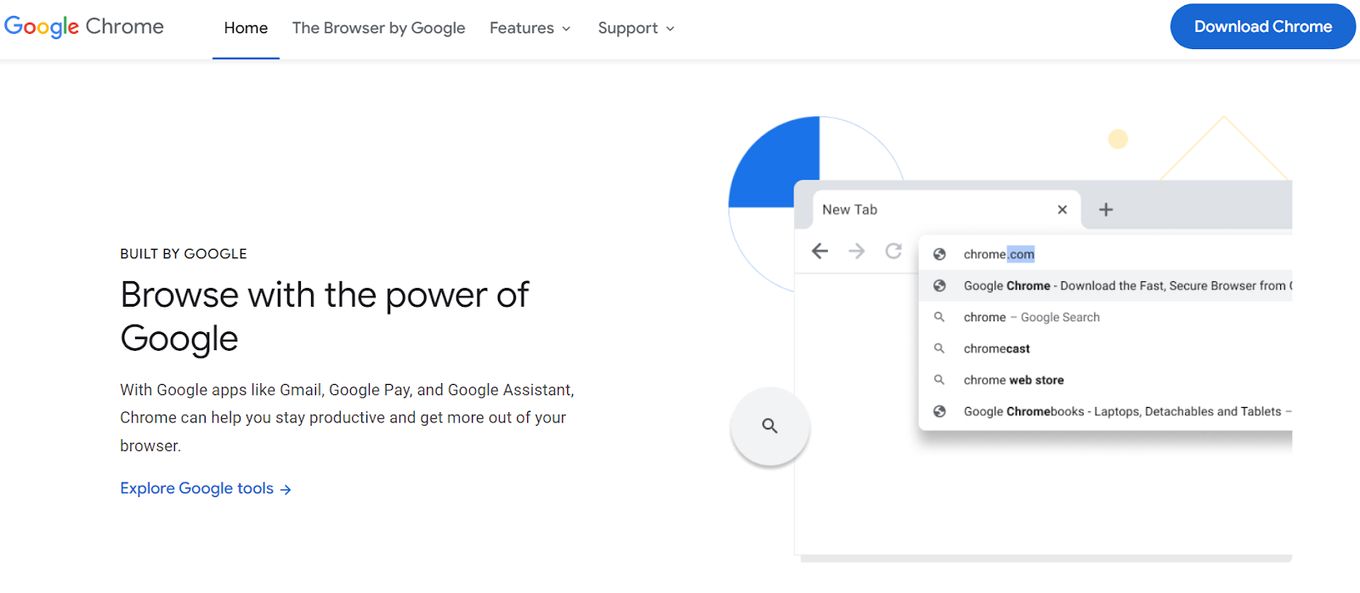
Best for: Those looking for good customization tools
Google Chrome is the world’s most popular web browser with its user-friendly interface and excellent account sync capabilities.
This web browser lets users open multiple tabs and download community-created apps. Installing it is a bit difficult as it needs to be installed as an APK file.
Pros
- Account sync capabilities
- Multiple tabs
- It lets users download community-created apps.
- User-friendly interface
Cons
- Installation can be a bit more challenging
- Google’s lack of privacy practices
8. Glance Browser
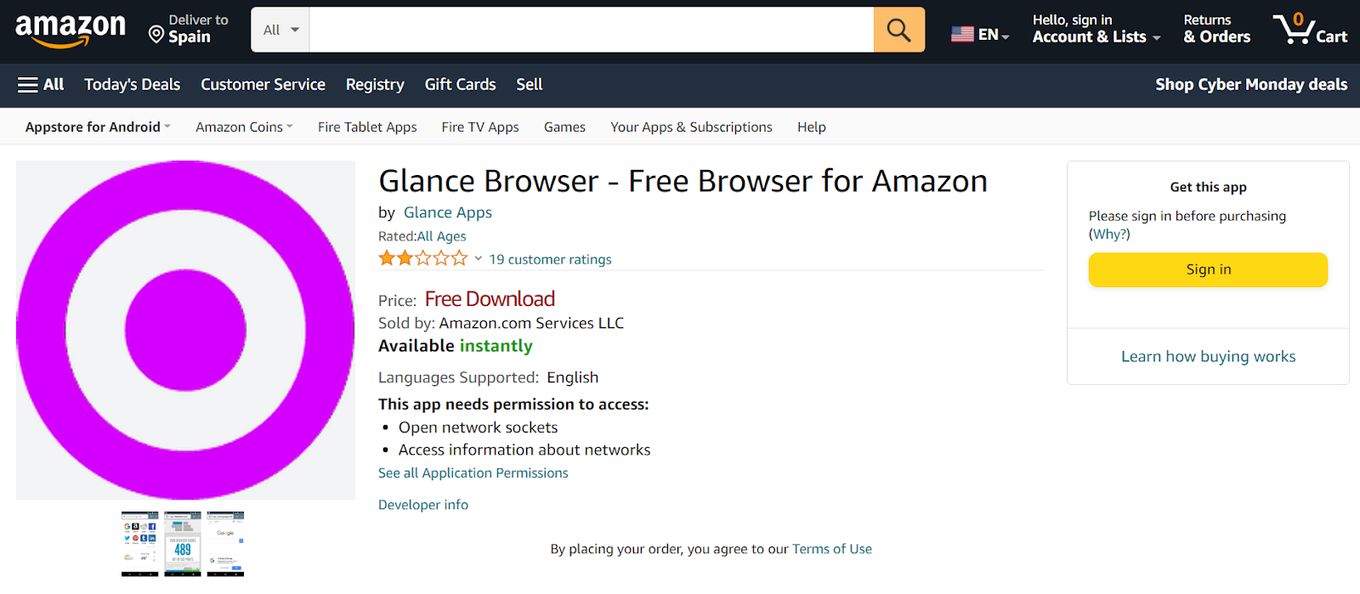
Best for: Those who want an ad-free browser that does not store data
Originally developed for Kindle, Glance Browser promises to be one of the best browsers for Firestick by being ad-free and fast.
It’s built upon WebView, the same engine behind Chrome, and has an easy-to-use interface.
This browser features a search widget so users can browse quickly and it does not store data.
Pros
- Ad-free
- Built on WebView engine
- Easy to use
- Search widget
Cons
- No VPN
- Limited browser extensions
If you use the Kodi app as your open source solution for your TV streaming, make sure to read how to use web Browsers on Kodi
9. Vivaldi
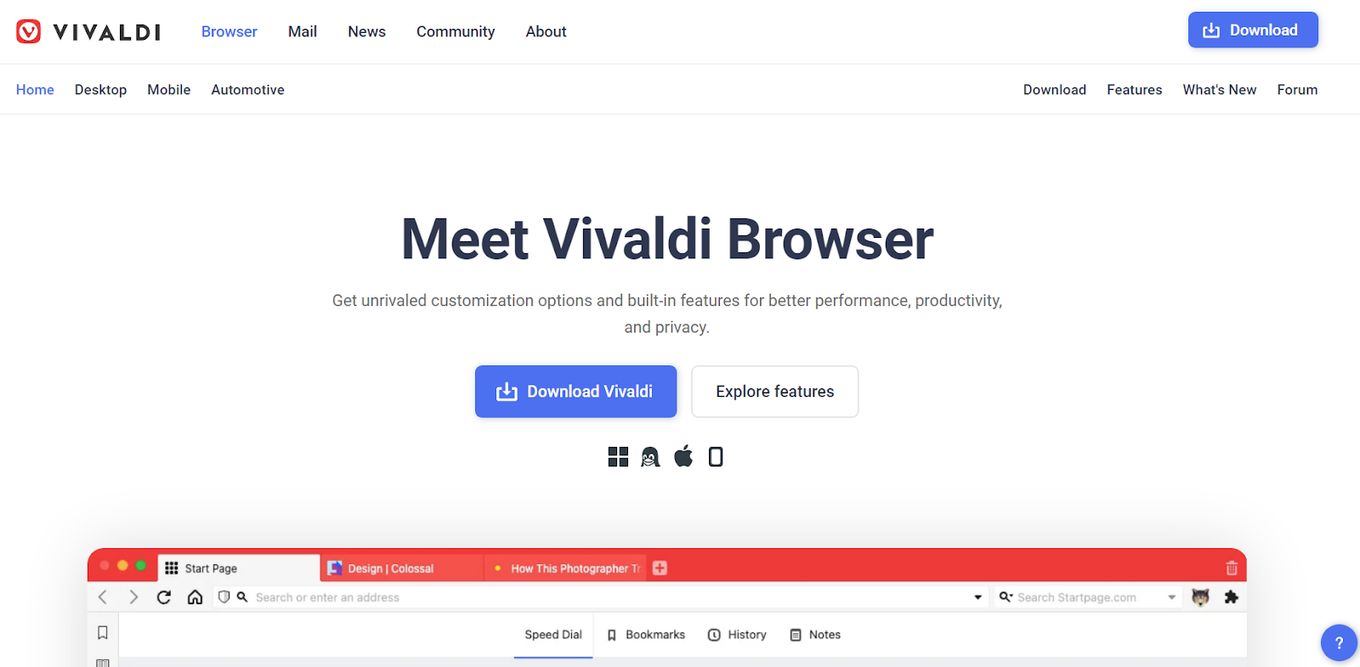
Best for: Those looking for a highly customizable web browser.
Vivaldi is feature heavy, which makes it one of the best web browsers for Firestick.
It is a highly customizable tab layout and is capable of supporting extensions. This web browser has an integrated tracker and ads blocker.
Pros
- Jam-packed features
- Highly customizable
- Decent speed
Cons
- Non-advanced users may feel overwhelmed by its many features
- The interface might be confusing for some since it’s different from many browsers
10. RM Web Browser
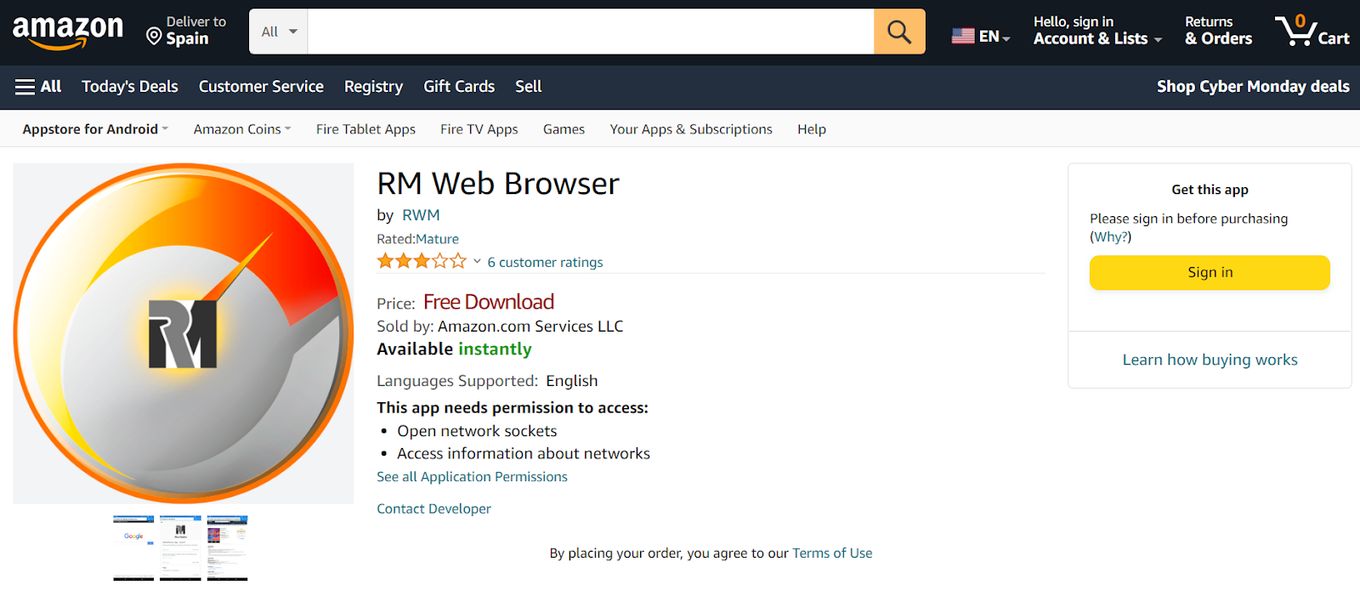
Best for: Those looking for a basic browser.
RM Web Browser is specifically designed for Android devices and Kindle Fire. Its start screen allows users to get weather and local news easily.
It has a bookmark feature so users can easily add or remove favorites also on the start screen.
Pros
- Bookmark manager
- Lets users see useful news and information at the start screen
Cons
- Basic features
- No VPN
11. Slim Browser
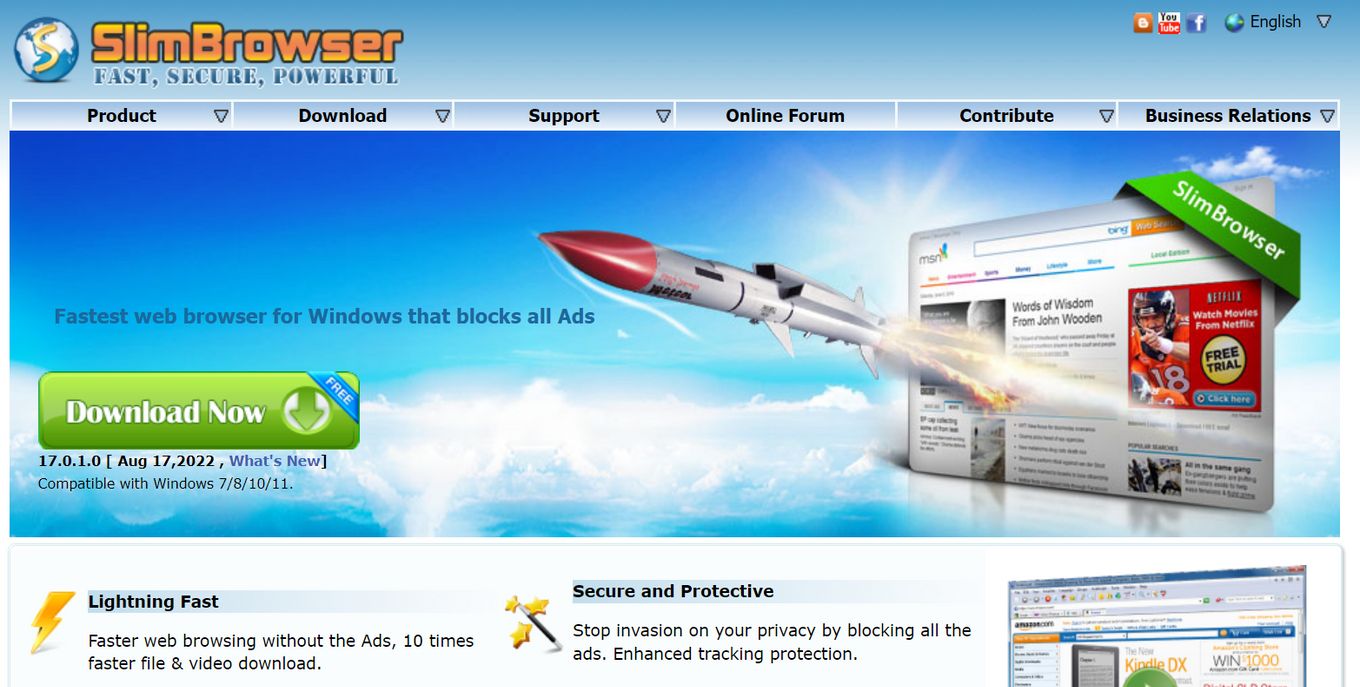
Best for: Those looking for a fast browser.
Slim Browser is a fast browser offering various features like a multi-threaded download manager and one-click Facebook integration. It also has a built-in ad blocker, and stand photo framing and uploading features.
Users also get to view five-day weather forecast information at the browser interface and can import bookmarks.
Pros
- Multi-threaded download manager
- One-click Facebook integration
- Built-in ad blocker
Cons
- The layout has a very busy look
- Tends to hang in long sessions
Can You Install Firefox On Firestick?

You can’t install Firefox on Amazon Fire TV or Echo Show. Mozilla Firefox announced that it will no longer support nor provide security updates for FireTV on April 30, 2021. If you installed Firefox before that date on a Fire TV, you will still be able to use it but you won’t receive any updates.
Users who have set Firefox as their default browser on their Echo Show will get redirected to Amazon Silk and will no longer be able to use Firefox.
Some people suggest that the launch of the Youtube App on Fire TV by Amazon was the reason why Firefox decided to stop providing support for Firefox on Amazon devices.
Choose Your Firestick Browser
There are plenty of lists of the best browsers for Firestick. But the best one to download and install is the browser that suits your needs.
Some users may prioritize one feature over the other such as placing higher importance on data security and privacy over speed. Others may want a browser that’s jam-packed with features.
It’s best to know what you want in a browser for your Firestick and compare it with the list above.
![16 Best Chromium Browsers 2024 [Ranked & Reviewed] best chromium browsers share](https://alvarotrigo.com/blog/wp-content/uploads/2023/08/best-chromium-browsers-share-300x150.png)

![9+ Fastest Web Browsers For Mac [Reviewed & Ranked] fastest web browser mac share](https://alvarotrigo.com/blog/wp-content/uploads/2023/08/fastest-web-browser-mac-share-300x150.png)
![Web Browser on Samsung Smart TV [All You Need to Know] web browser samsung smart tv share](https://alvarotrigo.com/blog/wp-content/uploads/2023/08/web-browser-samsung-smart-tv-share-300x150.png)
![15 Best Web Browsers for Ubuntu [Ranked & Reviewed] web browsers ubuntu share](https://alvarotrigo.com/blog/wp-content/uploads/2023/08/web-browsers-ubuntu-share-300x150.png)
![Best Web3 Browsers in 2024 [+ What is a Web3 Browser] web3 browsers share](https://alvarotrigo.com/blog/wp-content/uploads/2023/08/web3-browsers-share-300x150.png)