Whether you’re using a powerful PC or an old, worn laptop, having a browser with the least RAM possible will always help your computer perform faster, which you’ll definitely thank in the long run.

This article will highlight some of the best browsers that make a more efficient use of RAM, and I’ll provide some tips on how to reduce the usage of RAM.
Do you think the Chrome browser is fast? Let’s find out how much RAM Chrome uses compared with alternative web browsers!
7 Browsers That Use the Least RAM
Here are the seven browsers that use the least RAM:
1. Pale Moon
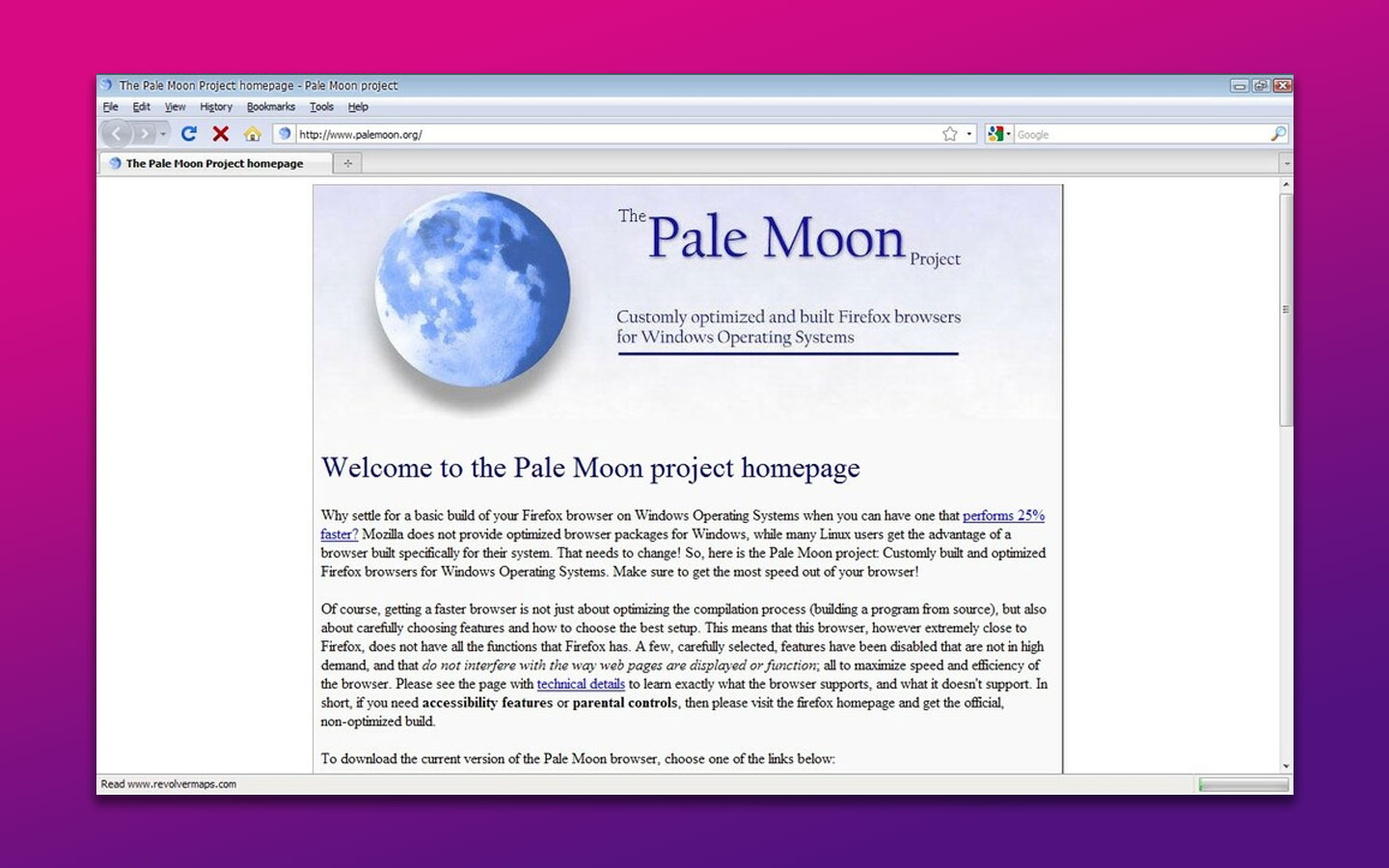
RAM Used: 256GB in a single process mode
While it’s an old-style browser, Pale Moon supports all modern processors and works smoothly on Linux, macOS, and Windows. It operates in a single process mode and uses at least 256GB RAM.
Pale Moon has its own themes and add-on page, so you can customize it to your liking. It also supports the Netscape Plugin Application Programming Interface (NPAPI) plugins like Java, Adobe Flash, and Silverlight.
NPAPI is a software interface web browsers use to support plugins that can extend their functionality. This means you can add various features to your browser, such as media playback.
2. Opera
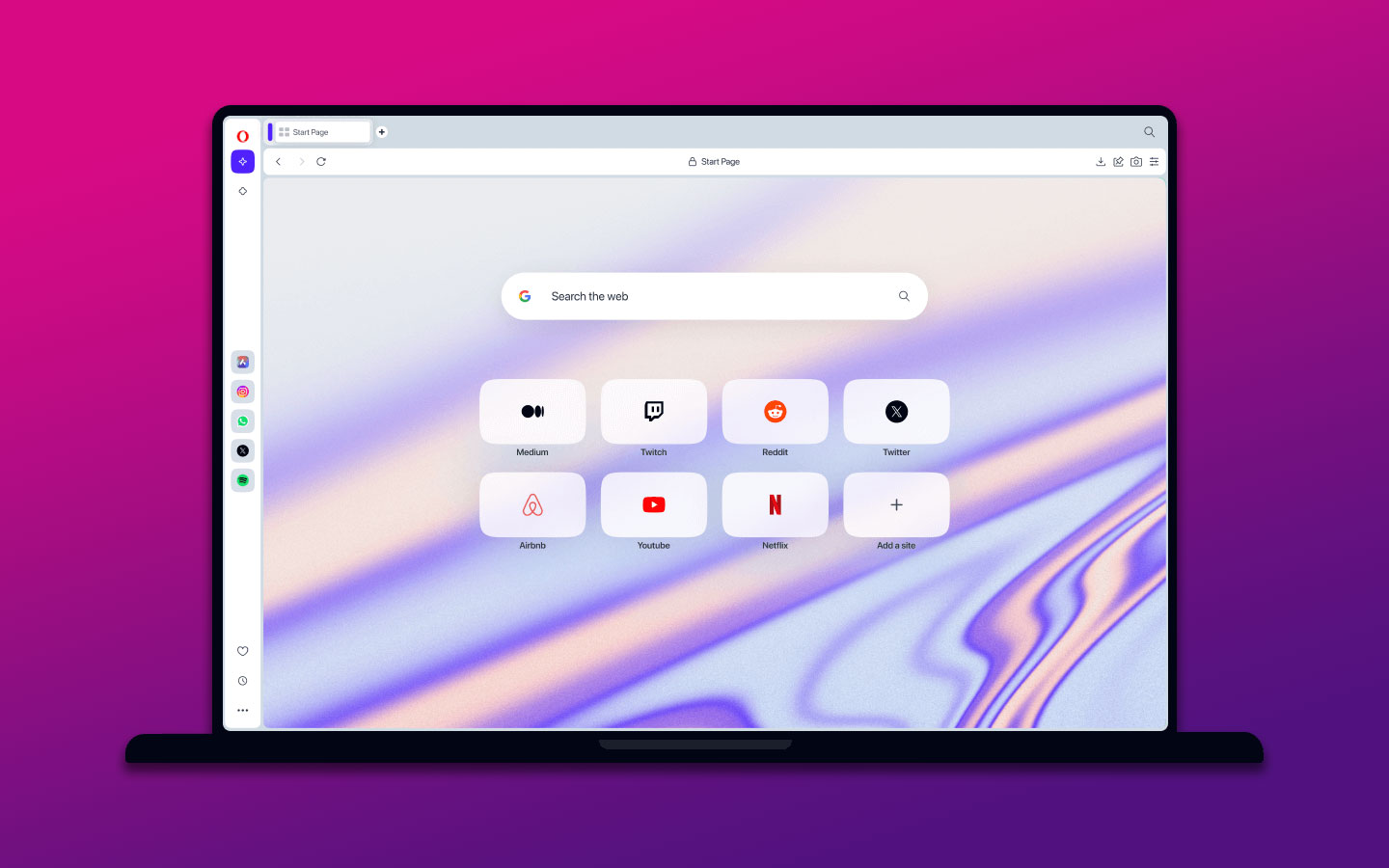
RAM Used: 899MB with 10 tabs open
Opera is a low-RAM browser compatible with Windows, mobile devices, and macOS. It has over 1500 themes that let you customize your user interface to your preference. Interestingly, you can use 899MB of RAM with ten tabs open.
This low-memory browser has built-in features that let you personalize your internet experience. For example, you can use mouse gestures to navigate through tabs.
It also has a link feature that allows you to sync your data between mobile apps and your browser to access bookmarks and open tabs across devices.
Opera has a turbo mode that compresses pages before they load on your computer, making browsing faster. It’s free to download and use without any data limits, login, or subscription fees.
3. Microsoft Edge
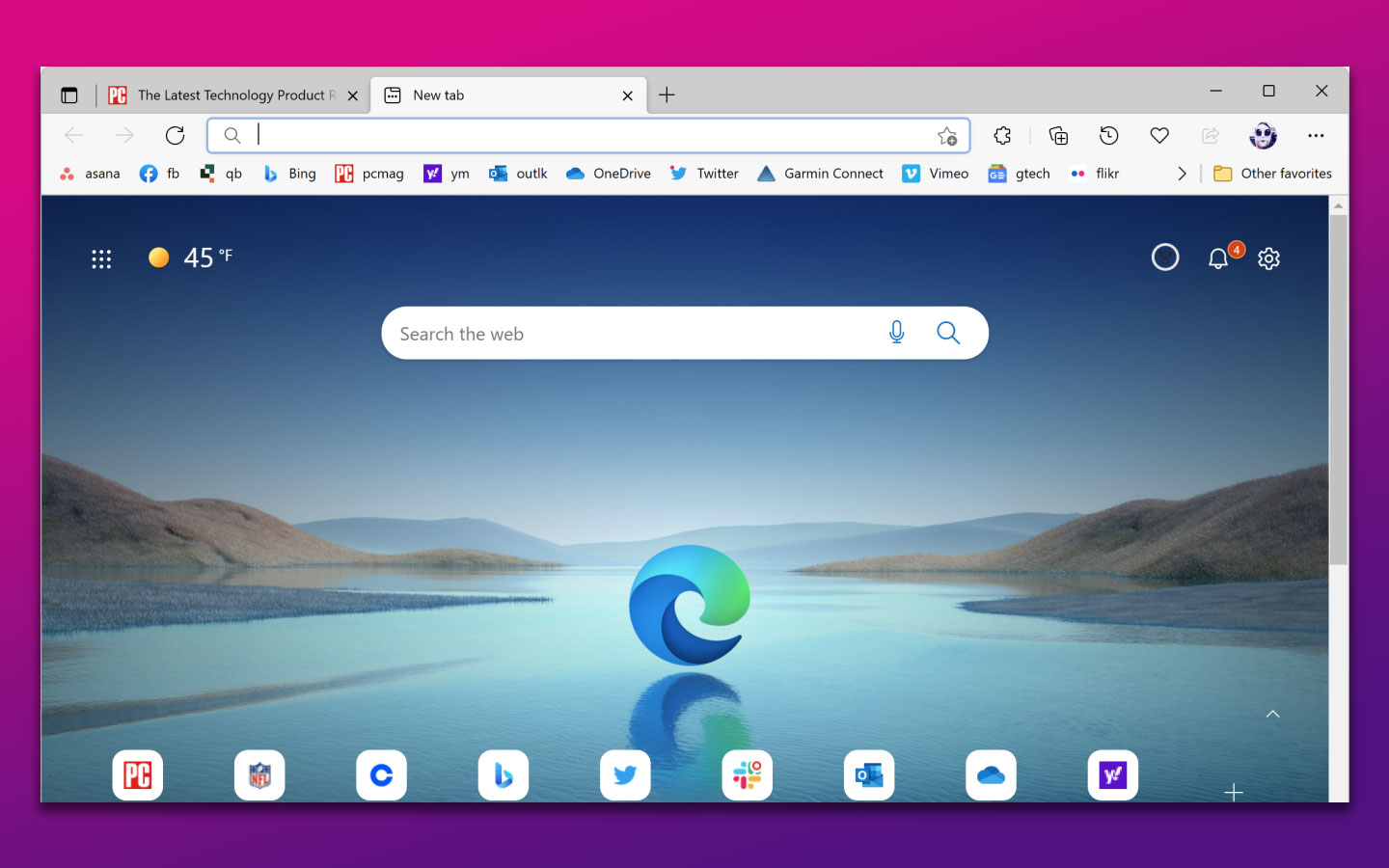
RAM Used: 790MB with 10 tabs open
Microsoft Edge is also one of the browsers that uses the least amount of RAM without compromising performance. It uses less than 800MB of RAM, even with ten tabs open. It is compatible with Linux, Windows, macOS, and Android.
This low-resource browser also has a “Sleeping Tabs” feature that automatically puts tabs to sleep when idle, improving browser performance. It also has a “Collections Feature” that uses the sidebar. It allows you to drag images and webpages or write notes and share them in Excel or Word.
Using Windows 11? If yes, be sure to check out our list of the best browsers for Windows 11!
4. Safari

RAM Used: At least 1200 MB
Aside from being a low-RAM browser, Safari has a “Memory Pressure” feature that automatically frees up space for the system when it’s running low. With ten open tabs, it uses at least 1200 MB RAM.
The browser also has a built-in Really Simple Syndication (RSS) reader for easy content consumption and a history search for simple retrieval. Although it has limited compatibility, it is available on Windows, iOS, macOS, and iPad.
5. Mozilla Firefox
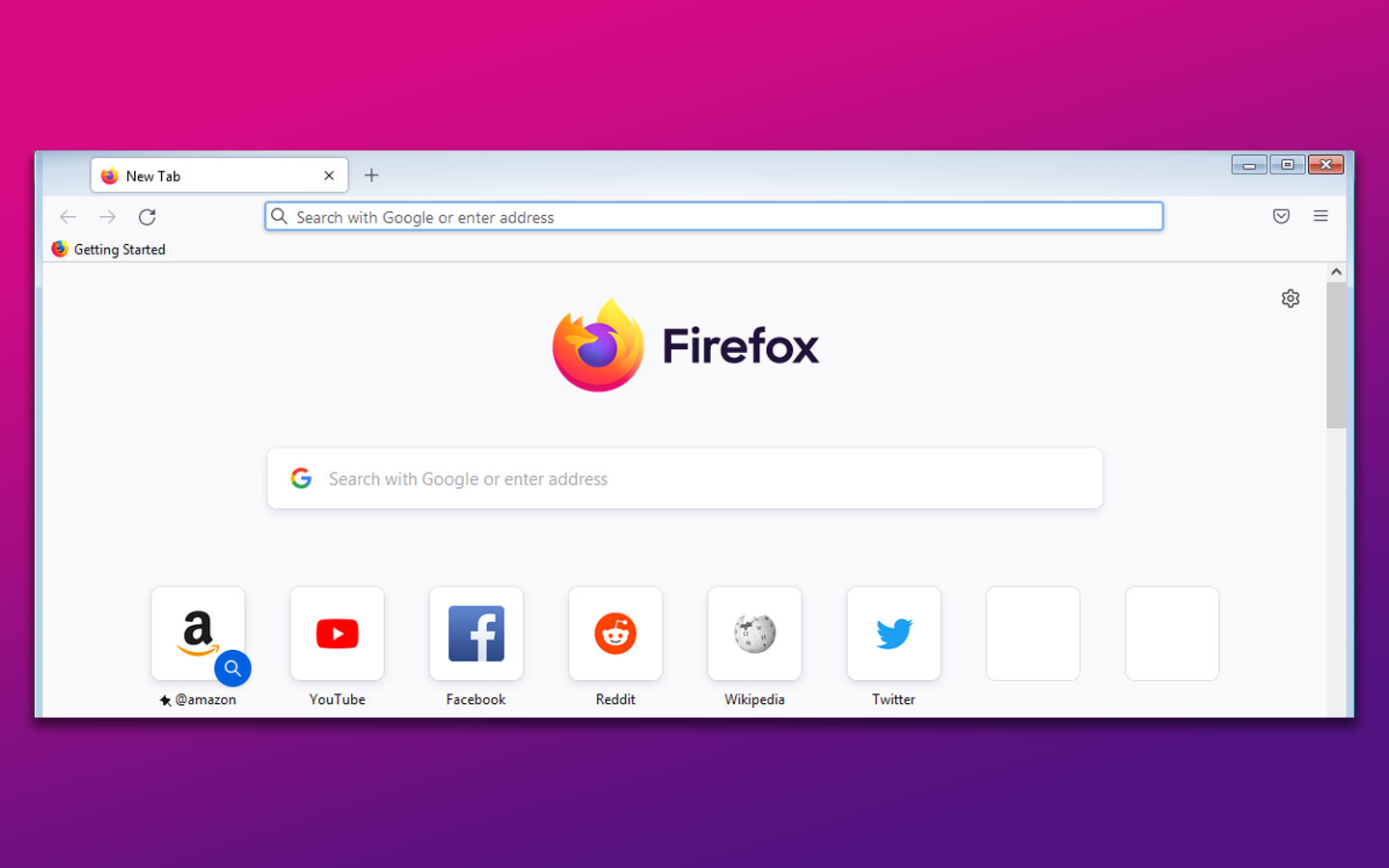
RAM Used: Less than 1GB for 10 open tabs
Mozilla Firefox is another excellent browser that makes great use of RAM management.
It has an architecture that allocates memory to each tab, reducing the RAM it uses when resources are low. It also has an open-source system that enables users to add new features, code, and fix bugs.
What’s more, Firefox delivers fast speeds, including swift loading of web pages, thanks to its low RAM usage of less than 1GB for ten open tabs. It is free on Linux, Android, iOS, macOS, and Windows.
6. Ur Browser
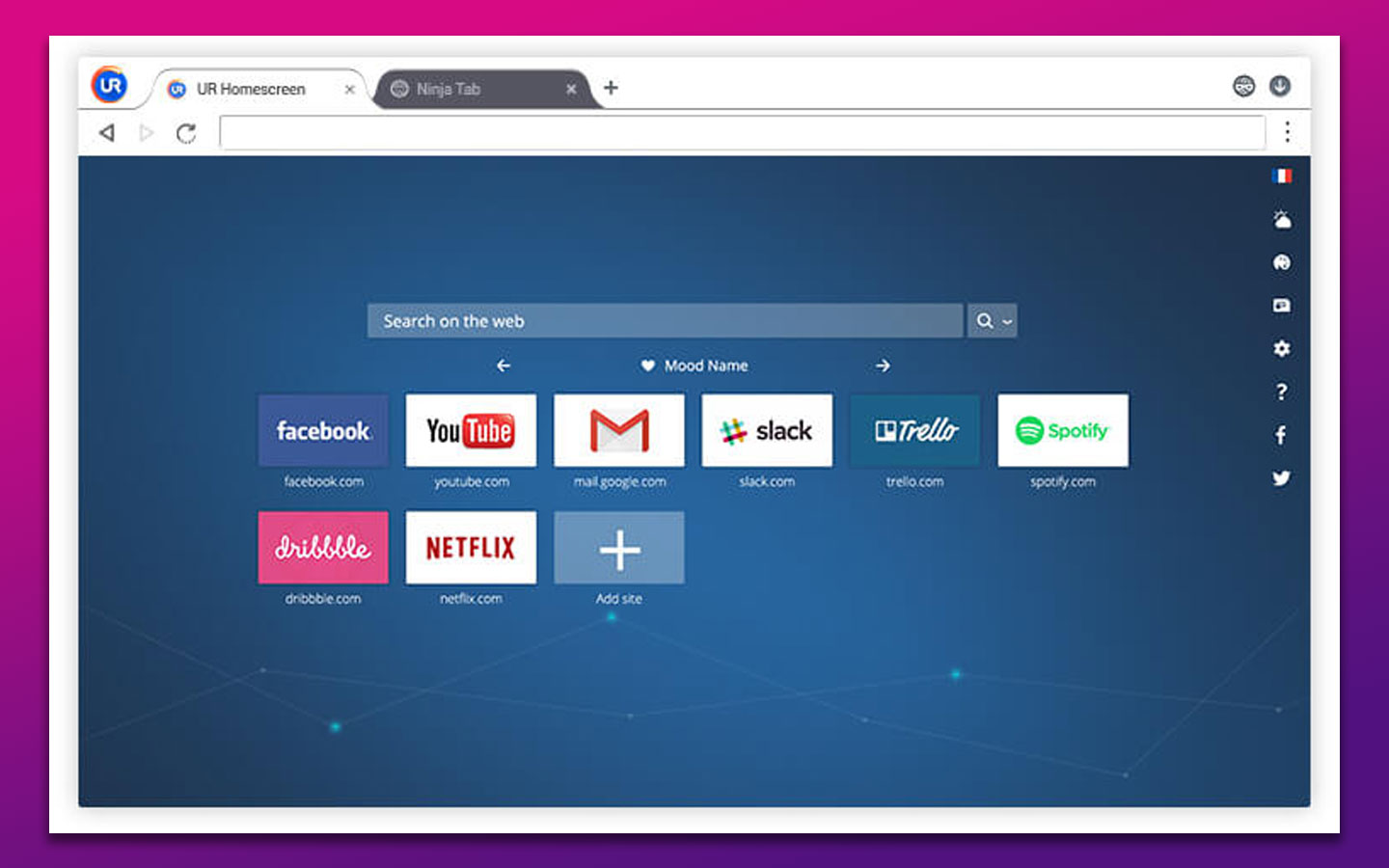
RAM Used: Less than 1GB
Ur Browser is designed with a simple and clean interface that does not require much memory to render web pages. This makes it a great option for users who want a browser that uses less RAM. It also has a built-in ad blocker that stops ads from loading and reduces memory usage.
Besides ad blockers, it has filters that prevent third-party trackers from accessing your information. It even has a built-in virtual private network that hides your information online.
The best feature? Ur Browser uses less than 1GB for browsing and is available on macOS, Windows 7, and later.
7. Google Chrome
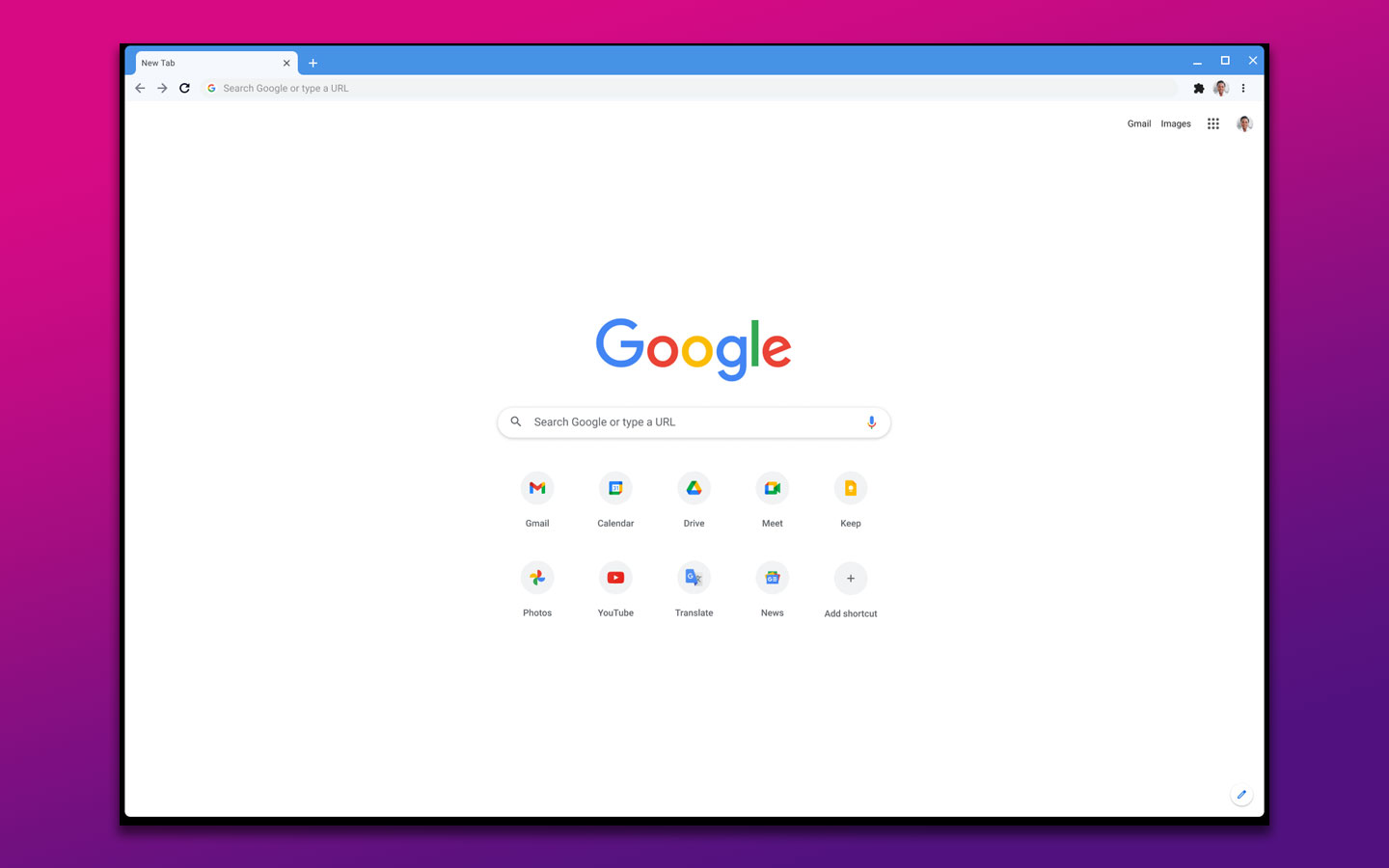
RAM Used: At least 1000 MB for 10 open tabs
Google Chrome requires RAM of at least 1000 MB for 10 open tabs, which increases with the number of open tabs. It boasts many themes, including Google-made themes, to customize your browser experience.
It is also fast and synchronizes better with all the Google suites. Besides, it has a library of extensions that can improve your browsing experience with useful tools and add-ons. The best part is that it’s free to download for Android, Linux, iOS, Windows, and Mac OS X.
Does RAM Affect Your Browser Performance?
Yes, RAM affects your browser performance. With more RAM, your device can handle tabs, applications, or browser extensions better. Each tab or application you open consumes RAM, and opening too many can lead to poor performance, resulting in slow loading times.
Similarly, running multiple browser extensions in the background consumes memory. Low RAM can slow down browser performance. So, having enough RAM is essential for a smooth browsing experience.
How Much RAM Does a Browser Need?
A browser needs between 4GB and 32 GB of device RAM. However, memory leaks, content complexity, and background processes may affect the RAM needed. Your browser may require more RAM from your device if it encounters memory leaks.
A memory leak occurs when an application fails to release memory that is no longer in use.
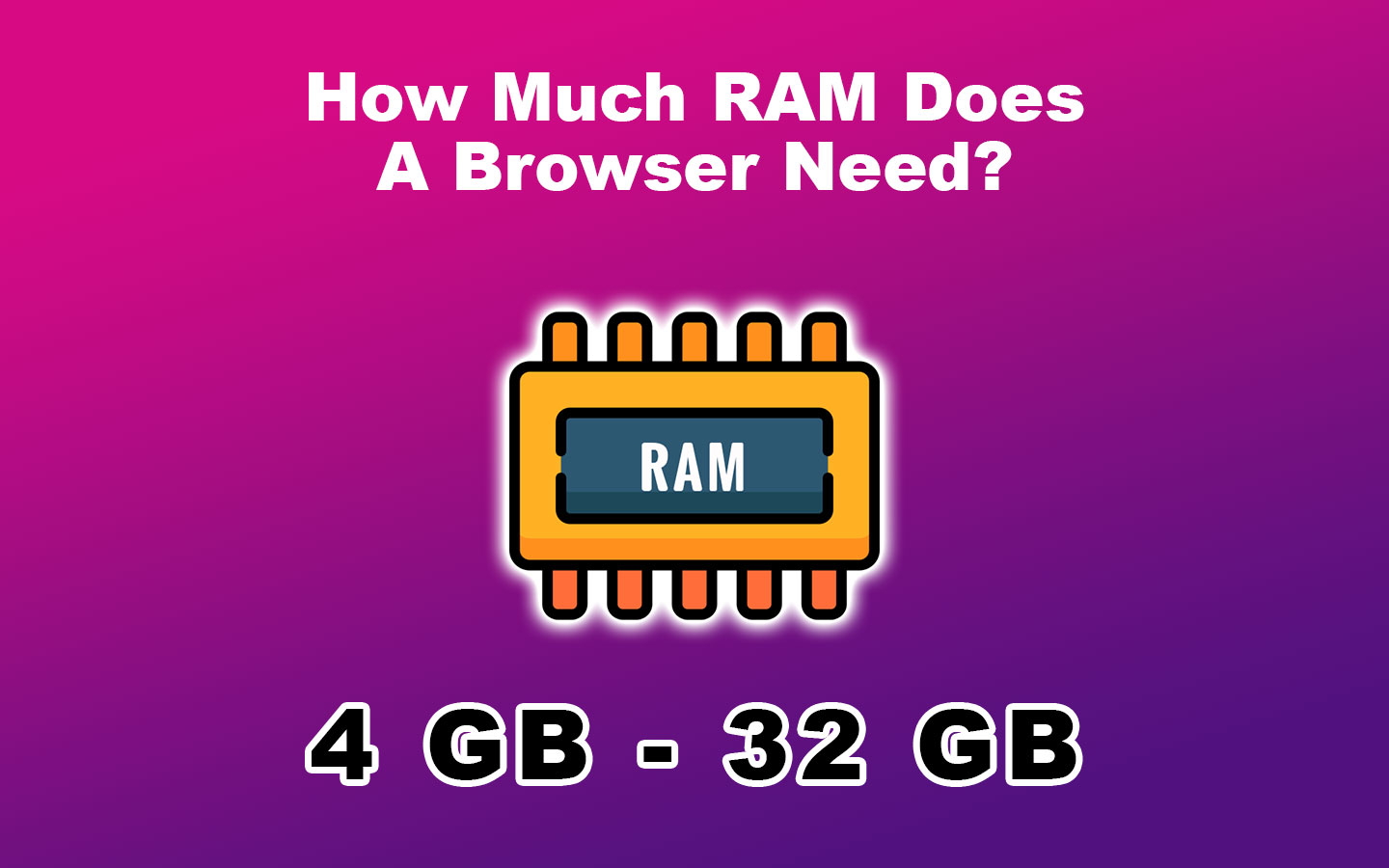
In terms of content complexity, heavy websites with multimedia elements and animations may require more memory allocation. Running background processes like extensions, syncing bookmarks, or checking updates may also increase the RAM your browser needs.
Why Do Browsers Use So Much RAM?
Browsers use so much RAM nowadays because they run a different engine on each tab you open and aggressively use the cache to speed up things when navigating. On top of that, they have to parse the HTML and CSS and interpret JS. Then render it all.
The GPU process carries out complex web applications, displaying 3D graphics, animations, and other intensive tasks. Renderer processes execute codes provided by websites, such as JavaScript and CSS. Meanwhile, the utility processes are responsible for data decoding, audio playback, and video capture.
These processes contribute to a browser’s memory usage, which can result in high RAM usage.
How to Reduce RAM Usage in Your Browser
Here is how to reduce RAM usage in your browser:
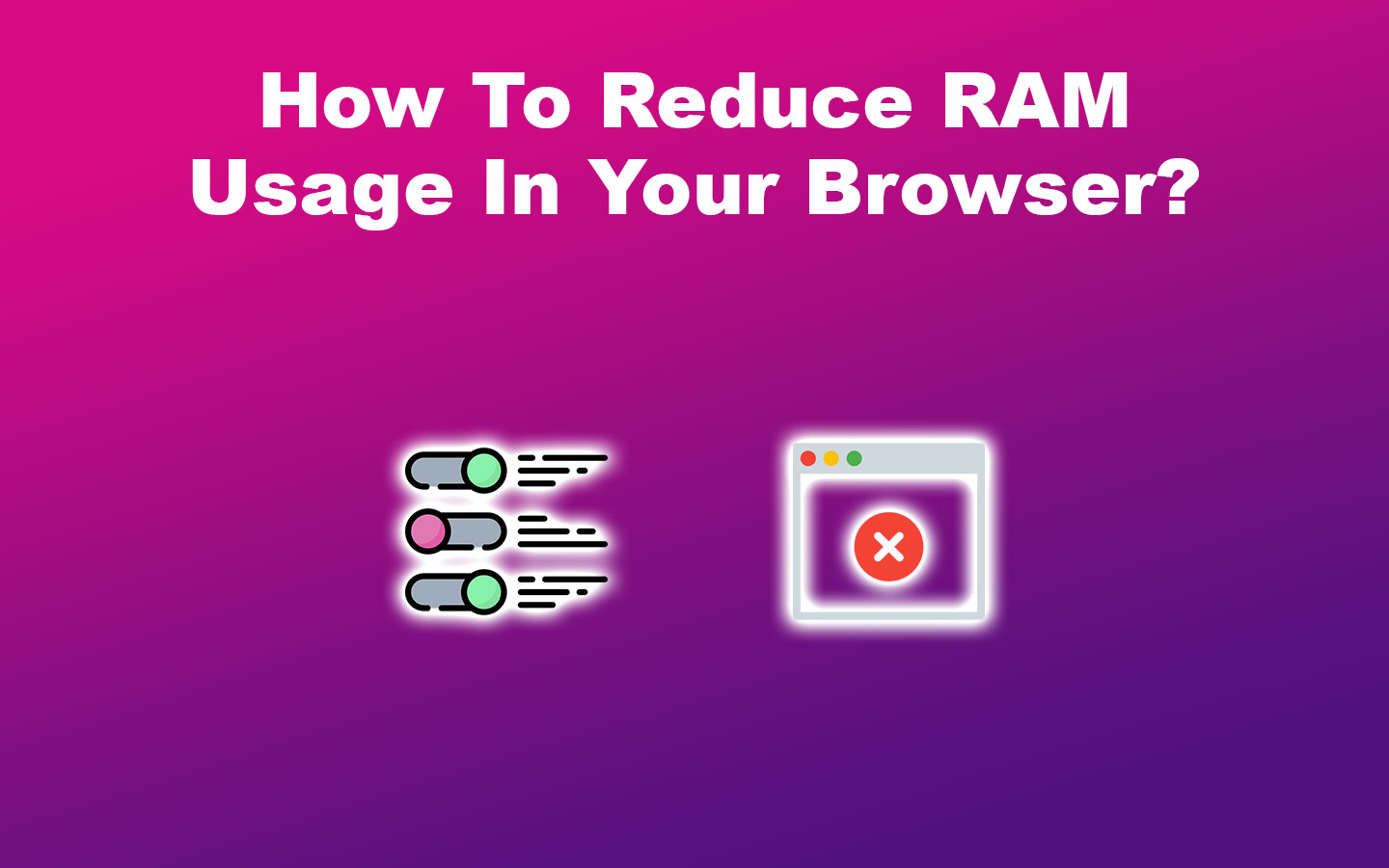
- Disable Unnecessary Extensions.
Browser extensions improve functionality, but running too many can drain memory. Go to “Settings > Extensions” and turn off any unnecessary ones. - Close Tabs You’re Not Using.
Having too many open tabs consumes excess memory. Close the tabs that are no longer needed to reduce RAM usage. - Check Malware.
Malware running in the background can also increase your browser’s RAM usage. Run a malware security scan to resolve the issue. - Examine Your Browser Task Manager.
Use the browser’s task manager to identify and close memory-intensive tabs and extensions. Go to your browser’s “Task Manager and click “More > Tools > Task Manager” on your device to do so.
Does Clearing Cache Reduce RAM Usage on Your Browser?
Yes, clearing the cache reduces RAM usage on your browser. The cache is a temporary storage where your browser stores data, including images, videos, and websites you visit. Clearing this data frees up space in the RAM, which helps lower your browser’s memory.
It also reduces memory leaks that slow down your browser and use more RAM. In addition, it improves page load times, which can help increase the browsing speeds and reduce the RAM required to run pages.
![Web Browser on Samsung Smart TV [All You Need to Know] web browser samsung smart tv share](https://alvarotrigo.com/blog/wp-content/uploads/2023/08/web-browser-samsung-smart-tv-share-300x150.png)
![9+ Fastest Web Browsers For Mac [Reviewed & Ranked] fastest web browser mac share](https://alvarotrigo.com/blog/wp-content/uploads/2023/08/fastest-web-browser-mac-share-300x150.png)
![Use Multiple Monitors for Chrome Remote Desktop [ ✓ Solved ] chrome remote desktop monitors share](https://alvarotrigo.com/blog/wp-content/uploads/2023/08/chrome-remote-desktop-monitors-share-300x150.png)
![Mouse Pointer Not Showing In Chrome [How To Fix It] mouse pointer chrome share](https://alvarotrigo.com/blog/wp-content/uploads/2023/08/mouse-pointer-chrome-share-300x150.png)
![Web Browsers For Kodi in 2024 [How to Use Them] web browsers kodi share](https://alvarotrigo.com/blog/wp-content/uploads/2023/08/web-browsers-kodi-share-300x150.png)
![7 Best Web Browsers For Your TV in 2024 [Ranked] web browser tv share](https://alvarotrigo.com/blog/wp-content/uploads/2023/08/web-browser-tv-share-300x150.png)