There’s no better way to enjoy Roblox than to buy in-game items while playing. Through this, you can improve your avatar and even level up quickly. But what happens when you don’t have enough Robux?
I’m sure you’ll head to Roblox’s purchasing page and get the Robux you need for your game. But what if Roblox is not letting you buy Robux?
In this article, you’ll discover why you can’t buy Robux and the solutions to this issue.
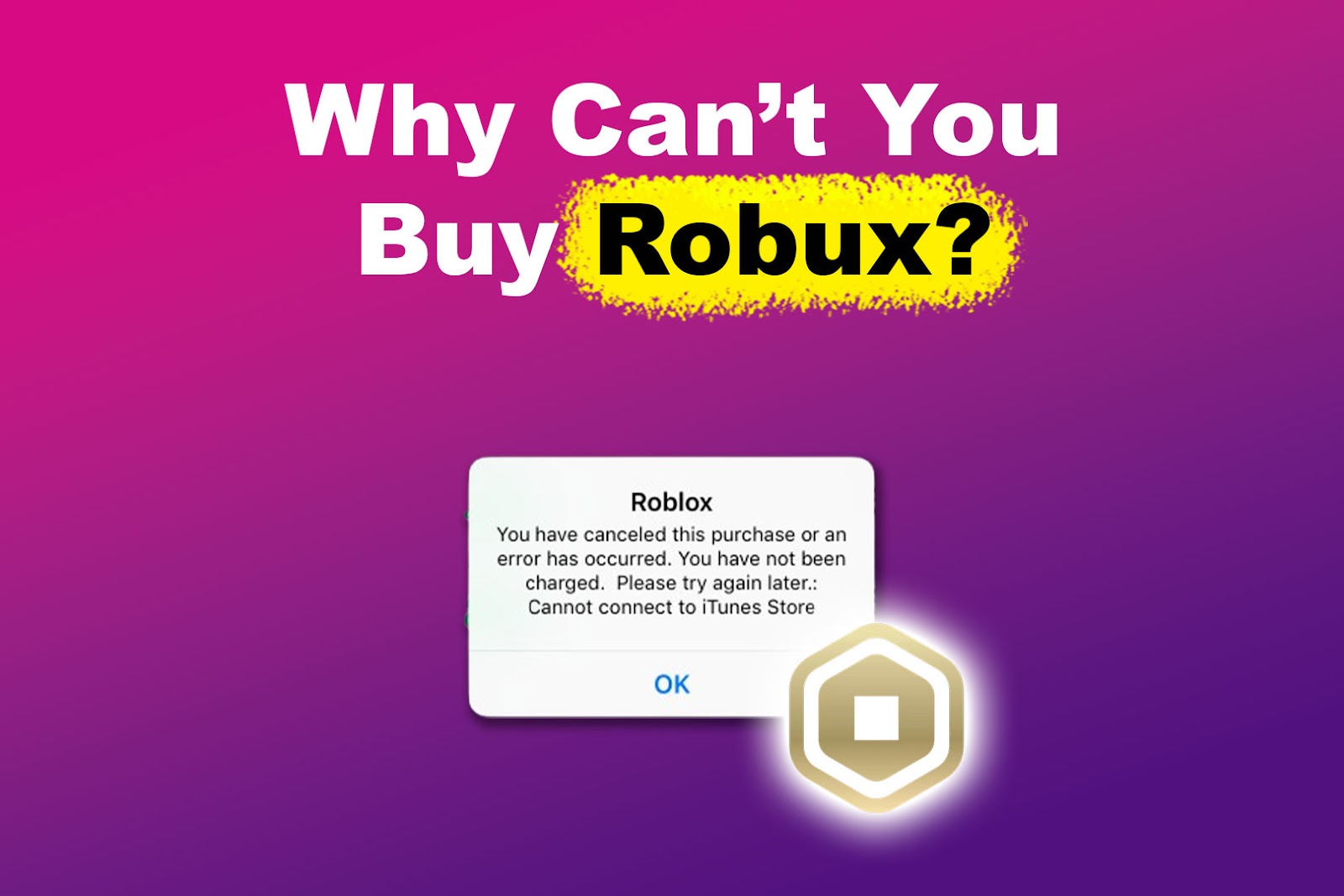
Why You Can’t Buy Robux
There are various reasons why Roblox does not allow you to purchase its in-game currency. These reasons range from account and payment method errors to issues with your gaming device.
These are the reasons why you can’t buy Robux:
- Parental Controls.
If you’re a minor, your parents can restrict in-app purchases on your Roblox account. This can be why you can’t buy Robux: because of parental controls. - Outdated App.
If your Roblox is outdated, bugs or glitches may prevent your purchase from pushing through. - Payment Errors.
Have you checked if your chosen payment method has sufficient balance or is supported by Roblox? Is your billing information correct? Payment-related issues can prevent you from buying Robux. - Unverified Account.
An unverified account can’t make purchases on Roblox.
How to Fix the “Can’t Buy Robux” Error on Roblox
These are the things you can do if Roblox is not letting you buy Robux:
Method 1. Inform Your Parents That You Need to Buy Robux
Parental controls allow your guardian to restrict the games you play and your screen time and set spending limits on your Roblox account. You can’t do anything to turn this feature off, as parental controls link your account to your parents.
If you can’t buy Robux because of this, you’ll have to ask your parents to disable your account’s spending limits.
Discover how much Robux is $25 in this article.
Method 2. Update Roblox
Updating Roblox allows you to experience its new features and security patches. It can also solve whatever causes your Robux purchasing problems.
Updating Roblox on Windows and Mac is pretty straightforward. Log in to your account on the browser, open any game, and click “Play”. Roblox should automatically update itself.
Meanwhile, these are the steps to update Roblox on mobile:
- Step 1. Go to “Google Play Store” or “App Store” for iPhone users.
- Step 2. Search for Roblox.
-
Step 3. Click “Update”.
If the button under Roblox’s logo says “Open” instead of “Update”, this means you’re already using the latest version of the app.
Method 3. Check Your Payment Information
Another way to fix Roblox’s “can’t buy Robux” issue is to verify your payment information and ensure everything is correct. To do this, log in to your Roblox account on the web and go to “Settings”. You’ll find your payment information under “Payment Methods”.
Once on the “Payment Methods” page, check if your name, bank account number, and linked payment option are correct.
Learn more about adding, editing, or removing payment information on Roblox Help.
Method 4. Verify Your Account
You must be at least 13 years old to make transactions on Roblox. To confirm your age, you have to verify your Roblox account.
Follow these steps to verify your Roblox account:
- Step 1. Go to Roblox’s “Settings”.
- Step 2. Type your birthday.
- Step 3. Click “Verify My Age”.
This step will open a pop-up containing a QR code, which you must scan using your smartphone. - Step 4. Scan the code.
This QR code will open Roblox’s age verification page on your mobile device. - Step 5. Click “Begin Verifying”.
- Step 6. Choose the country registered on your valid ID.
- Step 7. Take a photo of your valid government ID.
-
Step 8. Take a selfie following Roblox’s instructions.
After uploading your photo, you should see a “Verification successful” message confirming your account is verified.
Check more information about age ID verification on Roblox Help.
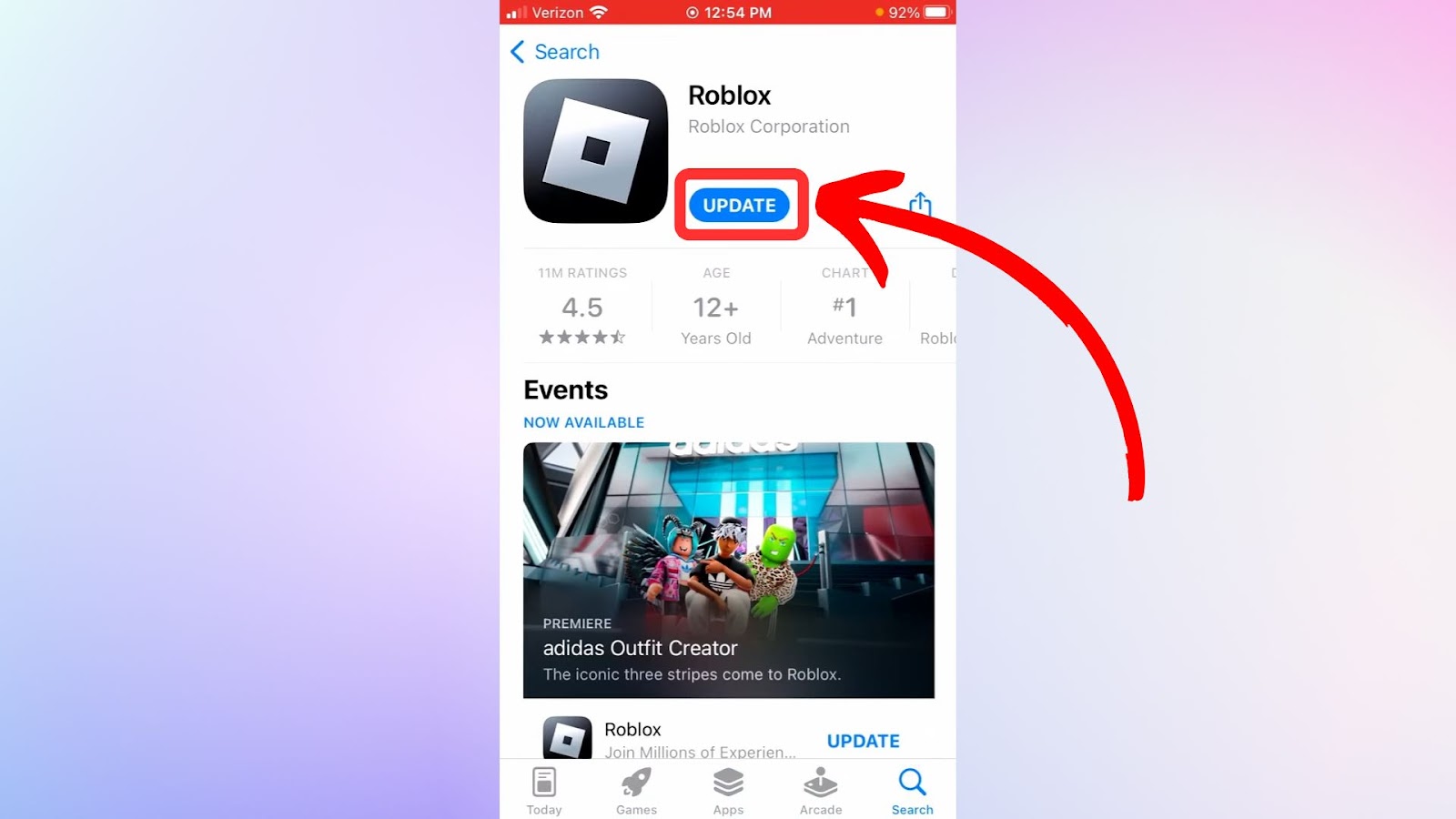
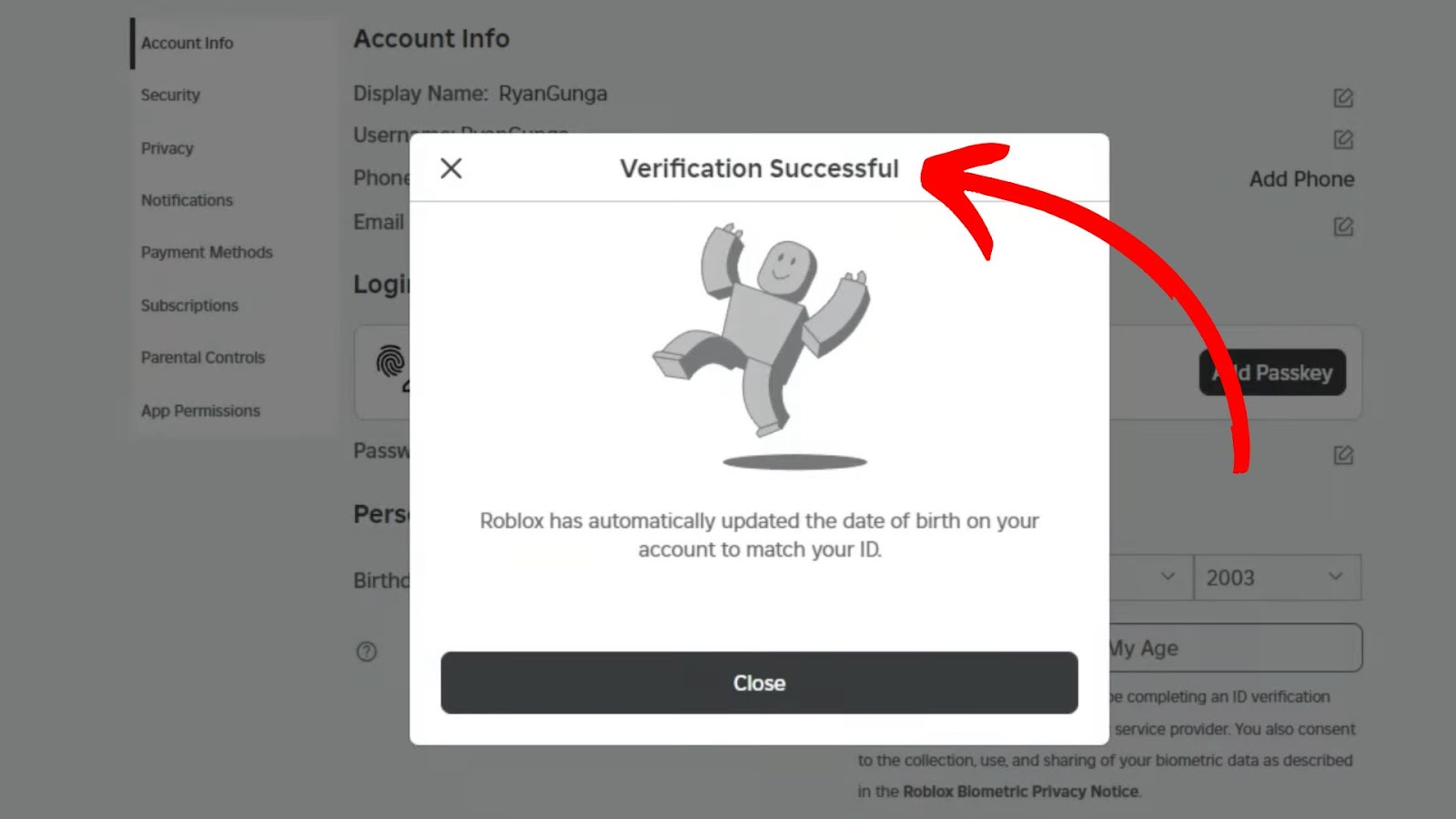
![27 Cool Roblox Avatars [You Can Use Right Now] cool roblox avatars share](https://alvarotrigo.com/blog/wp-content/uploads/2023/08/cool-roblox-avatars-share-300x150.png)
![15 Cool Roblox Avatar Ideas This 2024 [You'll Love To Use] roblox avatar ideas share](https://alvarotrigo.com/blog/wp-content/uploads/2023/08/roblox-avatar-ideas-share-300x150.png)
![21 Classic Roblox Avatars Outfits [You'll Love to Use] classic roblox avatars share](https://alvarotrigo.com/blog/wp-content/uploads/2023/08/classic-roblox-avatars-share-300x150.png)
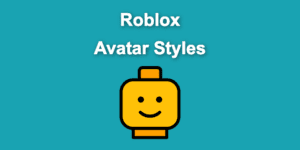
![What are Slenders and Copy and Paste in Roblox [ + Examples] slenders copy paste share](https://alvarotrigo.com/blog/wp-content/uploads/2023/08/slenders-copy-paste-share-300x150.png)
![Find Your Favorite Clothing on Roblox Mobile [Super Easy!] favorite clothing roblox share](https://alvarotrigo.com/blog/wp-content/uploads/2023/08/favorite-clothing-roblox-share-300x150.png)