Are you a Discord user who’s curious about account deletion? Or do you have an account you no longer use and want to eliminate?
Once you delete your account on Discord, you will no longer be able to use it after a certain number of days. Discord states that permanently deleted users can only access the app if they create a new account.
You’ll need help if you want to recover your Discord account after permanent deletion.

What Does Deleted User Mean on Discord?
A deleted user on Discord means the account is inactive because the owner deleted it or Discord itself deleted the account. Discord doesn’t inform its users about their account’s deletion, but there’s a way to distinguish deleted accounts from active ones.
The communication platform warns users to take this feature seriously, as account deletion could result in the loss or ban of their account. When an account is deleted, the server deletes all of your information related to that account.
This includes any communications, private data, pictures, participation in other servers, or accounts connected to the deleted account.
Can’t find your friend’s account but you’re not sure if they deleted it? You can use a Discord user finder to search for them.
How Long Does It Take for a Discord Account to Be Deleted?
It takes 15 to 30 days for a Discord account to be deleted. When you delete your account, Discord will put your account on hold, so you will have a window period to recover your Discord account in case it was accidentally deleted.
If you’re worried, Discord won’t delete your account unless you violate its terms of service. If users breach Discord’s Terms of Service or Community Guidelines, Discord may suspend or ban their accounts.
Discord chooses the length of suspension or ban based on the seriousness of the offense.
How to Recover a Deleted Discord Account?
You can recover a deleted Discord account by logging into Discord and clicking on the “Restore Account” button. You only have 14 days to recover an account, counting from when you deleted it.
Learn how to restore your deleted Discord account on Discord Support.
Take into account that restoring deleted accounts in Discord will be very difficult if the recovery period has lapsed. This recovery period is usually 14 days, but you may still be lucky and be able to recover it within 30 days after you have deleted your account.
If you also us Snapchat and you want to recover deleted messages on the app using your iPhone, then make sure to check this article.
Can You Still See a Deleted Discord Account?
Yes, you can still see a deleted Discord account. However, the account’s username will no longer be displayed. The deleted account will appear as “Deleted User #####”. The hashtags are the user ID numbers of people whose accounts were deleted.
Examples of deleted account ID numbers are “Deleted User 3214aec2” or “Deleted Account f223few2”. The system randomly generates the numbers and letters. They will also have a default Discord profile picture.

If your account was removed by Discord because you violated the ToS, the username will display four zeros: “Deleted User 0000”.
Note: If you’re unsure that a friend deleted their Discord account and you remember their user ID, you can run the user ID through a Discord IP resolver to find if your friend’s account is still existing.
How to Know If Someone Deleted Their Discord Account
To know if someone deleted their Discord account, you can check in your “Friend List” (or mutual friend’s list) or add them as friends. It’s essential to know their correct Discord tag to check it properly.
Discord doesn’t notify users when an account has been deleted, so the only way to check is manually.
If that user is not your friend but is on the same server, you can check the server member list to know if that user has deleted their account.
You should note that the methods of checking if someone deleted their account vary depending on the device you’re using. We’ll only use one device per method to show you how it works.
Here are four methods to know if someone deleted their Discord account:
Method 1. Check Your Friend List
To check if someone deleted their Discord account, go through your “Friend List” on your phone, open “Discord > Home > Friends”, and search for your friend’s username.
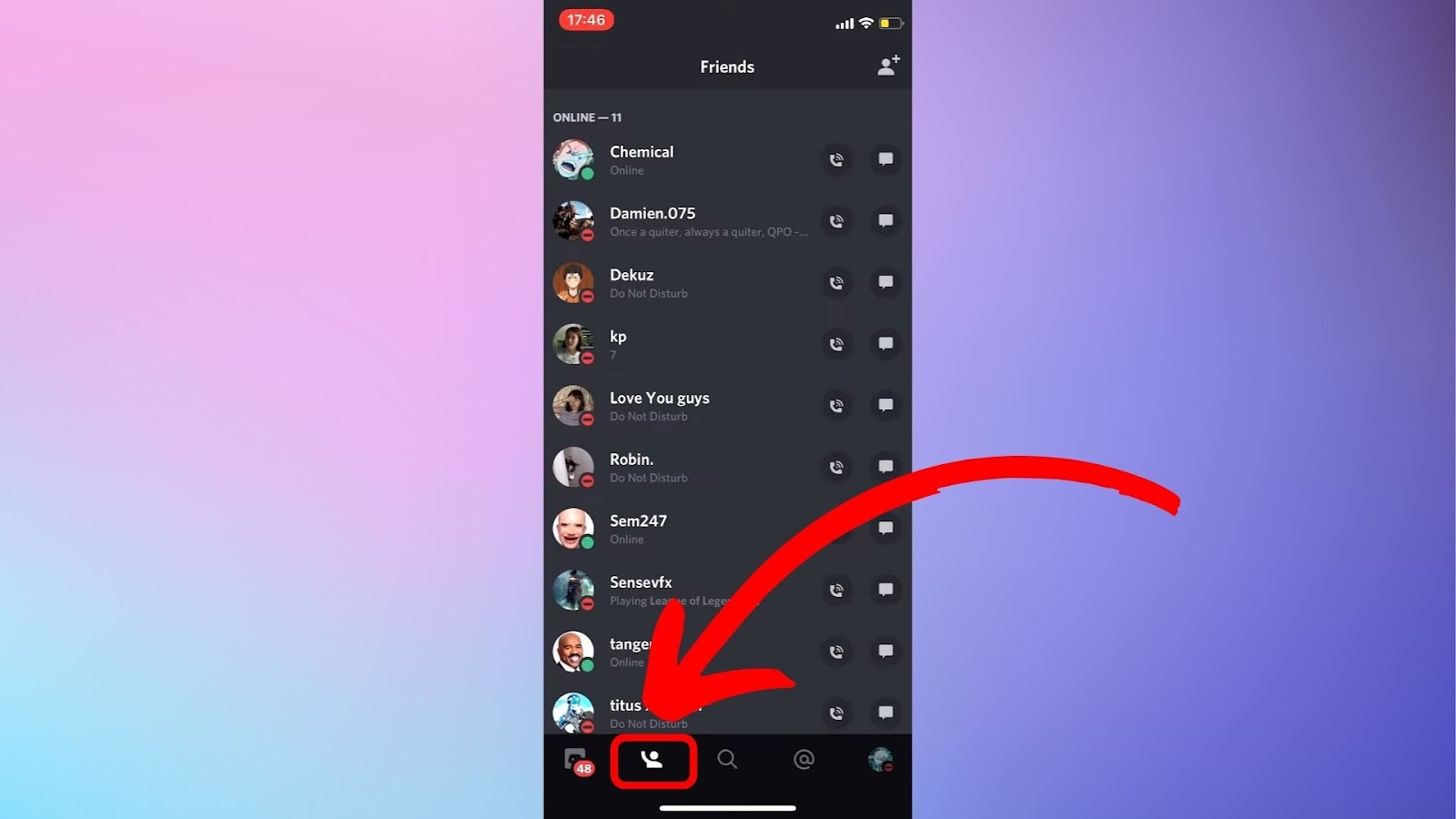
If they deleted their account, you’d see their username labeled “Deleted User”, plus randomly generated numbers and/or letters.
Method 2. Add Them as a Friend
Here are the steps to check if someone deleted their Discord account by adding them as friends:
- Step 1. Go to “Discord > Friends > Add Friend”.
- Step 2. Input the username and ID of the user.
-
Step 3. Tap “Send Friend Request”.

If the following prompt displays an error message, the user has deleted their Discord account. If not, the prompt will show that the request was sent successfully.
Method 3. Check a Mutual Friend’s List
These are the steps to know if someone has deleted their Discord account by checking a mutual friend’s list of friends:
- Step 1. Open Discord.
- Step 2. View the profile of your friend.
- Step 3. Check “Mutual friends”.
- Step 4. Search for your friend’s user name.
You can do this by scrolling down.
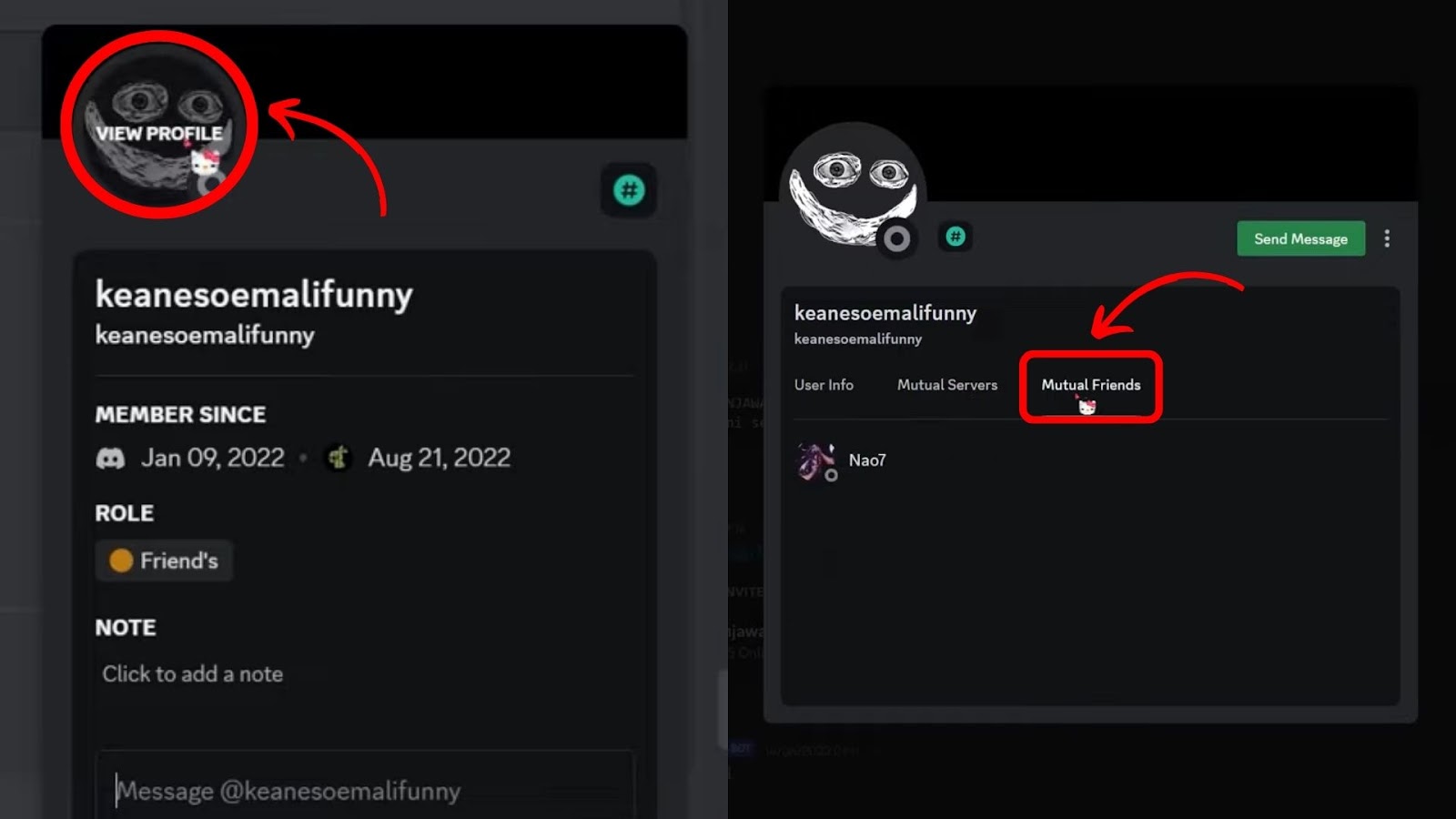
If the user name doesn’t appear, that user has deleted their Discord account.
Method 4. Check Servers
Here are the steps to know if someone has deleted their Discord account by checking the servers:
- Step 1. Select a Discord server.
- Step 2. Drag the chat log to the left by swiping.
- Step 3. Tap on the “Member List” icon.
This can be accessed in the screen’s upper right corner. -
Step 4. Look up the user name on the list.

If the user has deleted their account, their name will be labeled “Deleted User”.
Do All Deleted Users on Discord Have the Same ID?
No, deleted users on Discord do not have the same ID. If the user deleted an account, the ID would be “Deleted User”, plus randomly generated numbers and letters. For example, “Deleted User 1522cd36”.
In the first quarter of 2023, 173,745 accounts were deactivated by Discord due to various violations. Discord promotes safety in the digital world, so they’re very active in removing ToS violators.
Difference Between Disabled and Deleted Discord Accounts
The difference between a disabled and deleted Discord account is that a disabled account is temporarily on hold while a deleted account is permanently gone. According to Discord Support, disabled accounts that are inactive for two years or more may be deleted by the system.
The process for disabling and deleting your Discord account is also different. It also varies depending on the device you’re using. Go to “User Settings > My Account > Disable Account” to disable your Discord account. Go to “User Settings > My Account > Delete Account” to delete your Discord account.
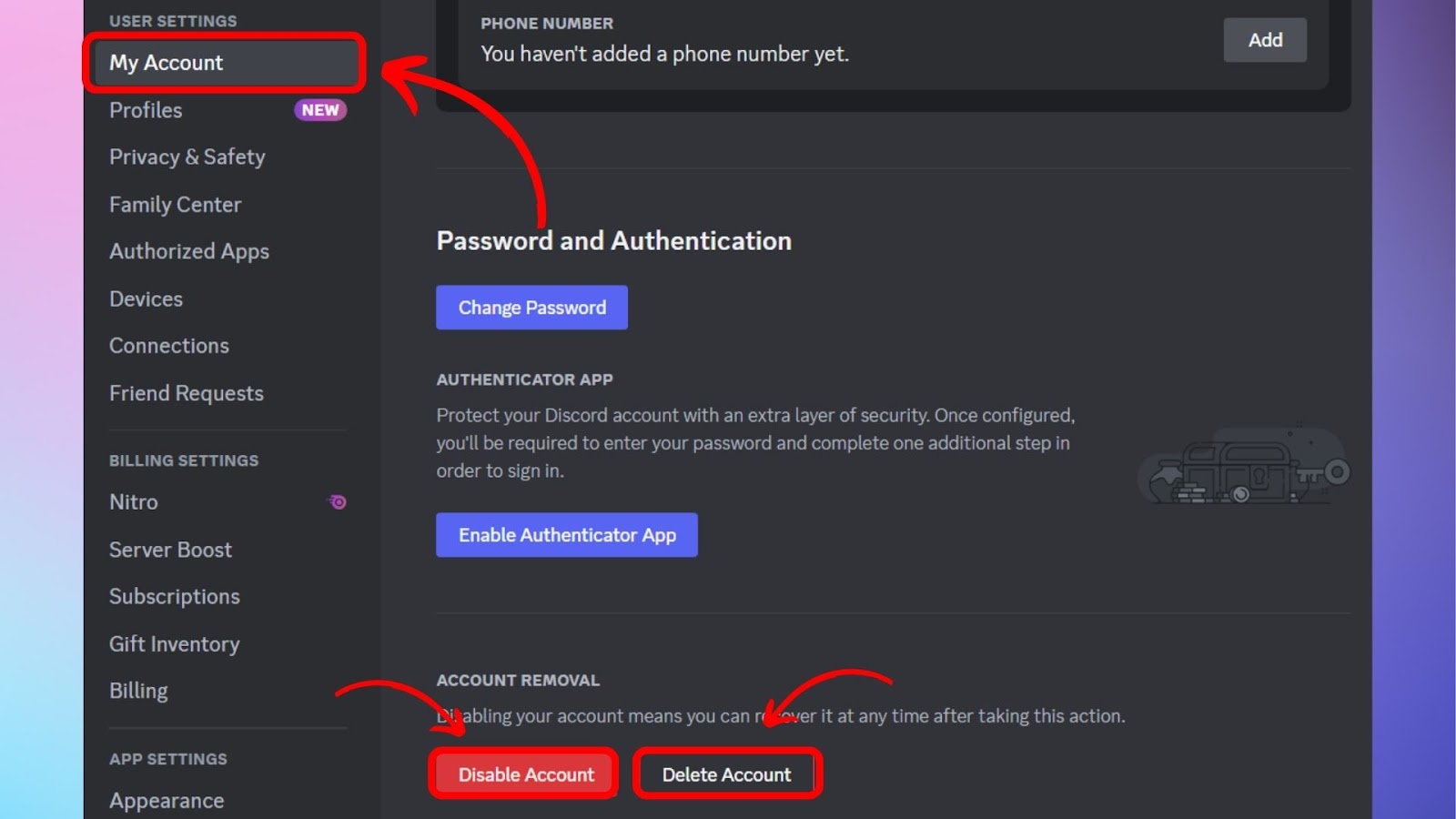
Note that you need to transfer all of the servers you own before you can disable your account.
Check Deleted Users on Discord
Knowing what a deleted user means on Discord, checking deleted users on Discord, and recovering a Discord account are just three of the most basic things you should know as a Discord user. In the future, if you accidentally delete your account, you’ll know how and when to recover it.
Discord users sometimes intentionally delete their accounts, either because they no longer want to use the platform or because of a traumatizing event. Due to the latter, Discord continuously heightens its safety monitoring to protect users from such circumstances.
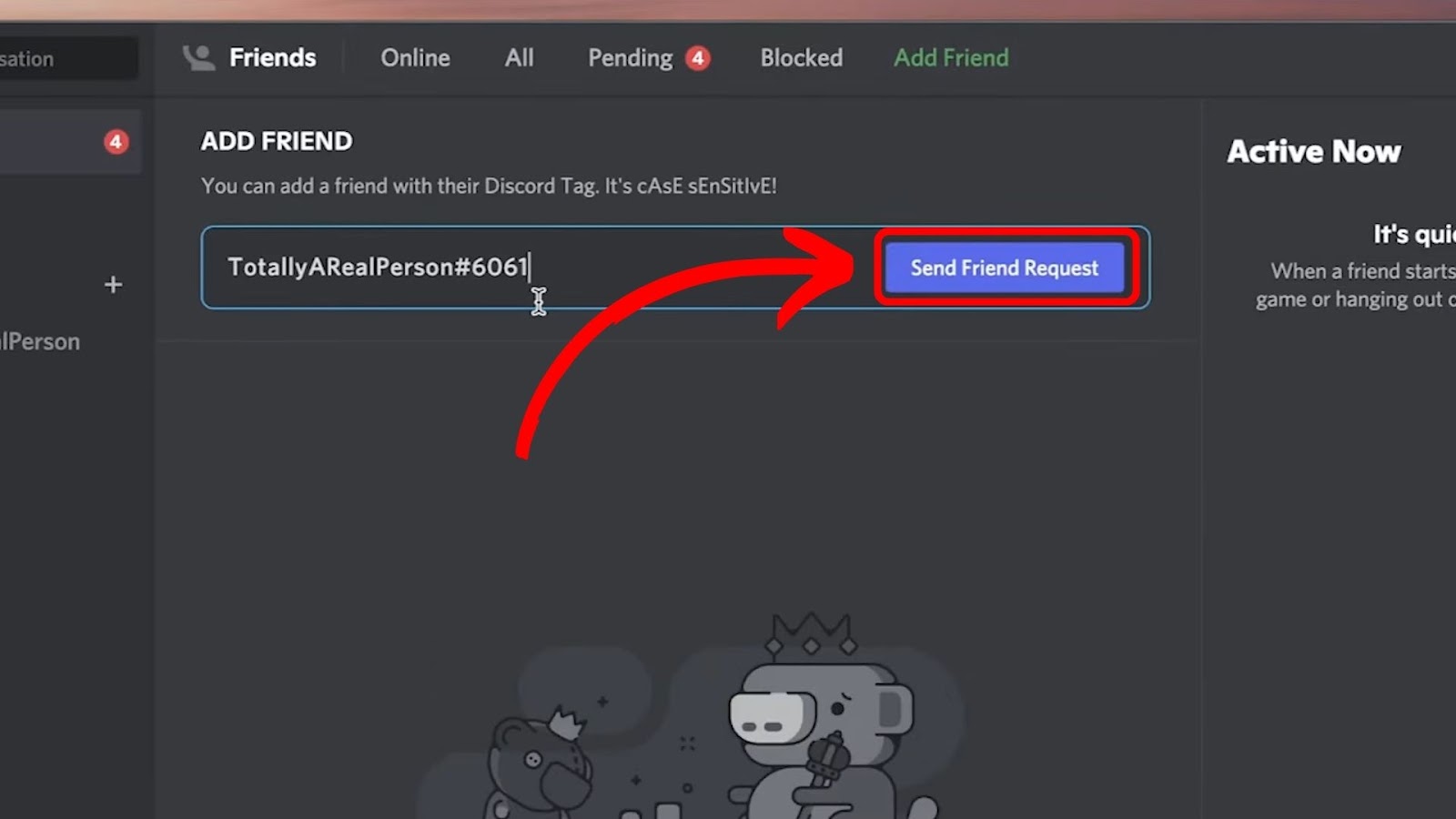
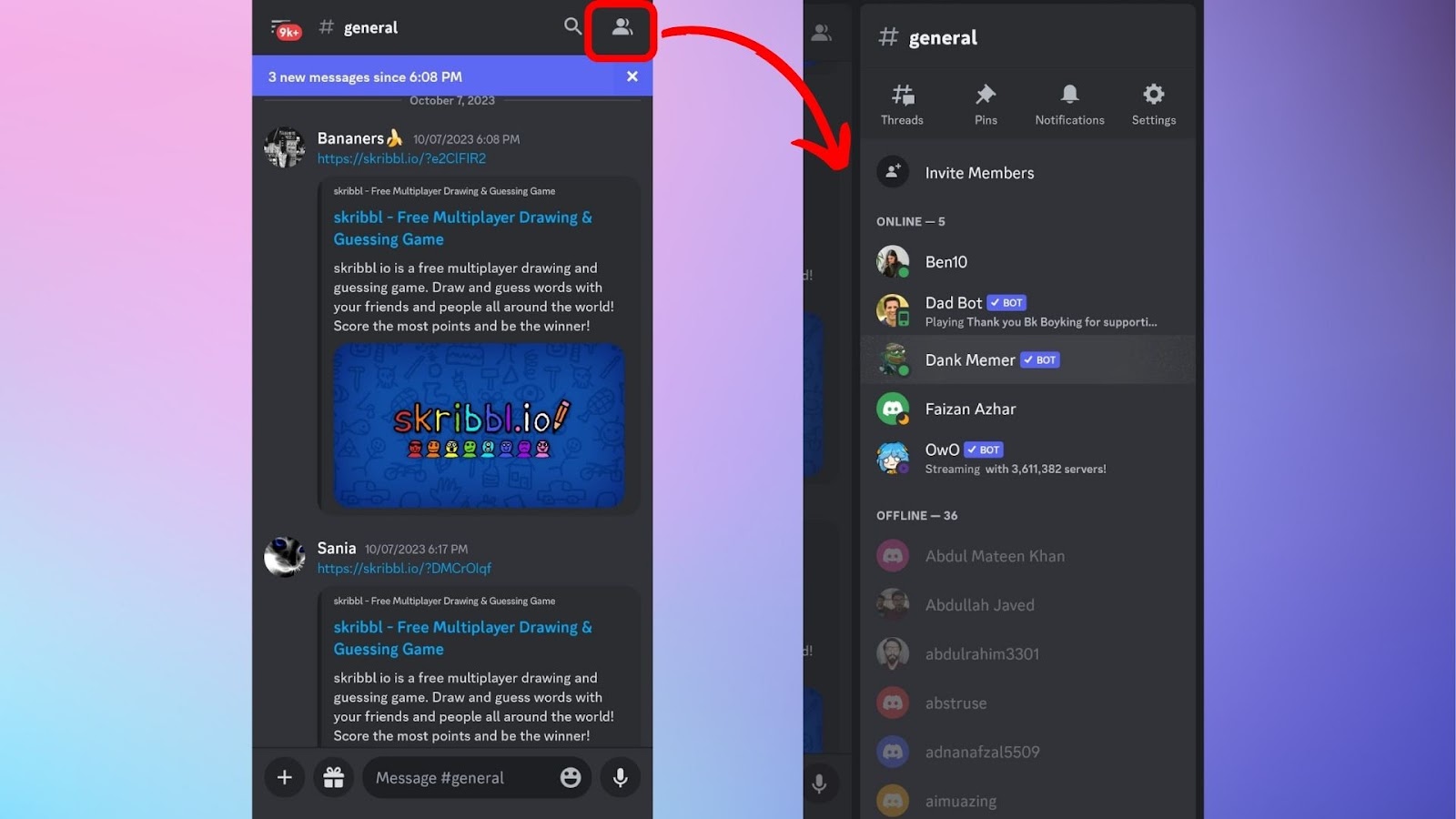
![Does Discord Delete Messages on Both Sides? [Find The Truth] discord delete messages sides share](https://alvarotrigo.com/blog/wp-content/uploads/2023/08/discord-delete-messages-sides-share-300x150.png)
![Check Discord Account Age [✓ The Easy Way] discord-account-age](https://alvarotrigo.com/blog/wp-content/uploads/2023/12/discord-account-age-300x200.jpg)
![This is How a Disabled Discord Account Look Like [Pictures] disabled discord account share](https://alvarotrigo.com/blog/wp-content/uploads/2023/08/disabled-discord-account-share-300x150.png)
![75+ Discord Bio Templates [✓ Copy & Paste] discord-bio-template](https://alvarotrigo.com/blog/wp-content/uploads/2025/04/discord-bio-template-300x200.jpg)
![15+ Best Discord Music Bots in 2025 [Pros & Cons] best-discord-music-bots](https://alvarotrigo.com/blog/wp-content/uploads/2025/02/best-discord-music-bots-300x200.jpg)
