Are you facing the frustrating issue of your Hisense Roku TV constantly turning on and off? Are you also wondering why it happens? Whatever the reason, we’re here to help you troubleshoot and fix the issue.
In this guide, we’ll walk you through some easy and effective methods to fix your Hisense Roku TV and get it up and running smoothly again. So, let’s dive in!
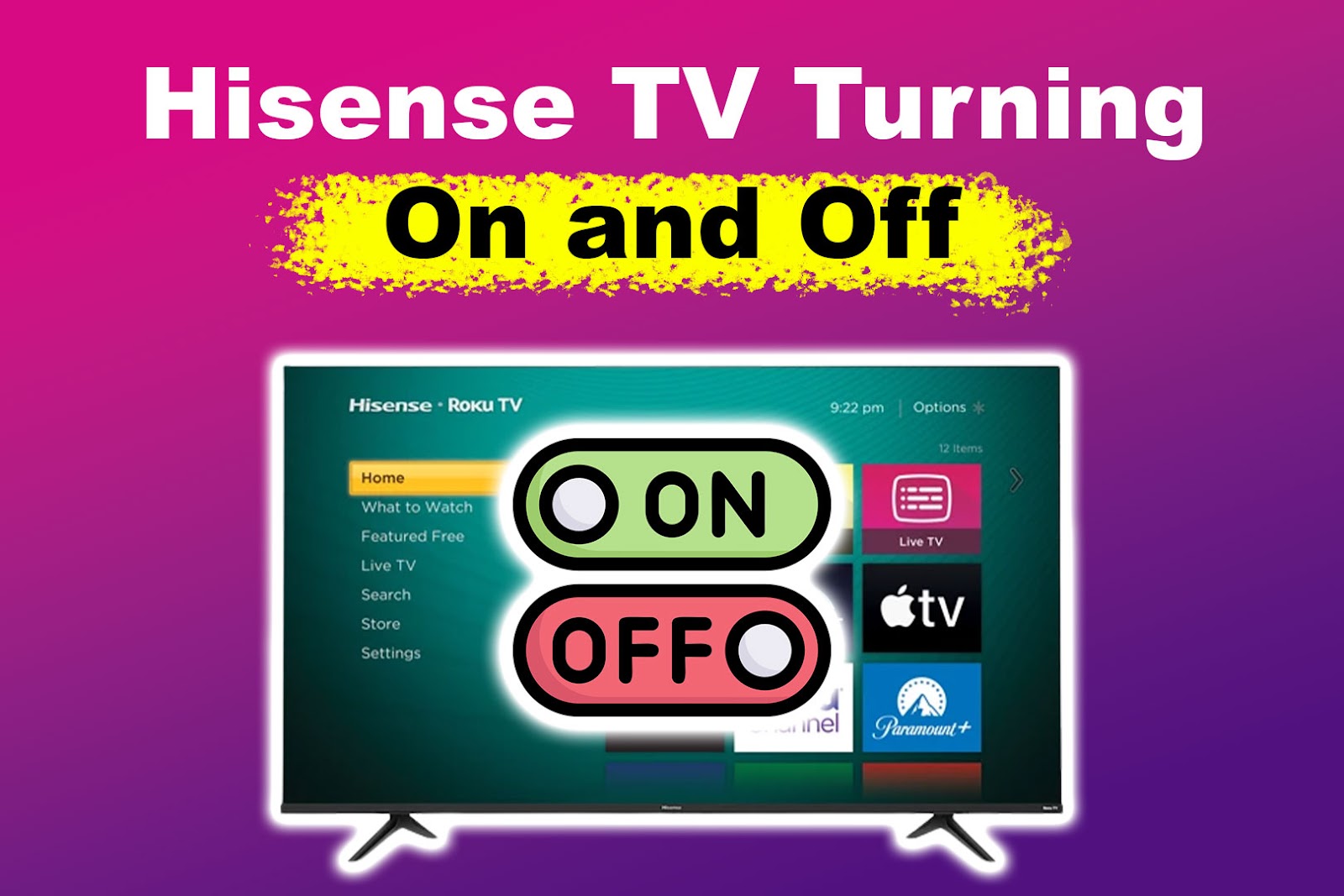
Why Is Hisense Roku TV Turning On & Off?
Hisense Roku TV turns on and off due to a loose power cable, a software glitch, hardware issues, connection problems, or remote control damage. You can identify which reason is causing the error by troubleshooting your device.
Roku or the TV manufacturers themselves have not provided any official explanation regarding the reason for this occurrence. However, according to unofficial sources, it seems linked to a driver update.
How to Fix a Hisense Roku TV That’s Flashing On & Off
These are the methods to fix Hisense Roku TV when it’s flashing on and off:
Method 1. Check the Power Outlet
If there’s a problem with the power outlet, it can lead to power fluctuations in your TV. The fluctuating power supply can cause your Hisense Roku TV to turn on and off unexpectedly.
Check the power outlet where you’re plugging your Hisense Roku TV. Examine any loose or damaged cables and see if your outlet is still working.
It’s also possible that the power outlet you’re plugging your TV into is defective and unable to supply sufficient power to the device. Disconnect the TV from its current power source, then plug it into a different outlet to determine if this resolves the issue.
Method 2. Check Your Remote

If you’re experiencing issues with your Hisense TV turning off unexpectedly, it could be due to the remote’s buttons getting stuck. Don’t worry, it’s a common problem.
To fix it, take a look at your remote. Make sure the buttons aren’t stuck or sticky. If they are, simply open your remote, clean its board and buttons with a damp cloth, and check if the problem is resolved.
Interference caused by the remote control’s signals can turn the Hisense TV on and off. To avoid this, you should ensure no obstructions between the remote and the TV. If required, replace the batteries of the remote.
Method 3. Check Connected Devices
If your HDMI or power cords are damaged or faulty, your Hisense TV may keep turning off. You should replace any damaged HDMI cords to avoid any potential issues. You can also plug and unplug any connected device to your TV to troubleshoot the issue.
Moreover, manually examine the inputs on your Hisense Roku TV by checking each HDMI or AV connection. Go to the “Input” menu and press the button beneath the Hisense logo on your TV. You can also navigate through the inputs by using the same button.
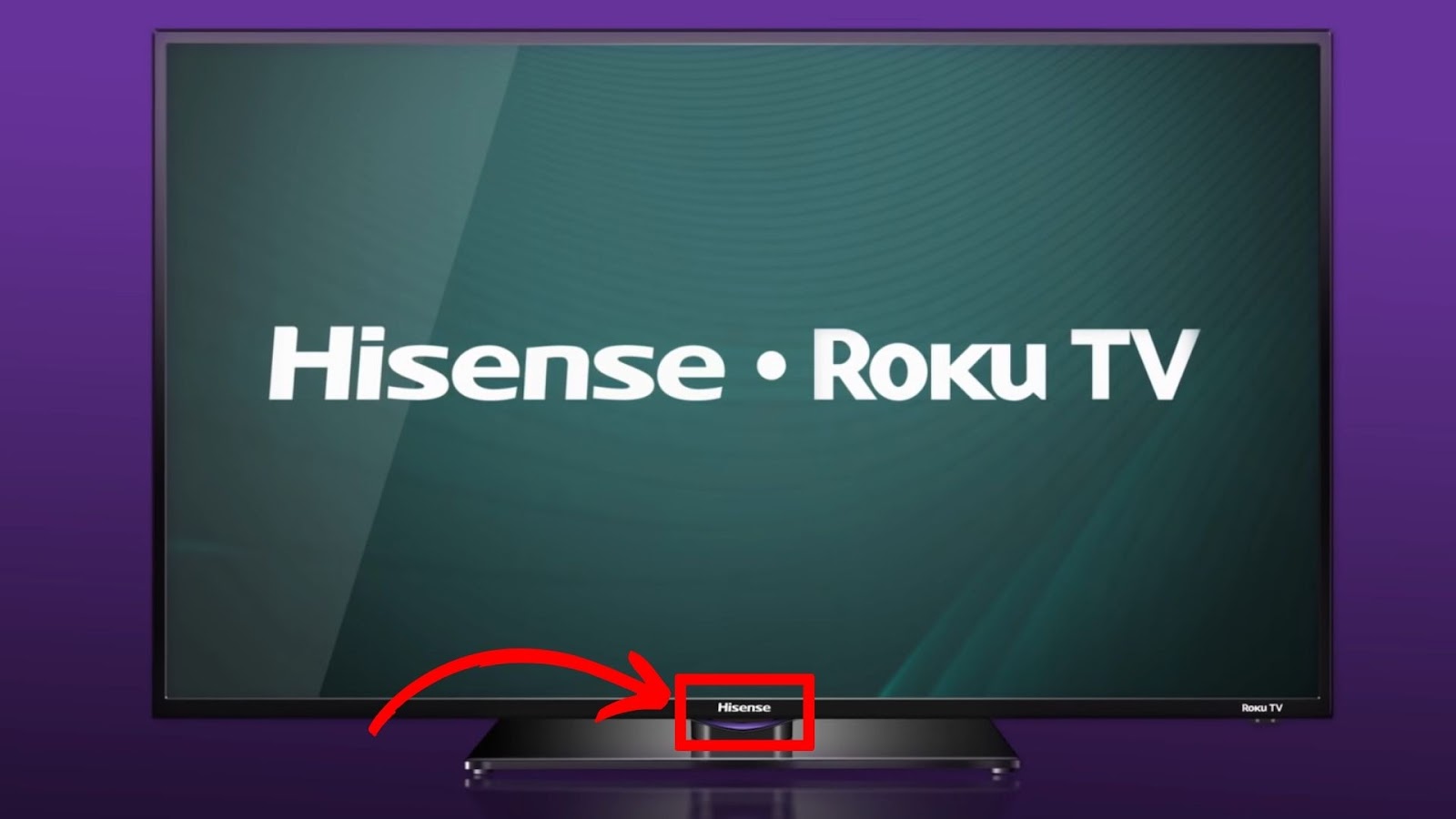
Method 4. Check if Your TV Is Overheating
Your television may shut off automatically as a protective measure if it overheats. Do not place your TV in an enclosed space to prevent this from happening. It’s also important to clean any dust or debris that may have accumulated in the vents to maintain proper airflow.
Your Hisense TV can overheat due to several factors, such as dust accumulation in the ventilation system or improper installation. Even a faulty component can cause overheating and ghost spots on your TV.
Method 5. Check if the “Sleep Timer” Is On
Check if your Hisense Roku TV’s sleep timer is on. This function automatically powers off the TV after a certain period of inactivity. If required, deactivate the sleep timer.
To check if the sleep timer is on, go to “Settings > System > Time > Sleep Timer”. If it says 30 minutes, 1 hour, or 1.5 hours, it means it’s on. Select “Off” to disable it.
According to Roku Support, you can use the sleep timer on your Roku TV to power off the screen after a designated time. The feature works whether you’re streaming content, watching live TV, or viewing an external device.
Check the Hisense Roku TV manual for more troubleshooting tips.
How to Power Cycle Your Hisense TV to Fix Flashing
You can power cycle if your Hisense Roku TV constantly flashes and never completes the boot process. This process is also referred to as a soft reset.
These are the methods to power cycle your Hisense TV to fix flashing:
Method 1. Power Cycle via Remote Sequence
Here are the steps to power cycle your Hisense TV via remote sequence to fix flashing:
- Step 1. On your remote, hit the “Home” button 5 times..
- Step 2. Press the “Up” button 1x > the “Rewind” button 2x.
-
Step 3. Hit the “Fast Forward” button 2x.

- Step 4. Wait for the TV to boot back up.
Method 2. Power Cycle via Unplugging the Device
These are the steps to power cycle your Hisense TV via unplugging to fix the flashing:
- Step 1. Unplug the TV from the power outlet.
- Step 2. Press & hold the power button on your TV for 10 seconds.
- Step 3. Plug your TV back into the power outlet.
- Step 4. Press your remote’s “Power” button to turn the TV on.
Repeat these steps twice if it doesn’t work on the first try.
Here’s what you can do if your Hisense Roku TV is no longer turning on after flashing.
How to Update Hisense TV Firmware
These are the steps to update Hisense TV firmware to fix the power issue:
Step 1: Press “Home” on Your TV Remote
Step 2: Go to “Settings > System > System Update > Check Now”
Step 3: Wait for the Update to Commence, if Any
You can also check Roku Support and Hisense TV Guide to learn other methods for updating the Hisense Roku TV firmware.
How to Reset a Hisense Roku TV That Turns On by Itself
These are the steps to reset a Hisense Roku TV that turns on by itself:
Step 1: Using Your Remote, Go to Your TV’s “Settings”
Step 2: Go to “System > Advanced System Settings > Factory Reset”
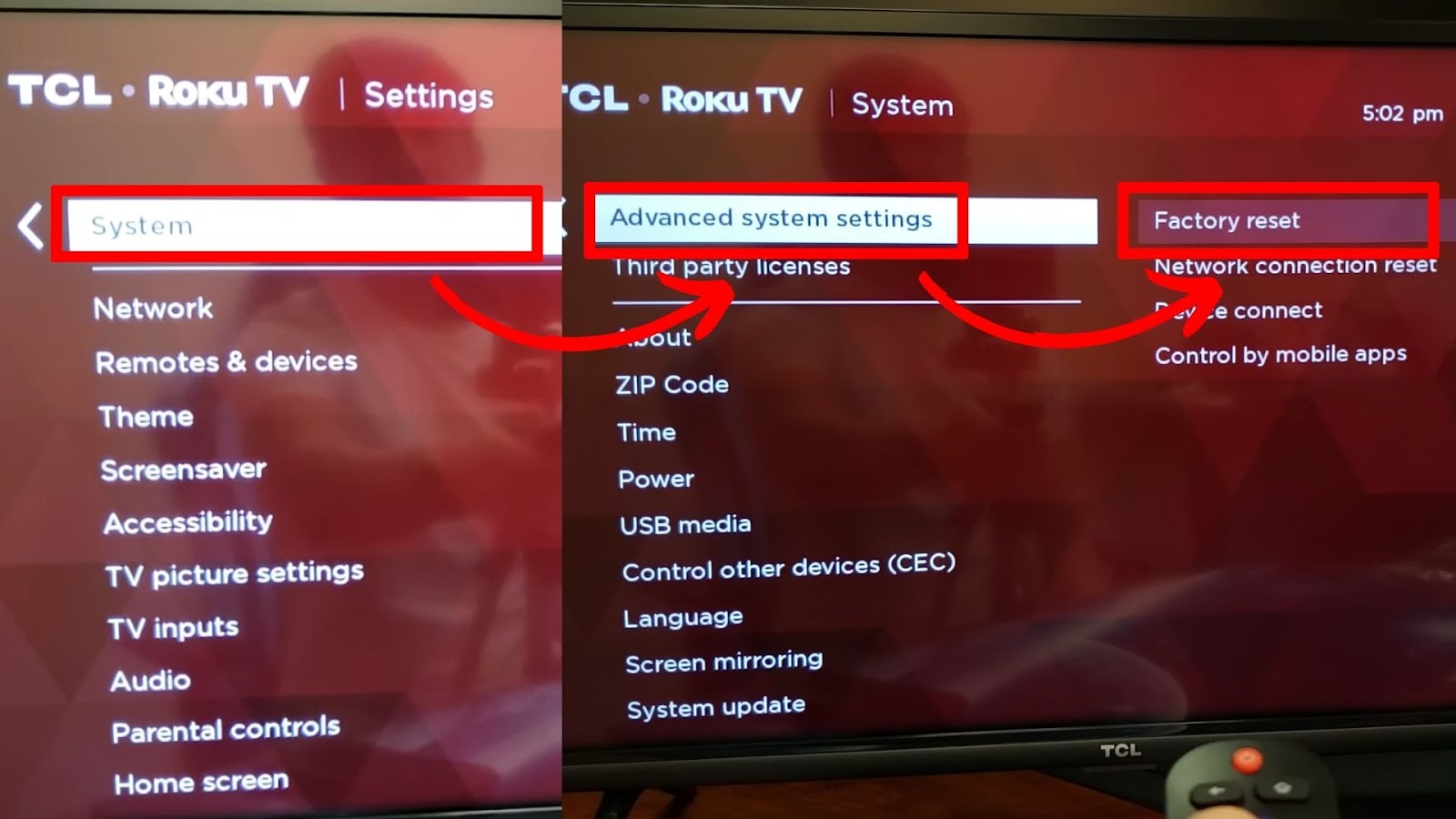
Step 3: Select “Factory Reset Everything”
Step 4: Type in Your PIN Code
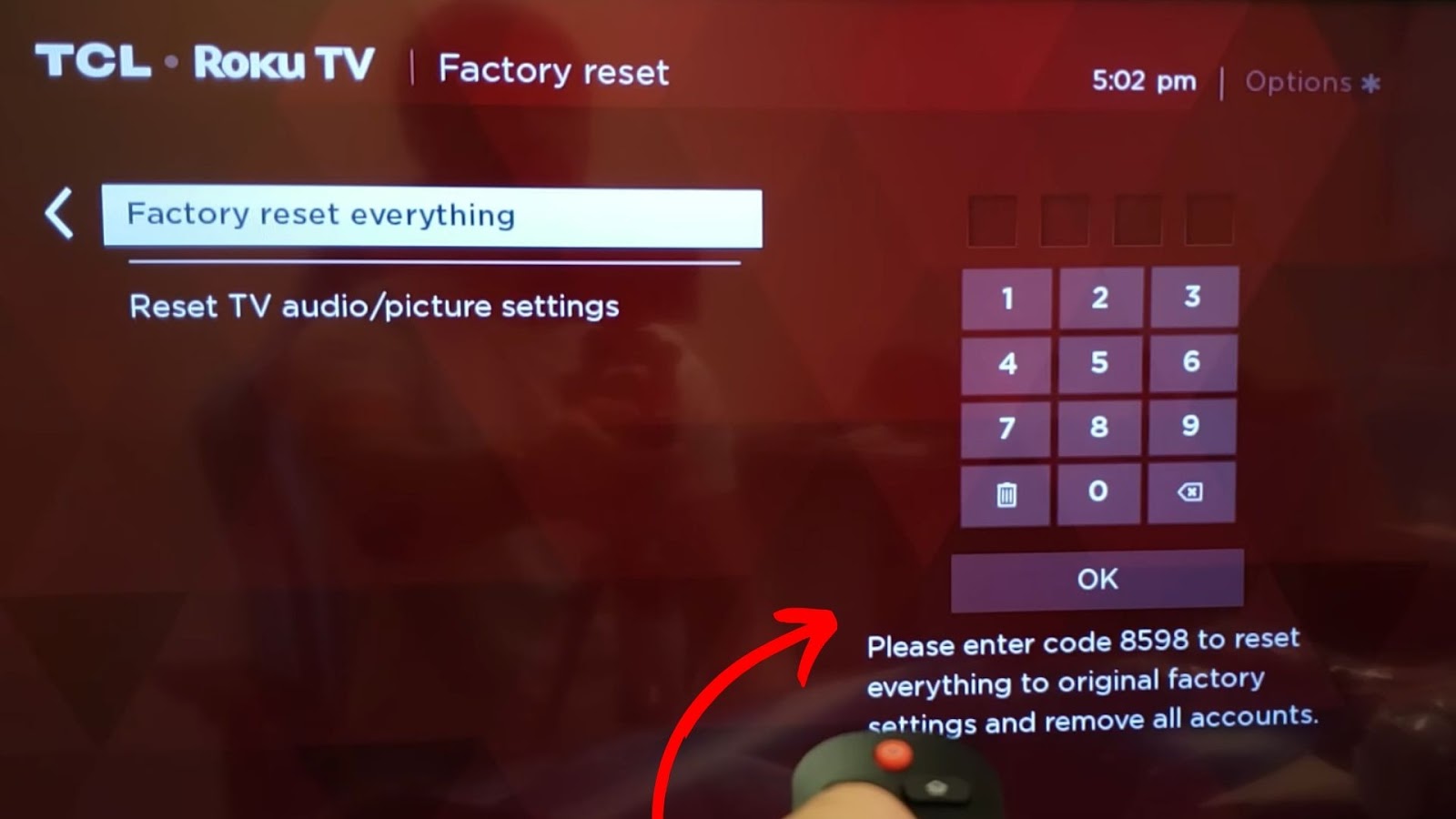
Step 5: Wait for the TV to Perform a Factory Reset
Alternatively, you can factory reset your TV through its reset button. The reset button’s location may differ depending on the device or system.
After factory resetting your Hisense Roku TV that turns on and off, you must set it up again like you did when you first bought it. Check the Hisense TV Guide for more details on the factory resetting of the TV.
Related Article: Roku TV Shows Black Screen
Can Hisense TV Be Repaired?
A Hisense TV can be repaired under warranty or for an average cost of 65 to 335 US dollars, depending on the problem. Sometimes, repairing a TV may not be feasible, and you may have to consider replacing it.
Your Hisense Roku TV might keep turning on and off if it has a problem with its display panel capacitor. To solve this issue, replacing the capacitors is necessary.
Replacing a defective capacitor in your display panel may seem complex for those without technical know-how. However, it is relatively straightforward. But you shouldn’t attempt to open your TV if a warranty still covers it.
A TV is irreparable if the screen is damaged, it fails to turn on even after multiple attempts, or if there is no sound output, it would be appropriate to begin searching for a new TV set.
Hisense allows you to extend the warranty if you need it. Check Hisense for more information.
There’s a Fix for a Hisense Roku TV That’s Turns On & Off
If your Hisense Roku TV turns on and off or turns on by itself, you can try the troubleshooting methods mentioned above. Check the power outlet, remote control, and connected devices to identify the issue. Also, power cycling or resetting the TV can help. Updating the firmware can also solve the problem in case of a software glitch.
If none of the methods work, you can consider repairing or replacing the TV. Always check the Hisense TV Guide or contact customer support for more assistance.

![Hisense Roku Remote Not Working [Solutions & Alternatives] hisense-roku-tv-remote-not-working](https://alvarotrigo.com/blog/wp-content/uploads/2024/02/hisense-roku-tv-remote-not-working-300x200.jpg)
![Samsung Remote Blinking a Red Light? Why? [✓Easy Fix!] samsung-remote-blinking-red](https://alvarotrigo.com/blog/wp-content/uploads/2023/12/samsung-remote-blinking-red-300x200.jpg)

![Govee Envisual TV Backlight T2 [ Review 2024 ] govee envisual backlight t2 share](https://alvarotrigo.com/blog/wp-content/uploads/2023/09/govee-envisual-backlight-t2-share-300x150.png)
![13 IPTV Apps for Apple TV [✓ Best Choices] best-iptv-app-apple-tv](https://alvarotrigo.com/blog/wp-content/uploads/2023/12/best-iptv-app-apple-tv-300x200.jpg)
![Hisense Roku TV Is Not Turning On? [Here’s the Fix] hisense-roku-tv-not-turning-on-1](https://alvarotrigo.com/blog/wp-content/uploads/2023/10/hisense-roku-tv-not-turning-on-1-300x200.jpg)