
For the longest time, the only way to play Minecraft on PS5 was to play the old PS4 version. Luckily, Minecraft has finally launched a beta version for PS5, essentially a preview of the upcoming native PS5 gameplay.
Keep reading to learn more about how to play Minecraft on PS5. We’ll also discuss what the preview version is and its limitations.
How to Play Minecraft on PS5?
You can play Minecraft on PS5 by getting the preview version. To do this, you need to own the PS4 version of Minecraft. Open Minecraft on your PS5 and go to “Settings > Preview > Get Preview for PlayStation 5 > Download.” If the “Get Preview for PlayStation5” option doesn’t appear, you may need to restart Minecraft
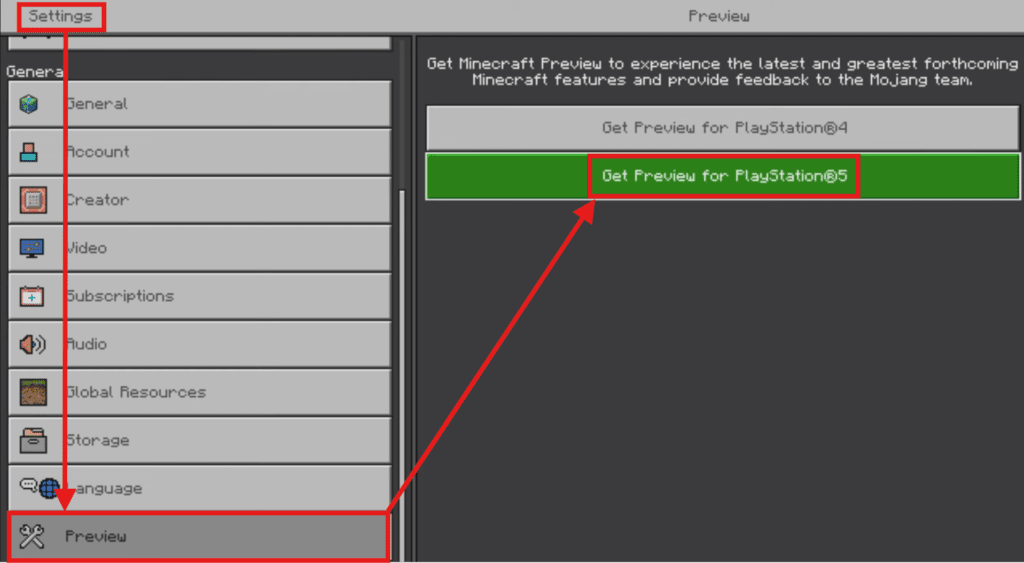
This beta version includes the Tricky Trials Update, so you can explore the trial chambers, create a mace, and much more. Since this is a beta version, Minecraft is looking for constructive feedback from users. Therefore, feel free to give them feedback or submit your bugs.
What Is the “Preview Version” of Minecraft?
The “Preview Version” of Minecraft is a test of a standalone version for PS5 players. It is designed to run more effectively on the console and includes new features like an increased render distance of 36 from 28. It’s also smaller, only 1.25 GB from the original 1.47GB, and comes with a PS5 user button.
Unfortunately, since the preview version is still in testing, it is somewhat unstable and doesn’t include all the features expected in the final version.
Limits of the Preview Version of Minecraft for PS5
Here are some limitations of the Minecraft PS5 beta version:
- Only 60 FPS. Despite having options for higher render distance, the game runs at 60 FPS when most players want 120 FPS for quick response and less lag.
- No Ray Tracing. Ray tracing makes Minecraft look more realistic. Unfortunately, the preview version doesn’t include this feature, which may affect realistic lighting, vibrant colors, and emissive textures.
- No True Next-Gen Features. It lacks 120Hz support and 1440p mode. The audio also has prolonged play, and the sound effects aren’t as crisp.
- No Cross-Play With Other Platforms Outside of Realms. Currently, multiplayer is only possible between Sony PlayStation consoles, PS4 and PS5. Cross-play with players using other devices is available for users with active Realms subscriptions, enabling you to create preview realms.
- No Access to the Store. In this preview version, you can not visit the Minecraft store.
Important! The final PS5 version is supposed to include all these features.
How Much is Minecraft on PS5?
Minecraft costs $19.99, and $29.99 for Minecraft Deluxe Collection on the official PlayStation store. There is also a free demo version for trial purposes. However, you need to own a copy of Minecraft for PS4 to play and purchase the game on a PS5 console.
You will also incur other charges like your PlayStation Subscription to play Minecraft on PS5 with the full features like playing on a split-screen or playing with up to 8 friends.
Did you know that there are keyboard-and-mouse games compatible with the PS5? Discover the ones you can play here!
When Will Minecraft Be Fully Released for PS5?
As of now, there is no official release date for Minecraft PS5. The updates released so far only feature a few changes and are a trial version where players may encounter bugs. Once the preview version is thoroughly tested by users and then depured by the Mojang AB team, they might provide a release date for the complete PS5 Edition.
Even though there isn’t an official confirmation of a release date, the preview shows that the PS5 Minecraft complete edition might be in its final development stages.
Meanwhile, the best thing you can do is send feedback to help them fix the possible bugs. You can use Discord to send feedback.
![19 PS5 Mouse and Keyboard Games [Where to Download Them] ps5-mouse-keyboard-games](https://alvarotrigo.com/blog/wp-content/uploads/2024/03/ps5-mouse-keyboard-games-300x188.jpg)

![Why Does PS4 Keep Copying Add-On? [Easy Fix] ps4 copying add ons share](https://alvarotrigo.com/blog/wp-content/uploads/2023/09/ps4-copying-add-ons-share-300x150.png)
![How to Make PS4 Controller Vibrate [Easy Way] ps4 controller vibrate share](https://alvarotrigo.com/blog/wp-content/uploads/2023/09/ps4-controller-vibrate-share-300x150.png)
![Connect AirPods to PS4 Without a Dongle [Best Way] airpods ps4 without dongle share](https://alvarotrigo.com/blog/wp-content/uploads/2023/09/airpods-ps4-without-dongle-share-300x150.png)
![What Does “Initialize PS4” Mean? [Explained for Dummies] initialize ps4 share](https://alvarotrigo.com/blog/wp-content/uploads/2023/08/initialize-ps4-share-300x150.png)