Many find Roblox games more fun when they get to banter with other community members through the chat feature. But some eventually get tired of fellow players whom they think to talk too much while playing, especially when they give a blow-by-blow account of their moves.
Fortunately, there is a way to mute someone on Roblox. In this post, we will give you a rundown of how to mute someone on Roblox chat and how to disable the entire chat feature.

How to Mute Someone on Roblox Chat
You can block or mute another user without leaving the game. Here’s how you can mute someone on Roblox:
Step 1: Go to The Chat Box
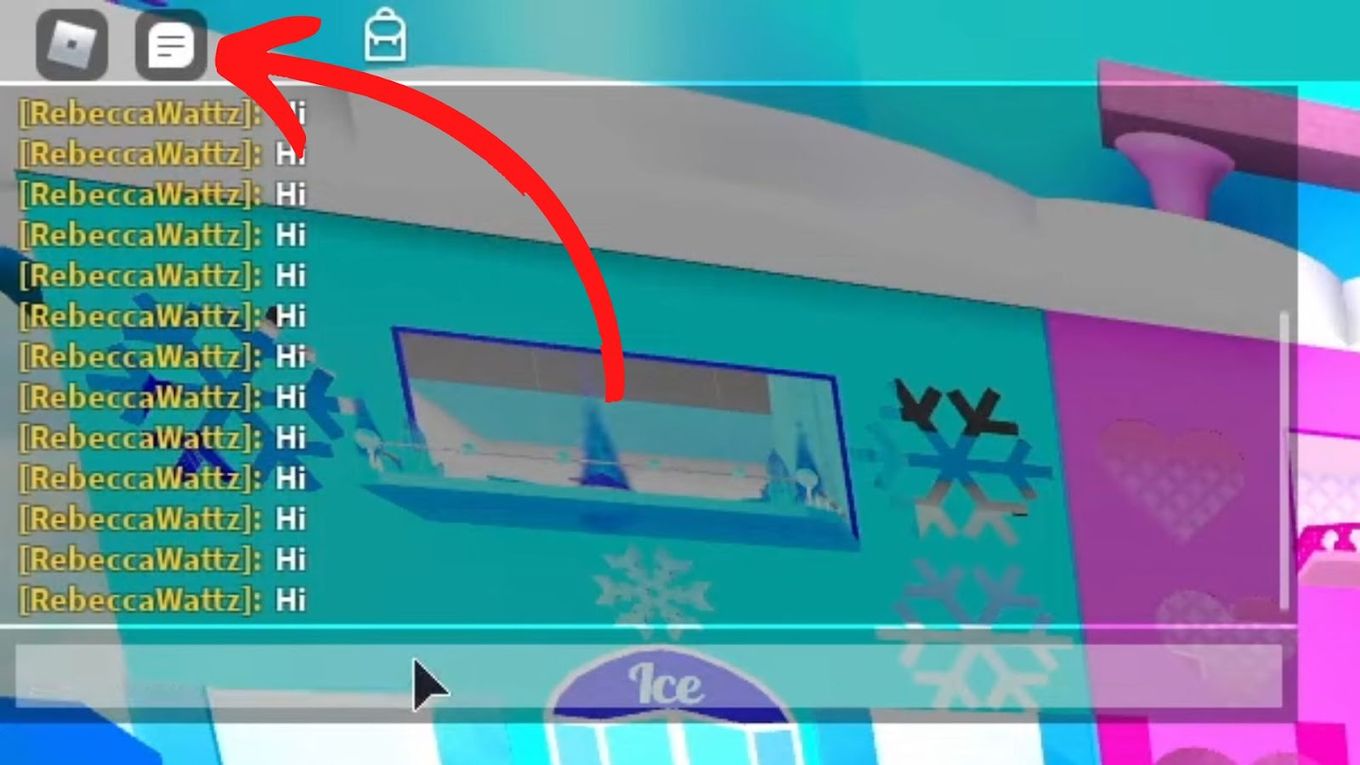
Step 2: Type In The Command “/mute PlayerName”
![Type in the Roblox command '/mute [player name]'](https://alvarotrigo.com/blog/assets/imgs/2022-11-24/command-mute-player-roblox.jpeg)
This will mute the player, which means that only you cannot see the messages of this player. Others, however, will still see the person’s texts.
How to Disable The Entire Chat Feature in Roblox?
Aside from knowing how to mute someone on Roblox, knowing how to disable the chat feature will help you to be distraction free from chats.
Here’s how you can disable the entire chat feature in Roblox.
Step 1: Log-in to Your Roblox Account
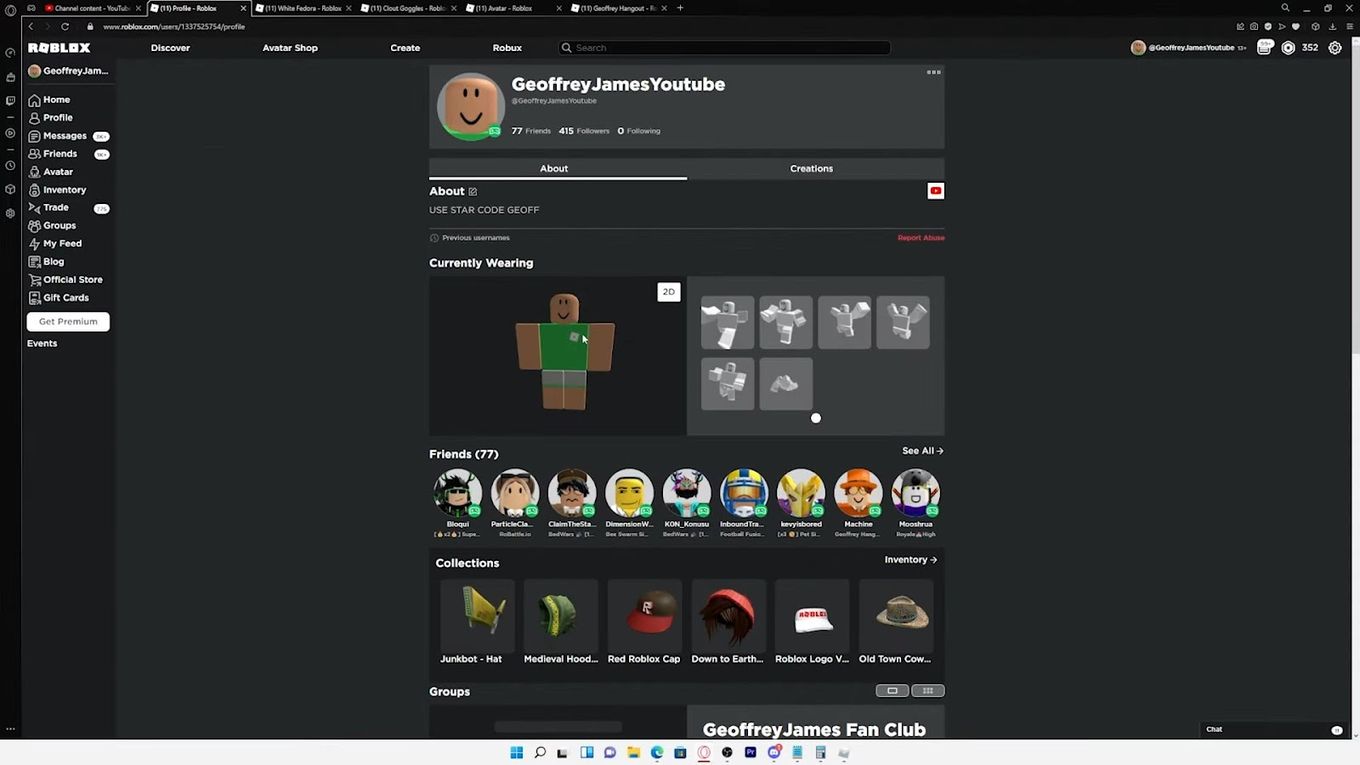
Step 2: Go to “Account Settings”
You can open it by clicking on the “gear” icon at the right upper corner of the website.
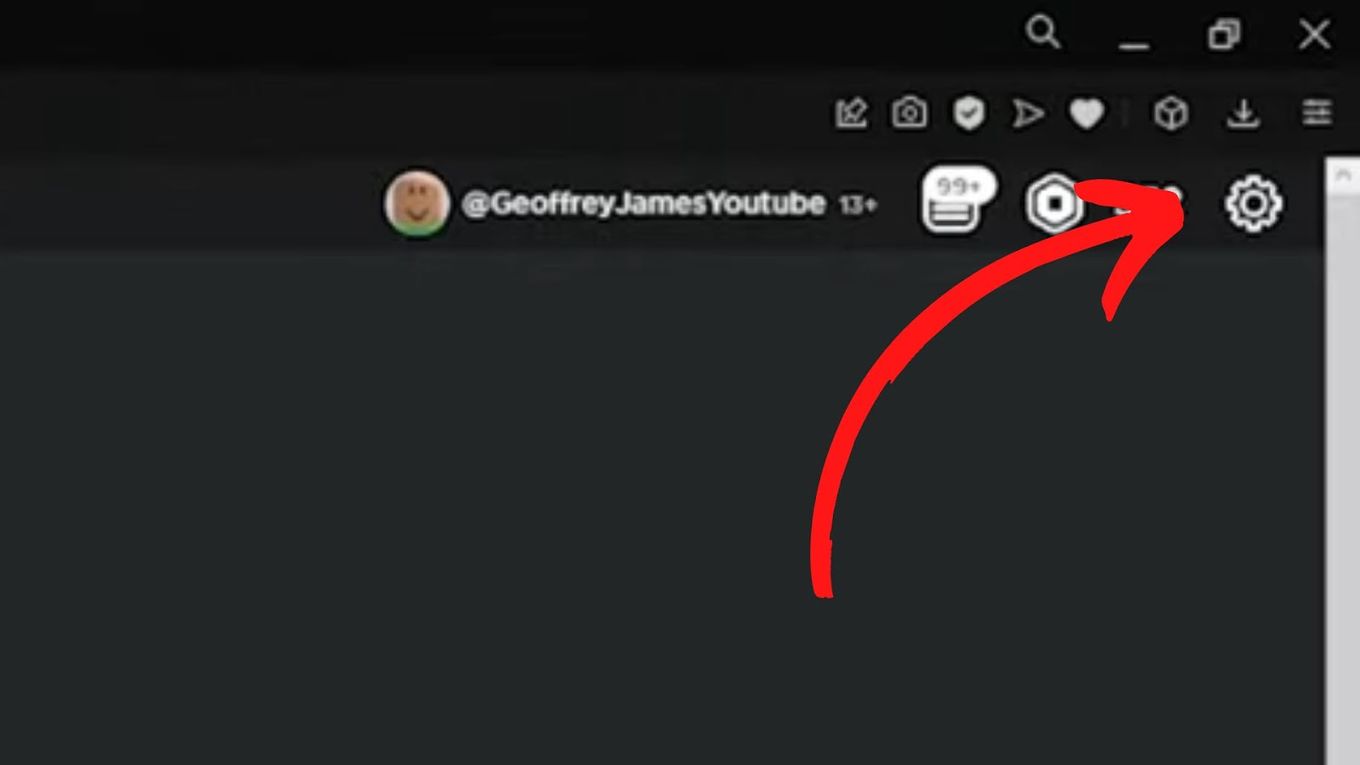
Step 3: Go to “Privacy > Who Can Chat With Me in App” And Select “No One”
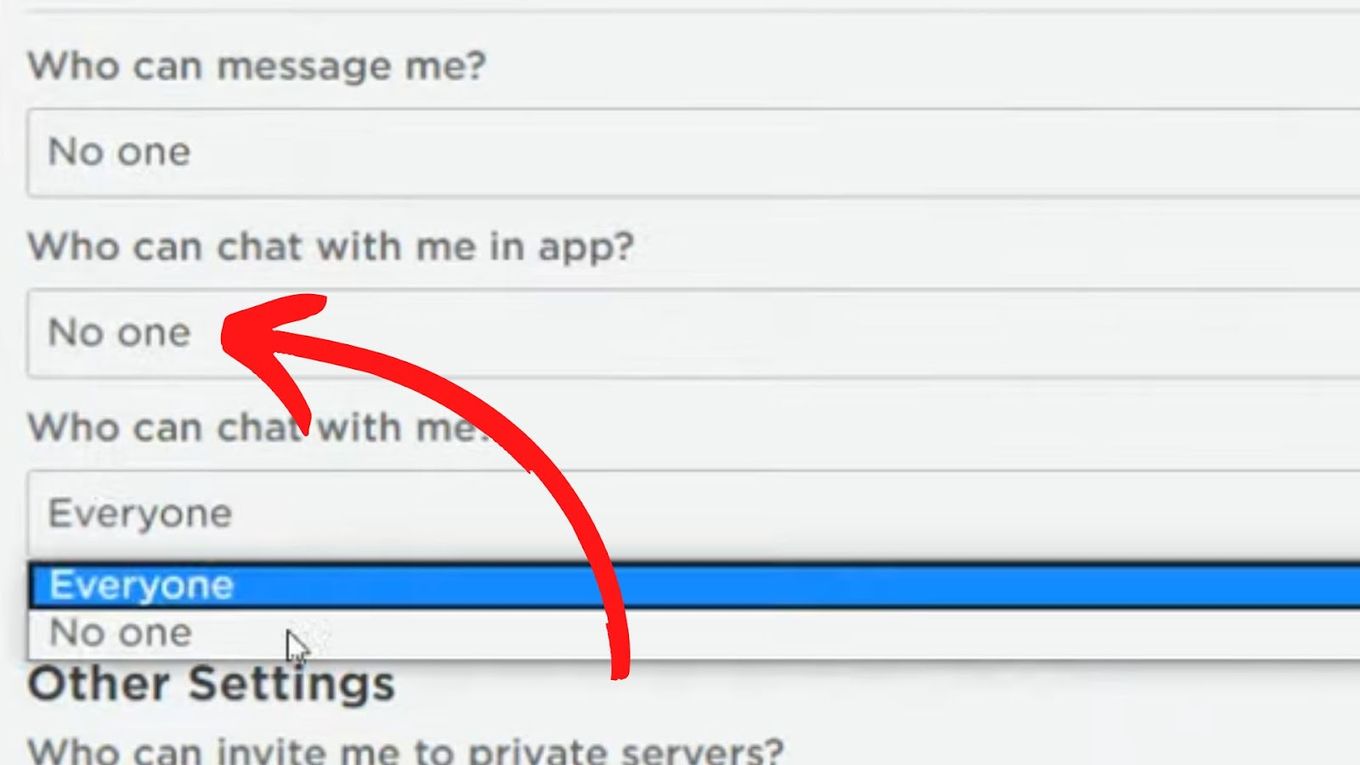
Step 4: Click “Save”
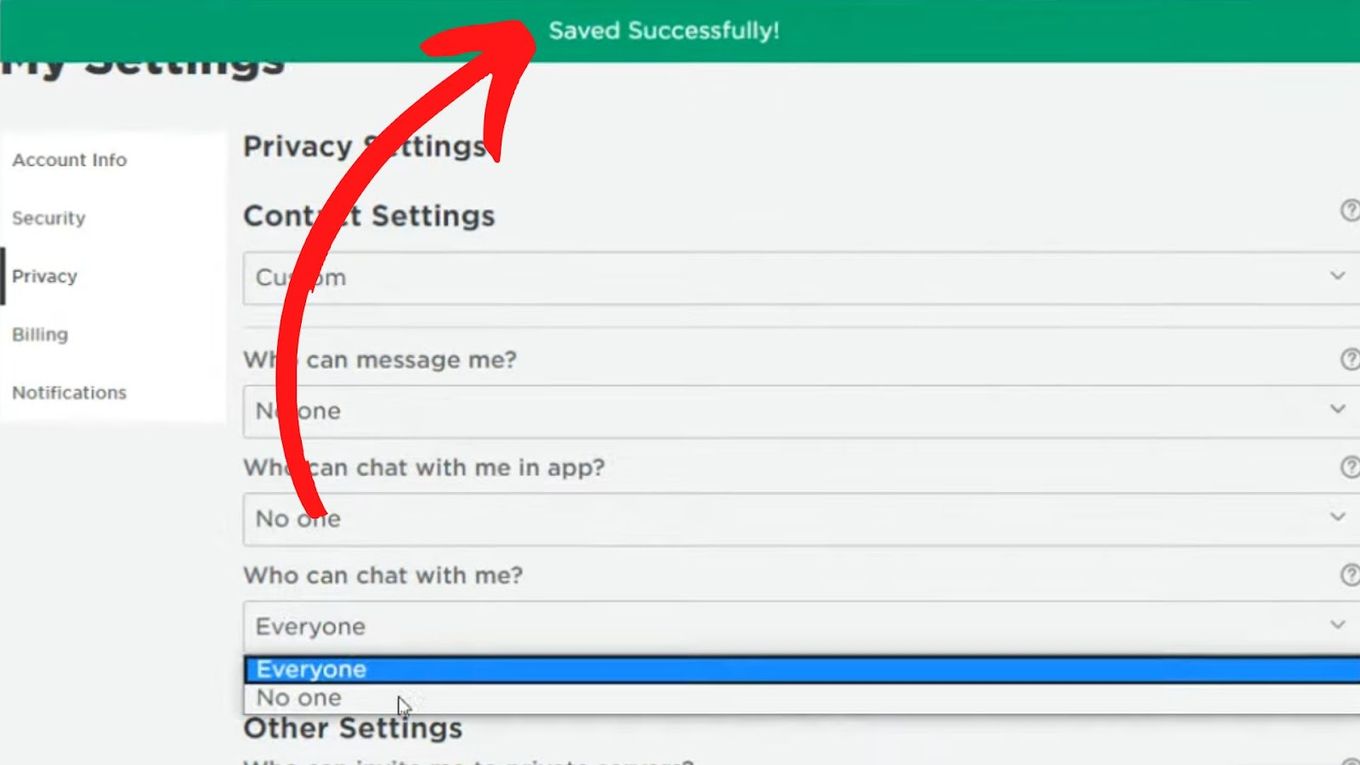
How To Disable Chat in Roblox Studio?
Here’s how you can disable chat in Roblox Studio, the platform where developers build their games.
Step 1: Open Roblox Studio
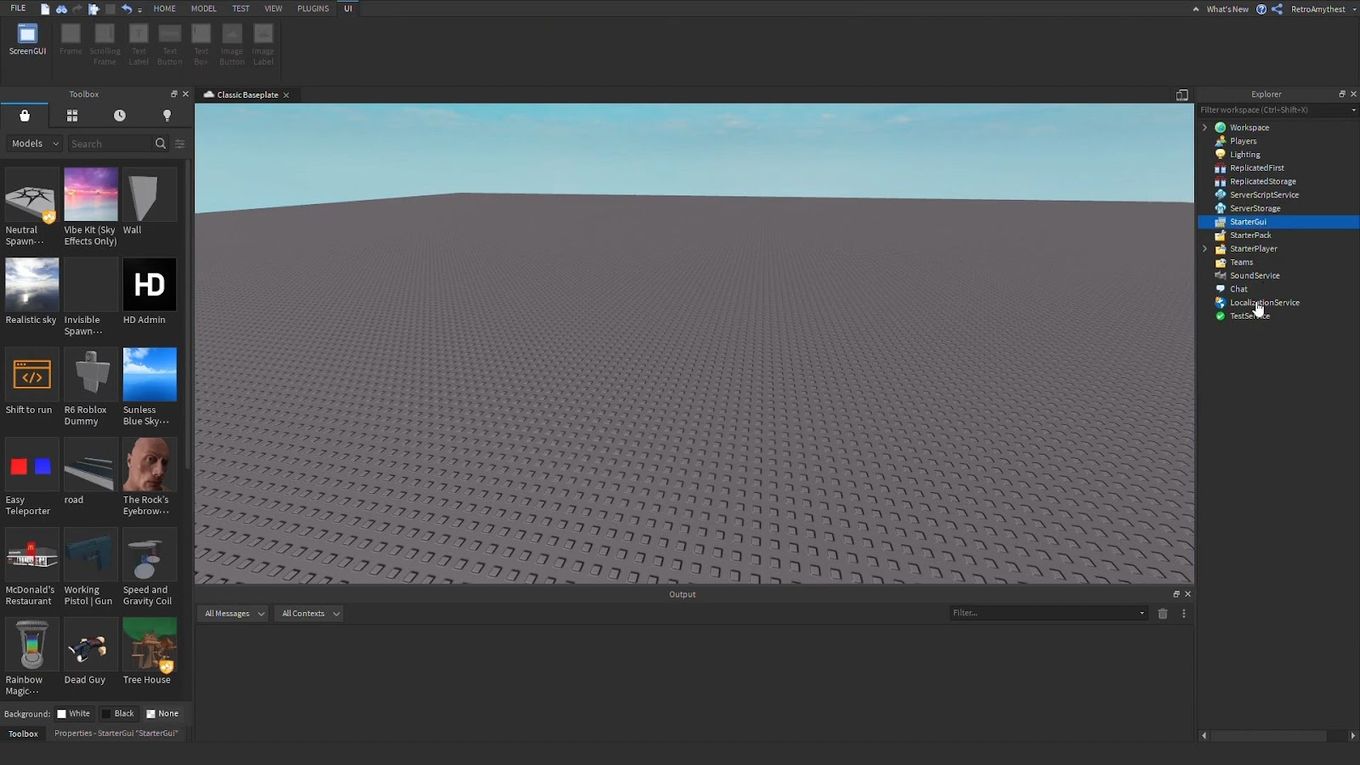
Step 2: Click On The “Plus” Icon Next to “StarterGui”
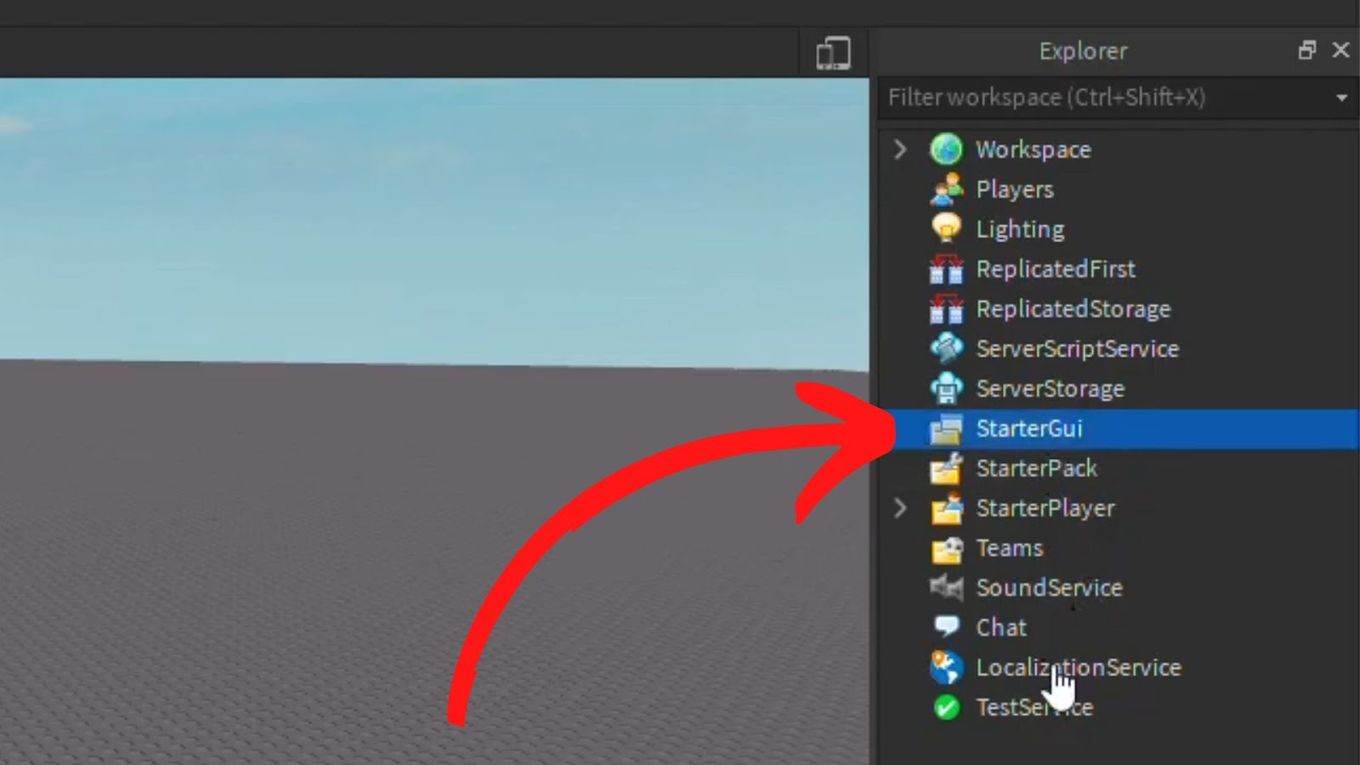
Step 3: Choose “LocalScript”
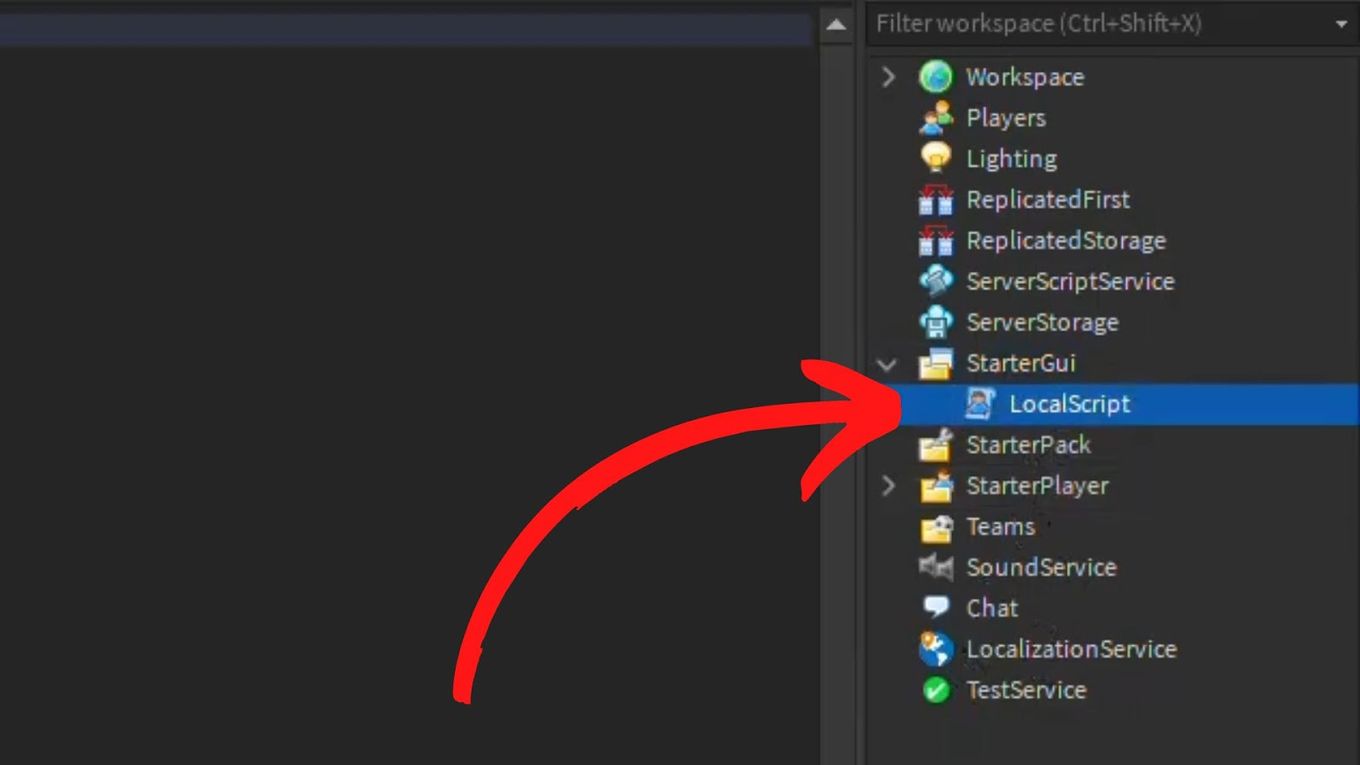
Step 4: Rename Your Local Script
For example, something Like “Disabled Chat”
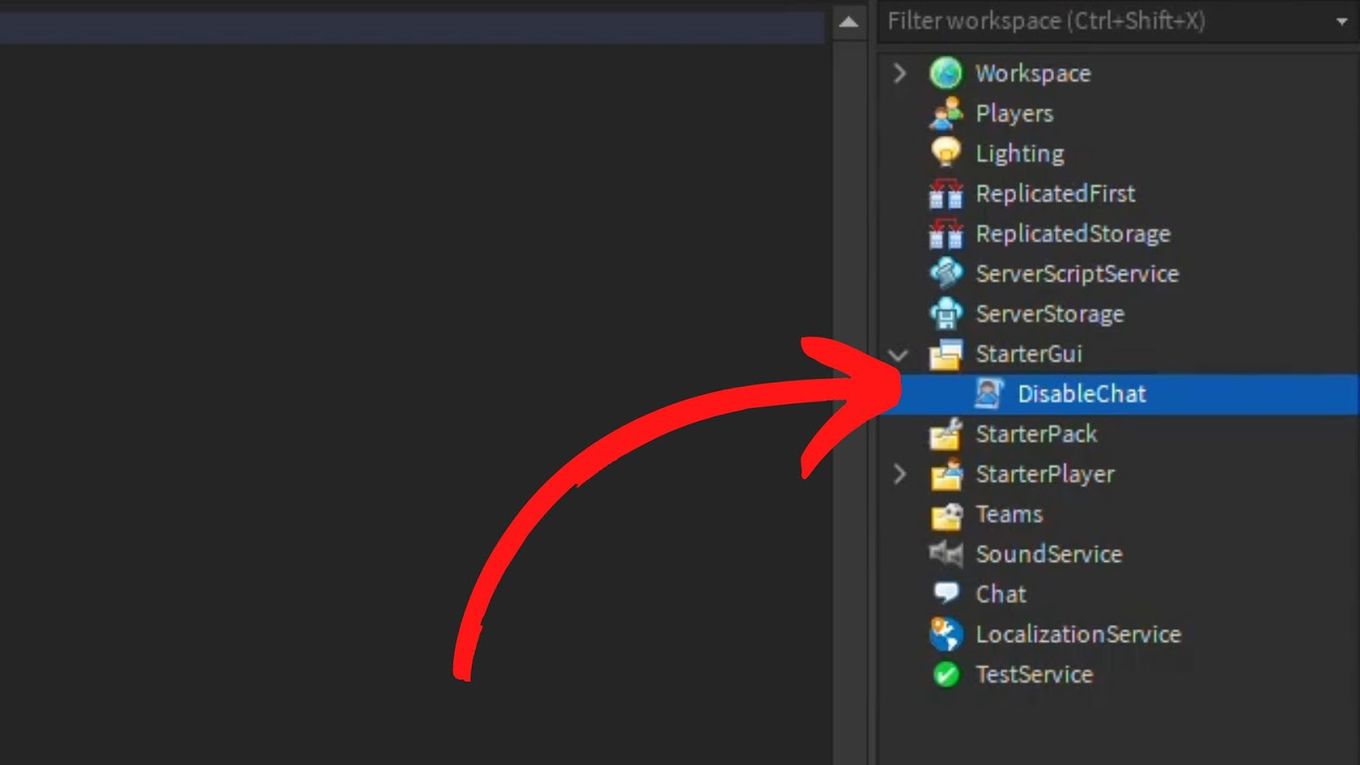
Step 5: Type a command
Type the following command:
game:GetService("StarterGui"):SetCoreGuiEnabled(Enum.CoreGuiType.Chat, false)
Code language: JavaScript (javascript)You can also use this script:
Game:GetService("StarterGui"):SetCoreGuiEnabled(**"Chat"**,false)
Code language: JavaScript (javascript)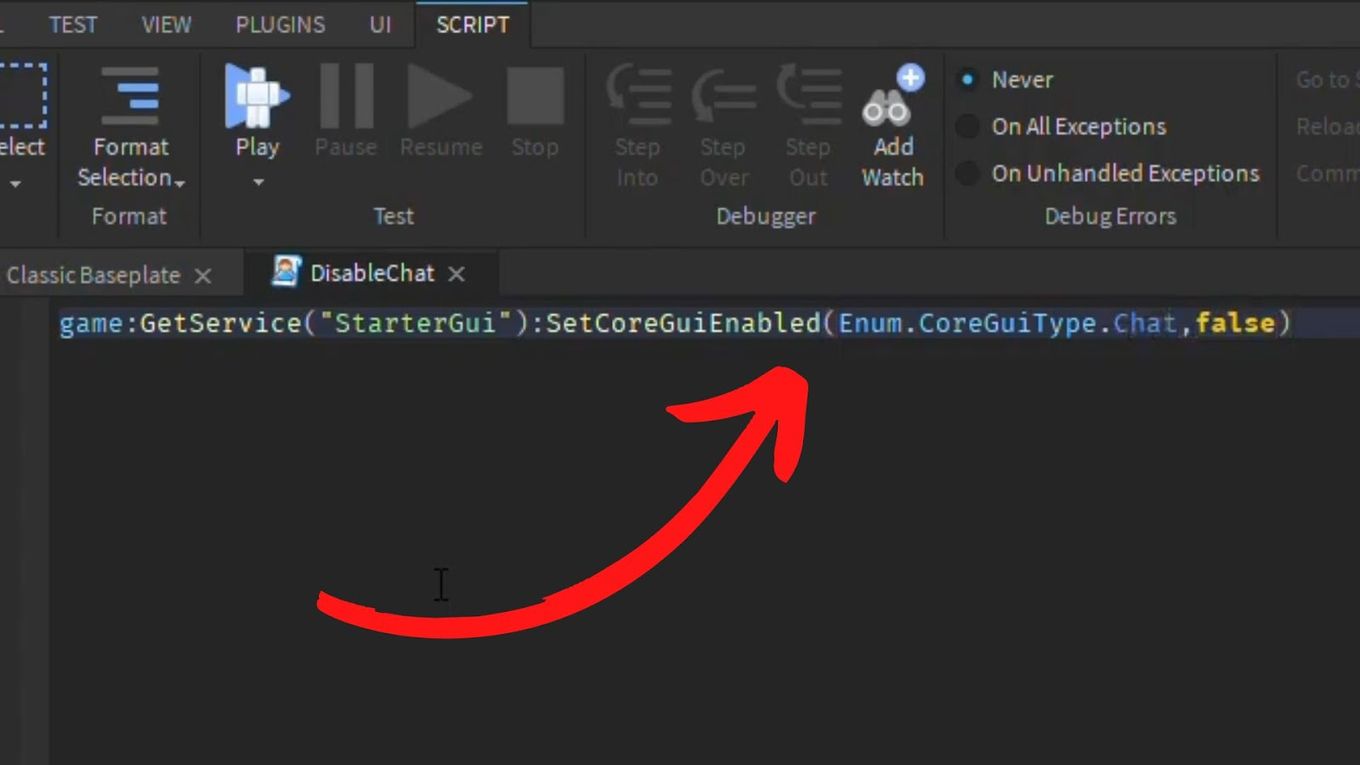
How to mute voice chat on Roblox
To mute someone’s voice chat on Roblox you have to click on the microphone icon that appears on the head of their avatar. This will not mute their chat and the mute will only take place during your current session. This means that if you plan again in another session you’ll have to mute them again.
Apart from muting specific players, you can also turn off the whole voice chat feature by following these steps:
- Step 1: Log-in to Your Roblox Account
- Step 2: Go to “Account Settings”
- Step 3: Go to “Privacy”
- Step 4: Turn off the “Voice Chat” feature
Discover what are some of the best Roblox games with voice chat
How to Mute Someone on Kohls Admin House
You can mute someone on Roblox Khols admin house by simply using the command “:invisible kohl” on the chatbox. This will make the player invisible, which also mutes him or her.
If you want to undo your action, use the command “:visible kohl” to make the player visible again.
What’s the Difference Between Muting and Blocking Someone on Roblox?
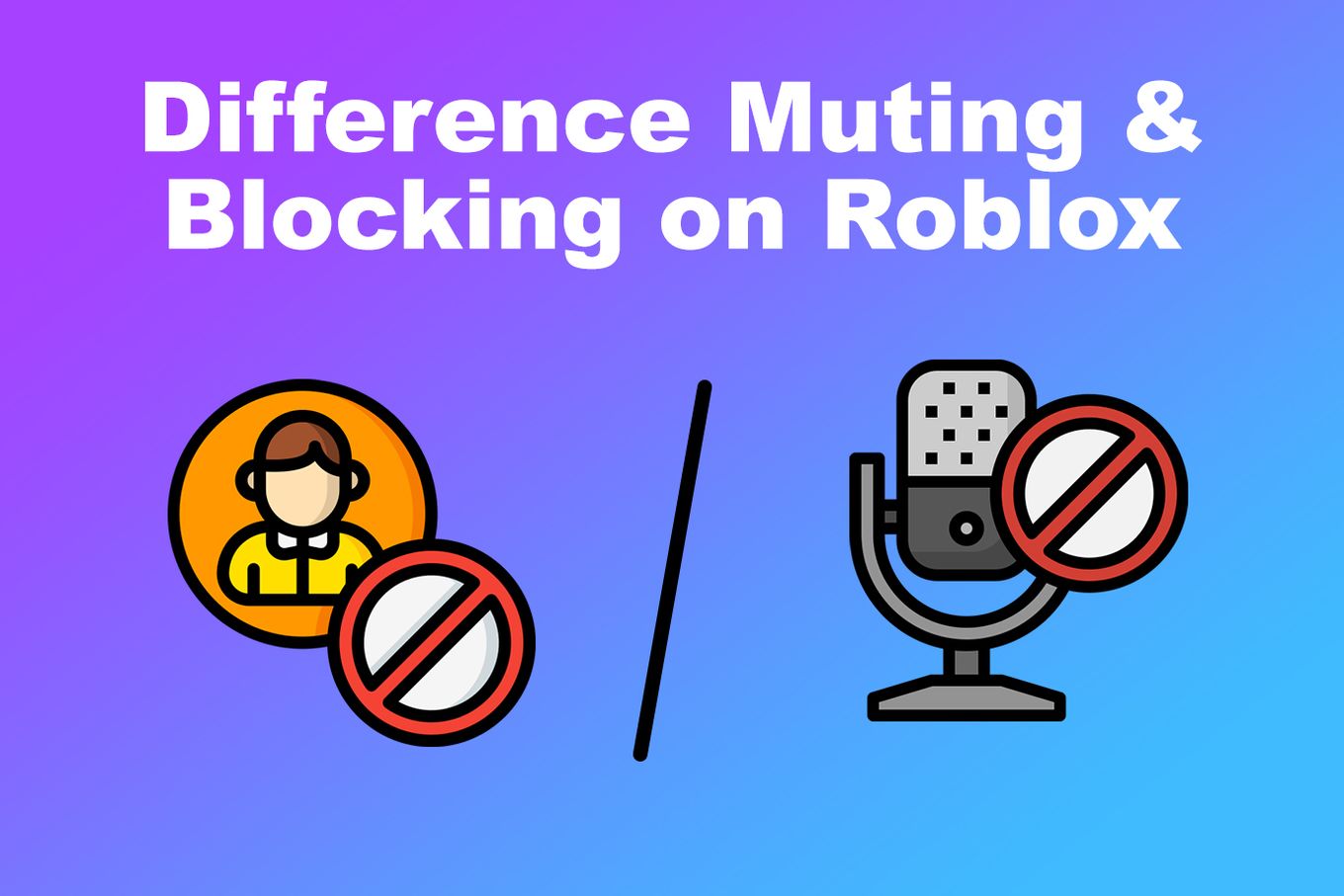
Muting a player in Roblox means you won’t be able to hear or see their message until you unmute them. Blocking, on the other hand, makes the blocked player invisible to you. You also won’t hear the blocked person and vice versa.
Here’s how you can block someone on Roblox:
- Step 1: Go to the user’s profile page
- Step 2: Choose the three dots on the upper right corner of the box with the user information.
- Step 3: Choose “Block User” on the pop-up menu
How To Turn Off Safe Chat In Roblox?
There’s no way of disabling the Safe Chat in Roblox if the registered Roblox user is 13 years old and below as Roblox automatically enables the Safe Chat. This is because Safe Chat is one of the measures taken by Roblox to protect kids. It lets users communicate via a moderation mode with filters to prevent personal information from being freely shared.
Many kids, after all, are into Roblox games, which is why Roblox has measures to protect them. The Safe Chat will prevent the kids from revealing personal information like their names, contact numbers, and home addresses.
Users are also being censored and are prevented from using certain language when communicating with others.
Safe chat is replaced by the Roblox chat filter, which can be bypassed somehow.
How To Delete Chat Logs In Roblox?

It is not possible to delete chat logs in Roblox. You can delete system messages but cannot delete regular messages from other players. Previously, there was a way of deleting chat logs in the old legacy chat service of Roblox Studio, but it doesn’t work if you have installed the new chat service.
What you can do is archive your chats, which will move messages to the “Archive” tabs from the inbox. You can do this by following these steps:
- Step 1: Click the “Archive” button
- Step 2: Click the “Move to Inbox” button
Learn how to whisper in Roblox and send private messages to other players.
Summary
You may be the type of player who doesn’t enjoy so many distractions while playing, or maybe the one who doesn’t stand Roblox roasts directed at them.
Fortunately, muting someone on Roblox is pretty easy as you’ve seen.
Aside from muting, there are also other ways to reduce the distraction caused by other Roblox users such as disabling chat or even blocking the user.
Now is up to you to decide which way of muting someone you prefer.
![33 Most Underrated Roblox Games [You Won't Believe It] underrated roblox games share](https://alvarotrigo.com/blog/wp-content/uploads/2023/08/underrated-roblox-games-share-300x150.png)

![13 Best Roblox Games with Voice Chat [Ranked & Reviewed] roblox games voice chat share](https://alvarotrigo.com/blog/wp-content/uploads/2023/09/roblox-games-voice-chat-share-300x150.png)
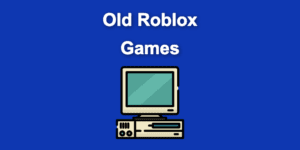
![How to Make A Game on Roblox [Step By Step - Mobile & PC] make game roblox share](https://alvarotrigo.com/blog/wp-content/uploads/2023/08/make-game-roblox-share-300x150.png)
![27 Cool Roblox Avatars [You Can Use Right Now] cool roblox avatars share](https://alvarotrigo.com/blog/wp-content/uploads/2023/08/cool-roblox-avatars-share-300x150.png)